amazon fire tablet parental control app
Amazon Fire Tablet parental control app : A Comprehensive Guide to Keeping Your Kids Safe Online
Introduction
In today’s digital age, children are growing up surrounded by technology. With the rise of smartphones, tablets, and computers, access to the internet has become easier than ever before. While this technological advancement brings numerous benefits, it also poses risks, especially for young and impressionable minds. As parents, it is our responsibility to protect our children from the dangers of the online world. One effective way to do so is by using a parental control app on your Amazon Fire Tablet. In this article, we will explore the features and benefits of the Amazon Fire Tablet parental control app, and how it can help you keep your kids safe online.
1. Understanding the Need for Parental Control Apps
As parents, we may feel overwhelmed with the amount of content available online, some of which may not be suitable for our children. Parental control apps provide a way to filter and monitor the content our kids can access, ensuring they are protected from explicit or harmful material. These apps allow us to set limits on screen time, block inappropriate websites, and even track our children’s online activities.
2. What is the Amazon Fire Tablet Parental Control App?
The Amazon Fire Tablet parental control app is a powerful tool that allows parents to set up and manage various restrictions on their child’s tablet usage. It comes pre-installed on all Amazon Fire Tablets and provides a user-friendly interface for parents to customize their child’s online experience.
3. Setting Up Parental Controls on Your Amazon Fire Tablet
To set up parental controls on your Amazon Fire Tablet, you need to create a child profile. This profile will have its own set of restrictions and settings, separate from the main user profile. You can limit screen time , filter content, set educational goals, and even restrict access to certain apps or features.
4. Filtering Content with the Amazon Fire Tablet Parental Control App
One of the most important features of the Amazon Fire Tablet parental control app is the ability to filter content. You can choose from various age-appropriate content filters or create your own custom filter. This ensures that your child only has access to content that is suitable for their age and maturity level.
5. Setting Time Limits and Schedules
Excessive screen time can have negative impacts on a child’s physical and mental health. With the Amazon Fire Tablet parental control app, you can set daily time limits, ensuring that your child doesn’t spend too much time on their tablet. Additionally, you can create schedules to restrict tablet usage during specific times, such as bedtime or homework hours.
6. Blocking Inappropriate Websites and Apps
The internet is filled with websites and apps that may not be suitable for children. The Amazon Fire Tablet parental control app allows you to block access to specific websites or entire categories of websites, such as social media or gaming sites. You can also block certain apps or set up a password requirement for app downloads.
7. Monitoring and Tracking Online Activities
To ensure your child’s safety online, it is essential to monitor their online activities. The Amazon Fire Tablet parental control app allows you to view your child’s browsing history, search history, and app usage. This feature enables you to identify any potential red flags and address them promptly.
8. Creating Educational Goals and Rewards
The Amazon Fire Tablet parental control app goes beyond just restricting and monitoring. It also allows you to create educational goals for your child. You can set specific targets for reading, learning apps, or educational videos. Upon reaching these goals, you can reward your child with additional screen time or other incentives.
9. Remote Management and Family Sharing
The Amazon Fire Tablet parental control app provides remote management capabilities, allowing you to control your child’s tablet settings from your own device. This feature comes in handy when you need to make changes on the go or when your child needs assistance. Additionally, you can share content with your child’s tablet using the Family Library feature, ensuring they have access to age-appropriate books and apps.
10. Conclusion
In conclusion, the Amazon Fire Tablet parental control app is a powerful tool that helps parents protect their children from the dangers of the online world. By setting up restrictions, filtering content, and monitoring online activities, parents can ensure their child’s safety while using the tablet. Whether it’s limiting screen time, blocking inappropriate websites, or creating educational goals, this app provides numerous features to keep your kids safe and engaged online. As responsible parents, it is crucial to utilize these tools and take an active role in our children’s digital lives. With the Amazon Fire Tablet parental control app, you can have peace of mind knowing that your child is protected and using their tablet in a responsible and safe manner.
download bitdefender for mac
Bitdefender is one of the most trusted and reliable antivirus software in the market. It offers comprehensive protection against various online threats, including viruses, malware, ransomware, and phishing attacks. While Bitdefender is widely known for its effectiveness on Windows systems, it also provides excellent security solutions for Mac users.
In this article, we will explore the features, benefits, and installation process of Bitdefender for Mac. We will also discuss the importance of antivirus software for Mac users and provide an overview of Bitdefender’s pricing plans. So, if you are a Mac user looking for a robust antivirus solution, keep reading to learn more about Bitdefender.
The Need for Antivirus Software on Mac:
Contrary to popular belief, Mac systems are not immune to malware and other online threats. While Macs have built-in security features, they are not foolproof. As the popularity of Macs has grown, so has the interest of cybercriminals in exploiting vulnerabilities in macOS. This has led to an increase in the number of malware and phishing attacks targeting Mac users.
To protect your Mac from these threats, it is essential to have reliable antivirus software installed. Antivirus software, like Bitdefender, provides real-time protection by scanning your system for viruses, malware, and other malicious programs. It also offers features like web protection, ransomware protection, and anti-phishing tools to keep your online activities safe.
Features of Bitdefender for Mac:
1. Real-Time Protection: Bitdefender continuously scans your Mac for any signs of malware or suspicious activities, providing real-time protection against threats.
2. Malware Detection and Removal: Bitdefender’s powerful scanning engine detects and removes malware, including viruses, Trojans, spyware, and adware, keeping your Mac clean and secure.
3. Web Protection: Bitdefender’s web protection feature blocks malicious websites and prevents you from accessing phishing sites, protecting you from online scams.
4. Ransomware Protection: Bitdefender safeguards your files and documents from ransomware attacks, ensuring that your valuable data remains safe and secure.
5. Time Machine Protection: Bitdefender also provides protection for your Time Machine backups, ensuring that your backup files are free from malware.
6. Anti-Phishing Tools: Bitdefender’s anti-phishing tools block fake websites that try to steal your sensitive information, such as passwords and credit card details.
7. Parental Control: Bitdefender offers parental control features, allowing you to monitor and control your child’s online activities, ensuring a safe browsing experience for them.



8. VPN (Virtual Private Network): Bitdefender includes a built-in VPN that encrypts your internet connection, protecting your online privacy and allowing you to browse the web anonymously.
Installation Process:
Installing Bitdefender on your Mac is a straightforward process. Here’s a step-by-step guide on how to download and install Bitdefender for Mac:
Step 1: Visit the official Bitdefender website and navigate to the “Products” section.
Step 2: Select the Bitdefender product that suits your needs (e.g., Bitdefender Antivirus for Mac).
Step 3: Click on the “Download” button to start the download process.
Step 4: Once the download is complete, locate the downloaded file and double-click on it to begin the installation.
Step 5: Follow the on-screen instructions to complete the installation process. You may be asked to enter your Bitdefender account credentials or create a new account.
Step 6: After the installation is complete, Bitdefender will automatically update its virus definitions and perform an initial system scan.
Pricing Plans:
Bitdefender offers various pricing plans for Mac users, catering to different needs and budgets. Here are some of the popular Bitdefender plans for Mac:
1. Bitdefender Antivirus for Mac: This plan offers essential antivirus protection for your Mac, including real-time scanning, malware detection, and web protection.
2. Bitdefender Internet Security for Mac: This plan includes all the features of Bitdefender Antivirus for Mac, along with additional features like ransomware protection and parental control.
3. Bitdefender Total Security for Mac: This plan provides complete protection for your Mac, including all the features of Bitdefender Internet Security for Mac, as well as a built-in VPN and enhanced system performance tools.
The pricing for these plans may vary depending on the subscription duration and the number of devices you want to protect.
In conclusion, Bitdefender for Mac is an excellent choice for Mac users seeking robust antivirus protection. With its comprehensive features, easy installation process, and competitive pricing plans, Bitdefender offers peace of mind and a secure online experience for Mac users. So, download Bitdefender for Mac today and safeguard your digital life from online threats.
executive order 13848 pdf
Title: Executive Order 13848: A Comprehensive Analysis of National Emergency Powers and Cybersecurity
Introduction
In recent years, the world has witnessed a significant increase in cyber threats targeting critical infrastructure and national security. Recognizing the urgency of addressing this issue, the United States government issued Executive Order 13848 (EO 13848) in September 2018. This executive order focuses on strengthening the nation’s cybersecurity posture by enhancing coordination and response capabilities. This article aims to explore the key provisions of EO 13848, its implications, and the broader context of national emergency powers.



Paragraph 1: Background on the Executive Order
EO 13848, titled “Imposing Certain Sanctions in the Event of Foreign Interference in a United States Election,” was issued by President Donald J. Trump. The order highlights the growing concern over foreign interference in U.S. elections and establishes a framework for imposing sanctions on individuals, entities, and countries involved in such activities. It emphasizes the importance of protecting the integrity of democratic processes and defending against cyber threats.
Paragraph 2: Key Provisions of EO 13848
Under EO 13848, the Director of National Intelligence (DNI) is tasked with conducting an assessment to determine if any foreign interference occurred in a U.S. election. If interference is identified, the DNI, in consultation with other relevant agencies, will submit a report to the President. This report will detail the findings and recommend appropriate response measures.
Paragraph 3: Enhanced Coordination and Information Sharing
One crucial aspect of EO 13848 is the emphasis on improving coordination and information sharing among federal agencies, state and local governments, and the private sector. Recognizing that cybersecurity is a collective effort, the executive order seeks to enhance the exchange of threat intelligence, best practices, and technical assistance to better protect critical infrastructure and election systems.
Paragraph 4: Sanctions and Consequences
EO 13848 equips the President with a range of sanctions and consequences to respond to foreign interference in U.S. elections. These may include asset freezes, visa restrictions, and prohibitions on financial transactions. By imposing such measures, the executive order aims to deter potential adversaries from engaging in cyberattacks or other actions that undermine democratic processes.
Paragraph 5: The Role of the Department of Homeland Security
EO 13848 designates the Department of Homeland Security (DHS) as the agency responsible for coordinating the protection of critical infrastructure during the electoral process. DHS plays a crucial role in providing support to state and local governments, election officials, and private sector entities in strengthening their cybersecurity defenses.
Paragraph 6: Strengthening Election Infrastructure
Recognizing the vulnerability of election infrastructure, EO 13848 emphasizes the need to secure election systems against cyber threats. It directs federal agencies to provide appropriate support and resources to state and local governments to enhance the security of their election infrastructure, including conducting risk assessments, implementing safeguards, and promoting information sharing.
Paragraph 7: Public Awareness and Education
EO 13848 acknowledges the importance of public awareness and education in combating foreign interference. It encourages federal agencies to develop and implement programs to educate the public about the risks of election interference, the methods used by adversaries, and strategies to safeguard the integrity of the electoral process.
Paragraph 8: International Cooperation
The executive order also recognizes the significance of international cooperation in countering cyber threats. It calls for collaboration with like-minded nations to deter and respond to foreign interference in elections. This includes sharing information, coordinating sanctions, and promoting cybersecurity norms and standards on a global scale.
Paragraph 9: Criticisms and Concerns
While EO 13848 has received support for its efforts to address cybersecurity concerns, it has also faced criticism and concerns. Some argue that the executive order lacks specificity in determining the threshold for foreign interference and may be prone to politicization. Others express concerns about potential unintended consequences of sanctions and the need for transparency in the decision-making process.
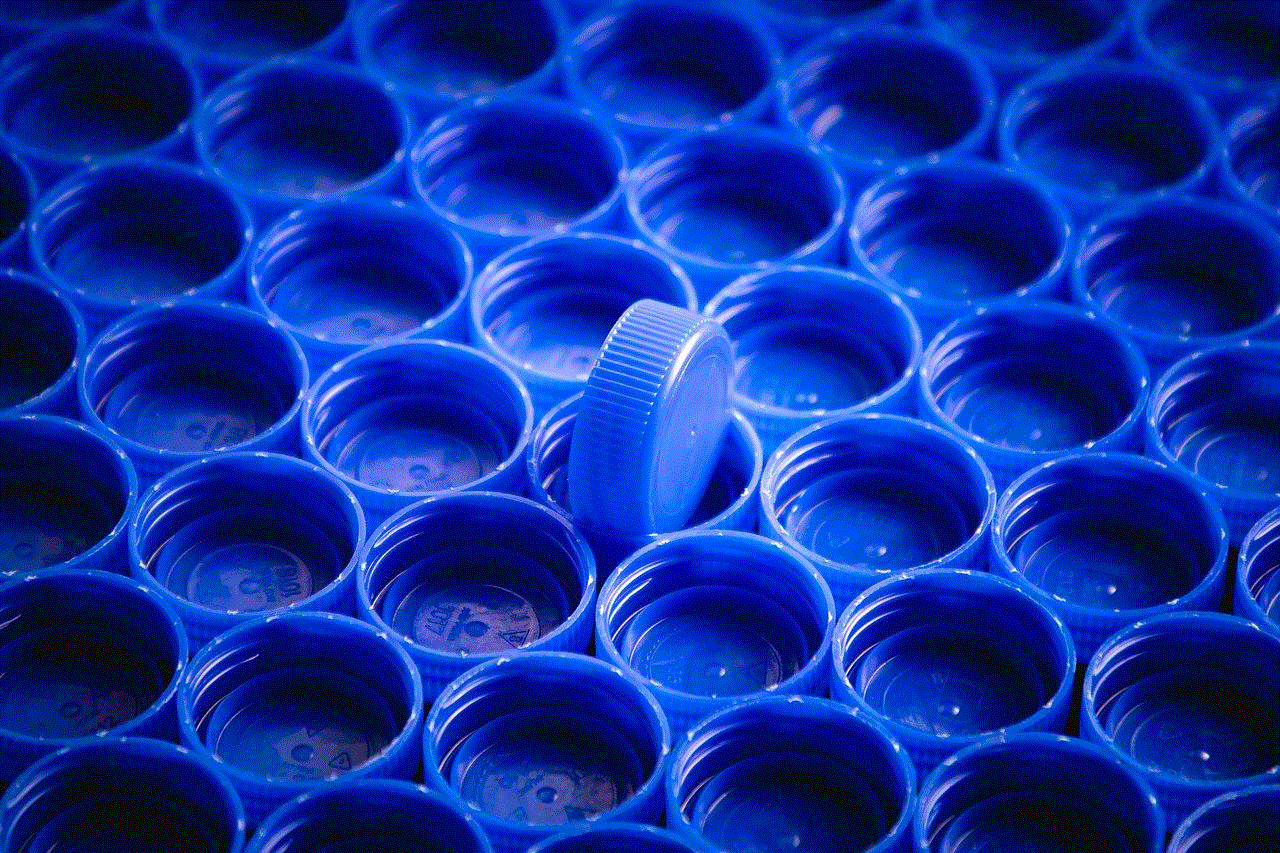
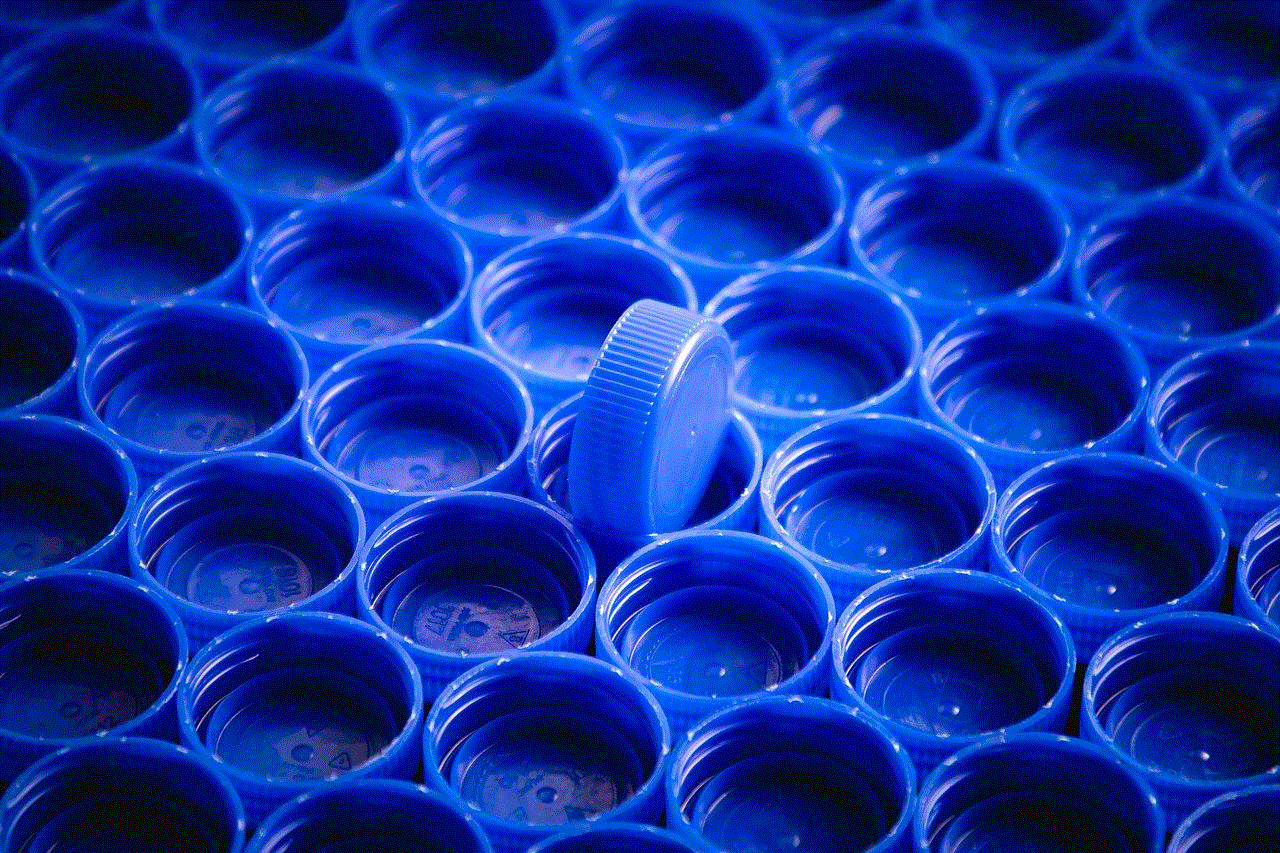
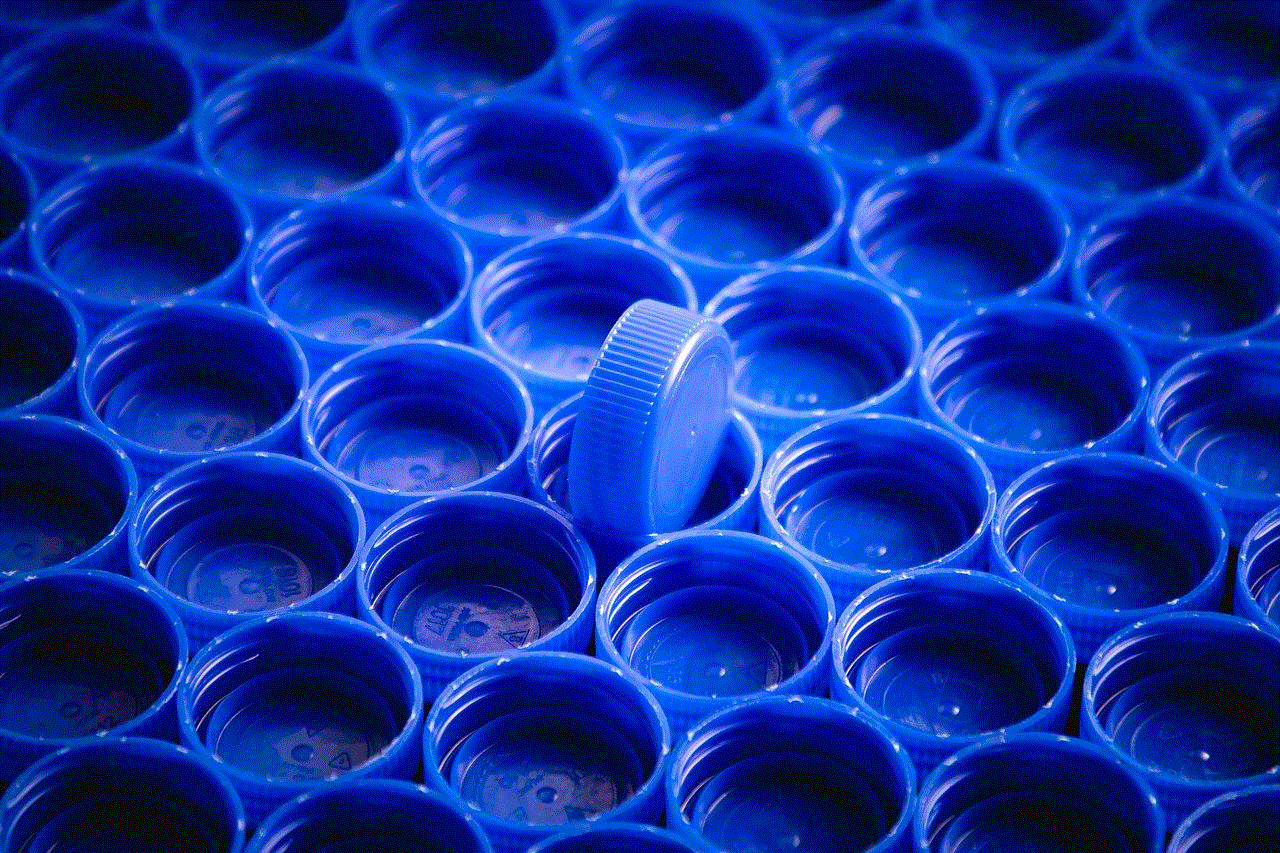
Paragraph 10: Conclusion
Executive Order 13848 represents a significant step towards enhancing the nation’s cybersecurity posture and safeguarding democratic processes. By establishing a framework for coordination, information sharing, and imposing sanctions, the executive order aims to deter foreign interference in U.S. elections. However, ongoing scrutiny and evaluation of its implementation are necessary to ensure its effectiveness while addressing concerns and maintaining transparency in decision-making.
