samsung mic not working during calls
Samsung Mic Not Working During Calls: Troubleshooting Guide
Introduction:
The Samsung mic not working during calls can be a frustrating issue for users. Whether you are unable to hear the other person on the call or they can’t hear you, it can disrupt your communication and cause inconvenience. In this comprehensive troubleshooting guide, we will explore the possible causes behind this problem and provide practical solutions to resolve it.
1. Check for Physical Damage:
The first step in troubleshooting the Samsung mic issue is to inspect the device for any physical damage. Look for any visible signs of damage, such as cracks or dents. If you notice any damage, it could be the reason behind the mic malfunction. In such cases, the best solution is to take your device to an authorized Samsung service center for repair or replacement.
2. Remove Protective Accessories:
Sometimes, protective accessories like cases or screen protectors can interfere with the microphone’s functionality. Remove any protective coverings or accessories from your Samsung device and check if the mic starts working during calls. If removing the accessories resolves the issue, consider using alternative ones that are compatible with the microphone’s placement.
3. Clean the Microphone:
Dirt, debris, or lint can accumulate near the microphone, affecting its performance. To address this, gently clean the microphone area with a soft, dry cloth or a toothbrush. Make sure not to apply excessive pressure as it may damage the microphone. After cleaning, check if the mic is working during calls.
4. Restart Your Samsung Device:
Restarting your Samsung device can often fix minor software glitches that may be causing the mic issue. Press and hold the power button until the power menu appears on the screen. Tap on the “Restart” option and wait for your device to reboot. After the restart, check if the microphone starts working properly during calls.
5. Check Call Settings:
Sometimes, the issue may lie within the call settings of your Samsung device. Go to the “Settings” menu and select “Call Settings.” Look for options related to the microphone, such as “Microphone Volume” or “Audio Settings.” Ensure that the microphone volume is not set too low or muted. Adjust the settings as necessary to see if it resolves the mic issue.
6. Test the Microphone in Other Apps:
To determine if the mic problem is limited to calls or affects other applications as well, test the microphone in different apps. Open the voice recorder app and record a short audio clip. Play back the recording to check if the microphone is working correctly. If the microphone works fine in other apps but not during calls, it indicates a software issue specific to the calling functionality.
7. Update the Software:
Outdated software can sometimes cause compatibility issues, leading to mic problems during calls. Check for any available software updates for your Samsung device. Go to the “Settings” menu, select “Software Update,” and tap on “Download and Install.” If an update is available, follow the on-screen instructions to install it. After the update, check if the mic issue is resolved.
8. Clear Cache Partition:
Cache files can accumulate over time and cause various issues, including microphone problems. Clearing the cache partition can help remove any corrupted or outdated files. To do this, turn off your Samsung device. Press and hold the volume up button, the power button, and the home button simultaneously until the device vibrates. Release the power button but continue holding the other buttons until the Android system recovery screen appears. Use the volume down button to navigate to the “Wipe Cache Partition” option and select it using the power button. After the process completes, reboot your device and check if the microphone is functioning properly during calls.
9. Perform a Factory Reset:
If all else fails, performing a factory reset may be necessary to resolve the mic issue. Before proceeding, it is crucial to back up all your important data as the reset will erase everything on your device. Go to the “Settings” menu, select “General Management,” and tap on “Reset.” Choose the “Factory Data Reset” option and follow the on-screen instructions to initiate the reset process. After the reset, set up your device again and check if the microphone starts working during calls.
Conclusion:
The Samsung mic not working during calls can be a perplexing problem, but with the troubleshooting steps outlined in this guide, you should be able to resolve the issue. Remember to check for physical damage, remove protective accessories, clean the microphone, and restart your device. Additionally, review the call settings, test the microphone in other apps, update the software, clear the cache partition, and perform a factory reset if necessary. By following these steps, you can ensure that your Samsung mic functions properly during calls, enabling seamless communication.
send directions to someone
Sending directions to someone can be a simple task, but it can also be a source of frustration and confusion. With the advancement of technology, there are now multiple ways to send directions to someone, from traditional methods like giving verbal instructions or writing them down on a piece of paper, to modern methods like using GPS technology or sending them through messaging apps. In this article, we will explore the various ways to send directions to someone and how technology has changed the way we navigate our way to a destination.
1. Traditional Methods
Before the era of smartphones and GPS, people relied on traditional methods to send directions to someone. This usually involved giving verbal instructions or writing them down on a piece of paper. While these methods are still widely used today, they are not as efficient as modern methods and can often lead to confusion.



When giving verbal instructions, it is important to be as clear and concise as possible. This means using landmarks and street names instead of vague directions like “turn left at the big tree”. It is also helpful to mention any notable buildings or signs that the person should look out for. However, even with clear instructions, there is still room for misinterpretation, especially if the person giving the directions is not familiar with the area.
Writing down directions on a piece of paper can also be helpful, especially for longer routes. However, this method can be prone to errors, as the person writing the directions may forget to mention a turn or make a mistake in the directions. It is also easy for the person receiving the directions to misplace or lose the paper, causing them to get lost.
2. GPS Technology
The introduction of Global Positioning System (GPS) technology has revolutionized the way we navigate and send directions to someone. GPS devices use a network of satellites to determine the location of a person or vehicle and provide turn-by-turn directions to a destination. These devices are especially helpful for long-distance travel, as they can calculate the fastest or shortest route to a destination.
With the rise of smartphones, GPS technology has become more accessible and widely used. Most smartphones now have built-in GPS capabilities, and there are also many navigation apps available for download. This means that almost everyone has a GPS device in their pocket, making it easier to send and receive directions.
3. Mapping Apps
Mapping apps, such as Google Maps and Apple Maps, have become the go-to method for sending directions to someone. These apps use GPS technology to provide real-time navigation, making it easier to navigate through traffic and avoid road closures. They also have the ability to calculate the fastest route based on real-time traffic data, making them a valuable tool for commuters.
One of the biggest advantages of using mapping apps is the ability to share directions with someone. This means that you can simply input the destination and send the directions to the person’s phone, eliminating the need for verbal or written directions. This is especially useful for people who are not familiar with the area or for those who are driving and cannot look at a map.
4. Messaging Apps
Another popular way to send directions to someone is through messaging apps, such as WhatsApp , Messenger, or iMessage. These apps have the ability to share locations and send directions, making it easy to guide someone to a destination without having to give verbal instructions. This is helpful for people who are meeting up with friends or family in a new place, as they can simply share their location and have the other person navigate to them.
Messaging apps also have the advantage of being able to share real-time updates, such as accidents or road closures, with the person you are sending directions to. This ensures that they have the most up-to-date information and can adjust their route accordingly.
5. Virtual Assistants
Virtual assistants, such as Amazon’s Alexa or Apple’s Siri, have also become a popular way to send directions to someone. These assistants use voice commands to provide directions, making it hands-free and convenient for drivers. They also have access to real-time traffic data, which means they can provide alternative routes if there is heavy traffic or road closures.
One of the biggest advantages of using virtual assistants is the ability to send directions to someone remotely. For example, if you are at work and need to send directions to a friend who is visiting, you can simply ask your virtual assistant to send the directions to their phone. This eliminates the need for texting or calling and ensures that the person has the directions without any delays.
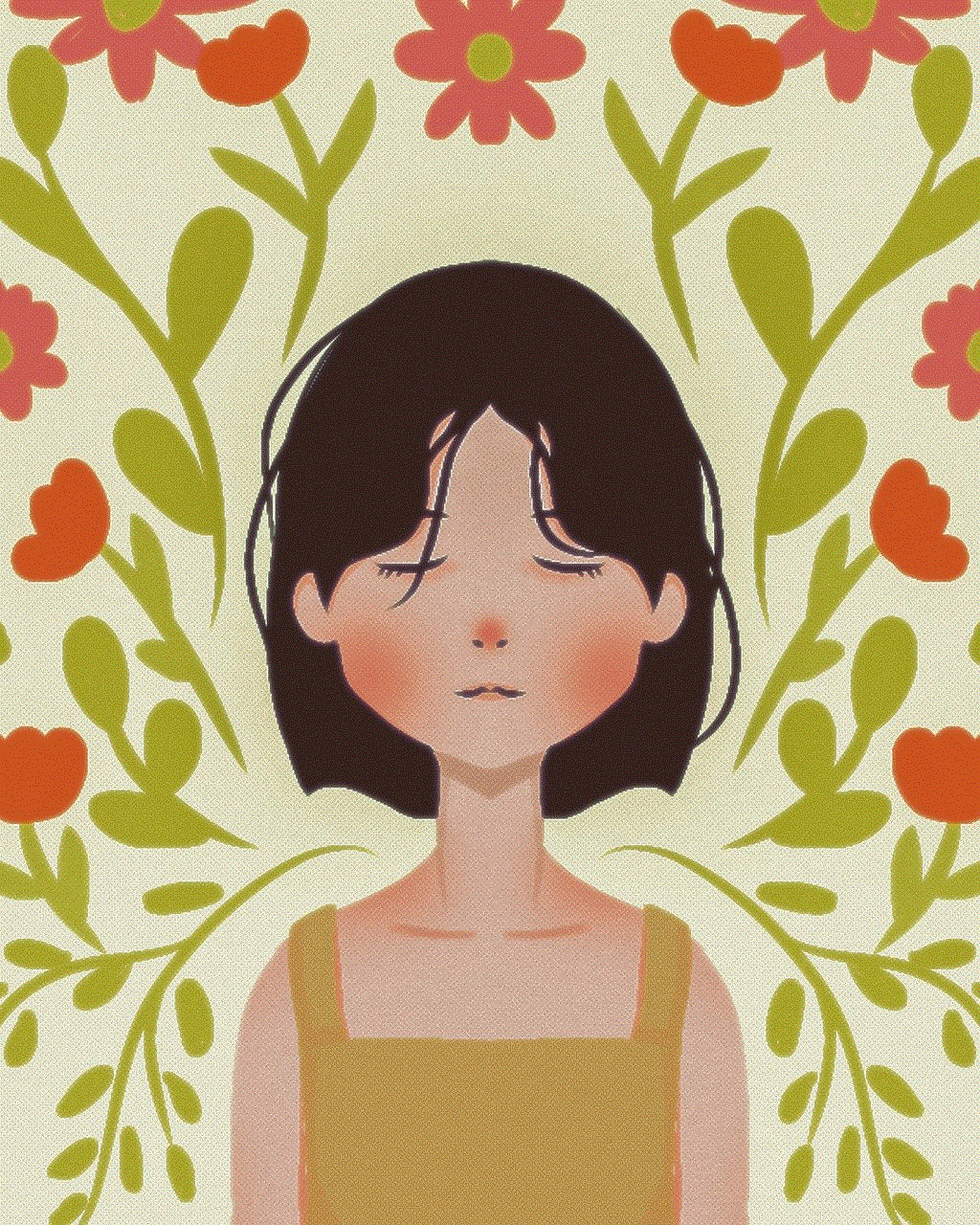
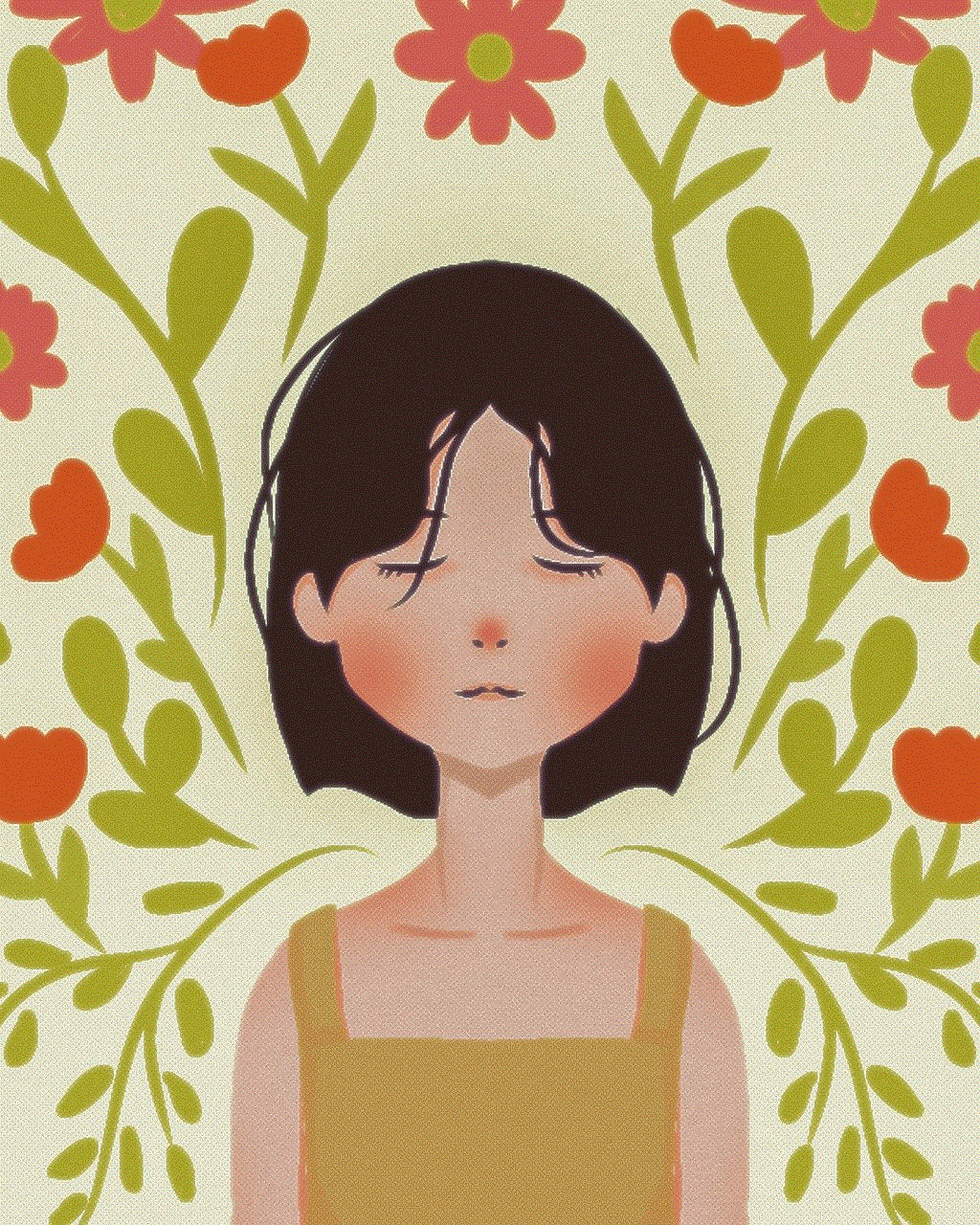
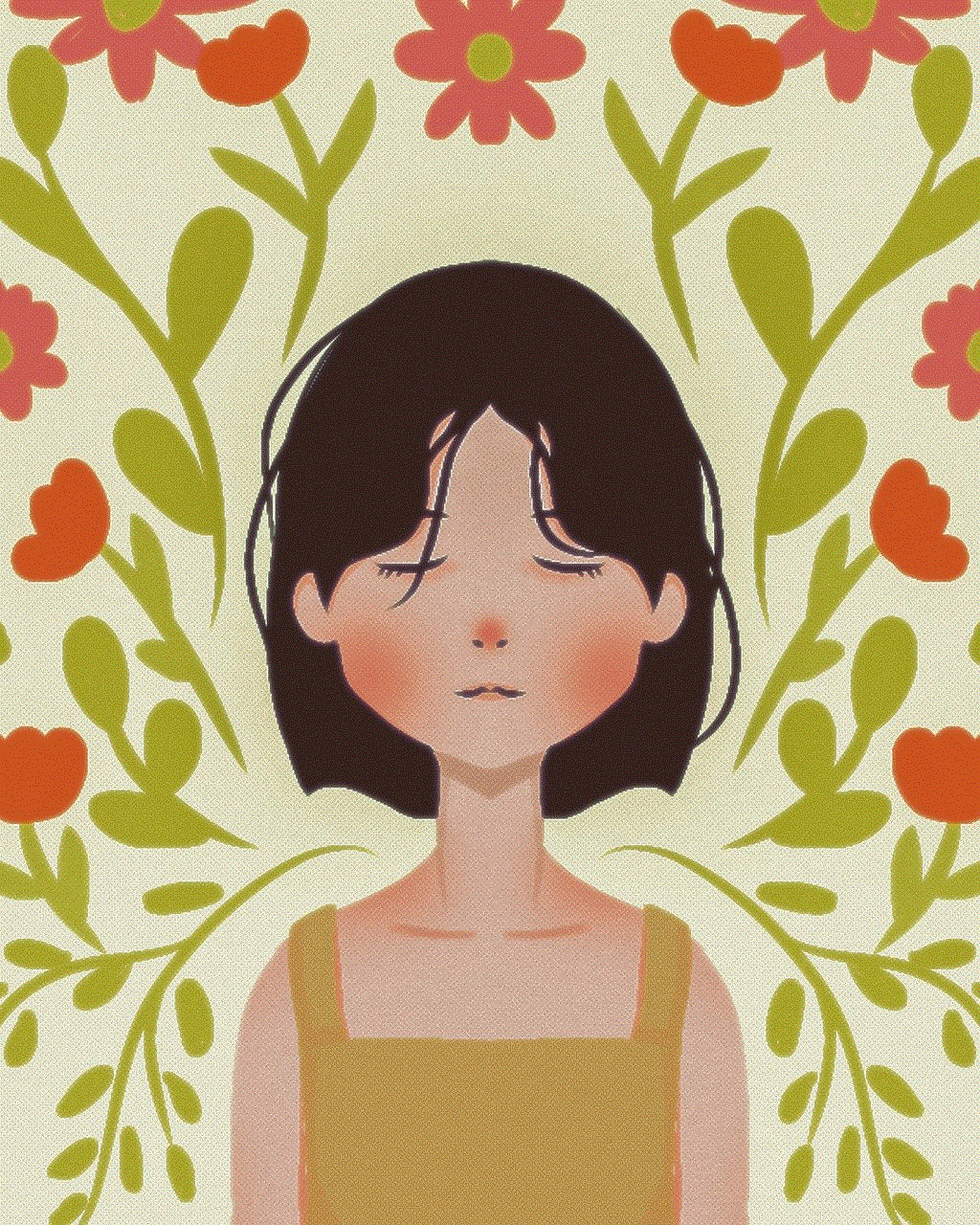
6. Social Media
Social media platforms, such as facebook -parental-controls-guide”>Facebook and Twitter , have also become a popular way to send directions to someone. Most platforms now have the ability to share locations and send directions, making it easy to guide someone to a destination. This is especially useful for events or meetups, as you can simply create a post with the location and directions for everyone to see.
Social media also has the advantage of being able to share real-time updates and communicate with multiple people at once. This means that if there are any changes to the directions, you can quickly update everyone and ensure that everyone has the correct information.
7. Augmented Reality
Augmented reality (AR) is a technology that overlays digital information onto the real world. This technology has also been integrated into navigation apps, allowing users to see directions and real-time information on their phone’s camera. This means that instead of following a map or instructions, users can simply hold up their phone and follow the virtual arrows on their screen.
AR technology is especially useful for pedestrians, as it can provide walking directions and point out landmarks along the way. It is also helpful for tourists, as it can provide information about historical sites and other points of interest.
8. Ride-Hailing Apps
Ride-hailing apps, such as Uber and Lyft, have also become a popular way to send directions to someone. These apps use GPS technology to provide real-time navigation for both the driver and the passenger. This means that the driver can simply follow the directions on their app, eliminating the need for verbal instructions.
Ride-hailing apps also have the advantage of being able to share real-time updates and communicate with the driver. For example, if there is a change in plans or the passenger needs to be picked up from a different location, they can simply message the driver through the app.
9. Smartwatches
Smartwatches have also become a popular tool for sending directions to someone. Many smartwatches now have built-in GPS capabilities and can display turn-by-turn directions on their small screens. This is especially useful for people who are walking or cycling, as they can simply glance at their watch instead of having to hold their phone.
Smartwatches can also provide haptic feedback, meaning they can vibrate to indicate when to turn or change direction. This is helpful for people who are visually impaired or for those who do not want to constantly look at their watch while navigating.
10. The Future of Sending Directions
With the rapid advancement of technology, it is safe to say that the future of sending directions is constantly evolving. From virtual reality navigation to self-driving cars, there are many exciting developments in the works. One of the most promising technologies is the use of Artificial Intelligence (AI) in navigation apps, which can provide personalized and predictive directions based on a user’s habits and preferences.



In conclusion, the ways in which we send directions to someone have evolved significantly over the years. While traditional methods like verbal instructions and written directions are still widely used, they are not as efficient as modern methods like GPS technology and messaging apps. As technology continues to advance, we can expect even more convenient and innovative ways to send directions to someone.
