cell phone policy in schools
Cell Phone Policy in Schools: Striking a Balance Between Connectivity and Distraction
Introduction
In today’s digital era, where smartphones have become an integral part of our lives, the question of whether or not to allow cell phones in schools has become a hotly debated topic. While some argue that cell phones can enhance learning and improve communication, others believe they are a major distraction and hinder academic progress. This article aims to explore the various aspects of cell phone policies in schools, weighing the pros and cons to provide a comprehensive understanding of the issue.
Benefits of Cell Phones in Schools
Proponents of allowing cell phones in schools argue that they can offer numerous benefits to students and educators alike. Firstly, cell phones provide instant access to a vast amount of information, allowing students to conduct quick research or fact-checking during class discussions. This can enhance their learning experience and promote critical thinking skills.
Additionally, cell phones can facilitate communication between students, teachers, and parents. In emergency situations, such as a school lockdown or a sudden illness, having immediate access to a cell phone can be crucial. Moreover, cell phones can create a sense of security for parents and guardians, as they can easily reach their children in case of any unexpected circumstances.
Utilizing cell phones in the classroom can also foster technological literacy and digital skills, which are increasingly important in the modern world. By incorporating educational apps, interactive learning platforms, and online resources, teachers can leverage cell phones to engage students and create dynamic and interactive learning environments.
Drawbacks of Cell Phones in Schools
While cell phones offer potential benefits, there are also significant drawbacks that cannot be overlooked. One of the primary concerns is the distraction they pose. Students may be tempted to browse social media, play games, or text their friends during class, diverting their attention away from the lesson at hand. This can lead to a decline in academic performance and hinder the overall learning environment.
Another concern is the potential for cyberbullying and the misuse of cell phones for inappropriate purposes. With the anonymity provided by cell phones, students may engage in harmful behavior, such as spreading rumors, harassing classmates, or sharing explicit content. The negative impact on mental health and well-being cannot be underestimated, making it crucial for schools to address this issue.
Furthermore, the digital divide is a significant concern. Not all students may have access to smartphones or reliable internet connections outside of school. Allowing cell phones in classrooms may exacerbate existing inequalities, as those without the necessary technology may feel left behind or excluded from certain activities. Schools must ensure that all students have equal opportunities to succeed and learn, regardless of their access to technology.
Striking a Balance: Implementing Effective Cell Phone Policies
To strike a balance between the benefits and drawbacks of cell phones in schools, it is crucial to develop and enforce effective cell phone policies. Here are some key considerations for schools to take into account:
1. Clear guidelines: Establish clear guidelines on when and how cell phones can be used during the school day. Communicate these guidelines to students, parents, and teachers to ensure everyone is aware of the expectations.
2. Restricted usage: Limit cell phone usage to specific times and locations, such as designated breaks or outside of class hours. This can help minimize distractions and maintain a focused learning environment.
3. Educational purposes: Encourage the use of cell phones for educational purposes by integrating them into lesson plans. This can include utilizing educational apps, online research, or collaborative projects that require digital tools.
4. Digital citizenship education: Teach students about responsible digital citizenship, emphasizing the importance of respectful behavior online, the potential consequences of cyberbullying, and the appropriate use of technology.
5. Device management software: Consider implementing device management software that allows teachers to monitor and control cell phone usage during class. This can help ensure that cell phones are used solely for educational purposes.
6. Offline activities: Encourage students to engage in offline activities, such as group discussions, hands-on experiments, or physical exercises, to promote social interaction and reduce reliance on cell phones.
7. Parental involvement: Involve parents in the cell phone policy discussion and seek their support in reinforcing the guidelines at home. Educate parents on the potential benefits and risks of cell phone use and collaborate to create a safe and conducive learning environment.
8. Support for disadvantaged students: Ensure that students who do not have access to smartphones or the internet at home are not left behind. Schools can provide technological resources during class hours or offer alternative options for those without personal devices.
Conclusion
In conclusion, the cell phone policy in schools should strike a balance between leveraging the benefits of cell phones for educational purposes and mitigating the distractions and potential risks they pose. By implementing clear guidelines, fostering responsible digital citizenship, and integrating cell phones into lesson plans, schools can create a positive and productive learning environment. It is crucial to continuously evaluate and adapt these policies to address emerging challenges and ensure that all students have equal opportunities to succeed in the digital age.
survey christmas day yoy iphones k30
Christmas is one of the most celebrated holidays around the world. It is a time of joy, love, and giving, with families and friends coming together to share in the festive spirit. However, in recent years, there has been a new addition to the Christmas tradition – the iPhone. With the rise of technology and the ever-growing popularity of smartphones, it’s no surprise that the iPhone has become a highly sought-after gift during the holiday season. But just how much impact does the iPhone have on Christmas Day? In this article, we’ll take a closer look at the survey results of Christmas Day iPhone sales and the reasons behind its popularity.
According to a recent survey, the demand for iPhones during the holiday season has been consistently increasing year on year. In 2019, it was reported that Apple’s iPhone sales during the Christmas season had reached a record high, with a whopping 70 million units sold worldwide. This number is a significant increase from the previous year’s sales of 65 million units. The survey also showed that the majority of these sales came from the United States, followed by China, Japan, and Europe.
But what exactly drives this high demand for iPhones during Christmas? One of the main reasons is the yearly release of new iPhone models. Apple has a tradition of launching their latest iPhone models towards the end of the year, just in time for the holiday shopping season. This creates a sense of excitement and hype among consumers, as they anticipate the new features and upgrades that come with the latest model. This year, the release of the iPhone 12, with its sleek design and 5G capabilities, has further fueled the demand for iPhones during the Christmas season.
Apart from the new releases, the survey also revealed that the majority of iPhone purchases during Christmas are for gifting purposes. With its reputation as a high-end and luxurious brand, the iPhone has become a popular gift choice, especially among parents and spouses. In fact, the survey showed that 45% of iPhone purchases during Christmas are for family members, while 33% are for significant others. This trend is not surprising, as giving an iPhone as a gift is seen as a gesture of love and generosity.
Moreover, the survey also highlighted the popularity of iPhones among younger demographics. It was found that 18-29-year-olds are the most likely age group to purchase an iPhone during the holiday season. This can be attributed to the fact that the younger generation is more tech-savvy and keeps up with the latest trends in technology. It also reflects the increasing dependence on smartphones in daily life, making the iPhone a practical and desirable gift for this age group.
Another significant factor that contributes to the demand for iPhones during Christmas is the attractive deals and discounts offered by retailers. As the holiday season is a crucial time for businesses, many retailers offer discounts and promotions to attract more customers. This is especially true for iPhone retailers, who often provide exclusive deals and bundle offers during Christmas to boost sales. These attractive deals, combined with the hype surrounding the new iPhone releases, make it hard for consumers to resist purchasing an iPhone during the holiday season.
Furthermore, the survey also revealed that the iPhone is not only a popular gift choice but also a popular self-purchase during Christmas. Many consumers take advantage of the holiday season to treat themselves to a new iPhone, especially with the attractive deals and discounts available. This trend is more prevalent among older demographics, as they are more financially stable and can afford to splurge on themselves during the holidays.
Apart from these factors, the survey also delved into the specific models of iPhones that were in high demand during Christmas. It was found that the iPhone 11 and iPhone 12 were the top-selling models during the 2019 and 2020 holiday season, respectively. The iPhone 11, with its affordable price point and impressive features, was a popular choice among budget-conscious consumers. On the other hand, the iPhone 12, with its advanced technology and sleek design, appealed to those looking for a high-end and luxurious smartphone.



With all these factors influencing the demand for iPhones during Christmas, it’s no surprise that it has become a significant contributor to the holiday economy. The survey estimated that the sales of iPhones during the 2019 holiday season generated a revenue of over 34 billion dollars, with the number expected to increase even more in 2020. This highlights the significant impact of iPhones on the holiday economy, creating job opportunities and boosting the overall economy during a crucial time of the year.
In conclusion, the survey results clearly show that the iPhone has become an integral part of Christmas Day celebrations. Its popularity as a gift choice, combined with the yearly release of new models and attractive deals from retailers, has made it a highly sought-after item during the holiday season. With its high demand and significant impact on the holiday economy, it’s safe to say that the iPhone has become more than just a smartphone – it has become a symbol of the Christmas spirit of giving and generosity. So, if you’re still wondering what to get your loved ones for Christmas, an iPhone might just be the perfect gift to spread some holiday cheer.
how to disable third party apps on android
Android is one of the most popular operating systems in the world, with over 2.5 billion active devices globally. One of the reasons for its popularity is the wide range of third-party apps available on the Google Play Store. These apps provide users with additional features and functionality, making their Android experience more personalized and efficient. However, there may be instances where you want to disable some of these third-party apps on your Android device. In this article, we will discuss how to disable third-party apps on Android and the reasons why you may want to do so.
What are Third-Party Apps?
Before we dive into the process of disabling third-party apps on Android, let us first understand what these apps are. Third-party apps are applications that are not developed or owned by the device manufacturer or the operating system provider. These apps are developed by independent developers or companies and are available on the Google Play Store or other third-party app stores. They offer a variety of features and services, such as social media platforms, games, productivity tools, and more.
Why Disable Third-Party Apps?
There could be various reasons why you may want to disable third-party apps on your Android device. The most common reason is to free up storage space on your device. As third-party apps are not pre-installed on your device, they take up additional space and can quickly add up, especially if you have many apps installed. This can slow down your device and affect its performance.
Another reason to disable third-party apps is to improve your device’s battery life. Some apps run in the background, consuming battery even when you are not actively using them. By disabling these apps, you can extend your device’s battery life and reduce the need for frequent charging.
Additionally, disabling third-party apps can also help in improving your device’s security. While the Google Play Store has strict security measures in place, some third-party apps may not be as secure. By disabling these apps, you can reduce the risk of malware or other security threats on your device.
How to Disable Third-Party Apps on Android?
Now that we have discussed the reasons for disabling third-party apps let us look at the process of doing so. There are two ways to disable third-party apps on Android – through the device settings or using a third-party app manager.
Disabling Apps through Device Settings
To disable third-party apps through device settings, follow these steps:
Step 1: Open the Settings app on your Android device.
Step 2: Scroll down and select the “Apps” or “Application Manager” option, depending on the device model.
Step 3: You will see a list of all the apps installed on your device. Scroll through the list and select the app you want to disable.
Step 4: On the app’s information page, click on the “Disable” button.
Step 5: A prompt will appear, asking for confirmation. Click on “Disable” again to confirm.
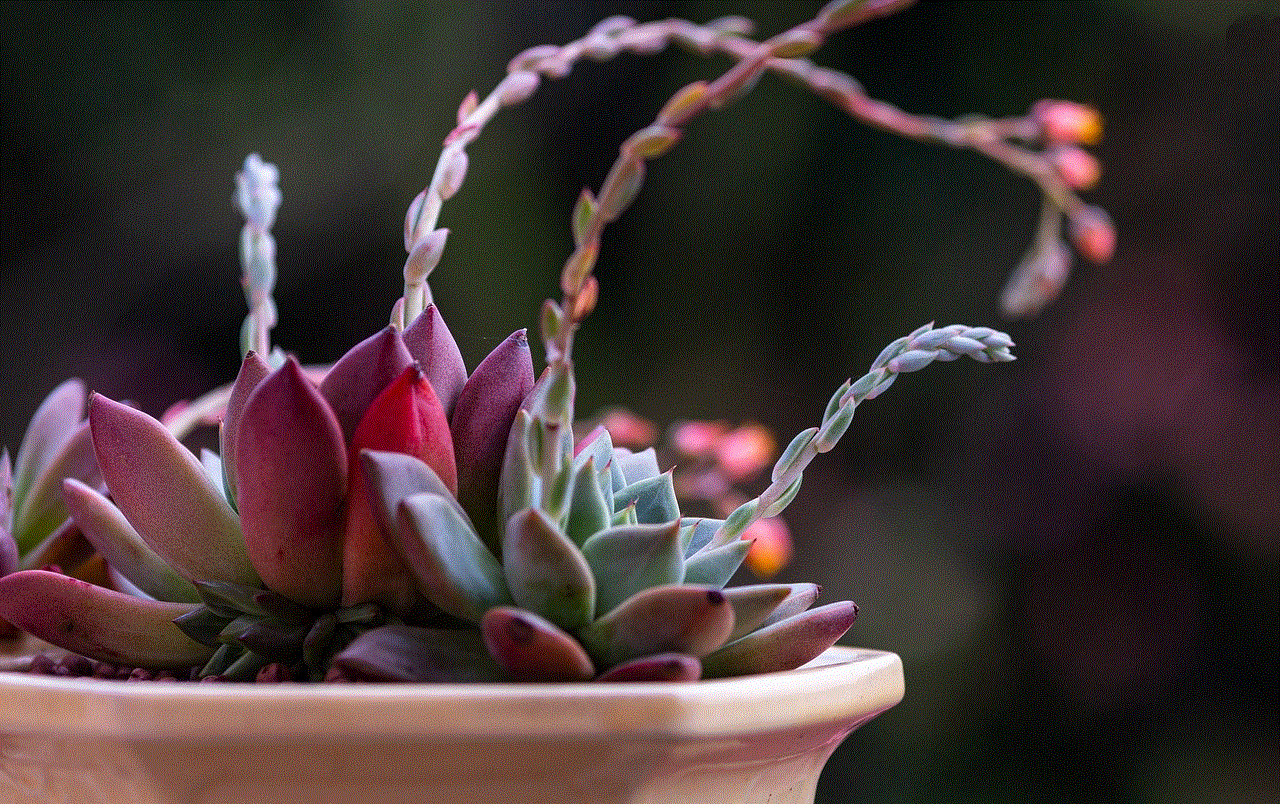
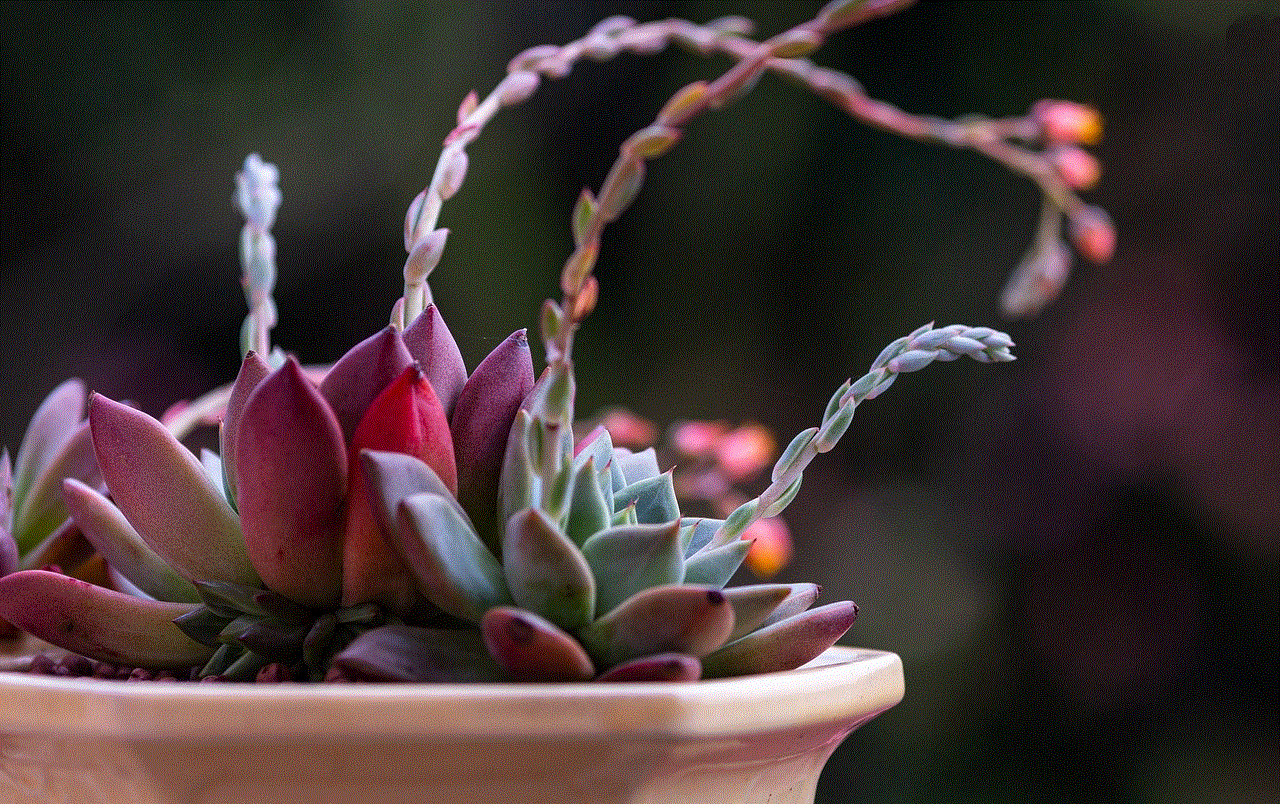
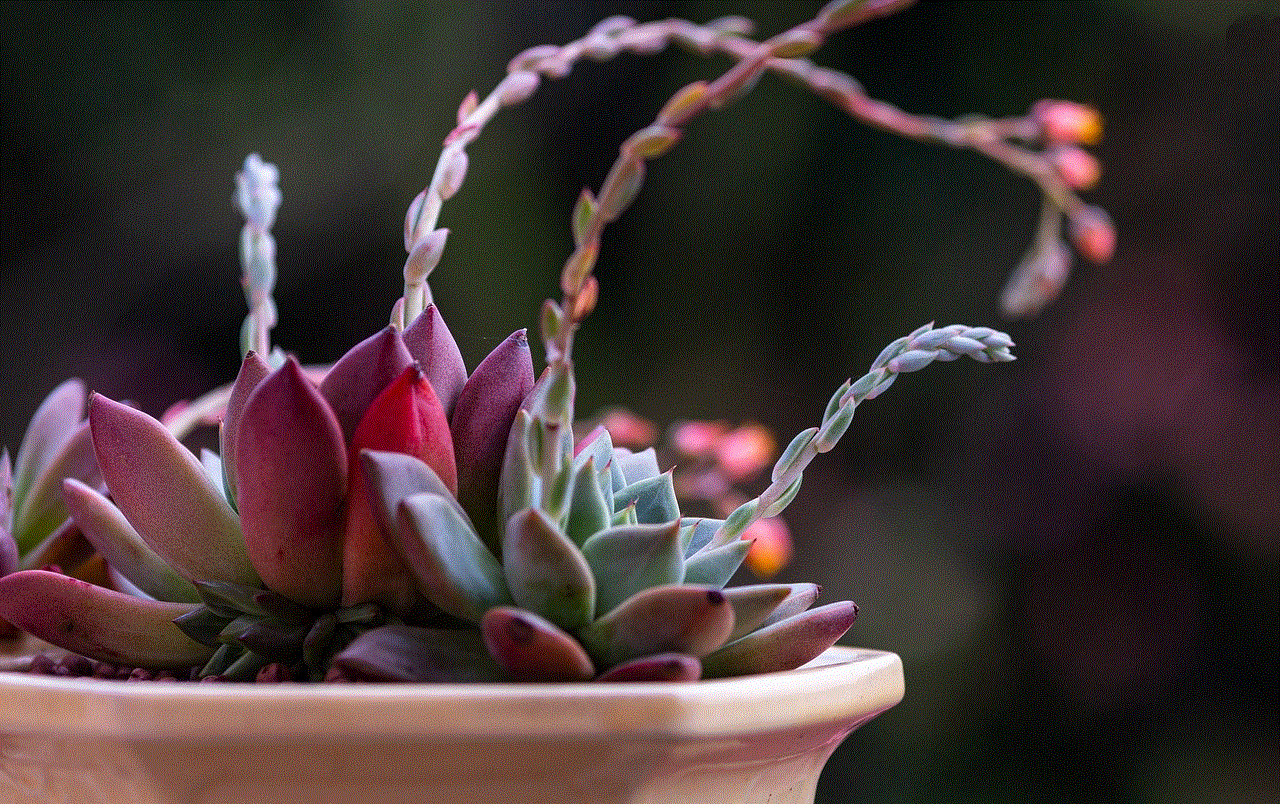
The app will now be disabled, and you will no longer be able to use it on your device. This process can be repeated for other apps that you want to disable.
Disabling Apps using a Third-Party App Manager
If you have a lot of third-party apps installed on your device, disabling them one by one through the device settings can be time-consuming. In such cases, using a third-party app manager can make the process easier. These app managers allow you to disable multiple apps at once, saving you time and effort.
Some popular third-party app managers include App Manager, App Inspector, and ES File Explorer. These apps provide a user-friendly interface, making it easy to view and disable all the apps on your device. They also offer additional features such as the ability to back up and uninstall apps, making them a useful tool for managing your device’s apps.
To disable apps using a third-party app manager, follow these steps:
Step 1: Download and install the third-party app manager of your choice from the Google Play Store.
Step 2: Launch the app and allow it to scan your device for all the installed apps.
Step 3: Once the scan is complete, you will see a list of all the apps on your device. Select the apps you want to disable by checking the boxes next to them.
Step 4: Click on the “Disable” button, and the selected apps will be disabled.
Note: Some third-party app managers may require root access to disable apps. If your device is rooted, make sure to grant the necessary permissions to the app manager.
Re-Enabling Disabled Apps
If you change your mind and want to use a disabled app again, you can easily re-enable it. To do so, follow these steps:
Step 1: Open the Settings app on your device.
Step 2: Select the “Apps” or “Application Manager” option.
Step 3: Scroll through the list of apps and click on the “Disabled” button at the top of the screen.
Step 4: You will see a list of all the disabled apps on your device. Select the app you want to re-enable.
Step 5: On the app’s information page, click on the “Enable” button.
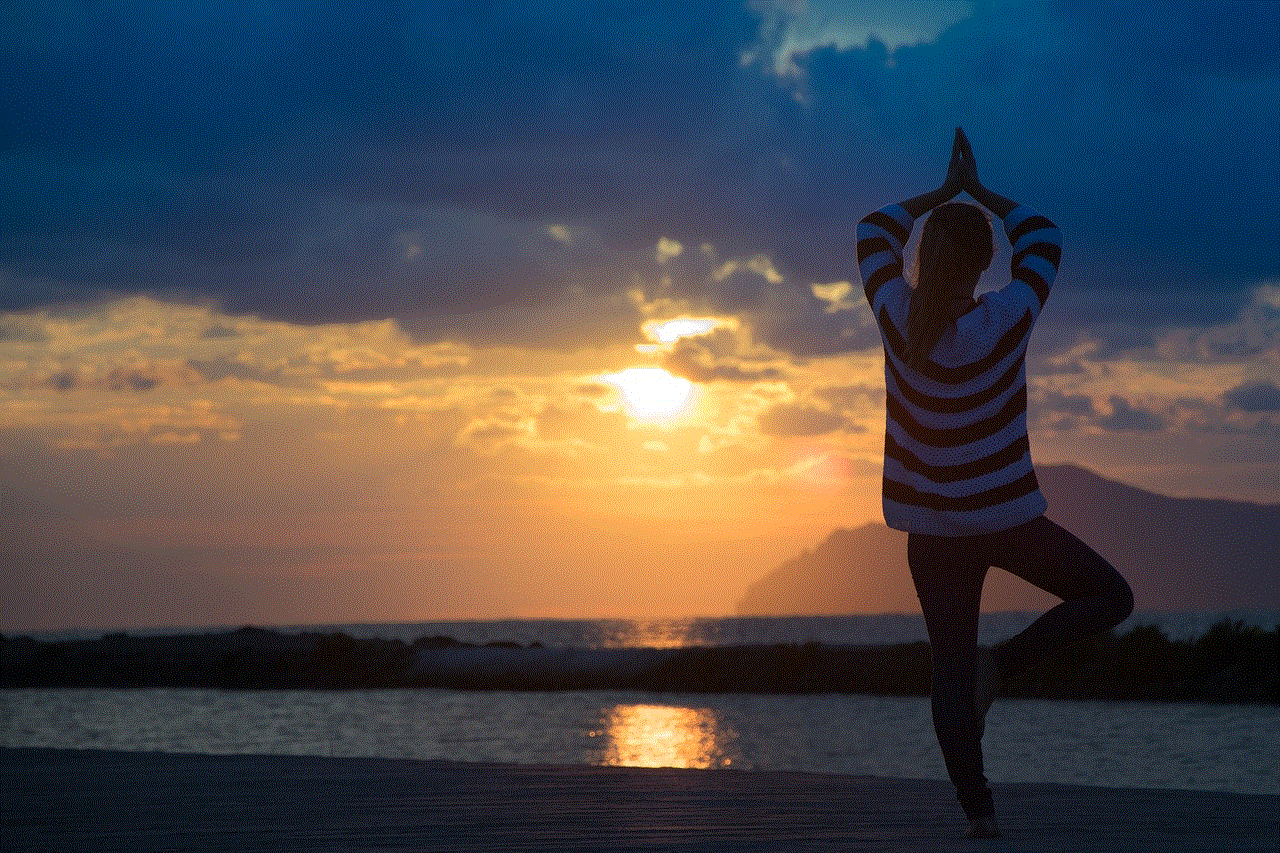
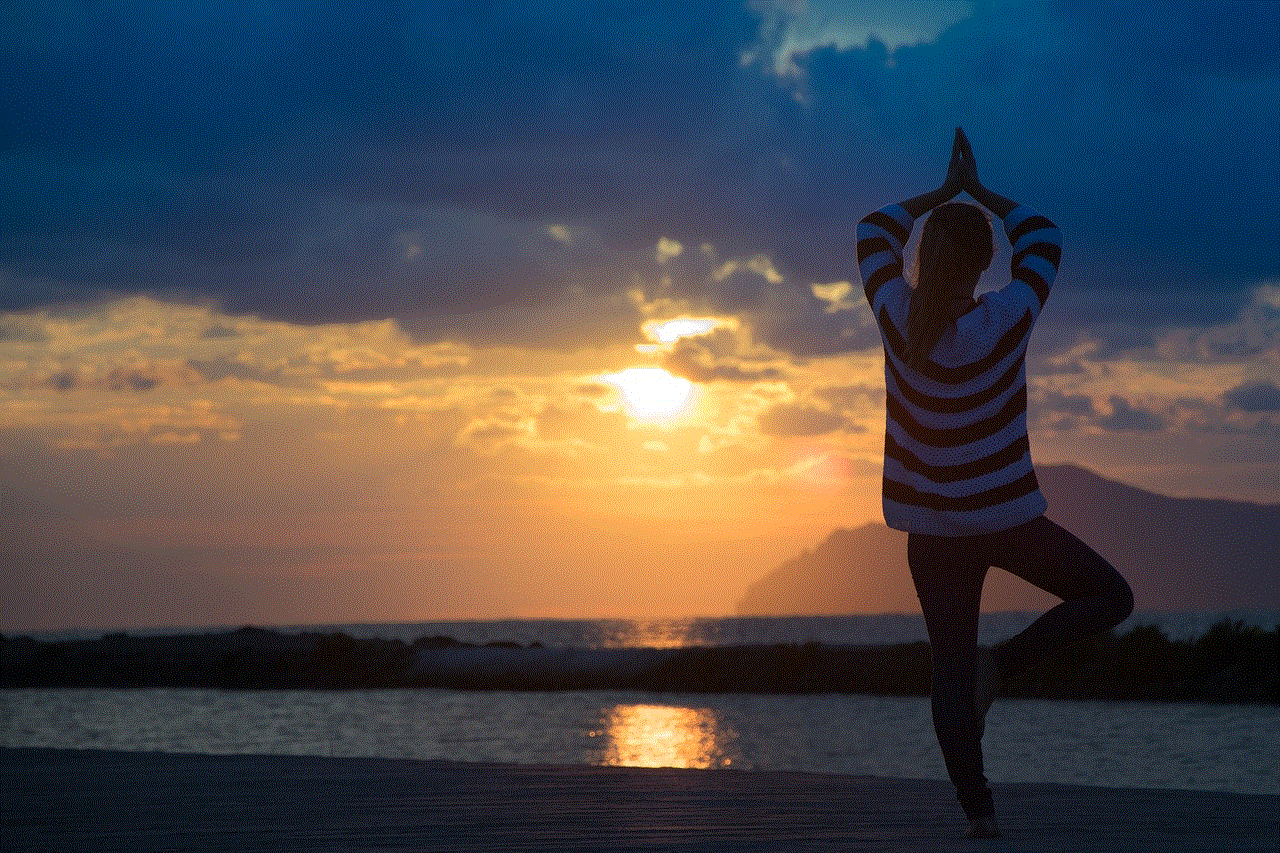
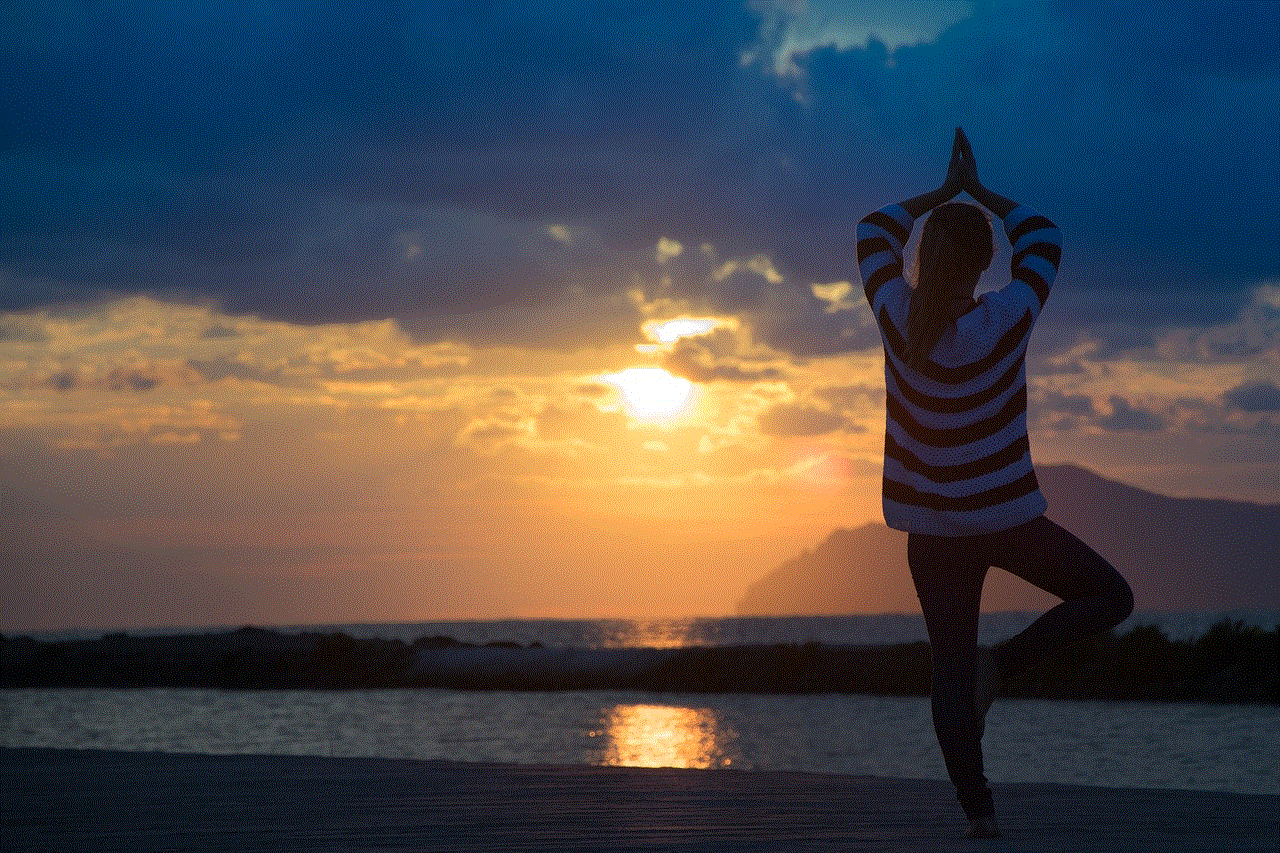
The app will now be re-enabled, and you can use it on your device again.
In Conclusion
Third-party apps provide users with a wide range of features and services, making their Android experience more personalized and efficient. However, there may be instances where you want to disable some of these apps on your device. By following the steps mentioned above, you can easily disable third-party apps on your Android device. This not only helps in freeing up storage space and improving battery life but also enhances your device’s security. So, go ahead and declutter your device by disabling unnecessary third-party apps today!
