how to turn off proxy or ip anonymizer
Title: How to Disable Proxy and IP Anonymizer: A Comprehensive Guide
Introduction:
In today’s digital era, privacy and security have become crucial concerns for internet users. Proxy servers and IP anonymizers are popular tools used to enhance online privacy and protect sensitive information. However, there may be instances where you want to disable these tools temporarily or permanently. This article will guide you through the steps to turn off proxy servers and IP anonymizers, ensuring a transparent internet connection.
1. Understanding Proxy Servers:
A proxy server acts as an intermediary between your device and the internet. It masks your IP address, making it difficult for websites to track your online activities. However, disabling a proxy server can be necessary when you want to access certain websites that restrict proxy connections.
2. Disabling Proxy Servers on Different Browsers:
a. Google Chrome: Go to Settings > Advanced > System > Open proxy settings > LAN Settings > Uncheck “Use a proxy server for your LAN.”
b. Mozilla Firefox: Click the hamburger menu > Options > General > Network Settings > No Proxy.
c. Safari : Open Preferences > Advanced > Proxies > Change Settings > Disable all proxy options.
3. Turning off Proxy Servers on Mobile Devices:
a. iOS: Open Settings > Wi-Fi > Tap on the connected network > Configure Proxy > Off.
b. Android: Go to Settings > Wi-Fi > Long press on the connected network > Modify Network > Show Advanced Options > Proxy Settings > None.
4. Disabling IP Anonymizer Software:
IP anonymizers protect your identity by routing your internet traffic through multiple servers, making it difficult to trace back to your original IP address. However, disabling this software is necessary when certain online services or websites require your real IP address for authentication.
5. Disabling IP Anonymizer Software on Windows:
a. VPN Services: Locate the VPN software icon on your taskbar > Right-click > Disconnect or Exit.
b. Proxy Software: Look for the proxy software icon in the system tray > Right-click > Disable or Exit.
6. Disabling IP Anonymizer Software on Mac:
a. VPN Services: Click on the VPN software icon on the top right menu bar > Disconnect or Quit.
b. Proxy Software: Locate the proxy software icon in the menu bar > Right-click > Disable or Quit.
7. Disabling IP Anonymizer Apps on Mobile Devices:
a. iOS: Open Settings > VPN > Toggle off the VPN connection.
b. Android: Go to Settings > Network & Internet > VPN > Toggle off the VPN connection.
8. Restarting Network Connections:
After disabling proxy servers or IP anonymizers, it is recommended to restart your network connections to ensure the changes take effect. This includes restarting your router/modem and rebooting your device.
9. Clearing Browser Cache and Cookies:
To guarantee that your browser no longer uses proxy settings or IP anonymizers, clear your browser’s cache and cookies. This will remove any stored data that may interfere with your transparent internet connection.
10. Updating Software and Security Measures:
Regularly update your operating system, web browsers, VPN software, or proxy tools to ensure optimal security and privacy. Keeping your software up to date helps prevent vulnerabilities that may compromise your online privacy.
Conclusion:
While proxy servers and IP anonymizers provide valuable privacy benefits, there are times when disabling them becomes necessary. By following the steps outlined in this comprehensive guide, you can easily turn off proxy servers and IP anonymizers on various devices and browsers, ensuring a transparent and secure internet connection. Remember to always prioritize your privacy and security while navigating the online realm.
avast cleanup license key 2018



In today’s digital age, it’s becoming increasingly important to protect our devices from viruses, malware, and other online threats. That’s where antivirus software comes in, and one of the most popular and trusted names in the industry is Avast. But did you know that Avast also offers a powerful cleanup tool that can help optimize your device’s performance? In this article, we’ll take an in-depth look at Avast Cleanup and its license key for 2018.
But first, let’s understand what Avast Cleanup is and how it works. Avast Cleanup is a utility software designed to improve the performance of your computer or mobile device by removing junk files, unnecessary applications, and other clutter that can slow down your device. It also helps to fix common issues like freezing, crashing, and other errors. Avast Cleanup is available for both Windows and Mac devices, as well as for Android and iOS smartphones.
Now, you might be wondering why you need a cleanup tool when you already have an antivirus software. The truth is, antivirus software is primarily designed to protect your device from external threats, while a cleanup tool focuses on optimizing your device’s performance by removing internal clutter. This means that using Avast Cleanup in conjunction with an antivirus program can provide comprehensive protection for your device.
So, how does Avast Cleanup work? The software uses advanced algorithms to scan your device and identify unnecessary files, duplicate files, and other junk that is taking up valuable space. It then safely removes these files, freeing up space and improving your device’s performance. It also identifies and removes unused applications, as well as broken registry entries and shortcuts that can slow down your device. Additionally, Avast Cleanup has a feature called Sleep Mode, which temporarily disables resource-intensive applications, freeing up memory and improving speed.
Now that we understand what Avast Cleanup is and how it works, let’s take a closer look at the license key for 2018. A license key is a unique code that is required to activate and use the software. Avast Cleanup offers both a free and a paid version, and the license key is necessary for the paid version. The free version has limited features, while the paid version offers more advanced features like automatic cleaning, scheduled scans, and real-time notifications.
To obtain a license key for Avast Cleanup, you can either purchase it from the Avast website or get it for free by downloading a trial version of the software. The trial version will have all the features of the paid version, but it will only be valid for a limited time. Once the trial period is over, you will need to enter a license key to continue using the software. Alternatively, if you have an Avast antivirus subscription, the license key for Avast Cleanup will be included in your subscription.
So, why should you consider investing in a license key for Avast Cleanup 2018? Here are some of the benefits of using the paid version of the software:
1. Real-time Cleaning: The paid version of Avast Cleanup offers real-time cleaning, which means that the software will automatically clean your device in the background, without any manual intervention. This ensures that your device is always optimized, and you don’t have to worry about manually running scans and cleaning your device.
2. Scheduled Scans: With the paid version, you can schedule scans to run at specific times, making it convenient for you to optimize your device without interrupting your work or other activities. This feature is especially useful for those who use their devices for work and need them to be running at their best at all times.
3. Automatic Maintenance: Avast Cleanup’s automatic maintenance feature helps to keep your device running smoothly by automatically fixing common issues and optimizing your device’s performance. This means you don’t have to manually run maintenance tasks, saving you time and effort.
4. Frees Up Valuable Space: By removing junk files and unwanted applications, Avast Cleanup frees up valuable space on your device, which can then be used for other important files and applications. This not only improves your device’s performance but also ensures that you have enough storage space for your needs.
5. Improves Speed and Performance: The combination of all the above features results in improved speed and performance of your device. With a clean and optimized device, you can experience faster boot times, quicker response times, and overall better performance.
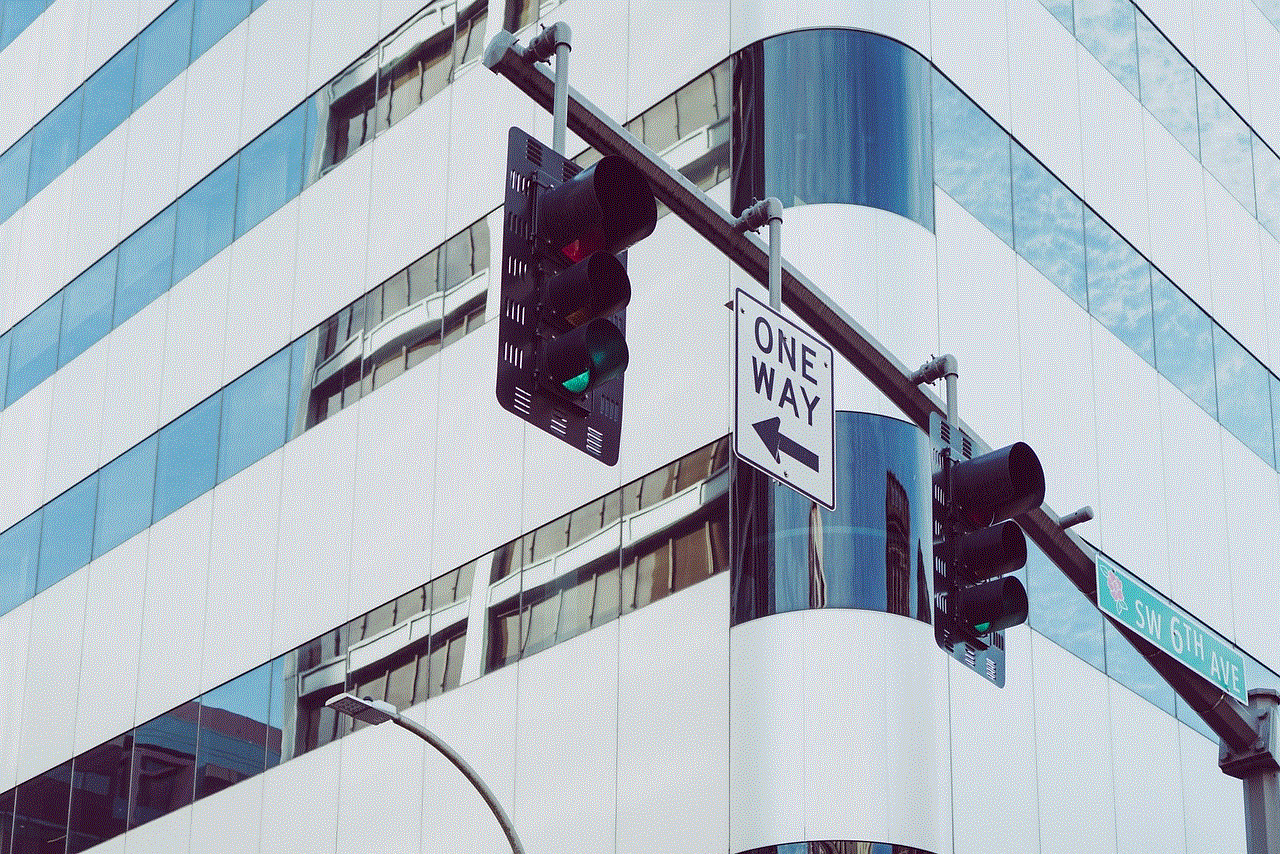
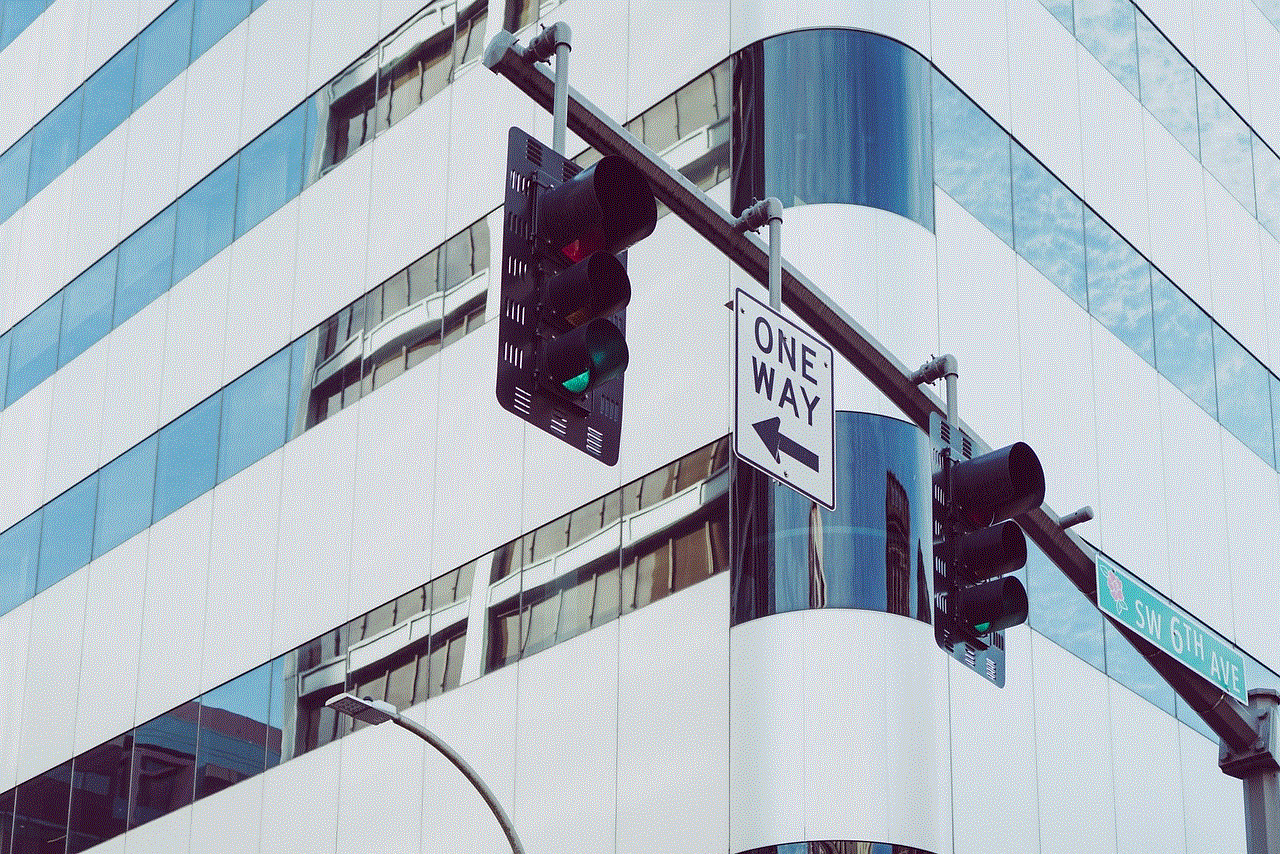
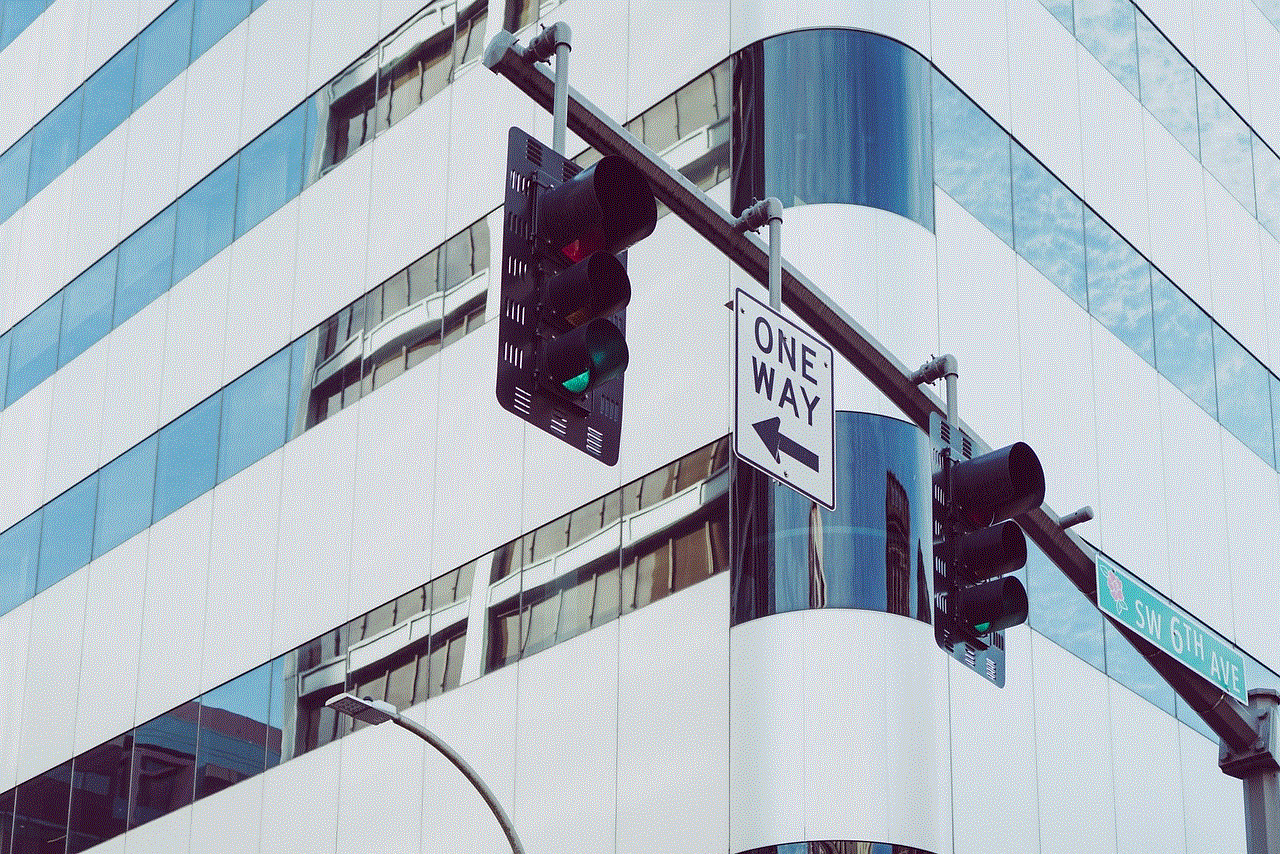
In conclusion, investing in a license key for Avast Cleanup 2018 is worth considering if you want to optimize your device’s performance and keep it running smoothly. With its advanced features and real-time cleaning, Avast Cleanup is a reliable and effective tool for keeping your device clutter-free and optimized. So, if you want to keep your device running at its best, consider giving Avast Cleanup a try and see the difference it can make.
is finna a word in the dictionary
The word “finna” has gained a lot of popularity in recent years, especially within the younger generation. It is often used in casual conversations and social media posts, but is it actually a word in the dictionary? This question has sparked a lot of debate and curiosity among language enthusiasts. In this article, we will delve into the history and usage of “finna” to answer the burning question – is “finna” a word in the dictionary?
Firstly, let’s define what “finna” means. It is a slang term that is commonly used as a short form of “fixing to” or “fixing on”. It is believed to have originated from African American Vernacular English (AAVE) and has been used in various rap and hip-hop songs since the 1990s. However, its usage has become more widespread in recent years, especially with the rise of social media platforms like Twitter and Instagram .
The Oxford English Dictionary (OED) defines “finna” as an informal word that means “intending to (do something)”. It also notes that it is mainly used in African American speech and is a dialectal variation of “fixing to”. This suggests that “finna” has been recognized as a word in the dictionary, albeit as an informal term. However, it is not the only dictionary to feature “finna”. Merriam-Webster also includes “finna” in its online dictionary with the same definition – “fixing to” or “fixing on”.
So, is “finna” a word in the dictionary? The answer is yes, but with a caveat. It is not a standard or formal word, but it has been included in some dictionaries as an informal term. This means that it may not be accepted in formal or academic writing, but it is recognized as part of the English language.
Now, let’s explore the history and evolution of “finna”. As mentioned earlier, it is believed to have originated from AAVE, which is a dialect spoken by African Americans in the United States. AAVE has its roots in the Southern United States, where the phrase “fixing to” is commonly used. “Fixing to” means “preparing to” or “getting ready to”, and is used to indicate an imminent action. It is also commonly used in other dialects, such as Southern American English and Appalachian English.
The word “finna” is a contraction of “fixing to”, which is a common process in language evolution. Many words in the English language, such as “ain’t” and “gonna”, have also originated from contractions. The use of “finna” as a replacement for “fixing to” can be traced back to African American music, particularly rap and hip-hop. Artists like Lil Wayne and Kanye West have used “finna” in their songs, which has contributed to its popularity among the younger generation.
Some language experts argue that “finna” is also influenced by other African American slang terms, such as “wanna” (want to) and “gonna” (going to). These words are also contractions of the original phrases, and their usage has been widely accepted in the English language. This further strengthens the argument that “finna” is indeed a word in the dictionary, albeit an informal one.
The usage of “finna” has also sparked a lot of debate and criticism. Some argue that it is a lazy way of speaking and is a sign of the decline of the English language. However, others argue that it is a natural process of language evolution and is a part of the ever-changing nature of languages. In fact, many slang words that are now commonly used were once considered improper or incorrect. The word “cool” was once considered slang, but it is now a standard word in the English language.
Moreover, the use of “finna” has also been seen as a way for African Americans to reclaim their language and culture. AAVE has often been stigmatized and looked down upon, but the popularity of words like “finna” has given it more recognition and acceptance in mainstream society. This is a positive development as it promotes diversity and inclusivity in language.
Despite its widespread usage, “finna” is not without its detractors. Some argue that its usage is limited to certain regions and communities, and may not be understood by those outside of these groups. This can lead to miscommunication and misunderstandings. However, this argument can be applied to many words and phrases in different dialects and languages. It is essential to understand and appreciate the diversity of language and not dismiss it as incorrect or inferior.
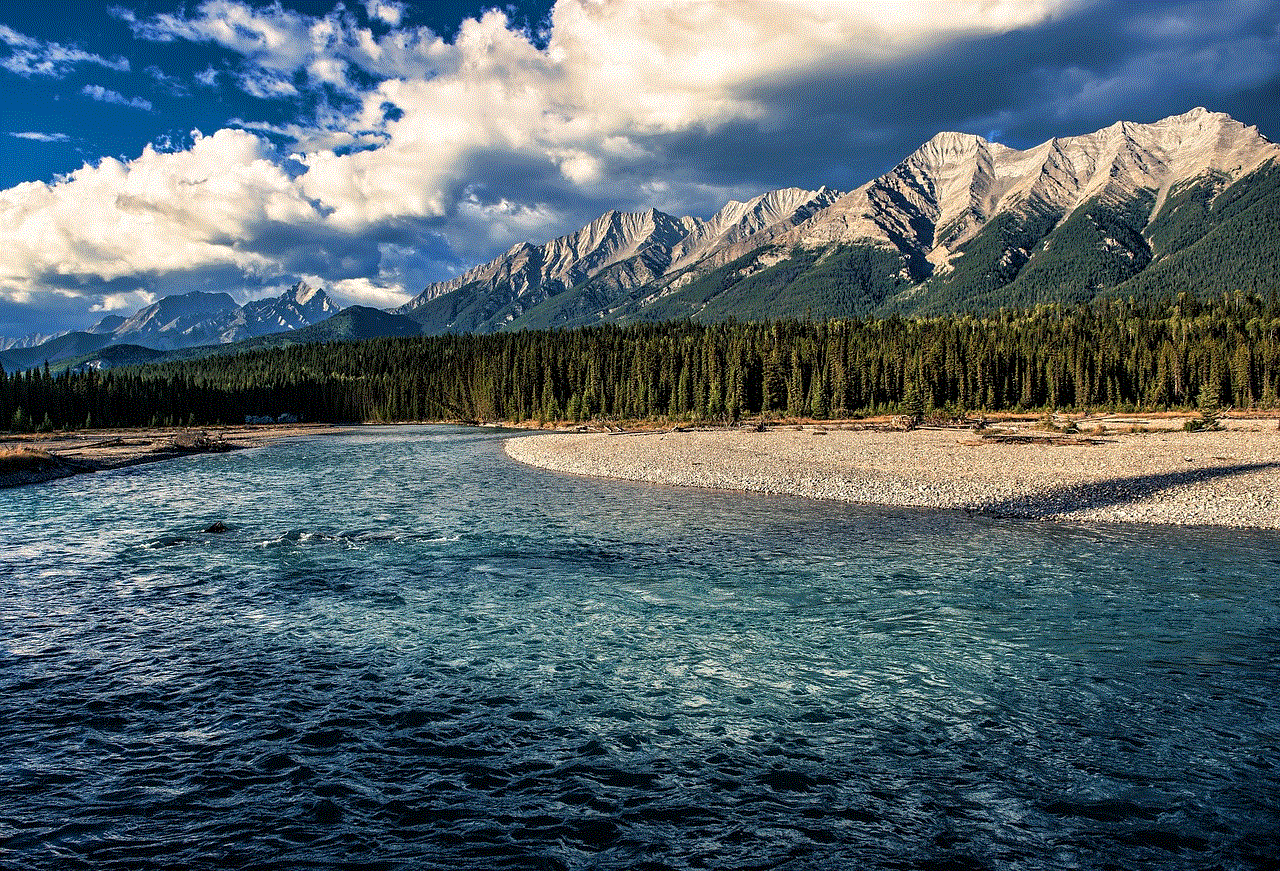
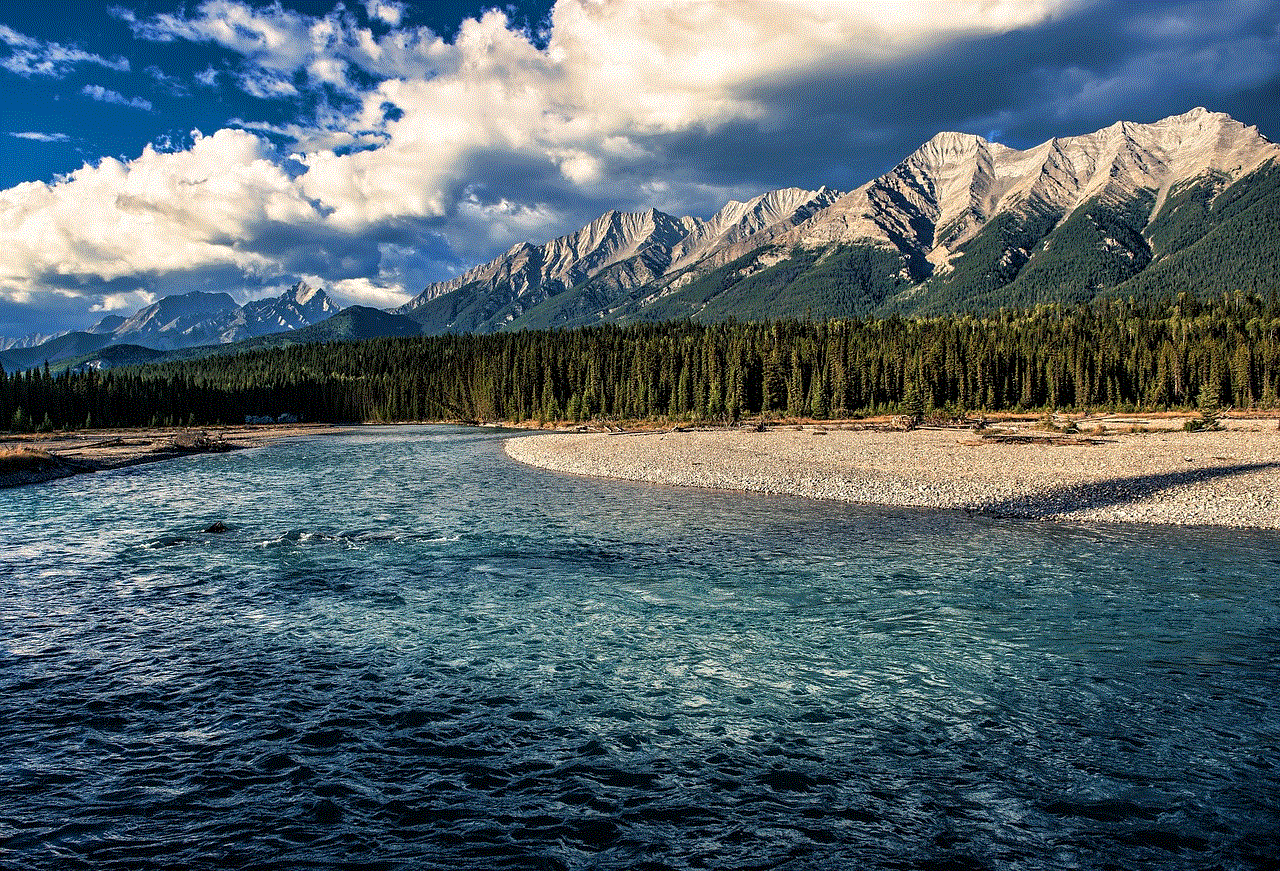
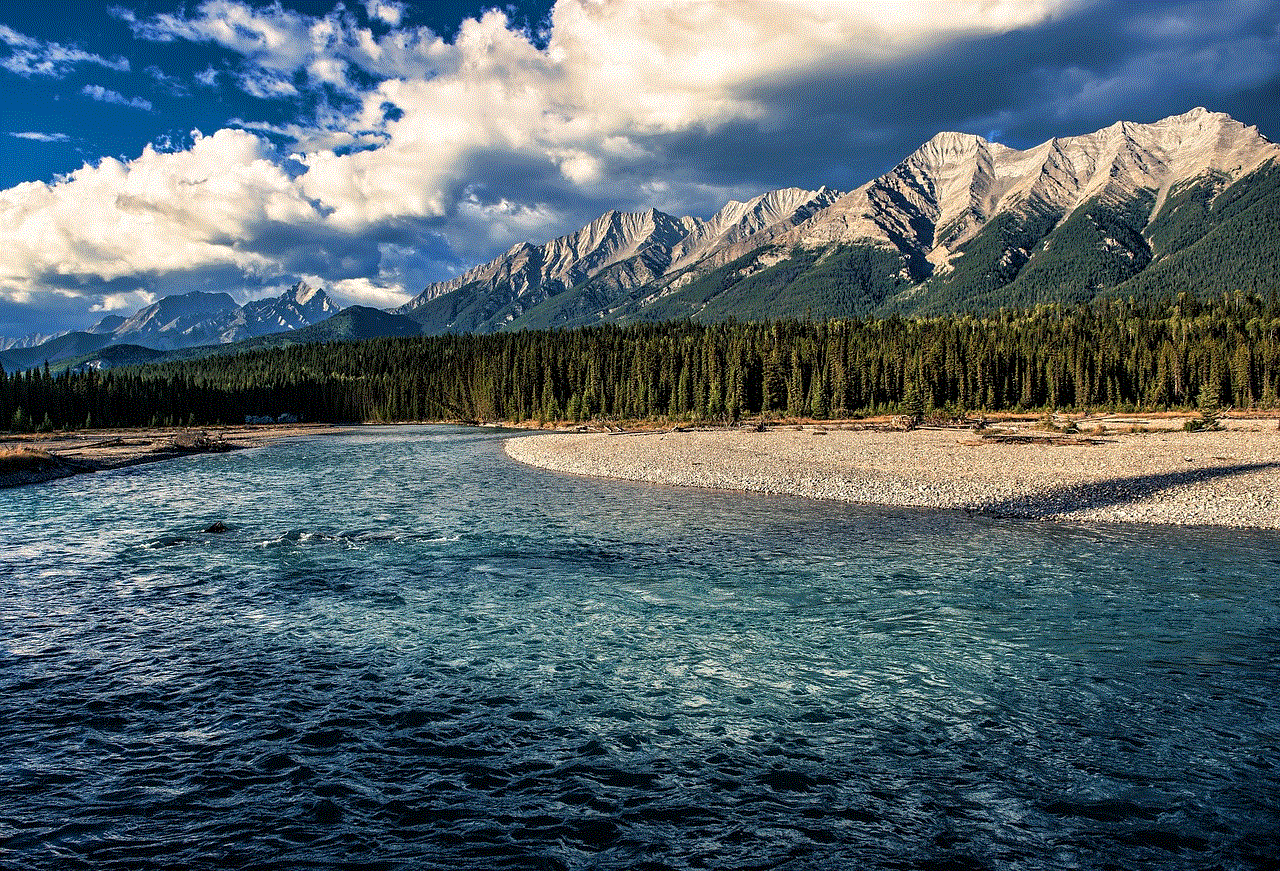
In conclusion, the question of whether “finna” is a word in the dictionary has a simple answer – yes. It may not be a formal or standard word, but it is recognized as an informal term in some dictionaries. Its usage has been influenced by African American culture and has become popular among the younger generation. While some may criticize it as a lazy way of speaking, others see it as a natural process of language evolution. Ultimately, language is a means of communication, and as long as it serves its purpose, it should be embraced and celebrated. So the next time you hear or use the word “finna”, remember that it is a part of the ever-evolving English language and its usage should not be dismissed.
