how to get a tablet out of safe mode
How to Get a Tablet Out of Safe Mode
Introduction
Safe mode is a feature available on most tablets that allows you to troubleshoot and fix various software issues. It is a diagnostic mode that starts the device with only essential system apps and services running, disabling any third-party apps that may be causing problems. While safe mode can be helpful in resolving issues, it can also be frustrating if you’re unable to exit it. In this article, we will discuss various methods to get a tablet out of safe mode.
1. Restart the Tablet
The simplest and most common method to exit safe mode is by restarting the tablet. Press and hold the power button until the device options menu appears. Tap on the restart option and wait for the tablet to reboot. After the restart, the tablet should no longer be in safe mode.
2. Power Off and Power On
If restarting the tablet doesn’t work, you can try powering it off completely and then turning it back on. Press and hold the power button until the device shuts down. After a few seconds, press the power button again to turn it on. This method can sometimes resolve minor software glitches that may have caused the tablet to enter safe mode.
3. Battery Removal
In some cases, removing the tablet’s battery can help in getting it out of safe mode. However, it’s important to note that not all tablets have removable batteries. If your tablet has a removable battery, power off the device and carefully remove the battery. Wait for a few seconds before reinserting it. Power on the tablet, and it should start up normally without safe mode.
4. Check for Stuck Buttons
Sometimes, a stuck or malfunctioning physical button can trigger safe mode on the tablet. Check all the buttons on your tablet, especially the volume buttons and the power button, to ensure they are not stuck or jammed. If you find a stuck button, gently press it a few times to release it. Restart the tablet, and it should boot into normal mode.
5. Remove Recently Installed Apps
If your tablet entered safe mode after installing a new app, it’s likely that the app is causing compatibility issues or conflicts with the system. To exit safe mode, you need to uninstall the problematic app. Go to the “Settings” menu, select “Apps” or “Applications,” and locate the recently installed app. Tap on the app, and you will find an uninstall option. Confirm the uninstallation, and the tablet should restart in normal mode.
6. Clear App Cache and Data
Sometimes, clearing the cache and data of certain apps can help in getting the tablet out of safe mode. This method is particularly useful if a specific app is causing the issue. Go to the “Settings” menu, select “Apps” or “Applications,” and locate the problematic app. Tap on the app, and you will find options to clear cache and clear data. Start by clearing the cache and then restart the tablet. If the issue persists, repeat the process and clear the data as well.
7. Factory Reset
If all else fails, you can try performing a factory reset on your tablet. A factory reset will erase all data and settings on the device, restoring it to its original state. Before proceeding with a factory reset, make sure to backup all important data as it will be irretrievably lost. To perform a factory reset, go to the “Settings” menu, select “System” or “System Reset,” and choose the option to reset the device to factory settings. Confirm the reset, and the tablet will restart in normal mode.
8. Check for Software Updates
Software updates often include bug fixes and improvements that can resolve compatibility issues and system glitches. It’s important to keep your tablet’s software up to date to avoid unnecessary problems. Check for any available software updates by going to the “Settings” menu, selecting “System” or “About Tablet,” and choosing the option to check for updates. If an update is available, download and install it. After the update, restart the tablet, and it should exit safe mode.
9. Contact Customer Support
If you have tried all the above methods and your tablet is still stuck in safe mode, it may be necessary to contact customer support for further assistance. They can guide you through additional troubleshooting steps or advise on the best course of action. Be prepared to provide them with the tablet’s make and model, as well as any relevant information about the issue you’re facing.
Conclusion
Safe mode can be a useful tool for troubleshooting software issues on tablets. However, being stuck in safe mode can be frustrating. We have discussed several methods to get a tablet out of safe mode, including restarting the device, powering it off and on, removing the battery (if possible), checking for stuck buttons, uninstalling recently installed apps, clearing app cache and data, performing a factory reset, checking for software updates, and contacting customer support. Hopefully, one of these methods will help you exit safe mode and get your tablet back to normal functionality.
16 yr old boy birthday party ideas
Turning 16 is a big milestone in a young boy’s life. It marks the transition from being a child to a teenager, and it’s a time for celebration and fun. As a parent, planning a birthday party for your 16-year-old son can be a daunting task. You want to make sure that it’s a memorable and enjoyable experience for him and his friends. To help you out, we’ve put together a list of some of the best 16-year-old boy birthday party ideas that will make your son’s special day one to remember.



1. Sports-themed Party
If your son is a sports enthusiast, a sports-themed party is the perfect way to celebrate his 16th birthday. You can choose his favorite sport and decorate the party venue accordingly. For example, if he loves basketball, you can have a basketball-themed party with decorations such as basketball balloons, jerseys, and posters. You can also organize fun games and competitions related to the sport, such as a three-point shooting contest or a mini tournament. Don’t forget to have a sports-themed birthday cake to top it all off.
2. Pool Party
A pool party is a classic birthday party idea that never goes out of style. If your son’s birthday falls during the summer months, a pool party is a great way to beat the heat and have some fun. You can rent a venue with a pool or have the party at your own backyard if you have a pool. To make it more exciting, you can have pool games like water polo, pool volleyball, or even a pool obstacle course. Don’t forget to provide plenty of pool floats and toys for everyone to enjoy.
3. Video Game Party
Most 16-year-old boys love video games, and what better way to celebrate their special day than with a video game party? You can rent a gaming truck or set up different gaming stations at your home. Make sure to have a variety of games to cater to everyone’s preferences. You can also have a gaming competition with prizes for the winners. To add to the excitement, you can serve snacks and drinks inspired by popular video games.
4. Movie Night
If your son is a movie buff, a movie night birthday party would be perfect. You can rent a movie theater or set up a projector and screen in your backyard. Ask your son to choose his favorite movies, and make sure to have plenty of snacks and drinks on hand. You can also have a movie-themed cake or cupcakes to add to the celebration. This is a great way to have a fun and relaxing birthday party with friends.
5. Outdoor Adventure
If your son loves the outdoors and is an adventure seeker, an outdoor adventure birthday party would be a great choice. You could go camping, hiking, or even rock climbing. Make sure to choose age-appropriate activities and have proper safety measures in place. You can also have a bonfire and cook some delicious food over the fire. This will be a unique and memorable way to celebrate your son’s 16th birthday.
6. Karaoke Party
Karaoke parties are always a hit among teenagers, and your son’s 16th birthday is the perfect time to have one. You can rent a karaoke machine or have a karaoke app on your TV or laptop. Ask your son and his friends to choose their favorite songs, and have a fun singing competition. You can also have a dance-off and provide props like wigs, hats, and sunglasses to make it even more entertaining.
7. Paintball Party
For the adventurous and competitive 16-year-old boy, a paintball party would be a perfect choice. You can book a venue that offers paintball and have a day full of action and fun. Make sure to have all the necessary safety gear and follow the rules to avoid any accidents. You can also have a BBQ party after the paintball session to relax and unwind.
8. Go-Karting Party
Go-karting is another fun and exciting party idea for a 16-year-old boy. You can book a track and have a friendly competition among the guests. As go-karting can be a bit expensive, you can also opt for a karting simulator party, which is more budget-friendly. Whichever option you choose, make sure to have a trophy or medals for the winners.
9. Game Night
A game night is a great way to have a low-key but fun birthday party. You can have a variety of board games, card games, and video games for everyone to enjoy. Ask your son to choose his favorite games, and also have some group games like charades or Pictionary. You can also have a pizza party to make it a complete night of fun and games.



10. Music Festival
If your son is a music lover, why not throw him a mini music festival for his 16th birthday? You can book a venue and have a live band or DJ to entertain the guests. You can also have a dance floor and some fun props like glow sticks and light-up bracelets. This is a unique and fun way to celebrate your son’s special day.
In conclusion, there are plenty of fun and exciting birthday party ideas to choose from for your 16-year-old son. The key is to involve your son in the planning process and choose an activity or theme that he will enjoy. With these ideas, you can plan a memorable and enjoyable birthday party that your son and his friends will cherish for years to come. Happy 16th birthday to your son!
verizon whole home protection
Verizon has long been a trusted name in the telecom industry, providing reliable and high-quality services to its customers. With the advancement of technology and the increasing need for security and protection in our homes, Verizon has taken a step further by introducing its latest offering – Verizon Whole Home Protection.
In today’s fast-paced world, our homes are not just a shelter, but also a space where we work, relax, and connect with our loved ones. With the rise of smart homes and Internet of Things (IoT) devices, our homes are becoming more vulnerable to security breaches and cyber threats. This is where Verizon Whole Home Protection comes in – to provide a comprehensive and robust solution to protect your home from potential risks.
So, what exactly is Verizon Whole Home Protection? In simple terms, it is a suite of services designed to secure your home and its connected devices from cyber threats, physical security breaches, and other potential risks. This includes a combination of hardware, software, and services that work together to provide a multi-layered defense system for your home.
The first component of Verizon Whole Home Protection is the Verizon Home Network Protection. This is a software-based solution that can be installed on your home router to protect all the devices connected to your home network. It uses advanced algorithms and machine learning to constantly monitor your network for any suspicious activities and block potential threats in real-time. This ensures that all your devices, including smartphones, laptops, tablets, and smart home devices, are protected from cyber threats such as malware, viruses, and phishing attempts.
Another key feature of Verizon Whole Home Protection is the Verizon Security and Privacy app. This app allows you to manage and monitor your home’s security from anywhere, at any time. You can use the app to set up profiles for each member of your household, create custom rules for different devices, and receive notifications whenever a potential threat is detected. The app also provides parental controls, allowing you to set restrictions on content and screen time for your children’s devices.
For physical security, Verizon offers a range of devices such as cameras, motion sensors, and door and window sensors that can be easily integrated into your home security system. These devices can be controlled and monitored through the Verizon Security and Privacy app, giving you peace of mind knowing that your home is secure, even when you’re away. In case of any suspicious activity, the app will send you an alert and you can even view live footage from your security cameras.
One of the unique features of Verizon Whole Home Protection is the Home Network Protection Plus. This is an additional layer of protection that goes beyond just securing your home network. It includes identity theft protection, credit monitoring, and identity restoration services to safeguard your personal information. With Home Network Protection Plus, you can rest assured that your personal information is safe and secure.
In addition to protecting your home and personal information, Verizon Whole Home Protection also offers 24/7 tech support. This means that if you face any technical issues or need assistance with setting up your devices, you can reach out to Verizon’s team of experts who are available round the clock to help you out. This ensures that you have a seamless experience with the service and all your concerns are addressed in a timely and efficient manner.
Now, you might be wondering about the cost of all these services. Well, the good news is that Verizon Whole Home Protection is surprisingly affordable. You can choose from different packages based on your needs and budget, with prices starting at just $10 per month. This makes it accessible to a wide range of customers who are looking for a comprehensive home security solution.
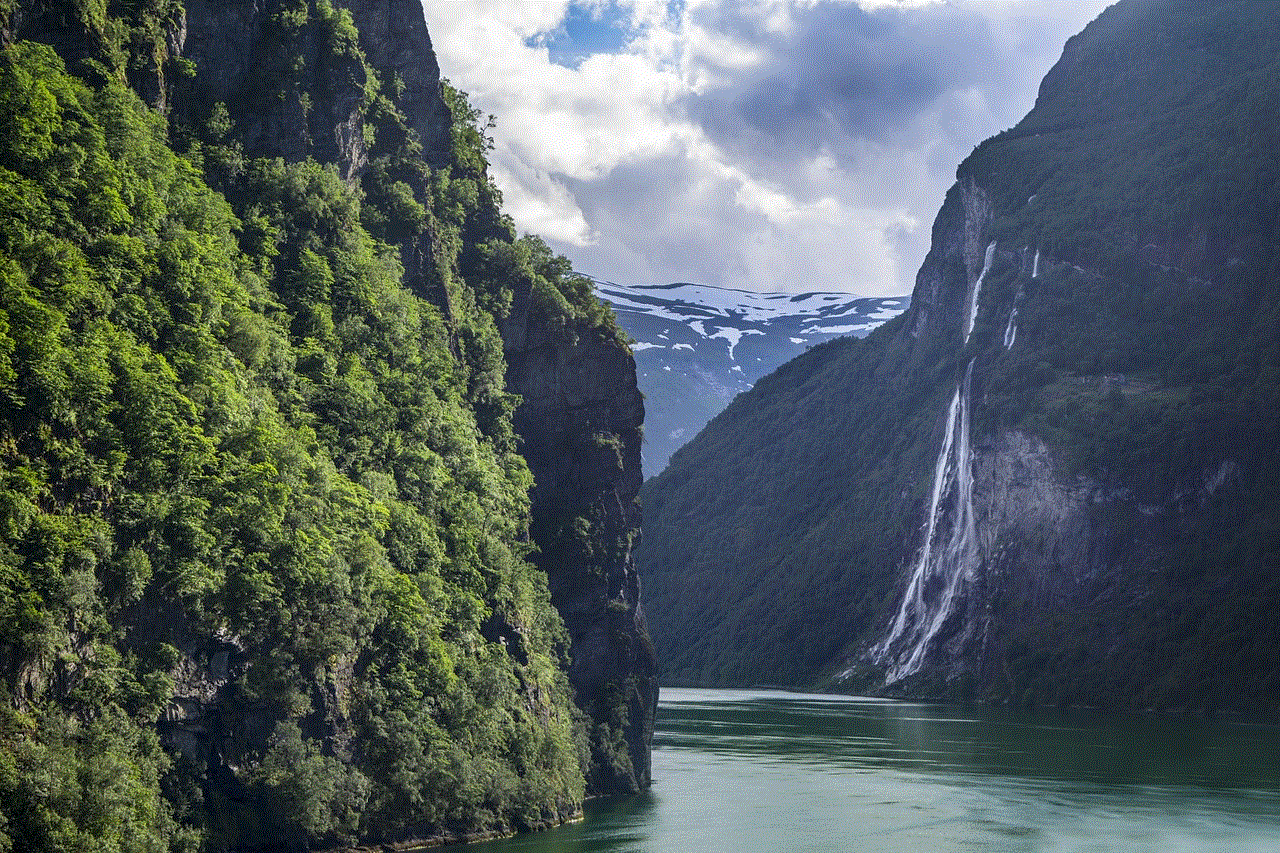
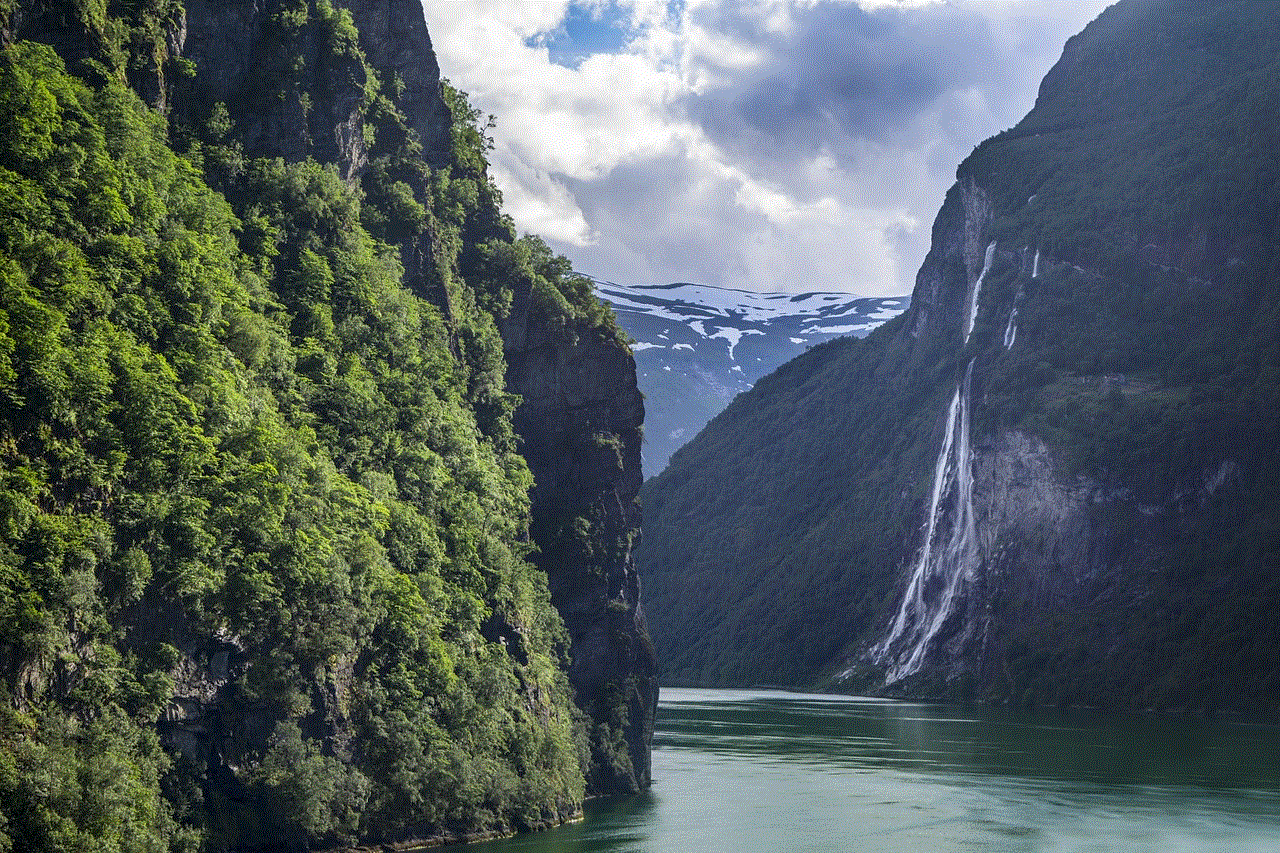
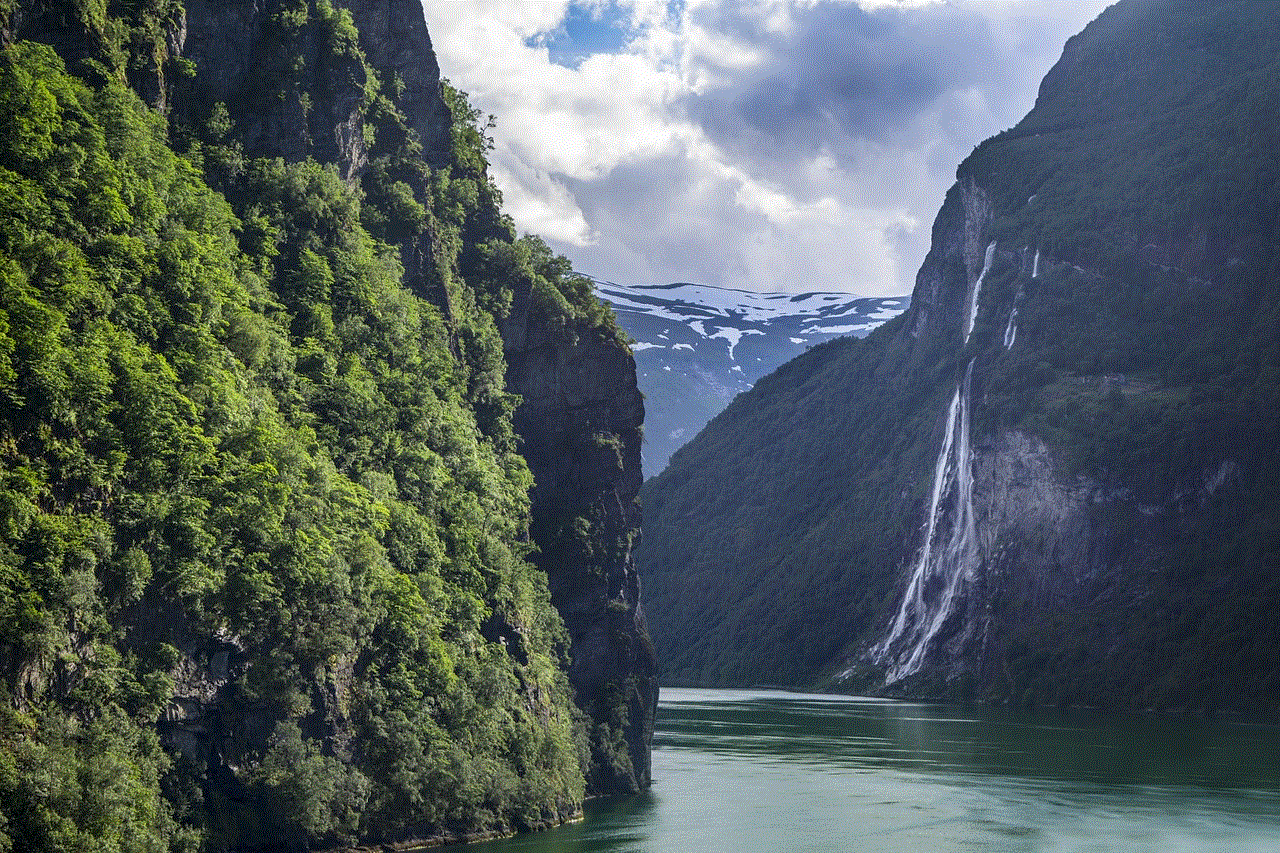
In today’s world, where cyber threats and security breaches are becoming increasingly common, investing in a reliable home protection service is essential. And with Verizon Whole Home Protection, you not only get advanced technology to secure your home and devices, but also the peace of mind that comes with knowing that your home and personal information are protected by a trusted and reputable company.
In conclusion, Verizon Whole Home Protection is a game-changer when it comes to home security. It combines the latest technology, comprehensive services, and affordable pricing to provide a one-of-a-kind solution for protecting your home from potential risks. With this service, you can rest assured that your home and personal information are in safe hands, and you can enjoy the comforts of your home without worrying about security threats. So why wait? Upgrade to Verizon Whole Home Protection today and experience the ultimate in home security.
