why can’t i send messages on xbox
Title: Troubleshooting Guide: Why Can’t I Send Messages on Xbox ?
Introduction
Xbox is a popular gaming platform that offers a range of features to enhance the gaming experience, including the ability to send messages to friends and other players. However, it can be frustrating when you encounter issues preventing you from sending messages on Xbox . In this article, we will explore various reasons why you might be unable to send messages on Xbox and provide troubleshooting steps to resolve the issue.
1. Xbox Live Service Outage
One of the primary reasons you may be unable to send messages on Xbox is a service outage. Xbox Live, the online gaming service for Xbox consoles, occasionally experiences disruptions due to maintenance or technical issues. Check the official Xbox Live status page or social media channels for any announcements regarding service outages. If there is a known outage, you may need to wait until the issue is resolved before you can send messages.
2. Network Connection Issues
Another common cause for message-sending problems on Xbox is network connection issues. Ensure that your Xbox console is connected to the internet and that your network is functioning correctly. If you are using a wireless connection, try resetting your router or connecting your console via an Ethernet cable for a more stable connection. Additionally, check if any firewall settings or port restrictions on your network are blocking Xbox Live communication.
3. Privacy and Communication Settings
Xbox provides extensive privacy and communication settings to allow users to control who can send them messages. It is possible that your privacy settings are preventing you from sending messages to certain players. To adjust these settings, go to the Xbox Settings menu, select Account, then Privacy & Online Safety. From there, you can modify your privacy preferences, including who can send you messages. Ensure you have not inadvertently set your settings to block all incoming messages.
4. Temporary Communication Suspensions
If you have recently engaged in inappropriate or offensive behavior on Xbox Live, you may have received a temporary communication suspension. Xbox enforces strict community guidelines to maintain a safe and enjoyable gaming environment. If a suspension is in place, you will be unable to send messages during the suspension period. To check if you have a suspension, visit the Xbox Enforcement website and sign in to your account.
5. Messaging Restrictions by Age
Xbox imposes messaging restrictions based on the age associated with your Xbox Live account. If you are under the age of 18, you may not be able to send messages to players who are older than 17. This measure is in place to protect younger users from potentially harmful interactions. To adjust your account’s age restrictions, a parent or guardian must sign in to the Xbox Family Settings app or website and modify the account settings.
6. Xbox Live Gold Membership
Some Xbox messaging features, such as sending messages to multiple recipients or initiating group chats, require an Xbox Live Gold membership. If you do not have an active Gold subscription, you may encounter limitations in your messaging capabilities. Consider upgrading to an Xbox Live Gold membership to unlock these additional features.
7. Xbox Live Messaging Server Issues
Occasionally, Xbox Live messaging servers may experience technical difficulties that prevent users from sending messages. These issues can be temporary and usually resolve themselves without any user intervention. However, if the problem persists, you can visit the Xbox Support website to check for any reported server issues or contact Xbox Support for further assistance.
8. Xbox Live Privacy Settings on the Recipient’s Account
It is also essential to consider the recipient’s privacy settings. If the person you are trying to message has strict privacy settings enabled, they may have prevented you from sending them messages. In such cases, you should either ask the recipient to modify their settings or find an alternative method of communication, such as voice chat or Xbox Clubs.
9. Account Suspension or Ban
In severe cases of violating Xbox’s terms of service or code of conduct, your account may be suspended or permanently banned. If you are unable to send messages, it is worth checking if your account has been restricted or banned. Visit the Xbox Enforcement website and sign in to your account to review any active restrictions or contact Xbox Support for further clarification.
10. Xbox Console Software Update
Sometimes, issues with messaging on Xbox can be resolved by updating your console’s software. Developers regularly release updates to address bugs, improve performance, and enhance features. Ensure that your Xbox console is connected to the internet and set to automatically download and install updates. If you suspect your console is not up to date, manually check for updates in the settings menu.
Conclusion
Experiencing difficulties sending messages on Xbox can be frustrating, but with the troubleshooting steps outlined in this article, you should be able to resolve the issue. Whether it is due to a service outage, network connection problems, privacy settings, or account-related restrictions, understanding the potential causes will help you identify and rectify the problem. Remember to check for updates, review your privacy settings, and ensure your account is in good standing to enjoy uninterrupted messaging capabilities on Xbox.
phishing american express
Title: Protecting Yourself from Phishing Attacks Targeting American Express
Introduction:
Phishing attacks have become increasingly sophisticated and prevalent, targeting various financial institutions, including American Express. As one of the leading credit card providers in the world, American Express is an attractive target for cybercriminals seeking to steal sensitive personal and financial information. This article aims to educate readers about phishing attacks targeting American Express and provide comprehensive guidance on how to protect themselves from falling victim to such scams.
Paragraph 1: Understanding Phishing Attacks
Phishing attacks involve cybercriminals attempting to deceive individuals into revealing their personal and financial information by posing as a trustworthy entity. These fraudulent messages often arrive in the form of emails, text messages, or phone calls, using various social engineering techniques to manipulate recipients into taking actions that compromise their security.
Paragraph 2: Phishing Attacks on American Express
American Express customers are no strangers to phishing attacks, as cybercriminals often impersonate the company, sending fraudulent emails or texts designed to trick users into divulging their login credentials, payment card details, or other sensitive information. These phishing attempts can have severe consequences, including identity theft, unauthorized transactions, and financial loss.
Paragraph 3: Identifying Phishing Emails
Recognizing phishing emails is crucial in protecting oneself from such scams. While cybercriminals have become adept at mimicking legitimate communications, several red flags can help users identify potential threats. Look out for misspellings, grammar errors, generic greetings, suspicious email addresses, and urgent requests for personal information.
Paragraph 4: Analyzing Phishing Links
Phishing emails often contain malicious links disguised as legitimate American Express websites. Hovering over such links without clicking can reveal the actual URL destination. Watch for discrepancies or variations in the domain name, as well as the presence of additional characters or subdomains. Legitimate American Express links should always start with “https://” and display a padlock symbol to indicate a secure connection.
Paragraph 5: Recognizing Phishing Phone Calls
Phishing attacks targeting American Express may also occur over the phone. Scammers may impersonate American Express representatives, claiming to address an urgent matter or offering exclusive promotions. Be cautious of unsolicited calls requesting personal information, especially when the caller seems overly insistent or asks for sensitive details like social security numbers or passwords.
Paragraph 6: Protecting Yourself Online
To safeguard against phishing attacks, it is essential to implement robust security measures. Ensure that your devices are equipped with up-to-date antivirus software, firewalls, and spam filters. Regularly update your operating system and applications to patch any security vulnerabilities. Additionally, use strong, unique passwords for your American Express account and enable two-factor authentication for an extra layer of security.
Paragraph 7: Educating Yourself and Others
Knowledge is the most effective defense against phishing attacks. Familiarize yourself with the latest phishing techniques and stay informed about the evolving tactics used by cybercriminals. Encourage friends, family, and colleagues to be vigilant and share information about potential scams. By collectively raising awareness, we can collectively combat phishing attempts.
Paragraph 8: Reporting Phishing Attempts
If you receive a suspicious email, text, or phone call claiming to be from American Express, report it immediately. Forward phishing emails to American Express at [email protected]. If you suspect you have fallen victim to a phishing attack, contact American Express customer service immediately to report the incident and take appropriate action to secure your account.
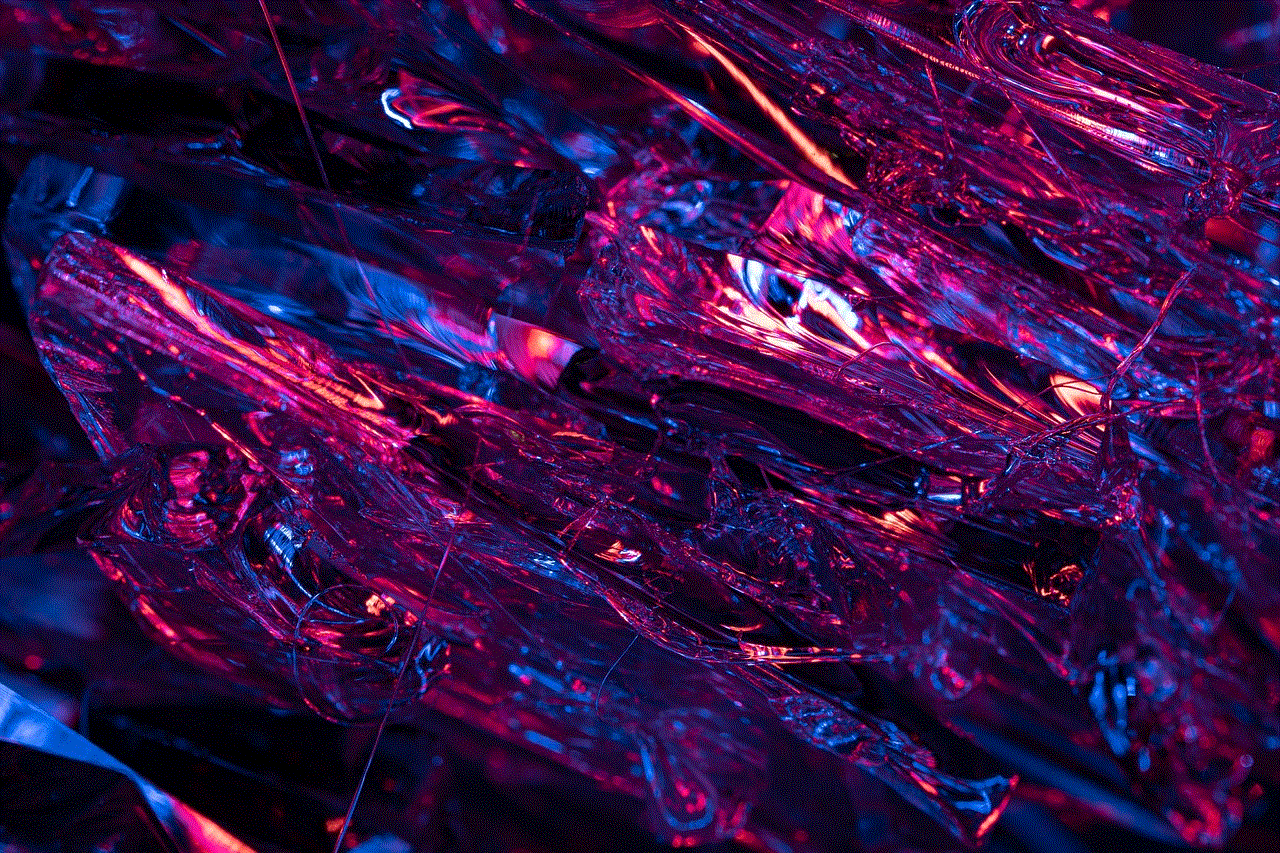
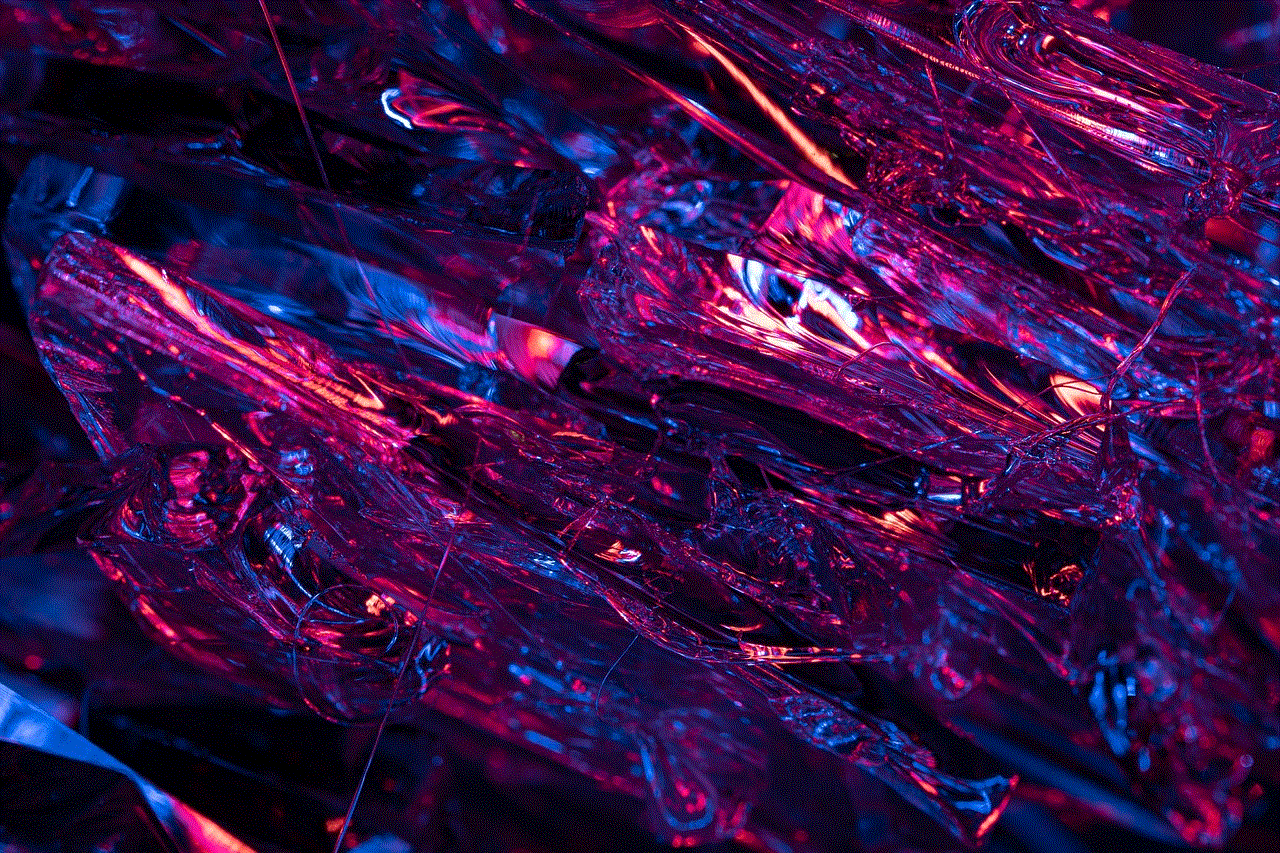
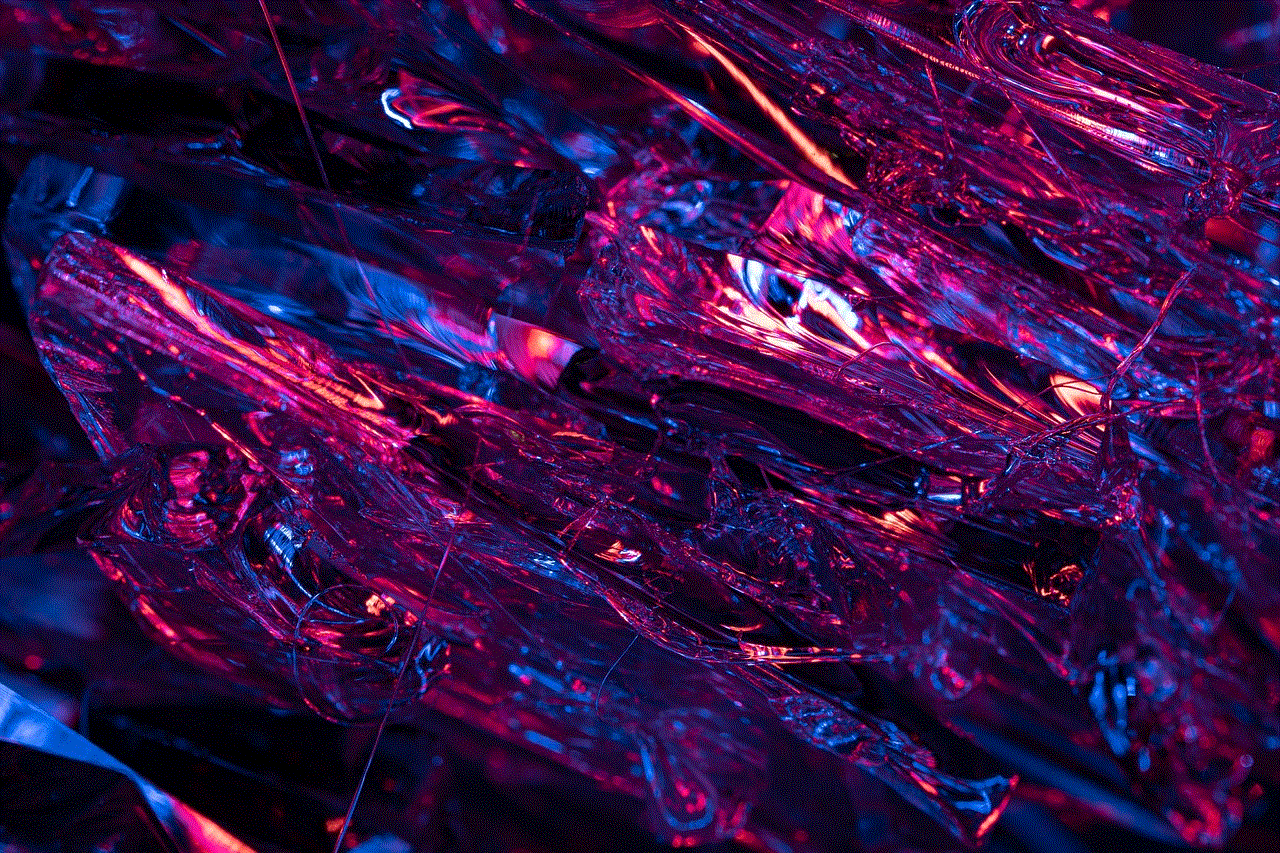
Paragraph 9: American Express’s Efforts to Combat Phishing Attacks
American Express takes phishing attacks seriously and continually works to enhance its security measures. The company regularly updates its website and mobile app with safety features, provides educational resources for customers to recognize and report scams, and actively collaborates with law enforcement to track and apprehend cybercriminals.
Paragraph 10: Conclusion
Phishing attacks targeting American Express can have severe consequences for users who fall victim to these scams. By familiarizing yourself with common phishing techniques, employing proactive security measures, and promptly reporting suspicious activities, you can protect yourself and contribute to the collective effort to combat cybercrime. Remember, vigilance is key in safeguarding your personal and financial information from phishing attacks.
how to find someone on instagram by location
How to Find Someone on Instagram by Location
Instagram is one of the most popular social media platforms in the world, with millions of active users sharing their photos and videos every day. With its massive user base, it’s no wonder that people often want to connect with others based on their location. Whether you’re looking to find friends, connect with local businesses, or explore a new city, Instagram offers various tools and features to help you find someone by location. In this article, we’ll explore different methods and strategies to find someone on Instagram based on their location.
1. Search for a Location Tag
One of the easiest ways to find someone on Instagram by location is by searching for a specific location tag. Whenever users post a photo or video, they have the option to add a location tag to their content. To find someone based on their location, simply enter the desired location in the search bar, and Instagram will display all the posts and stories tagged with that location. This can help you discover users who have recently visited or posted about a particular place.
2. Explore the Explore Page
Instagram’s Explore page is a great way to discover new content and users based on your interests. By default, the Explore page shows you popular posts and stories from users all over the world. However, you can customize your Explore page to display content from a specific location. To do this, tap on the search icon at the bottom of the screen, then select the “Places” tab. From there, you can browse through different locations and explore content from users in those areas.
3. Use Hashtags
Hashtags are a powerful tool on Instagram, allowing users to categorize their posts and make them discoverable by others. By searching for a specific location hashtag, you can find posts and users related to that location. For example, if you’re looking for people in New York City, you can search for hashtags like #NYC, #NewYorkCity, or #BigApple. This will show you all the posts and users who have used those hashtags, allowing you to connect with people in that location.
4. Engage with Local Businesses and Events
Another way to find someone on Instagram by location is by engaging with local businesses and events. Many businesses and organizations have an active presence on Instagram, sharing updates, promotions, and events related to their location. By following and interacting with these accounts, you can not only stay informed about what’s happening in a particular area but also connect with other users who are interested in the same location.
5. Utilize the Nearby Places Feature
Instagram’s Nearby Places feature is a hidden gem that allows you to explore posts and stories from a specific location. To access this feature, open the Instagram app and tap on the search icon at the bottom of the screen. From there, select the “Places” tab, and Instagram will display a list of nearby places based on your current location. By tapping on a specific place, you can see all the posts and stories tagged with that location, helping you find users who have recently visited or posted about that place.
6. Follow Local Influencers and Bloggers
Influencers and bloggers often play a significant role in promoting a specific location, whether it’s a city, neighborhood, or tourist attraction. By following local influencers and bloggers, you can discover new places, events, and experiences, as well as connect with other users who share the same interests. Many influencers and bloggers also organize meetups and events, providing an excellent opportunity to meet and connect with people in person.
7. Join Location-Based Communities
Instagram is home to countless communities and groups centered around specific locations. These communities bring together users who share a common interest in a particular place, whether it’s a city, region, or country. By joining these communities, you can engage with like-minded individuals, discover new content, and connect with people who are passionate about the same location. To find location-based communities, search for hashtags or keywords related to the location you’re interested in, and look for accounts or groups that focus on that area.
8. Engage with Local Hashtags
Similar to searching for location hashtags, engaging with local hashtags can help you find users who are actively posting about a specific location. By liking, commenting, and following users who use these hashtags, you can increase your chances of connecting with people from that location. For example, if you’re interested in finding users in Los Angeles, you can search for hashtags like #LA, #LosAngeles, or #California, and engage with the posts and users who have used those hashtags.
9. Take Advantage of Geotags
Geotags are another useful tool on Instagram that allows users to tag their posts with a specific location. When users tag a location, their posts become discoverable by others who are searching for that location. By searching for a specific geotag, you can find posts and users related to that location. To search for a geotag, enter the desired location in the search bar, and Instagram will display all the posts and stories tagged with that location.
10. Connect with Local Events and Festivals
Events and festivals are great opportunities to connect with people in a specific location. Many events and festivals have their own Instagram accounts, where they share updates, photos, and videos related to the event. By following these accounts and engaging with their content, you can connect with other users who are attending or interested in the event. Additionally, events and festivals often have location-specific hashtags, allowing you to find and connect with users who are actively posting about the event.
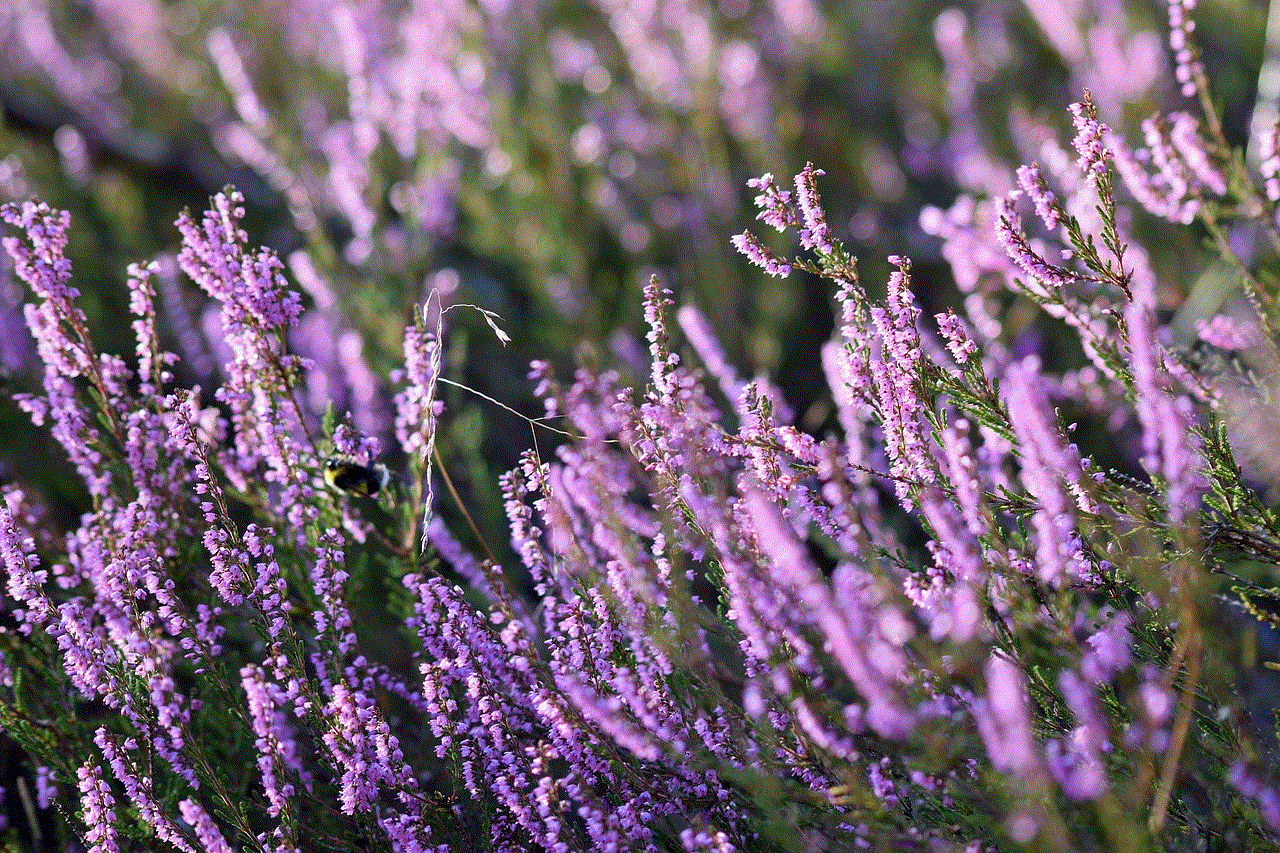
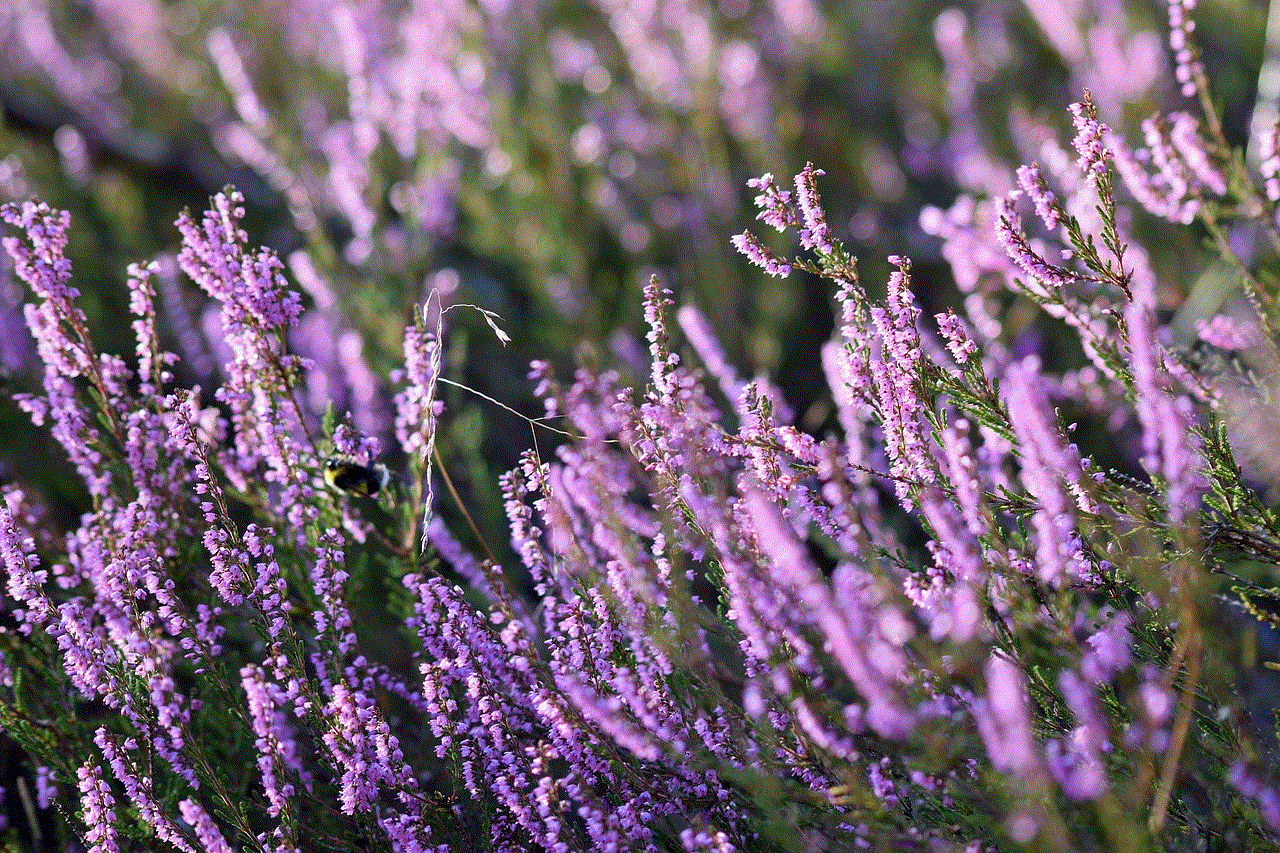
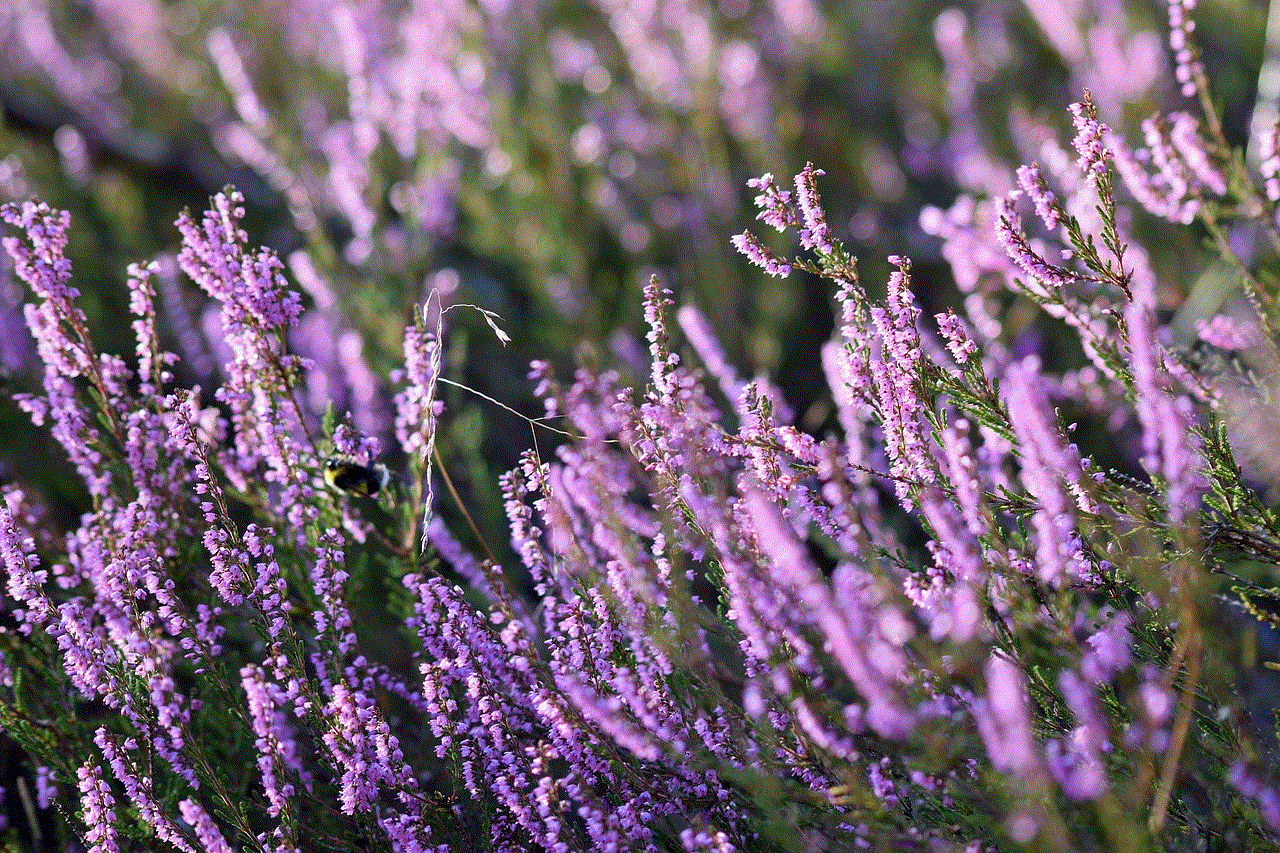
In conclusion, finding someone on Instagram by location is not only possible but also relatively easy with the right tools and techniques. By using location tags, hashtags, geotags, and exploring the Explore page, you can discover users who have recently visited or posted about a specific location. Engaging with local businesses, influencers, and events can also help you connect with people who share the same interests and passions. So, whether you’re looking to make new friends, connect with local businesses, or explore a new city, Instagram offers a myriad of ways to find someone based on their location.
