how to remove parental controls on wii
Title: Unlocking the Full Potential of Your Wii: A Comprehensive Guide to Removing Parental Controls
Introduction:
The Nintendo Wii is a popular gaming console that has brought joy to millions of households worldwide. However, as a parent or guardian, you may have set up parental controls on the Wii to ensure age-appropriate content for your children. But what if you want to remove those restrictions and unlock the console’s full potential? In this article, we will guide you through the process of removing parental controls on the Wii, allowing you to enjoy all the features and games without any limitations.
1. Understanding Parental Controls on the Wii:
Before diving into the process of removing parental controls, it’s essential to understand what they entail. Parental controls on the Wii are a set of settings that restrict access to certain games, features, and online content. These controls are designed to help parents manage the gaming experience for their children by limiting inappropriate content or excessive playtime.
2. The Importance of Parental Controls:
While it may seem counterintuitive to remove parental controls, it’s crucial to recognize that these settings serve a purpose. They help maintain a safe and secure gaming environment for children, preventing them from accessing content that may be unsuitable for their age. Therefore, it’s important to evaluate your decision to remove parental controls and ensure it aligns with your child’s maturity and ability to handle unrestricted access to the Wii.
3. Assessing the Need for Removing Parental Controls:
Before proceeding with the removal process, consider the reasons why you want to remove parental controls. Is it because your child has reached an appropriate age or level of maturity? Or do you feel that the restrictions are overly limiting and hindering your own use of the Wii? Understanding your motivations will help you make an informed decision and gauge whether removing parental controls is the right choice.
4. Removing Parental Controls via the Wii System Settings:
To remove parental controls on the Wii, you will need to access the System Settings. First, ensure that you have the necessary PIN or password used to set up the controls initially. If you’ve forgotten the PIN, there are ways to recover or reset it. Once you have the PIN, follow these steps:
a. Power on your Wii console and go to the Wii Menu.
b. Select the Wii Options button (located in the lower-left corner) and choose Wii Settings.
c. Within the Wii Settings menu, navigate to the Parental Controls option and select it.
d. Enter the PIN or password when prompted.
e. Choose Disable Parental Controls and confirm your decision. You may be required to enter the PIN once again.
f. Once confirmed, the parental controls will be disabled, and you will have unrestricted access to the Wii’s features and content.
5. Resetting the Wii System if You Forgot the PIN:
If you’ve forgotten the PIN or password used for parental controls, don’t worry; there are ways to reset it. Nintendo provides a master key, which is unique to each Wii console, to help you regain access. Here’s how to reset the PIN using the master key:
a. Power on your Wii console and go to the Wii Menu.
b. Select the Wii Options button (located in the lower-left corner) and choose Wii Settings.
c. Within the Wii Settings menu, navigate to the Parental Controls option and select it.
d. When prompted for the PIN, select “I forgot” or “I don’t know.”
e. On the next screen, you will see an inquiry number. Note down this number.
f. Contact Nintendo’s customer service and provide them with the inquiry number.
g. Nintendo will provide you with a master key that corresponds to your Wii console.
h. Enter the master key into the Wii console to unlock and reset the PIN.
i. Once the PIN is reset, you can proceed to disable parental controls following the steps mentioned earlier.
6. Removing Parental Controls for Specific Games:
In addition to disabling parental controls entirely, you can also choose to remove restrictions for specific games individually. This option allows you to tailor the gaming experience for each user or family member. To remove parental controls for specific games, follow these steps:
a. Access the Wii Menu and select the Wii Options button.
b. Choose Data Management and then Channels.
c. Scroll through the list of channels and games until you find the one you want to remove restrictions for.
d. Select the game and choose Erase Data.
e. Confirm the deletion when prompted.
f. The parental controls for that specific game will be removed, and it can now be played without any restrictions.
7. Exploring Alternative Solutions:
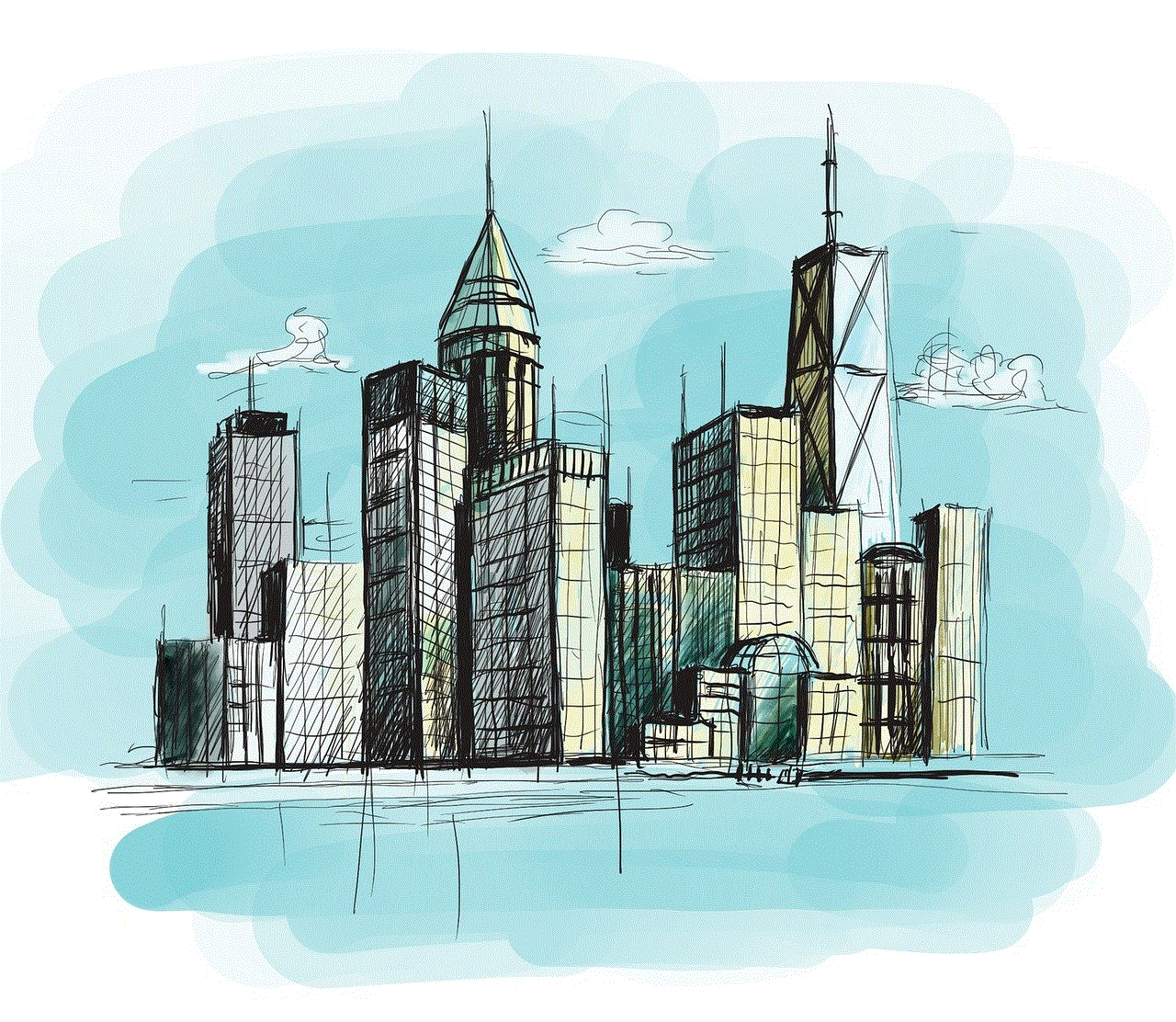
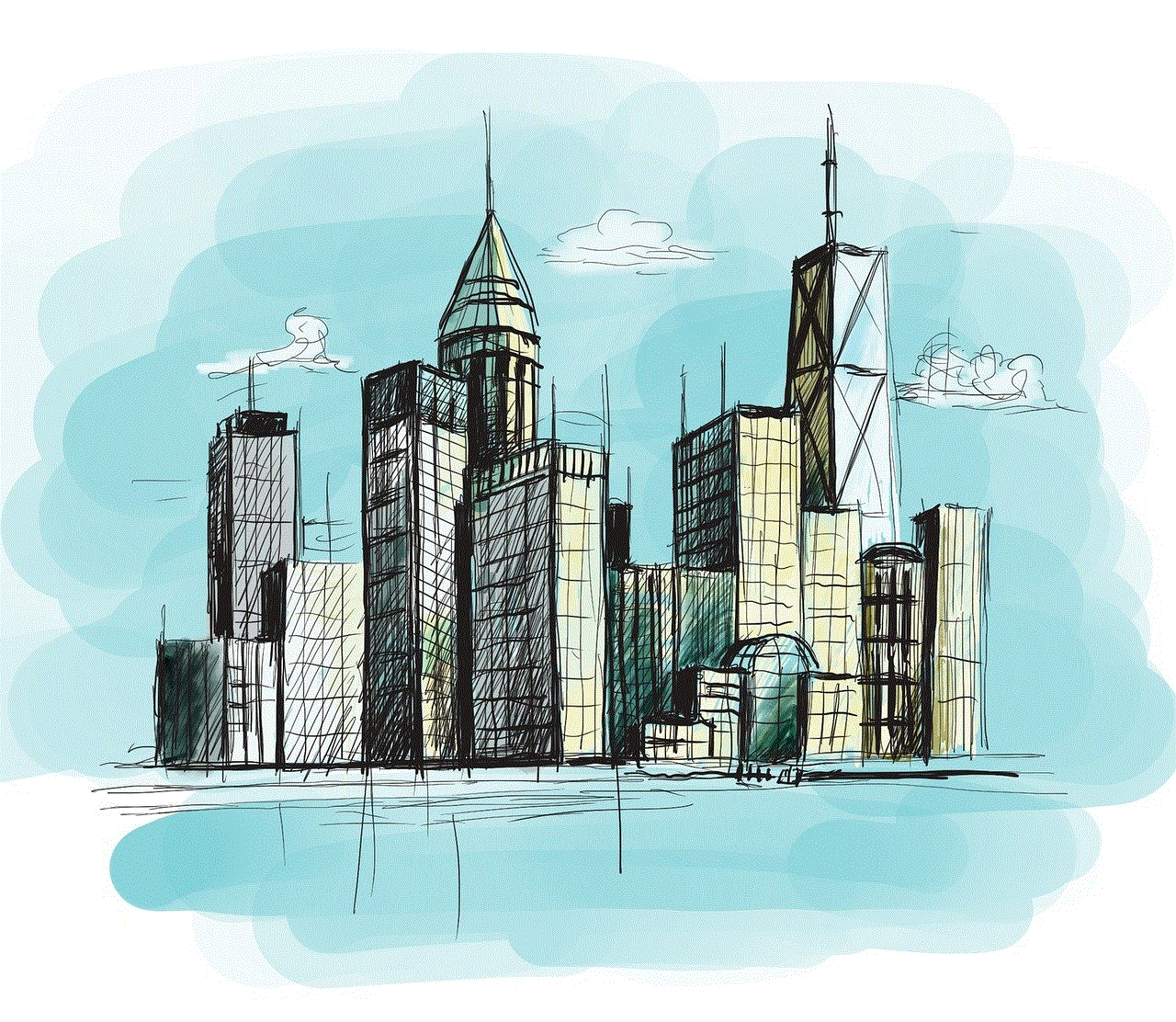
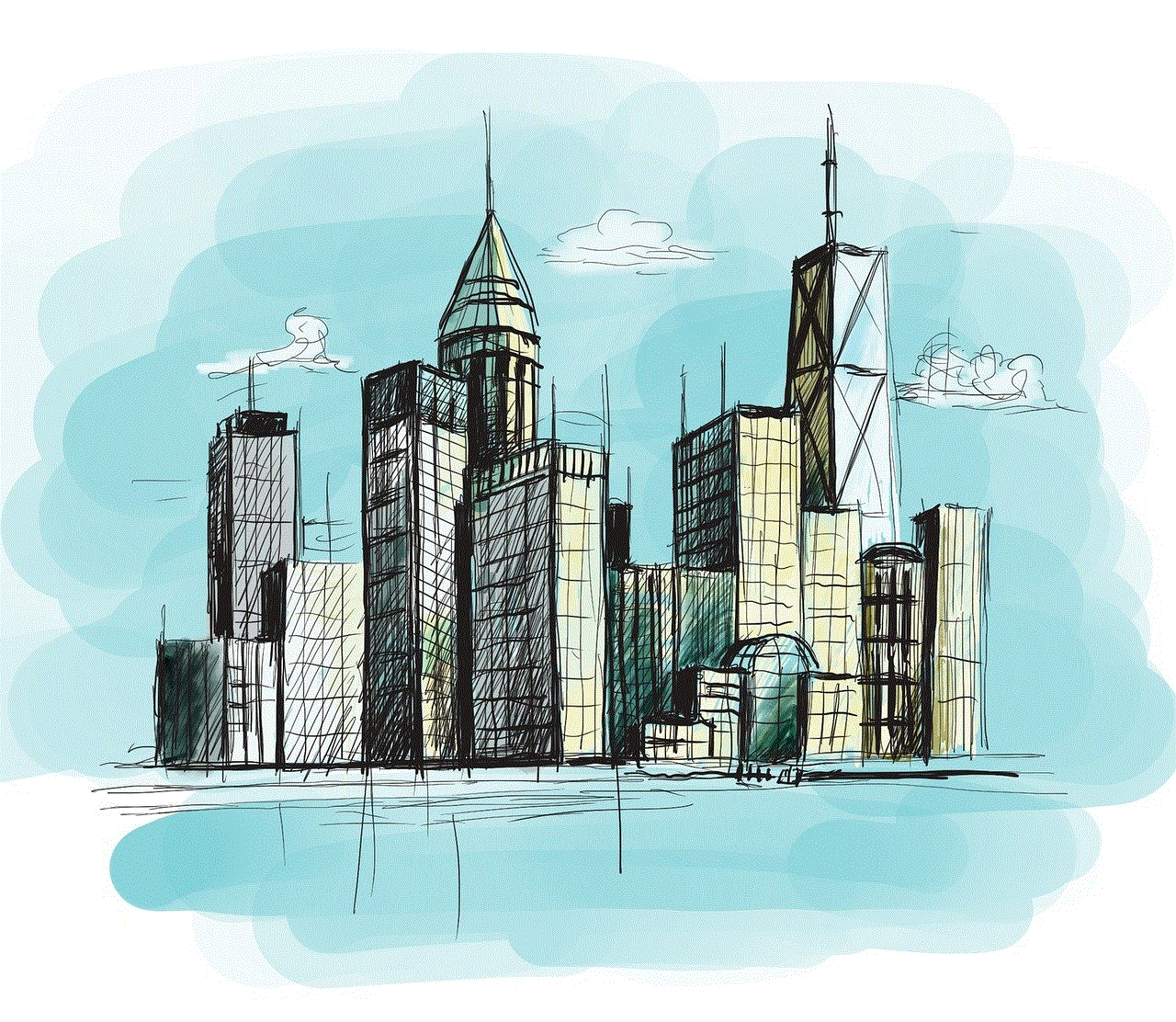
If you’re hesitant about completely removing parental controls on the Wii, there are alternative solutions worth considering. For instance, you can modify the existing parental control settings to adjust the age rating restrictions or time limits to better suit your needs. Additionally, you can create separate user accounts with varying levels of restrictions, allowing you to maintain some control while offering more freedom to certain users.
8. Communicating with Your Child:
Regardless of whether you decide to remove parental controls or adjust them, it’s important to have open and honest communication with your child. Discuss the reasoning behind your decision and establish guidelines for responsible gaming. Encourage them to share any concerns or issues they encounter while using the Wii, fostering a healthy and balanced approach to gaming.
9. Monitoring and Supervising Gameplay:
Even with parental controls removed or adjusted, it’s crucial to monitor and supervise your child’s gameplay. Stay involved in their gaming experience, observe the games they play, and ensure they are engaging with age-appropriate content. Regularly check in with them about their gaming habits, providing guidance and setting boundaries to maintain a healthy gaming environment.
10. Conclusion:
Removing parental controls on the Wii can offer more freedom and flexibility to both children and adults. However, it’s essential to approach this decision thoughtfully and consider the individual needs and maturity of each user. By following the steps outlined in this comprehensive guide, you can unlock the full potential of your Wii console while maintaining a safe and responsible gaming environment for everyone involved.
kindle fire default profile
The Kindle Fire is a popular tablet created by Amazon that offers a unique reading experience for book lovers. It has revolutionized the way people read and consume digital content, making it a must-have device for many. One of the most significant features of the Kindle Fire is its default profile, which plays a crucial role in enhancing the user’s experience. In this article, we will delve deeper into the Kindle Fire default profile, its features, and how it adds value to the overall user experience.
The Kindle Fire comes with a pre-installed default profile that is designed to cater to the needs of all users. It is a personalized profile that helps users access their favorite content quickly and efficiently. The profile is set up during the initial setup process, where users can choose to create a new profile or use an existing Amazon account. The default profile on the Kindle Fire is designed to offer a seamless experience for users of all ages and backgrounds.
One of the standout features of the Kindle Fire default profile is its ability to sync across multiple devices. This means that users can access their profile from any Kindle Fire device, making it easier to switch between devices without losing their progress. For example, if you have been reading a book on your Kindle Fire and want to continue reading on your smartphone, you can do so seamlessly with the help of the default profile. This feature is especially useful for those who own multiple Kindle Fire devices or share a device with family members.
The default profile also allows users to customize their reading experience according to their preferences. Users can create multiple profiles for themselves and family members, each with its own unique settings. This means that each user can have their own personalized reading experience, including font size, brightness, and other settings. This feature is particularly useful for families with children, as parents can create a separate profile for their kids with restricted access to certain content.
Another noteworthy feature of the Kindle Fire default profile is the parental controls. Parents can create a separate profile for their children and set up parental controls to restrict access to certain content, such as apps, books, or videos. This gives parents peace of mind and ensures that their children are not exposed to inappropriate content. Parents can also set daily time limits for their children’s usage, making it easier to manage screen time for kids.
Apart from the reading experience, the Kindle Fire default profile also enhances the overall entertainment experience for users. With the default profile, users can access a wide range of digital content, including movies, TV shows, games, and more. The profile also offers personalized recommendations based on the user’s interests and browsing history, making it easier to discover new content. This feature is ideal for those who enjoy a variety of digital entertainment and want to have all their content in one place.



The default profile also allows users to access their Amazon Prime membership, which offers a plethora of benefits, including free two-day shipping, access to Prime Video, Prime Music, and more. This means that users can easily access and manage their Prime membership through their default profile, making the entire experience more convenient. Moreover, the default profile offers a user-friendly interface, making it easier for users to navigate and access their content seamlessly.
Another significant aspect of the Kindle Fire default profile is its cloud storage feature. The profile is linked to the user’s Amazon account, which offers free cloud storage for all Kindle content. This means that users can download and store their content in the cloud, freeing up space on their device. The cloud storage feature is especially useful for those who have a large collection of books, movies, or music, as it allows them to access their content from anywhere, without worrying about storage limitations.
In addition to all these features, the default profile also offers a range of customization options for users to personalize their device further. Users can change the wallpaper, add widgets, and rearrange the home screen according to their preferences. This adds a personal touch to the device and makes it more user-friendly. Moreover, users can also manage their account settings, payment methods, and other preferences through the default profile, making it a one-stop-shop for managing all aspects of the device.
Overall, the Kindle Fire default profile plays a significant role in enhancing the user’s experience with the device. It offers a range of features, including synchronization, parental controls, personalized recommendations, and more, making it a user-friendly and convenient profile. With the default profile, users can seamlessly access their content, manage their device, and enjoy a personalized reading and entertainment experience. It is undoubtedly a standout feature of the Kindle Fire, making it a top choice for many book lovers and digital content consumers.
can facetime be tracked
Facetime is a popular video and audio calling application that is used by millions of people across the world. It is a convenient and user-friendly tool that allows individuals to connect with their friends, family, and colleagues through their Apple devices. However, with the increasing concerns about online privacy and security, many users are wondering if Facetime can be tracked. In this article, we will explore the various aspects of Facetime and determine whether it is possible to track this communication tool.
Facetime is a proprietary application that was developed by Apple Inc. in 2010. It is exclusively available on Apple devices, including iPhones, iPads, and Mac computers. The application uses an Internet connection to facilitate audio and video calls between two or more individuals. It is a popular alternative to traditional phone calls as it offers high-quality sound and video, and it is free to use for Apple device users. Additionally, Facetime also allows users to make group calls, send text messages, and share multimedia files.
One of the primary concerns about Facetime is whether the calls can be tracked. The answer to this question is yes and no. Let us first look at the technical aspects of Facetime to understand how it works. When a user initiates a Facetime call, the application establishes a peer-to-peer connection between the devices of the callers. This means that the audio and video data is transmitted directly between the devices, without passing through a central server. This makes Facetime a secure communication tool as there is no intermediary that can access the data.
However, this also means that Facetime does not have end-to-end encryption, which is a popular security measure used by messaging and calling applications. End-to-end encryption ensures that the communication between two parties is encrypted and cannot be accessed by anyone, including the service provider. In the case of Facetime, the data is encrypted during transmission, but it can be accessed by Apple if necessary. This means that Apple has the technical ability to track Facetime calls if required.
Furthermore, Facetime also uses the Internet Protocol (IP) address of the devices to establish a connection between the callers. The IP address is a unique identifier assigned to each device that is connected to the Internet. It contains information about the location and Internet Service Provider (ISP) of the device. This means that if someone has access to the IP address, they can track the location of the device. However, this information is not readily available to the public, and only law enforcement agencies or government authorities can access it with a valid reason.
Another aspect to consider is the privacy policies of Facetime. Apple has always been known for its strict privacy policies, and Facetime is no exception. According to their privacy policy, Facetime calls are not recorded or stored by Apple. This means that the company does not have a record of the calls made using Facetime. However, there is a possibility that the metadata, such as the duration of the call, could be stored for technical purposes. This information is used to improve the quality of the service and is not linked to the users’ identities.
Moreover, Apple also states that they do not use any data from Facetime calls for advertising purposes. This means that the company does not track the content of the calls to gather information about its users’ interests and preferences. Additionally, Apple has also been transparent about their cooperation with law enforcement agencies. The company has stated that they comply with lawful requests for data from government authorities, but they also fight against excessive or unjustified requests.
Apart from technical aspects, another factor that determines whether Facetime can be tracked is the user’s behavior. Facetime calls can be tracked if the user shares the link to the call with someone else or if they record the call using a third-party application. In these cases, the data is no longer encrypted, and it can be accessed by anyone who has the link or the recording. It is essential for users to be cautious about who they share their Facetime calls with to avoid any potential tracking.



Furthermore, there have been reports of hackers exploiting vulnerabilities in Facetime to spy on users. In 2019, a bug was discovered that allowed hackers to listen in on Facetime calls without the user’s knowledge. This bug was promptly fixed by Apple, but it raised concerns about the security of Facetime. It is crucial for users to keep their devices updated with the latest software to avoid such vulnerabilities.
In conclusion, it is possible to track Facetime calls, but it requires specific technical expertise and access to the user’s IP address. Apple has taken measures to ensure the security and privacy of Facetime users, and their strict privacy policies are a testament to their commitment to protecting user data. However, it is also the responsibility of the users to be mindful of their behavior while using Facetime to avoid any potential tracking. As with any online communication tool, it is essential to exercise caution and follow privacy best practices to protect personal information.
