all my apps disappeared iphone
The iPhone is one of the most popular and beloved devices in the world, with millions of users relying on it for communication, entertainment, and organization. However, as with any piece of technology, sometimes things can go wrong. One common issue that iPhone users may encounter is when all their apps suddenly disappear. This can be a frustrating and confusing experience, leaving users at a loss as to what happened and how to get their apps back. In this article, we will delve deeper into this issue and explore the possible causes and solutions for when all your apps disappear on your iPhone.
Before we dive into the potential causes and solutions, let’s first understand what it means when all your apps disappear on your iPhone. This issue is characterized by the sudden disappearance of all the apps on your home screen. This includes both pre-installed apps from Apple and any third-party apps that you have downloaded from the App Store. This can happen to any iPhone model, from the latest iPhone 11 Pro Max to the older iPhone 6. Now, let’s explore the possible reasons why this might happen.
One of the most common causes of all apps disappearing on an iPhone is due to a software glitch. Apple regularly releases software updates for its devices, and sometimes these updates can cause unexpected issues. These glitches can cause apps to disappear, and they can also affect other aspects of the device’s functionality. Additionally, if you have recently updated your iPhone to a new software version, this could also be the culprit behind your missing apps.
Another potential cause for all your apps disappearing is due to a settings mishap. There are certain settings on your iPhone that can hide or restrict certain apps from appearing on your home screen. For example, the “Restrictions” setting allows you to hide certain apps from your home screen, and if this setting is accidentally enabled, it can make all your apps disappear. Additionally, some users have reported that their apps disappeared after they enabled the “Offload Unused Apps” option in their settings, which automatically deletes unused apps to free up storage space.
In some cases, the issue of all apps disappearing on an iPhone can be due to a syncing problem. If you have recently synced your iPhone with iTunes or iCloud, there is a possibility that the syncing process was interrupted or not completed successfully. This can result in your apps disappearing from your device. Another possible syncing issue could be if you have multiple devices sharing the same Apple ID, and one device’s settings are overriding the other, causing your apps to disappear.
Now that we have explored some of the potential causes, let’s move on to the solutions. The first and most straightforward solution is to restart your iPhone. To do this, press and hold the power button until the “slide to power off” option appears. Slide to turn off your device, wait a few seconds, and then press and hold the power button again until the Apple logo appears. This will restart your iPhone, and in most cases, this will fix the issue of all apps disappearing.
If restarting your iPhone does not solve the problem, the next step is to check your settings. As mentioned earlier, certain settings can hide or restrict apps on your home screen. To check this, go to “Settings” and select “Screen Time.” If this feature is enabled, you will see a list of app categories under “App Limits.” If any of these categories are set to “0 minutes,” this could be the reason why your apps disappeared. Simply increase the time limit or disable this feature to get your apps back.
Another setting to check is the “Restrictions” setting mentioned earlier. To do this, go to “Settings” and select “General” and then “Restrictions.” If this setting is enabled, you will need to enter a passcode to access it. Once you have entered the passcode, make sure that the “Deleting Apps” option is turned off. If it is on, this could be the reason why your apps disappeared. Turn it off, and your apps should reappear on your home screen.
If your apps disappeared after enabling the “Offload Unused Apps” setting, you can simply turn it off to get your apps back. To do this, go to “Settings,” select “General,” and then “iPhone Storage.” Under the “Recommendations” section, you will see the option to “Offload Unused Apps.” Toggle this off, and your apps should reappear on your home screen.
If the above solutions do not work, you may need to restore your iPhone from a backup. This will revert your device to a previous state, and your apps should reappear. To do this, connect your iPhone to your computer and open iTunes. Select your device, and under the “Summary” tab, click on “Restore Backup.” Choose the most recent backup and follow the on-screen instructions to complete the restoration process.
In some cases, the issue of all apps disappearing may be due to a more serious software problem. If none of the above solutions work, you may need to reset your iPhone to its factory settings. This will erase all data and settings on your device, so it is essential to back up your data before proceeding. To reset your iPhone, go to “Settings,” select “General,” and then “Reset.” Choose the option to “Erase All Content and Settings” and follow the prompts to reset your device.
If none of these solutions work, it may be time to seek help from Apple’s customer support. They will be able to further troubleshoot the issue and provide you with a solution. It is also worth noting that if your iPhone is still under warranty, you may be eligible for a replacement if the issue cannot be resolved.
In conclusion, the sudden disappearance of all apps on your iPhone can be a frustrating experience. However, with the solutions outlined in this article, you should be able to get your apps back and continue using your device as usual. Whether it is a software glitch, a settings mishap, or a syncing problem, there are multiple potential causes and solutions for this issue. Remember to always keep your iPhone updated and regularly back up your data to avoid any potential problems.
how do you ping your location
In today’s world, technology has made it possible for us to stay connected and informed about our surroundings at all times. One of the ways in which we can do this is by “pinging” our location. This term has become increasingly popular in recent years, but what exactly does it mean and how do we go about doing it? In this article, we will delve into the topic of location pinging and explore its different aspects.
To begin with, let us understand what location pinging is. In simple terms, it is the process of determining the location of a particular device or person by sending a signal to it and receiving a response. This signal is usually in the form of a request for a response, commonly known as a “ping,” and the response is the location coordinates of the device or person. This technique is often used in various applications such as navigation, tracking, and communication.
So, how does one go about pinging their location? The answer to this question depends on the device or platform you are using. Let us take a look at some of the most common methods used for location pinging.
1. GPS (Global Positioning System)
GPS is probably the most widely known and used method for location pinging. It is a network of satellites that orbit the Earth and transmit signals to GPS receivers on the ground. These receivers then use the signals to determine their exact location on the Earth’s surface. GPS is used in various devices such as smartphones, cars, and fitness trackers, making it a convenient and accessible option for location pinging.
2. Wi-Fi Networks
Another popular method for location pinging is through Wi-Fi networks. Wi-Fi positioning uses the signal strength of nearby Wi-Fi networks to determine the location of a device. This method is particularly useful in urban areas where there are multiple Wi-Fi networks available. The accuracy of Wi-Fi positioning can vary, but it is generally considered to be more accurate than GPS in indoor locations.
3. Cell Towers
Cell tower triangulation is another commonly used technique for location pinging. This method uses the signal strength of nearby cell towers to determine the location of a device. As the name suggests, it involves triangulating the device’s position based on the signal’s strength from at least three cell towers. This method is particularly useful when GPS or Wi-Fi positioning is not available.



4. IP Address
Every device connected to the internet has a unique IP (Internet Protocol) address. IP address geolocation is the process of determining a device’s location based on its IP address. This method is not as accurate as the others mentioned above, but it can provide a general idea of the device’s location.
Now that we have a basic understanding of the methods used for location pinging, let us look at some of the reasons why people may want to ping their location.
1. Navigation
One of the most common reasons for pinging a location is for navigation purposes. With the help of GPS or Wi-Fi positioning, people can easily find their way to a particular destination. This is especially useful when traveling to a new place or when trying to locate a specific address.
2. Emergency Situations
In emergency situations, pinging a location can be a matter of life and death. For instance, if someone is lost or injured in a remote location, their location can be easily traced through their device’s GPS or cell tower signals. This can help rescue teams reach the person quickly and provide assistance.
3. Tracking
Parents use location pinging to keep track of their children’s whereabouts. Many smartphones and wearable devices come with built-in tracking features that allow parents to monitor their child’s location. This can provide peace of mind and ensure the safety of their children.
4. Delivery Services
With the rise of online shopping, delivery services have become an essential part of our lives. Companies use location pinging to track the delivery person’s location and provide customers with real-time updates on their package’s whereabouts. This ensures timely and efficient delivery of goods.
5. Social Media



Many social media platforms use location pinging to enhance the user experience. For instance, on Instagram , users can share their location with their followers, making it easier for their friends to find them. This feature is also used for location-based marketing, where businesses can target their ads to users in a particular location.
Now that we know how to ping a location and why people do it let us explore the different tools and applications available for location pinging.
1. Google Maps
Google Maps is undoubtedly the most popular navigation app, but it also offers a location-sharing feature. Users can share their location in real-time with friends and family for a specific period. This feature can be helpful when meeting up with someone or when traveling together.
2. Life360
Life360 is a family tracking app that allows users to create a private circle with their family members. The app provides real-time location updates, along with other features such as crash detection and emergency assistance.
3. Find My Friends
Find My Friends is an app developed by Apple that allows users to share their location with friends and family. Users can also request their friend’s location and receive notifications when they arrive at a particular place.
4. GPS Phone Tracker
GPS Phone Tracker is a free app that offers real-time location tracking for Android and iPhone users. It also has a feature where users can set up a geofence and receive a notification when the tracked device enters or leaves the designated area.
5. Tile
Tile is a Bluetooth tracker that can be attached to keys, wallets, or any other item you want to keep track of. The app provides the last known location of the item, making it easier to find lost items.
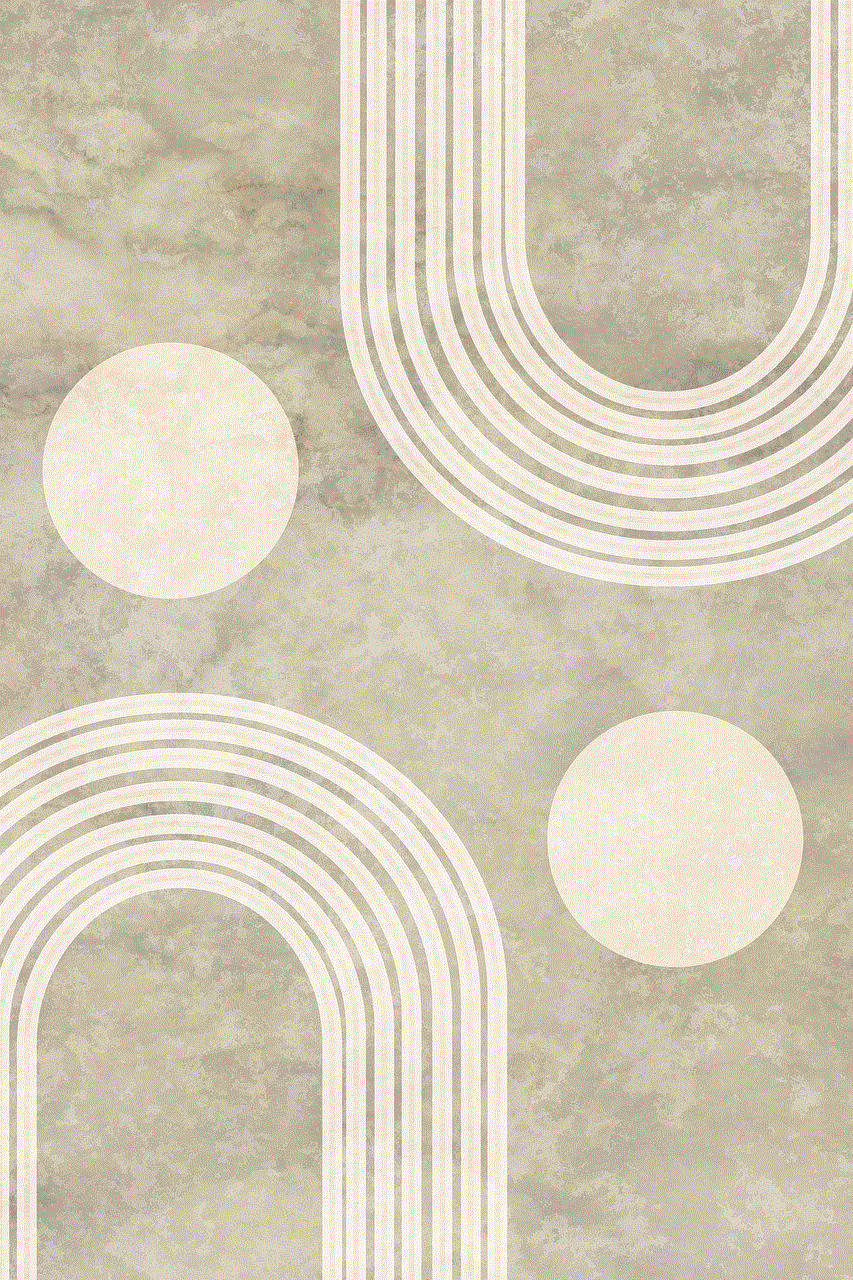
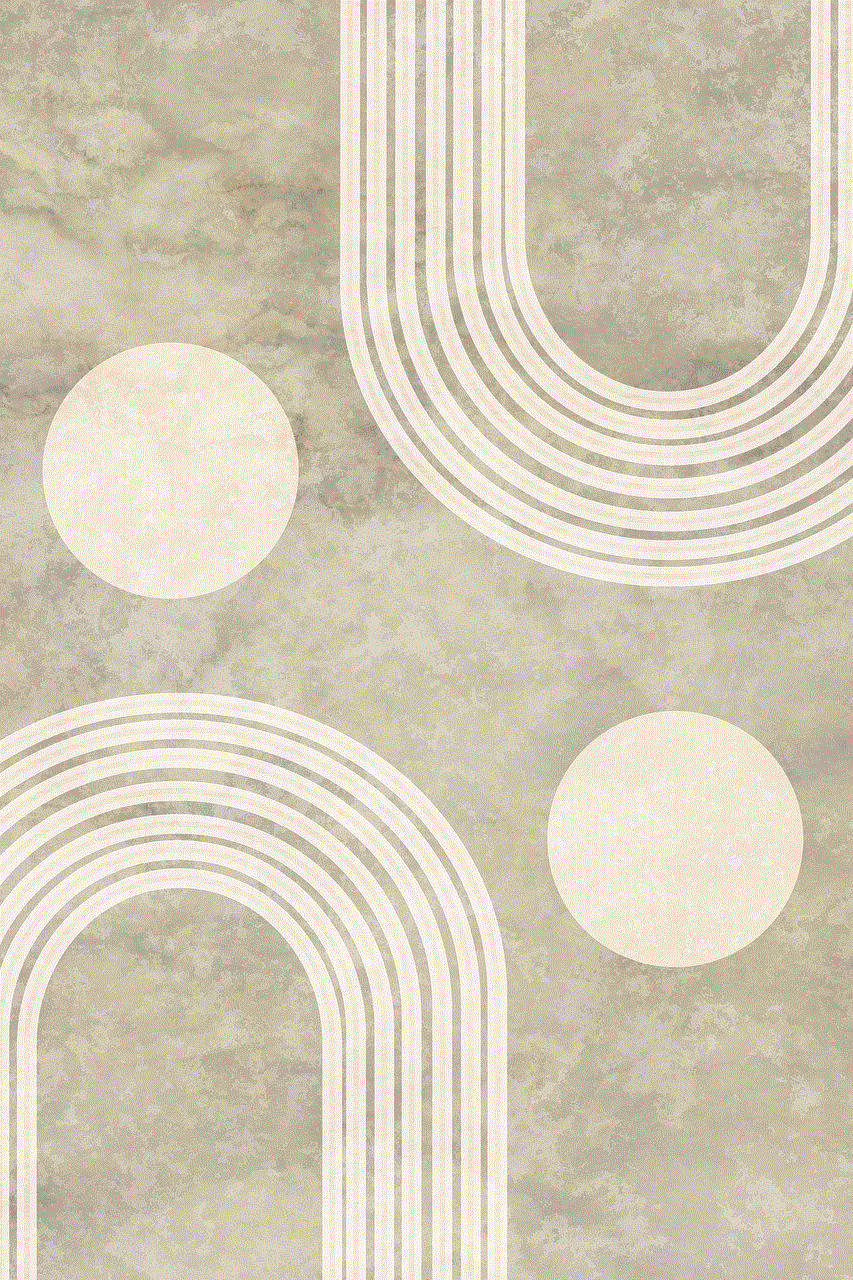
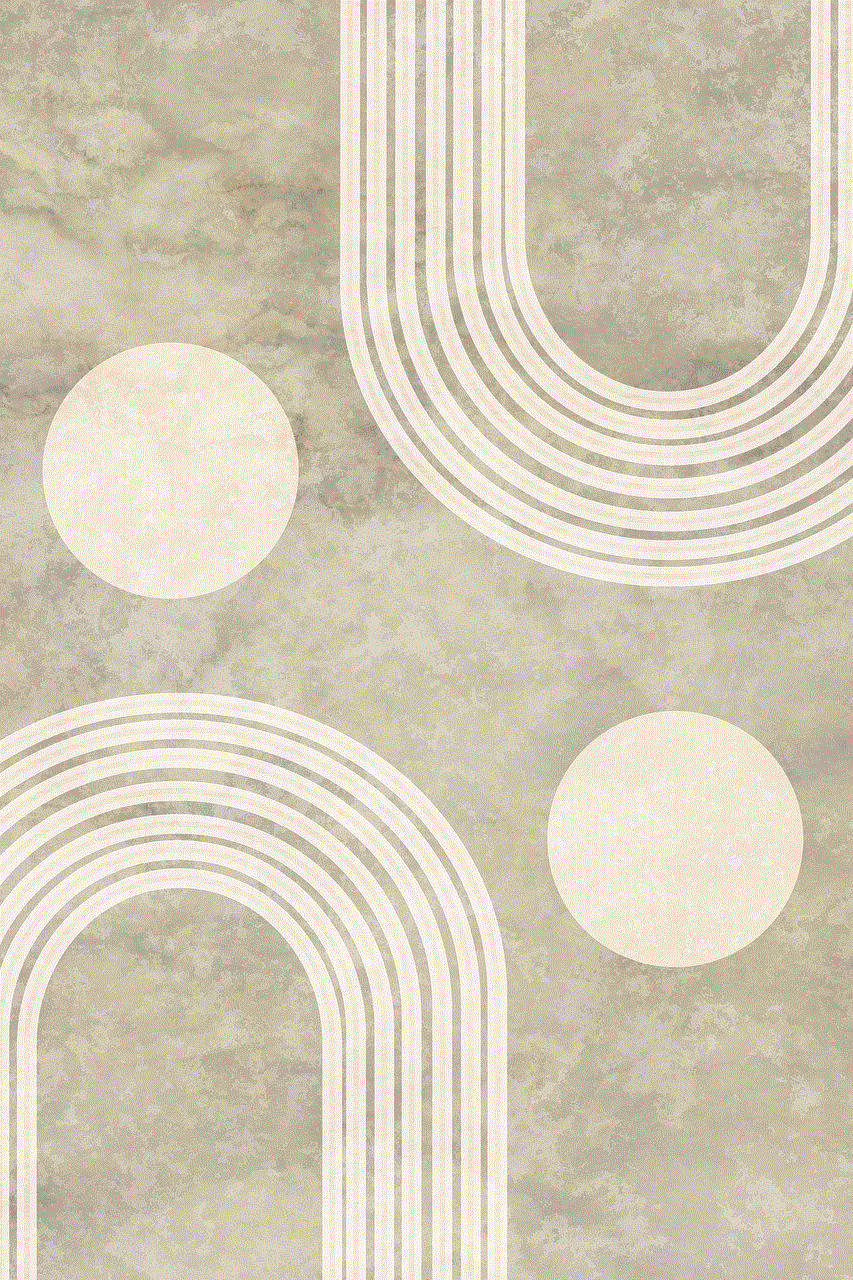
In conclusion, location pinging has become an essential part of our daily lives. From navigation to safety and security, there are numerous reasons why people may want to know their location or the location of their loved ones. With the advancement of technology, the accuracy and availability of location pinging have significantly improved, making it a convenient and reliable tool for various purposes. However, it is crucial to use these tools responsibly and respect others’ privacy when sharing their location.
