reasons why kids should have phones in school
In today’s digital age, it’s almost impossible to imagine going through the day without a smartphone. These devices have become an integral part of our lives, and for children, it’s no different. From staying connected with friends to accessing educational resources, smartphones have proven to be a valuable tool for kids. However, when it comes to the use of phones in school, there is often a debate on whether it’s beneficial or detrimental to the students. In this article, we will explore the reasons why kids should have phones in school and how it can positively impact their learning experience.
1. Enhances Communication
One of the primary reasons why kids should have phones in school is for communication purposes. With a phone, students can stay connected with their parents, guardians, and emergency services at all times. In case of an emergency, having a phone readily available can be a lifesaver. Moreover, with the advancements in technology, smartphones provide a wide range of communication options such as text messaging, video calls, and social media platforms, making it easier for kids to stay in touch with their loved ones.
2. Access to Educational Resources
Gone are the days when students had to rely solely on textbooks and notes for learning. With a smartphone, students have access to a vast array of educational resources, including e-books, online study materials, and educational apps. This makes learning more interactive, engaging, and accessible for students. Moreover, with the internet at their fingertips, students can quickly research and gather information for projects and assignments, making the learning process more efficient.
3. Organizational Tool
Smartphones can serve as a useful tool for students to stay organized. With features like calendars, reminders, and to-do lists, students can manage their daily tasks and assignments effectively. This not only helps them stay on top of their workload but also teaches them time management skills, which are essential for their future academic and professional endeavors.
4. Emergency Contact
In case of an emergency at school, having a phone can provide a sense of security for both students and parents. With a phone in hand, students can quickly contact their parents or emergency services in case of an accident, illness, or any other unforeseen situation. This can be especially helpful for students with medical conditions or allergies, as they can easily reach out for help when needed.
5. Safety and Security
In today’s society, safety and security have become a top priority, especially in schools. With a phone, students can quickly contact their parents or authorities in case of any safety concerns. Moreover, many schools have adopted the use of safety apps, which allow students to send emergency alerts to the school administration and designated contacts in case of an emergency. This ensures a quick and efficient response in times of crisis.
6. Real-World Skills
In this digital era, having basic technology skills has become a necessity. By allowing students to use phones in school, they can develop essential skills that are required in the real world. From learning to navigate different apps and programs to understanding online safety and etiquette, the use of smartphones can prepare students for their future careers and daily life.
7. Accessibility for Special Needs Students
For students with special needs, smartphones can provide a sense of independence and accessibility. With the help of various apps and features, students with physical disabilities can easily communicate and access educational materials without any hindrance. Moreover, many educational apps are designed specifically for students with learning disabilities, making it easier for them to grasp and retain information.
8. Parental Monitoring
With the use of smartphones, parents can easily monitor their child’s activities and whereabouts. Many parents have concerns about their child’s safety and well-being in school, and smartphones can provide them with peace of mind. By keeping track of their child’s phone usage, parents can ensure that their child is not misusing their device or being exposed to inappropriate content.
9. Cost-Effective
While providing every student with a personal laptop or tablet may not be feasible, smartphones are a more affordable option. Many families already have smartphones, making it a cost-effective solution for schools to incorporate technology in the learning process. Moreover, with the use of educational apps and online resources, students can save money on textbooks and other learning materials.
10. Bridging the Gap
In today’s diverse classrooms, students come from various backgrounds, cultures, and languages. With the help of translation apps, students can easily communicate with their peers who may not speak the same language. This not only helps bridge the gap between students but also promotes cultural understanding and empathy.
In conclusion, smartphones have become an essential part of our lives, and for students, it’s no different. By allowing kids to have phones in school, we can harness the positive aspects of technology and enhance the learning experience. From communication and safety to accessibility and real-world skills, the benefits of allowing phones in school are undeniable. It’s time to embrace technology in education and equip our students with the necessary tools to succeed in the 21st century.
wiretap detection app iphone
Wiretapping, or the act of intercepting and recording conversations without the knowledge or consent of the parties involved, has been a subject of controversy in recent years. With the rise of smartphones and other digital devices, it has become easier for individuals and organizations to engage in this illegal activity. This has raised concerns about privacy and security, leading to the development of wiretap detection apps for the iPhone.
The iPhone, being one of the most popular and widely used smartphones in the world, is not immune to wiretapping. In fact, its advanced technology and features make it a prime target for those looking to intercept and record conversations. This is where wiretap detection apps come in – designed to detect and prevent any unauthorized access to your conversations and personal information.
One of the leading wiretap detection apps for the iPhone is Spybot Anti-Beacon. Developed by a team of experts in privacy and security, this app is specifically designed to protect your personal data and prevent any type of wiretapping. It works by constantly monitoring your device for any suspicious activity and alerts you if it detects any potential wiretapping attempts.
Another popular app is WireTap Detector, which boasts a user-friendly interface and powerful features. It uses advanced algorithms to detect any changes in your device’s network and audio settings, which could indicate a wiretapping attempt. It also allows you to set up alerts for specific numbers or contacts, so you can be immediately notified if any of them try to intercept your conversations.
In addition to these apps, there are also some other steps you can take to protect your iPhone from wiretapping. One of the most basic but effective methods is to regularly update your device’s operating system. Developers often release updates that include security patches and bug fixes, which can help prevent any potential wiretapping vulnerabilities.
Another important step is to be cautious when downloading apps from the App Store. Make sure to read reviews and check the developer’s reputation before installing any app on your iPhone. Some malicious apps may claim to be wiretap detectors but in reality, they could be used to secretly access your personal data.
Furthermore, it is important to secure your iPhone with a strong passcode or biometric security features, such as Touch ID or Face ID. This will prevent unauthorized access to your device and any attempts to install spyware or wiretap your conversations.
Despite these preventive measures, it is still possible for someone to physically install a wiretap on your iPhone. This is why it is important to regularly check your device for any unusual attachments or changes in its physical appearance. If you suspect that your iPhone has been tampered with, it is best to take it to a professional for inspection.
Wiretap detection apps not only protect your personal data and conversations, but they can also serve as evidence in case you become a victim of wiretapping. These apps have features that allow you to record and save conversations in a secure location, which can be used as proof in legal proceedings.
In addition to individual users, businesses and organizations can also benefit from using wiretap detection apps. With sensitive information being shared through phone conversations, it is crucial for companies to ensure the security of their communication. Wiretap detection apps provide an added layer of protection and can help prevent corporate espionage and other malicious activities.
However, there are also concerns about the legality and ethics of using wiretap detection apps. Some argue that these apps can be used by individuals to spy on their partners or family members without their knowledge or consent. This raises questions about privacy and trust in relationships.
In response to these concerns, app developers have implemented strict guidelines and terms of service to ensure that their apps are not misused. For instance, most wiretap detection apps require the user to have physical access to the device and consent from all parties involved before recording any conversations.
In conclusion, wiretap detection apps for the iPhone provide a crucial layer of protection against illegal wiretapping. With the increase in digital communication, it is important for individuals and businesses to be aware of the potential threats to their privacy and security. By taking preventive measures and using reliable wiretap detection apps, users can ensure the confidentiality of their conversations and personal information. However, it is also important to use these apps responsibly and respect the privacy of others.
find my iphone using android
In today’s digital age, smartphones have become a necessity for most people. With the ability to access the internet, make phone calls, and store important information, it’s no wonder that losing a smartphone can be a nightmare. This is especially true if you have an iPhone, as it is known for its advanced features and high price tag. However, with the Find My iPhone feature, you can locate your lost or stolen device quickly and easily. But what if you don’t have an iPhone? Can you still use this feature? In this article, we will discuss how to find your iPhone using an Android device.
What is Find My iPhone?
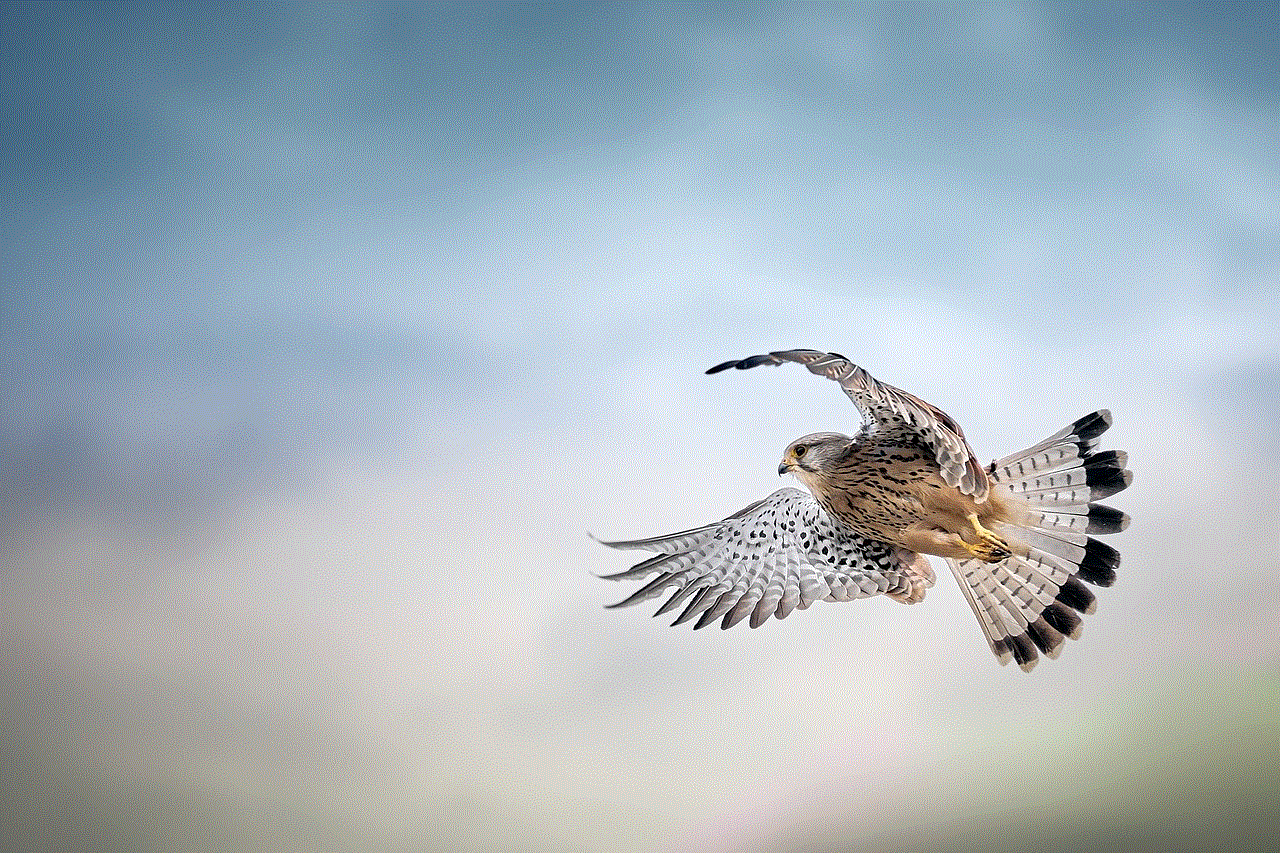
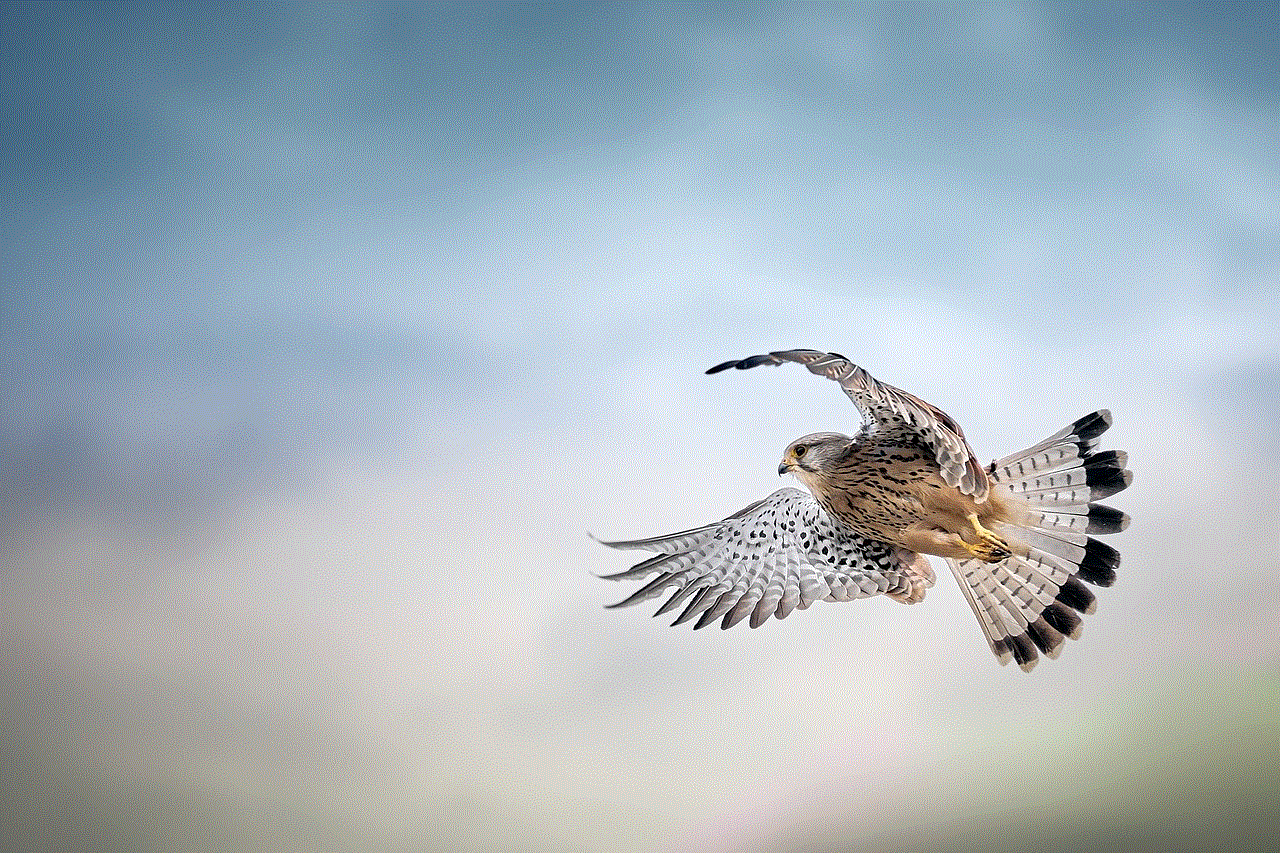
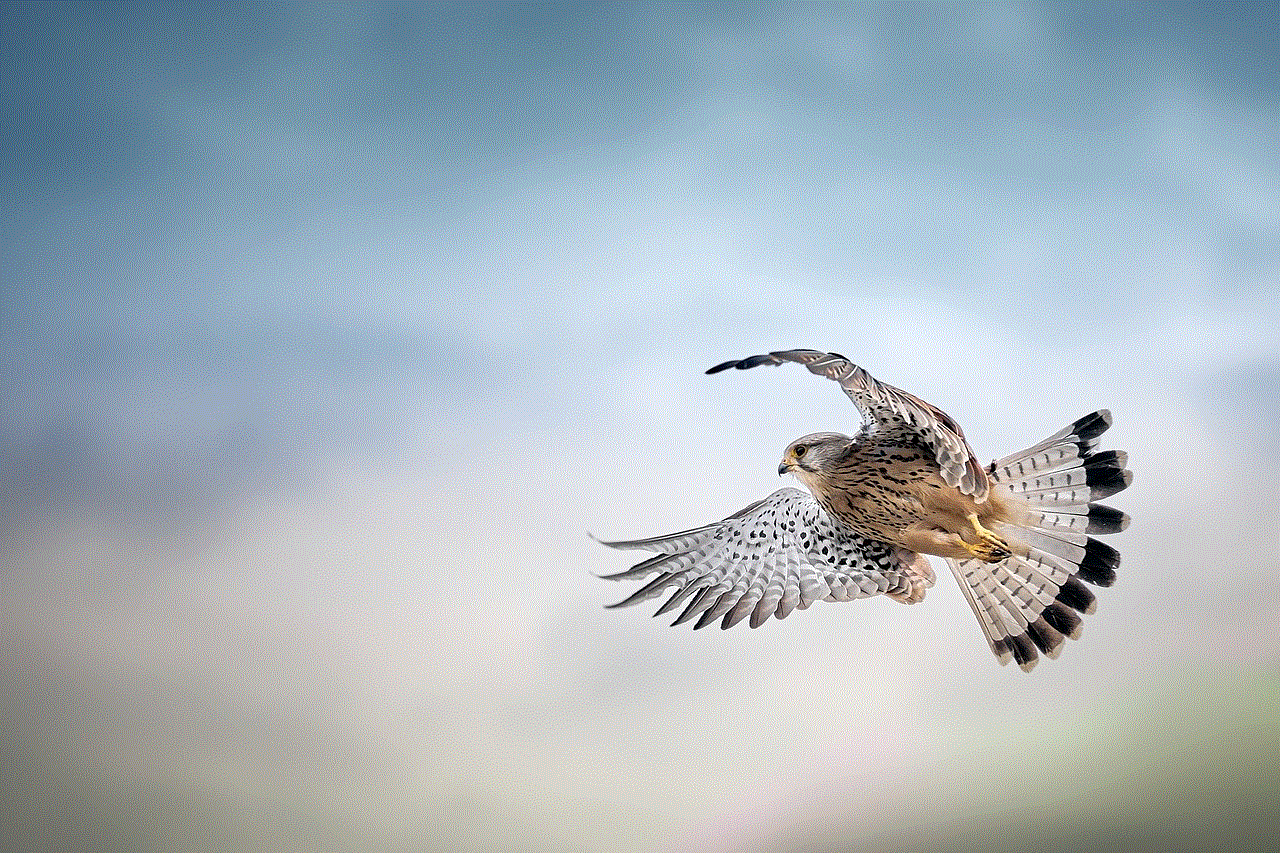
Find My iPhone is a feature developed by Apple that allows iPhone users to locate their device in case it is lost or stolen. It uses the GPS technology of the device to pinpoint its location on a map. This feature also has the ability to remotely lock the device, play a sound, or erase all data on the device to prevent it from falling into the wrong hands. It is a useful tool for iPhone users as it helps them to retrieve their device or protect their personal information.
Can You Use Find My iPhone on Android ?
The short answer is no. Find My iPhone is an exclusive feature for Apple devices and is not available on Android devices. This is because it is a pre-installed app on iPhones and can only be accessed through an Apple ID. However, there are alternative methods that you can use to find your iPhone using an Android device.
Method 1: Using Google Maps
One way to locate your iPhone using an Android device is by using Google Maps. This method works if you have previously enabled the “Share My Location” feature on your iPhone. To do this, follow these steps:
Step 1: Open the Settings app on your iPhone.
Step 2: Tap on your Apple ID at the top of the screen.
Step 3: Scroll down and tap on “Find My”.
Step 4: Toggle on the “Share My Location” option.
Once this feature is enabled, you can use Google Maps on your Android device to locate your iPhone. Here’s how:
Step 1: Open the Google Maps app on your Android device.
Step 2: Tap on the menu icon (three horizontal lines) at the top left corner of the screen.
Step 3: Select “Location sharing” from the menu.
Step 4: Choose the option to “Add People”.
Step 5: Enter your Apple ID email address in the search bar.
Step 6: Select the “Share indefinitely” option.
Step 7: Tap on “Share” to send the link to your iPhone.
Step 8: Open the link on your iPhone and select “Accept” when prompted.
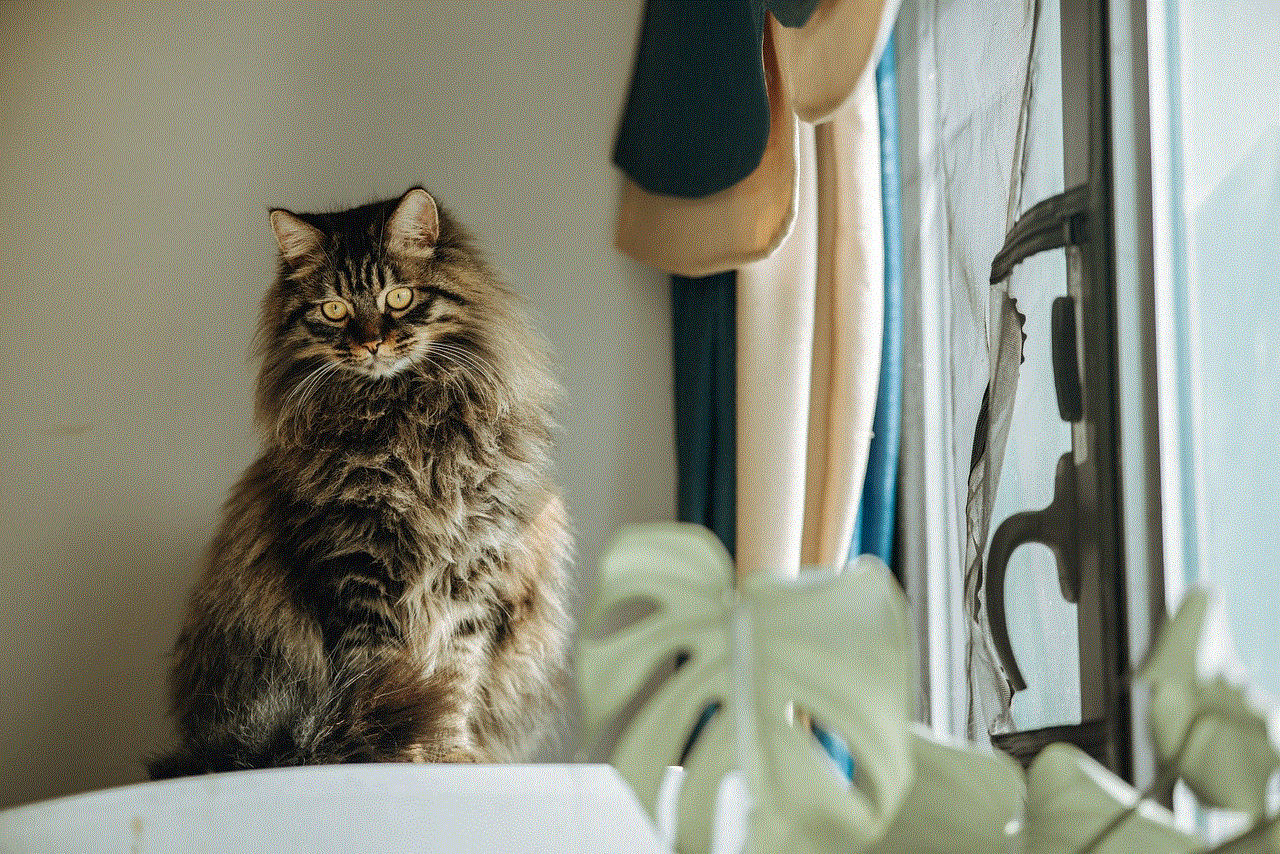
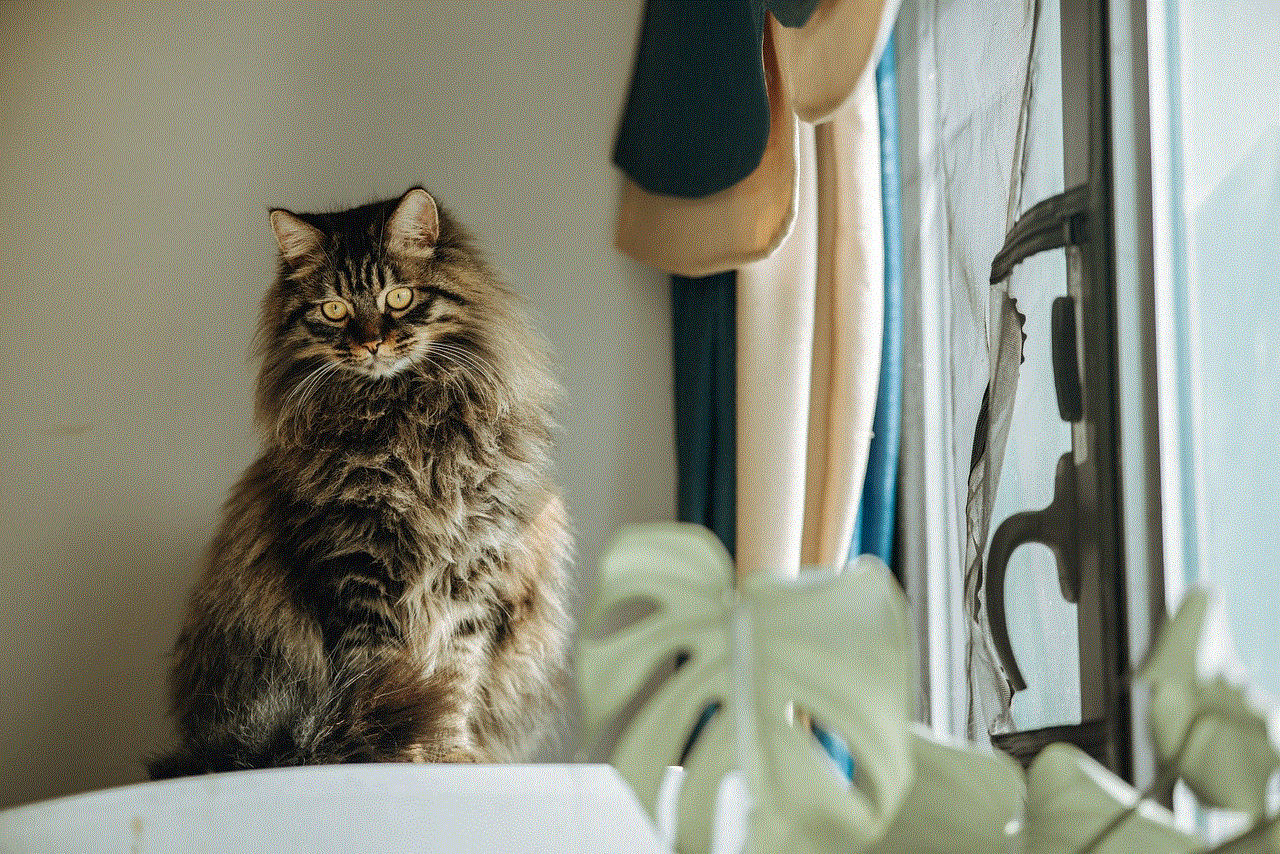
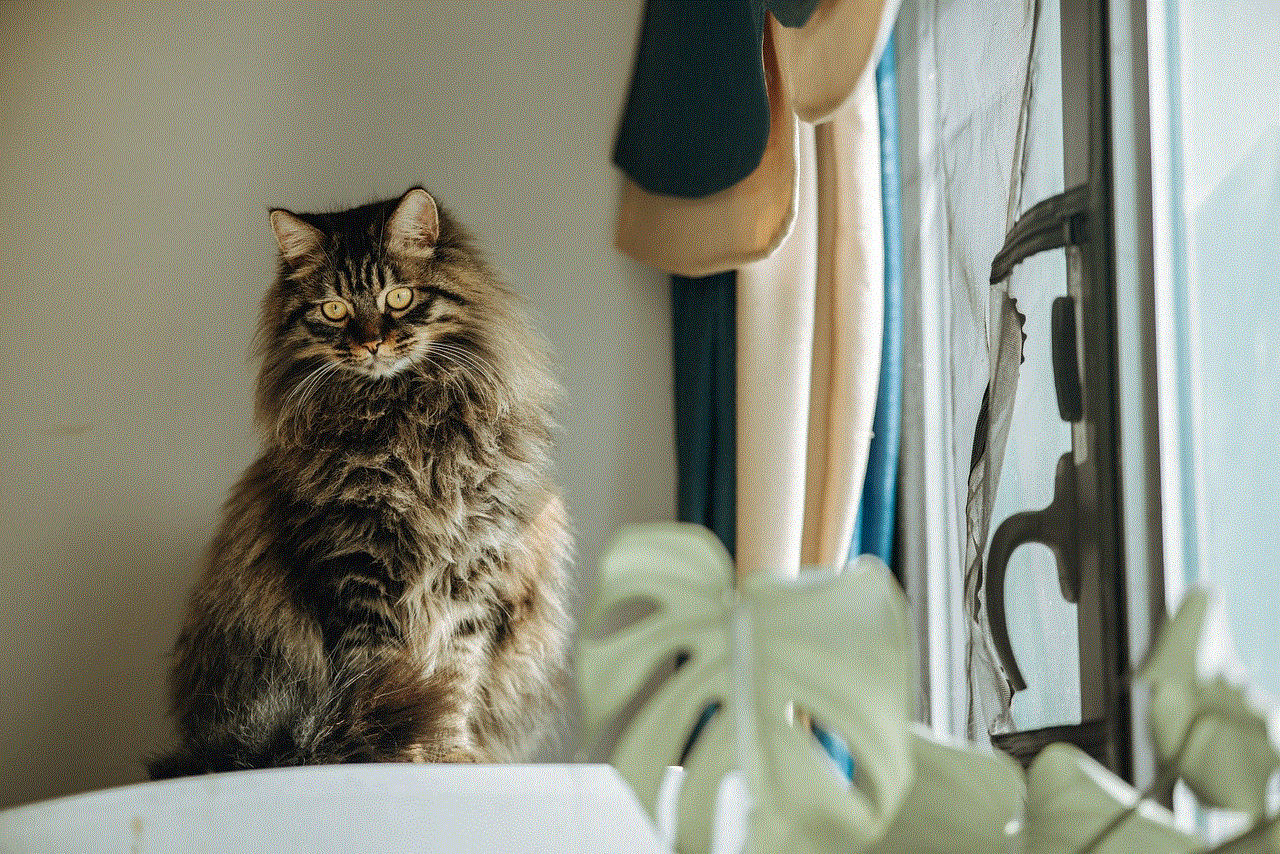
Once your location is shared with your Android device, you can see the location of your iPhone on Google Maps.
Method 2: Using a Third-Party App
Another way to find your iPhone using an Android device is by using a third-party app. There are many apps available on the Google Play Store that offer similar features to Find My iPhone. These apps use a combination of GPS, Wi-Fi, and cellular data to locate your device. Some of the popular third-party apps include “Find My Device” by Google and “Find My Phone” by Family Safety Production. To use these apps, you will need to install them on your iPhone and Android device and sign in to the same account.
Method 3: Using iCloud.com
If you have an iCloud account, you can also use iCloud.com to locate your iPhone. This method works if you have enabled the “Find My iPhone” feature on your device. To use this method, follow these steps:
Step 1: Open a web browser on your Android device.
Step 2: Go to iCloud.com and sign in using your Apple ID and password.
Step 3: Click on “Find iPhone” from the list of apps.
Step 4: You will be prompted to enter your Apple ID password again.
Step 5: Once you have successfully signed in, you will see a map with the location of your device.
Step 6: You can use the options on the right side of the screen to play a sound, lock the device, or erase all data.
Other Tips to Find Your Lost iPhone
Apart from the methods mentioned above, there are a few other tips that you can use to find your lost iPhone using an Android device.
1. Use Google Assistant – If you have an Android device with Google Assistant, you can ask it to “find my iPhone”. This will bring up the location of your device on Google Maps.
2. Use Dropbox – If you have the Dropbox app installed on your iPhone, you can use the “Camera Upload” feature to automatically back up photos from your device. This way, if your iPhone is lost, you can access the photos on your Android device and see where they were taken.
3. Call your iPhone – If you have a friend or family member nearby, you can ask them to call your iPhone. This will make it ring even if it is in silent mode, and you can follow the sound to find your device.
4. Use the Find My Friends App – If you have the Find My Friends app installed on your iPhone and your friend has an iOS device, you can ask them to locate your device for you.
Conclusion
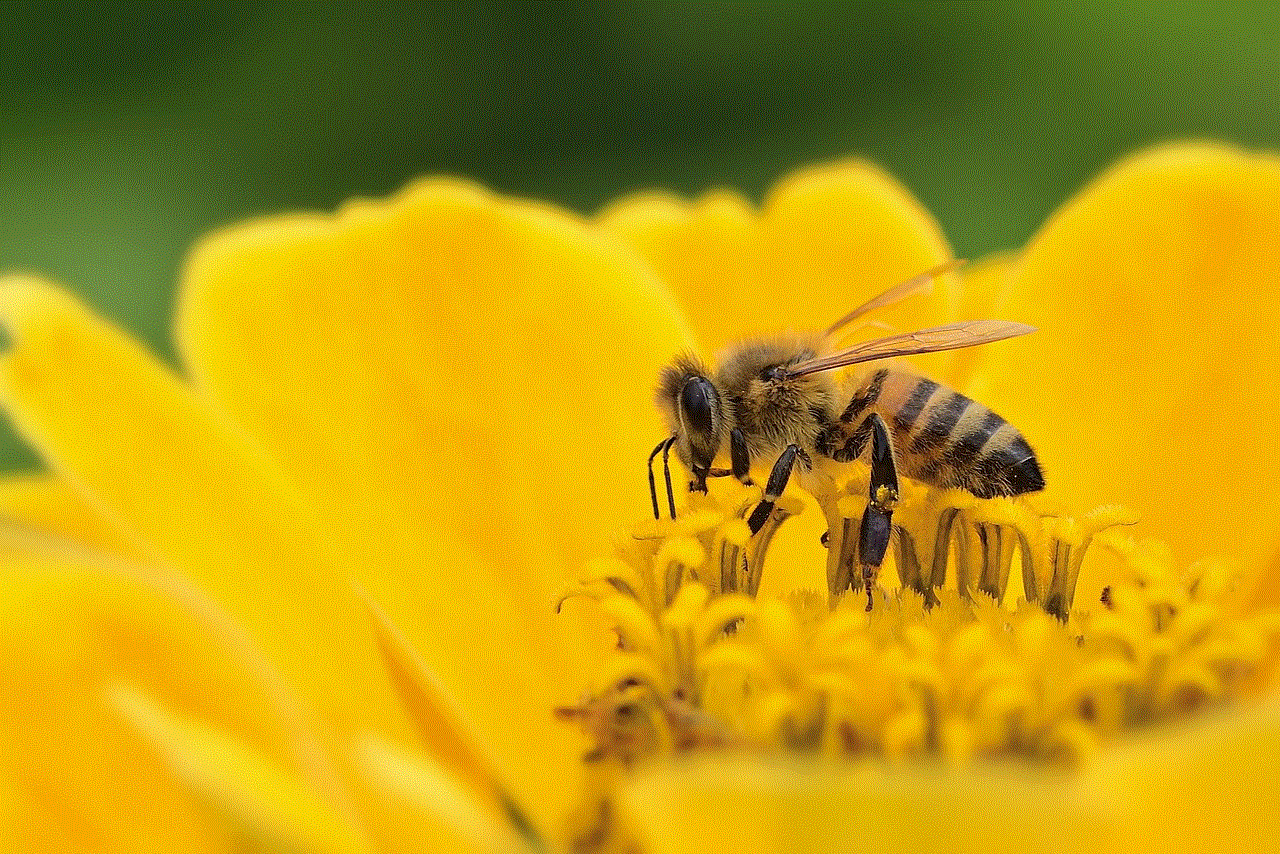
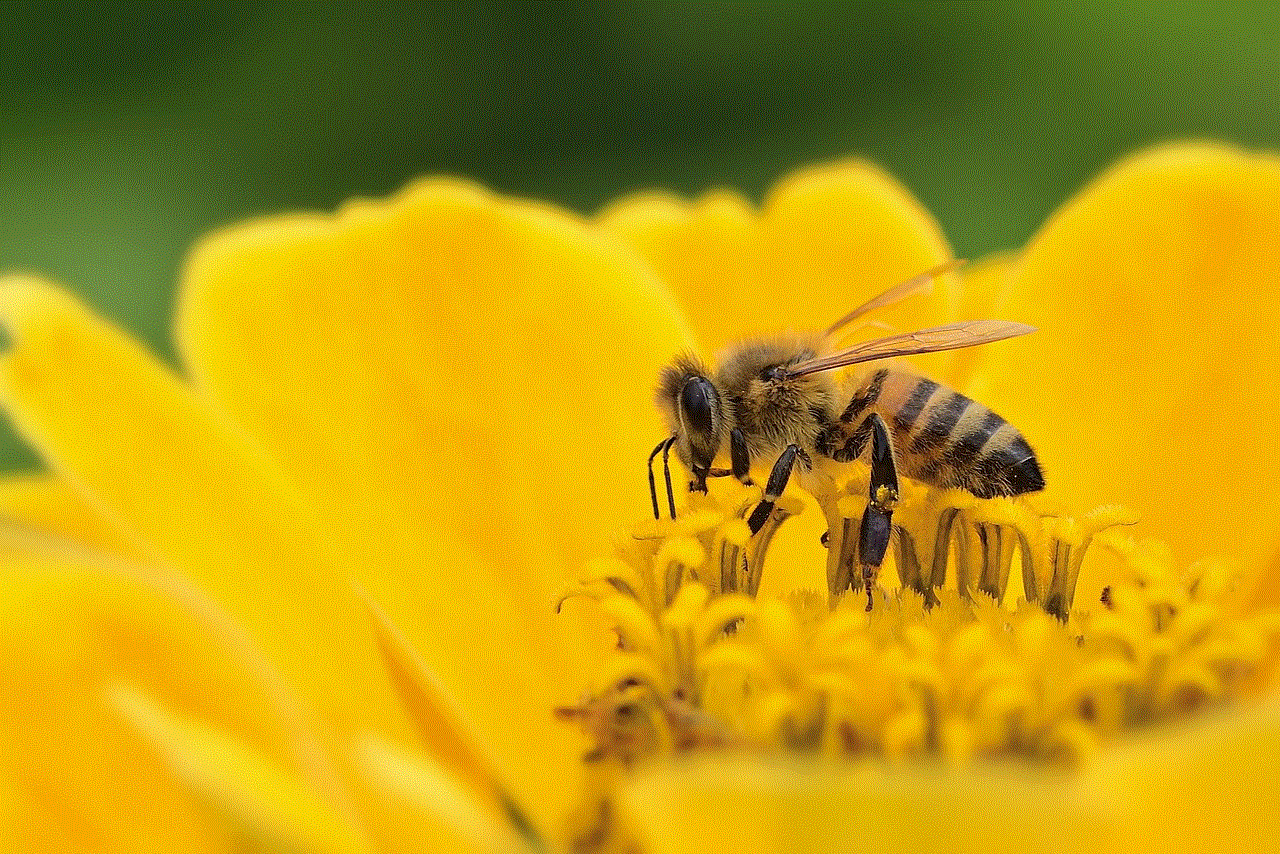
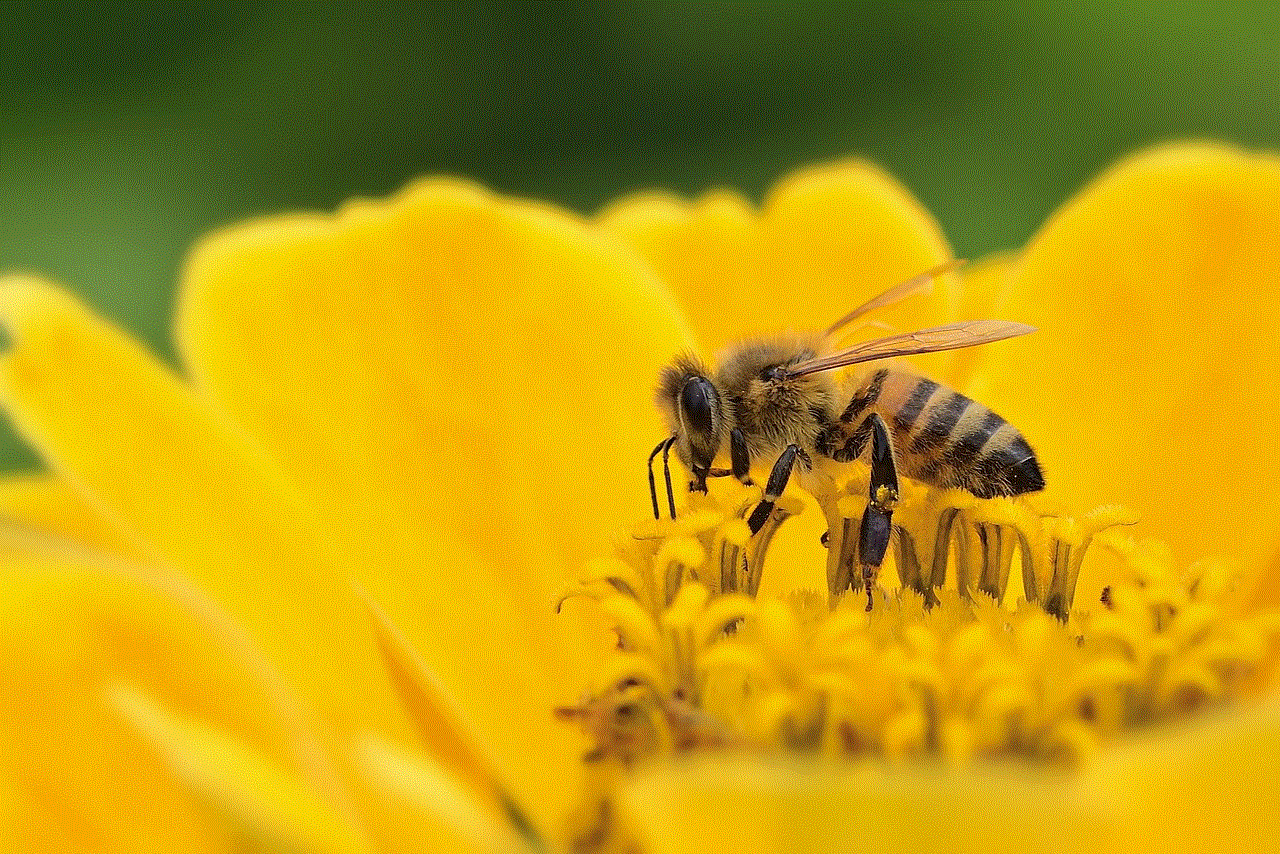
Losing your iPhone can be a frustrating experience, but with the Find My iPhone feature, you can easily locate your device and protect your personal information. While this feature is not available on Android devices, you can use alternative methods like Google Maps, third-party apps, and iCloud.com to find your lost iPhone. Additionally, there are other tips that you can use to locate your device, such as using Google Assistant, Dropbox, or the Find My Friends app. It is always recommended to enable the “Find My iPhone” feature on your device to ensure that you can locate it in case of any emergency.
