how to undo split screen android
Split screen mode is a useful feature available on most Android devices that allows users to view two apps simultaneously on their screen. This can be helpful for multitasking and increasing productivity. However, there may be times when you accidentally enable split screen mode or simply want to revert back to a single screen. In this article, we will discuss how to undo split screen on Android and the different methods you can use.
Method 1: Using the Recent Apps Menu
The easiest way to undo split screen on Android is by using the Recent Apps menu. This method works for most Android devices and is quite simple to follow.
Step 1: Open the Recent Apps Menu
To access the Recent Apps menu, swipe up from the bottom of your screen and hold until the menu appears. This may vary slightly depending on your device model and Android version.
Step 2: Swipe Left or Right
In the Recent Apps menu, you will see a list of all the apps you have recently used. Swipe left or right to find the app you want to exit from the split screen.
Step 3: Tap on the App Icon
Once you have found the app, tap on its icon at the top of the screen. This will open the app in full screen mode and exit from the split screen.
Method 2: Using the App Switch er
If you are unable to access the Recent Apps menu or your device does not have this feature, you can use the App Switch er to undo split screen on Android.
Step 1: Open the App Switcher
To open the App Switcher, tap on the square navigation button at the bottom of your screen. This will show you all the apps that are currently open on your device.
Step 2: Swipe Up on the App
Swipe up on the app you want to exit from the split screen. This will close the app and exit from the split screen mode.
Method 3: Using the App Settings
Some apps have split screen mode enabled by default and may not have an option to disable it within the app. In such cases, you can use the app settings to turn off split screen mode.
Step 1: Go to App Settings
Open the Settings app on your device and go to the Apps or Applications section. Here, you will see a list of all the apps installed on your device.
Step 2: Select the App
Scroll through the list and select the app you want to disable split screen for. This will open the app settings page.
Step 3: Disable Split Screen Mode
Look for the option that says “Allow split screen” or something similar and toggle it off. This will disable split screen mode for the selected app.
Method 4: Using the Developer Options
If you are a developer or have enabled developer options on your device, you can use this method to disable split screen mode.
Step 1: Enable Developer Options
Go to your device’s Settings app and scroll down to the About Phone section. Here, find the Build Number and tap on it multiple times until you see a message saying “You are now a developer”.
Step 2: Open Developer Options
Go back to the main Settings menu and you will see a new option called “Developer Options”. Tap on it to open the menu.
Step 3: Disable Force Activities to be Resizable
Scroll down in the Developer Options menu and look for the option that says “Force activities to be resizable”. Toggle this option off to disable split screen mode.
Method 5: Using Third-Party Apps
If none of the above methods work for you, you can use third-party apps to undo split screen on Android. There are many apps available on the Google Play Store that allow you to customize your device’s split screen settings.
Some popular options include Split Screen Creator, Split Screen Launcher, and Split Screen Shortcut. These apps allow you to create a shortcut on your home screen to toggle split screen mode or even disable it completely.
Tips to Avoid Accidentally Enabling Split Screen on Android
While the split screen feature can be useful, it can also be frustrating when you accidentally enable it. Here are some tips to avoid this from happening:
1. Disable Split Screen Shortcut
If your device has a shortcut to enable split screen mode, you can disable it from the settings. This will prevent you from accidentally triggering split screen mode.
2. Use One-Handed Mode
Some devices have a one-handed mode that allows you to shrink the screen for easier use with one hand. This can also prevent you from accidentally enabling split screen mode.
3. Be Mindful of Gestures
Some devices have gestures that can activate split screen, such as swiping left or right on the navigation bar. Be mindful of these gestures and try to avoid them if you do not want to use split screen mode.
4. Use a Third-Party Launcher
If you are using a launcher other than the default one on your device, you can customize the gestures and shortcuts to prevent accidentally enabling split screen mode.
Conclusion
Split screen mode on Android can be a useful feature for multitasking and increasing productivity. However, there may be times when you want to revert back to a single screen. In this article, we discussed the different methods you can use to undo split screen on Android, including using the Recent Apps menu, App Switcher, app settings, developer options, and third-party apps.
We also shared some tips to avoid accidentally enabling split screen mode on your device. We hope this article has helped you learn how to undo split screen on Android and make your device usage more efficient.
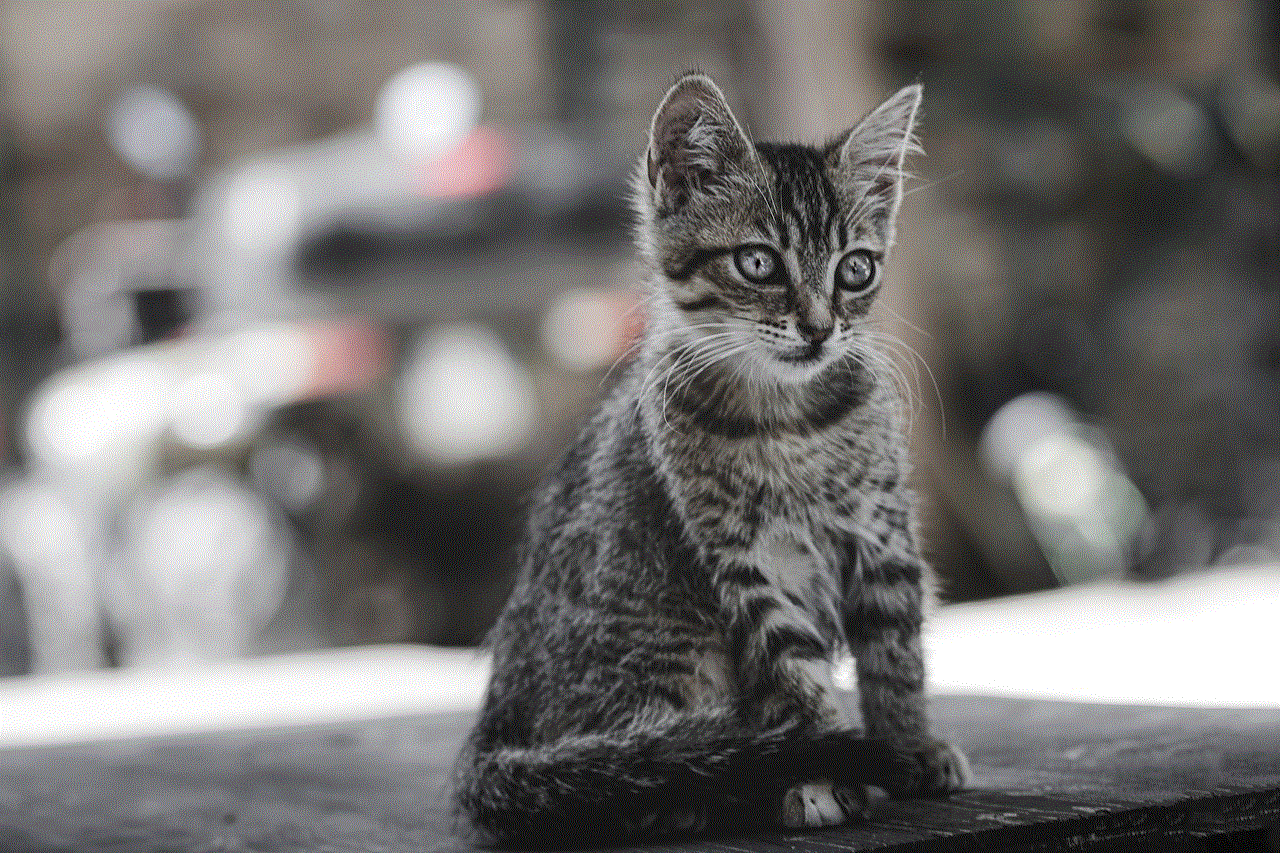
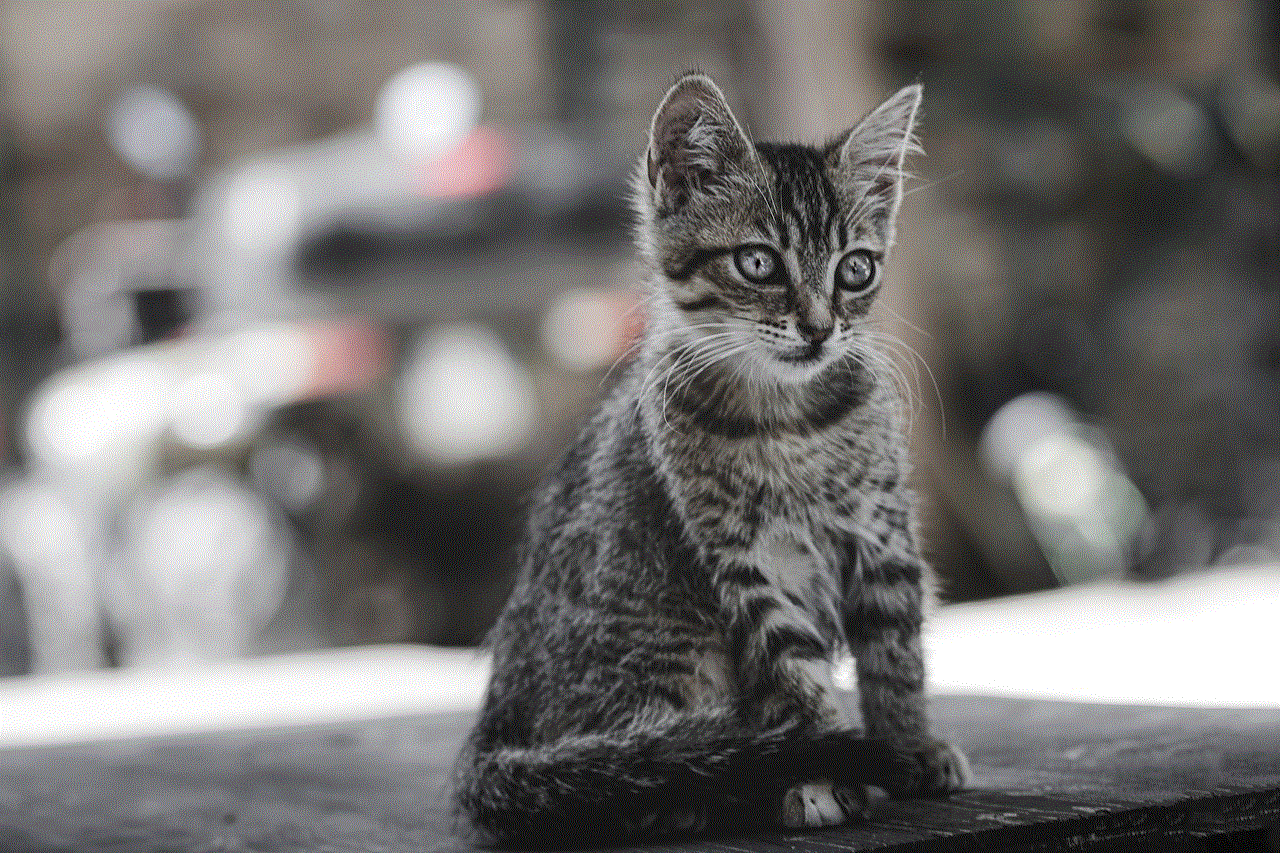
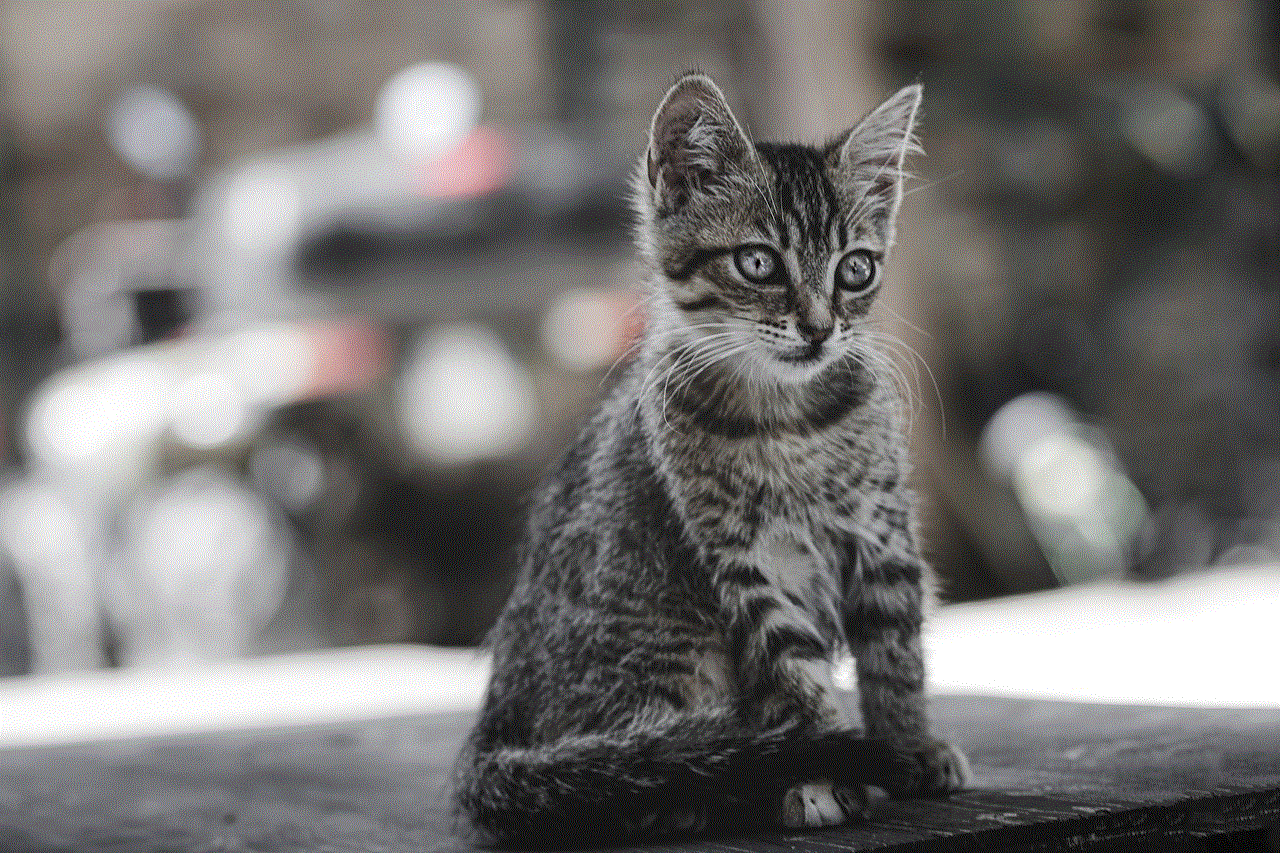
verizon free airpods survey
In today’s fast-paced society, technology has become an integral part of our daily lives. From smartphones to smart homes, the advancements in technology have revolutionized the way we live, work, and communicate. With the growing demand for wireless devices, the latest addition to the market has been the wireless earbuds. And when it comes to wireless earbuds, Apple’s AirPods have taken the world by storm. These sleek and compact earbuds have become a status symbol and a must-have for tech enthusiasts. However, what if you could get your hands on a pair of AirPods for free? That’s exactly what the Verizon Free AirPods survey promises to its customers.
Verizon, one of the leading telecommunication companies in the United States, has been in the business for over a century. Known for its exceptional service and innovative products, Verizon has always been at the forefront of the industry. In its latest marketing strategy, Verizon has come up with an enticing offer for its customers – free AirPods. But is it too good to be true? Let’s dig deeper and find out more about the Verizon Free AirPods survey.
First things first, what exactly are AirPods? AirPods are wireless earbuds designed and developed by Apple. These earbuds are designed to work seamlessly with Apple devices, such as iPhones, iPads, and Macs. The AirPods come with a sleek and compact charging case that provides up to 24 hours of battery life. With the help of Apple’s W1 chip, the AirPods deliver a stable and efficient wireless connection, making it easy to switch between devices. The AirPods also come with features such as Siri integration, touch controls, and noise cancellation, making them a popular choice among consumers.
Now, let’s talk about the Verizon Free AirPods survey. The survey is a marketing campaign launched by Verizon to attract more customers to their network. The survey promises a free pair of AirPods to Verizon customers who complete the survey successfully. The survey is available for both new and existing customers, making it an exciting offer for everyone. But how does one participate in this survey? Here’s how.
To participate in the Verizon Free AirPods survey, customers need to have an active Verizon account. The survey can be accessed through the My Verizon app or the Verizon website. Customers will be required to answer a series of questions related to their experience with Verizon’s services. The questions vary from customer satisfaction to network coverage and reliability. Once the survey is completed, customers will receive a confirmation email stating their eligibility for the free AirPods. The email will also provide instructions on how to claim the free AirPods.
But why is Verizon offering free AirPods? The answer is simple – to attract more customers and retain existing ones. The telecommunication industry is highly competitive, and companies are constantly coming up with innovative ways to attract customers. By offering free AirPods, Verizon is not only promoting its brand but also creating a positive customer experience. The survey allows customers to voice their opinions and concerns, which helps Verizon improve its services and build a stronger customer base.
One might wonder, are the AirPods offered in the survey the same as the ones sold in stores? The answer is yes. The free AirPods offered in the survey are the same as the ones sold in stores. Customers will receive the latest version of the AirPods with the wireless charging case. This means that the free AirPods are worth $199, making it a great deal for Verizon customers.
It’s essential to note that the Verizon Free AirPods survey is only available for a limited time. The survey is open to customers until supplies last. This means that customers need to act fast and complete the survey as soon as possible to claim their free AirPods. The offer is also limited to one pair of AirPods per Verizon account, making it fair for all customers.
Apart from the free AirPods, Verizon has also introduced a trade-in program for customers looking to upgrade their current devices. Customers can trade in their old devices and receive a discount on their new device purchase. This offer is available for both new and existing customers, making it a great deal for those who want to switch to Verizon’s network.
In conclusion, the Verizon Free AirPods survey is an enticing offer for customers looking to upgrade their wireless earbuds. The survey not only provides customers with a chance to get their hands on the latest AirPods, but it also allows them to voice their opinions and concerns. Verizon’s commitment to providing excellent service and innovative products is evident in this marketing campaign. So, if you’re a Verizon customer and looking to upgrade your earbuds, don’t miss out on this opportunity. Take the survey, claim your free AirPods, and experience the convenience and technology of wireless earbuds.
can someone track you if you text them
In today’s digital age, communication has become easier and faster than ever before. With just a few taps on our phones, we can send text messages to anyone, anywhere in the world. However, this convenience has also raised concerns about privacy and security. Can someone track you if you text them? This question has been a topic of debate and speculation for many years. In this article, we will explore the possibilities and limitations of tracking someone through text messages.
To begin with, it is important to understand what tracking means in this context. Tracking refers to the ability to monitor and locate an individual’s whereabouts and activities through their communication devices, such as their phone or computer . It involves collecting and analyzing data from various sources, such as GPS, cell towers, and internet connections. Therefore, tracking someone through text messages would mean having access to their phone’s location and communication data.
One of the main ways someone can track you through text messages is through your phone’s GPS. Most smartphones today come equipped with a GPS feature that allows them to pinpoint the device’s location. When you send a text message, your phone automatically records the time and location of the message, which can be accessed by the recipient. This means that if someone has access to your phone, they can see where you are when you sent the message. However, this type of tracking requires physical access to the phone and is limited to the time the message was sent.
Another way someone can track you through text messages is by using a cell tower triangulation method. This method relies on the fact that your phone constantly sends signals to nearby cell towers to stay connected to a network. By analyzing the strength and timing of these signals, it is possible to determine the approximate location of the phone. This type of tracking does not require physical access to the phone and can be done remotely. However, it is not as accurate as GPS tracking and can only give a general idea of the phone’s location.
Apart from these methods, there are also software and apps that claim to be able to track someone through their text messages. These apps usually require installation on the target phone and provide a range of features, including GPS tracking, monitoring text messages, call logs, and social media activity. While these apps may seem like a convenient way to track someone, they come with their own set of limitations. Firstly, they require physical access to the target phone, which may not always be possible. Secondly, they may violate the user’s privacy and can be illegal in some countries. Therefore, it is important to use such apps with caution and only with the consent of the person being tracked.
Moving on, let us address the question of whether someone can track you through text messages without your knowledge. The answer to this is both yes and no. As mentioned earlier, physical access to the phone is required for most tracking methods, which means that the person being tracked would be aware of it. However, there are cases where tracking can be done without the user’s knowledge, such as through malware or spyware. These malicious software can be installed through a link or attachment in a text message and can give the attacker access to the phone’s data, including text messages. Therefore, it is important to be cautious when clicking on links or downloading attachments from unknown sources.
Aside from the technical aspects, there are also legal considerations when it comes to tracking someone through text messages. In most countries, tracking someone without their consent is considered a violation of privacy and can have legal consequences. However, there are some exceptions, such as in cases of law enforcement or parental monitoring. In these situations, the person being tracked is usually aware of it and has given their consent or the tracking is done under a court order.
Now that we have discussed the various ways someone can track you through text messages, let us address the question of whether it is ethical. The answer to this is subjective and depends on the context and intention behind the tracking. For instance, using tracking methods to monitor a child’s location for safety purposes may be deemed ethical. On the other hand, using it to invade someone’s privacy or control their movements can be considered unethical and an abuse of power.



In conclusion, can someone track you if you text them? The short answer is yes, but it is not as simple as it may seem. Tracking someone through text messages is a complex process that involves technical, legal, and ethical considerations. While it is possible to track someone through their text messages, it is not always legal or ethical to do so. Therefore, it is important to be cautious about who we give access to our phones and to use tracking methods responsibly.
