facebook account settings not loading
Facebook is one of the most popular social media platforms in the world, with over 2.8 billion active monthly users. It has become an integral part of our daily lives, connecting us with friends and family, providing entertainment, and serving as a source of information. However, like any other technology, Facebook is not without its flaws. One of the most common issues users encounter is the inability to load their account settings. This can be a frustrating experience, but it is essential to understand the reasons behind this problem and how to fix it.
In this article, we will delve into the possible causes of Facebook account settings not loading and provide practical solutions to resolve the issue.
1. Slow Internet Connection
The most common reason for Facebook account settings not loading is a slow internet connection. Facebook is a data-heavy platform, and any disruption in the internet connection can cause the settings page to fail to load properly. If you are experiencing this issue, try checking your internet connection speed and make sure it meets the minimum requirements for using Facebook.
2. Outdated Browser
Another reason why your Facebook account settings may not be loading is an outdated browser. Facebook is continually updating its features and interface, and sometimes, older versions of browsers may not be compatible with these changes. It is recommended to use the latest version of browsers like Google Chrome, Safari , or Mozilla Firefox to ensure a smooth Facebook experience.
3. Browser Extensions
Browser extensions can also cause issues with loading Facebook account settings. These extensions are add-ons that provide additional features to your browser, such as ad blockers or password managers. However, some extensions may interfere with the functioning of Facebook, resulting in settings not loading correctly. Disabling or removing these extensions can help resolve the issue.
4. Cache and Cookies
Cache and cookies are temporary files stored on your computer by websites to improve your browsing experience. However, over time, these files can accumulate and cause issues with loading certain pages, including Facebook account settings. Clearing your browser’s cache and cookies can resolve this issue and help load the settings page correctly.
5. Ad Blockers
Ad blockers are software that blocks advertisements on websites. While these can improve your browsing experience, they can also cause issues with loading certain elements on Facebook, including account settings. Try disabling your ad blocker temporarily to see if it resolves the issue.
6. Device Compatibility
Facebook is accessible on various devices, including desktops, laptops, tablets, and smartphones. However, if your device does not meet the minimum requirements, you may face issues with loading your account settings. Make sure your device is compatible with Facebook, and its operating system and browser are up to date.
7. Third-Party Apps
Third-party apps or software can also cause problems with loading Facebook account settings. These apps may have access to your Facebook account and can interfere with its functioning. Try revoking access to these apps and see if it resolves the issue.
8. Facebook Server Issues
At times, Facebook may experience server issues, resulting in the settings page not loading correctly. These issues are usually temporary and resolve on their own. You can check the Facebook Help Center or downdetector.com to see if other users are also facing the same issue. If that’s the case, all you can do is wait for Facebook to resolve the problem.
9. Malware or Virus
Malware or viruses can also cause issues with loading Facebook account settings. These malicious programs can disrupt the functioning of your browser and interfere with the loading of web pages. Run a full system scan using a reliable anti-virus software to remove any potential threats.
10. Facebook Account Issues
If you have tried all the solutions mentioned above and still cannot load your account settings, the problem may lie with your Facebook account itself. There could be a technical glitch or a violation of Facebook’s policies that have resulted in the settings page not loading. In such cases, you can try contacting Facebook’s support team for assistance.
Conclusion
Facebook account settings not loading can be a frustrating experience, but it is a relatively common issue that can be resolved by following the steps mentioned above. It is essential to keep your device, browser, and internet connection up to date to ensure a smooth Facebook experience. If the problem persists, it is best to contact Facebook’s support team for further assistance. Remember to always be cautious while accessing Facebook and avoid clicking on suspicious links or granting access to unknown third-party apps to prevent potential issues in the future.
and partners take hacker raidforums
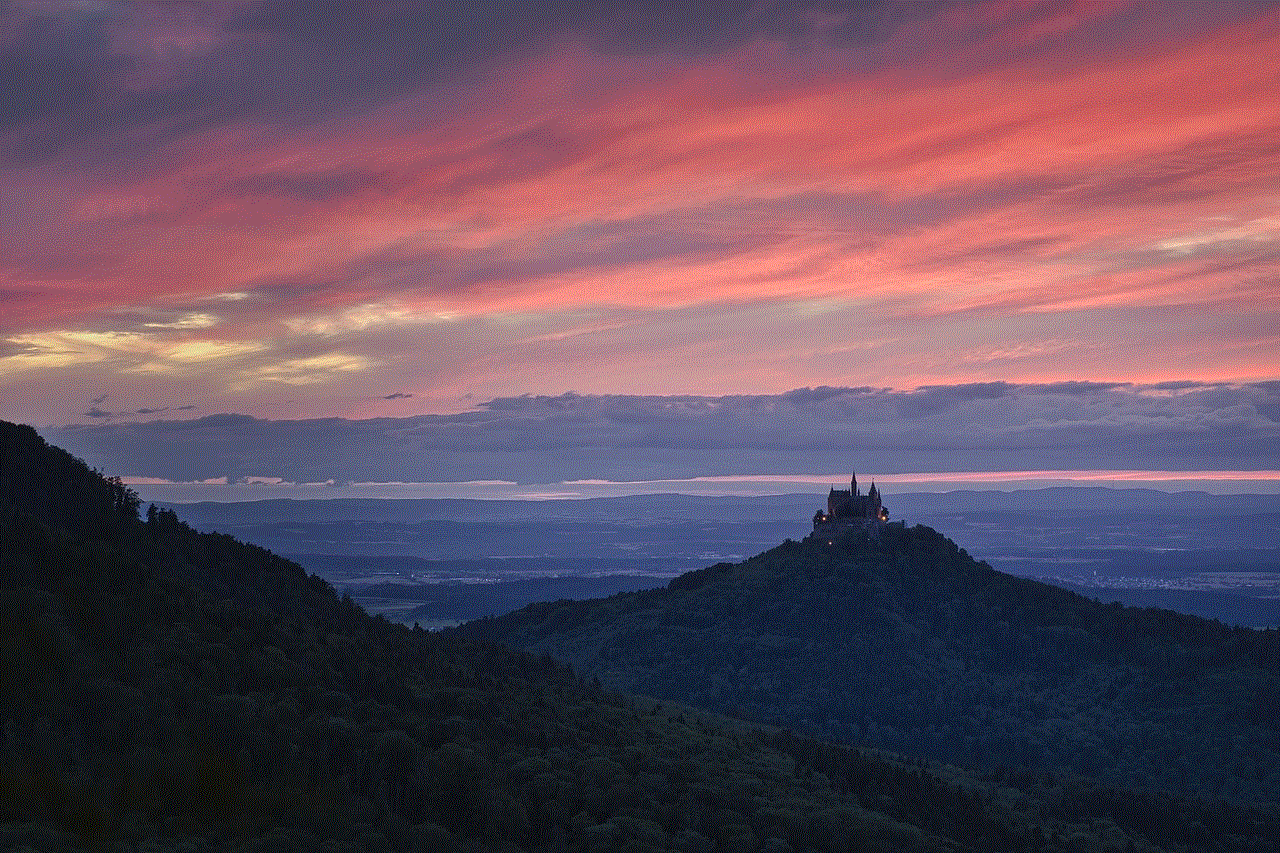
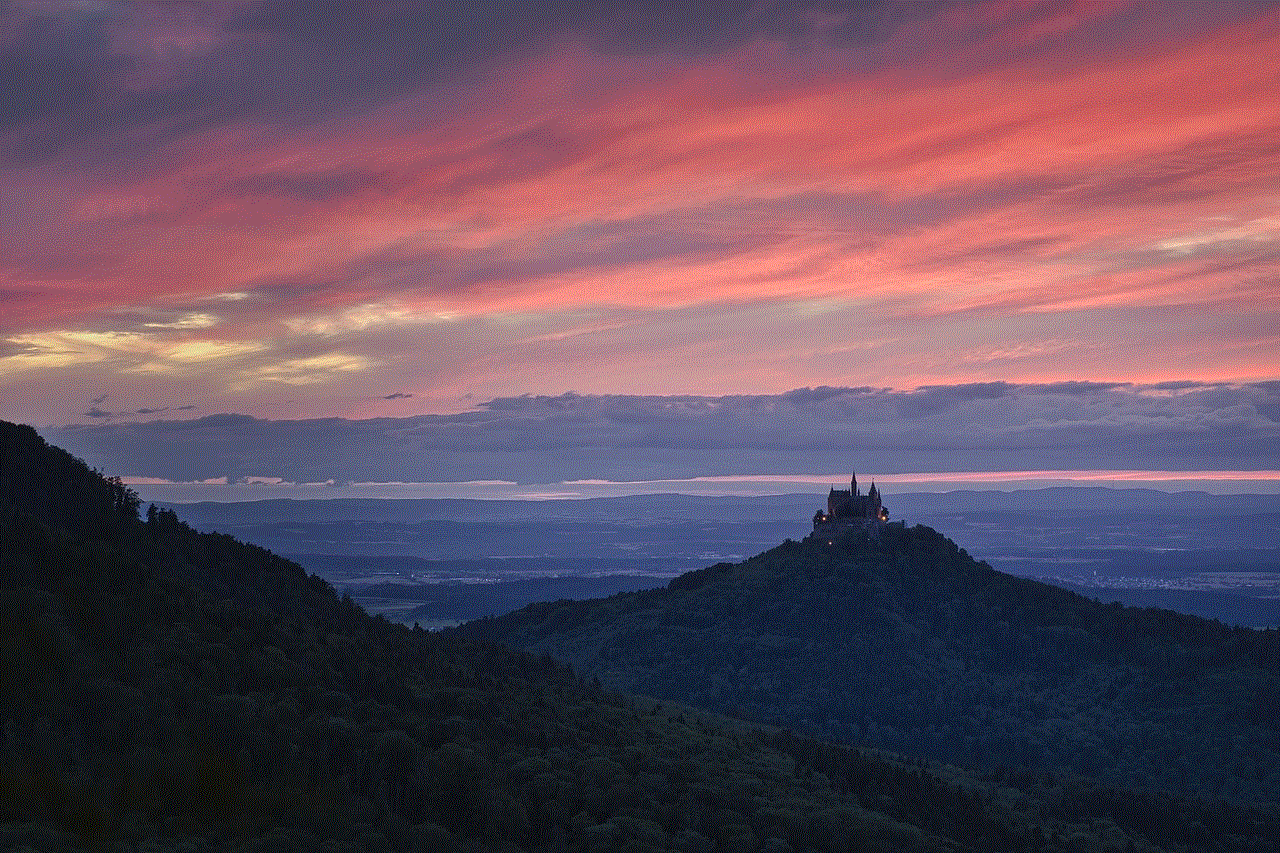
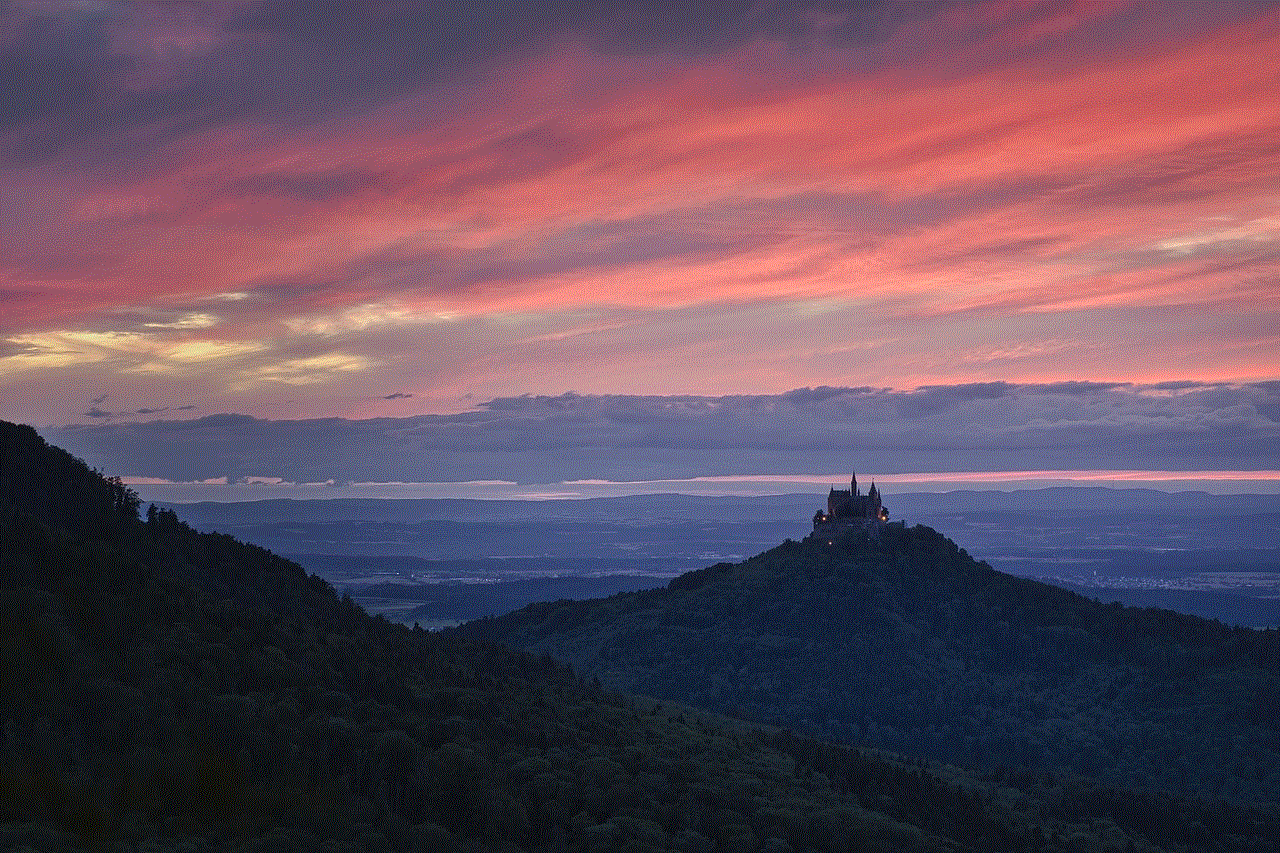
In today’s digital age, cyber attacks have become increasingly common and sophisticated. One particular method of hacking that has gained notoriety is through the use of online forums such as Raidforums. These forums, often used by hackers and cybercriminals, provide a platform for the sharing and selling of stolen data, hacking tools, and techniques. In this article, we will delve deeper into the world of hacker Raidforums and explore the impact it has on businesses and individuals, as well as the efforts being made by law enforcement agencies and cybersecurity experts to combat it.
To understand the significance of hacker Raidforums, it is important to first understand what it is. Raidforums is a popular online forum where users can buy, sell, and trade hacking tools, stolen data, and other illicit goods and services. It was launched in 2011 and has since gained a large following, with thousands of registered users and millions of posts. The forum is divided into various categories such as hacking, cracking, leaks, and marketplace, making it easier for users to navigate and find what they are looking for.
One of the main attractions of Raidforums for hackers is the marketplace section. Here, users can buy and sell stolen data, such as login credentials, credit card information, and personal identification information. The prices for these items vary depending on the type of data and its validity. For instance, a set of login credentials for a popular streaming service may cost a few dollars, while a bundle of credit card information may go for hundreds or even thousands of dollars. This makes it a lucrative business for hackers, as they can make a considerable profit from selling stolen data on Raidforums.
Moreover, Raidforums also provides a platform for hackers to showcase their skills and share knowledge with like-minded individuals. In the hacking section, users can find tutorials, tools, and techniques for carrying out cyber attacks. This fuels the growth of the cybercriminal community and makes it easier for novice hackers to enter the world of cybercrime.
One of the main concerns of hacker Raidforums is the impact it has on businesses and individuals. As mentioned earlier, the marketplace section of the forum is a hotbed for stolen data. This means that anyone who has fallen victim to a data breach or had their personal information stolen is at risk of having it sold on Raidforums. Cybercriminals can use this data to carry out various types of fraud, such as identity theft and credit card fraud, causing significant financial losses to individuals and businesses alike.
In addition, the availability of hacking tools and tutorials on Raidforums makes it easier for cybercriminals to launch cyber attacks. This can have a devastating impact on businesses, as they may face financial losses, damage to their reputation, and legal consequences. Furthermore, the sharing of hacking techniques and knowledge on the forum can also make it more difficult for businesses to defend against cyber attacks, as hackers are constantly evolving their methods to bypass security measures.
To combat the threat posed by hacker Raidforums, law enforcement agencies and cybersecurity experts have been taking action. In 2017, the FBI shut down the forum’s server and arrested its founder, who was charged with computer fraud, identity theft, and other related offenses. However, the forum quickly re-emerged under new leadership and continues to operate to this day. This highlights the challenges faced in shutting down such forums, as they can easily reappear under different names and locations.
Furthermore, cybersecurity experts have been monitoring Raidforums and other similar forums to gather intelligence on cybercriminals and their activities. This information is then used to strengthen cybersecurity measures and prevent cyber attacks. However, it is a constant cat-and-mouse game, as hackers are always finding new ways to evade detection and continue their illegal activities.
In addition to law enforcement and cybersecurity efforts, businesses and individuals can also take steps to protect themselves from the threat of hacker Raidforums. This includes implementing strong and unique passwords, regularly updating software and systems, and being cautious of suspicious emails and links. Moreover, businesses should invest in robust cybersecurity measures, such as firewalls and intrusion detection systems, to prevent cyber attacks.
In conclusion, hacker Raidforums has become a major player in the world of cybercrime. Its marketplace section provides a platform for the buying and selling of stolen data, while the hacking section fuels the growth of the cybercriminal community. This poses a significant threat to businesses and individuals, as they may fall victim to cyber attacks and face financial and reputational damage. However, efforts are being made by law enforcement agencies and cybersecurity experts to combat this threat. It is also crucial for businesses and individuals to take steps to protect themselves from the dangers of hacker Raidforums. By working together, we can make the internet a safer place for everyone.
privacy guardian won’t uninstall
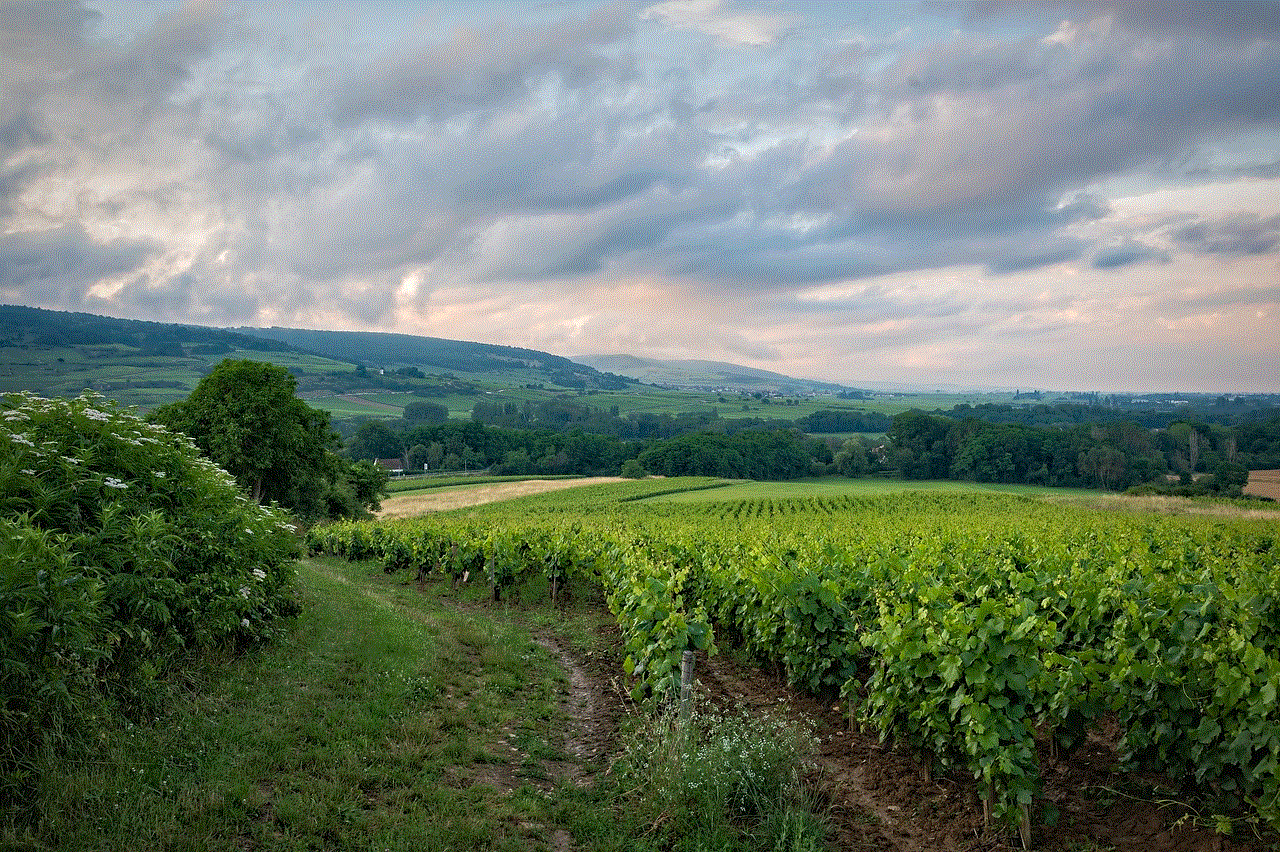
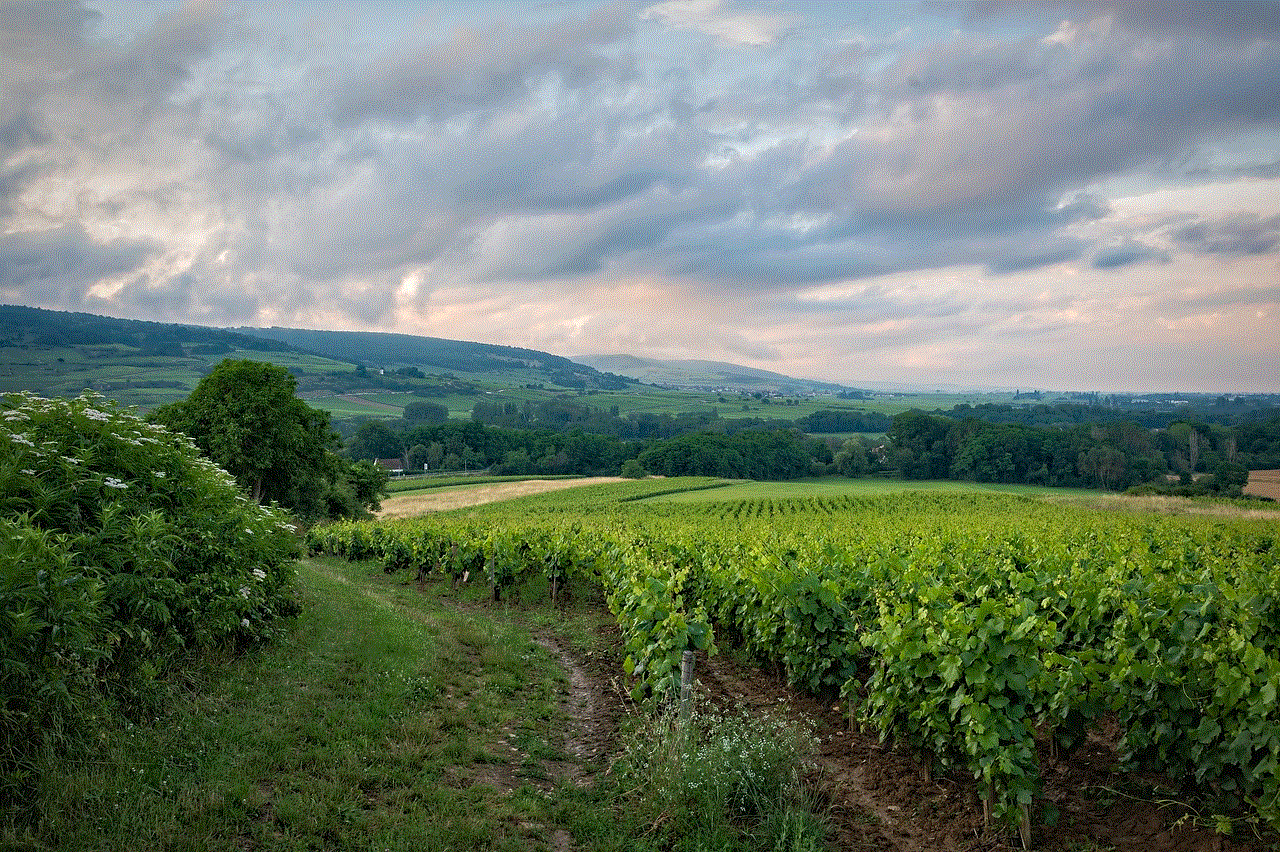
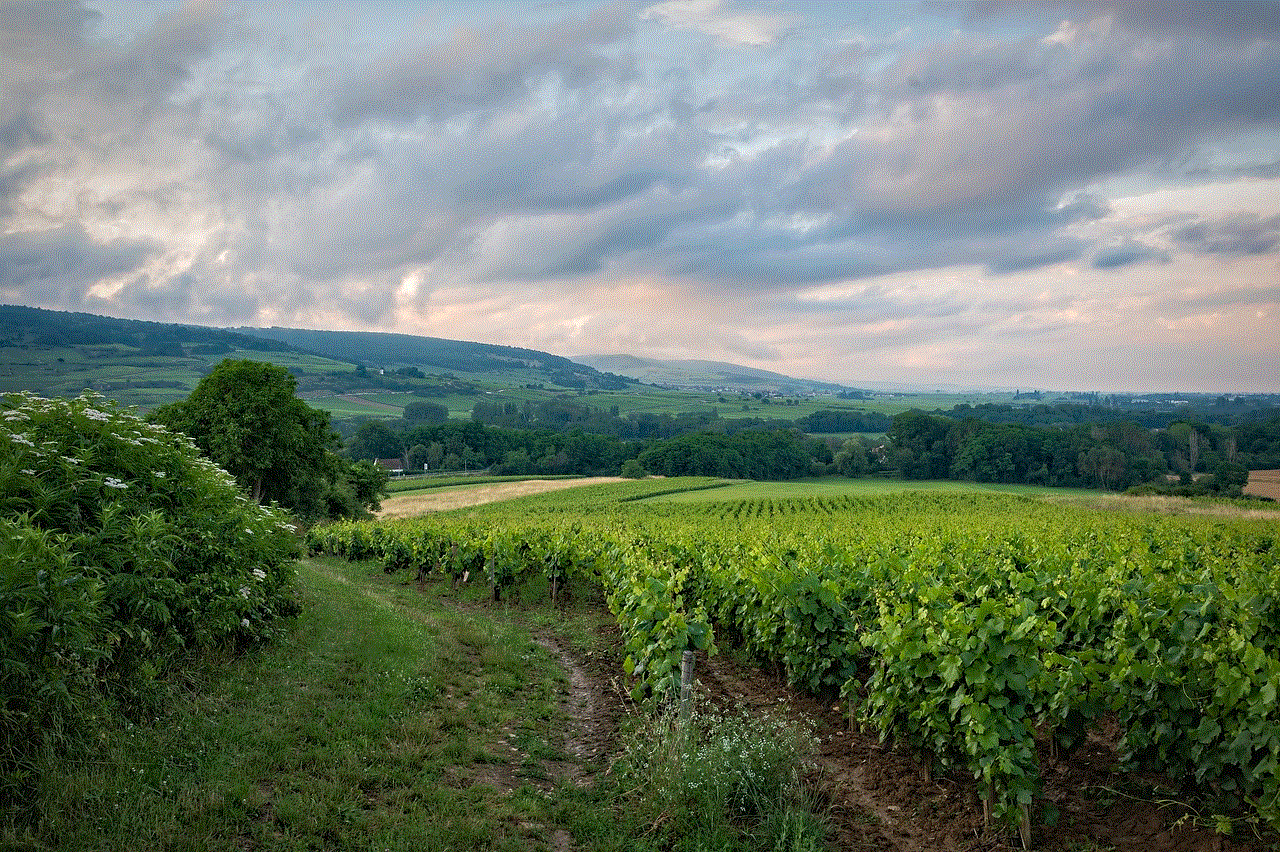
Uninstalling software from your computer or device is usually a straightforward process. However, there are times when certain programs refuse to be uninstalled, causing frustration and inconvenience for users. One such program is Privacy Guardian, a privacy protection software developed by PC Tools. Despite its benefits, some users have reported difficulties when trying to uninstall Privacy Guardian from their systems. In this article, we will delve into the reasons why this program may not uninstall and provide solutions for users who are experiencing this issue.
Before we dive into the potential solutions, let’s first understand what Privacy Guardian is and why users may want to uninstall it. Privacy Guardian is a software program designed to protect users’ online privacy and security. It offers features such as clearing browsing history, cookies, and cache, as well as blocking tracking cookies and preventing data leaks. While these features may seem beneficial, some users may find that the program is no longer necessary or may have found an alternative solution. In such cases, they may want to uninstall Privacy Guardian from their systems.
Now, let’s discuss some of the reasons why Privacy Guardian may not be uninstalling for some users. One of the most common reasons is that the program is still actively running in the background. This means that the program is still using system resources and cannot be uninstalled until it is completely shut down. To fix this issue, users should first check their task manager and end all Privacy Guardian processes. Once the program is completely shut down, the uninstallation process should be successful.
Another reason why Privacy Guardian may not be uninstalling is due to corrupted or missing files. This can happen due to various reasons, including interrupted downloads, incomplete installations, or malware infections. In such cases, the program’s uninstaller may not be able to locate all the necessary files to complete the uninstallation process. To resolve this issue, users can try reinstalling the program and then uninstalling it again. This will ensure that all the required files are present, and the uninstallation process should be successful.
In some cases, Privacy Guardian may not be uninstalling due to conflicts with other programs or software on the system. This can happen if there are multiple security programs running simultaneously, causing conflicts and preventing the uninstallation process. Users should check their system for any conflicting programs and temporarily disable them before attempting to uninstall Privacy Guardian. Once the program is successfully uninstalled, users can then re-enable the other programs.
Users may also encounter an error message stating that they do not have sufficient privileges to uninstall Privacy Guardian. This can happen if the user account does not have administrator rights. In such cases, users should log in to an administrator account and try uninstalling the program again. If the issue persists, users can try using a third-party uninstaller program that allows them to uninstall programs with administrator privileges.
Another reason for the failure to uninstall Privacy Guardian could be due to registry errors. The registry is a database that stores important information and settings for the operating system and installed programs. If there are errors or corrupted entries in the registry related to Privacy Guardian, the program may not uninstall correctly. To fix this, users can use a registry cleaner tool to scan and fix any errors related to Privacy Guardian. Once the registry is clean, the uninstallation process should be successful.
Some users may also encounter an issue where the program’s uninstaller crashes or freezes during the process. This can happen due to various reasons, including conflicts with other programs, corrupted files, or outdated software. In such cases, users can try using a third-party uninstaller program that can forcefully remove the program from the system. These programs are designed to bypass any errors or issues and ensure a successful uninstallation.
If none of the above solutions work, users can try manually deleting the program’s files and folders. This should only be attempted by advanced users as it involves going into the system’s directories and deleting specific files. Users should first make sure to back up any important files before attempting this method. They can then navigate to the program’s installation folder and delete all the files and folders related to Privacy Guardian. Once this is done, users can restart their system and check if the program has been successfully uninstalled.
In some cases, users may encounter a situation where Privacy Guardian appears to be uninstalled, but some files or traces of the program remain on the system. This can happen due to incomplete uninstallation or leftover registry entries. To resolve this, users can use a registry cleaner tool to scan the system for any leftover entries and remove them. They can also use a file search tool to look for any remaining files or folders related to Privacy Guardian and delete them manually.



In conclusion, while Privacy Guardian is a useful program for protecting online privacy and security, users may encounter difficulties when trying to uninstall it. However, with the solutions provided in this article, users should be able to successfully remove the program from their systems. If all else fails, users can contact the program’s support team for further assistance. It is essential to keep in mind that the uninstallation process may vary depending on the system and any other programs or software installed. Therefore, it is advisable to carefully follow the instructions provided by the program’s developers or seek professional help if needed.
