what before leaking zoom
Zoom has quickly become a household name in recent years, thanks to its user-friendly video conferencing platform. With the rise of remote work and virtual meetings, Zoom has become an essential tool for individuals and businesses alike. However, with its popularity, concerns about privacy and security have also emerged. In this article, we will explore what happened before the infamous Zoom leaks and how the company has responded to these issues.
Before delving into the details, let’s first understand what Zoom is. Zoom is a cloud-based video conferencing platform that allows users to connect with others remotely through video, audio, and chat. It was founded in 2011 by Eric Yuan, a former Cisco engineer, with the aim of making video conferencing more user-friendly and accessible. The company’s success skyrocketed in 2020, as the COVID-19 pandemic forced people to work and learn from home, making Zoom the go-to solution for virtual meetings.
However, as Zoom’s user base grew, so did the concerns about its privacy and security. In March 2020, when the world was just beginning to adapt to the new normal of remote work, reports emerged about “Zoom-bombing,” where uninvited guests would join Zoom meetings and disrupt them with offensive content. This raised questions about the platform’s security measures and the possibility of hackers gaining access to sensitive information.
As the world came to a standstill due to the pandemic, cybercriminals took advantage of the chaos and Zoom’s growing popularity. In April 2020, it was reported that over 500,000 Zoom accounts were being sold on the dark web. These accounts were being sold for as little as 1 cent each and were obtained through credential stuffing, where hackers use previously leaked credentials to gain access to other accounts. As a result, Zoom was under fire for its lax security measures, and users were left wondering if their personal information was safe.
Another major concern that emerged before the Zoom leaks was the platform’s privacy policy. In March 2020, a report by Vice revealed that Zoom was sharing user data with Facebook, even if the user did not have a Facebook account. This data included device information, location, and ads-related data. This sparked outrage among users, who felt that their privacy was being violated. As a result, Zoom had to update its privacy policy and remove the data-sharing feature with Facebook.
Amid all these concerns, Zoom’s CEO, Eric Yuan, publicly apologized for the platform’s shortcomings and announced a 90-day plan to address the issues. This plan included freezing all feature updates and focusing solely on addressing privacy and security concerns. Zoom also hired Alex Stamos, a well-known cybersecurity expert, as an advisor to help with these issues.
In April 2020, Zoom announced a new version of its software, Zoom 5.0, with enhanced security and privacy features. These features included encryption for all meetings, a waiting room feature to control who enters the meeting, and the ability to report any suspicious activity during a meeting. The company also announced a bug bounty program, inviting security researchers to find and report any vulnerabilities in the platform.
As the world continued to rely on Zoom for virtual meetings, new issues continued to emerge. In May 2020, a security research firm discovered a vulnerability in Zoom’s Windows client that could allow hackers to steal a user’s login credentials. This vulnerability was quickly patched by Zoom, but it raised questions about the platform’s security testing processes.
In June 2020, Zoom announced that it would offer end-to-end encryption for all users, not just those with paid accounts. End-to-end encryption ensures that only the participants in a meeting can access the content, making it difficult for hackers to intercept the data. This was a significant step for Zoom, as it addressed one of the major concerns regarding the platform’s security.
Despite these efforts, Zoom was hit with yet another controversy in July 2020. A report by The Intercept revealed that Zoom had been misleading users by claiming to offer end-to-end encryption when, in reality, it did not. This was because Zoom’s definition of end-to-end encryption was different from the industry standard. Instead of encrypting the data from the user’s device to the recipient’s device, Zoom encrypted the data from the user’s device to its servers, where it could be accessed by the company. This raised questions about the company’s transparency and its commitment to user privacy.
In response to this, Zoom once again updated its privacy policy and clarified its definition of end-to-end encryption. The company also announced that it was working on implementing true end-to-end encryption, but it would only be available for paid users.
As Zoom continued to address these issues, it also faced competition from other video conferencing platforms, such as microsoft -parental-controls-guide”>Microsoft Teams, Google Meet, and Cisco Webex. These platforms were quick to capitalize on Zoom’s vulnerabilities and market their products as more secure alternatives. This led to Zoom losing some of its market share and facing backlash from users who had lost trust in the platform.
In conclusion, before the infamous Zoom leaks, the platform was facing several privacy and security concerns that threatened its reputation and user trust. However, the company took swift action to address these issues and implemented new features and policies to improve security. While Zoom may have faced a rough patch, it has since bounced back and is once again a popular choice for virtual meetings. As the world continues to rely on virtual communication, it is crucial for Zoom and other platforms to prioritize privacy and security to prevent any future leaks or breaches.
gain access to a device on my wifi
In today’s interconnected world, wifi has become an essential part of our daily lives. We use it for work, entertainment, and even basic communication. With the increasing reliance on wifi, it is crucial to ensure the security of our networks and devices. However, despite the numerous measures we take to protect our wifi, there is still a risk of unauthorized access to our devices. In this article, we will explore the concept of gaining access to a device on a wifi network and how to prevent it.
To begin with, let’s understand what it means to gain access to a device on a wifi network. It refers to the ability to connect to a device on a wifi network without the owner’s permission or knowledge. This unauthorized access can lead to various consequences, such as stealing personal information, installing malware, or even taking control of the device. In simpler terms, it is a form of cyber attack where the attacker exploits the vulnerabilities in a wifi network to gain access to a device.
Now, you may wonder how an attacker can gain access to a device on your wifi network. There are several ways in which this can happen. One of the most common methods is through a technique called “Man-in-the-Middle” attack. In this attack, the attacker intercepts the communication between the device and the wifi network, allowing them to access and manipulate the data being transmitted. Another way is through a brute force attack, where the attacker tries different combinations of usernames and passwords to gain access to the device. Additionally, outdated software, weak passwords, and unsecured wifi networks can also make it easier for an attacker to gain access to a device.
The consequences of unauthorized access to a device on a wifi network can be severe. The attacker can steal sensitive information such as login credentials, financial data, and personal information. They can also install malware or ransomware on the device, which can compromise the device’s security and privacy. Moreover, an attacker can take control of the device and use it to launch further attacks on other devices or networks.
So, how can you protect your wifi network from unauthorized access? The first and most crucial step is to secure your wifi network by setting a strong password. A strong password should be a combination of uppercase and lowercase letters, numbers, and special characters. Also, make sure to change the default username and password of your router, as they are often easy to guess. It is advisable to use a password manager to generate and store unique passwords for different devices and accounts.
Another effective measure to prevent unauthorized access is to keep your software and devices updated. Outdated software can have known vulnerabilities that can be exploited by attackers to gain access to your device. Regularly updating your software and devices ensures that they have the latest security patches and fixes, making it harder for attackers to exploit them.
Moreover, you can also enable network encryption to secure your wifi network. Encryption scrambles the data being transmitted between your device and the wifi network, making it unreadable for anyone trying to intercept it. The most commonly used encryption protocol is WPA2, which is more secure than its predecessor, WEP. You can also consider setting up a virtual private network (VPN) for an added layer of security.
Apart from technical measures, there are also some best practices that you can follow to prevent unauthorized access to your devices on a wifi network. For instance, avoid connecting to public wifi networks, as they are often unsecured and can easily be exploited by attackers. Also, be cautious while clicking on links or downloading attachments from unknown sources, as they can contain malware. It is advisable to use a firewall to block unauthorized access to your devices and network.
In addition to protecting your wifi network, you can also take steps to secure your devices individually. Make sure to use strong and unique passwords for each of your devices. Avoid using the same password for multiple devices, as it can make it easier for an attacker to gain access to all your devices if one of them gets compromised. You can also enable two-factor authentication for an extra layer of security.
In case you suspect that an attacker has gained access to your device, you should take immediate action. First, disconnect the device from the wifi network and change the password of your wifi network. Next, run a full system scan on the device to detect and remove any malware. You can also consider resetting the device to its factory settings if you suspect that it has been compromised. Lastly, report the incident to the relevant authorities and seek professional help if needed.
In conclusion, gaining access to a device on a wifi network without the owner’s permission is a serious concern that can have severe consequences. However, by following the measures mentioned above, you can significantly reduce the risk of unauthorized access to your devices on a wifi network. It is crucial to stay vigilant and keep your devices and software updated to stay one step ahead of potential attackers. Remember, prevention is always better than cure when it comes to securing your devices on a wifi network.
how to turn vanish mode off on instagram
Instagram is a popular social media platform that allows users to share photos and videos with their followers. One of the features that Instagram offers is the Vanish mode, which allows users to send disappearing messages to their friends. However, there may be times when you want to turn off vanish mode on Instagram. In this article, we will discuss how to do so and provide some additional information about vanish mode on Instagram.
What is Vanish Mode on Instagram?
Vanish mode is a feature on Instagram that allows users to send disappearing messages to their friends. When you turn on vanish mode, messages are automatically deleted after they are viewed. This can be useful for sending more casual or temporary messages, as they will not clutter up your chat history. Additionally, vanish mode is only available in one-on-one conversations, not group chats.
How to Turn Off Vanish Mode on Instagram?
If you want to turn off vanish mode on Instagram, follow these simple steps:
Step 1: Open the Instagram app on your device.
Step 2: Go to your direct messages by tapping on the paper airplane icon in the top right corner of your screen.
Step 3: Open the chat where you have turned on vanish mode.



Step 4: Swipe up from the bottom of your screen to reveal the chat settings menu.
Step 5: In the chat settings menu, you will see the option to turn off vanish mode. Tap on it to disable vanish mode.
Step 6: A pop-up will appear, asking for your confirmation. Tap on “Turn Off” to confirm that you want to disable vanish mode.
And that’s it! Vanish mode will now be turned off in that particular chat. You can still turn on vanish mode again if you wish to.
Why Would You Want to Turn Off Vanish Mode?
While vanish mode can be a fun feature to use, there may be times when you want to turn it off. Here are a few reasons why you might want to disable vanish mode on Instagram:
1. Privacy Concerns
One of the main reasons why you might want to turn off vanish mode is for privacy concerns. When you send a message in vanish mode, it disappears after it is viewed. However, there is no guarantee that the recipient will not take a screenshot of the message before it disappears. This can be a cause for concern, especially if you are sharing sensitive or personal information with someone.
2. Accidental Deletion of Messages
Another reason to turn off vanish mode is to avoid accidentally deleting important messages. Sometimes, in the heat of the moment, we may enable vanish mode and forget about it. This can result in important messages being deleted without us realizing it. By turning off vanish mode, you can ensure that your messages are saved.
3. Difficulty in Keeping Track of Conversations
If you are someone who likes to go back and refer to old messages, vanish mode might not be the best option for you. As the messages disappear after being viewed, it can be difficult to keep track of conversations and find important information. Turning off vanish mode can make it easier for you to keep track of your conversations.
4. Limited Features
Vanish mode is only available in one-on-one conversations, not group chats. This means that if you are in a group chat and have turned on vanish mode, your messages will not disappear. This can create confusion and inconsistency in your conversations. Disabling vanish mode can ensure that all your messages are treated the same way.
5. Inability to Save Media
In vanish mode, not only messages but also media files such as photos and videos disappear after being viewed. This can be inconvenient if you want to save these files for later. By turning off vanish mode, you can ensure that all media files are saved in your chat history.
Is Vanish Mode Available for Everyone?
No, vanish mode is not available for everyone on Instagram. It is currently being rolled out in select countries and may not be available to all users at the moment. If you do not see the option to turn on vanish mode, it means that it is not available in your region yet. Keep an eye out for updates from Instagram as they continue to expand this feature to more users.
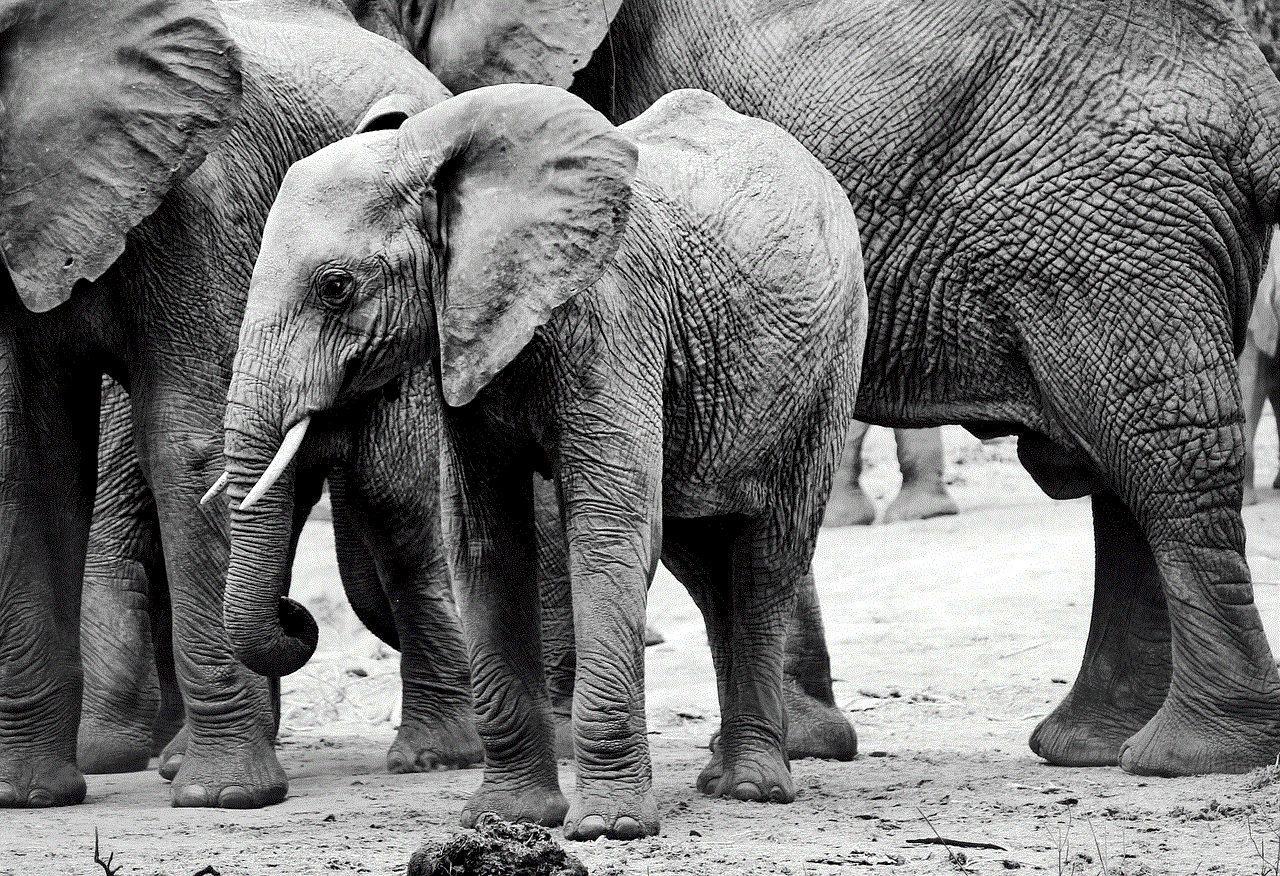
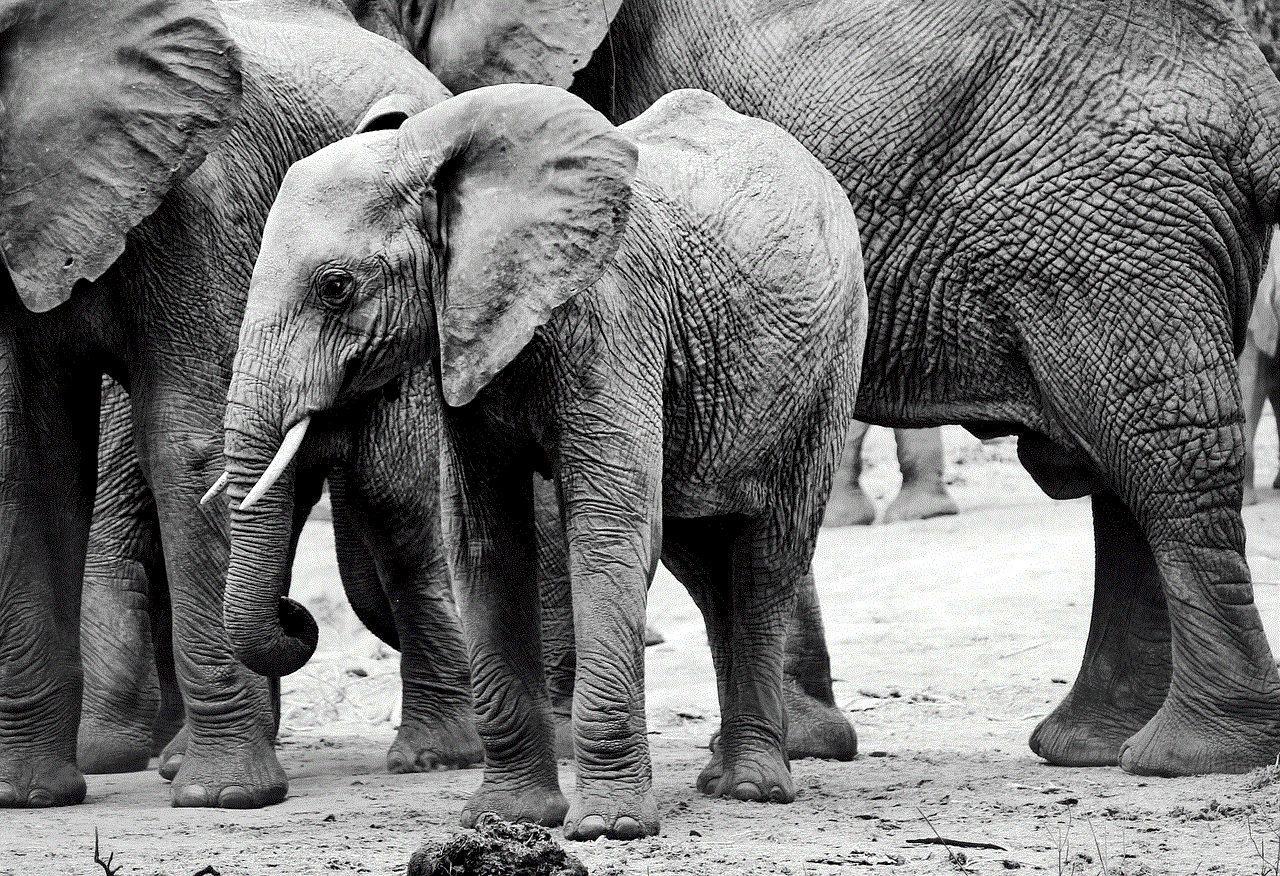
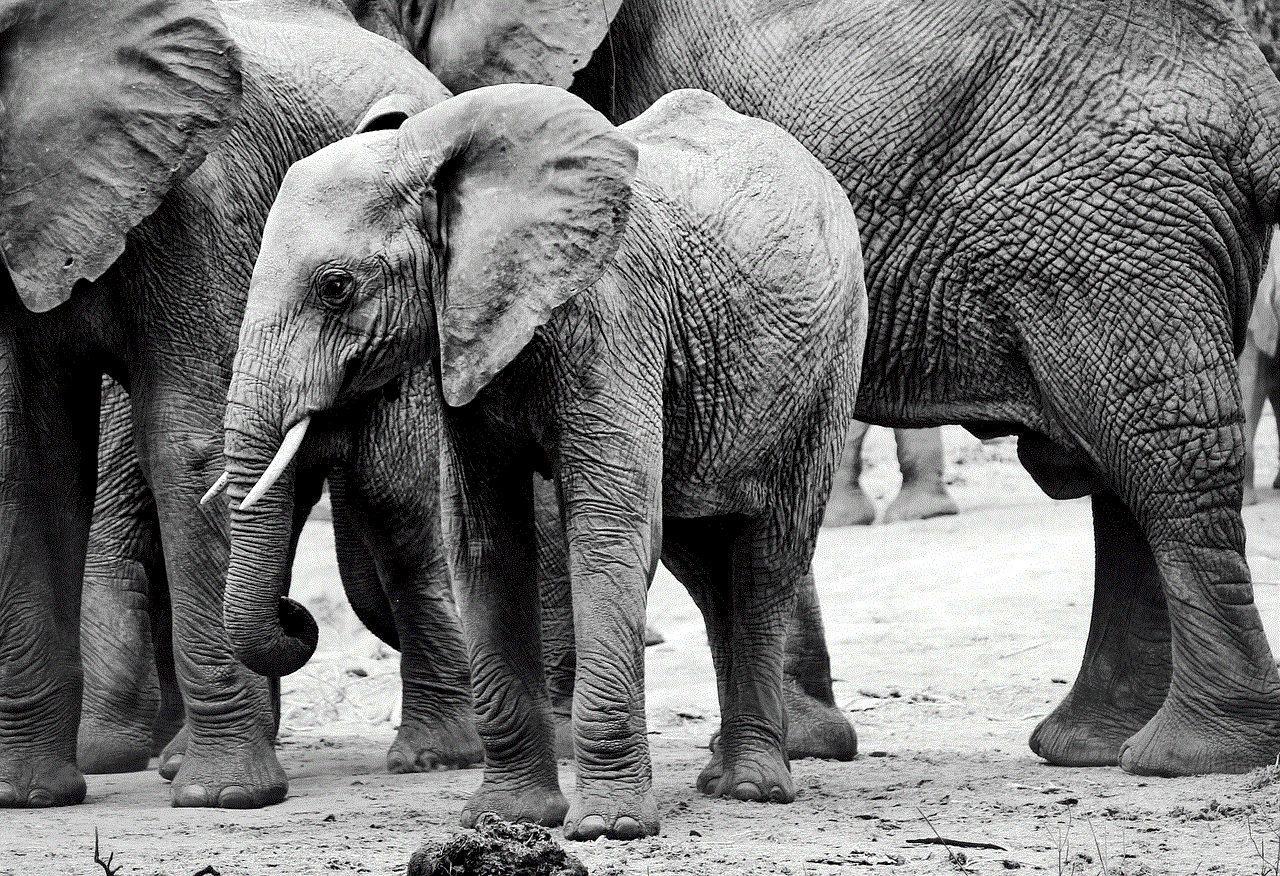
In Conclusion
Vanish mode is a fun and convenient feature on Instagram that allows users to send disappearing messages. However, there may be times when you want to turn off vanish mode, whether it is for privacy concerns or personal preferences. The process of disabling vanish mode is simple and can be done with just a few taps. If you ever want to use vanish mode again, you can easily turn it back on.
