what apps work on airplane mode
Airplane mode is a feature that has become a staple on most smartphones and devices in recent years. It allows users to disconnect from their cellular network and Wi-Fi, while still being able to use other features like music, games, and offline apps. This feature was initially designed for flights to prevent any interference with the aircraft’s communication systems. However, with the advancements in technology, airplane mode has become a useful tool for conserving battery life and reducing distractions. In this article, we will explore the functionality of airplane mode and discuss the various apps that work on this mode.
What is airplane mode?
Before we dive into the apps that work on airplane mode, let’s first understand what this mode is. Airplane mode, also known as flight mode, is a setting that disables all wireless communications on your device. This includes cellular network, Wi-Fi, Bluetooth, and GPS. When you enable airplane mode, your device becomes isolated from any external networks, allowing you to use certain features without any interference.
When is airplane mode necessary?
As mentioned earlier, airplane mode was initially designed for flights to prevent any interference with the aircraft’s communication systems. Therefore, it is mandatory to turn on airplane mode when you are on an airplane. However, there are other situations where this feature comes in handy. For instance, when you are in low or no network coverage areas, turning on airplane mode can help you conserve battery life. When your device is constantly searching for a network, it drains the battery quickly. By enabling airplane mode, you can prevent this and save some battery for when you need it.
Apps that work on airplane mode
One of the most common misconceptions about airplane mode is that it renders your device useless. However, this is far from the truth. While it does disable all wireless communication, there are still plenty of apps that can function on airplane mode. Let’s take a look at some of them.
1. Music apps
Music apps such as Spotify, Apple Music, and Google Play Music can be used on airplane mode. Most of these apps have an offline mode, which allows you to download songs and playlists to your device. Once downloaded, you can listen to your favorite tunes without needing an internet connection.
2. Games
Gaming apps are another category of apps that work on airplane mode. Most mobile games do not require an internet connection to function, making them perfect for airplane mode. Whether you enjoy puzzle games, racing games, or action games, you can play them all on airplane mode.
3. E-Book readers
If you are an avid reader, you’ll be happy to know that e-book readers like Kindle, Nook, and Kobo can be used on airplane mode. These apps allow you to download books to your device, and you can read them without needing an internet connection. This is perfect for long flights or when you are in areas with no network coverage.
4. Calendar and notes apps
Airplane mode does not affect the functionality of your built-in calendar and notes apps. Whether you need to check your schedule or jot down some ideas, you can do so without any interruptions. These apps do not require an internet connection and can be accessed offline.
5. Camera and photo editing apps
The camera on your device can still be used in airplane mode. Whether you want to take scenic photos from the airplane window or capture memories on your trip, you can do so without any network interference. Additionally, photo editing apps like VSCO, Snapseed, and Adobe Lightroom can also be used on airplane mode to edit your photos.
6. Weather apps
Weather apps can also function on airplane mode. These apps use your device’s internal sensors and do not require an internet connection to provide you with weather updates. This is particularly useful when you are in areas with no network coverage and need to know the weather forecast.
7. Offline maps
Navigating in a new city can be challenging, especially if you do not have access to the internet. However, with offline maps, you can still find your way around. Apps like Google Maps, Maps.me, and CityMaps2Go allow you to download maps to your device and use them without an internet connection.
8. Translation apps
If you are traveling to a foreign country, translation apps can be a lifesaver. These apps can be used on airplane mode, making them perfect for when you are in areas with no network coverage. Apps like Google Translate, iTranslate, and Microsoft Translator can help you communicate with locals, read signs, and navigate your way around.
9. Health and fitness apps
Keeping track of your health and fitness goals is possible even on airplane mode. Apps like MyFitnessPal, Strava, and Nike Run Club allow you to log your workouts, track your progress, and even listen to music on airplane mode.
10. Document editors
For those who need to work on documents while on the go, apps like Microsoft Word, Google Docs, and Pages can be used on airplane mode. These apps allow you to create, edit, and save documents offline, making it possible to get work done even without an internet connection.
In conclusion, airplane mode is a useful feature that allows you to disconnect from external networks while still being able to use certain features on your device. Whether you are on a flight, in a low network coverage area, or simply want to conserve battery life, there are plenty of apps that work on airplane mode. From music and games to translation and document editing apps, you can stay connected and entertained even without an internet connection. So the next time you are on a flight, don’t forget to turn on airplane mode and explore these apps.
definition appetizers
Appetizers are small, savory dishes served before a meal to stimulate the appetite and prepare the palate for the main course. They can range from light and refreshing to rich and indulgent, and are often served with drinks before a meal. While appetizers are commonly associated with Western cuisine, many cultures have their own version of these tasty starters.
The word “appetizer” comes from the French word “appétit,” meaning “appetite.” The concept of serving small dishes before a meal has been around since ancient times. In ancient Greece, the tradition of serving small bites, known as “kandaulos,” was believed to help with digestion. Similarly, the Romans served small portions of food known as “gustatio” before their main meal. These dishes were often made with ingredients such as olives, cheese, and nuts.
In modern times, appetizers are seen as a way to whet the appetite and set the tone for a meal. They are also an opportunity for chefs to showcase their creativity and flavors. Appetizers can be simple or complex, depending on the occasion and the chef’s preferences. They can be served hot or cold, and can be made with a variety of ingredients, from vegetables and meats to seafood and cheeses.
There are many different types of appetizers, and they can be classified in various ways. One way is by their cooking method. Some popular appetizers that are cooked include fried dishes like onion rings and tempura, baked dishes like stuffed mushrooms and bruschetta, and grilled dishes like shrimp skewers and chicken satay. Other appetizers are served raw, such as sushi and tartare.
Appetizers can also be classified by their main ingredient. For example, vegetable-based appetizers include dishes like crudité platters, stuffed peppers, and grilled eggplant. Meat-based appetizers can include dishes like meatballs, bacon-wrapped dates, and prosciutto-wrapped melon. Seafood-based appetizers can include dishes like shrimp cocktail, oysters Rockefeller, and ceviche.
One popular type of appetizer is the charcuterie board. This is a platter of cured meats, cheeses, fruits, nuts, and spreads that is often served with bread or crackers. The word “charcuterie” comes from the French term for the art of preparing and preserving meats. These boards usually feature a variety of meats such as prosciutto, salami, and pâté, as well as a selection of cheeses like brie, gouda, and cheddar. The combination of salty, savory, and creamy flavors makes the charcuterie board a crowd-pleasing appetizer.
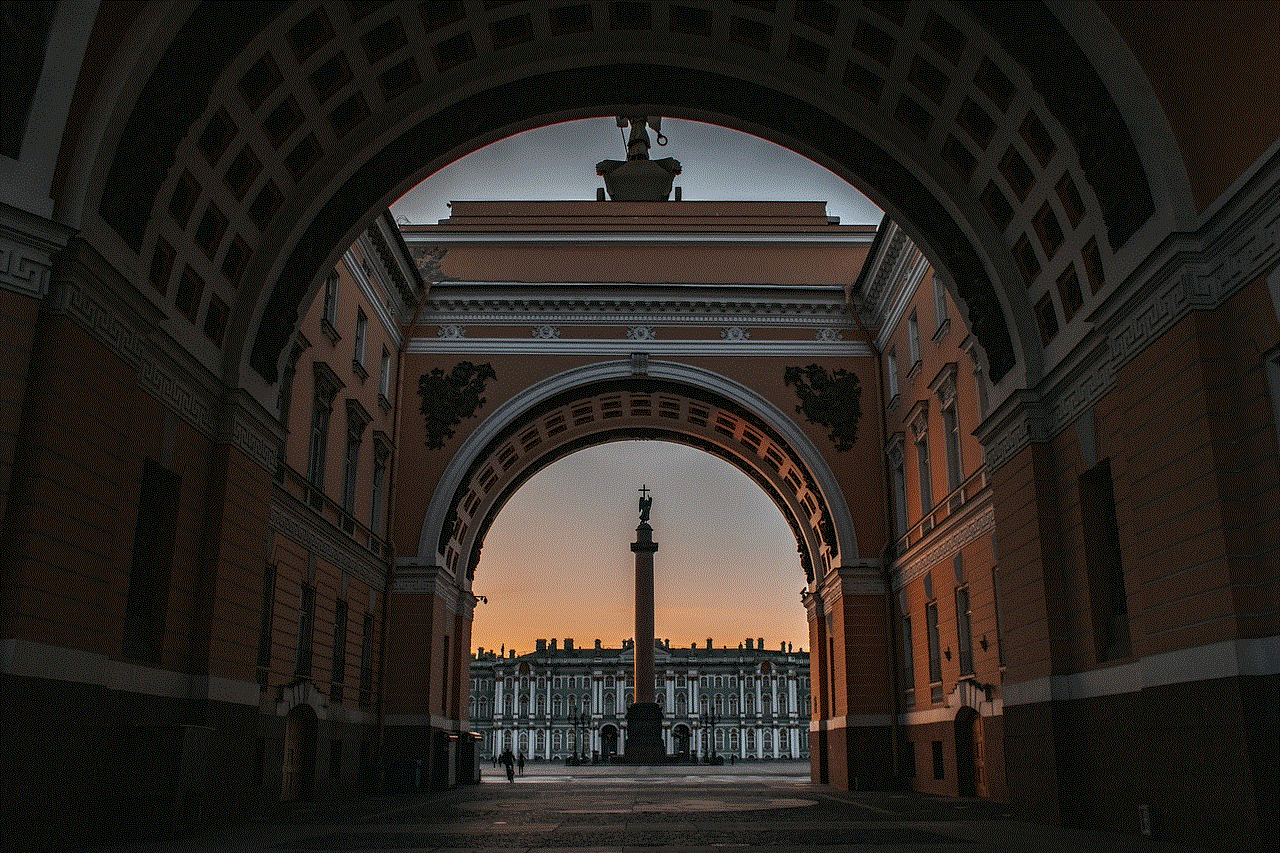
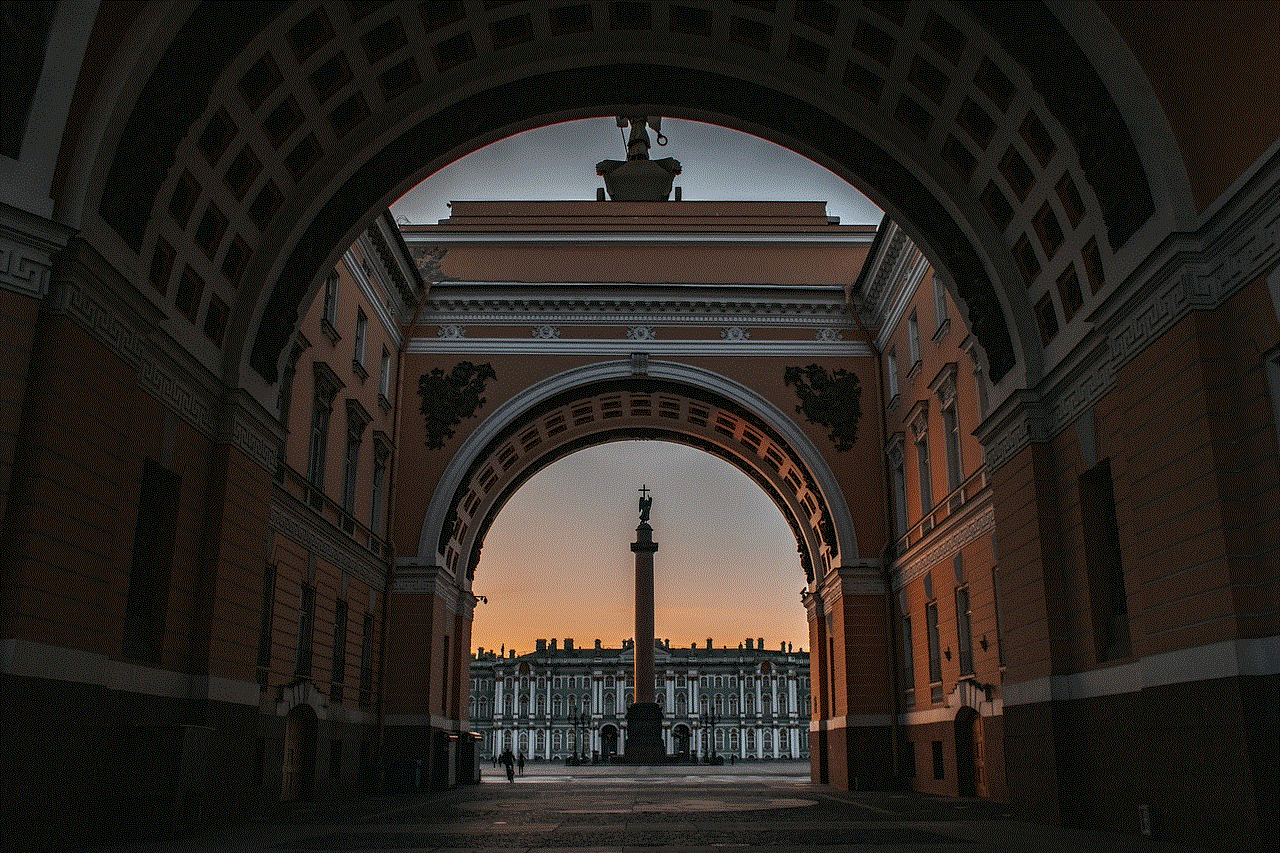
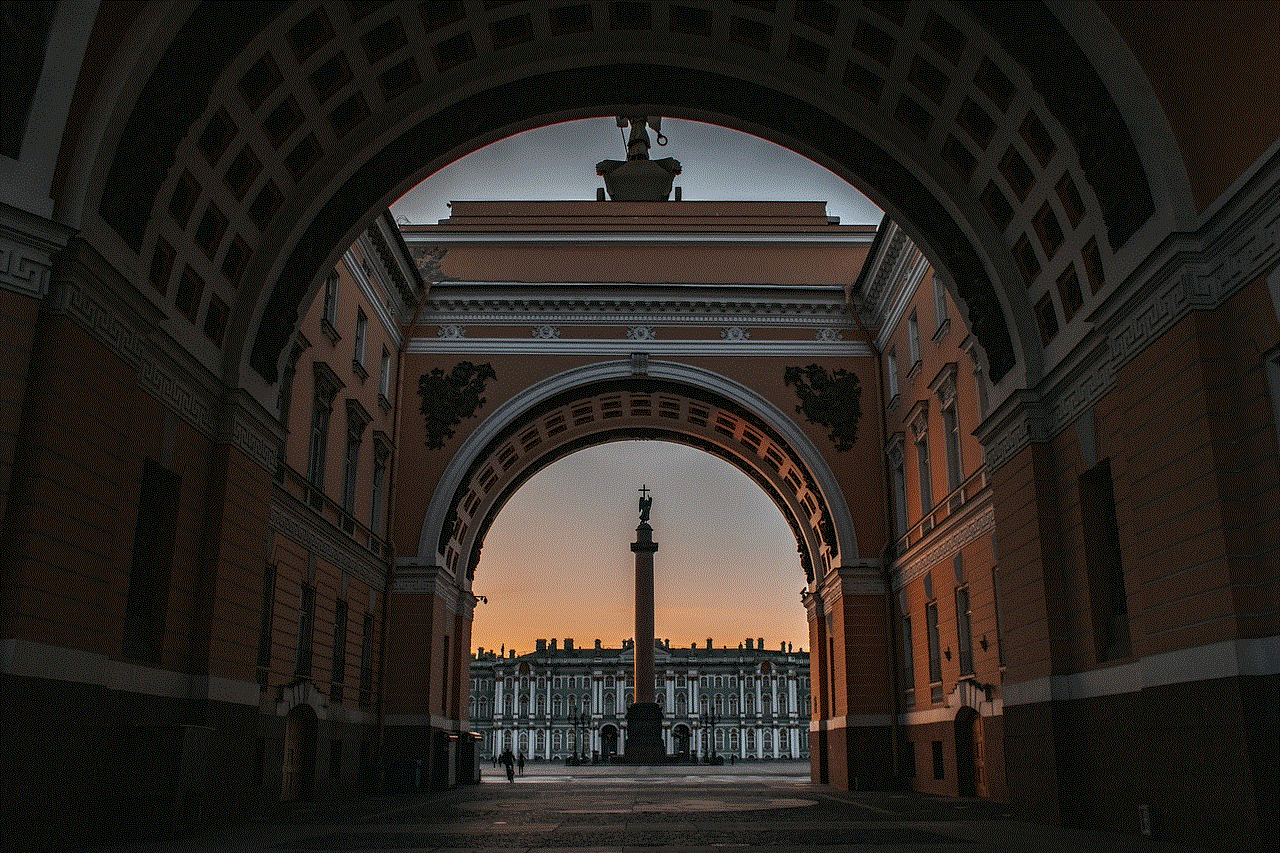
Another popular appetizer is the dip. Dips are perfect for sharing and can be made with a variety of ingredients. Some popular dips include hummus, guacamole, and spinach artichoke dip. Dips can be served with chips, crackers, or vegetables, and are a great way to start a meal or to enjoy as a snack while watching a game or movie.
One type of appetizer that has gained popularity in recent years is the tapas. This refers to a wide variety of small, savory dishes that are typically served in Spanish bars and restaurants. These dishes are meant to be shared and enjoyed with drinks. Some popular tapas include patatas bravas (fried potatoes with spicy tomato sauce), croquetas (fried croquettes filled with ham or cheese), and gambas al ajillo (garlic shrimp).
In addition to being tasty and satisfying, appetizers also have practical benefits. They can help to control portion sizes and prevent overeating. By starting a meal with a small appetizer, it can help to curb hunger and prevent people from overindulging during the main course. Appetizers can also be a great way to introduce new flavors and ingredients to picky eaters, as they are often small and not as intimidating as a full meal.
Appetizers are not only limited to restaurants and special occasions, but they can also be enjoyed at home. With the rise of food delivery and meal kits, it has become easier for people to recreate restaurant-quality appetizers in the comfort of their own homes. This allows for more experimentation and personalized touches to be added to dishes.
In conclusion, appetizers are an integral part of the dining experience. From ancient times to modern-day, they have been used to stimulate the appetite and set the tone for a meal. With their variety of flavors, cooking methods, and ingredients, appetizers offer something for everyone and are a great way to start any meal. So next time you dine out or host a dinner party, don’t forget to indulge in some delicious appetizers before the main course.
discord camera filters
Discord is one of the most popular communication platforms for gamers and non-gamers alike. It offers a variety of features such as voice and video calls, messaging, and screen sharing. But one of its most interesting and fun features is the camera filters. These filters allow users to add special effects to their live video feed, making the video calls more entertaining and engaging. In this article, we will explore the different types of camera filters available on Discord and how to use them to enhance your video calls.
What are Discord camera filters?
Discord camera filters are a set of digital effects that you can apply to your live video feed during a video call. These filters can alter your appearance in real-time, making your video more fun and interesting. They are similar to the filters available on popular social media platforms like Instagram and Snapchat . However, Discord’s filters are specifically designed for video calls and are not available for images or videos.
Types of Discord camera filters
There are a variety of camera filters available on Discord, each with its unique effect. Let’s take a look at some of the most popular types of filters:
1. Face filters: These filters add different types of masks and accessories to your face, such as hats, glasses, and animal ears. They are perfect for adding a touch of humor to your video calls.
2. Background filters: These filters change your background, making it seem like you are in a different location. You can choose from a variety of backgrounds, such as a beach, outer space, or even a cartoon world.
3. Beauty filters: As the name suggests, these filters enhance your appearance by smoothing out your skin, adding makeup, or changing your facial features.
4. Time filters: These filters add a timestamp to your video, making it look like it was recorded at a specific time. You can choose from a variety of timestamps, such as “today,” “yesterday,” or “last week.”
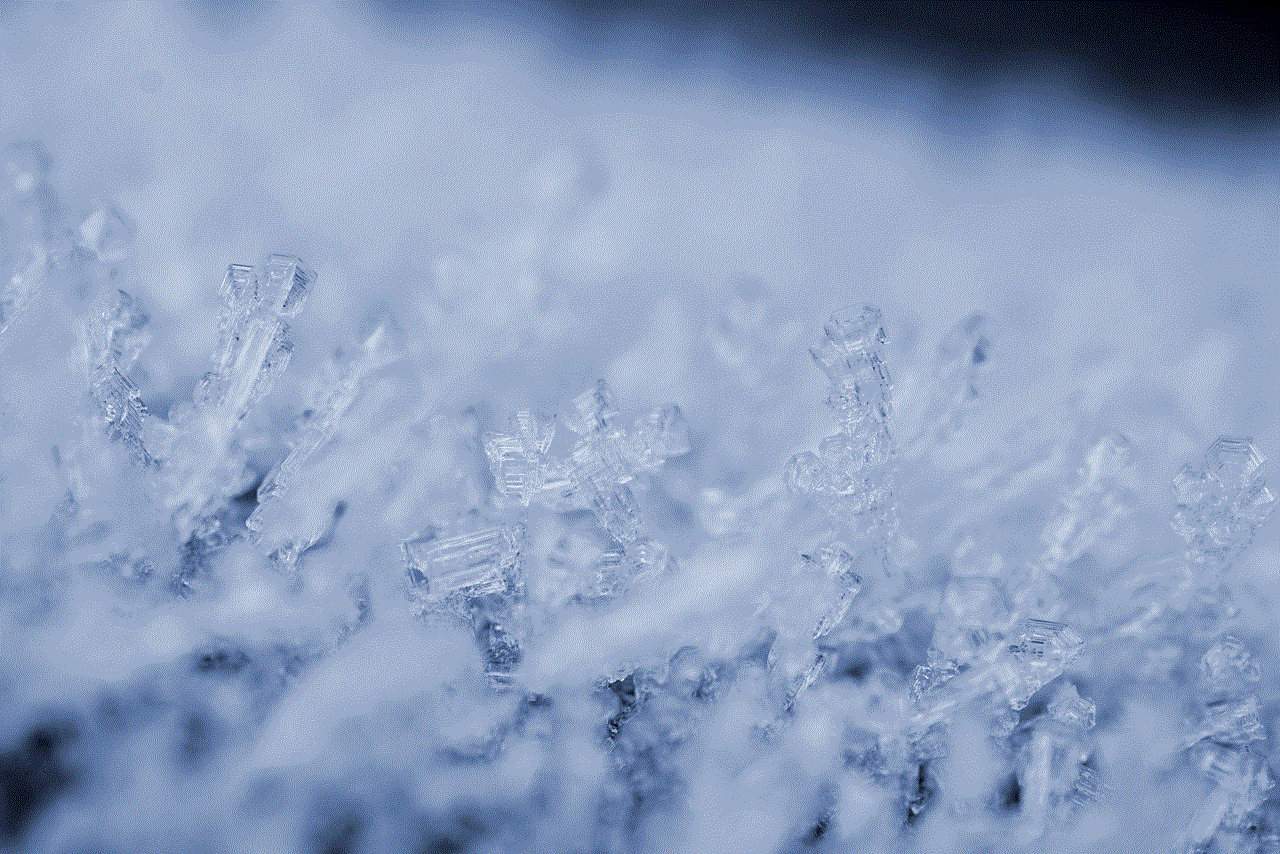
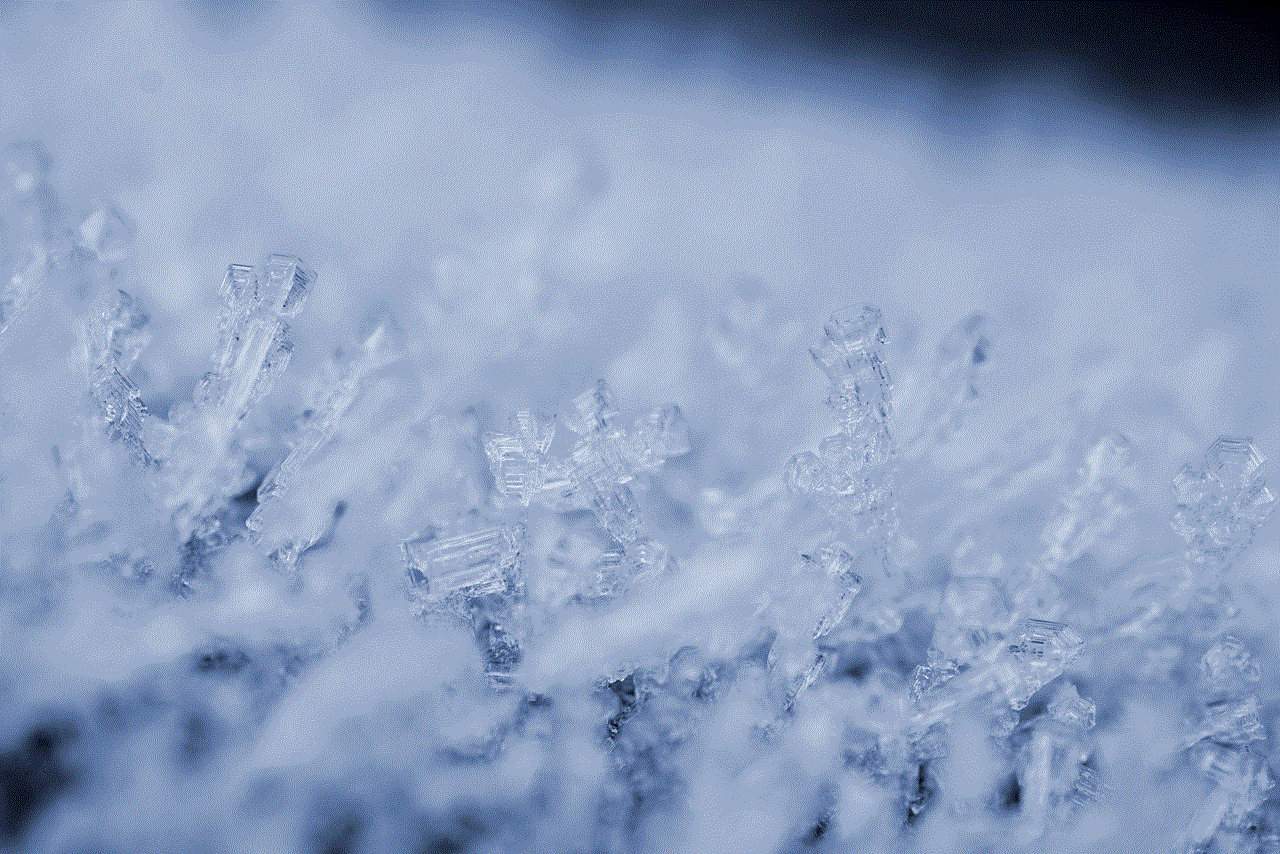
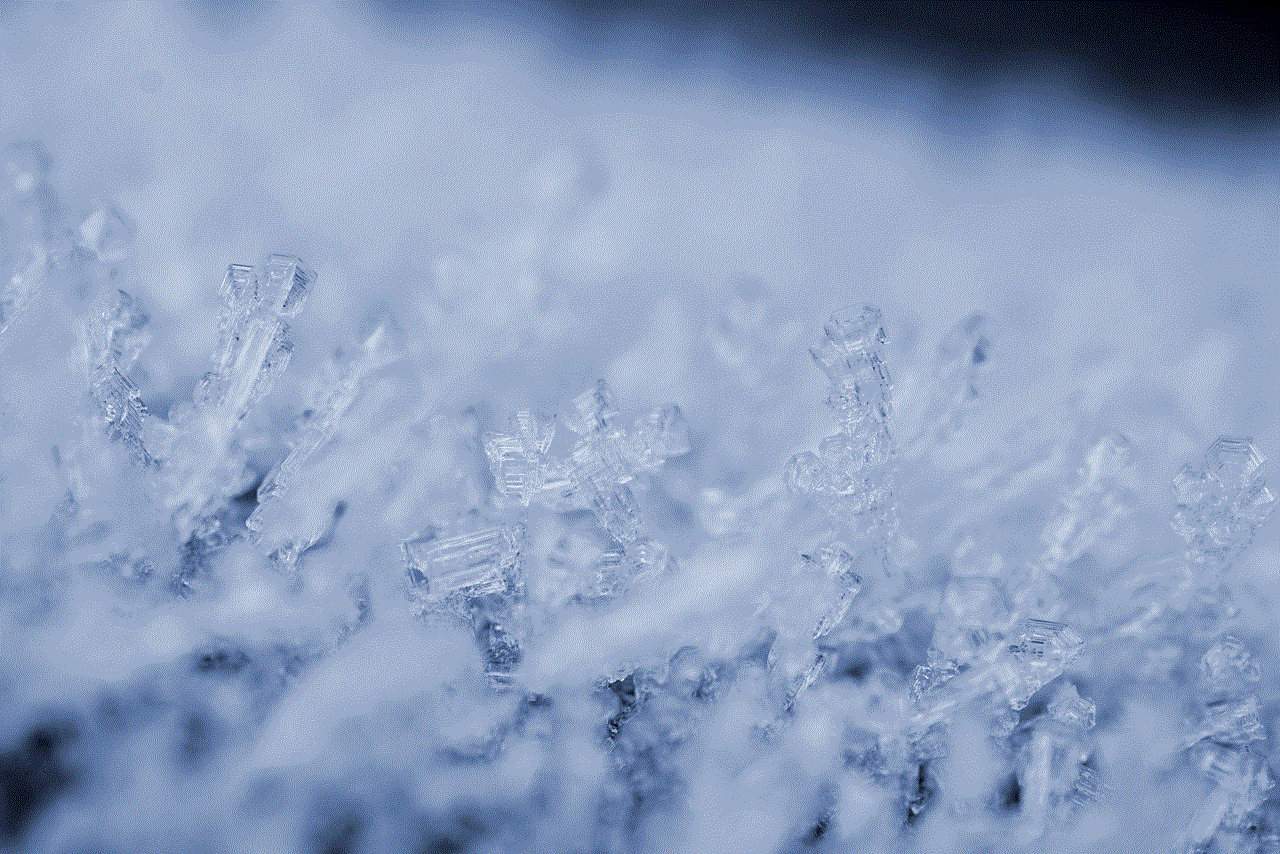
5. Distortion filters: These filters distort your face in different ways, such as making it look like it’s melting or stretching. They are perfect for creating a funny and silly video call.
How to use Discord camera filters
Using Discord camera filters is simple and straightforward. Here’s how you can use them during a video call:
Step 1: Start a video call on Discord with your friends or colleagues.
Step 2: Once the video call has started, click on the “settings” icon on the bottom left corner of the screen.
Step 3: In the settings menu, click on “video.”
Step 4: You will see a list of available camera filters on the right side of the screen. Click on any filter to preview it.
Step 5: Once you have found the filter you want to use, click on “apply.”
Step 6: The filter will now be applied to your live video feed. You can change or remove the filter anytime by going back to the settings menu and selecting a different filter or clicking on “none.”
Tips for using Discord camera filters effectively
While using Discord camera filters can be fun, there are a few things to keep in mind to make sure you use them effectively:
1. Use appropriate filters: Remember that you are using these filters during a video call with other people. Make sure to use filters that are appropriate for the conversation or the audience. It’s best to avoid using filters that may be offensive or inappropriate.
2. Don’t overuse filters: Using too many filters at once can be overwhelming and distracting for others on the call. Stick to one or two filters at a time to avoid any confusion or distraction.
3. Experiment with different filters: Discord offers a wide range of camera filters. Don’t be afraid to try out different filters and see which ones work best for you. You can even combine different filters to create a unique look.
4. Use filters to express yourself: Camera filters are a great way to express your mood or personality during a video call. Use them to add a touch of humor or to show off your creative side.



5. Be mindful of your internet connection: Some filters may require a stable internet connection to work properly. If you have a weak or unstable internet connection, it’s best to avoid using these filters to prevent any disruptions during the call.
In conclusion, Discord camera filters are a fun and entertaining way to enhance your video calls. They allow you to express yourself, add humor, and make your calls more engaging. With a variety of filters to choose from, you can easily find the perfect one for any occasion. So go ahead, start a video call on Discord, and have fun using these filters with your friends and colleagues.
