apple turn off in app purchases
In today’s digital age, in-app purchases have become an integral part of the mobile gaming experience. However, for many users, these purchases can quickly add up and become a cause for concern. This has led to a growing demand for the ability to turn off in-app purchases, particularly among parents who want to protect their children from making unauthorized purchases. In response to this, Apple has implemented various measures to help users limit or completely disable in-app purchases on their devices. In this article, we will delve into the various methods that Apple offers for turning off in-app purchases and explore the benefits and limitations of each.
Firstly, let’s understand what exactly are in-app purchases and why they have become so popular. In-app purchases are virtual goods or services that can be bought within a mobile application. These purchases can range from unlocking extra features or levels in a game to subscribing to premium content in a music or video streaming app. In-app purchases have become a lucrative business model for developers as it allows them to offer their apps for free and generate revenue through these purchases. However, for users, it can be a double-edged sword. While it allows them to access additional features, it can also lead to unexpected and sometimes unauthorized charges.
One of the most common ways that users end up making unwanted in-app purchases is through accidental clicks. This is more common among children who might not fully understand the concept of virtual goods and might click on buttons without realizing the consequences. This has led to numerous stories of parents being surprised with hefty bills due to their children making in-app purchases without their knowledge. To address this issue, Apple introduced a feature called “Ask to Buy” for Family Sharing. This feature allows parents to control what their children can download or buy from the App Store and in-app purchases. When a child tries to make a purchase, it sends a request to the parent’s device for approval before the transaction can be completed.
To enable “Ask to Buy” on your device, go to Settings > [your name] > Family Sharing. If you have multiple family members, select the person you want to enable the feature for and toggle on “Ask to Buy”. Once enabled, whenever the selected person tries to make a purchase, a notification will be sent to your device for approval. You can then choose to approve or decline the request. This feature not only helps parents to control their children’s purchases but also allows them to monitor their spending habits and have conversations about responsible use of in-app purchases.
Another way to turn off in-app purchases on an Apple device is through the “Screen Time” feature. Introduced in iOS 12, Screen Time offers a comprehensive set of tools for managing and limiting the usage of your device. This feature allows users to set time limits for different apps and categories, manage notifications, and restrict access to certain features. To disable in-app purchases through Screen Time, go to Settings > Screen Time > Content & Privacy Restrictions > iTunes & App Store Purchases. From there, you can turn off the option for “In-app purchases”. This will prevent any purchases from being made within apps, including those that are already installed on your device. Additionally, you can also set a password for in-app purchases, which will require you to enter a passcode every time you make an in-app purchase.
While Screen Time offers a more comprehensive solution for managing in-app purchases, it does have its limitations. For instance, the password for in-app purchases can be easily bypassed by anyone who knows the passcode of the device. This can also be a concern for parents who might not want to share their device’s passcode with their children. Moreover, Screen Time is only available for devices running iOS 12 or later, which means older devices are not covered by this feature. However, for those with newer devices and looking for a more robust solution for disabling in-app purchases, Screen Time offers a viable option.
Apart from these methods, there is also an option to restrict in-app purchases entirely. This can be done by disabling the option for “In-App Purchases” in the Restrictions settings. To enable this, go to Settings > General > Restrictions. If you have not set up Restrictions before, you will be prompted to create a passcode. Once set up, scroll down to the “Allowed Content” section and turn off the toggle for “In-App Purchases”. This will completely disable the ability to make in-app purchases on your device. However, it is essential to note that this will also disable the ability to make legitimate purchases within apps, such as subscriptions or unlocking additional features. Therefore, it is not recommended for users who frequently make in-app purchases but want to have some control over their spending.
In addition to these methods, there are also third-party parental control apps that offer the ability to turn off in-app purchases. These apps offer a more comprehensive set of features and allow parents to monitor and manage their children’s device usage remotely. Some popular options include Qustodio, Net Nanny, and OurPact. These apps offer features such as app blocking, time limits, and content filtering, in addition to the ability to turn off in-app purchases. However, these apps come at a cost, and users should carefully research and consider their options before making a purchase.
In conclusion, in-app purchases can be a useful feature for accessing additional content and features within apps. However, they can also lead to unexpected and sometimes unauthorized charges, which can be a cause for concern for many users. To address this issue, Apple has implemented various methods to turn off in-app purchases, ranging from parental controls to comprehensive device management tools. Users should carefully consider their options and choose the method that best suits their needs. With the right measures in place, in-app purchases can be a safe and enjoyable experience for all users.
edit restricted list facebook
Facebook is a social media platform that has revolutionized the way we connect and communicate with others. With over 2.7 billion active users, it has become a powerful tool for businesses, organizations, and individuals to reach a global audience. However, with such a massive user base, privacy and security have become major concerns for many users. This is where the Facebook restricted list comes into play.
The Facebook restricted list is a feature that allows users to limit the visibility of their posts to a specific group of people. It is an alternative to unfriending or blocking someone on the platform. When you add someone to the restricted list, they can only see your public posts or posts that you specifically tag them in. This means that they won’t be able to see any of your other posts, including photos, updates, and status updates.
The restricted list can be a useful tool for managing your privacy on Facebook. For example, you may have colleagues, family members, or acquaintances on your friend list, but you don’t want to share personal or sensitive information with them. By adding them to the restricted list, you can control what they see on your profile, without having to unfriend or block them.
To add someone to the restricted list, go to their profile and click on the “Friends” button. From the drop-down menu, select “Add to another list” and then click on “Restricted.” You can also add someone to the restricted list by going to your friend’s list, clicking on the “Manage List” option, and then selecting “Add to another list.”
It’s essential to note that when you add someone to the restricted list, they won’t be notified about it. This means that they won’t know that they have been added to the list unless they try to view your posts and realize that they can’t see them. This feature is designed to maintain your privacy and avoid any potential awkwardness or confrontations with the person you have added to the restricted list.
The restricted list also works both ways. This means that if you add someone to the list, you will also be added to their restricted list. Therefore, you won’t be able to see their posts unless they are public or if they tag you in them. This feature can be helpful in managing your news feed and avoiding unwanted posts from people you don’t want to see.
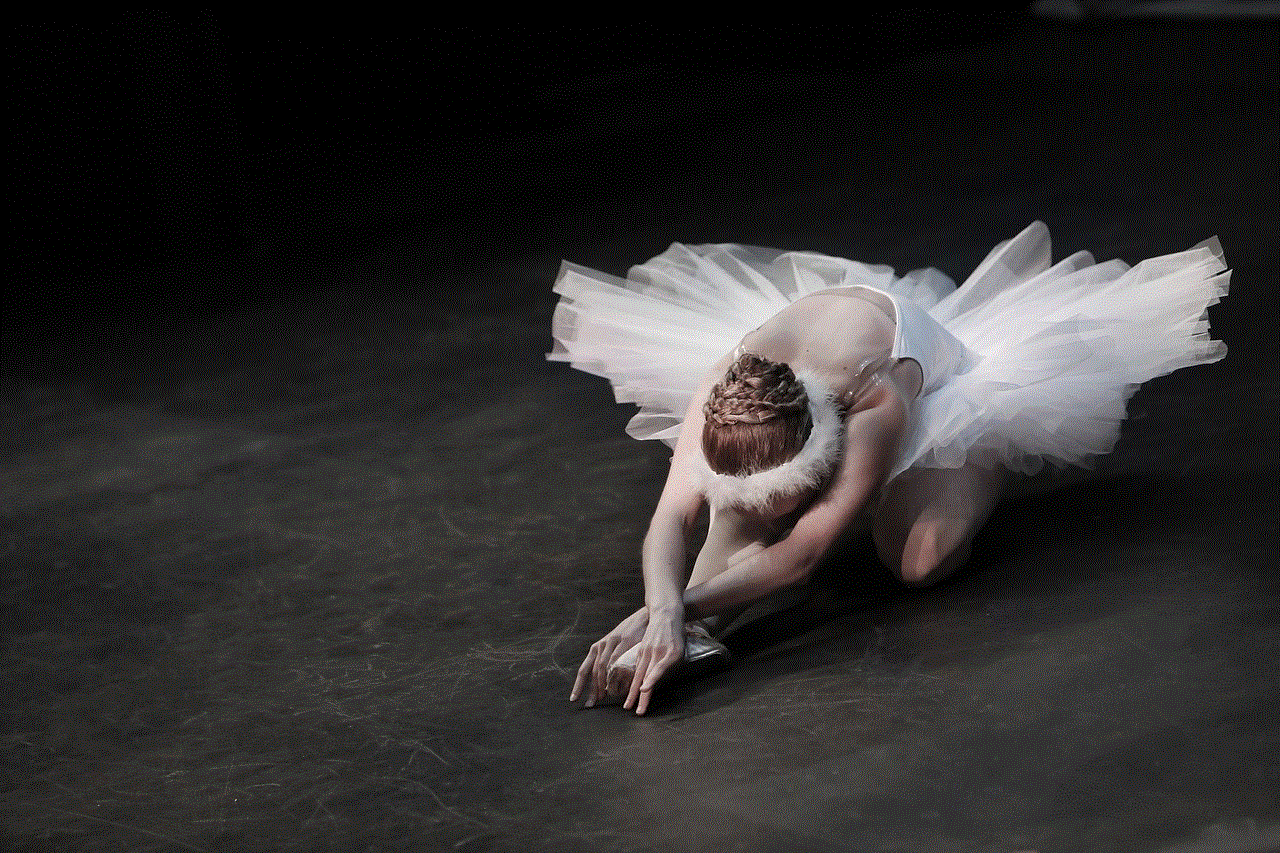
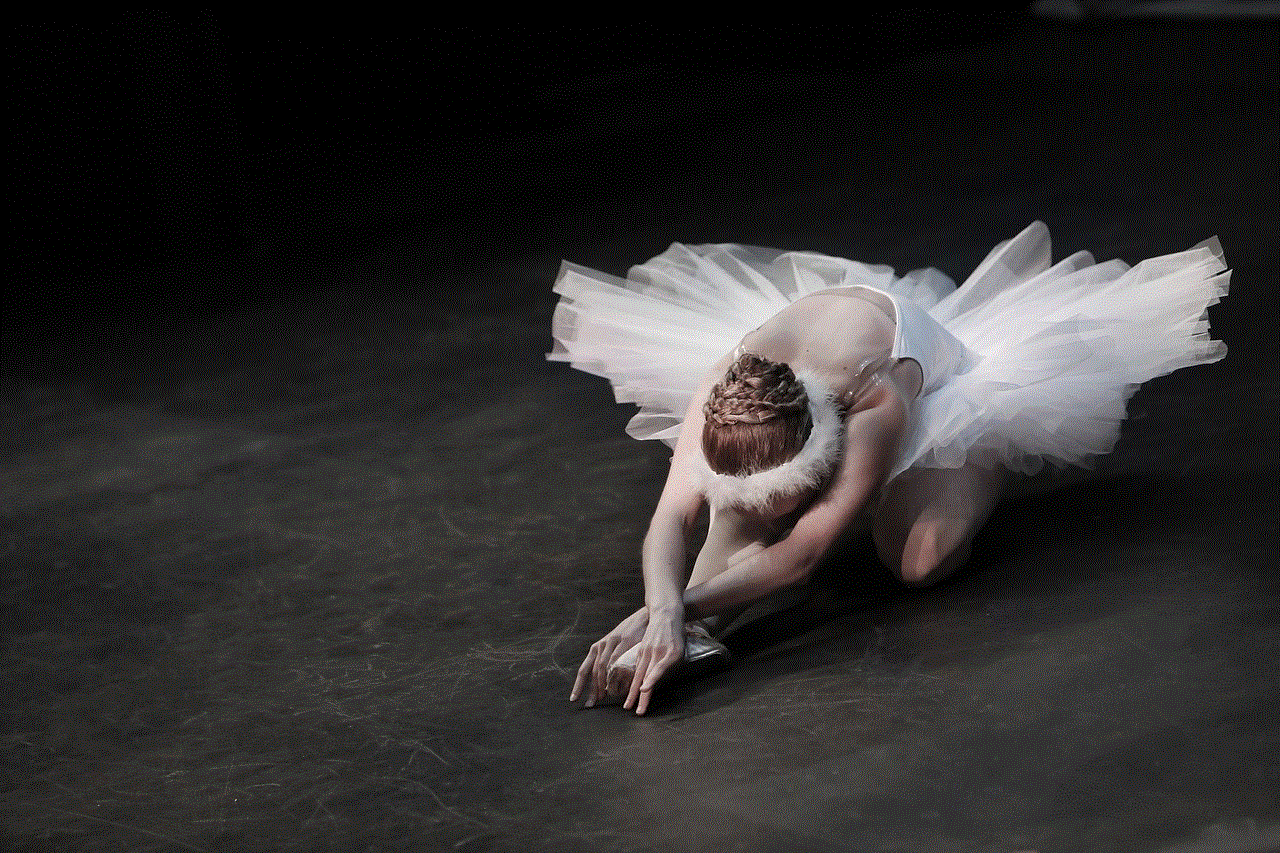
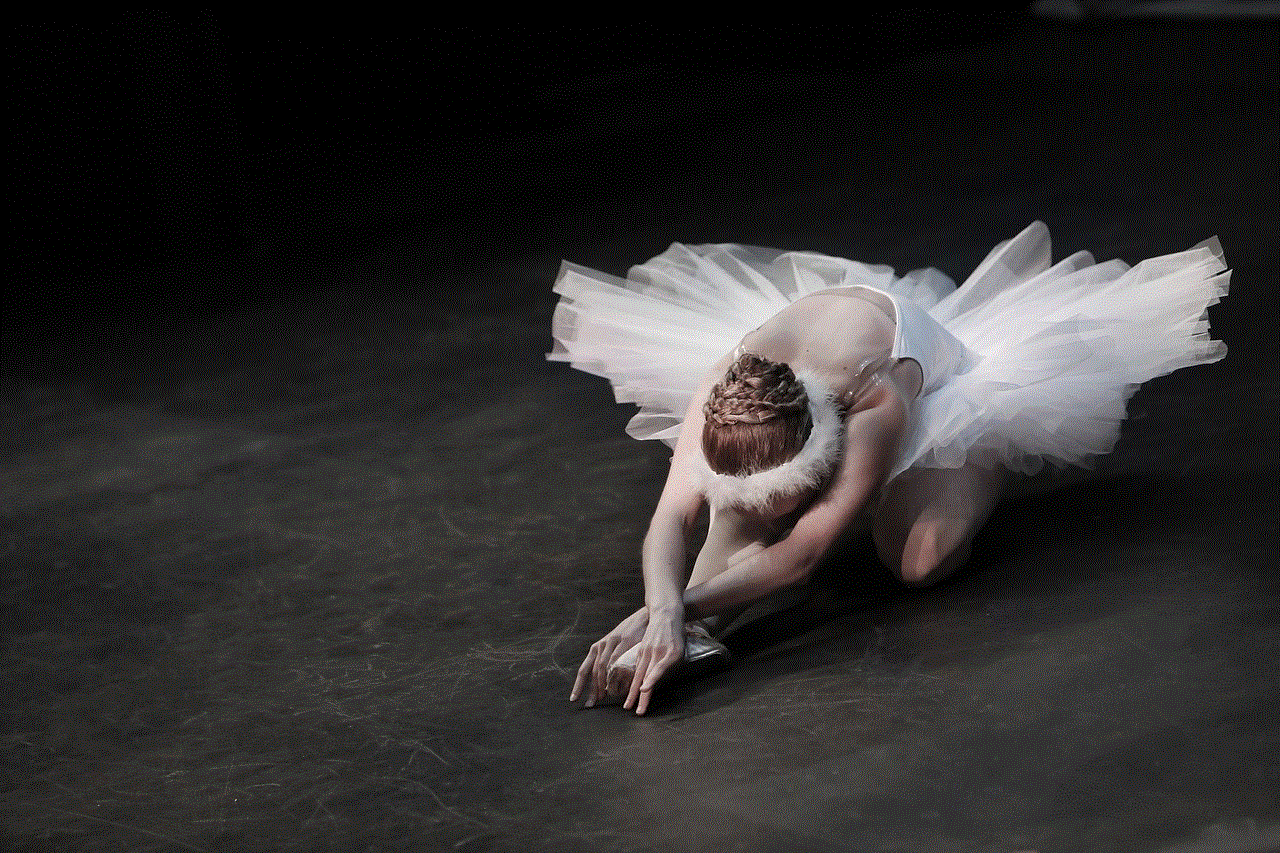
One of the significant advantages of using the restricted list is that it allows you to control who sees your posts without having to unfriend or block them. Unfriending someone can be seen as a hostile gesture, and blocking someone may cause them to retaliate. By using the restricted list, you can avoid these confrontations and maintain a peaceful relationship with the person you have added to the list.
Another benefit of the restricted list is that it allows you to share posts with a select group of people. For example, if you want to share a photo or update with only your close friends, you can add them to the restricted list and then share the post with that list. This way, you can have more control over who sees your posts and maintain your privacy.
However, there are some limitations to the restricted list feature. For one, it only works for posts, not for messages or chat conversations. If you have added someone to the list, they can still message you, and you will receive their messages. Also, the restricted list doesn’t apply to posts shared in groups or events. This means that if you post something in a group or event, everyone in that group or event will be able to see it, including the people on your restricted list.
It’s also important to note that the restricted list is not a foolproof solution for managing your privacy on Facebook. If someone on your restricted list has mutual friends with you, they may still be able to see your posts through those mutual friends’ activities on your posts. Also, if someone on your restricted list shares your post, their friends may be able to see it, depending on your post’s privacy settings.
In addition to the restricted list, Facebook also has other privacy control features, such as the option to make your posts visible to specific friends or custom lists. These features provide you with more control over who sees your posts and can be used in conjunction with the restricted list for better privacy management.
In conclusion, the Facebook restricted list is a useful tool for managing your privacy on the platform. It allows you to control who sees your posts without having to unfriend or block them. However, it’s essential to understand its limitations and use it in conjunction with other privacy control features for better results. With the ever-increasing concerns about privacy and security on social media, it’s essential to utilize tools like the restricted list to protect your personal information and have a more enjoyable and secure experience on Facebook.
service cracked belgian police arrests
On March 11, 2021, a major breakthrough was made in the fight against cybercrime when the Belgian Police announced the arrest of several individuals involved in a large-scale cracking service. This operation was a result of months of joint efforts by the Belgian Police and international law enforcement agencies, highlighting the importance of cross-border cooperation in combating cybercrime.
The cracking service in question was a sophisticated criminal enterprise that specialized in providing illegal access to various online platforms and services. This included cracking passwords, bypassing security measures, and obtaining sensitive information from unsuspecting victims. The service was advertised on the dark web, making it accessible to a global network of criminals.



The Belgian Police, in collaboration with Europol, the FBI, and the UK’s National Crime Agency, were able to identify the individuals behind the cracking service and gather enough evidence to make arrests. This operation is a significant blow to the cybercriminal underworld, as the service was believed to have had thousands of customers and generated millions of dollars in illicit profits.
The arrested individuals, who were based in different countries, were charged with a range of cybercrimes, including unauthorized access, fraud, and money laundering. The Belgian Police also seized a significant amount of evidence, including computers, servers, and other digital devices, which will be crucial in building a strong case against the suspects.
One of the key challenges faced by law enforcement agencies in cybercrime investigations is the anonymity provided by the dark web. However, with the help of advanced technologies and the collaboration of international partners, the Belgian Police were able to trace the origins of the cracking service and identify its operators. This success serves as a reminder that no one is above the law, even in the virtual world.
The cracking service was not only a hub for cybercriminals but also a threat to the security of individuals and organizations that rely on online platforms and services. By providing illegal access to these platforms, the service put the personal and financial information of innocent users at risk. The arrests made by the Belgian Police will undoubtedly have a positive impact on the overall cybersecurity landscape and help protect individuals and businesses from falling victim to such criminal activities.
The operation also highlights the importance of investing in the capabilities of law enforcement agencies to combat cybercrime. With the ever-evolving tactics of cybercriminals, it is essential to have the necessary resources and expertise to stay ahead of them. The Belgian Police, with the help of their international partners, demonstrated their commitment to this cause and their determination to bring cybercriminals to justice.
The success of this operation also sends a strong message to other cybercriminals that their actions will not go unpunished. The cracking service was not a small-scale operation, and its operators had been running it for a significant amount of time. This arrest serves as a warning to other similar criminal enterprises that law enforcement agencies are working tirelessly to track them down and bring them to justice.
The significance of this operation is not limited to the arrests made but also the potential leads it may provide to other ongoing investigations. With the seizure of electronic devices and other evidence, the Belgian Police will have a better understanding of the network of cybercriminals operating the service and any potential connections to other cybercrimes. This will help in unraveling even more criminal activities and bringing more perpetrators to justice.
The Belgian Police and their international partners are not resting on their laurels and are continuing their efforts to dismantle other cybercriminal networks. The success of this operation has shown that through cooperation and the use of advanced technologies, it is possible to take down even the most sophisticated cybercriminal enterprises.
This operation is also a reminder of the need for individuals and organizations to take their cybersecurity seriously. With the increasing reliance on digital platforms and services, it is crucial to have strong security measures in place to protect personal and sensitive information. This includes regularly updating passwords, using two-factor authentication, and being cautious of suspicious emails or messages.



In conclusion, the recent cracking service arrests made by the Belgian Police are a significant milestone in the fight against cybercrime. It not only highlights the importance of international cooperation but also the dedication and capabilities of law enforcement agencies in combatting cybercriminals. This operation serves as a warning to other cybercriminals that their actions will not go unpunished, and further arrests are likely in the future. It also emphasizes the need for individuals and organizations to prioritize their cybersecurity to avoid falling victim to such criminal activities.
