what to buy with 100 dollars for 12-year-olds
As a parent or guardian, it can be quite daunting to figure out what to buy for a 12-year-old with just 100 dollars. At this age, children are no longer interested in toys and games, but they are not yet at the stage where they want expensive gadgets or clothes. So, what exactly can you buy with 100 dollars that will keep your 12-year-old happy and entertained? In this article, we will explore some fun and practical options that you can consider when deciding what to buy for your 12-year-old with 100 dollars.
1. Books
Books are always a great option for any age group, and 12-year-olds are no exception. At this age, children are developing their reading skills and expanding their vocabulary. Buying books for your 12-year-old not only helps to improve their literacy skills but also encourages them to explore new worlds and ideas. With 100 dollars, you can buy a variety of books, including fiction, non-fiction, and educational books. You can also opt for a subscription to a book club, where your child will receive new books every month, keeping them engaged and excited to read.
2. Art Supplies
At 12 years old, children are still very creative, and art supplies can be a great way to nurture their artistic abilities. With 100 dollars, you can buy a variety of art supplies, such as paints, markers, sketchbooks, and colored pencils. You can also opt for an art kit that comes with everything your child needs to create beautiful masterpieces. Not only will this keep them entertained, but it can also help them develop their fine motor skills and express themselves through art.
3. Board Games
Board games are a great way to spend quality time with your child while also having fun. With 100 dollars, you can buy a variety of board games that are suitable for 12-year-olds. Some popular options include Monopoly, Clue, and Scrabble. These games not only provide entertainment but also help to develop critical thinking, strategy, and problem-solving skills.
4. Sports Equipment
If your 12-year-old is into sports, you can use the 100 dollars to buy them some new sports equipment. This can include a new basketball, soccer ball, or tennis racket. Not only will this encourage them to stay active, but it can also help them improve their skills in their favorite sport. You can also consider buying them a membership to a local sports club or team, where they can receive professional coaching and interact with other kids who share the same interests.
5. Science Kits
Science kits are a great way to introduce your child to the world of science and encourage their curiosity about the world around them. With 100 dollars, you can buy a variety of science kits, such as chemistry sets, robotics kits, and crystal growing kits. These kits come with all the materials and instructions needed to conduct various experiments, making learning science fun and hands-on for your 12-year-old.
6. Musical Instruments
If your child has an interest in music, you can use the 100 dollars to buy them a musical instrument. This could be a guitar, keyboard, or even a drum set. Learning to play an instrument not only provides entertainment but also helps to improve cognitive skills, memory, and coordination. You can also consider enrolling your child in music lessons, where they can learn from a professional and improve their skills.
7. Subscription Boxes
Subscription boxes are a great way to surprise your child with new and exciting gifts every month. With 100 dollars, you can buy a subscription to a variety of boxes, such as art boxes, science boxes, or even snack boxes. These boxes contain a curated selection of items that are tailored to your child’s interests, making it a personalized and unique gift for them.
8. Clothing and Accessories
At 12 years old, children are starting to develop their sense of style and may be interested in new clothes and accessories. With 100 dollars, you can buy your child some new clothes, shoes, or accessories, such as a watch or a piece of jewelry. You can also take your child on a shopping trip and let them pick out some items that they like, giving them a sense of independence and responsibility.
9. Video Games
Video games are a popular form of entertainment for 12-year-olds, and with 100 dollars, you can buy them a new game or even a gaming console. However, it is essential to monitor your child’s screen time and ensure that they are playing age-appropriate games. You can also consider buying games that promote learning and problem-solving skills, such as puzzle games or educational games.
10. Cooking and Baking Supplies
If your child has shown an interest in cooking or baking, you can use the 100 dollars to buy them some new cooking or baking supplies. This could include a new cookbook, apron, or even some ingredients to try out new recipes. Cooking and baking not only provide a fun and tasty activity but also help to teach your child valuable life skills and independence in the kitchen.
In conclusion, there are plenty of options when it comes to deciding what to buy with 100 dollars for 12-year-olds. From books and art supplies to sports equipment and subscription boxes, there are various gifts that can keep your child entertained, engaged, and happy without breaking the bank. It is essential to consider your child’s interests and hobbies when choosing a gift, as this will make it more meaningful and enjoyable for them. With the options listed in this article, you can find the perfect gift for your 12-year-old without having to spend a fortune.
how to get into someones insta
Title: Ethical Ways to Enhance Your Instagram Experience: Respecting Privacy and Security
Introduction (150 words):
Instagram is a popular social media platform that allows users to share photos, videos, and connect with friends and family. However, it is important to respect others’ privacy and security while using this platform. This article aims to provide essential guidelines to enhance your Instagram experience without compromising anyone’s account. It is crucial to remember that attempting to access someone’s account without their permission is illegal and unethical. Instead, we will explore various legitimate ways to improve your Instagram engagement and ensure a safe online environment for all users.
1. Strengthen Your Account Security (200 words):
Before delving into privacy concerns, it is essential to address your own account security. Start by creating a strong, unique password and enabling two-factor authentication. This helps protect your account from unauthorized access. Additionally, be cautious when granting third-party applications access to your Instagram account, as they may pose a security risk.
2. Respect Privacy Settings (200 words):
Instagram offers several privacy settings to allow users to control who can see their content. It is crucial to respect these settings and not bypass them. If someone has chosen to keep their profile private, it is essential to refrain from attempting to gain access without their consent. Instead, send a follow request or engage with their public content.
3. Establishing Trust and Building Relationships (300 words):
Instead of trying to gain unauthorized access to someone’s account, focus on building relationships and establishing trust. Engage with their content through likes, comments, and meaningful discussions. This will enable you to connect with individuals genuinely and contribute to a positive Instagram community.
4. Report Suspicious Activity (200 words):
If you come across any suspicious activity or believe someone’s account has been compromised, it is important to report it to Instagram. The platform has dedicated resources to address such concerns promptly. Reporting inappropriate or malicious behavior helps maintain a safe environment for all users.
5. Educate Yourself about Social Engineering Attacks (250 words):
Understanding different hacking techniques, such as phishing, can help protect yourself and others. Stay informed about the latest trends in online security and educate yourself about common social engineering attacks. This knowledge will enable you to recognize potential threats and avoid falling victim to them.
6. Promoting Cybersecurity Awareness (250 words):
To foster a safer Instagram community, consider sharing information about cybersecurity and privacy best practices. Educate your followers about the importance of strong passwords, two-factor authentication, and privacy settings. By promoting cybersecurity awareness, you contribute to a more secure online environment.
7. Be Mindful of Public Wi-Fi Usage (200 words):
Using public Wi-Fi networks can expose your personal information to potential hackers. Avoid accessing your Instagram account or any other sensitive information when connected to public Wi-Fi. If necessary, use a virtual private network (VPN) to encrypt your connection and protect your data.
8. Encourage Positive Engagement (200 words):
Instagram is a platform for sharing creativity, inspiration, and positivity. Encourage others to engage in respectful and meaningful interactions while discouraging any form of cyberbullying or harassment. By fostering a positive online environment, we create a safer and more enjoyable Instagram experience for all users.
9. Seek Permission for Content Sharing (250 words):
If you wish to share someone’s content on your own Instagram account, always seek permission beforehand. Respect copyright laws and give credit to the original creator. This not only demonstrates ethical behavior but also strengthens relationships within the Instagram community.
10. Focus on Authenticity (200 words):
Rather than attempting to gain unauthorized access to someone’s account, focus on cultivating your own unique presence on Instagram. Share authentic content, engage with others genuinely, and build your own network. Authenticity is key to creating a valuable Instagram experience for yourself and others.
Conclusion (150 words):
Respecting privacy and security is essential when using Instagram or any other social media platform. Engaging ethically and responsibly ensures a positive experience for yourself and the broader Instagram community. By strengthening your own account security, respecting privacy settings, and promoting cybersecurity awareness, you contribute to a safer online environment. Remember, attempting to gain unauthorized access to someone’s Instagram account is illegal and unethical. Instead, focus on building relationships, establishing trust, and fostering positive engagement. Together, we can create a more enjoyable and respectful Instagram experience for all users.
how to change restricted mode on youtube
How to Change Restricted Mode on youtube -reviews”>YouTube : A Step-by-Step Guide
Introduction:
YouTube is a popular platform for sharing and discovering videos on various topics. It allows users to upload, view, and interact with content worldwide. However, to ensure a safe and appropriate viewing experience for all users, YouTube offers a feature called “Restricted Mode.” This mode restricts the availability of potentially mature or objectionable content. In this article, we will guide you through the process of changing the Restricted Mode settings on YouTube and explore its implications.
Understanding YouTube’s Restricted Mode:
Restricted Mode is an optional setting that allows users to filter out potentially mature, violent, or objectionable content from their YouTube experience. It is primarily designed to provide a safer viewing environment for children, families, and institutions like schools and libraries. When Restricted Mode is enabled, YouTube’s algorithms filter out videos and comments that might not be suitable for all audiences.
Enabling or Disabling Restricted Mode:
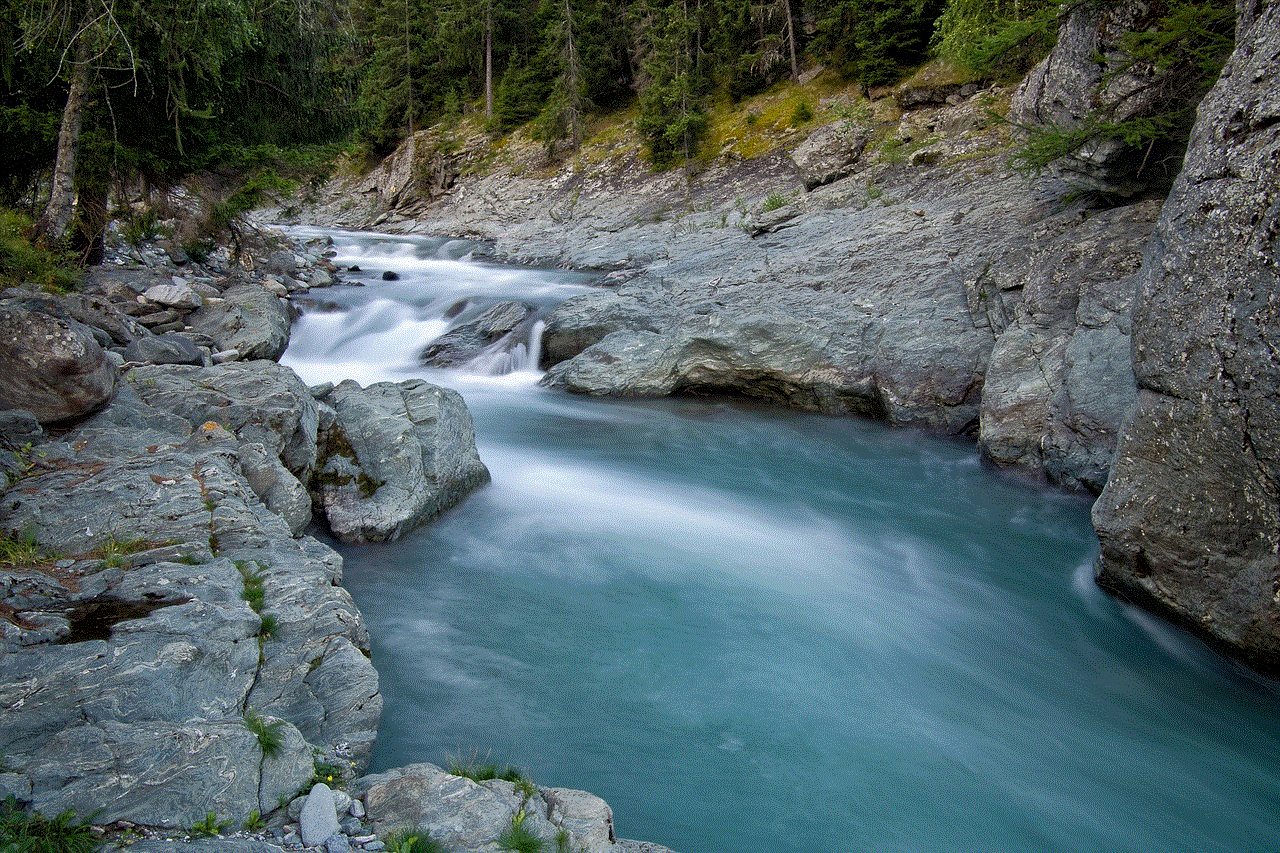
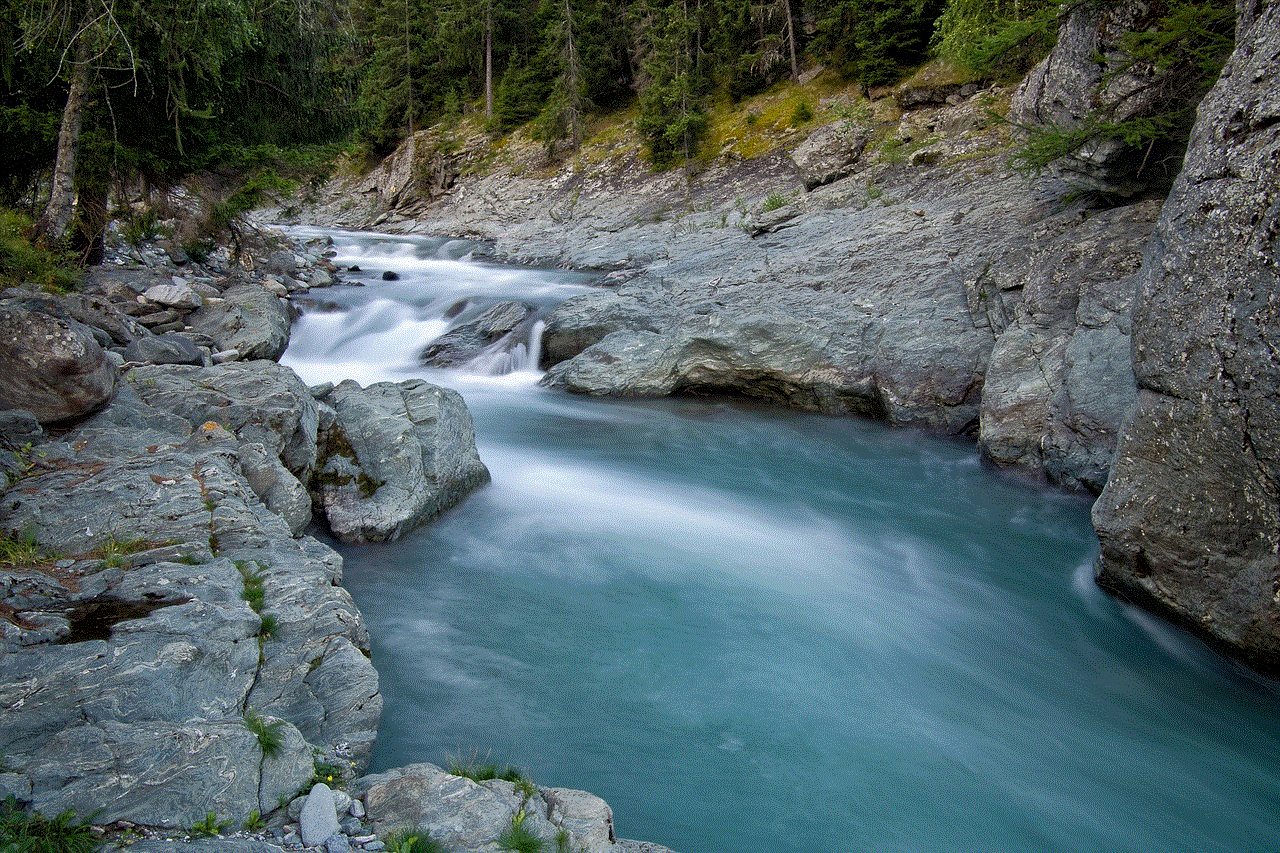
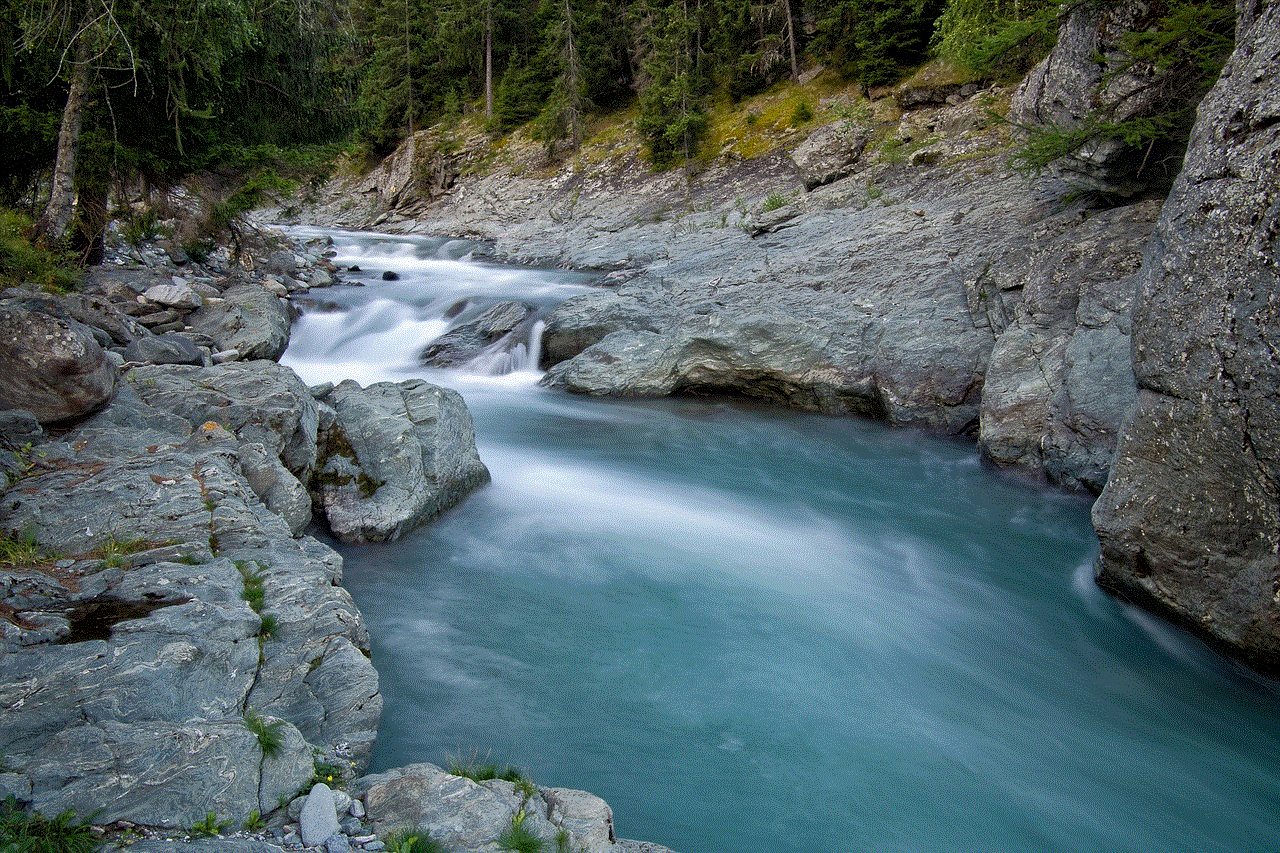
Changing the Restricted Mode settings on YouTube is a straightforward process. Here’s a step-by-step guide on how to enable or disable it:
Step 1: Open YouTube:
Launch the YouTube app or visit the YouTube website on your device.
Step 2: Sign In:
If you are not already signed in, sign in to your YouTube account by clicking on the “Sign In” button at the top-right corner of the screen.
Step 3: Access Account Settings:
Once signed in, click on your profile picture or avatar at the top-right corner of the screen. A drop-down menu will appear. Select “Settings” from the menu.
Step 4: Navigate to Restricted Mode Settings:
In the “Settings” page, scroll down until you find the “Restricted Mode” option. It is usually located near the bottom of the page.
Step 5: Enable or Disable Restricted Mode:
To enable Restricted Mode, click on the slider next to “Activate Restricted Mode.” It will turn blue, indicating that Restricted Mode is now enabled. To disable Restricted Mode, click on the slider again, and it will turn gray, indicating that Restricted Mode is now disabled.
Step 6: Save Changes:
Once you have enabled or disabled Restricted Mode, make sure to click on the “Save” or “Apply” button at the bottom of the page to save your changes.
Understanding the Implications of Restricted Mode:
While Restricted Mode can be an essential tool for creating a safer YouTube experience, it is crucial to understand its implications. Here are a few key points to consider:
1. Algorithmic Filtering:
Restricted Mode works by using YouTube’s algorithms to filter out potentially mature or objectionable content. However, the accuracy of these algorithms is not flawless. Some videos that are appropriate for general audiences may still be filtered out, while others that should be filtered may slip through.
2. User-Generated Filtering:
YouTube also relies on user-generated feedback to identify and filter inappropriate content. Users can flag videos and report them for review, which helps YouTube fine-tune its filtering algorithms. However, this system is not foolproof and can sometimes be misused or manipulated.
3. Content Restrictions:
Enabling Restricted Mode may restrict access to certain videos, comments, and channels that the algorithm or users have deemed potentially objectionable. This restriction can limit the variety of content available for viewing.
4. Education and Creativity:
Restricted Mode is often used by educational institutions like schools and libraries to ensure a safer viewing experience for students. However, it can also hinder access to educational and creative content that may touch on sensitive or mature topics.
5. Personalization:
Enabling Restricted Mode affects the recommendations and search results on YouTube. The platform will prioritize content that adheres to the restrictions set by the mode, potentially limiting the diversity of content that users see.
6. Age Verification:
Restricted Mode is not a substitute for age verification. While it can help filter out objectionable content, it is not foolproof, and users should exercise caution and supervise children’s YouTube usage.
Conclusion:



Restricted Mode on YouTube is a valuable feature that allows users to filter out potentially mature or objectionable content. Changing the Restricted Mode settings is a simple process that can be done through the YouTube app or website settings. However, it is essential to understand the implications of enabling or disabling Restricted Mode. While it can help create a safer viewing experience, it may also restrict access to educational and creative content. Users should make informed decisions based on their preferences, needs, and the target audience’s requirements.
