can we record whatsapp calls
The popularity of WhatsApp has skyrocketed in recent years, with over 2 billion active users worldwide. This messaging platform has become the go-to choice for people to connect with their friends and family, thanks to its ease of use and a wide range of features. One of the most frequently asked questions about WhatsApp is whether it is possible to record calls made through the app. In this article, we will delve into the topic of recording WhatsApp calls and discuss its feasibility, legality, and potential benefits.
To start with, let us first understand what WhatsApp calls are and how they work. WhatsApp offers two types of calls – voice calls and video calls. These calls are made through the internet and use the Voice over Internet Protocol (VoIP) technology, which allows users to make calls without using their cellular network. This makes WhatsApp calls a cost-effective option, especially for users who have access to a stable internet connection.
Now, coming to the main question – can we record WhatsApp calls? The answer is yes and no. WhatsApp does not have an in-built feature to record calls, but there are ways to do it through external tools. However, before we dive into the methods of recording WhatsApp calls, it is essential to understand the legality of call recording.
In most countries, call recording is considered legal as long as one party involved in the conversation gives their consent. This means that if you want to record a WhatsApp call, you need to inform the other person and get their approval before starting the recording. Failure to do so can lead to legal consequences. It is also worth noting that some countries have stricter laws regarding call recording, so it is always advisable to check your local laws before proceeding.
Now, let us explore the various methods of recording WhatsApp calls. The most straightforward way is to use a screen recording app that allows you to record your screen while making a call. However, this method has its limitations, as it will also record any other activity on your screen, and it may not work on all devices.
Another option is to use a third-party app specifically designed to record WhatsApp calls. These apps work by capturing the audio of the call through the microphone and saving it as an audio file. Some popular apps in this category include Cube Call Recorder ACR, Call Recorder for WhatsApp, and Messenger Call Recorder. These apps are easy to install and use, but they may not be available on your device’s app store, and you may need to download them from their official website.
Apart from apps, there is also an option to use a second device to record the call. This method involves connecting a second device to the same Wi-Fi network and using a call recording app on that device to record the call. This way, you can have a dedicated device for recording calls, and it eliminates the need for any additional software on your primary device.
Now that we have discussed the methods of recording WhatsApp calls let us focus on the potential benefits of doing so. One of the most significant advantages of call recording is that it allows you to keep a record of important conversations. This can be particularly useful for business purposes, where you may need to refer back to a conversation for clarification or evidence. Additionally, call recording can also serve as a security measure, especially in cases of harassment or unwanted calls.
Moreover, recording calls can also be beneficial for personal use. For instance, you can record a call with your loved ones and keep it as a keepsake to listen to later. It can also be helpful in situations where you need to take notes during a call, as you can refer back to the recording instead of trying to remember everything.
However, there are also some potential drawbacks of recording WhatsApp calls that should be considered. One of the most significant disadvantages is the violation of privacy. As mentioned earlier, it is essential to get the consent of the other party before recording a call, and failure to do so can lead to legal consequences. Moreover, if the call contains sensitive or confidential information, recording it without the other party’s knowledge can lead to trust issues and damage relationships.
Another disadvantage is the storage space required for recording calls. Audio files can take up a significant amount of storage space, and if you have a habit of recording all your calls, it can quickly fill up your device’s memory. Additionally, some call recording apps may not be compatible with all devices, and using them may result in technical issues or poor-quality recordings.
In conclusion, while it is possible to record WhatsApp calls, it is essential to consider the legality and potential consequences before doing so. It is also worth noting that WhatsApp may introduce a built-in call recording feature in the future, as it has been rumored to be in development. Until then, users can explore the various methods mentioned above if they have a genuine need for recording calls. However, it is vital to use these methods responsibly and with the consent of the other party involved in the conversation.
games without in app purchases iphone
In recent years, the mobile gaming industry has exploded in popularity. With millions of apps available in the App Store, it can be overwhelming to find games that don’t require in-app purchases. This article will explore some of the best games without in-app purchases for iPhone users.
1. “Monument Valley”
Monument Valley is a visually stunning puzzle game that has garnered critical acclaim for its unique gameplay and beautiful graphics. Players navigate through optical illusion-based levels, guiding a princess through a variety of mazes. The game offers a fantastic experience without any intrusive in-app purchases.
2. “Alto’s Odyssey “
Alto’s Odyssey is an endless runner game set in a mesmerizing desert landscape. Players control Alto, a sandboarder, as he glides through dunes, temples, and canyons. With its relaxing atmosphere and stunning visuals, this game is a perfect choice for those looking for a captivating experience without in-app purchases.
3. “Reigns”
Reigns is a strategic card-based game that places players in the role of a monarch. The goal is to maintain balance and make decisions that will shape the kingdom’s future. With its simple yet addictive gameplay, Reigns is a great option for those seeking a game without any in-app purchases.
4. “Limbo”
Limbo is a hauntingly beautiful puzzle-platformer game that has won numerous awards for its unique art style and atmospheric soundtrack. Players control a young boy who wakes up in a dark and mysterious forest, embarking on a journey to find his missing sister. With its immersive storytelling and challenging puzzles, Limbo is a must-play game for iPhone users.
5. “Spaceteam”
Spaceteam is a cooperative multiplayer game that requires players to work together to pilot a spaceship. Each player is given a unique control panel with various buttons, switches, and sliders. The game’s fast-paced nature and hilarious communication challenges make it a perfect choice for parties or gatherings. Best of all, there are no in-app purchases to distract from the fun.
6. “Plague Inc.”
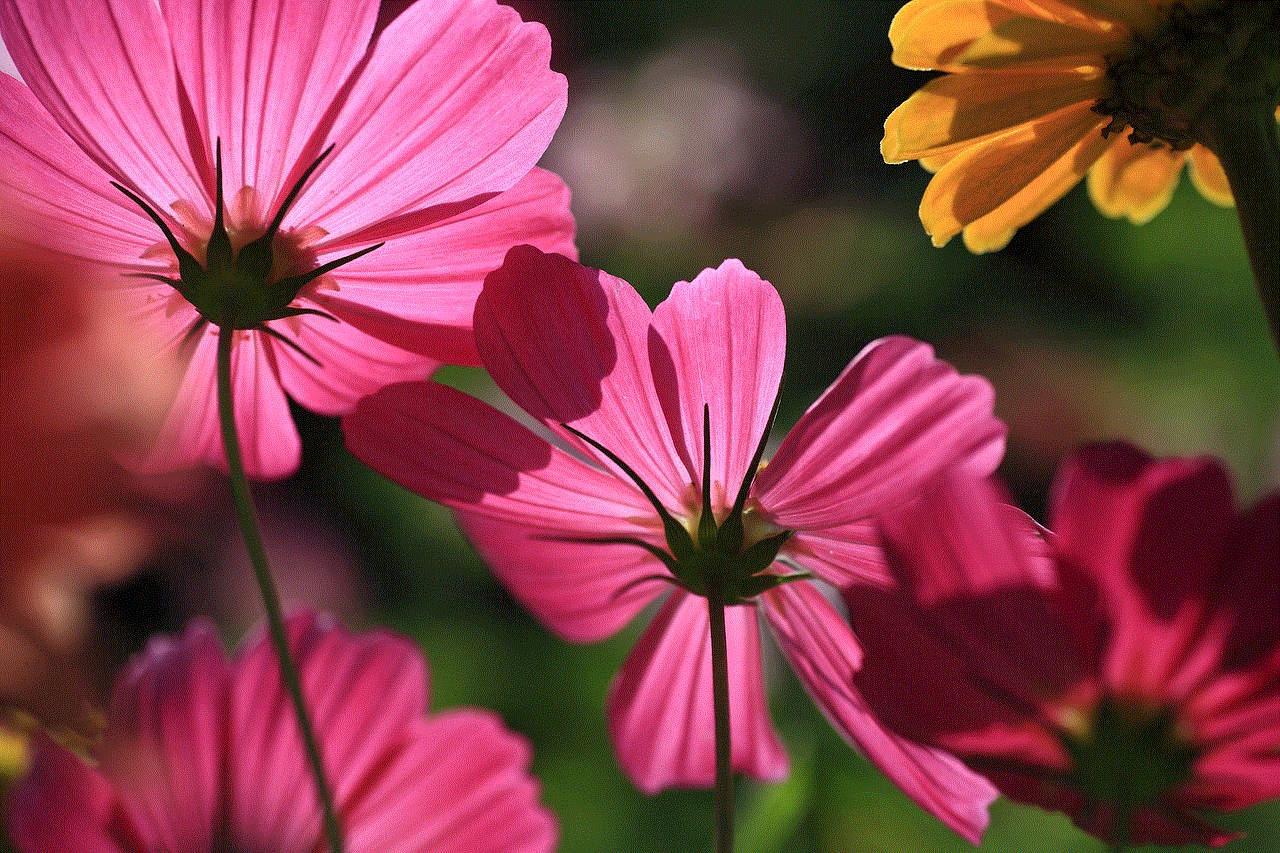
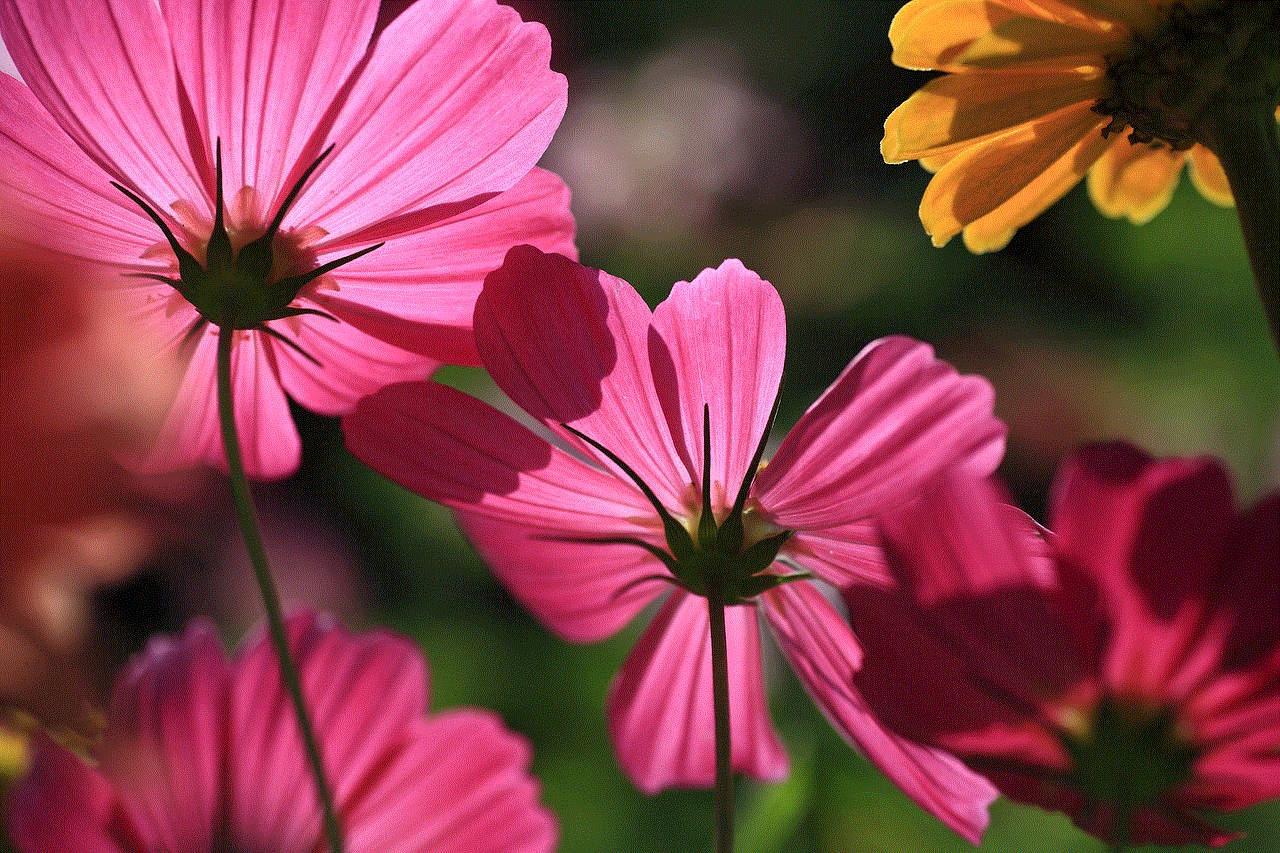
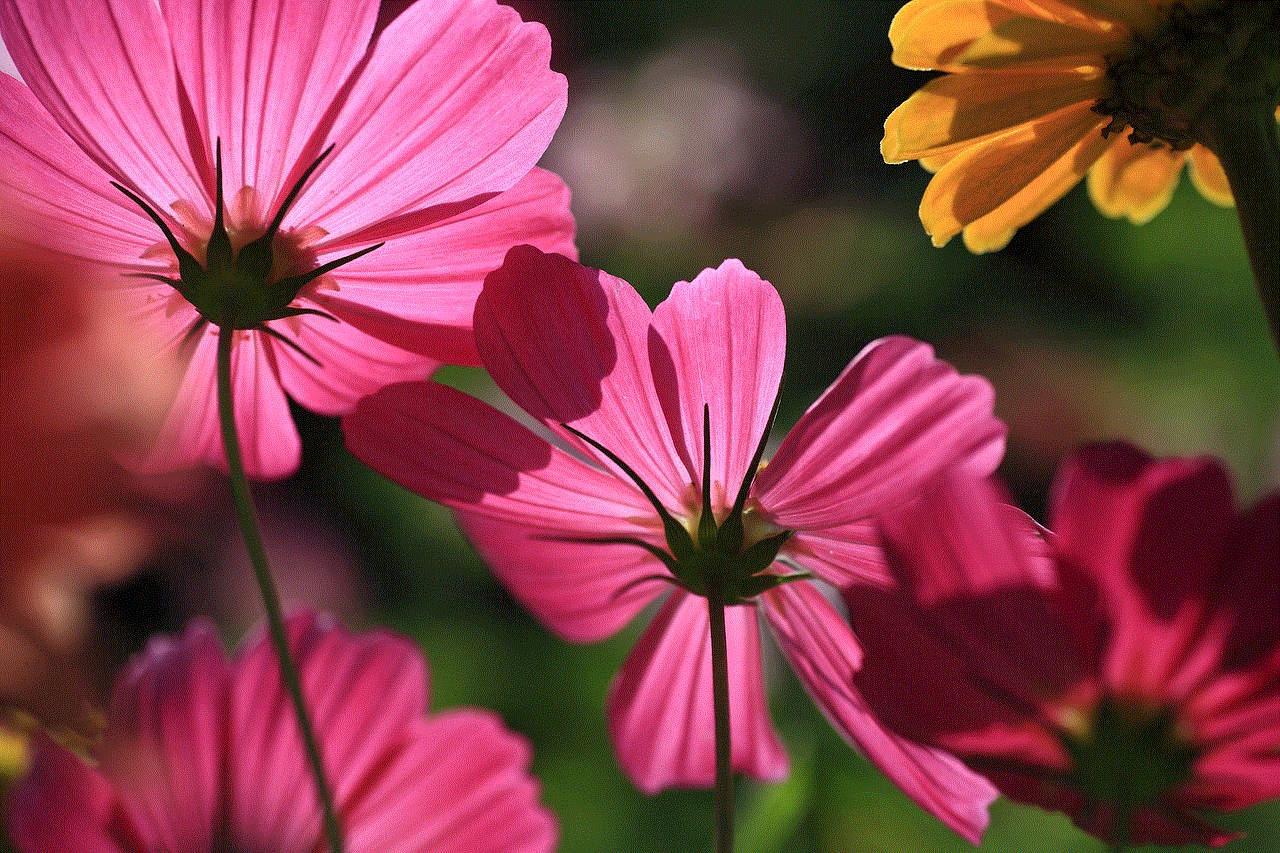
Plague Inc. is a fascinating strategy game that allows players to create and evolve a deadly pathogen with the aim of wiping out humanity. The game requires careful planning and decision-making to infect the world while evading countermeasures. Plague Inc. offers a unique and addictive experience for iPhone users without any pesky in-app purchases.
7. “Mini Metro”
Mini Metro is a minimalist puzzle game that simulates the planning and management of a subway network. Players must design efficient routes and manage resources to keep the city’s transportation system running smoothly. With its simple yet challenging gameplay, Mini Metro is a game that can keep players engaged for hours without any in-app purchases.
8. “Blek”
Blek is a unique and innovative puzzle game that challenges players to draw lines on the screen to collect colored circles while avoiding black holes. The game’s simple mechanics and stylish design make it a joy to play. Blek is a prime example of a game that provides a complete and satisfying experience without any need for in-app purchases.
9. “Threes!”
Threes! is a puzzle game that requires players to slide numbered tiles on a grid to combine them into multiples of three. The game’s addictive gameplay and charming art style have made it a favorite among puzzle enthusiasts. Threes! is a game that offers endless fun without any in-app purchases to interrupt the experience.
10. “Alphabear”
Alphabear is a word puzzle game that challenges players to create words by selecting adjacent letters on a grid. As words are formed, bears appear and grow, adding to the player’s score. With its cute bear characters, charming art style, and addictive gameplay, Alphabear is a fantastic game that doesn’t include any in-app purchases.
In conclusion, the App Store offers a multitude of games without in-app purchases for iPhone users. From visually stunning puzzle games like Monument Valley and Limbo to addictive strategy games like Reigns and Plague Inc., there are plenty of options to choose from. Whether you’re into puzzles, platformers, or word games, these titles provide a complete and satisfying experience without any intrusive in-app purchases. So go ahead and download these games for hours of entertainment on your iPhone!
life 360 hacks android
Life360 is a popular family tracking app that provides real-time location sharing and communication features for Android devices. With over 50 million downloads on the Google Play Store, it has become an essential tool for families to stay connected and ensure the safety of their loved ones. In this article, we will explore several hacks and tips to enhance your experience with the Life360 app on your Android device.
1. Customize Your Circle :
Life360 allows you to create and manage multiple circles for different groups of people in your life. You can create circles for your immediate family, extended family, friends, or even co-workers. To customize your circle, go to the “Circles” tab in the app and select “Create a Circle.” Give it a unique name and add members by inviting them via email or phone number.
2. Set Up Notifications:
Life360 offers various notification settings to keep you informed about your circle members’ activities. To customize your notification preferences, go to the “Settings” tab in the app and select “Notifications.” Here, you can enable or disable notifications for arrival/departure, driving events, emergencies, and more. You can also set up notification schedules to avoid being overwhelmed with constant alerts.



3. Create Geofences:
Geofences are virtual boundaries that you can set up around specific locations, such as your home, workplace, or school. Life360 allows you to create geofences and receive notifications when circle members enter or leave these areas. To create a geofence, go to the “Places” tab in the app, select “Add Place,” and set the location and radius accordingly.
4. Utilize the Panic Button:
The Life360 app features a panic button that can be a lifesaver in emergencies. When pressed, it sends an immediate alert to all members of your circle, notifying them of your distress and providing your real-time location. To access the panic button, open the app and tap the shield icon in the bottom right corner. Make sure all members of your circle are aware of this feature and its functionality.
5. Enable Driving Safety Features:
Life360 offers driving safety features that can help promote responsible driving habits and ensure the well-being of your loved ones on the road. To enable these features, go to the “Settings” tab in the app and select “Driving Safety.” Here, you can activate features like crash detection, weekly driving reports, and driving behavior analysis. These features can provide valuable insights and help you address any concerns regarding driving habits.
6. Use the Life360 Widget:
Life360 provides a useful widget that allows you to access key features and information from your device’s home screen. To add the widget, long-press on an empty space on your home screen, select “Widgets,” and locate the Life360 widget. Drag and drop it onto your home screen, and you’ll have quick access to important information like your circle’s location and battery status.
7. Customize Map Layers:
Life360 offers different map layers that can be customized according to your preferences. To access these options, open the app and go to the map view. Tap the layers icon in the top-right corner, and you’ll see options to switch between map, satellite, and hybrid views. Experiment with different layers to find the one that suits your needs and enhances your tracking experience.
8. Optimize Battery Usage:
Since Life360 continuously tracks your location, it can use a significant amount of battery power. To optimize battery usage, go to the “Settings” tab in the app and select “Battery.” Here, you can enable the battery-saving mode, which reduces location updates when your device’s battery level drops below a certain threshold. Additionally, you can disable unnecessary features like driving events if you don’t find them essential.
9. Sync with Smart Home Devices:
Life360 can be integrated with various smart home devices and services to enhance your home automation experience. For example, you can set up actions to automatically turn on lights or adjust the thermostat when a specific circle member arrives home. To enable these integrations, go to the “Settings” tab in the app and select “Smart Home Integrations.” Follow the instructions to connect Life360 with your preferred devices or services.
10. Explore Premium Features:



While Life360 offers a range of free features, there are also premium features available through a subscription. These include features like crime reports, unlimited place alerts, and 30-day location history. To explore and subscribe to premium features, go to the “Settings” tab in the app and select “Upgrade to Premium.” Evaluate these features and decide if they are worth the additional cost for your specific needs.
In conclusion, Life360 is a powerful family tracking app for Android devices, and with these hacks and tips, you can enhance your overall experience with the app. From customizing your circle to utilizing driving safety features, there are various ways to make the most out of Life360. Explore these features, experiment with different settings, and enjoy the peace of mind that comes with staying connected with your loved ones.
