wifi calling problems
WiFi calling has become a popular feature for mobile users, allowing them to make calls and send texts over a WiFi network instead of relying on traditional cellular networks. This can be especially useful for those in areas with poor cellular coverage or for international travelers looking to avoid expensive roaming charges. However, like any technology, WiFi calling is not without its problems. In this article, we will explore the common issues that users may encounter with WiFi calling and how to troubleshoot them.
1. What is WiFi Calling?
WiFi calling, also known as Voice over WiFi (VoWiFi), is a feature that allows users to make and receive calls and texts over a WiFi network. This is achieved by using Voice over Internet Protocol (VoIP) technology, which converts voice data into packets that are transmitted over the internet. WiFi calling is available on most modern smartphones and is supported by major carriers such as AT&T, Verizon, and T-Mobile.
2. WiFi Calling Problems
While WiFi calling can be a convenient and cost-effective solution for making calls, it is not without its problems. Some of the most common issues that users may encounter with WiFi calling include poor call quality, dropped calls, and difficulty connecting to the network. These issues can be frustrating for users, especially when they are relying on WiFi calling as their primary means of communication.
3. Poor Call Quality
One of the most common problems with WiFi calling is poor call quality. This can manifest in various ways, such as choppy audio, delays, or static. Poor call quality can be caused by a number of factors, including a weak WiFi signal, network congestion, or a problem with the device itself. To troubleshoot this issue, users can try moving closer to their WiFi router or switching to a different network if possible. They can also try restarting their device or updating their WiFi calling software.
4. Dropped Calls
Another issue that users may face with WiFi calling is dropped calls. This can be particularly frustrating, as it interrupts the conversation and may require the user to redial the number. Dropped calls can happen due to a weak WiFi signal, interference from other devices, or a problem with the network. To minimize dropped calls, users can try moving to a different location with a stronger WiFi signal, using a WiFi extender, or disabling other devices that may be causing interference.
5. Difficulty Connecting to the Network
Some users may experience difficulty connecting to the WiFi calling network, which can prevent them from making or receiving calls. This can be caused by a variety of factors, such as incorrect network settings, an outdated software version, or a problem with the carrier’s network. To troubleshoot this issue, users can check their network settings and make sure they are set up correctly. They can also try updating their software or contacting their carrier for assistance.
6. WiFi Calling Not Working While Roaming
For international travelers, WiFi calling can be a great way to stay connected without incurring expensive roaming charges. However, some users may find that WiFi calling does not work while they are roaming. This can be due to restrictions imposed by the carrier or a problem with the network in the country they are visiting. To solve this problem, users can try contacting their carrier to see if they offer WiFi calling while roaming and if not, they can try using a third-party app that supports WiFi calling.
7. Incompatibility with Older Devices
WiFi calling is a relatively new feature, and not all devices may be compatible with it. Older devices that do not have the necessary hardware or software may not support WiFi calling. If a user is experiencing issues with WiFi calling on an older device, they may need to upgrade to a newer model that supports this feature.
8. Battery Drain
Using WiFi calling can drain a phone’s battery faster than normal, as it constantly needs to communicate with the WiFi network. This can be a problem for users who rely on their phones for long periods, as they may find themselves with a dead battery sooner than expected. To conserve battery life, users can limit their use of WiFi calling or make sure their device is fully charged before using it.
9. Security Concerns
As WiFi calling relies on the internet, there may be security concerns for some users. While most carriers have implemented security measures to protect users’ calls and texts, there is always a risk of someone intercepting the data. To mitigate this risk, users can use a Virtual Private Network (VPN) when making WiFi calls, which encrypts their data and makes it more difficult for hackers to intercept.
10. Limited Availability
Despite the popularity of WiFi calling, it is not available everywhere. Some carriers may not offer it, or it may only be available in certain countries or regions. This can be an issue for users who rely on WiFi calling as their main means of communication, as they may not be able to use it in certain areas. In this case, users may need to find alternative methods of communication, such as using a local SIM card or finding a WiFi hotspot.
11. Conclusion
WiFi calling is a useful feature for mobile users, providing a cost-effective and convenient way to make calls and send texts over a WiFi network. However, it is not without its problems, and users may encounter issues such as poor call quality, dropped calls, and difficulty connecting to the network. By understanding the common problems associated with WiFi calling and implementing the troubleshooting tips mentioned in this article, users can minimize these issues and enjoy a seamless WiFi calling experience.
how to take off vanish mode
Vanish mode, also known as incognito or private browsing, is a feature available on most internet browsers that allows users to browse the web without leaving any trace of their online activity. This feature has become increasingly popular in recent years as concerns about online privacy have grown. In vanish mode, the browser does not store any cookies, history, or temporary files, making it an attractive option for users who want to maintain their privacy while browsing the internet. In this article, we will explore the concept of vanish mode, its benefits, and how to take it off.
What is Vanish Mode?
Vanish mode is a privacy feature that is available on most internet browsers, including Google Chrome, Mozilla Firefox , Safari , and Microsoft Edge. When activated, it prevents the browser from storing any information about the user’s online activity, such as browsing history, cookies, and temporary files. This means that after closing the browser, all traces of the user’s online activity will be removed, and the next time they open the browser, it will be as though they have never visited any websites before.
Benefits of Vanish Mode
One of the main benefits of vanish mode is its ability to protect the user’s privacy. By not storing any information about their online activity, it prevents anyone from tracking their browsing habits or accessing their personal information. This is especially important for users who share their devices with others or use public computers, as it ensures that their sensitive information, such as login credentials and browsing history, will not be accessible to anyone else.
Another benefit of vanish mode is that it allows users to browse the web without leaving any trace of their online activity. This is particularly useful for those who are researching sensitive topics or making purchases online, as it ensures that their search history and other information will not be stored on the device they are using. It also prevents websites from tracking their browsing behavior and displaying targeted ads based on their online activity.
Moreover, vanish mode can also be used to test websites or access content that is restricted in certain regions. By using vanish mode, the browser will not store any information about the user’s location, making it difficult for websites to determine their actual location. This is useful for users who want to access geo-restricted content, such as streaming services or news websites that may be blocked in their country.



How to Take Off Vanish Mode?
While vanish mode offers a range of benefits for users concerned about their online privacy, there may be times when they want to turn it off. For example, they may want to save their browsing history for future reference, or they may want to allow cookies to be stored to access certain websites. Fortunately, taking off vanish mode is a simple process and can be done in a few easy steps.
Step 1: Open the Browser Settings
The first step to taking off vanish mode is to open the settings menu of the internet browser you are using. This can typically be done by clicking on the three dots or lines at the top right corner of the browser window.
Step 2: Locate the Privacy and Security Settings
Once you have opened the settings menu, locate the option for “Privacy and Security.” In most browsers, this can be found under the “Advanced Settings” section.
Step 3: Disable Vanish Mode
In the “Privacy and Security” settings, you will find an option to enable or disable vanish mode. Simply toggle the switch to turn it off. You may also have the option to choose when to allow vanish mode, such as for specific websites or for a limited time.
Step 4: Save the Changes
After disabling vanish mode, make sure to save the changes by clicking on the “Save” or “Apply” button at the bottom of the settings menu. This will ensure that the changes take effect immediately.
Alternative Method: Use Keyboard Shortcuts
Another way to take off vanish mode is by using keyboard shortcuts. This method is quick and easy and can be done in just a few steps.
Step 1: Open a Vanish Mode Window
To use this method, you will need to have a vanish mode window open. If you do not have one open, simply open a new vanish mode window by pressing “Ctrl+Shift+N” on a Windows computer or “Command+Shift+N” on a Mac.



Step 2: Press the Keyboard Shortcut
Once you have a vanish mode window open, press the same keyboard shortcut again. This will take off vanish mode, and the window will now function like a regular browser window.
Final Thoughts
Vanish mode is a useful feature that offers users a high level of privacy and security while browsing the internet. It allows them to browse the web without leaving any trace of their online activity, making it an attractive option for those concerned about their privacy. However, there may be times when users need to turn off vanish mode, and with the simple steps outlined in this article, they can easily do so. Whether it is to save their browsing history or allow cookies to be stored, taking off vanish mode is a quick and easy process that can be done in just a few clicks.
teens and pornography
The internet has made pornography more easily accessible than ever before, and this has had a profound effect on today’s youth. With just a few clicks, teenagers can access a vast array of explicit content, and the consequences of this exposure are concerning. While the debate over pornography and its impact on adults continues, the effect on teenagers is often overlooked. In this article, we will delve into the world of teens and pornography, exploring the reasons behind their consumption of it, the potential harm it can cause, and what can be done to address this issue.
The first question that comes to mind is why teenagers are drawn to pornography in the first place. There are several factors that contribute to this, including curiosity, peer pressure, and easy access. Adolescence is a time of exploring and discovering new things, and for many teens, pornography falls into that category. It is a way for them to satisfy their curiosity about sex and explore their own sexuality. Additionally, peer pressure can play a significant role in their consumption of porn. In today’s digital age, teenagers are constantly bombarded with sexual content on social media and other online platforms. It is not uncommon for them to feel pressure to keep up with their peers and engage in the same activities, including watching porn.
However, the most significant factor in the rise of teenage pornography consumption is the easy access to it. The internet has made it effortless for teenagers to access porn without any restrictions. With just a few clicks, they can enter a world of explicit content that can be damaging to their developing minds. Unlike in the past, when one had to go to a physical store to purchase pornographic material, today’s teens can access it from the comfort and privacy of their own homes or even on their smartphones.
The consequences of this easy access to pornography are far-reaching and concerning. Research has shown that exposure to pornography at a young age can have a detrimental impact on a teenager’s mental and emotional well-being. One of the most significant effects is the distortion of their perception of sex and relationships. Pornography often portrays unrealistic and unhealthy sexual behaviors and dynamics, which can lead to a skewed understanding of what is considered normal and acceptable. This can lead to teenagers having unrealistic expectations of their own sexual experiences, which can negatively impact their future relationships.
Furthermore, pornography can also lead to the objectification of women and the normalization of violence against them. Many pornographic videos depict women as mere objects of pleasure, with no regard for their consent or well-being. This can contribute to the desensitization of teenagers towards violence and sexual assault against women. It can also lead to the objectification and sexualization of their peers, which can have severe consequences on their self-esteem and body image.
Moreover, excessive consumption of pornography can also lead to addiction. Like any other addiction, it can have a significant impact on a teenager’s daily life, including their academic performance, relationships, and mental health. It can also lead to a loss of interest in other activities and a constant need for more explicit and hardcore content to fulfill their desires. This can have a detrimental effect on their overall well-being and can be challenging to overcome.
So, what can be done to address this issue? The first step is education. Parents, educators, and society as a whole need to have open and honest conversations with teenagers about pornography and its potential harm. Teenagers need to understand the reality behind the pornographic industry and how it can negatively impact their lives. They also need to be taught about healthy sexual behaviors and relationships, and the importance of consent and respect.
Furthermore, there need to be stricter measures in place to restrict teenagers’ access to pornographic content. While the responsibility ultimately lies with the parents, internet service providers and social media platforms also have a role to play. They should have stricter age verification processes and improve their content moderation to prevent underage individuals from accessing pornographic content.
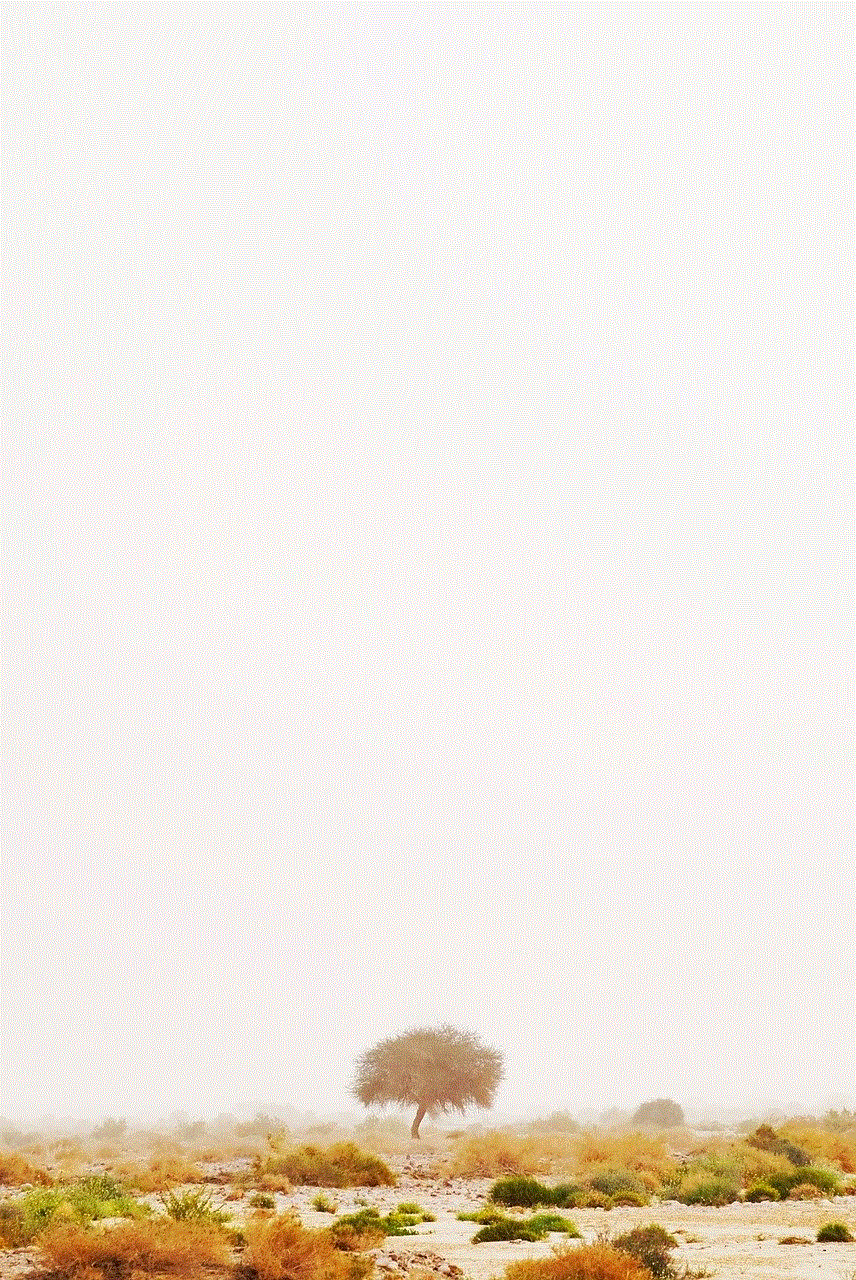
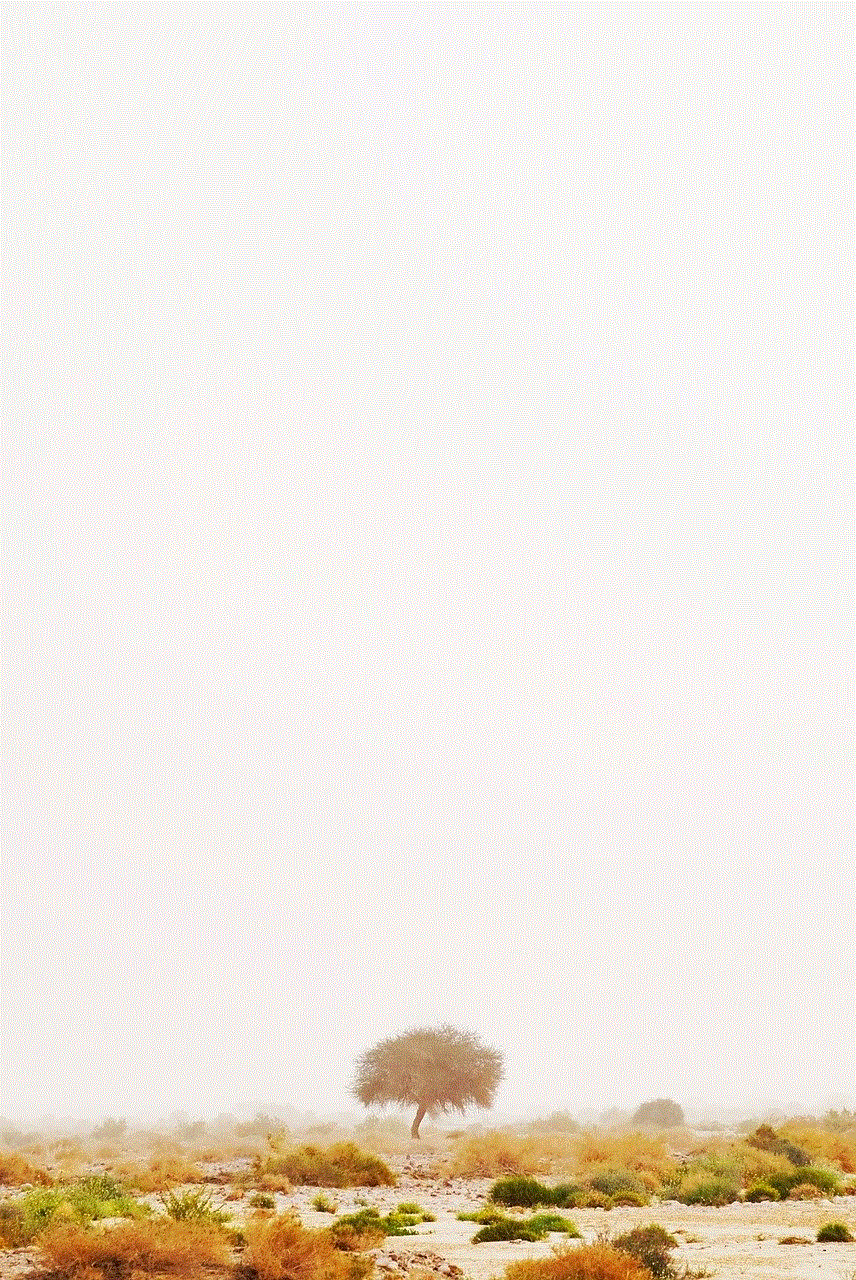
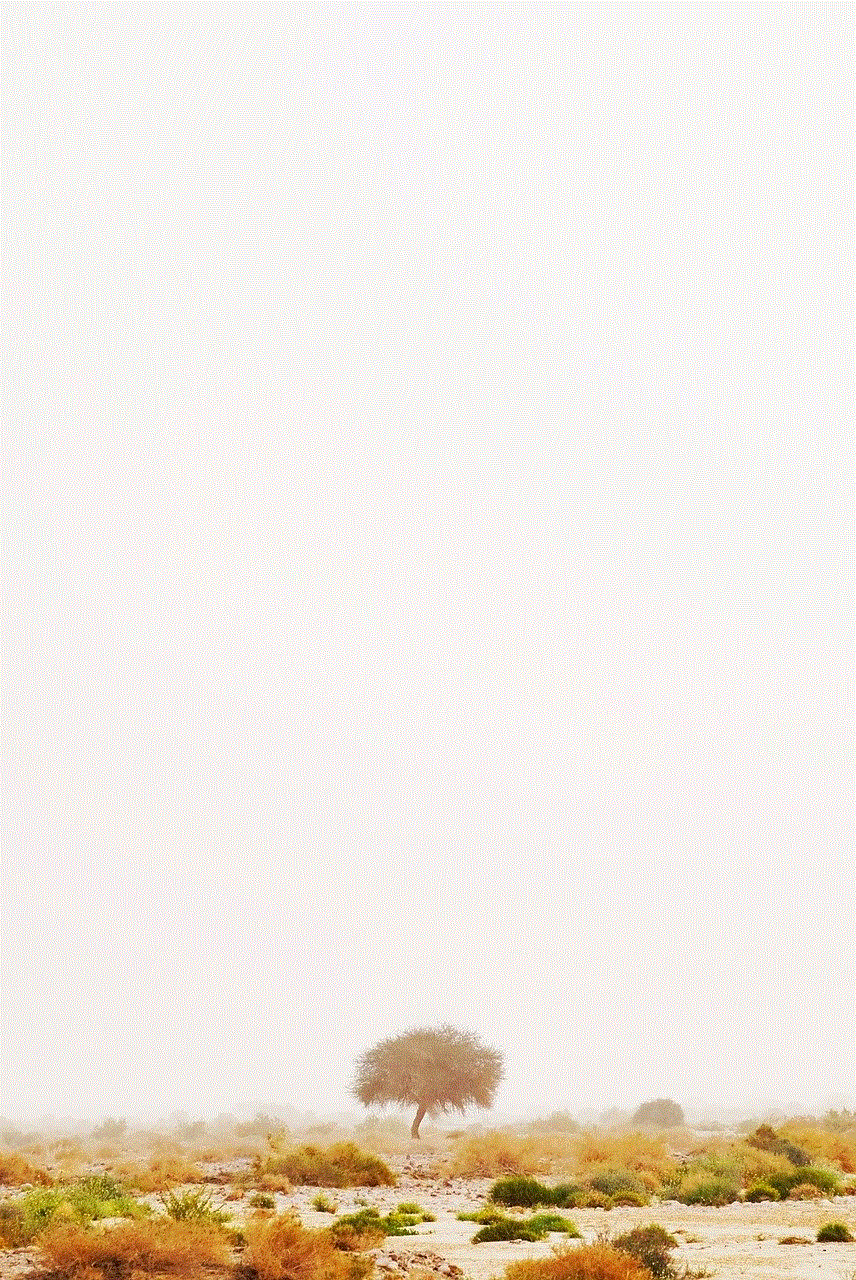
Moreover, more efforts need to be made to promote healthy and positive alternatives to pornography. This could include providing teenagers with sex education that focuses on consent, pleasure, and respect. It could also involve promoting healthy and realistic representations of sex and relationships in media and popular culture. By providing teenagers with positive and accurate information, we can help them develop a healthy understanding of sex and relationships, which can counter the negative impact of pornography.
In conclusion, the issue of teens and pornography is a complex and concerning one. The easy access to pornographic content has had a profound effect on today’s youth, and the consequences can be far-reaching. It is essential for parents, educators, and society as a whole to address this issue and take the necessary steps to protect teenagers from its harmful effects. By promoting education, restricting access, and promoting healthy alternatives, we can help teenagers develop a healthy understanding of sex and relationships and prevent the damaging impact of pornography.
