how do you introduce the elf on a shelf
The holiday season is upon us, and with it comes the magical tradition of the Elf on the Shelf. This beloved character has become a staple in many households, bringing joy and excitement to children and adults alike. But for those who are unfamiliar with the Elf on the Shelf, you may be wondering, how do you introduce the Elf on the Shelf?
In this article, we will delve into the history of the Elf on the Shelf, its purpose, and how to introduce it to your family. We will also provide tips and ideas for incorporating the Elf on the Shelf into your holiday traditions. By the end, you will be an expert on all things Elf on the Shelf and ready to begin your own magical journey with this mischievous little elf.
So, let’s start by answering the question, what exactly is the Elf on the Shelf? The Elf on the Shelf is a popular holiday tradition that originated in the United States in 2005. It was created by Carol Aebersold and her daughter Chanda Bell, who were inspired by their own family tradition of an elf visiting their home during the holiday season. They wrote a book, “The Elf on the Shelf: A Christmas Tradition,” which tells the story of how Santa sends his scout elves to children’s homes to watch over them and report back to him on their behavior.
The book comes with a small elf figurine, which parents can place in different locations around the house each night. The idea is that the elf moves while the children are sleeping, and each morning, they wake up to find the elf in a new spot. The children are encouraged to find the elf each morning and can even name it. The elf’s main purpose is to encourage good behavior in children as they know that Santa’s scout elf is watching and reporting back to Santa each night.
Now that we have a brief understanding of what the Elf on the Shelf is, let’s move on to how to introduce it to your family. The best time to introduce the Elf on the Shelf is at the beginning of the holiday season, usually the day after Thanksgiving. This gives you and your family plenty of time to enjoy the tradition and build up excitement for Christmas.
One way to introduce the Elf on the Shelf is to read the book to your children. The book is beautifully written and illustrated, and it sets the scene for the magical tradition. As you read, you can also introduce the elf figurine and explain its purpose. This is a great way to get your children engaged and excited about the Elf on the Shelf.
Another way to introduce the Elf on the Shelf is to have it arrive at your home in a special way. You can have the elf delivered by Santa himself, have it magically appear in your home, or even have it brought in by one of Santa’s reindeer. This will add an extra element of surprise and magic to the tradition, making it even more special for your children.
It’s also a good idea to have a few activities or games planned for your elf’s arrival. This will help keep your children entertained and engaged with the tradition. You can have them decorate the elf’s new home, create a welcome sign, or even have a scavenger hunt to find the elf’s first hiding spot. This will make the introduction more interactive and fun for your children.
Once the Elf on the Shelf has been introduced, it’s time to start planning for its nightly appearances. This is where the real magic of the tradition comes in. The elf can be placed in a variety of locations around the house, and it’s up to you to get creative with its hiding spots. You can also incorporate different props and accessories to make the elf’s appearance even more exciting.
One popular way to introduce the elf each night is to have it bring a small gift or treat for your children. This can be anything from a candy cane to a small toy, and it adds an extra level of excitement to the tradition. You can also have the elf leave notes or clues for your children to follow, leading them on a fun adventure around the house.
Another tip for introducing the Elf on the Shelf is to involve your children in the planning process. You can have them come up with ideas for the elf’s hiding spots or even have them create their own props and accessories for the elf. This will not only make the tradition more personal for your family, but it will also help foster creativity and imagination in your children.
It’s also important to set some ground rules for the Elf on the Shelf. This can include things like not touching or moving the elf, being on your best behavior so the elf reports back good things to Santa, and not trying to find the elf’s hiding spot before morning. These rules will not only help keep the tradition fun and exciting but also teach your children about responsibility and respect.
As the holiday season progresses, the Elf on the Shelf can also be incorporated into other traditions and activities. For example, you can have the elf participate in your family’s annual Christmas cookie baking or have it leave a note with a new Christmas activity for your family to enjoy. This will keep the tradition fresh and engaging for your children.
Lastly, don’t forget to capture the memories of your Elf on the Shelf adventures. You can take photos of the elf in different locations and create a scrapbook or photo album to look back on in the future. You can also have your children write letters or draw pictures for the elf, creating a keepsake for years to come. This will not only add to the magical experience but also create lasting memories for your family.
In conclusion, introducing the Elf on the Shelf to your family is an exciting and magical experience. It’s a tradition that brings joy and wonder to children and helps create lasting memories for the whole family. By following the tips and ideas in this article, you can successfully introduce the Elf on the Shelf to your family and create your own unique holiday tradition. So, get ready to embrace the magic of the Elf on the Shelf and make this holiday season one to remember.
how to setup my new iphone 6s
The iPhone 6s is one of Apple’s most popular and highly sought-after devices. With its sleek design, advanced features, and user-friendly interface, it’s no wonder why so many people are eager to get their hands on this latest model. If you’re one of the lucky ones who have recently purchased a new iPhone 6s, then you’re probably wondering how to set it up and make the most out of its capabilities. In this comprehensive guide, we will walk you through the process of setting up your new iPhone 6s and getting it ready for use.
1. Unboxing your new iPhone 6s
The first step to setting up your new iPhone 6s is unboxing it. Once you have removed the device from its packaging, you will find the iPhone itself, along with a charger, a lightning cable, and a pair of earphones. Take a moment to appreciate the sleek and elegant design of the device before moving on to the next step.



2. Turning on your iPhone 6s
To turn on your new iPhone 6s, simply press and hold the power button located on the right side of the device. You will see the Apple logo appear on the screen, indicating that your device is turning on. It may take a few seconds for your iPhone to boot up, so be patient.
3. Setting up your language and region
Once your iPhone has turned on, you will be prompted to choose your language and region. This will determine the language your device will use and the regional settings such as time zone and date format. Choose your preferred options and tap “Next” to continue.
4. Connecting to a Wi-Fi network
Next, you will be asked to connect to a Wi-Fi network. This is necessary for completing the setup process and for downloading updates and apps. Choose your network from the list and enter the password if required. If you don’t have access to Wi-Fi, you can also set up your device using your cellular data.
5. Setting up Touch ID and Passcode
The iPhone 6s comes with a Touch ID sensor, which allows you to unlock your device and make purchases using your fingerprint. You will be prompted to set up Touch ID during the setup process. You can also choose to set up a passcode for added security.
6. Restoring from a backup
If you have previously owned an iPhone or another iOS device, you can choose to restore your data from a backup during the setup process. This will transfer all your apps, settings, and other data to your new device. Simply follow the on-screen instructions to complete the process.
7. Setting up iCloud
iCloud is Apple’s cloud storage and backup service, which allows you to store your data such as photos, videos, and documents on the cloud. During the setup process, you will be prompted to sign in to your iCloud account or create a new one if you don’t have one already. You can also choose to set up iCloud Keychain, which securely stores your passwords and credit card information.
8. Setting up Siri



Siri is Apple’s virtual assistant and can help you with a variety of tasks such as making calls, setting reminders, and getting directions. You will be prompted to set up Siri during the setup process. You can also choose to enable “Hey Siri”, which allows you to activate Siri by saying “Hey Siri” when your device is nearby.
9. Setting up Apple Pay
If you have a compatible credit or debit card, you can set up Apple Pay during the setup process. This allows you to make purchases using your iPhone without having to enter your card details every time. Simply follow the instructions to add your card to Apple Pay.
10. Customizing your device
Once you have completed the setup process, you can now start customizing your device according to your preferences. You can rearrange your apps, change your wallpaper, and add widgets to your home screen. You can also download new apps from the App Store to enhance your iPhone experience.
11. Transferring data from your old device
If you didn’t choose to restore from a backup during the setup process, you can still transfer data from your old device using the “Quick Start” feature. Simply place your old device near your new iPhone 6s and follow the on-screen instructions to transfer your data, settings, and preferences.
12. Setting up your email accounts
To access your emails on your iPhone 6s, you will need to set up your email accounts. Simply go to Settings > Passwords & Accounts > Add Account and choose your email provider. Enter your login credentials and your email account will be set up on your device.
13. Setting up Apple Music
If you’re a music lover, you can set up Apple Music on your new iPhone 6s. This allows you to stream and download music, create playlists, and discover new artists. Simply go to the Music app and sign in to your Apple Music account or start a free trial.
14. Exploring the new features
The iPhone 6s comes with a range of new and exciting features that you may not be familiar with. Take some time to explore your device and discover all it has to offer. You can use 3D Touch to access shortcuts, use Live Photos to capture moving images, and use the new and improved camera to take stunning photos and videos.
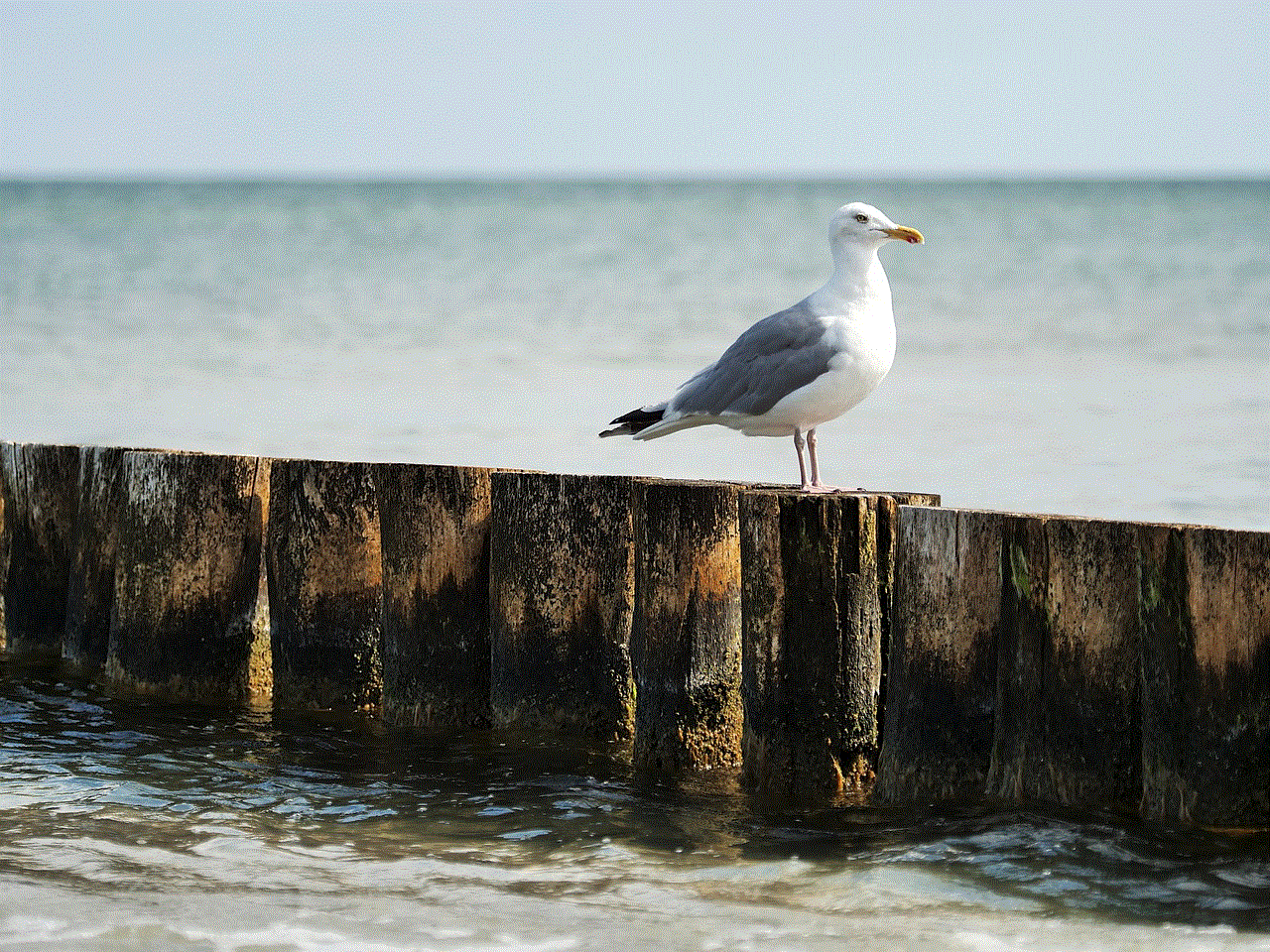
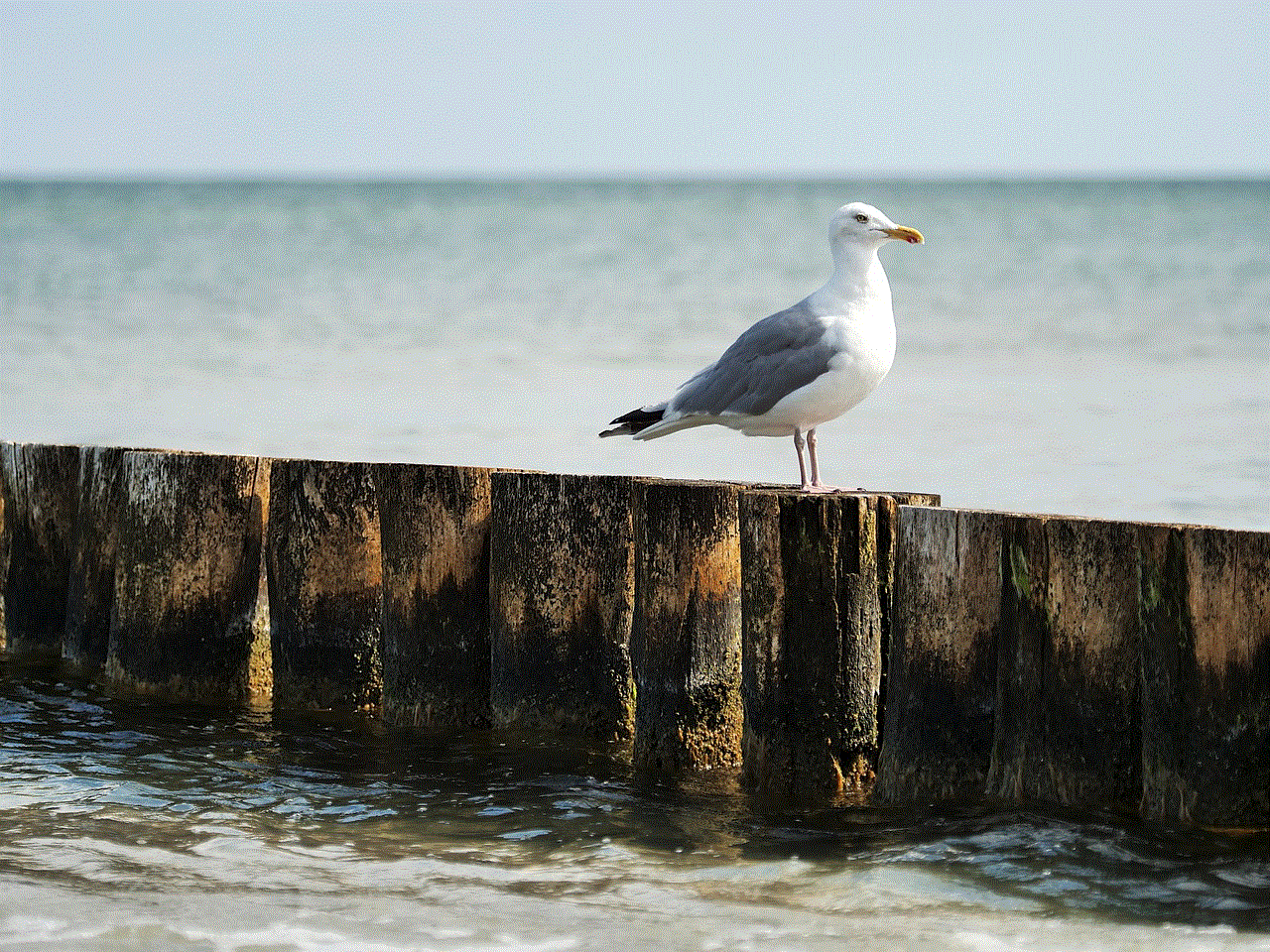
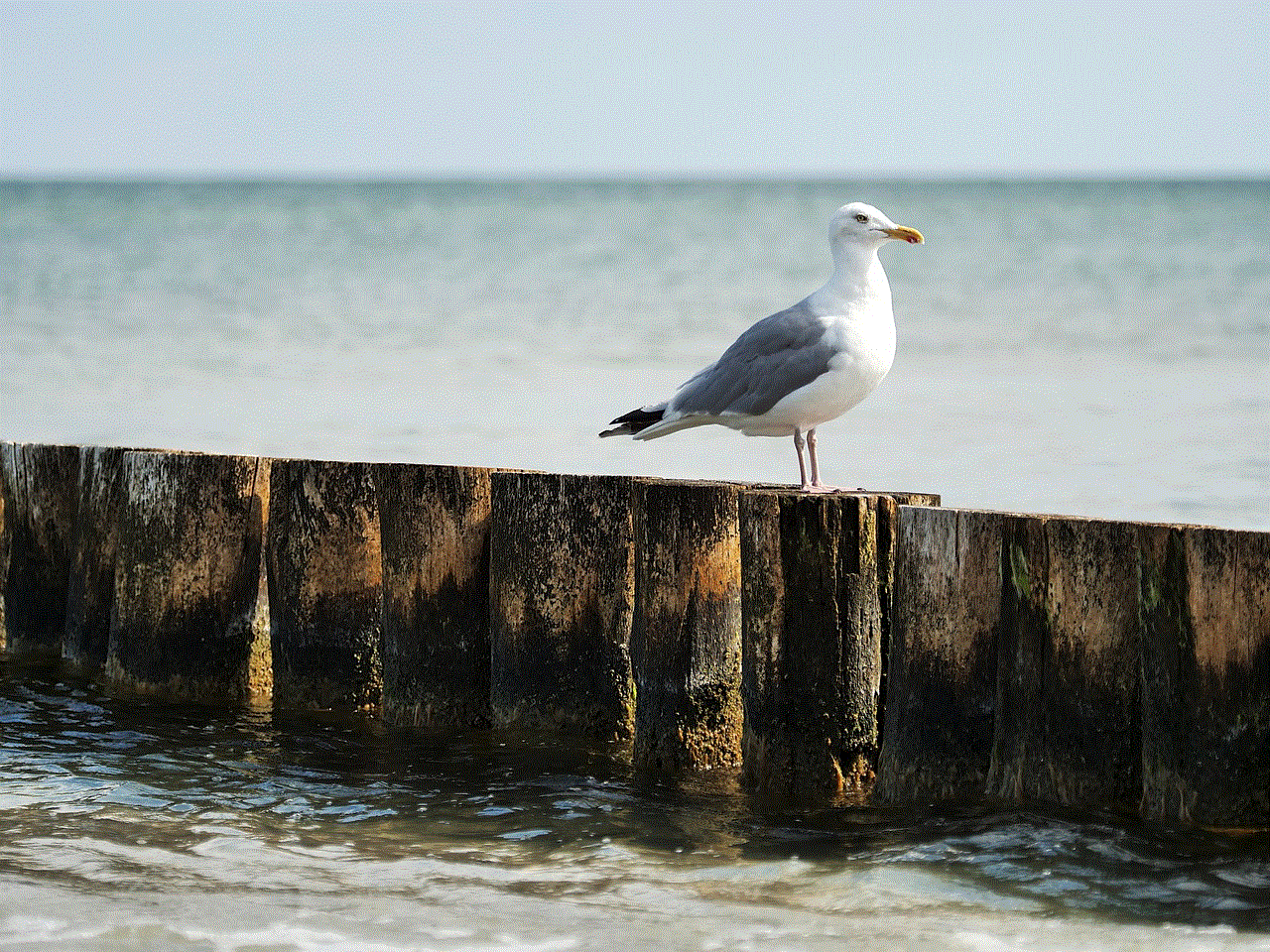
15. Protecting your device
Finally, make sure to protect your device by setting up Find My iPhone. This allows you to locate your device if it gets lost or stolen, as well as remotely lock or erase it for added security.
In conclusion, setting up your new iPhone 6s is a simple and straightforward process. By following these steps, you can have your device up and running in no time and start enjoying all the amazing features it has to offer. So go ahead and set up your new iPhone 6s and experience the best of what Apple has to offer. Happy exploring!
