c:\system volume information
The “system volume information” folder is a hidden system folder that is present in all versions of the Windows operating system. It is a crucial part of the Windows architecture and plays a significant role in the proper functioning of the operating system. This folder stores critical system files and other important information that is required for the smooth operation of the system. In this article, we will take an in-depth look at the system volume information folder, its purpose, and its importance in the Windows ecosystem.
The system volume information folder is located in the root directory of each drive in the system, usually denoted by the letter “C”. The main purpose of this folder is to act as a storage location for system restore points. System restore points are a feature of the Windows operating system that allows users to revert their system to a previous state in case of any issues or errors. The system volume information folder stores these restore points in a compressed format, allowing users to recover their system quickly in case of any failures.
The folder is typically hidden from users, and they cannot easily access it. This is done to prevent accidental deletion or modification of the files present in the folder. The only way to access this folder is through the command prompt or by enabling the “show hidden files and folders” option in the File Explorer. This ensures that the system files and restore points are kept safe from any unintentional changes.
Apart from storing system restore points, the system volume information folder also contains other crucial system files that are required for the proper functioning of the operating system. These files include the system registry, which is a database that stores all the system settings and configuration. The system registry is essential for the smooth operation of the system, and any damage or corruption to it can result in system crashes and errors.
Moreover, the system volume information folder also stores the Volume Shadow Copy Service (VSS) files. VSS is a feature of the Windows operating system that allows users to take a snapshot of their system at a specific point in time. These snapshots can be used for data backup and recovery purposes. These VSS files are also stored in the system volume information folder, ensuring that they are safe and secure.
The system volume information folder also plays a crucial role in the security of the system. It stores the security database of the system, which contains the permissions and security settings for all the files and folders present in the system. This ensures that only authorized users have access to the system files and prevents any unauthorized modifications to the system.
One of the significant advantages of the system volume information folder is its ability to store multiple restore points. This allows users to choose from a list of restore points and select the one that best suits their needs. In case of any issues with the most recent restore point, users can easily go back to an earlier restore point and recover their system. This feature is particularly useful in case of major system failures or errors.
The size of the system volume information folder can vary depending on the size of the hard drive and the number of restore points present. On average, the folder takes up around 5% to 15% of the total hard drive space. This can sometimes cause concerns for users who have limited storage space on their hard drives. However, it is not recommended to delete or modify any files present in this folder, as it can result in system instability and errors.
In addition to its primary purpose of storing system restore points, the system volume information folder also plays a crucial role in the Windows operating system’s performance. As mentioned earlier, it stores critical system files, including the system registry, which is essential for the smooth operation of the system. Any damage or corruption to these files can result in system crashes and errors, which can significantly impact the performance of the system.
The system volume information folder also contains information about the system’s hardware and software components, including drivers, installed programs, and system updates. This information is used by Windows to troubleshoot issues and provide solutions to users. This makes the system volume information folder an integral part of the Windows operating system, and any modifications to it can result in system instability and errors.
One of the common issues faced by users is the inability to delete the system volume information folder. This is because the folder is protected by the Windows operating system, and only users with administrative privileges can make any changes to it. However, there are instances where the folder can become corrupted, and users may face difficulties in accessing their system restore points. In such cases, the recommended solution is to run a system file checker (SFC) scan, which can repair any damaged system files and restore the system volume information folder to its original state.
In conclusion, the system volume information folder is an essential part of the Windows operating system. It plays a critical role in the proper functioning of the system and ensures that users can recover their system in case of any issues or errors. It is a crucial component of the Windows ecosystem, and any modifications or deletions to this folder can result in system instability and errors. Therefore, it is essential to understand the purpose and importance of the system volume information folder and refrain from making any changes to it.
looming software killswitch lurking in hardware
The use of software killswitches has been a topic of debate for years, with concerns about privacy and security constantly looming. But what if those killswitches were not just in the software, but also in the hardware? This is a frightening reality that is now facing the tech industry, as more and more devices are being equipped with hidden killswitches that could potentially be used to remotely disable or even destroy them. This looming software killswitch lurking in hardware has raised serious questions about the safety and control of our devices, and has sparked a heated discussion about the future of technology.
To understand the implications of this issue, we must first define what a software killswitch is. It is essentially a mechanism built into a program or device that allows for remote control over its functions. This can be used for a variety of purposes, from shutting down a device in case of a security breach or malfunction, to remotely deleting sensitive data. In most cases, these killswitches are hidden and can only be accessed by the manufacturer or authorized personnel.
The idea of a killswitch in software is not new. In fact, it has been in use for decades, primarily in military and government systems. But as technology has become more integrated into our daily lives, the use of killswitches has expanded to consumer devices as well. Smartphones, laptops, and even cars now come equipped with some form of killswitch, and while their intended purpose may be to protect the user, they also give manufacturers and authorities a level of control over these devices.
But what about a killswitch in hardware? This is where the real concern lies. Unlike a software killswitch, which can be easily bypassed or removed, a hardware killswitch is built into the physical components of a device. This means that even if the software is removed or replaced, the killswitch will still be present and can be activated at any time. This not only gives manufacturers and authorities control over the device, but it also leaves it vulnerable to external attacks.



One of the main arguments for the use of hardware killswitches is that it provides a level of security and protects against unauthorized access. For example, if a government agency wants to prevent sensitive information from falling into the wrong hands, they can remotely disable a device using the killswitch. However, this also means that the same agency has the power to shut down any device they want, whether it belongs to a suspect or an innocent individual. This raises serious concerns about privacy and the potential for abuse of power.
Another issue with hardware killswitches is the lack of transparency surrounding their use. Many manufacturers do not disclose the presence of these killswitches in their devices, leaving consumers in the dark about what control they have over their own devices. This lack of transparency not only undermines consumer trust but also raises questions about the accountability of manufacturers and authorities in the use of these killswitches.
Additionally, the use of hardware killswitches also poses a threat to the integrity of devices. In the past, we have seen cases where hackers have been able to exploit vulnerabilities in hardware to remotely access and control devices. With the presence of hidden killswitches, hackers may now have a new target for their attacks. If they are able to gain access to these killswitches, they could potentially disable or destroy devices, causing widespread disruption and chaos.
Furthermore, the use of hardware killswitches also raises concerns about the lifespan and repairability of devices. If a device is remotely disabled through a killswitch, it may become permanently unusable, with no possibility of repair. This not only creates a waste of resources but also limits the consumer’s control over their own devices.
The use of hardware killswitches is not just limited to consumer devices. The automotive industry, for example, has been utilizing killswitches in cars for years. While their intended purpose is to prevent theft and unauthorized use, they also give manufacturers and authorities the ability to remotely control a vehicle. This has raised concerns about the safety and privacy of drivers, as well as the potential for abuse of power.
In recent years, there have been several high-profile cases involving the use of hardware killswitches. In 2014, the FBI remotely shut down a network of servers used by hackers to distribute malware. While this action was necessary to protect users, it also raised questions about the extent of the FBI’s control over the internet. Similarly, in 2016, the FBI used a killswitch to disable the Mirai botnet, which was responsible for several large-scale DDoS attacks. While these actions may have been necessary, they also highlight the potential for abuse of power and the lack of transparency surrounding the use of killswitches.
In conclusion, the looming software killswitch lurking in hardware is a cause for serious concern. While the use of killswitches may have some benefits, such as protecting against security threats, it also raises major issues regarding privacy, transparency, and control over our own devices. As technology continues to advance, it is essential that we have a transparent and open discussion about the use of killswitches and their implications for our society. It is important that we strike a balance between security and personal freedom, and ensure that the power to control our devices remains in our own hands.
meaning of lls in texting
In today’s digital age, texting has become one of the most common forms of communication. With its convenience and speed, it has revolutionized the way we interact with one another. However, along with its widespread usage, there has also been an increase in the use of abbreviations and acronyms in texting. One such abbreviation that you may have come across is “LLS”. What exactly does LLS mean in texting? In this article, we will explore the meaning of LLS, its origins, and its usage in different contexts.
To begin with, LLS stands for “laughing like a snake” or “laughing like a siren”. It is typically used to express amusement or laughter in a text message. The use of the word “snake” or “siren” in this context refers to the sound of laughter, as snakes and sirens are known for their hissing or wailing sounds. The addition of the word “like” emphasizes the similarity between the laughter and the sound of a snake or siren.
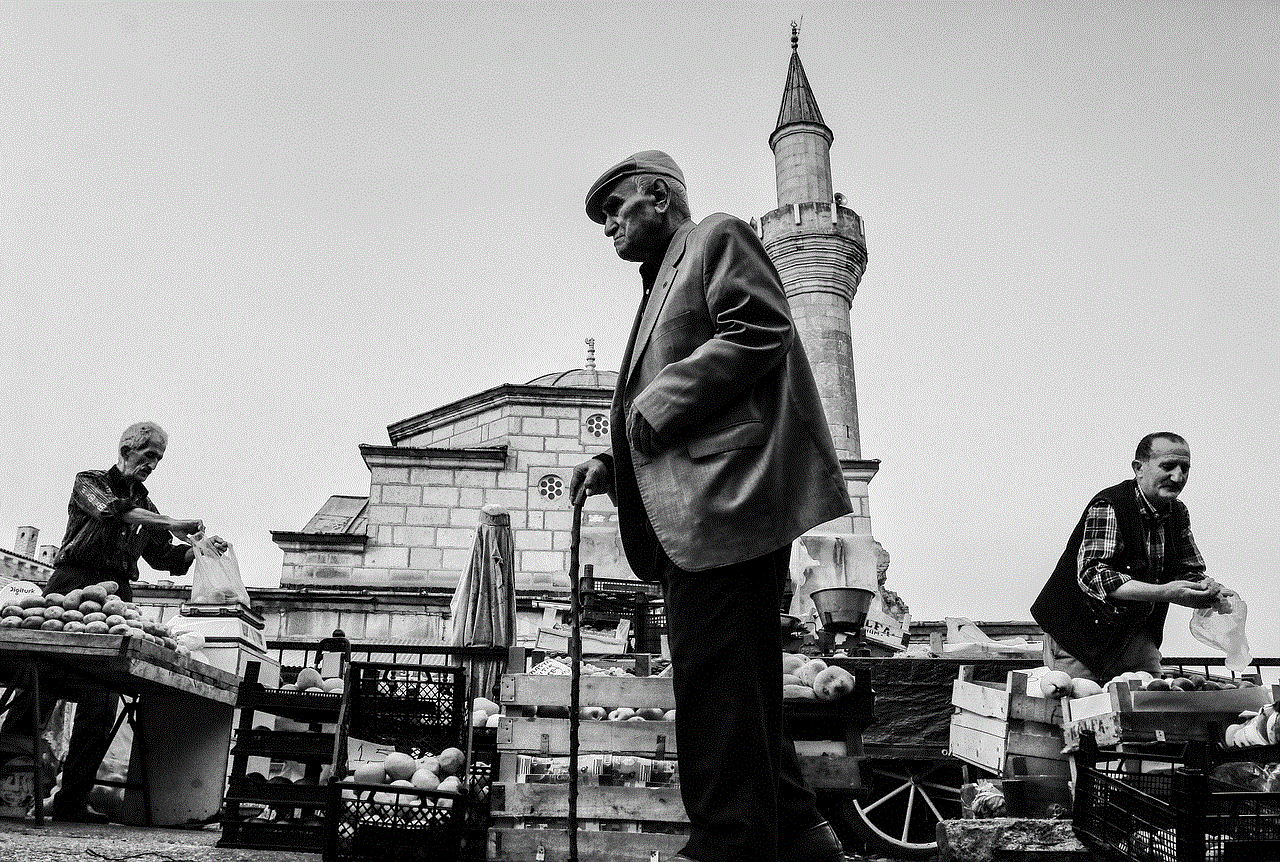
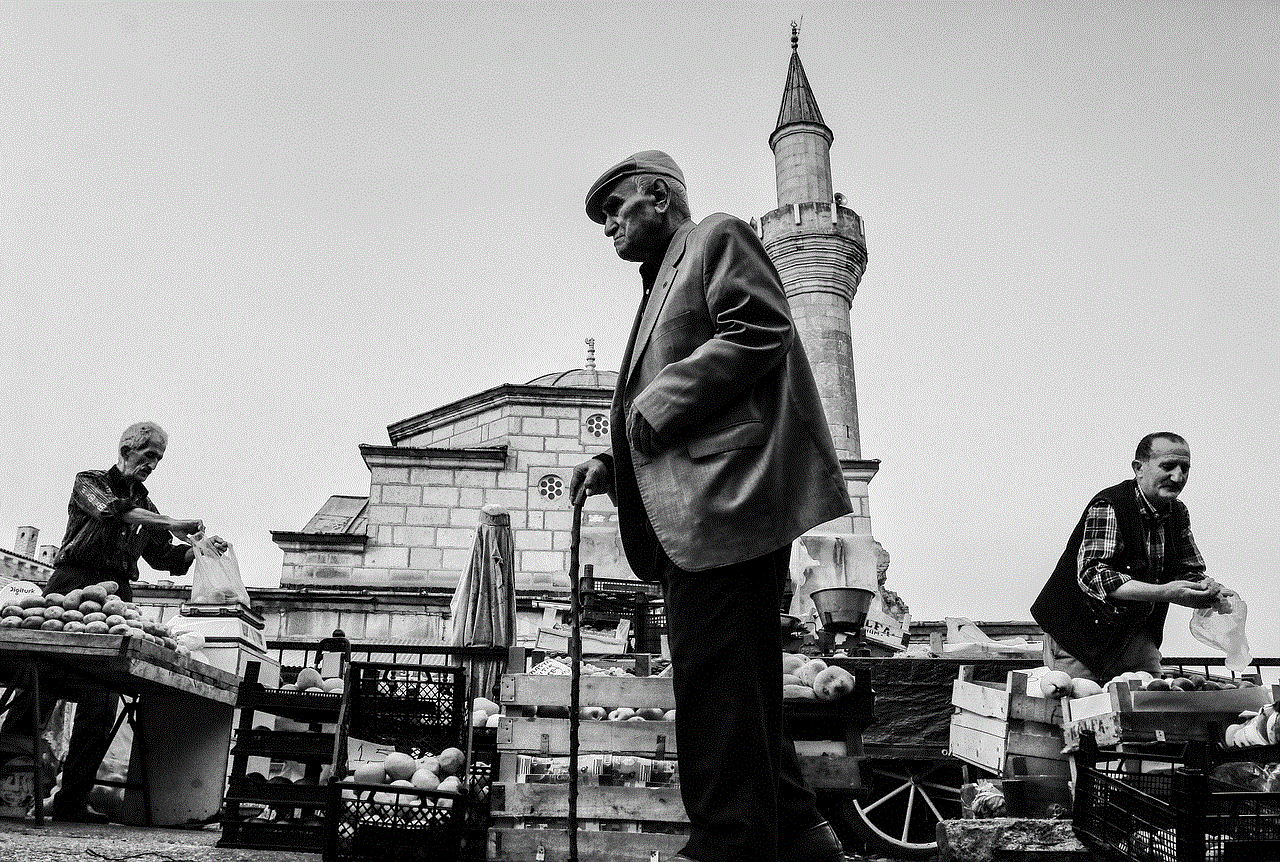
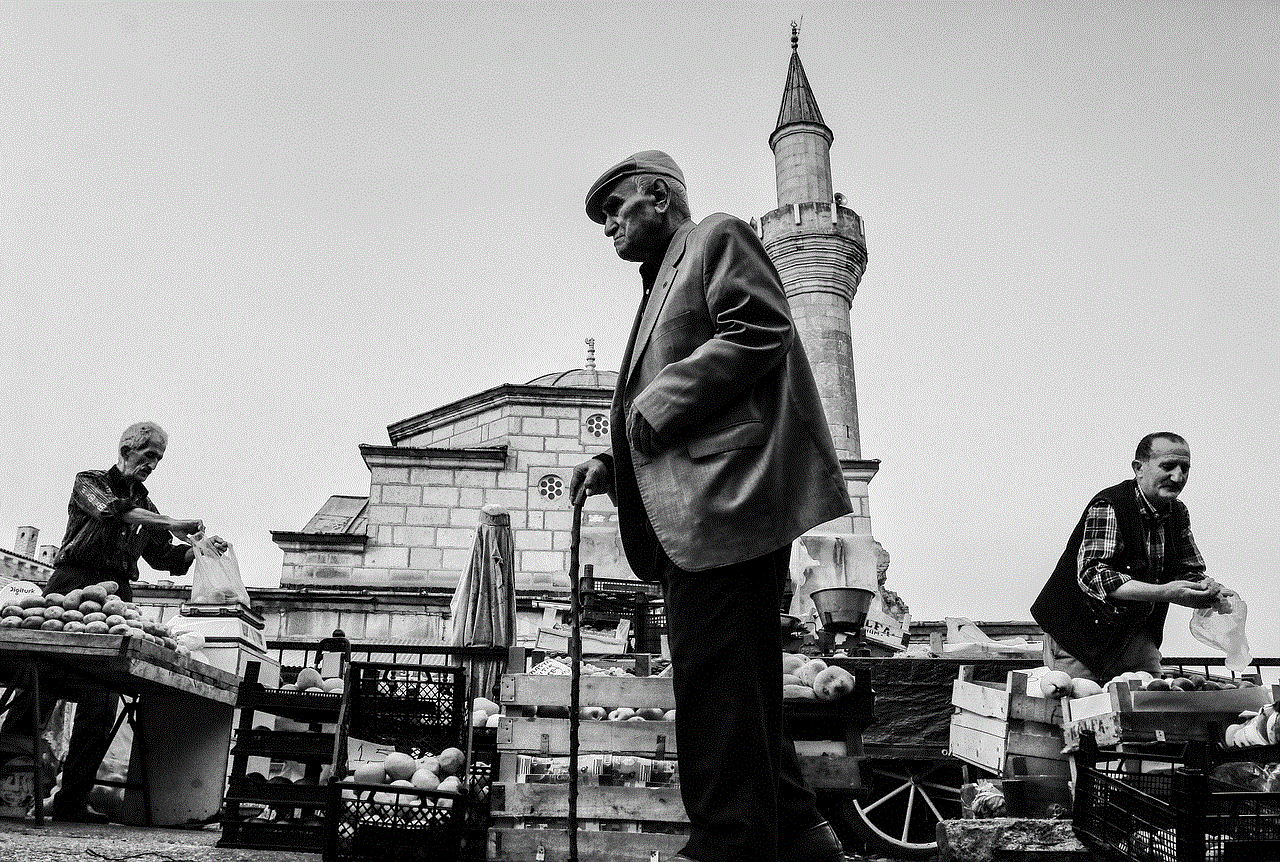
The origins of LLS can be traced back to the early days of the internet, where it was used in online chat rooms and forums. It gained popularity in the early 2000s and has since become a common term in texting and social media. However, the exact origin of LLS is unclear, as it is one of many internet slang terms that have evolved over time.
One possible explanation for the use of “snake” in LLS could be its association with deceit or trickery. In many cultures, snakes are seen as cunning and sly creatures. Therefore, using the word “snake” in LLS could imply that the person is laughing in a deceptive or mischievous manner. On the other hand, the use of “siren” could be linked to the mythological creatures known for their enchanting and alluring voices. Thus, using “siren” in LLS could suggest that the person is laughing in a playful or seductive manner.
In addition to its literal meaning, LLS can also be used sarcastically. For instance, if someone sends you a joke that you don’t find funny, you may respond with LLS to indicate that you are not actually laughing. In this context, LLS is similar to other sarcastic terms such as “LOL” (laugh out loud) or “ROFL” (rolling on the floor laughing).
Moreover, LLS is often used in conjunction with other internet slang terms, such as “SMH” (shaking my head) or “TBH” (to be honest). For example, someone may text “LLS, SMH, TBH” to express that they find something amusing, but also ridiculous and honest at the same time. This highlights how internet slang is constantly evolving and how different terms are used together to convey a particular meaning.
Apart from its usage in texting, LLS has also found its way into popular culture. It has been used in memes, GIFs, and even in song lyrics. This further demonstrates how internet slang terms have penetrated our daily lives and have become a part of our language.
While LLS is primarily used in informal conversations, it has also made its way into professional settings. In some cases, it is used to lighten the mood in a serious conversation or to show camaraderie among colleagues. However, it is important to note that the usage of LLS and other internet slang terms may not be appropriate in all professional settings, and it is best to use them sparingly and with caution.
Furthermore, LLS can also be used to express nervousness or discomfort in a conversation. For instance, someone may use LLS in a text message to indicate that they are feeling uncomfortable or embarrassed in a particular situation. This usage of LLS highlights the versatility of the term and how it can convey different emotions depending on the context.
It is worth mentioning that LLS is not the only acronym used to express laughter in texting. There are several other alternatives such as “LOL” (laugh out loud), “LMAO” (laughing my a** off), and “LMFAO” (laughing my f***ing a** off). However, each of these terms has its own unique connotation and usage. For example, “LOL” is generally used to express genuine laughter, while “LMFAO” is often used in a more exaggerated or over-the-top manner.
In addition to its usage in English, LLS has also been adopted in other languages with similar meanings. For instance, in Spanish, “jaja” is used to express laughter, which is equivalent to “haha” or LLS in English. This further demonstrates the global influence of internet slang and how it transcends language barriers.
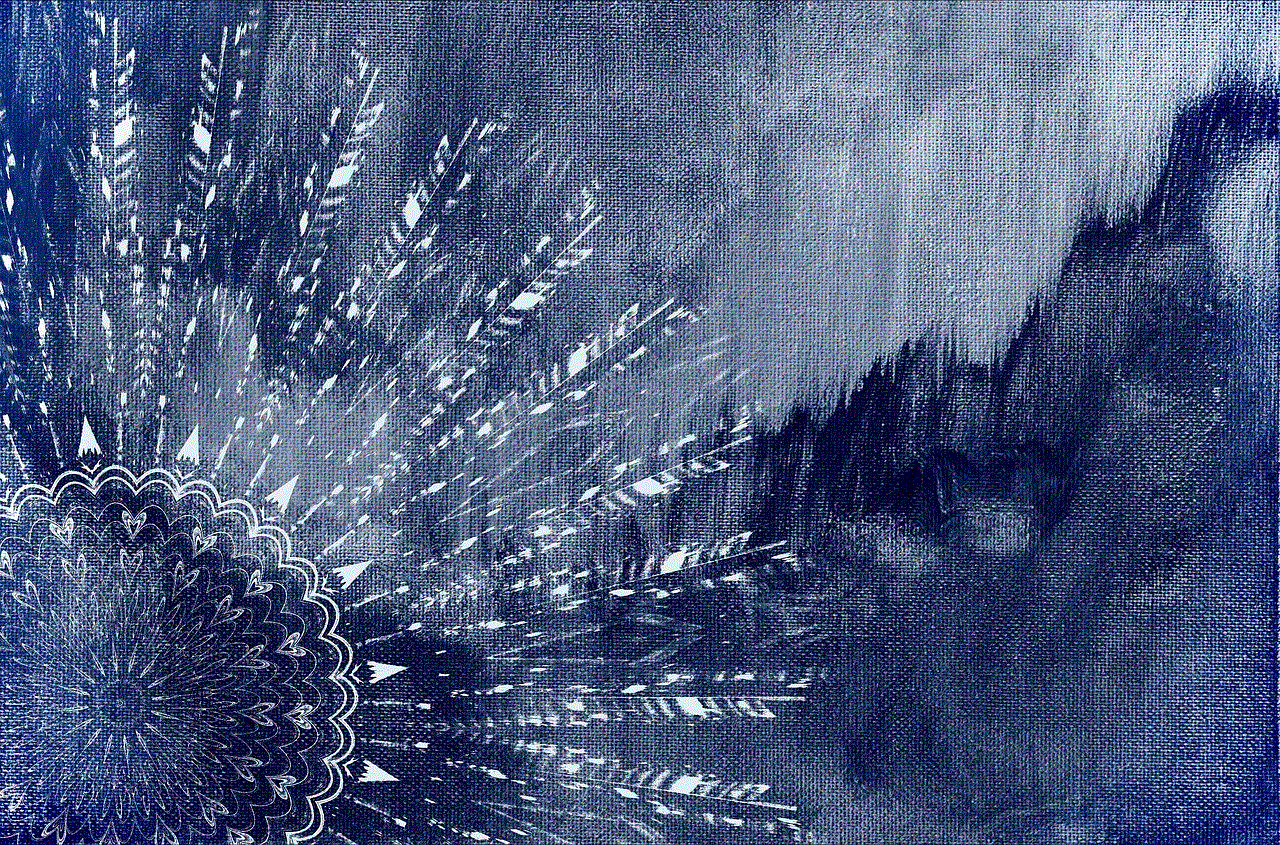
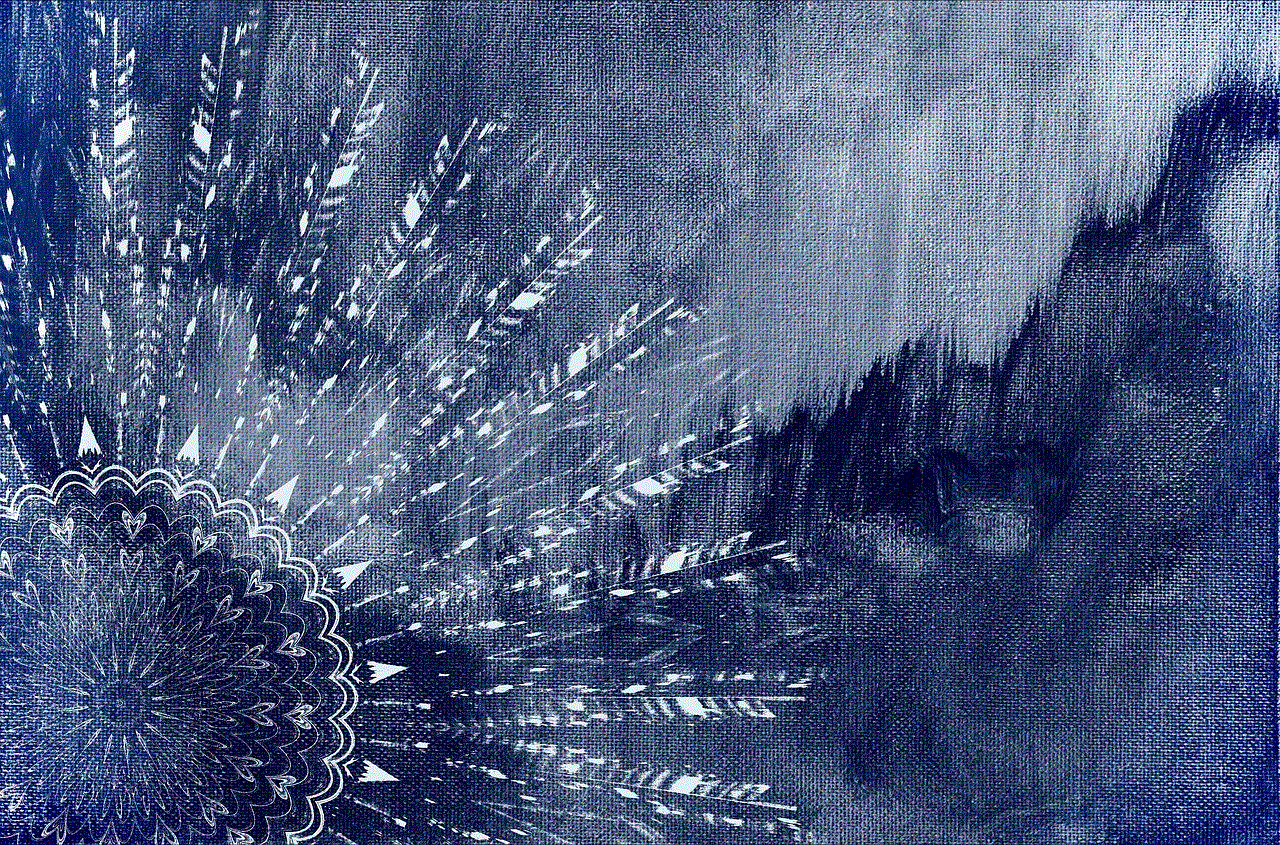
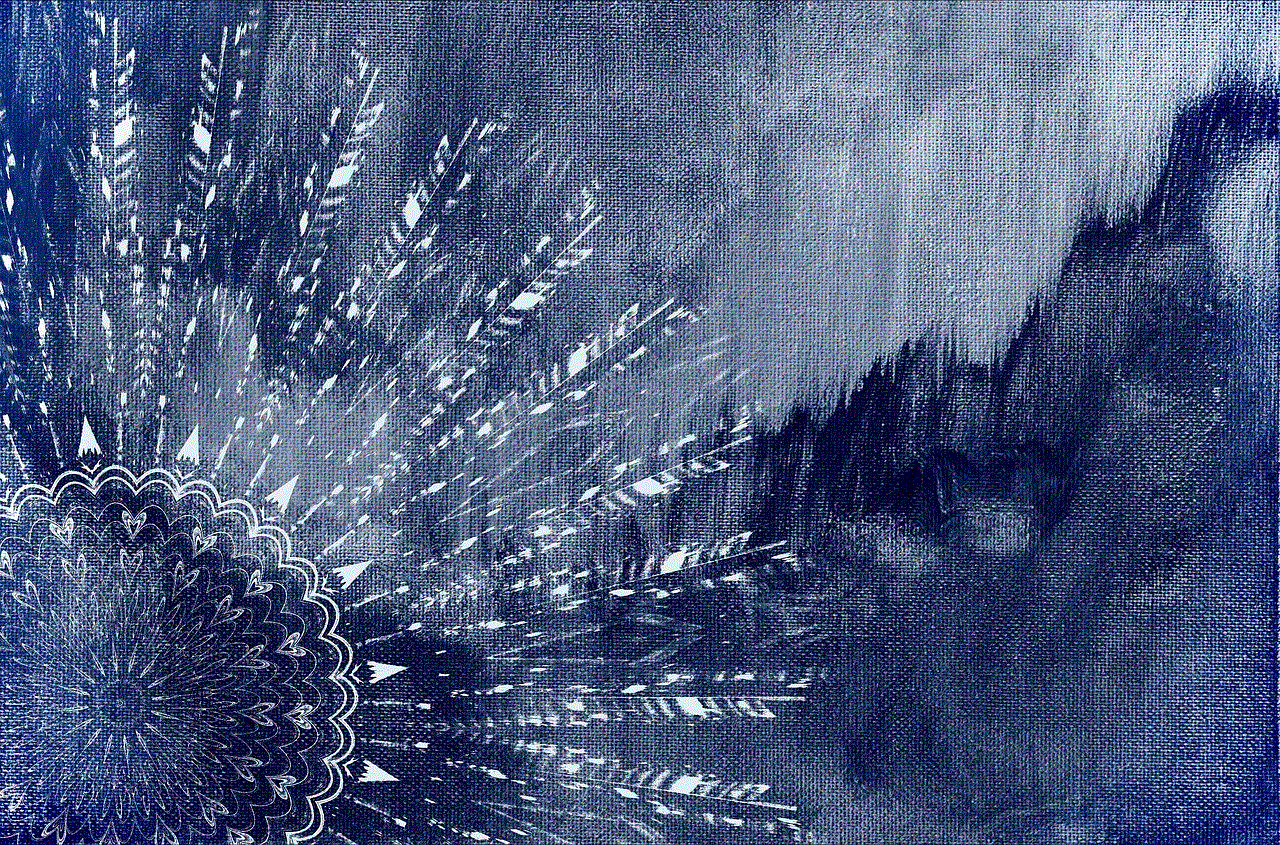
In conclusion, LLS is a popular internet slang term used to express laughter or amusement in texting. Its origins can be traced back to the early days of the internet, and it has since become a common term in online communication. Its usage varies depending on the context, and it can convey different emotions such as sarcasm, nervousness, or playfulness. With the constant evolution of internet slang, it is safe to say that LLS and other acronyms will continue to be a part of our digital conversations in the years to come.
