who invented school essay
Schools have been a fundamental part of human society for centuries, serving as institutions where young minds are nurtured and educated. However, the concept of school as we know it today has evolved over time, with various civilizations and individuals contributing to its development. While the origins of formal education can be traced back to ancient times, the modern school system that we are familiar with was not created overnight. It is the result of centuries of innovation, experimentation, and the tireless efforts of many individuals who believed in the power of education. One of these individuals, whose name is synonymous with the establishment of modern schools, is Horace Mann. In this essay, we will explore the life and contributions of Horace Mann, the man who invented school as we know it today.
Horace Mann was born in Franklin, Massachusetts, in 1796. He was the son of a farmer and received his early education in a one-room schoolhouse. After graduating from Brown University in 1819, Mann studied law and was admitted to the bar in 1823. However, he soon realized that his true passion lay in education, and he left his law practice to become the secretary of the newly formed Massachusetts Board of Education in 1837. This position would prove to be the beginning of Mann’s lifelong dedication to improving the American education system.
At the time, education in the United States was limited and often reserved for the wealthy. Public schools were almost non-existent, and those that did exist were of poor quality and only catered to boys. Mann recognized the need for a comprehensive and accessible education system that would benefit all children, regardless of their social or economic status. He firmly believed that education was the cornerstone of a prosperous and democratic society, and that it was the government’s responsibility to provide it to its citizens.
Mann’s first major contribution to the field of education was the establishment of a state-funded teacher training school, the first of its kind in the United States. He believed that well-trained and dedicated teachers were essential to the success of any education system. The school, known as the Normal School, was a revolutionary concept at the time and paved the way for the training of thousands of teachers across the country.
In addition to teacher training, Mann also focused on improving the curriculum and methods of instruction in schools. He advocated for a more practical and hands-on approach to learning, rather than the traditional rote memorization and recitation methods that were common at the time. He also pushed for the inclusion of subjects such as history, science, and geography in the curriculum, believing that a well-rounded education was crucial for the development of a citizen.
Mann’s efforts did not go unnoticed, and his ideas were quickly adopted by other states. He became a prominent figure in the education reform movement and was elected to the United States House of Representatives in 1848, where he continued to advocate for better education policies. He also used his position to introduce legislation that would provide federal funding for public schools, a concept that was met with much opposition but eventually paved the way for the establishment of a national education system.
One of Mann’s most significant contributions to the field of education was his belief in the importance of equal education for all. He was a staunch advocate for the inclusion of women and people of color in the education system, and he fought against the prevalent idea that education was only necessary for white males. He believed that education was a right, not a privilege, and that it was the government’s duty to provide it to all its citizens. Mann’s efforts played a crucial role in breaking down barriers to education and paved the way for the inclusive school systems we have today.
Mann’s legacy also extends to the physical aspect of schools. Before his time, schools were often run-down and lacking in basic amenities. Mann believed that the environment in which children learned was just as important as the curriculum itself. He pushed for the construction of well-equipped and aesthetically pleasing school buildings, which would provide a conducive learning environment for students. This idea was revolutionary at the time and led to the construction of schools that were not only functional but also beautiful.
Mann’s contributions to education were not limited to just the United States. His ideas and methods of instruction were studied and adopted by countries around the world, making him a global figure in the field of education. His work also inspired many other education reformers, who built upon his ideas and helped shape the modern education system.
In addition to his work in education, Mann was also a strong advocate for social reform, including the abolition of slavery and the improvement of working conditions for laborers. He believed that education was the key to eliminating societal ills and creating a more just and equal society.
Mann’s tireless efforts and unwavering dedication to education earned him the title of “Father of the Common School Movement.” His legacy continues to live on, and his ideas and principles continue to shape education policies and practices around the world. A fitting tribute to Mann’s contributions is the quote often attributed to him, “Education is our only political safety. Outside of this ark, all is deluge.”
In conclusion, while it may be a stretch to say that Horace Mann single-handedly invented school, his contributions to the field of education were undoubtedly significant. He laid the foundation for the modern education system that we know today, and his ideas and principles continue to guide us in shaping the minds of future generations. Mann’s story is a testament to the power of dedication, perseverance, and the belief in the transformative power of education. As we continue to navigate the ever-changing landscape of education, it is essential to remember and honor the man who played a crucial role in shaping it.
reset iphone restrictions password
Are you struggling with an iPhone restrictions password that you can’t remember? Don’t worry; you’re not alone. Forgetting the restrictions password can be a frustrating experience, but there are solutions available to help you reset it and regain control of your device. In this article, we will explore various methods and techniques to reset the iPhone restrictions password, ensuring you can enjoy your phone without any limitations. So, grab your iPhone and let’s dive in!
Before we delve into the solutions, let’s understand what the restrictions password is and why it is essential. The restrictions password, also known as the parental controls password, is a security feature on iPhones that allows users, typically parents, to limit access to certain apps, features, or content on the device. It helps restrict explicit content, prevent unauthorized purchases, and control usage time for children or other users.
Method 1: Resetting Restrictions Password via Factory Reset
If you can’t remember your restrictions password, one method to reset it is by performing a factory reset on your iPhone. However, keep in mind that this will erase all data on your device, so it’s crucial to have a backup before proceeding. Here’s how you can do it:
1. Connect your iPhone to a computer with iTunes installed.
2. Open iTunes and select your device.
3. Force restart your iPhone by pressing and holding the power and home buttons simultaneously until the recovery mode screen appears.
4. On the computer, a message will prompt you to “Restore” or “Update” your iPhone. Choose the “Restore” option.
5. iTunes will download and install the latest iOS version on your device, which will erase all data, including the restrictions password.
6. After the process completes, set up your iPhone as a new device and create a new restrictions password.
Method 2: Resetting Restrictions Password via Screen Time Passcode Recovery
If you have iOS 12 or later, Apple introduced a feature called Screen Time that can help you recover or reset the restrictions password without erasing your device. Follow these steps to use this method:
1. Open the “Settings” app on your iPhone and tap on “Screen Time.”
2. Tap on “Change Screen Time Passcode.”
3. Select the “Forgot Passcode?” option.
4. Authenticate using your Face ID, Touch ID, or device passcode.
5. Follow the on-screen instructions to reset your Screen Time passcode, which will also reset your restrictions password.
Method 3: Resetting Restrictions Password via iCloud Backup
If you have an iCloud backup of your iPhone that was taken before you set up the restrictions password, you can restore your device from that backup to remove the restrictions password. Here’s how:
1. Ensure you have an iCloud backup that predates the restrictions password setup.
2. On your iPhone, go to “Settings” > “General” > “Reset.”
3. Tap on “Erase All Content and Settings.”
4. During the setup process, choose the “Restore from iCloud Backup” option.
5. Sign in with your Apple ID and select the relevant iCloud backup that doesn’t include the restrictions password.
6. Wait for the restore process to complete, and your device will be free from the restrictions password.
Method 4: Resetting Restrictions Password via Third-Party Software
If the methods mentioned above don’t work for you, there are third-party software options available that claim to reset iPhone restrictions passwords. These tools usually require a computer and USB connection to your iPhone. However, exercise caution when using such software, as they may carry risks and may not always deliver the promised results. Ensure you research and choose reputable software from trusted sources before proceeding.
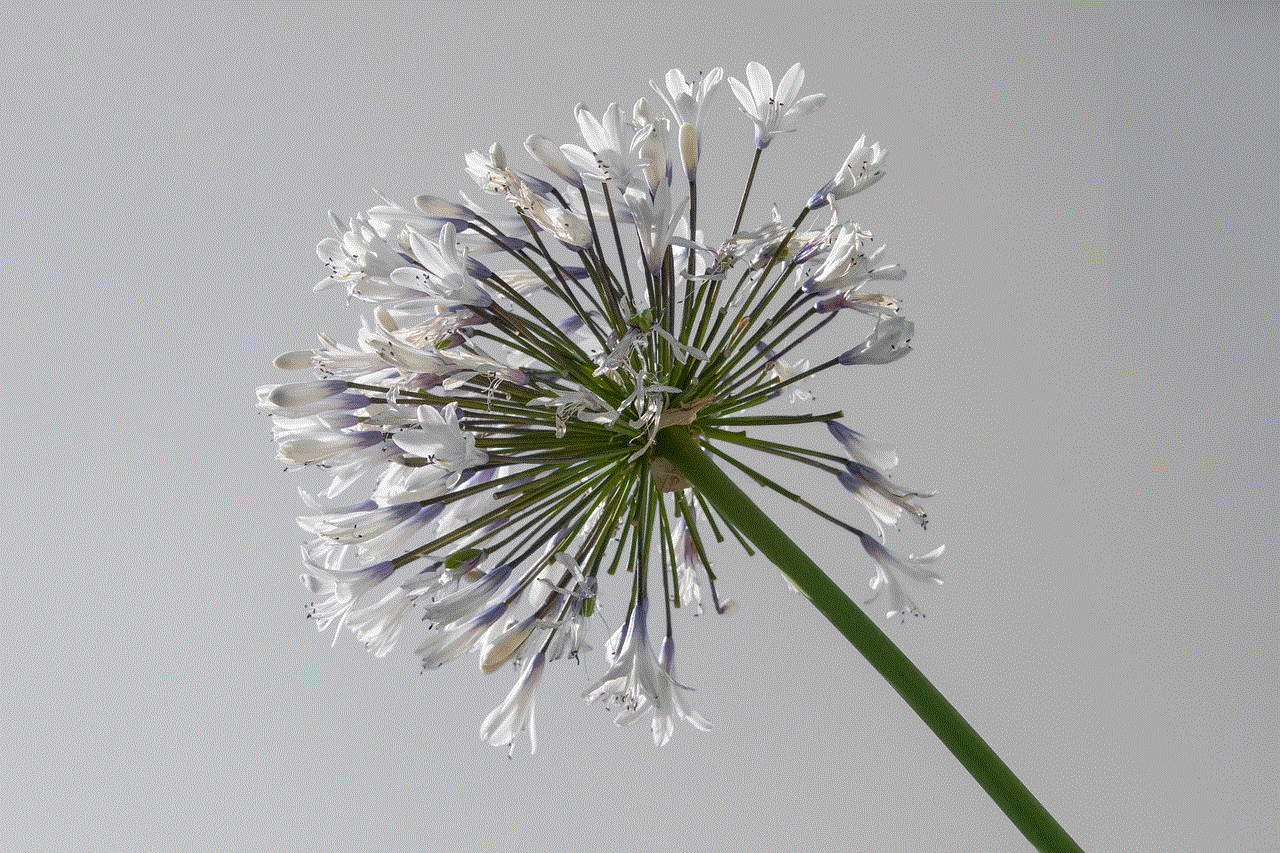
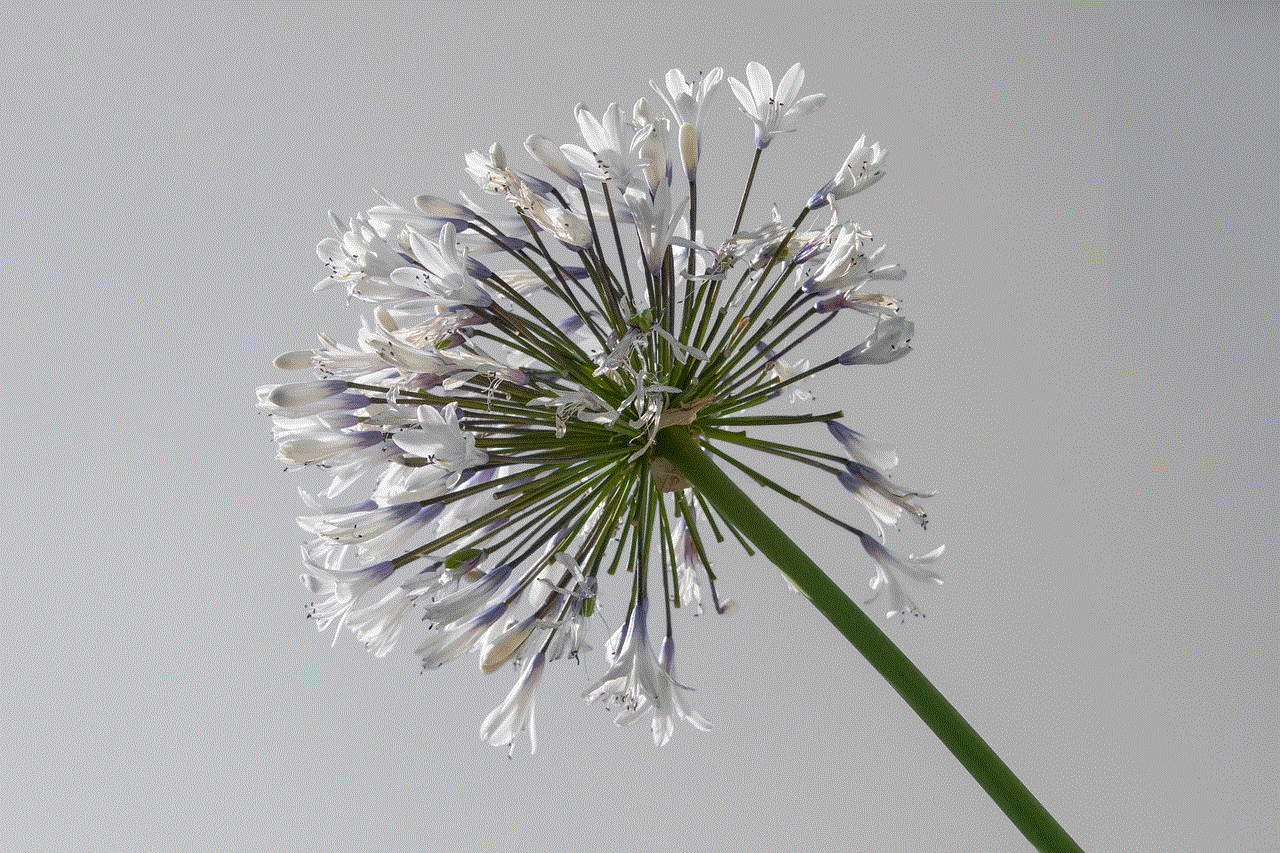
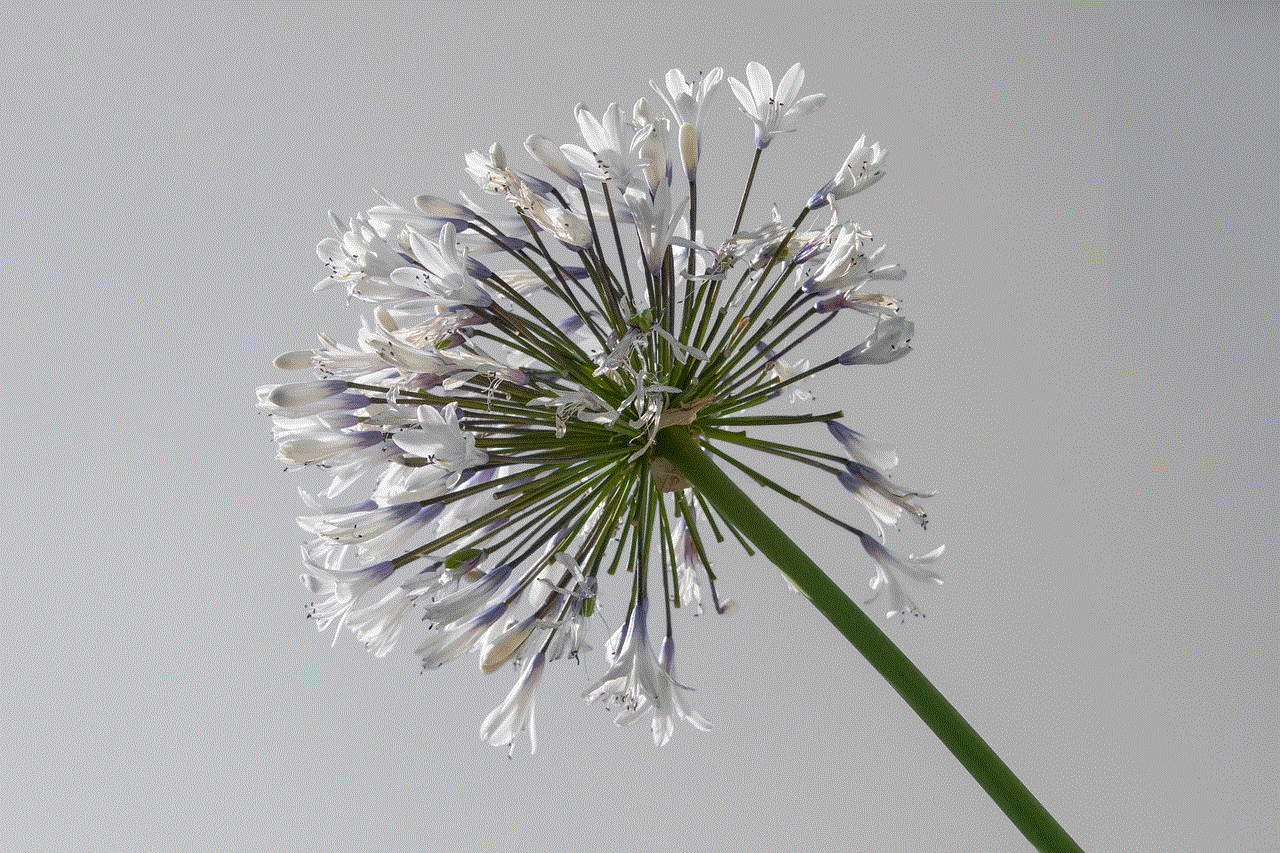
In conclusion, forgetting your iPhone restrictions password can be a frustrating experience, but there are various methods to reset it and regain control of your device. Whether you choose to perform a factory reset, use the Screen Time passcode recovery feature, restore from an iCloud backup, or explore third-party software options, remember to back up your data and proceed with caution. By following the steps outlined in this article, you should be able to reset your iPhone restrictions password and enjoy your device without any limitations once again.
how to make a chat in google docs
Creating a chat feature within Google Docs can greatly enhance collaboration and communication among users working on the same document. While Google Docs doesn’t have a built-in chat option, there are several alternative methods you can employ to facilitate real-time discussions. In this article, we will explore various ways to incorporate a chat function into Google Docs, allowing users to communicate seamlessly while collaborating on a document.
1. Google Chat Integration:
One way to enable chat in Google Docs is by integrating Google Chat, a communication platform within Google Workspace. By linking a Google Chat room to your document, you can initiate discussions with collaborators directly from within the document interface. This integration allows for real-time conversations without having to switch between different tabs or applications.
2. Third-Party Chat Tools:
If you prefer to utilize external chat tools, there are several options available. Tools like Slack, microsoft -parental-controls-guide”>Microsoft Teams, or Discord can be integrated with Google Docs using third-party browser extensions or add-ons. These tools provide robust chat functionalities and allow for seamless communication alongside document editing.
3. Comment Section as Chat:
Another option is to repurpose the comment section within Google Docs as a chat feature. While it may not provide real-time chat capabilities, collaborators can use comments to discuss specific sections of the document. This method can be helpful when working on a document asynchronously, as users can respond to comments at their convenience.
4. Suggested Edits as Chat:
Leveraging the “Suggested Edits” feature in Google Docs can also serve as a chat-like communication method. Collaborators can utilize the suggested edits to propose changes, ask questions, or provide feedback. This method allows for a threaded conversation within the document, making it easy to keep track of discussions related to specific edits.
5. Voice and Video Chat:
In addition to text-based chat, you can also incorporate voice and video chat functionality into Google Docs. Using tools like Google Meet, Zoom, or Skype, collaborators can join audio or video calls while working on the document simultaneously. This method enables real-time discussions, enhancing collaboration and reducing the need for separate communication channels.
6. Version History as Chat Log:
The version history feature in Google Docs can be utilized creatively as a chat log. As collaborators make changes to the document, each version is saved, and the revision history can be accessed. By leaving comments within the document and periodically saving versions, users can simulate a chat-like interface within the revision history, allowing for a chronological conversation log.
7. Google Chat Sidebar:
By using the Google Chat sidebar, you can create a dedicated space for chat within Google Docs. This sidebar can be accessed by enabling the “Chat” option from the “View” menu. Collaborators can then chat with each other while simultaneously working on the document, allowing for seamless communication.
8. Live Document Editing:
When multiple users are editing a Google Docs document simultaneously, they can see each other’s cursors and selections in real-time. This feature can be leveraged as a form of chat by using the document itself to communicate. Users can highlight specific text or sections to draw attention or leave notes for others, effectively enabling a chat-like experience.
9. Google Docs API:
For more advanced users, the Google Docs API can be utilized to create a custom chat feature within a document. This requires programming knowledge and development skills to build a chat interface that integrates directly with Google Docs. By developing a custom solution, you can tailor the chat functionality precisely to your team’s needs.
10. Collaboration Add-Ons:



Finally, you can explore collaboration add-ons available in the Google Workspace Marketplace. These add-ons offer various features, including chat functionality that can be incorporated into Google Docs. By installing and configuring these add-ons, you can enhance collaboration and communication within the document.
In conclusion, while Google Docs doesn’t have an in-built chat feature, there are numerous ways to incorporate chat functionality into the platform. Whether through Google Chat integration, third-party tools, utilizing comment sections or suggested edits, or even developing a custom solution using the Google Docs API, you can enable real-time communication and collaboration within your documents. Choose the method that best suits your team’s needs and preferences, and enjoy seamless and efficient collaboration within Google Docs.
