ios lockscreen bypass
In today’s digital age, our smartphones have become an integral part of our lives. We use them for communication, entertainment, and even to unlock and secure our devices. However, what happens when we forget our passcode or pattern on our iOS lockscreen? It can be frustrating and inconvenient, but fortunately, there are ways to bypass the lockscreen and gain access to our device. In this article, we will explore the various methods of bypassing the iOS lockscreen and the implications it may have.
Before we dive into the methods, it is important to understand the purpose of the lockscreen on iOS devices. The lockscreen is designed to protect our personal information and prevent unauthorized access to our devices. It is the first line of defense against potential thieves or prying eyes. However, there are situations where we may need to bypass the lockscreen, such as when we forget our passcode or when our device is disabled due to multiple incorrect attempts.
One of the most common methods of bypassing the iOS lockscreen is using the “Find My iPhone” feature. This feature allows us to remotely access our device and perform various actions, including erasing the passcode. To use this method, we need to have the “Find My iPhone” feature enabled on our device and have an iCloud account linked to it. We can then log into iCloud on another device or computer and use the “Erase iPhone” option to remove the passcode. This method is effective, but it requires us to have access to another device and our iCloud account.
Another method is to use iTunes to bypass the iOS lockscreen. This method involves connecting our device to a computer with iTunes installed and putting it into recovery mode. From there, we can choose to restore our device, which will erase the passcode and allow us to set up our device as new. This method is useful when we do not have access to another device or when the “Find My iPhone” feature is not enabled. However, it will erase all data on our device, so it is essential to have a recent backup before proceeding with this method.
Some third-party software also claims to bypass the iOS lockscreen. These tools often come with a hefty price tag and may not always work as promised. Additionally, using third-party software can pose a security risk as they may have access to our personal information. It is crucial to research and choose a reputable software before using it to bypass the lockscreen.
One of the most controversial methods of bypassing the iOS lockscreen is through hacking or jailbreaking. Hacking involves exploiting vulnerabilities in the iOS operating system, while jailbreaking involves removing restrictions imposed by Apple on our device. Both methods can lead to a successful bypass of the lockscreen, but they are not recommended as they can cause severe damage to our device and void its warranty. Furthermore, these methods are illegal and can result in legal consequences.
While these methods may be useful in certain situations, they also have their drawbacks. Bypassing the lockscreen means compromising the security of our device and our personal information. It can also leave our device vulnerable to theft or misuse. Moreover, if our device contains sensitive information, such as banking or personal data, bypassing the lockscreen can put us at risk of identity theft.
To prevent the need for bypassing the lockscreen, it is crucial to have a strong and unique passcode or use biometric authentication methods, such as Face ID or Touch ID. These methods are more secure than traditional passcodes and make it harder for unauthorized individuals to access our device. It is also essential to have a backup of our device regularly, either through iCloud or iTunes, in case we need to erase our device and start afresh.
In conclusion, the iOS lockscreen is an important security feature that protects our personal information and prevents unauthorized access to our device. While there are ways to bypass it, they should only be used in desperate situations and with caution. It is crucial to have strong security measures in place, such as unique passcodes and regular backups, to avoid the need for bypassing the lockscreen. As technology continues to advance, we can expect more secure methods of unlocking our devices, but for now, it is essential to prioritize the security of our personal information.
how to view deleted history on iphone
Title: How to View Deleted History on iPhone: A Comprehensive Guide
Introduction:
In today’s digital age, our smartphones have become an integral part of our lives, storing a plethora of personal information and browsing history. However, have you ever accidentally deleted your browsing history on your iPhone and wished you could recover it? This article will provide you with a comprehensive guide on how to view deleted history on iPhone, exploring various methods and tools that can help you retrieve your lost browsing data. So, let’s dive in and explore these methods in detail.
1. iCloud Backup:
One of the easiest ways to recover deleted browsing history on your iPhone is by utilizing the iCloud backup feature. iCloud automatically backs up your device’s data, including Safari browsing history, if enabled. Here’s how to do it:
– Go to “Settings” on your iPhone and tap on your name at the top of the screen.
– Select “iCloud” and then “Manage Storage.”
– Tap on “Backups” and choose the relevant backup that contains the deleted browsing history.
– Restore your iPhone from this backup, and your Safari history should reappear.
2. iTunes Backup:
If you regularly back up your iPhone using iTunes, you may be able to recover deleted browsing history using this method. Follow these steps:
– Connect your iPhone to your computer and open iTunes.
– Select your device when it appears in iTunes.
– Click on the “Restore Backup” option and choose the backup that contains the deleted browsing history.
– Confirm the restoration process and wait for it to complete.
– Once finished, disconnect your iPhone and check if the browsing history has been recovered.
3. Third-Party Data Recovery Software:
If you haven’t backed up your iPhone using iCloud or iTunes, or if the backups don’t contain the deleted browsing history, you can turn to third-party data recovery software. Several reliable tools are specifically designed to recover deleted data from iOS devices. Some popular options include Dr.Fone, iMobie PhoneRescue, and Tenorshare UltData. Here’s how to use these tools:
– Download and install the preferred data recovery software on your computer.
– Connect your iPhone to the computer using a USB cable.
– Launch the software and follow the on-screen instructions to detect your device.
– Select the appropriate recovery mode for browsing history, and begin the scanning process.
– Once the scan is complete, preview the recovered data and select the deleted browsing history to restore it to your iPhone.
4. Contacting Your Internet Service Provider:
If you are unable to recover your deleted browsing history using the methods mentioned above, you can try contacting your internet service provider (ISP). ISPs often store a record of your browsing history, which you can request from them. However, it’s important to note that this method may not always be successful, as ISPs might not retain data for an extended period.
5. Using a DNS Cache:
Another method to retrieve deleted browsing history involves accessing the DNS cache on your iPhone. Follow these steps:
– Open the Safari browser on your iPhone.
– In the address bar, type “http://www.google.com/search?q=cache:URL” (replace “URL” with the website you want to recover).
– Press “Go” to load the cached version of the website, which might contain the deleted browsing history.
6. Checking Browser History on Other Devices:
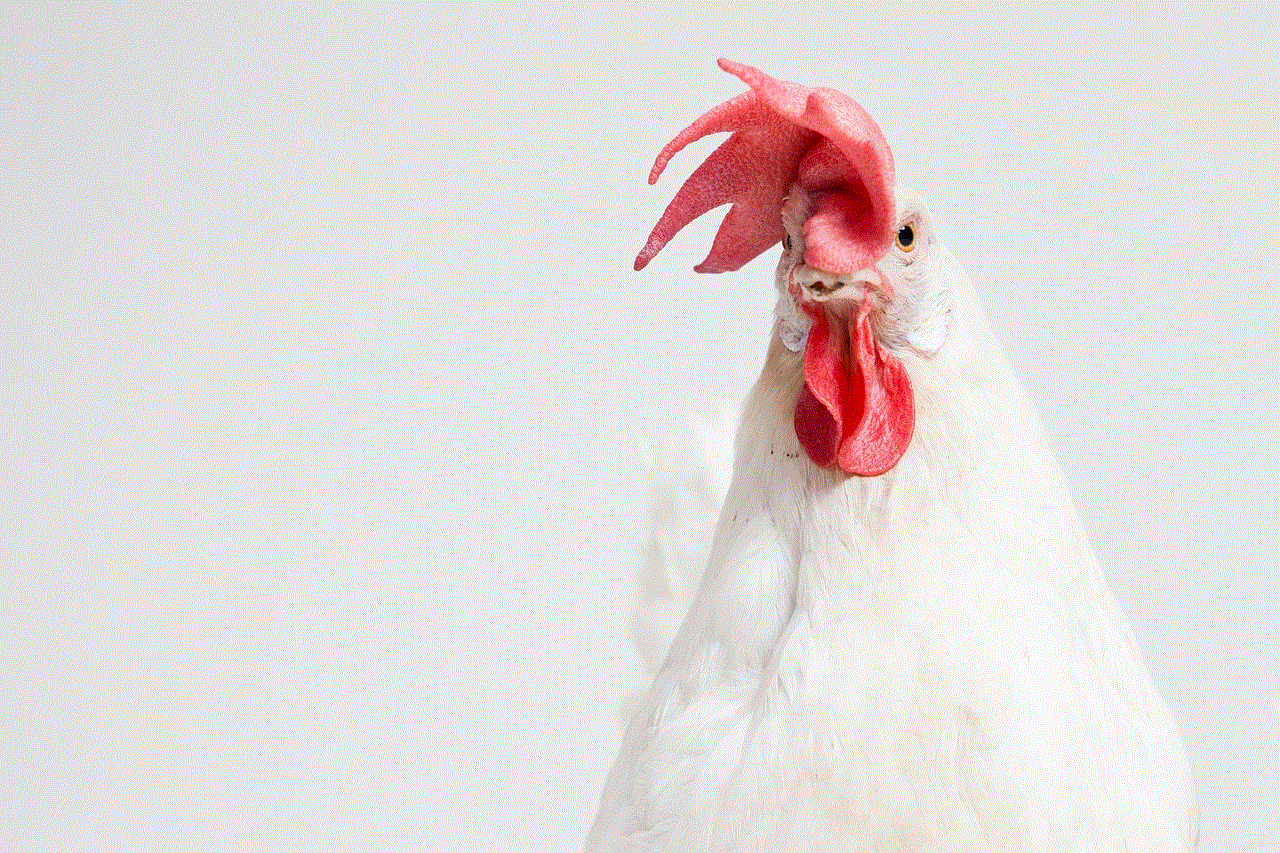
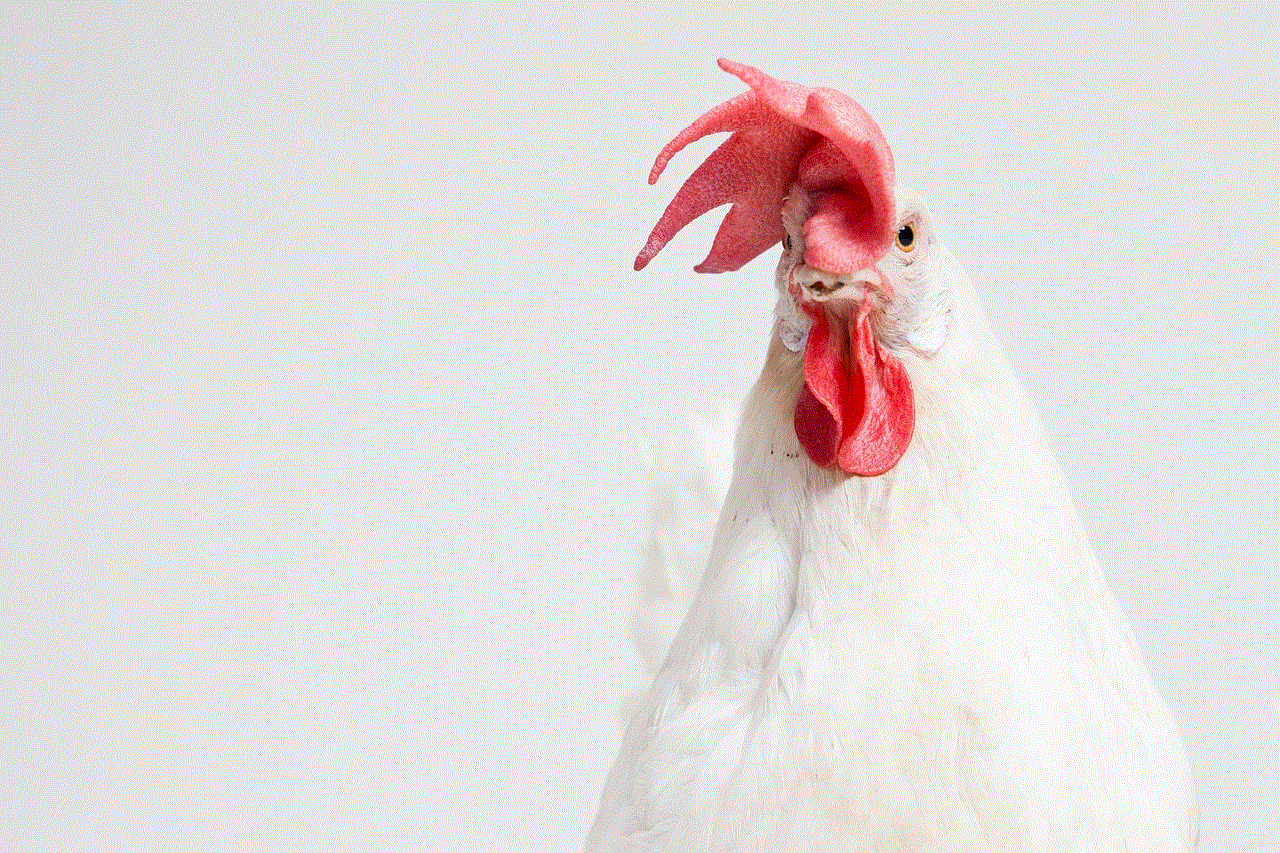
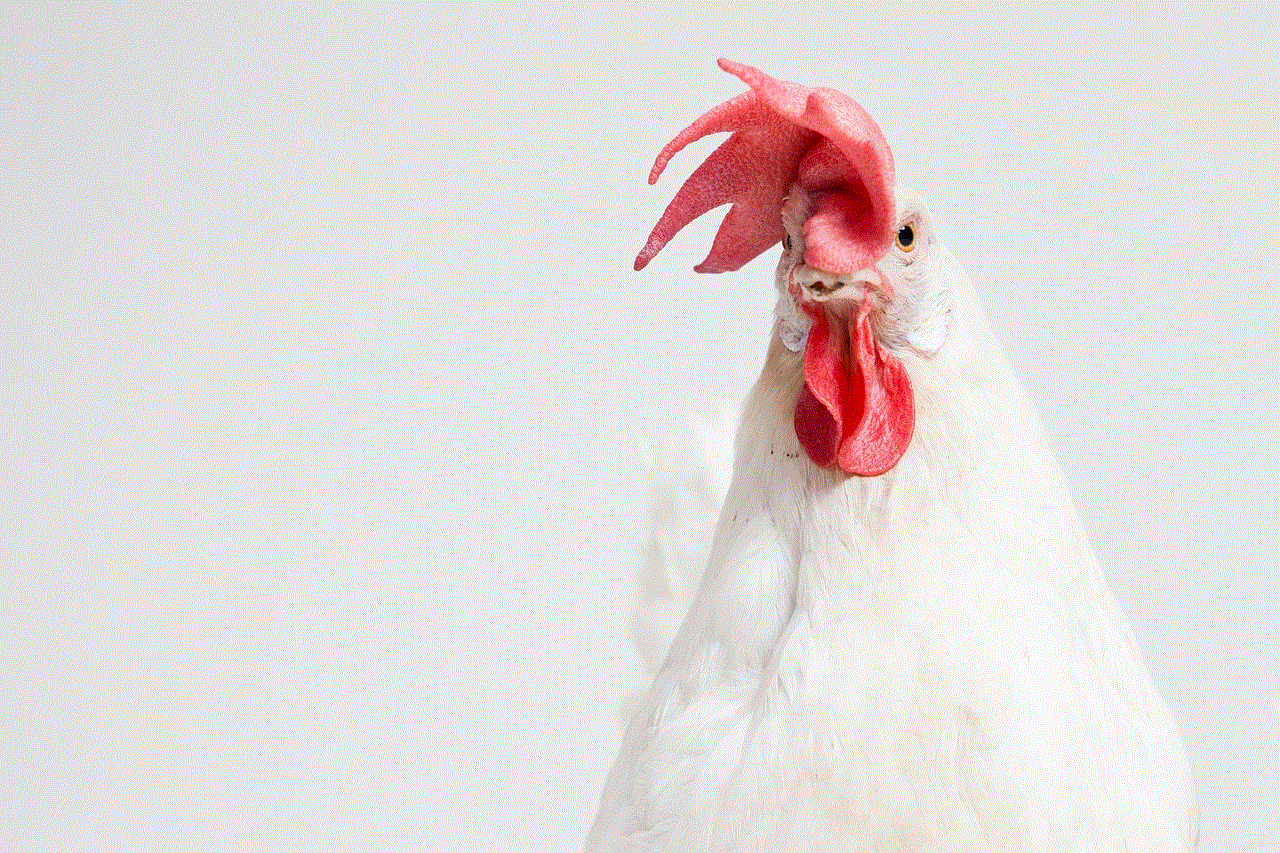
If you have multiple devices connected to the same iCloud account, such as an iPad or a Mac, you can check if the deleted browsing history is still available on these devices. Follow these steps:
– Open the Safari browser on the other device.
– Tap on the “Bookmarks” icon at the bottom of the screen.
– Select the “History” tab, and check if the deleted browsing history is present.
7. Using Time Machine (Mac Users):
If you use a Mac and regularly back up your data using Time Machine, you can potentially recover deleted browsing history. Here’s how:
– Connect your iPhone to the Mac using a USB cable.
– Open the Time Machine application.
– Navigate to the date when the browsing history was still present, and restore that specific backup.
8. Restoring Deleted Safari Tabs:
In some cases, you might have accidentally closed Safari tabs that contained important browsing history. Fortunately, you can easily restore these tabs by following these steps:
– Open Safari on your iPhone.
– Tap on the square icon at the bottom-right corner to view your open tabs.
– Long-press the “+” icon until a menu appears.
– Select “Recently Closed” to view recently closed tabs and restore the necessary ones.
9. Using Browser Extensions:
If you have previously installed browser extensions like Chrome, Firefox , or Opera on your iPhone, they might have saved your browsing history. Check the settings of these extensions to see if they offer an option to recover deleted history.
10. Contacting Apple Support:
If all else fails, you can reach out to Apple Support for further assistance. They might be able to provide guidance or suggest alternative methods to recover your deleted browsing history.
Conclusion:
Losing your browsing history on your iPhone can be frustrating, but with the methods mentioned above, there is a good chance you can retrieve your deleted data. Whether it’s through iCloud or iTunes backups, third-party data recovery software, accessing DNS cache, checking other devices, or using browser extensions, there are several options to explore. Remember to back up your iPhone regularly to prevent future data loss and always consider professional assistance if needed.
mirroring someone’s phone
Title: Mirroring Someone’s Phone: Understanding the Risks and Ethical Considerations
Introduction:



In today’s interconnected world, smartphones have become an integral part of our lives. With the ability to store a vast amount of personal information, including photos, messages, and sensitive data, smartphones have become a prime target for hackers and individuals with malicious intent. One method often used to gain unauthorized access to someone’s phone is through mirroring. This article aims to explore the concept of mirroring someone’s phone, the associated risks, and the ethical considerations surrounding this practice.
Paragraph 1: What is Phone Mirroring?
Phone mirroring is the process of duplicating the screen of a smartphone onto another device, such as a computer or another smartphone. Through mirroring, the user gains remote access to the targeted phone, allowing them to view and control its content as if they were physically holding it. This technique can be performed using various software applications and technologies.
Paragraph 2: Legitimate Uses of Phone Mirroring
Phone mirroring has legitimate uses in various scenarios, such as remote technical support, screen sharing during presentations, or for parents to monitor their children’s digital activities. In these cases, the mirroring process is usually done with the consent and knowledge of the phone’s owner.
Paragraph 3: The Risks of Unauthorized Phone Mirroring
While phone mirroring can serve legitimate purposes, it can also be exploited by individuals with malicious intent. Unauthorized phone mirroring can lead to privacy breaches, identity theft, and unauthorized access to sensitive information. Hackers and cybercriminals can gain access to personal data, login credentials, financial information, and even control over the phone’s functions. It is crucial to understand the risks associated with phone mirroring to safeguard personal privacy and security.
Paragraph 4: Common Methods of Phone Mirroring
There are several methods through which phone mirroring can be done. One common approach is using software applications that allow for remote control and monitoring of smartphones. These apps can be installed on the targeted device or even deployed remotely without the user’s knowledge. Another method involves physical connection using specialized cables or devices that mirror the phone’s screen onto another device.
Paragraph 5: Ethical Considerations of Phone Mirroring
The ethical implications of phone mirroring are complex. While it can be justified in certain situations, such as parental control or employee monitoring with proper consent, unauthorized phone mirroring infringes on an individual’s right to privacy. It is essential to distinguish between the ethical and unethical use of phone mirroring and respect the boundaries of personal privacy.
Paragraph 6: The Legal Perspective
The legality of phone mirroring varies across jurisdictions. In some countries, unauthorized access to someone’s phone without their consent is considered a criminal offense. However, laws surrounding phone mirroring are still evolving, and legal frameworks often struggle to keep up with rapidly advancing technology. It is crucial to understand and adhere to the laws and regulations in your jurisdiction before engaging in any phone mirroring activities.
Paragraph 7: Protecting Against Unauthorized Phone Mirroring
To protect against unauthorized phone mirroring, users should implement several security measures. Keeping devices updated with the latest software patches, using strong and unique passwords, and being cautious when downloading apps or clicking on suspicious links can help mitigate the risks associated with phone mirroring. Additionally, using two-factor authentication and encrypting sensitive data can provide an extra layer of security.
Paragraph 8: Detecting Phone Mirroring
Detecting unauthorized phone mirroring can be challenging, as it often occurs without the user’s knowledge. However, some signs may indicate that a phone has been mirrored, such as unexpected battery drain, unusual data usage, or unexplained device behavior. Regularly monitoring device activity, reviewing app permissions, and using reputable security software can help identify potential signs of phone mirroring.
Paragraph 9: Seeking Professional Help
If you suspect that your phone has been mirrored without your consent, it is essential to seek professional help. Contacting law enforcement or consulting with cybersecurity experts can assist in investigating the matter and taking appropriate legal action if necessary. They can provide guidance on securing your device, recovering any compromised information, and potentially identifying the responsible party.



Paragraph 10: Conclusion
Phone mirroring, while having legitimate uses, can pose significant risks to personal privacy and security when done without consent. Understanding the ethical considerations and potential legal ramifications is crucial for both users and those considering engaging in phone mirroring activities. By implementing robust security measures and staying informed about potential threats, individuals can protect themselves against unauthorized phone mirroring and preserve their privacy in an increasingly interconnected world.
