create new apple id for kids
Creating a new Apple ID for kids can be a daunting task for parents. With so many features and services available on their devices, it is important to ensure that your child’s Apple ID is set up in a secure and appropriate manner. In this article, we will guide you through the process of setting up a new Apple ID for your child, as well as provide tips on how to manage and monitor their account.
What is an Apple ID?
An Apple ID is a unique username and password that is used to access all of Apple’s services, such as iCloud, the App Store, and iTunes. It is also used to sign in to Apple devices, like iPhones, iPads, and Macs. Each person in a family should have their own individual Apple ID, including kids.
Why should kids have their own Apple ID?
Having a separate Apple ID for your child allows them to have their own personalized experience on their devices. They can download apps, music, and games that are appropriate for their age, and you can also set up parental controls to limit their access to certain content. Additionally, having their own Apple ID allows them to have their own iCloud storage for backing up their device and syncing data across multiple devices.
Step 1: Create a child account
The first step in creating a new Apple ID for your child is to set up a child account. This can be done on both iOS devices and Macs. On an iOS device, go to Settings > [your name] > Family Sharing > Add Family Member > Create Child Account. On a Mac, go to Apple menu > System Preferences > Family Sharing > Add Family Member > Create Child Account.
Step 2: Set up parental controls
Once a child account has been created, you can now set up parental controls. These controls allow you to manage what your child can access on their device. On iOS devices, go to Settings > Screen Time > Content & Privacy Restrictions. On a Mac, go to Apple menu > System Preferences > Parental Controls. From here, you can set limits on apps, web content, and screen time.
Step 3: Create an Apple ID for your child
To create an Apple ID for your child, you will need to go to appleid.apple.com and click on “Create Your Apple ID”. You will then be prompted to enter your child’s name, birthday, and a username for their Apple ID. It is recommended to use an email address that is monitored by a parent for the username. Next, you will need to create a password for the account.
Step 4: Set up security questions
To ensure the security of your child’s Apple ID, you will need to set up security questions. These questions will be used in case your child forgets their password or needs to reset it. You can choose from a list of pre-made questions or create your own.
Step 5: Verify the account
After setting up the account, you will need to verify it. This can be done by entering a verification code that will be sent to your child’s email address. If your child does not have an email address, you can choose to create one for them through iCloud. Once the email address has been verified, the Apple ID set-up process is complete.
Step 6: Enable Ask to Buy
Ask to Buy is a feature that allows parents to approve or decline purchases made by their child’s Apple ID. This feature is automatically enabled for child accounts. However, if you have disabled it, you can turn it back on by going to Settings > [your name] > Family Sharing > Ask to Buy.
Step 7: Choose payment method
As a parent, you can choose to use your own payment method for your child’s Apple ID purchases, or you can set up an allowance for them to use. To set up an allowance, go to Settings > [your name] > Family Sharing > Ask to Buy > Set up an Allowance.
Step 8: Manage subscriptions
With the rise of subscription-based apps and services, it is important to monitor and manage your child’s subscriptions. You can do this by going to Settings > [your name] > Subscriptions. From here, you can view and cancel any subscriptions that your child may have signed up for.
Step 9: Set up Family Sharing
Family Sharing is a feature that allows family members to share purchases, subscriptions, and iCloud storage. It also allows parents to set up a family calendar and share their location with family members. To set up Family Sharing, go to Settings > [your name] > Family Sharing and follow the instructions.
Step 10: Monitor and manage your child’s account
As a parent, it is important to regularly monitor and manage your child’s Apple ID. This includes reviewing their purchases, subscriptions, and screen time. You can also receive activity reports on your child’s device usage by going to Settings > Screen Time > See All Activity.



In conclusion, setting up a new Apple ID for your child is a simple process that can provide a safe and personalized experience for them on their devices. By following these steps and regularly monitoring their account, you can ensure that your child is using their Apple ID in an appropriate and secure manner.
verizon wireless set data limit
Verizon Wireless Set Data Limit: Promoting Responsible Data Usage
In today’s digital age, smartphones have become an integral part of our lives. They connect us to the world, allowing us to browse the internet, stream videos, and communicate with friends and family. However, with the increasing reliance on mobile data, it is important to set limits to ensure responsible data usage. Verizon Wireless, one of the leading telecommunications companies, has recognized this need and offers various options to set data limits for their customers. In this article, we will explore the importance of data limits, how Verizon Wireless implements them, and the benefits they bring to users.
1. Understanding Data Limits
Data limits refer to the maximum amount of data that a user can consume within a specific period, usually a month. They are set to ensure fair usage among customers and prevent excessive data consumption that could strain network resources. By setting data limits, users can have better control over their data usage and avoid unexpected charges on their bills.
2. Verizon Wireless Data Plans
Verizon Wireless provides a range of data plans tailored to suit different needs. These plans come with different data limits, allowing customers to choose the one that best matches their usage patterns. With options ranging from limited data plans to unlimited data plans, Verizon Wireless caters to a wide range of users, ensuring that everyone can find a plan that suits their preferences and budget.
3. Setting Data Limits with Verizon Wireless
Verizon Wireless offers easy ways for customers to set their data limits. Users can manage their data usage through the Verizon Wireless mobile app or by logging into their online account. Through these platforms, customers can monitor their data consumption, set alerts when nearing their data limit, and even opt for automatic data cutoff once the limit is reached. These features empower users to take control of their data usage and avoid unnecessary charges.
4. Benefits of Setting Data Limits
Setting data limits has several advantages for both users and service providers. Firstly, it promotes responsible data usage among customers, encouraging them to be mindful of their consumption and avoid unnecessary data wastage. This, in turn, helps alleviate network congestion, ensuring a smoother experience for all users. Additionally, setting data limits allows users to better manage their budget, as they have a clear understanding of their data usage and can choose a plan accordingly.
5. Avoiding Bill Shock
One of the major benefits of setting data limits is avoiding bill shock. Bill shock occurs when users exceed their data limits and incur additional charges on their monthly bills. By setting data limits, users can closely monitor their usage, receive alerts when nearing the limit, and make informed decisions to avoid unexpected charges. This brings peace of mind to customers, knowing that they are in control of their data consumption and can avoid any financial surprises.
6. Data Rollover and Carryover Options
Verizon Wireless goes a step further in providing flexibility to its customers by offering data rollover and carryover options. Data rollover allows users to carry forward the unused data from one billing cycle to the next, ensuring that no data goes to waste. With data carryover, customers can save their unused data for up to one year, providing even greater flexibility in managing their data usage.
7. Family Data Plans and Controls
Verizon Wireless understands that families often share data plans, and individual data usage can vary considerably. To address this, they offer family data plans that allow users to share a single data allowance among multiple devices. This ensures that everyone in the family can stay connected without exceeding their data limits. Moreover, Verizon Wireless provides parental controls that enable parents to set data limits for their children’s devices, promoting responsible usage and preventing excessive data consumption.
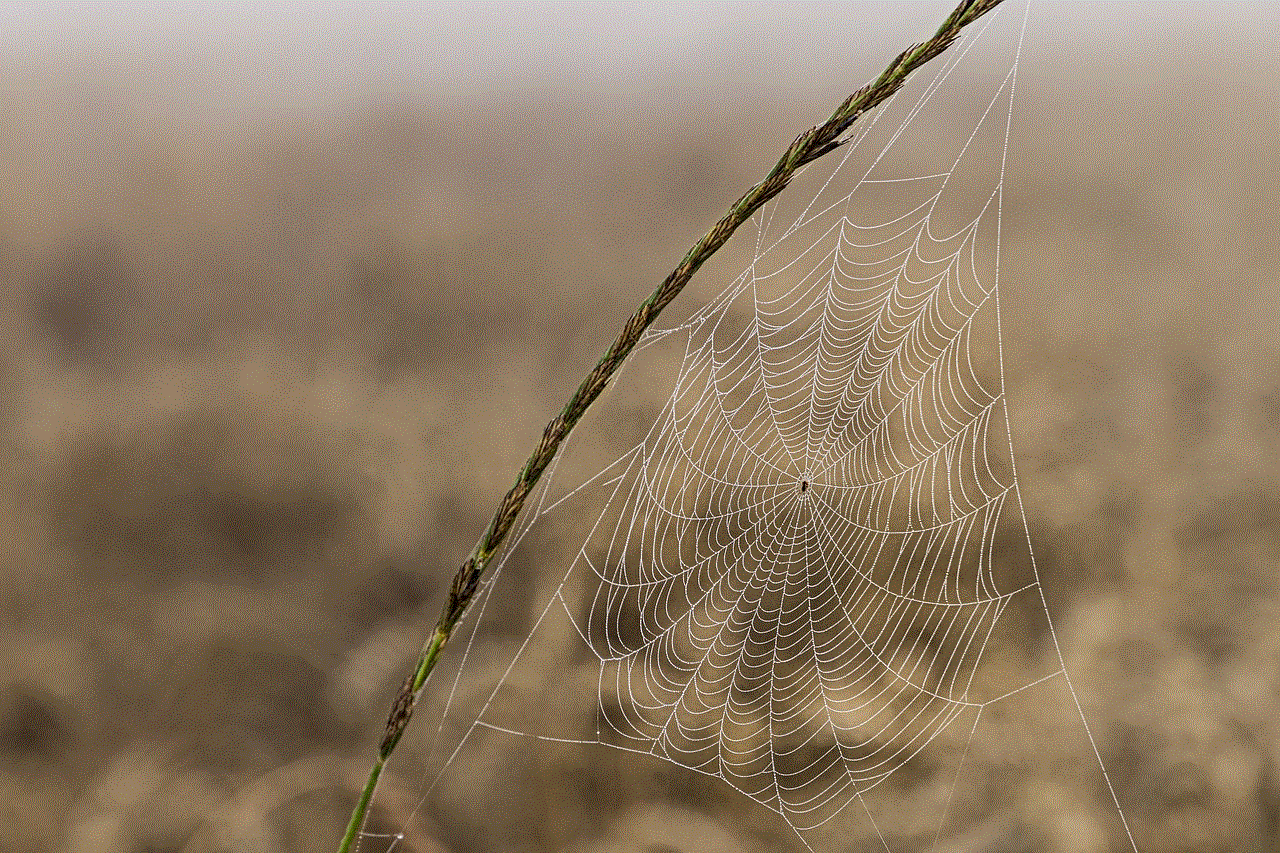
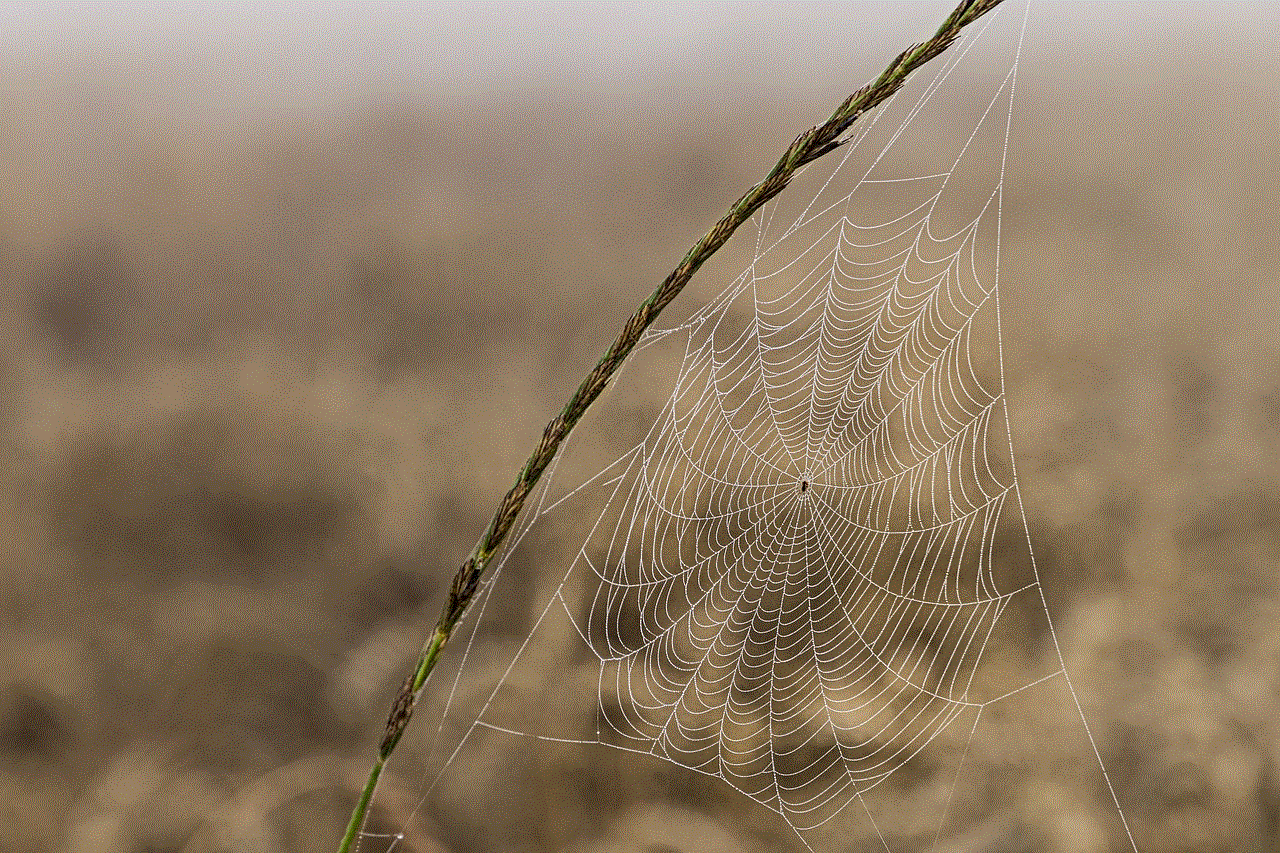
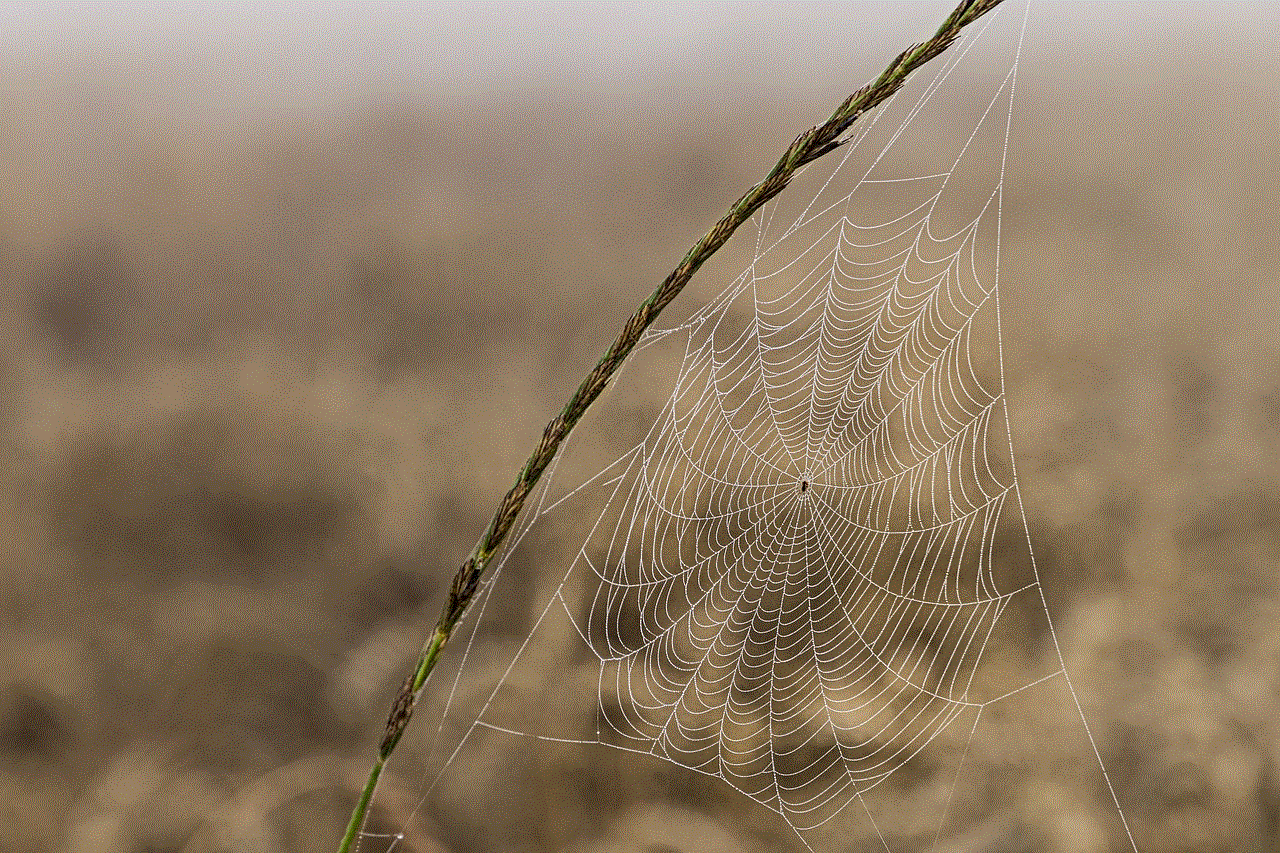
8. Overage Protection and Speed Throttling
In addition to setting data limits, Verizon Wireless offers overage protection to its customers. Overage protection ensures that users do not incur additional charges if they exceed their data limits. Instead, their data speed is reduced, commonly known as speed throttling, for the remainder of the billing cycle. This allows users to continue accessing essential services even after reaching their data limit, albeit at a reduced speed.
9. Unlimited Data Plans
While data limits are essential for responsible usage, some users may have higher data requirements or prefer not to worry about limits. For such customers, Verizon Wireless offers unlimited data plans. These plans provide customers with unlimited data usage without any restrictions or overage charges. However, it’s important to note that these plans may have certain limitations regarding data prioritization during times of network congestion.
10. Verifying Data Usage
To ensure transparency and enable users to verify their data usage, Verizon Wireless provides detailed data usage reports. These reports break down data consumption by individual apps and services, allowing users to identify data-hungry apps and make informed decisions about their usage. This level of transparency empowers users to optimize their data consumption and make the most out of their data plans.
In conclusion, setting data limits is crucial in today’s digital world, where mobile data plays a significant role in our daily lives. Verizon Wireless recognizes the importance of responsible data usage and provides various options to set data limits for their customers. By offering a range of data plans, enabling users to monitor their usage, and implementing features like overage protection and speed throttling, Verizon Wireless ensures a seamless and controlled data experience for its users. So, if you are looking for a reliable wireless provider that promotes responsible data usage, Verizon Wireless is undoubtedly a top choice.
store metro pcs locator
MetroPCS, also known as Metro by T-Mobile , is a popular wireless communication provider in the United States. With affordable plans and reliable coverage, MetroPCS has gained a significant customer base over the years. In this article, we will explore the MetroPCS store locator and how it can help you find the nearest store to cater to your wireless needs.
MetroPCS operates a vast network of stores across the country, making it convenient for customers to access their services. The store locator tool is an excellent resource for customers who want to find the nearest MetroPCS store in their area. It allows you to search for stores based on your location, zip code, or city. Whether you are a new customer looking to sign up for a plan or an existing customer in need of assistance, the store locator can help you find the right store for your needs.
One of the significant advantages of using the MetroPCS store locator is its user-friendly interface. The tool is accessible on their official website, making it easy for customers to navigate and find the information they need. Upon visiting the website, you can find the store locator tool by clicking on the “Find a Store” tab. From there, you can enter your address, zip code, or city to initiate the search. The tool will then display a list of nearby MetroPCS stores, along with their addresses, contact information, and operating hours.
Finding the nearest MetroPCS store has never been easier, thanks to the store locator tool. It eliminates the need for customers to manually search for store locations or rely on outdated information. The tool is regularly updated to provide accurate and up-to-date information about MetroPCS stores. This ensures that customers can find the most relevant and current details about each store, including any special promotions or events happening at the location.
The MetroPCS store locator is not only beneficial for customers but also for the company. By providing a comprehensive and easy-to-use tool, MetroPCS can improve customer satisfaction. Customers can quickly find the nearest store and receive the assistance they need, increasing the likelihood of a positive experience. Additionally, the store locator allows MetroPCS to track customer preferences and trends. By analyzing the data from the store locator, MetroPCS can identify areas with high customer demand and make strategic decisions about store placements and expansions.
In addition to the store locator tool, MetroPCS also offers an interactive map feature on their website. This feature provides a visual representation of store locations, making it even easier for customers to find the nearest store. The map displays icons for each store, and customers can click on the icons to access more information. This feature is particularly useful for customers who prefer a visual representation of store locations or who want to explore nearby stores in a specific area.
Customers can also use the MetroPCS store locator tool to find authorized retailers. In addition to owned and operated stores, MetroPCS partners with authorized retailers to extend its reach and provide additional customer service options. These authorized retailers can help customers with various tasks, such as purchasing new devices, activating services, or making payments. The store locator tool provides information about these authorized retailers, allowing customers to choose the most convenient option for their needs.
The MetroPCS store locator tool is not limited to physical store locations. It also provides information about authorized online retailers. This option is particularly useful for customers who prefer to shop online or who live in areas without nearby physical stores. The store locator tool allows customers to search for online retailers based on their location, providing a list of options that can fulfill their needs. This ensures that customers can access MetroPCS services regardless of their location or shopping preferences.



MetroPCS understands the importance of customer convenience and accessibility. That is why they have made their store locator tool available not only on their website but also on their mobile app. This means that customers can easily find the nearest store or authorized retailer from the comfort of their own device. The mobile app provides all the same features as the website, including the ability to search based on location or zip code. This allows customers to find the information they need, even when they are on the go.
In conclusion, the MetroPCS store locator is a valuable tool for customers seeking wireless communication services. With its user-friendly interface, accurate information, and various search options, the store locator makes it easy for customers to find the nearest MetroPCS store, authorized retailer, or online retailer. By using this tool, customers can enjoy the convenience of accessing MetroPCS services, receiving assistance, and exploring available options in their area. Whether you are a new customer or an existing one, the MetroPCS store locator is a helpful resource for all your wireless needs.
