how to see summary of significant locations
In today’s digital age, our smartphones and other devices have become an integral part of our lives. We use them for communication, entertainment, and even navigation. But did you know that these devices also keep track of our daily movements? That’s right, your smartphone has the ability to record and store your location data, and with the latest technology, it can even determine your significant locations. But how do you see the summary of these significant locations? In this article, we will delve into the world of location tracking and learn how to view the summary of significant locations.
Firstly, let’s understand what significant locations are. These are the places you visit frequently, such as your home, workplace, or favorite coffee shop. Your smartphone’s operating system, whether it’s iOS or Android, keeps track of your movements through GPS, Wi-Fi, and cellular networks. It then uses this data to determine your significant locations, which are the places you spend the most time at. This feature is meant to make your device more personalized and efficient, but it has also raised concerns about privacy and security.
Now that we know what significant locations are, let’s find out how to see the summary of them. The process may vary slightly depending on your device’s operating system, so we will cover both iOS and Android.
On iOS devices, significant locations are managed by the “Frequent Locations” feature. To access this, go to your device’s Settings, then tap on “Privacy,” followed by “location services .” From there, scroll down and tap on “System Services,” then select “Frequent Locations.” Here, you will see a list of your significant locations, along with the date and time you were there. You can also toggle the feature on or off, and clear your history by tapping on “Clear History” at the bottom.
If you’re an Android user, the process may be slightly different. Open your device’s Settings and tap on “Location.” From there, tap on “Google Location History” and make sure the feature is turned on. You can then view all your significant locations by tapping on “Your Timeline.” Here, you will see a map with all your visited locations, along with the date and time. You can also customize the time period you want to view and even delete specific locations.
Now that you know how to access your significant locations, let’s explore some of the benefits and concerns associated with this feature. One of the main advantages is that it can help you keep track of your daily activities. For example, if you’re a frequent traveler, you can easily look back at the places you’ve visited and the routes you’ve taken. It can also be helpful in case of emergencies, as your significant locations can provide important information to emergency services.
Another benefit is that it can make your device more personalized and efficient. For instance, if your significant location is your workplace, your device may suggest the best route to get there based on traffic conditions. It can also help improve the accuracy of location-based services, such as finding nearby restaurants or gas stations.
However, there are also concerns surrounding the collection and storage of location data. The fact that your device is constantly tracking and storing your movements can be unsettling for many people. It raises questions about privacy and who has access to this information. There have been cases where this data has been used by companies for targeted advertising, and there are also concerns about the potential misuse of this data by hackers.
To address these concerns, both iOS and Android devices allow you to control the collection and use of your location data. You can choose to turn off location services altogether, or you can select which apps have access to your location. You can also clear your location history and control how long your data is stored. It’s essential to regularly review and manage your device’s location settings to protect your privacy.
In addition to managing your significant locations through your device’s settings, there are also third-party apps that can provide more detailed and visual summaries of your locations. One such app is Google Maps, which not only provides accurate navigation but also keeps track of your visited locations. It can even suggest places you might be interested in based on your significant locations. Other apps like Life360 and Find My Friends are designed specifically for location tracking and can provide real-time updates of your loved ones’ locations.
In conclusion, our devices’ ability to track and store our location data has both benefits and concerns associated with it. While it can be helpful in our daily lives, it’s crucial to be aware of the potential privacy implications. By understanding how to access and manage your significant locations, you can make more informed decisions about your data privacy. So the next time you want to see a summary of your significant locations, just follow the steps mentioned in this article and take control of your location data.
finger on the app rules
Title: The Intriguing Rules of “Finger on the App” Challenge: A Test of Endurance and Strategy
Introduction:
In recent years, mobile apps have become platforms for innovative challenges and games that captivate millions of users worldwide. Among these viral sensations, “Finger on the App” has gained considerable attention for its unique concept and rules. In this article, we will explore the captivating rules of the “Finger on the App” challenge, diving into the strategies, endurance, and excitement that it entails.
1. The Genesis of “Finger on the App”:
The “Finger on the App” challenge was developed by internet personality David Dobrik and the company MSCHF. Launched in June 2020, the challenge quickly rose to prominence as a test of mental fortitude, endurance, and quick reflexes.
2. The Objective:
The main objective of the “Finger on the App” challenge is simple: participants must keep their finger pressed against a specific location on their smartphone screen for as long as possible. The last person to maintain contact wins a cash prize, with past winnings ranging from a few thousand dollars to upwards of $20,000.
3. The App Rules:
To participate, users need to download the “Finger on the App” app on their smartphones. Once the challenge begins, participants must tap the “Hold to Start” button and place their finger on a moving target that appears on the screen. As the challenge progresses, the target moves randomly, testing participants’ ability to adapt and react quickly.
4. Staying Alert:
One of the most crucial rules is to stay vigilant throughout the challenge. Participants must pay close attention to their screen, as the target may disappear or rapidly change positions. By focusing and reacting promptly, players increase their chances of outlasting their competitors.
5. No Interruptions Allowed:
Participants must be prepared to devote a significant amount of time to the challenge, as the rules strictly prohibit any interruptions. This means no bathroom breaks, answering phone calls, or even switching to another app momentarily. Only those with unwavering dedication can hope to succeed.
6. Cooperation and Collaboration:
While “Finger on the App” is an individual challenge, some players have sought to collaborate with others to increase their odds of winning. Forming alliances through social media platforms, participants share strategies, tips, and updates, often creating an engaging community within the app.
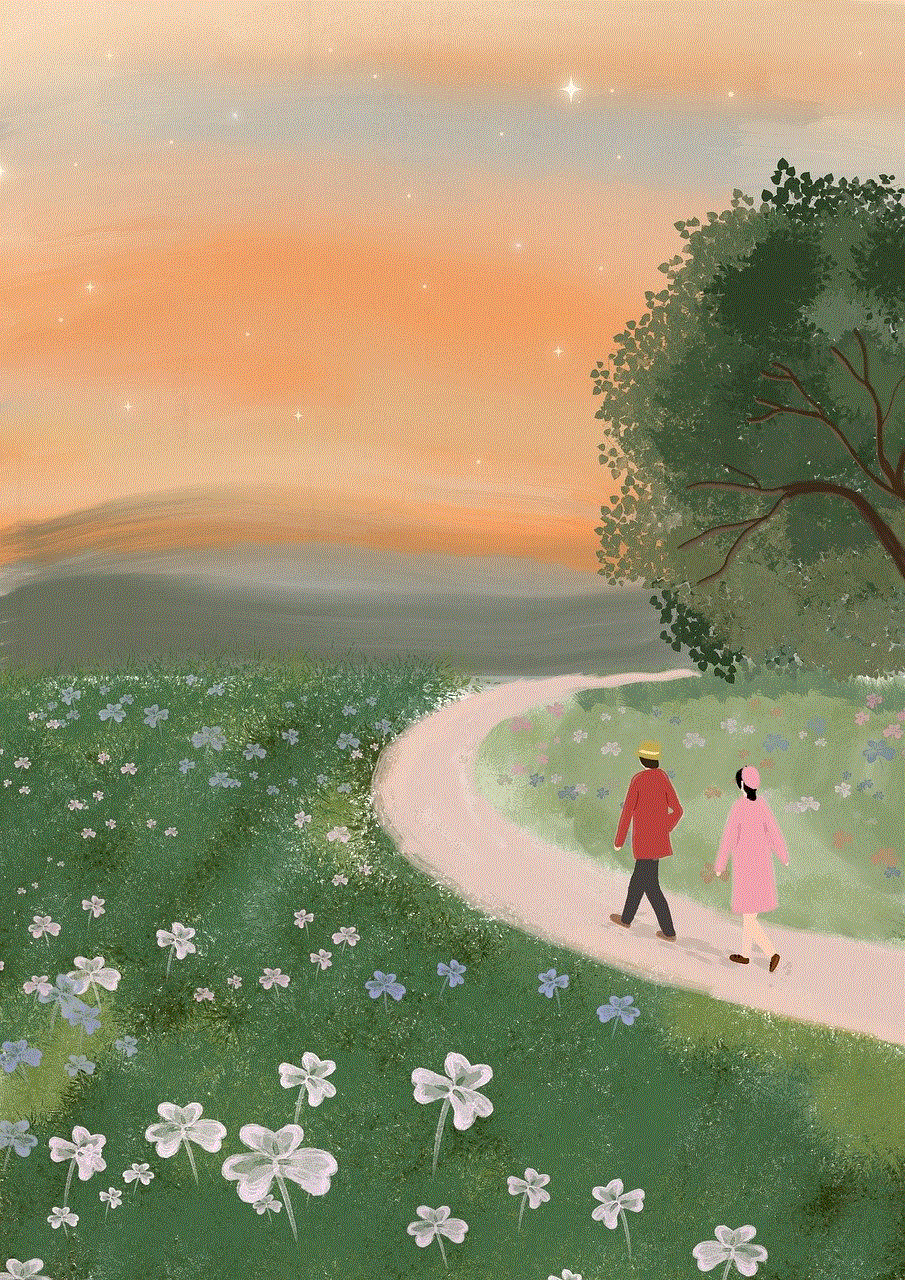
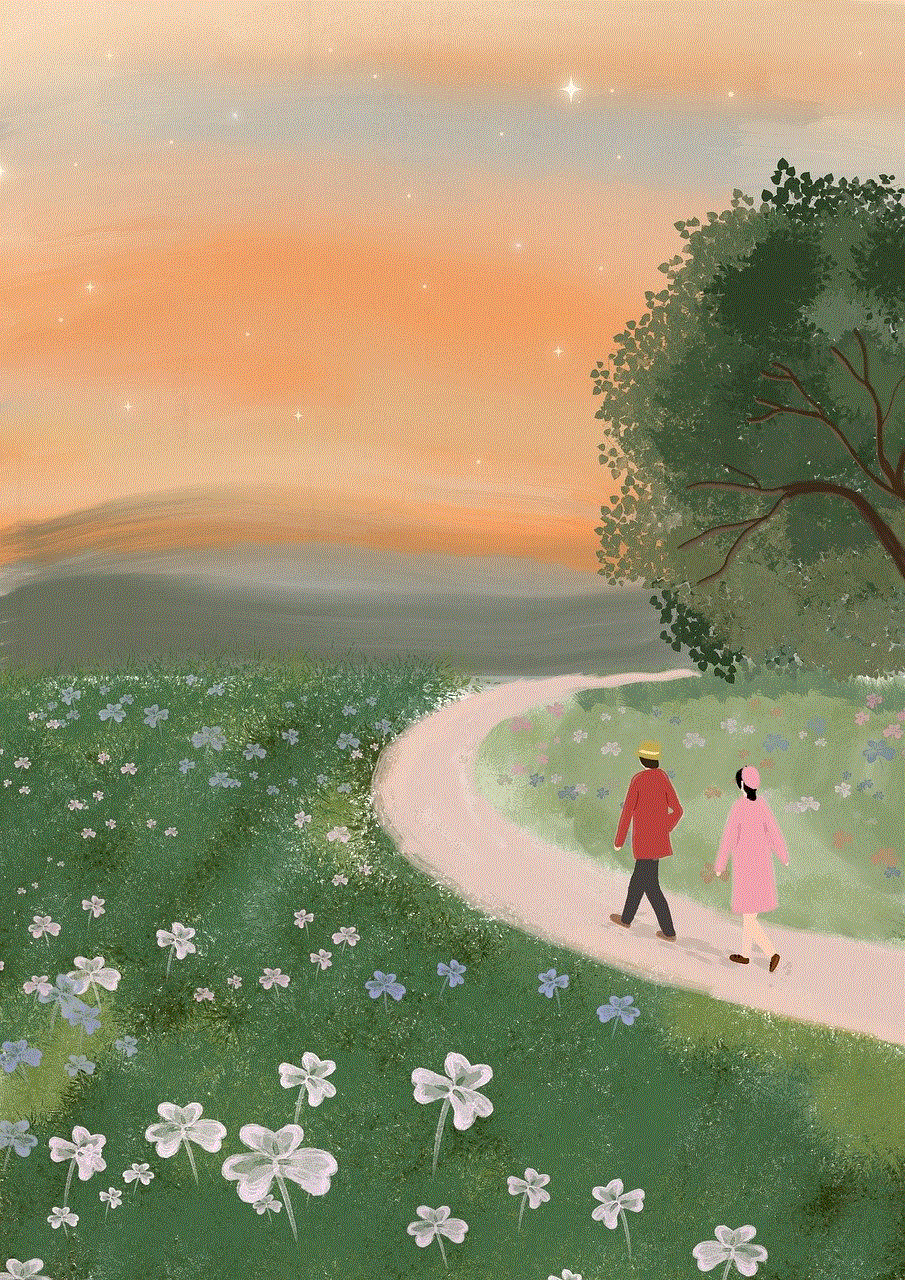
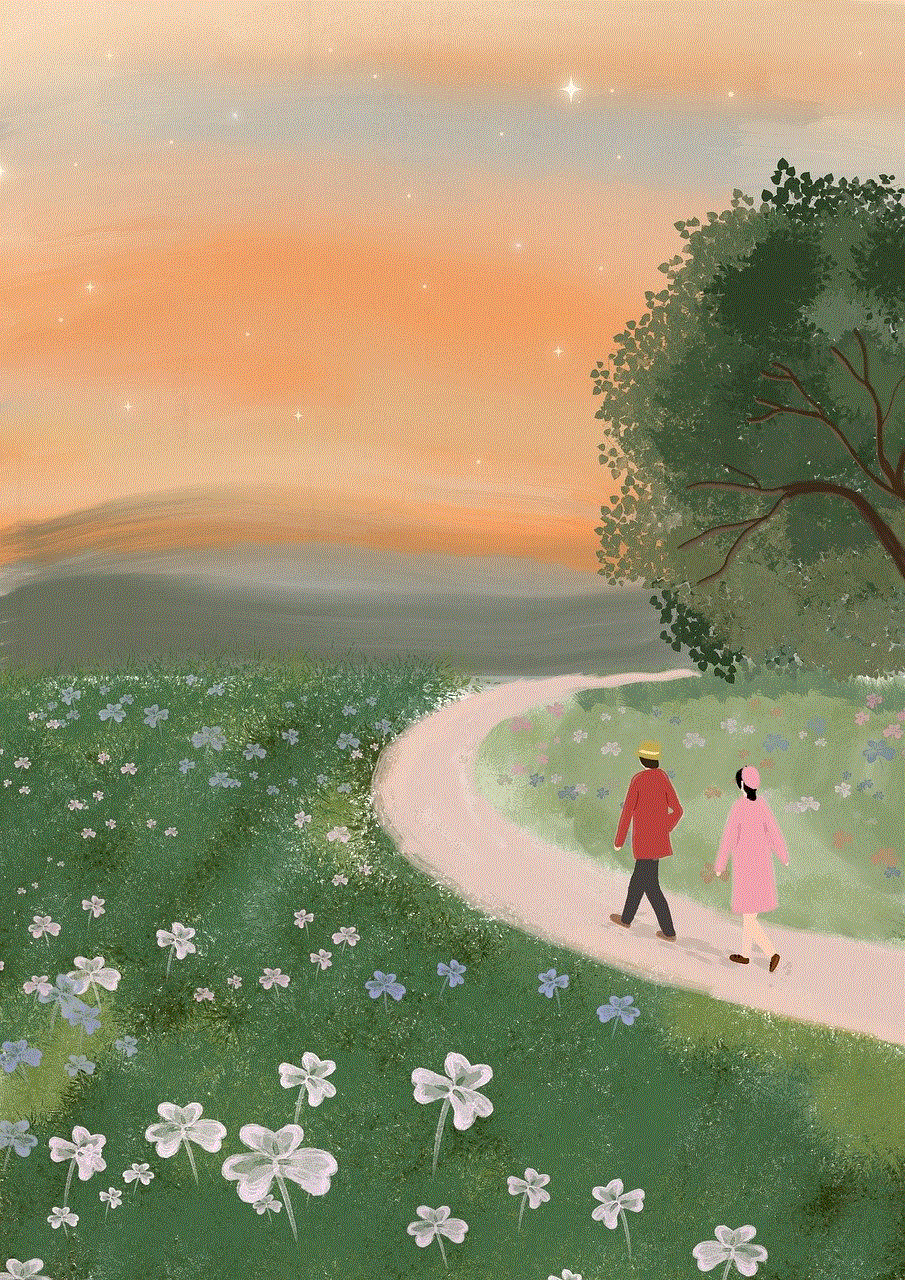
7. Strategic Approaches:
As the challenge progresses, participants employ various strategies to improve their chances of winning. Some opt for a defensive approach, ensuring their finger remains in the center of the target, while others take a more aggressive stance, moving their finger actively to anticipate the target’s next position.
8. Mind Games and Deception:
To make the challenge even more thrilling, MSCHF introduced mind games and deception during the second iteration of the “Finger on the App” challenge. Participants were presented with false messages, leading some to lift their finger prematurely, resulting in their elimination. This element of psychological warfare adds an extra layer of complexity to the game.
9. Community Engagement and Ethical Dilemmas:
The “Finger on the App” challenge has sparked discussions around ethics, as some players have resorted to dubious tactics, such as using multiple devices or automated systems to maintain contact. The rules prohibit such behavior, but it remains a challenge for organizers to eliminate such cheating entirely.
10. The Future of the Challenge:
As the “Finger on the App” challenge gains popularity, it is likely to evolve with new iterations, additional rules, and increased prize money. The concept has proven to be both entertaining and financially rewarding, attracting a massive audience eager to test their endurance and strategic skills.
Conclusion:
The “Finger on the App” challenge has captivated participants worldwide, pushing the boundaries of endurance, strategy, and community engagement. With its simple yet addictive rules, the challenge has successfully transformed smartphone screens into arenas for exciting battles of willpower. As the challenge continues to evolve, it will undoubtedly remain a prominent feature in the ever-evolving landscape of mobile app phenomena.
text messages about browsing history
Title: The Significance of Browsing History and Its Role in Shaping Our Digital Lives
Introduction (100 words)
In the digital age, browsing history plays a crucial role in shaping our online experiences. Every time we surf the internet, our actions are recorded and stored in our browsing history. This collection of data provides valuable insights about our interests, preferences, and behaviors. In this article, we will delve into the importance of browsing history, its impact on personalized experiences, data privacy concerns, and the future of browsing history.
1. The Definition and Mechanics of Browsing History (200 words)
Browsing history refers to a log of websites visited, searches made, and interactions conducted while using an internet browser. Each time a webpage is accessed, the browser records the URL, time of access, and other relevant details. This log enables users to revisit previously viewed pages, assists browsers in predicting user preferences, and offers a convenient way to track online activities.



2. Personalized Web Experience (200 words)
One of the main benefits of browsing history is its ability to personalize our web experience. By analyzing our past searches and website visits, algorithms can recommend relevant content, products, or services tailored to our interests. This not only saves time but also enhances user satisfaction and engagement. However, concerns over privacy and data security arise as browsing history plays a key role in personalization.
3. Privacy Concerns and Data Security (250 words)
While browsing history can enhance our online experience, it also raises concerns about privacy and data security. Our browsing history can reveal sensitive information such as financial transactions, health-related searches, or personal interests. Unauthorized access to this information may result in identity theft, targeted advertising, or other privacy violations. It is crucial for internet users to be aware of the risks associated with their browsing history and take necessary precautions to protect their data.
4. The Role of Browsing History in Targeted Advertising (250 words)
Browsing history is an essential tool for targeted advertising. Companies can analyze users’ browsing history to better understand their preferences and serve them relevant ads. This personalized advertising approach benefits businesses by increasing the likelihood of conversions. However, it also raises concerns about privacy and the potential manipulation of consumer behavior through targeted marketing techniques.
5. The Impact of Browsing History on Content Curation (250 words)
Content curation platforms rely heavily on browsing history to recommend articles, videos, or news stories based on users’ interests. By analyzing browsing history, these platforms can offer a more personalized and tailored content experience. However, this reliance on browsing history raises concerns about creating echo chambers and limiting exposure to diverse viewpoints.
6. Browsing History and User Control (200 words)
Many internet browsers offer users the option to clear their browsing history or use private browsing modes. These features give users more control over their online privacy by preventing the browser from recording their activities. While these options provide a sense of security, users must be cautious about the limitations of these features and the potential for their browsing history to be stored elsewhere, such as through internet service providers (ISPs).
7. The Future of Browsing History (200 words)
As technology advances, browsing history is likely to become even more sophisticated. Artificial intelligence and machine learning algorithms will continue to analyze browsing patterns to offer increasingly accurate recommendations. However, this raises concerns about the potential for algorithms to reinforce biases or create filter bubbles.
8. The Legal and Ethical Implications of Browsing History (250 words)
The collection, storage, and use of browsing history are subject to various legal and ethical considerations. Legislation such as the General Data Protection Regulation (GDPR) in Europe aims to safeguard users’ privacy and give them more control over their data. Organizations must comply with these regulations and ensure transparent practices regarding browsing history to maintain ethical standards.
9. Protecting Browsing History: Tips for Users (200 words)
To protect their browsing history, users can employ several strategies. Regularly clearing browser history, using virtual private networks (VPNs), and being cautious about sharing personal information online are essential steps. Additionally, being aware of privacy policies and using privacy-focused browsers can contribute to a more secure online experience.
Conclusion (150 words)



Browsing history plays a significant role in shaping our online experiences, enabling personalized web content, targeted advertising, and content curation. However, concerns around privacy, data security, and potential manipulation arise with the collection and use of browsing history. As users, it is important to be aware of the risks associated with our browsing history and take necessary precautions to protect our data. Legislation and ethical considerations also play a crucial role in ensuring transparent practices regarding browsing history. The future of browsing history will likely see further advancements in technology, necessitating ongoing discussions about privacy, ethics, and user control.
