can you locate your apple watch from your phone
The Apple Watch has become an essential accessory for many users, providing convenience and functionality right at their wrists. With features such as fitness tracking, notifications, and even the ability to make calls and send messages, it has become an inseparable part of the Apple ecosystem. However, like any other device, there may come a time when you misplace your Apple Watch. In such a situation, the ability to locate your Apple Watch from your phone can be a lifesaver. In this article, we will delve into the methods and tools available to locate your Apple Watch using your phone.
Before we dive into the specifics, it’s essential to note that locating your Apple Watch from your phone is only possible if the watch is connected to your iPhone. If the watch is not connected, there is no way to track its location. So, it’s crucial to ensure that your Apple Watch is always paired with your iPhone, especially if you’re someone who tends to misplace things often. With that said, let’s explore the different ways to locate your Apple Watch from your phone.
1. Use the Find My app
The Find My app is a powerful tool that allows you to locate any Apple device associated with your Apple ID. This includes your Apple Watch. To use this method, you must have the Find My app installed on your iPhone and have it signed in with your Apple ID. Once you’ve confirmed that your Apple Watch is connected to your iPhone, follow these steps:
Step 1: Open the Find My app on your iPhone.
Step 2: Tap on the Devices tab at the bottom of the screen.
Step 3: You should see a list of all your Apple devices associated with your Apple ID. Find your Apple Watch in the list and tap on it.
Step 4: You will now see the location of your Apple Watch on a map. You can zoom in and out to get a better understanding of its location.
Step 5: If your Apple Watch is within Bluetooth range, you can tap on the “Play Sound” option to make your watch play a sound, making it easier to locate.
2. Use Siri
Another convenient way to locate your Apple Watch from your phone is by using Siri. If you’re an Apple user, you’re probably familiar with Siri, the virtual assistant that can perform various tasks for you. To use this method, follow these steps:
Step 1: Press and hold the Home button on your iPhone to activate Siri.
Step 2: Say “Where’s my Apple Watch?” or “Find my Apple Watch.”
Step 3: If your Apple Watch is within Bluetooth range, Siri will display its location on your iPhone screen.
3. Use the Apple Watch app
The Apple Watch app is another useful tool that enables you to manage and locate your Apple Watch from your phone. To use this method, follow these steps:
Step 1: Open the Apple Watch app on your iPhone.
Step 2: Under the My Watch tab, tap on your Apple Watch.
Step 3: Scroll down until you see the “Find My Apple Watch” option.
Step 4: Tap on the “Find My Apple Watch” option, and it will display the last known location of your Apple Watch on a map.
4. Use iCloud.com
If you don’t have access to your iPhone, you can still locate your Apple Watch using iCloud.com. This method is especially useful if your iPhone and Apple Watch have different Apple IDs associated with them. To use this method, follow these steps:
Step 1: On any web browser, go to iCloud.com and sign in with your Apple ID.
Step 2: Click on the Find iPhone icon.
Step 3: A map will appear, displaying all your Apple devices associated with your Apple ID. Find your Apple Watch in the list and click on it.
Step 4: You will now see the location of your Apple Watch on the map.
Step 5: If your Apple Watch is within Bluetooth range, you can click on the “Play Sound” option to make your watch emit a sound, making it easier to locate.
5. Use the Lost Mode feature
If you’re unable to locate your Apple Watch using any of the methods mentioned above, you can use the Lost Mode feature to remotely lock your watch and display a custom message with your contact information on its screen. This feature is available in the Find My app and is useful if you think your watch might have been stolen or if you want to ensure that no one else can access its information. To use this feature, follow these steps:
Step 1: Open the Find My app on your iPhone.
Step 2: Tap on the Devices tab at the bottom of the screen.
Step 3: Find your Apple Watch in the list and tap on it.
Step 4: Scroll down and tap on the “Lost Mode” option.
Step 5: You will be prompted to enter a four-digit passcode that you will use to unlock your Apple Watch when you find it.
Step 6: You can also add a custom message that will be displayed on your Apple Watch’s screen.
Step 7: Tap on Activate to activate Lost Mode.
6. Use the “Notify when found” feature
If you have misplaced your Apple Watch somewhere within your home or office, and you’re sure that it’s within Bluetooth range, you can use the “Notify when found” feature to make your watch play a sound when it connects to your iPhone. To use this feature, follow these steps:
Step 1: Open the Apple Watch app on your iPhone.
Step 2: Under the My Watch tab, tap on your Apple Watch.
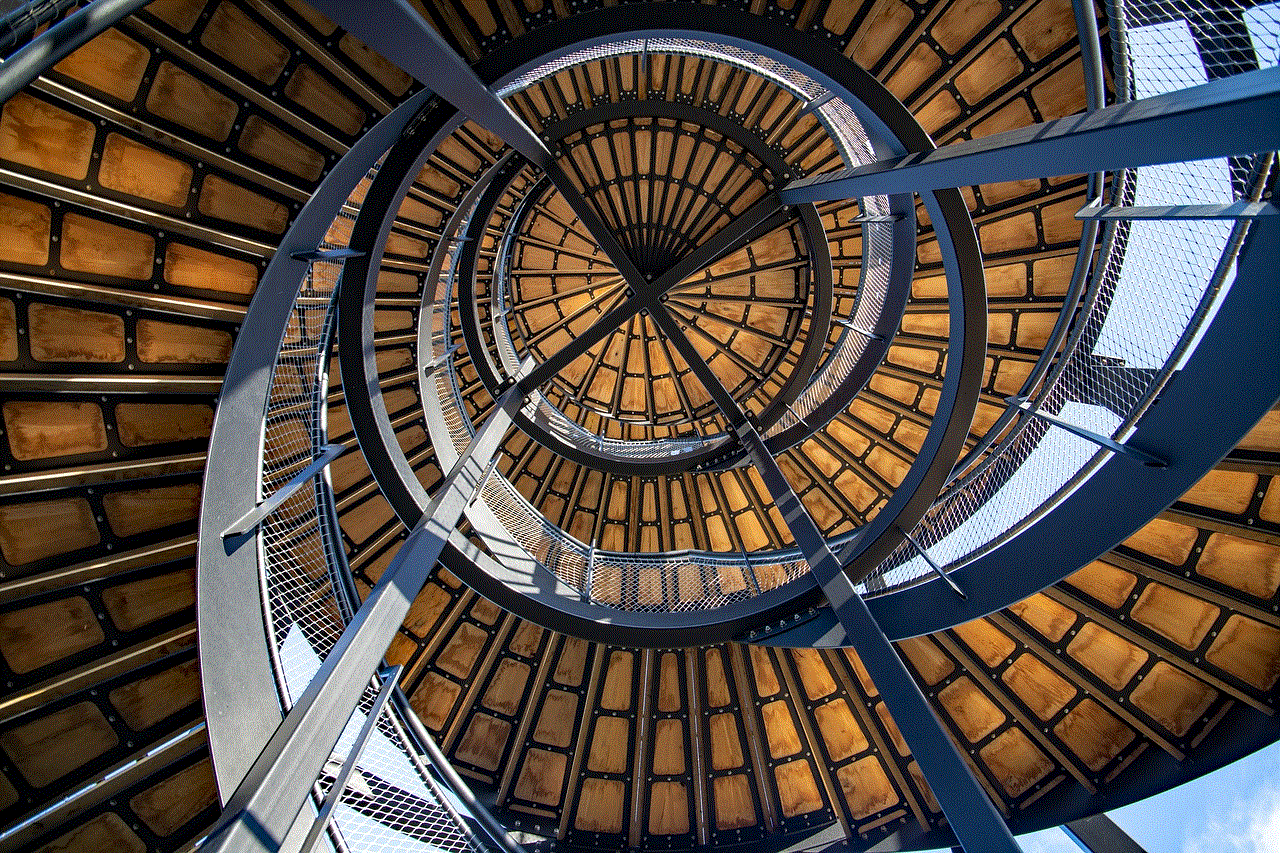
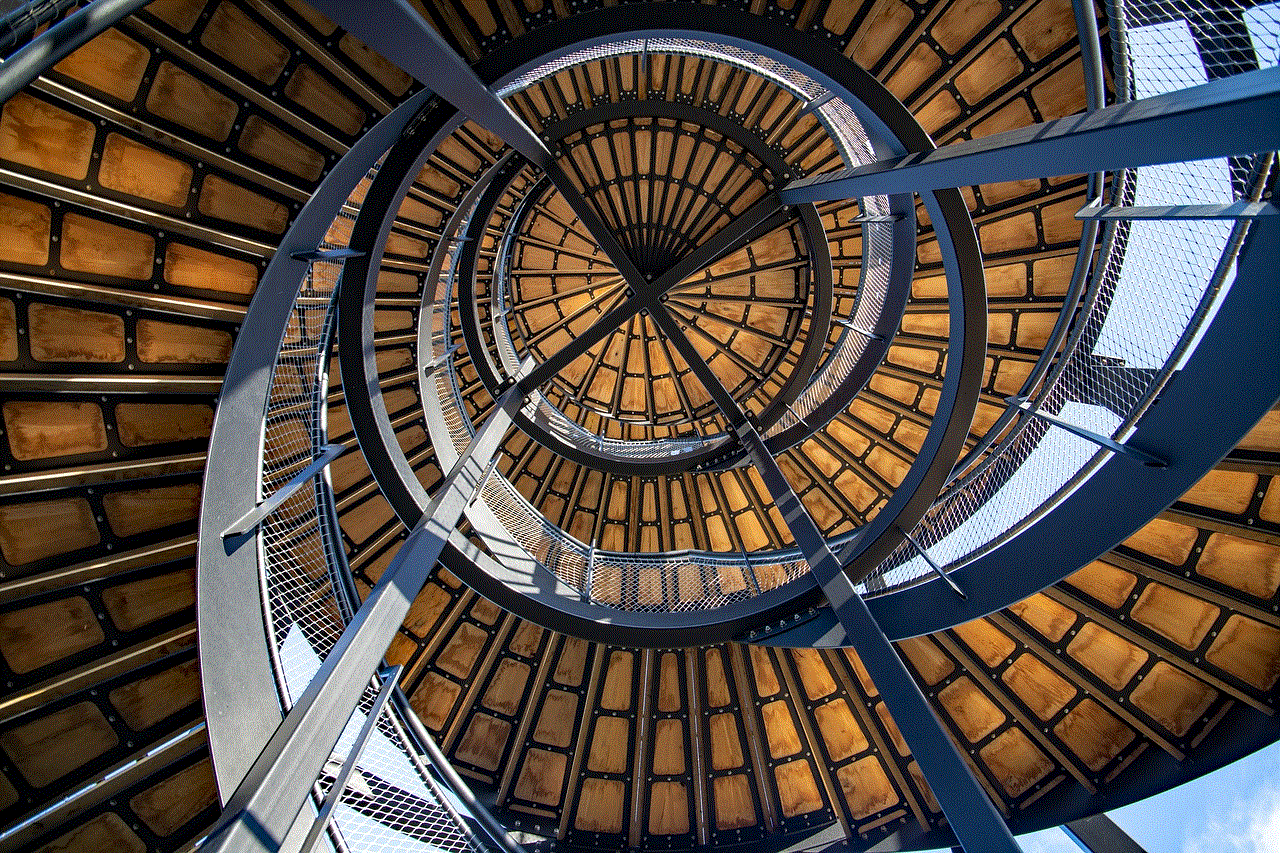
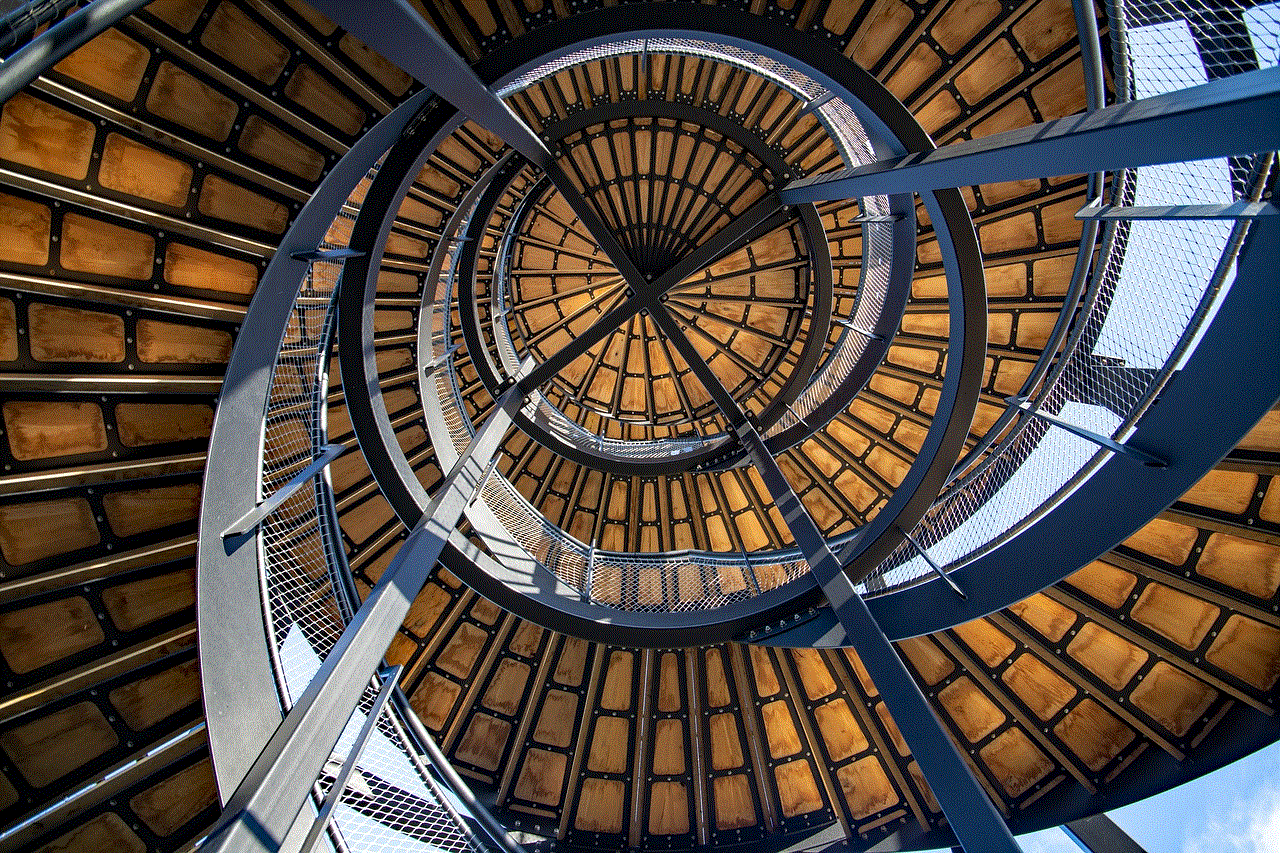
Step 3: Scroll down and tap on the “Notify when found” option.
Step 4: A prompt will appear, asking if you want to enable this feature. Tap on Enable.
Step 5: When your Apple Watch connects to your iPhone, it will play a sound, making it easier to locate.
7. Use the “Find My network” feature
If you’re unable to locate your Apple Watch using any of the methods mentioned above, you can use the “Find My network” feature. This feature uses the Bluetooth signals of nearby Apple devices to determine the location of your watch. To use this feature, you must have the “Send Last Location” feature enabled on your Apple Watch. Once you’ve confirmed that this feature is enabled, follow these steps:
Step 1: Open the Find My app on your iPhone.
Step 2: Tap on the Devices tab at the bottom of the screen.
Step 3: Find your Apple Watch in the list and tap on it.
Step 4: If your Apple Watch is out of Bluetooth range, the “Find My network” feature will kick in, and it will display its last known location before it went out of range.
8. Use third-party apps
Apart from the methods mentioned above, there are also third-party apps available on the App Store that can help you locate your Apple Watch from your phone. These apps use different technologies, such as GPS and Bluetooth, to track your watch’s location. Some popular apps in this category include Find My Apple Watch, Find My Watch & Phone, and Find My Watch for Apple Watch. These apps may require you to create an account and have the app installed on both your iPhone and Apple Watch for them to work correctly.
9. Use the “Ping iPhone” feature
If you’re unable to locate your Apple Watch, you can use the “Ping iPhone” feature to make your iPhone emit a loud sound, making it easier to find. This feature is available on your Apple Watch. To use this feature, follow these steps:
Step 1: Swipe up on your Apple Watch’s screen to access the Control Center.
Step 2: Tap on the iPhone icon.
Step 3: Your iPhone will now emit a loud sound, making it easier to locate.
10. Use your phone’s camera
If you’re still unable to locate your Apple Watch, you can use your phone’s camera to help you find it. You can use the camera on your iPhone to scan your surroundings and look for your watch. This method may be useful if you’ve misplaced your watch in a cluttered area. You can also use the flashlight on your phone to help you see better in darker areas.
In conclusion, the ability to locate your Apple Watch from your phone is a handy feature that can save you a lot of time and frustration. With the methods and tools mentioned in this article, you can easily track down your watch and ensure that it’s always within your reach. So, the next time you misplace your Apple Watch, don’t panic; instead, follow these steps, and you’ll have your watch back in no time.
instagram hacking software
Instagram Hacking Software: Unveiling the Truth Behind the Hype
Introduction
In today’s digital era, social media has become an integral part of our lives. Platforms like Instagram have gained immense popularity, making them a prime target for hackers. As a result, the term “Instagram hacking software” has become a buzzword, often associated with malicious intent. In this article, we will delve into the world of Instagram hacking software, debunking myths, highlighting potential risks, and shedding light on the ethical use of such tools.
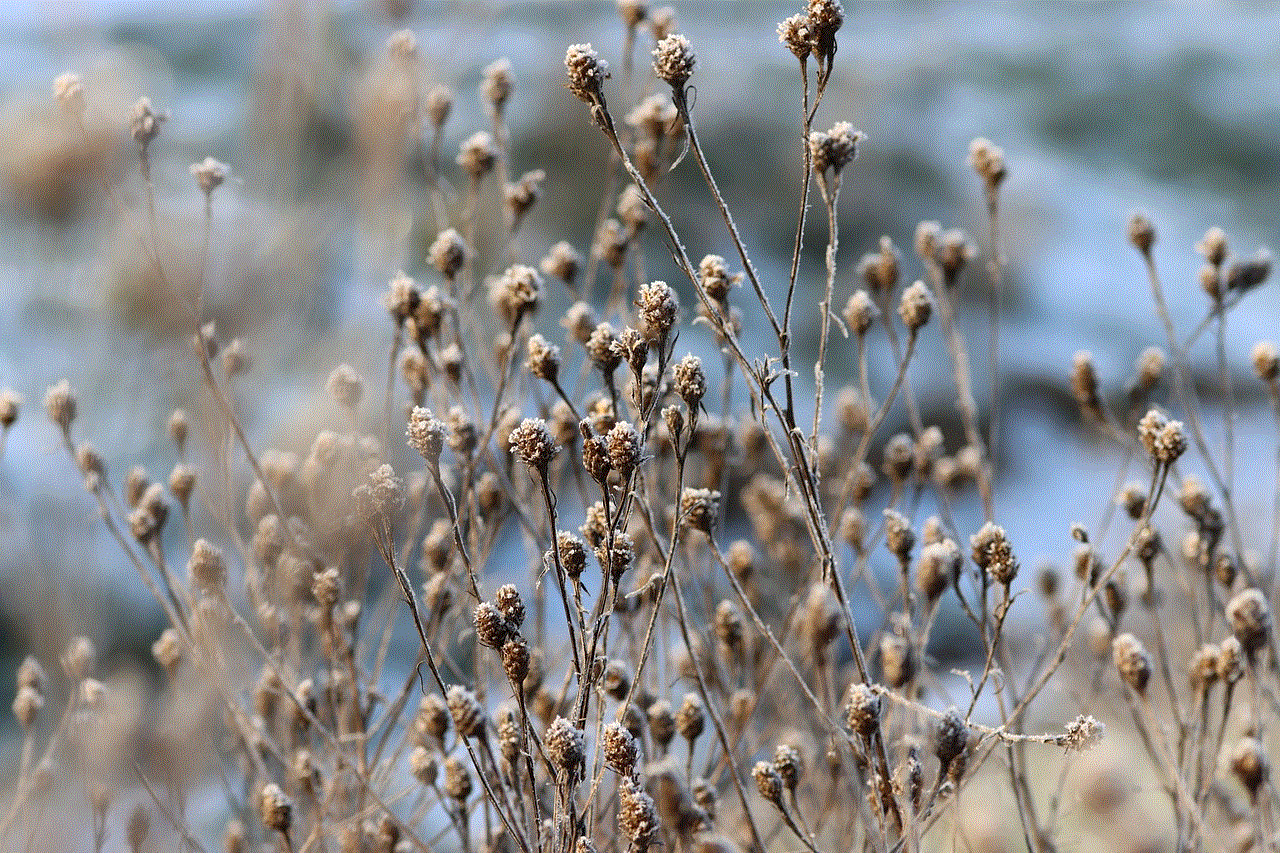
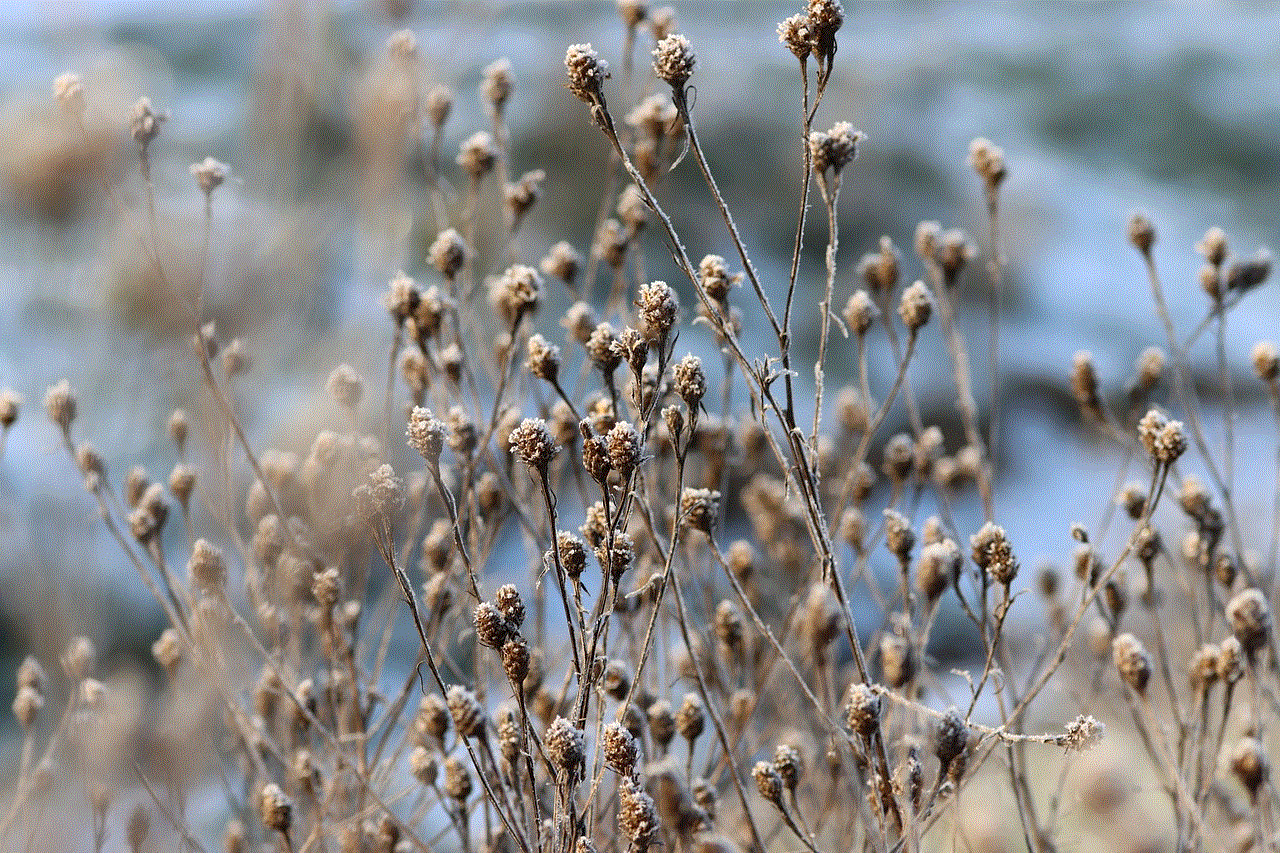
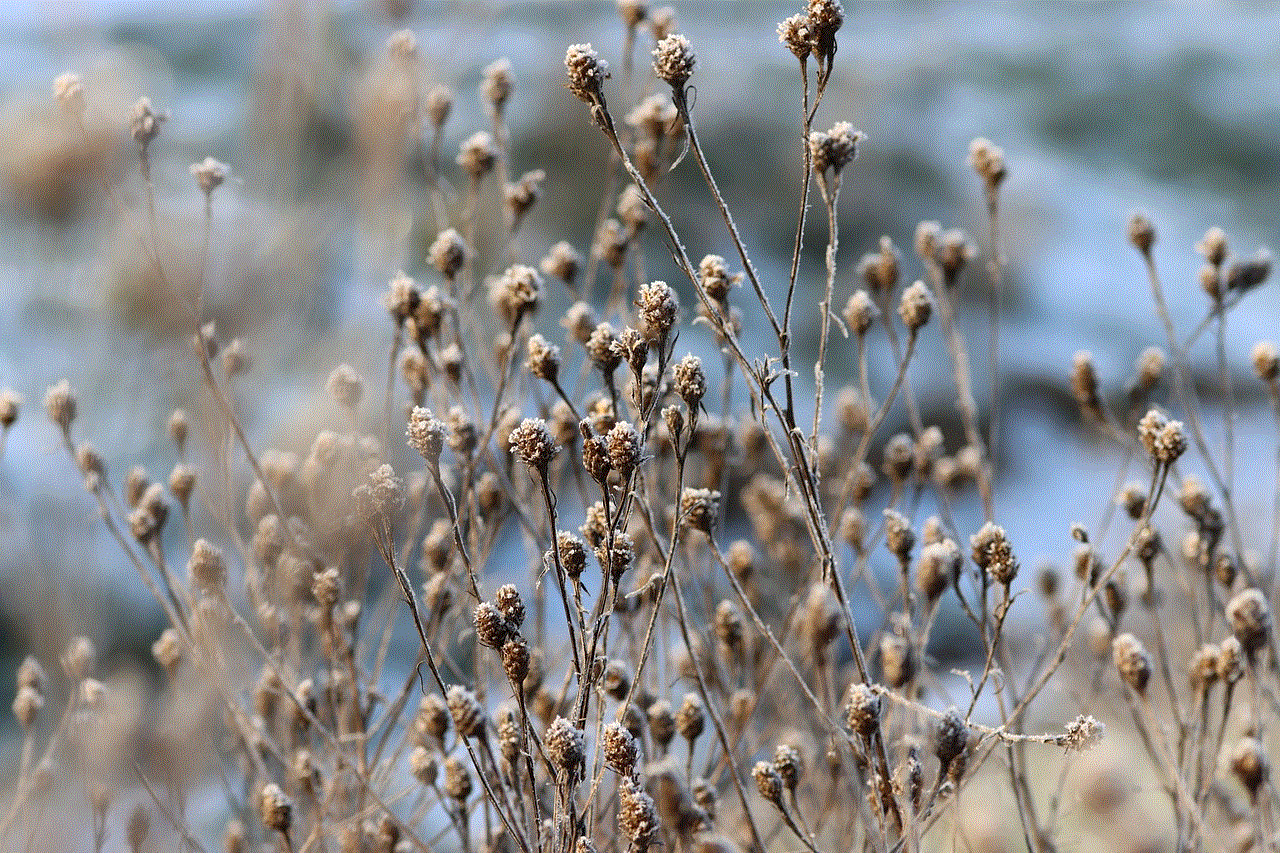
1. Understanding Instagram Hacking Software
Instagram hacking software refers to tools or applications that claim to provide unauthorized access to Instagram accounts. These software programs are often developed with the aim of extracting personal information, such as passwords, photos, or chats, from targeted accounts. However, it is essential to differentiate between legitimate security tools and those with malicious intent.
2. The Legitimate Use of Instagram Hacking Software
While the term “hacking” has negative connotations, there are legitimate reasons for using Instagram hacking software. Ethical hackers, also known as white-hat hackers, utilize such tools to identify vulnerabilities in Instagram’s security system. By doing so, they can help the platform improve its security measures, safeguarding users’ data.
3. Risks Associated with Instagram Hacking Software
Despite the potential for ethical use, the majority of Instagram hacking software available on the internet is designed for malicious purposes. Users who download and utilize these tools risk facing severe legal consequences, including fines and imprisonment. Moreover, they may become victims of cyberattacks themselves, as hackers often embed malware within such software.
4. The Prevalence of Instagram Hacking Scams
Given the popularity of Instagram hacking, it is no surprise that numerous scams have emerged. These scams often lure unsuspecting users with promises of easily hacking into any Instagram account. However, instead of providing working software, scammers aim to deceive users into providing personal information or downloading malware-infected files.
5. Protecting Yourself from Instagram Hacking Scams
To protect yourself from falling victim to Instagram hacking scams, it is crucial to exercise caution and skepticism. Never provide personal information to unknown sources and refrain from downloading suspicious files or applications. Additionally, enable two-factor authentication and use strong, unique passwords for your Instagram account.
6. Ethical Hacking and Instagram Security
Ethical hacking plays a vital role in improving Instagram’s security. Companies often hire ethical hackers to perform penetration testing, which involves attempting to breach their own security systems. By identifying vulnerabilities, ethical hackers help Instagram strengthen its defenses against real threats.
7. Reporting Vulnerabilities to Instagram
If you discover a vulnerability in Instagram’s security system, it is essential to report it to the platform. By doing so, you contribute to a safer online environment for all users. Instagram has a dedicated page for reporting security vulnerabilities, where you can provide detailed information about the issue you’ve identified.
8. The Role of Instagram in User Security
While Instagram is responsible for maintaining the security of its platform, users also play a crucial role in protecting their accounts. Instagram regularly releases security updates and encourages users to stay up to date with the latest version of the application. It is essential to understand the importance of cybersecurity and take necessary precautions.
9. Legal Implications of Using Instagram Hacking Software
Using Instagram hacking software without proper authorization is illegal and can lead to severe legal consequences. Laws regarding hacking and unauthorized access vary from country to country, but many jurisdictions consider it a criminal offense. It is crucial to respect the law and refrain from engaging in any activities that compromise others’ privacy and security.
10. Conclusion



Instagram hacking software has gained notoriety in recent years due to its potential for malicious use. However, it is important to distinguish between ethical hacking and illegal activities. Ethical hackers contribute to the improvement of Instagram’s security, while the use of unauthorized hacking tools poses significant risks to both individuals and society as a whole. By being aware of the dangers associated with Instagram hacking software and following best practices for online security, users can enjoy a safe and secure experience on this popular social media platform.
