how to change pin on samsung tablet
Changing the pin on a Samsung tablet is a simple process that can be done in just a few steps. Whether you want to change it for security reasons or because you’ve forgotten your current pin, the process is the same. In this article, we will guide you through the steps to change the pin on your Samsung tablet.
Before we dive into the steps, let’s first understand what a pin is and why it is important to keep it updated. A pin, short for Personal Identification Number, is a numerical password used to access your device. It serves as a security measure to protect your personal information, such as emails, messages, contacts, and more. Keeping your pin updated ensures that your device is secure from unauthorized access.
Now, let’s move on to the steps to change the pin on your Samsung tablet.
Step 1: Open the Settings app
The first step is to open the Settings app on your Samsung tablet. You can do this by either tapping on the Settings icon on your home screen or by swiping down from the top of your screen and tapping on the gear-shaped icon.
Step 2: Navigate to the “Lock screen and security” section
In the Settings app, look for the “Lock screen and security” option and tap on it. This section contains all the settings related to your device’s security, including the pin.
Step 3: Select “Screen lock type”
Under the “Lock screen and security” section, tap on the “Screen lock type” option. This will show you all the available options to secure your device, such as pin, pattern, password, and more.
Step 4: Enter your current pin
If you have already set a pin on your device, you will be prompted to enter it before proceeding. If you haven’t set a pin yet, you can skip this step.
Step 5: Select “PIN”
Next, choose the “PIN” option from the list of available screen lock types. This will take you to the screen where you can set a new pin for your device.
Step 6: Enter your new pin
Enter your new pin in the provided field. Make sure to choose a pin that is easy for you to remember but difficult for others to guess. You can also tap on the eye icon to the right of the field to see what you are typing.
Step 7: Re-enter your new pin
To confirm your new pin, you will be prompted to re-enter it in the next field. This ensures that you have entered the correct pin and there are no typos.
Step 8: Save the new pin
Once you have entered your new pin and confirmed it, tap on the “Save” button at the bottom of the screen. This will save your new pin and use it as your device’s lock screen password.
Step 9: Test the new pin
To make sure that your new pin is working correctly, lock your device by pressing the power button or by letting it go to sleep. Then, try unlocking it using your new pin. If it unlocks successfully, you have successfully changed your pin.
Step 10: Consider using biometric authentication
Samsung tablets come with various biometric authentication options, such as fingerprint and facial recognition. These options provide an additional layer of security and make it easier for you to unlock your device. You can set up these options by going back to the “Screen lock type” section in the Settings app.
Congratulations! You have successfully changed the pin on your Samsung tablet. But before we conclude, let’s go over some additional tips to keep your device secure.
– Change your pin regularly: It is recommended to change your pin every few months to ensure the security of your device. This prevents anyone who might have guessed your pin from accessing your device for an extended period.
– Use a strong pin: Avoid using easy to guess pins, such as 1234 or your birthdate. Instead, use a combination of numbers that are not associated with you. This will make it difficult for anyone to guess your pin.
– Enable “Find My Mobile”: Samsung tablets come with a feature called “Find My Mobile” that allows you to locate, lock, or wipe your device remotely in case it gets lost or stolen. You can enable this feature by going to Settings > Biometrics and security > Find My Mobile.
– Avoid sharing your pin: Do not share your pin with anyone, not even with your close friends or family members. This will prevent anyone from accessing your device without your permission.
– Use a different pin for different devices: If you have multiple devices, such as a smartphone and a tablet, make sure to use different pins for each device. This will prevent anyone from accessing all your devices if they manage to guess your pin.
– Consider using a password manager: If you have trouble remembering your pins or if you use multiple devices, consider using a password manager. It will securely store all your pins and passwords, making it easier for you to access them when needed.
In conclusion, changing the pin on your Samsung tablet is a simple process that can be done in a few steps. It is crucial to keep your pin updated to ensure the security of your device and personal information. We hope this article has helped you understand the importance of changing your pin and guided you through the steps to do so. Stay safe and secure!
why is my quick add all girls
Title: Quick Add All Girls: The Controversial Trend in the Digital World
Introduction (Word Count: 150)
In recent years, the digital world has witnessed the rise of a controversial trend known as “Quick Add All Girls.” This phenomenon refers to the practice of adding all girls on a social media platform, such as Snapchat or Instagram , in a short period. While this trend may seem harmless or even exciting for some, it raises concerns related to privacy, consent, and the objectification of women. This article aims to explore the reasons behind the popularity of Quick Add All Girls, the potential consequences it holds, and the need for responsible digital behavior.
1. The Origins and Appeal of Quick Add All Girls (Word Count: 200)
The origins of Quick Add All Girls can be traced back to the desire for social validation and a larger online presence. Individuals who engage in this trend often seek to increase their follower count, expand their social networks, and gain attention from the opposite sex. The ease and convenience of adding multiple girls at once have made this trend particularly appealing, especially among younger users who prioritize social status and popularity.
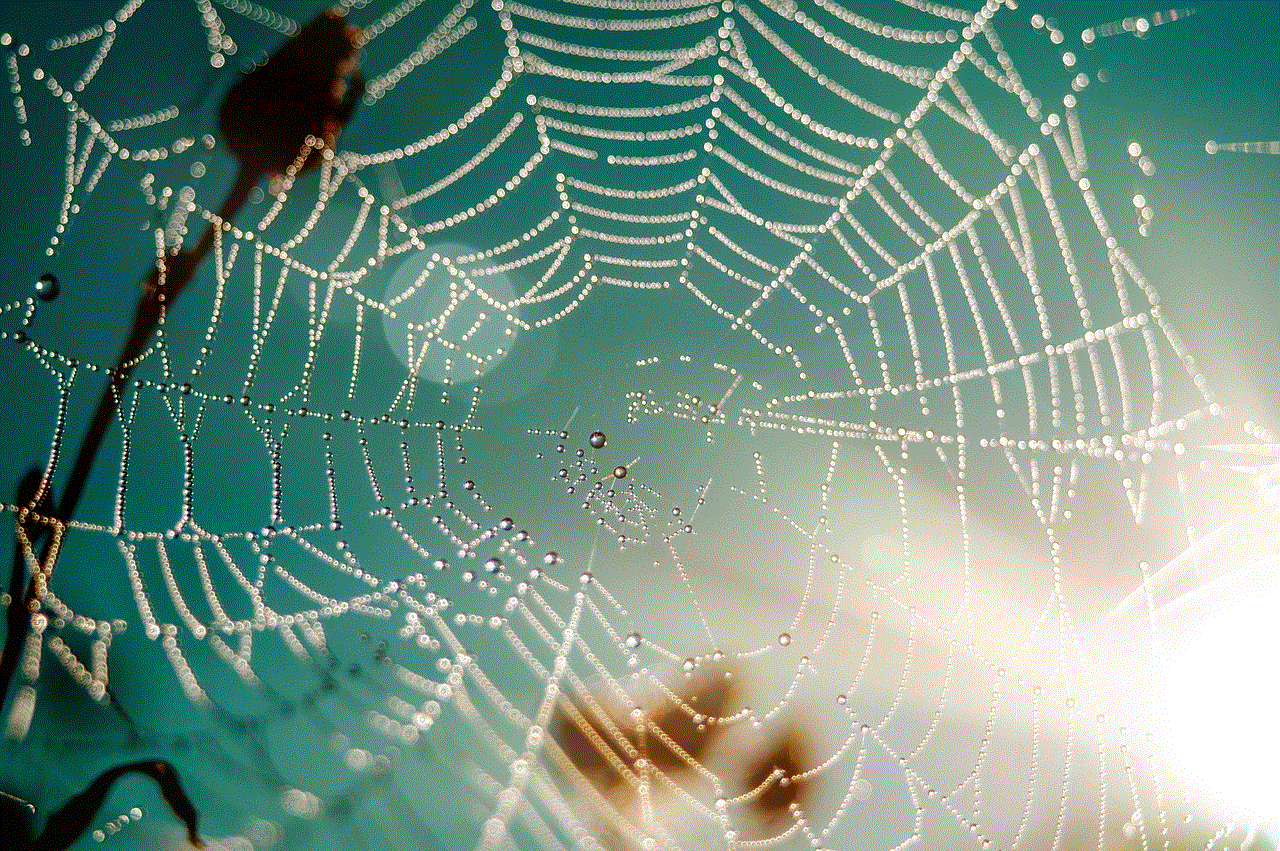
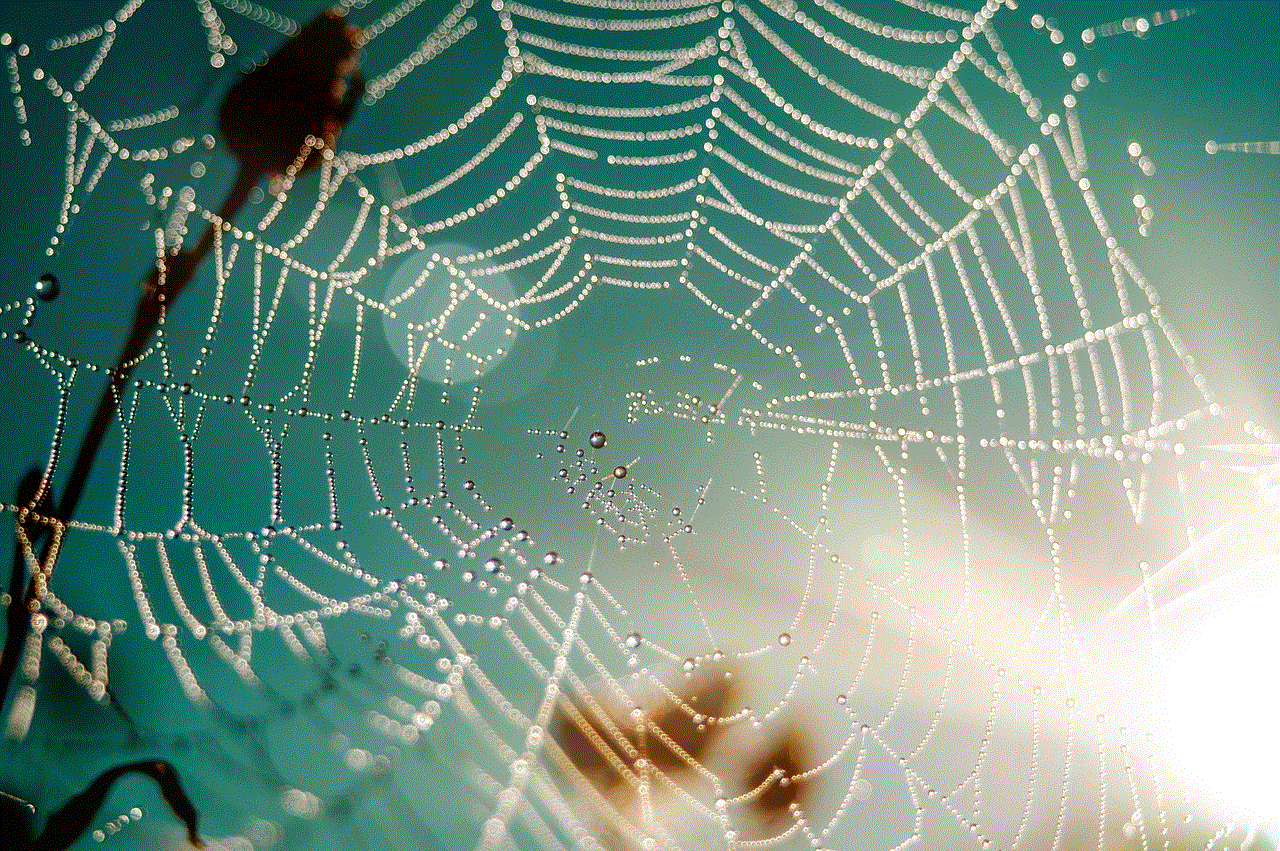
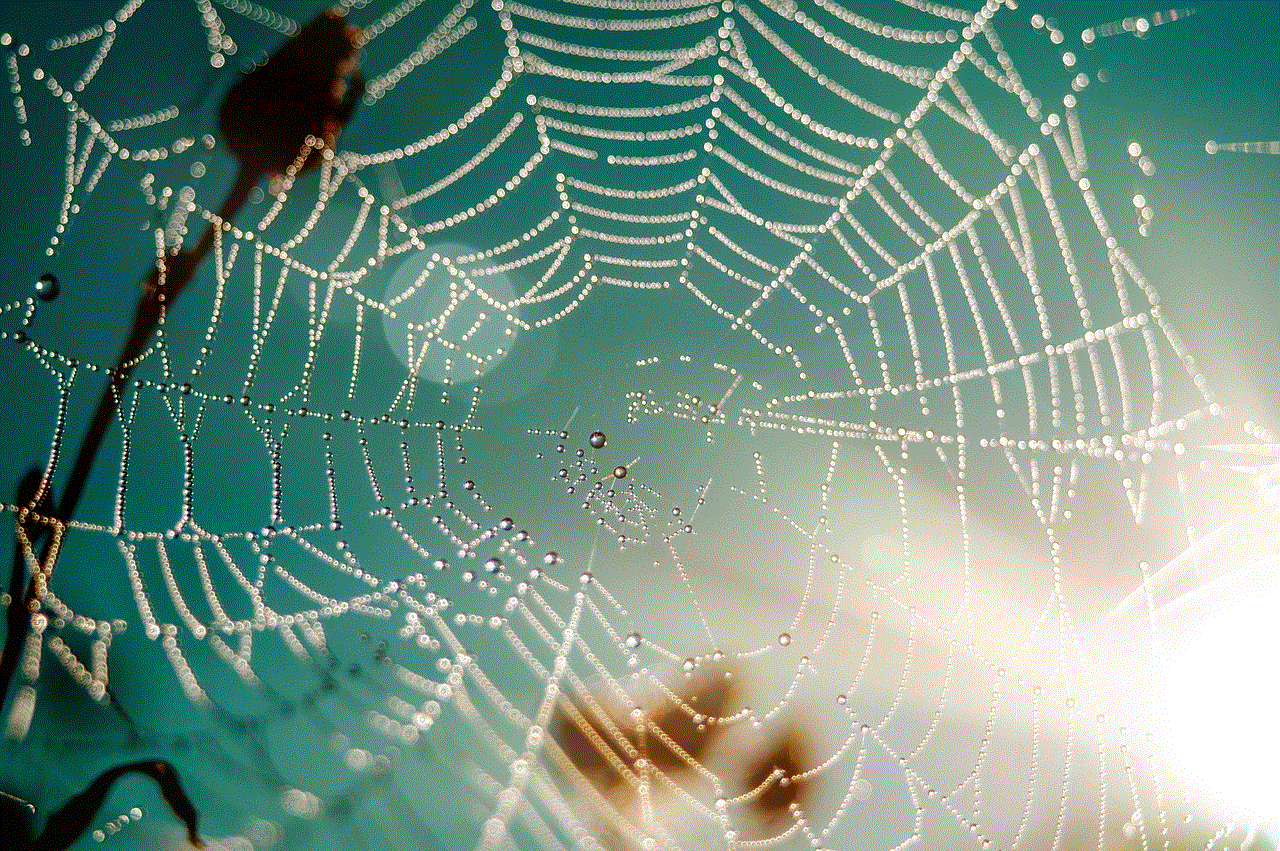
2. Privacy Concerns and Consent Issues (Word Count: 300)
One of the most significant concerns surrounding Quick Add All Girls is the violation of privacy and consent. By adding girls without their explicit permission or knowledge, individuals are disregarding their autonomy and potentially exposing them to unwanted attention or harassment. Moreover, this trend can lead to the invasion of personal spaces, as users gain access to private information and photos without consent, eroding trust and creating an unsafe environment.
3. Objectification of Women (Word Count: 250)
Quick Add All Girls perpetuates the objectification of women by reducing them to mere numbers on a social media platform. This trend commodifies female users, emphasizing quantity over quality and fostering a culture that values popularity rather than genuine connections. The objectification of women not only diminishes their individuality but also reinforces harmful stereotypes and societal expectations regarding appearance and digital presence.
4. Emotional Impact on Girls (Word Count: 250)
Quick Add All Girls can have significant emotional consequences for the girls involved. Being added without their consent may lead to feelings of violation, objectification, and a loss of control over their online identity. Young girls, in particular, may experience increased anxiety, self-doubt, and pressure to conform to societal standards of beauty and popularity. This trend can contribute to the development of negative body image, low self-esteem, and mental health issues.
5. Cyberbullying and Harassment (Word Count: 300)
Quick Add All Girls serves as a gateway for cyberbullying and harassment. By indiscriminately adding girls, individuals open the door for unsolicited messages, objectifying comments, and online abuse. The anonymity and distance provided by the digital world make it easier for perpetrators to engage in such harmful behavior, leading to long-lasting psychological effects on the victims. The rise of this trend exacerbates the need for robust online safety measures and promotes the importance of digital etiquette.
6. The Role of Social Media Platforms (Word Count: 250)
Social media platforms play a crucial role in shaping and perpetuating the Quick Add All Girls trend. By providing features to add friends or contacts in bulk, these platforms inadvertently facilitate the rapid expansion of networks. However, they also have a responsibility to prioritize user safety and privacy. Implementing stricter privacy settings, encouraging consent-based interactions, and actively moderating content can help mitigate the negative impact of this trend.
7. Education and Digital Literacy (Word Count: 200)
Promoting digital literacy and educating users about responsible online behavior is vital in combating the Quick Add All Girls trend. By teaching individuals about consent, privacy settings, and the potential consequences of their actions, we can empower them to make informed decisions and foster a culture of respect and empathy on social media platforms. Schools, parents, and organizations must collaborate to create comprehensive digital literacy programs that address these issues.
Conclusion (Word Count: 150)
The Quick Add All Girls trend reflects the growing challenges posed by the convergence of technology, social media, and interpersonal relationships. While it may seem enticing to increase one’s online presence or gain popularity, the consequences of this trend should not be overlooked. It is crucial to prioritize privacy, consent, and respect in the digital world to create a safer and more inclusive environment for everyone. By understanding the implications of our actions and promoting responsible digital behavior, we can work towards a more positive and equitable online experience.
substitute for cell phones
Title: The Emergence of Alternatives to Cell Phones in the Digital Age
Introduction:
In today’s increasingly connected world, cell phones have become an essential tool for communication and information sharing. However, there are situations where their use may be limited or restricted, leading to a need for substitutes. This article explores the various alternatives to cell phones that have emerged in recent years, providing a comprehensive analysis of their functionalities, advantages, and limitations. From traditional landlines to emerging technologies like smart speakers and wearables, we will delve into the possibilities beyond the ubiquitous cell phone.
1. Landline Phones:
Landline phones were the primary mode of communication before the advent of cell phones. Despite their decline in popularity, landlines still offer a reliable substitute for cell phones. They provide a stable connection, superior audio quality, and often have better emergency services integration. However, with the rise of smartphones and internet-based communication services, their usage has become limited to specific settings, such as home or office environments.
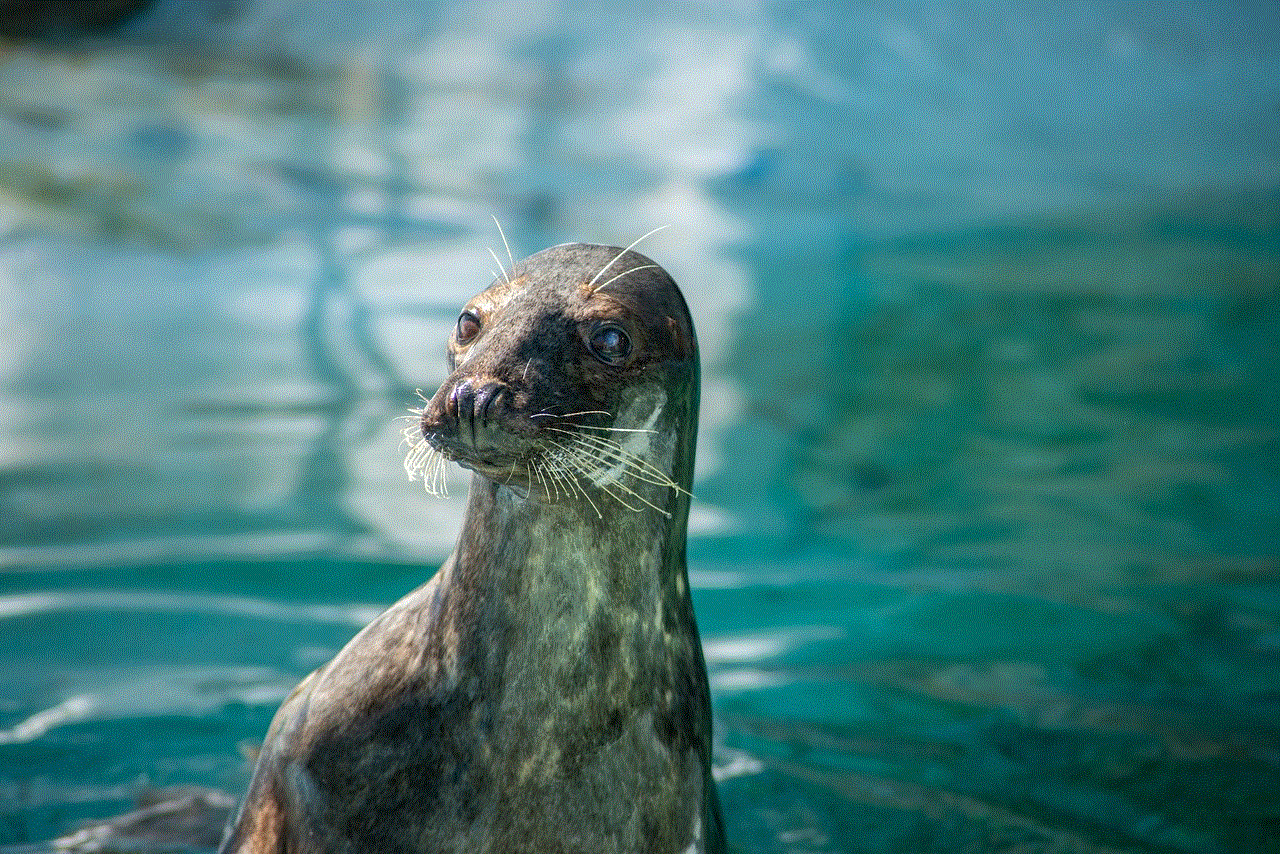
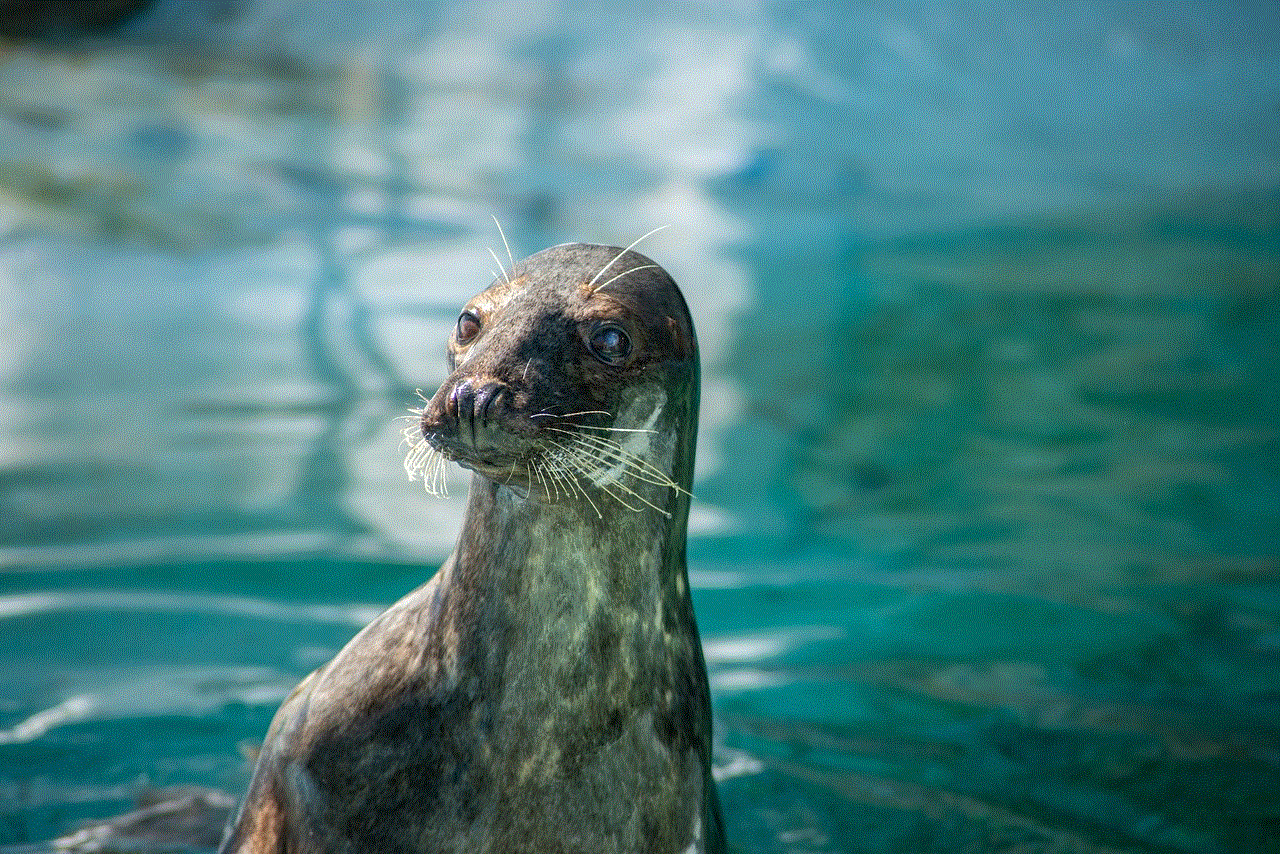
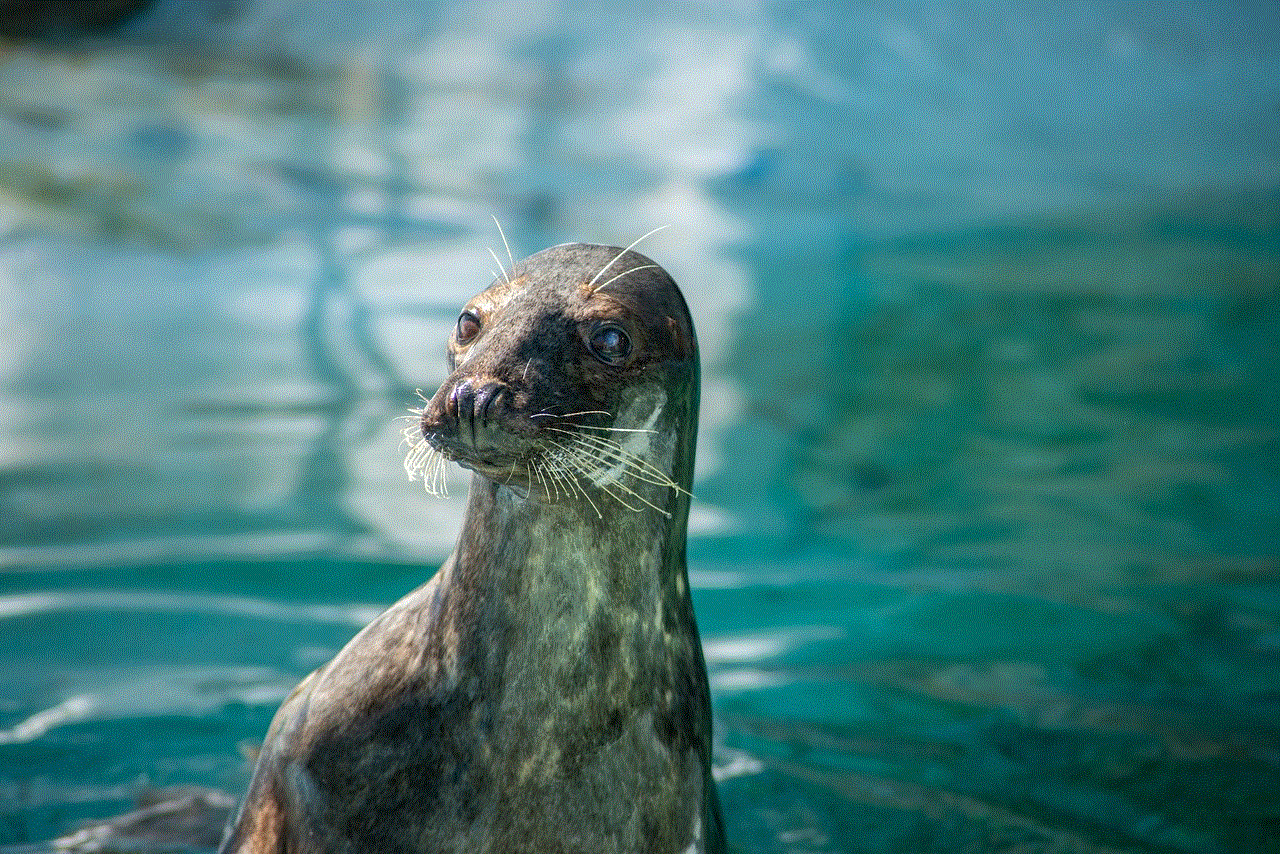
2. Two-Way Radios:
Two-way radios, also known as walkie-talkies, are widely used in industries such as construction, hospitality, and security. They offer instant voice communication over a designated frequency and are highly beneficial in situations requiring constant and immediate coordination. However, their range is limited to a few miles, and they lack the versatility and multi-functionality of cell phones.
3. Public Phones:
Public phones, once a common sight on street corners and public spaces, have become increasingly rare due to the ubiquity of cell phones. However, they still serve as a substitute in situations where cell phone usage is restricted or unavailable. While public phones offer a secure and reliable means of communication, their scarcity and decreasing maintenance pose challenges for those who rely on them.
4. Internet-Based Communication:
With the Internet revolutionizing communication, various platforms offer alternatives to cell phones. Applications like Skype, WhatsApp , and FaceTime enable voice and video calls over the internet, allowing individuals to communicate across different devices. These internet-based communication services are particularly useful when international or long-distance calls are required. However, they rely on internet connectivity and may not be as reliable as traditional cell phone networks.
5. VoIP Services:
Voice over Internet Protocol (VoIP) services have gained popularity as an alternative to cell phones. Providers like Google Voice and Vonage allow users to make calls using broadband internet connections. VoIP services offer flexibility, affordable calling rates, and additional features like voicemail transcription and call forwarding. However, they necessitate a stable internet connection and may not be suitable for emergency situations.
6. Smart Speakers:
Smart speakers, such as Amazon Echo and Google Home, have rapidly gained popularity in recent years. These devices use voice recognition technology to perform various tasks, including making calls, sending messages, and accessing information. Smart speakers offer a hands-free and convenient communication solution within the range of their integrated virtual assistants. However, they are limited to the home environment and require an internet connection to function.
7. Wearable Devices:
Wearable devices, including smartwatches and fitness trackers, are increasingly incorporating communication features. Users can make calls, send messages, and access notifications directly from their wrists. These devices offer portability, convenience, and integration with other smart devices. However, their small screen size and limited input options may hinder their usability for extensive communication needs.
8. Satellite Phones:
Satellite phones provide a reliable communication alternative in remote areas or during natural disasters when terrestrial cell towers may be unavailable. These devices utilize satellites to establish connections, ensuring global coverage. Satellite phones are particularly useful for emergency responders, explorers, and individuals who frequently travel to remote locations. However, they are often expensive and require clear line-of-sight to satellites, limiting their usability in densely populated areas or urban environments.
9. CB Radios:
Citizens Band (CB) radios have been used for decades as a communication tool for truckers and enthusiasts. They offer short-range voice communication within a specific frequency band, allowing direct communication between users. CB radios are relatively inexpensive and do not rely on internet connectivity or cell towers. However, their limited range, lack of privacy, and declining popularity may limit their usefulness as a widespread cell phone substitute.
10. Pagers:
While pagers have largely been replaced by cell phones, they still find utility in certain industries, such as healthcare and emergency services. Pagers provide instant communication via text messages or numeric codes. They offer simplicity, reliability, and long battery life. However, they lack voice communication capabilities and are limited to one-way communication.
Conclusion:



As cell phones continue to dominate the communication landscape, it is essential to explore alternative options that can supplement or substitute their functionalities. From traditional landlines to emerging technologies like wearables, smart speakers, and satellite phones, the digital age offers a range of substitutes catering to diverse needs. While each alternative has its advantages and limitations, their development and integration into various sectors provide individuals and organizations with viable options for efficient communication in different situations.
