how do you check wifi history
In today’s digital age, access to the internet has become an integral part of our daily lives. From checking emails to streaming videos, we rely on the internet for various tasks. One of the most convenient ways to access the internet is through a wireless network, also known as WiFi. With the rise of remote work and online learning, WiFi has become even more essential. However, with this increased usage, there may be a need to monitor and check WiFi history. In this article, we will dive into the different methods of checking WiFi history and its importance.
What is WiFi History?
Before we delve into the ways to check WiFi history, let us first understand what it means. WiFi history refers to a record of all the websites, apps, and online activities that have been accessed through a particular wireless network. This includes the date, time, and duration of each session. This record is usually stored on the router or modem, which is the device that provides the WiFi connection. This information can be helpful in monitoring internet usage and identifying any potential security threats or inappropriate content accessed through the network.
Methods to Check WiFi History
1. Router Settings
The easiest and most common way to check WiFi history is through the router’s settings. To access the router’s settings, you will need to open a web browser and type in the router’s IP address. This address can usually be found on the back or bottom of the router, or in the user manual. Once you have entered the IP address, you will be prompted to enter a username and password. These login credentials can also be found on the router or in the user manual.
Once you have logged in, you can navigate to the “Logs” or “History” tab to view the WiFi history. The logs will show you the websites, apps, and online activities that have been accessed through the network, along with the date and time. Some routers may also provide the option to filter the logs by device or time period.
Another way to check WiFi history is by using parental control software. These programs are designed to help parents monitor and control their children’s internet usage. They can also be useful for employers who want to monitor their employees’ online activities. Parental control software allows you to set restrictions on certain websites or apps, block specific devices, and track internet usage.
One of the advantages of using parental control software is that it can be accessed remotely. This means that you can check the WiFi history from any device with an internet connection. Some of the popular parental control software options include Net Nanny, Kaspersky Safe Kids, and Qustodio.
3. Network Monitoring Tools
For a more comprehensive view of WiFi history, you can use network monitoring tools. These are software programs that can be installed on the router or a computer connected to the network. They provide detailed reports on internet usage, including websites visited, data usage, and even the search terms used. Network monitoring tools are often used by businesses to track employee productivity and identify any potential security threats.
Some of the popular network monitoring tools include PRTG Network Monitor, SolarWinds Network Performance Monitor, and Wireshark. These tools may require some technical knowledge to set up and use, but they provide a more in-depth analysis of WiFi history compared to other methods.
Importance of Checking WiFi History
1. Security
One of the main reasons for checking WiFi history is to ensure the security of your network. By monitoring internet usage, you can identify any suspicious or unauthorized activities that may pose a threat to your network’s security. This could include someone trying to access sensitive information, downloading malware, or visiting malicious websites. By regularly checking the WiFi history, you can take necessary measures to protect your network and devices from potential cyber threats.
2. Parental Control
As mentioned earlier, parental control software can be used to monitor and control children’s internet usage. By checking the WiFi history, parents can keep track of their children’s online activities and ensure that they are not exposed to any inappropriate content. This can also help in promoting healthy screen time habits and preventing internet addiction.
3. Employee Productivity
For businesses, checking WiFi history can be a useful tool to monitor employee productivity. By keeping track of the websites and apps accessed by employees during work hours, employers can identify any time-wasting activities and take necessary actions to increase productivity. It can also help in detecting any unauthorized use of the company’s internet connection.
4. Network Troubleshooting
In case of any network issues, checking the WiFi history can help in identifying the cause of the problem. If multiple devices are connected to the network, the logs can help in pinpointing which device is causing the issue. It can also help in identifying any unusual internet usage patterns, which could indicate a problem with the network or a potential security threat.
5. Legal Compliance
In some cases, it may be necessary to keep a record of internet activity for legal purposes. For instance, in a workplace, employers may be required to monitor and document employee internet usage for compliance with data protection laws. Similarly, in schools and public libraries, WiFi history may be required to ensure that students or the public are not accessing inappropriate or illegal content.
In conclusion, checking WiFi history can be a useful tool for various reasons, such as security, parental control, employee productivity, and network troubleshooting. With the different methods available, you can choose the one that best suits your needs. However, it is essential to respect privacy and use these methods responsibly and ethically. Regularly checking WiFi history can help in maintaining a safe and secure online environment for yourself, your family, or your business.
lists of sports for girls
Title: Empowering Girls Through Sports: A Comprehensive List of Sports for Girls
Introduction:
Sports have long been recognized as an essential tool for promoting physical and mental well-being. Engaging in sports not only helps in building strength and endurance but also fosters teamwork, confidence, discipline, and leadership skills. In recent years, there has been a significant rise in girls participating in various sports, breaking gender stereotypes, and showcasing their talent on the global stage. In this article, we will explore an extensive list of sports for girls, highlighting the benefits, challenges, and opportunities they offer.
1. Soccer:
Soccer, also known as football, is one of the most popular team-based sports globally. Girls’ participation in soccer has skyrocketed in recent years, with numerous professional leagues and tournaments dedicated to women’s football. It promotes cardiovascular fitness, agility, and teamwork, while also instilling discipline and enhancing social skills.
2. Basketball:
Basketball is another highly popular team sport that offers numerous physical and mental benefits for girls. It improves coordination, endurance, and strength, while also developing strategic thinking, decision-making, and communication skills. Girls’ basketball leagues and tournaments have grown exponentially, providing ample opportunities for female athletes to excel.
3. Tennis:
Tennis is an individual sport that helps girls develop agility, hand-eye coordination, and mental focus. It offers an inclusive environment where girls of all ages and skill levels can compete. From local club tournaments to prestigious international competitions like the Wimbledon and US Open, tennis provides a pathway to success for aspiring female athletes.
4. Gymnastics:
Gymnastics combines strength, flexibility, and grace, making it an ideal sport for girls to develop body control and self-expression. It offers various disciplines like artistic gymnastics, rhythmic gymnastics, and trampoline, catering to different interests and abilities. Gymnastics competitions showcase incredible athleticism and inspire young girls to aim for greatness.
5. Swimming:
Swimming is a life skill that also serves as a highly competitive sport. It provides a full-body workout, improving cardiovascular fitness, strength, and endurance. Girls can participate in swimming at recreational levels or aspire to compete in local, national, and international swimming championships. The sport’s low-impact nature makes it accessible for girls of all ages and abilities.
6. Volleyball:
Volleyball is a fast-paced team sport that enhances coordination, reflexes, and teamwork. Girls can engage in both indoor and beach volleyball, catering to different preferences and environments. From school teams to national leagues, girls’ volleyball has gained immense popularity worldwide, offering opportunities for growth and competition.
7. Track and Field:
Track and field events encompass a wide range of sports, including running, jumping, and throwing. Girls can participate in various disciplines such as sprinting, long jump, high jump, javelin throw, and discus throw. Track and field competitions foster healthy competition, resilience, and goal-setting, encouraging girls to strive for personal and athletic excellence.
8. Martial Arts:
Martial arts, such as karate, taekwondo, judo, and kickboxing, provide girls with self-defense skills, discipline, and confidence. These sports offer physical conditioning, mental focus, and an opportunity for personal growth. Martial arts also emphasize respect, integrity, and perseverance, empowering girls both inside and outside the training arena.
9. Field Hockey:
Field hockey is a fast and dynamic team sport that requires agility, hand-eye coordination, and tactical thinking. It enables girls to develop physical fitness, teamwork, and leadership qualities. With international competitions like the Hockey World Cup and Olympic Games, girls can aspire to represent their country at the highest level.
10. Golf:
Golf is a sport that promotes precision, patience, and concentration. It offers girls an opportunity to develop mental discipline, strategic thinking, and physical coordination. Golf courses provide a serene and peaceful atmosphere, making it an excellent sport for relaxation and personal growth. Girls can participate in local tournaments or aim for professional tours like the LPGA.
Conclusion:
Engaging in sports has numerous benefits for girls, ranging from physical fitness and skill development to emotional well-being and personal growth. The comprehensive list of sports mentioned above offers a diverse range of choices for girls to explore and excel in. By participating in these sports, girls can break barriers, challenge stereotypes, and pave the way for a more inclusive and empowered future. Let us encourage and support girls to pursue their passion for sports, helping them unleash their full potential on and off the field.
samsung galaxy s8 how to
Samsung Galaxy S8 How To: A Comprehensive Guide to Mastering Your Device
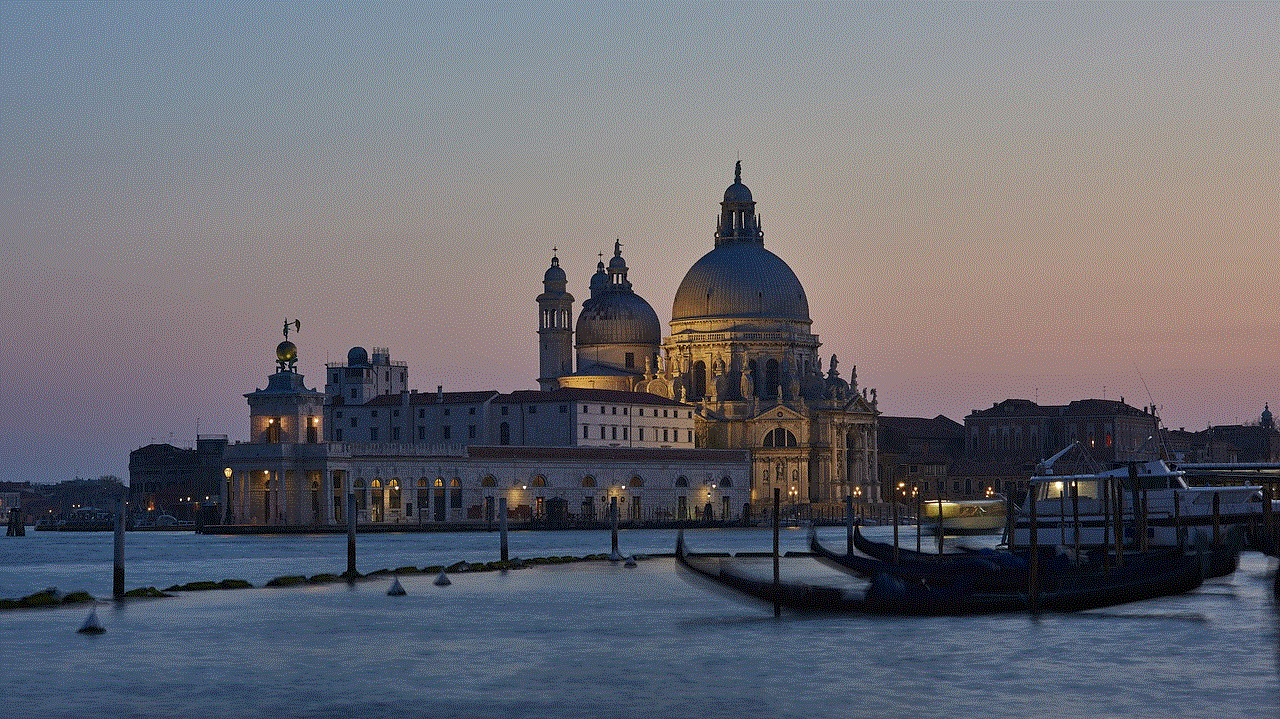
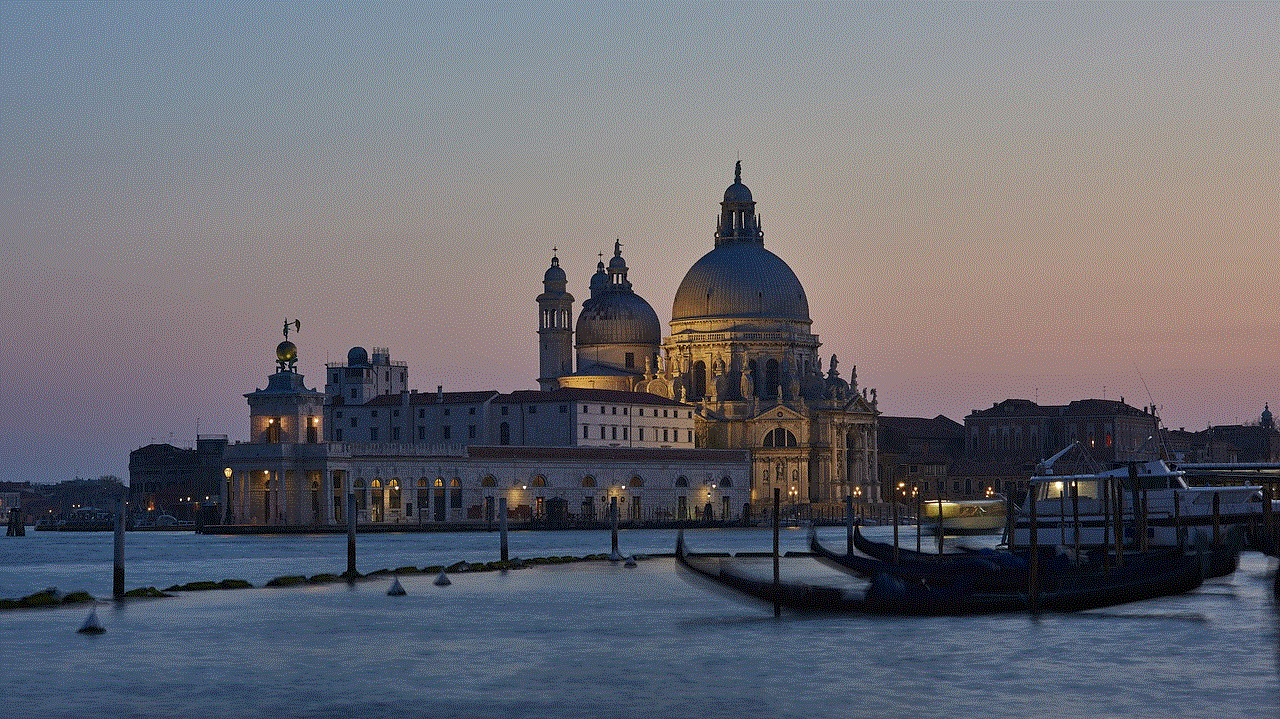
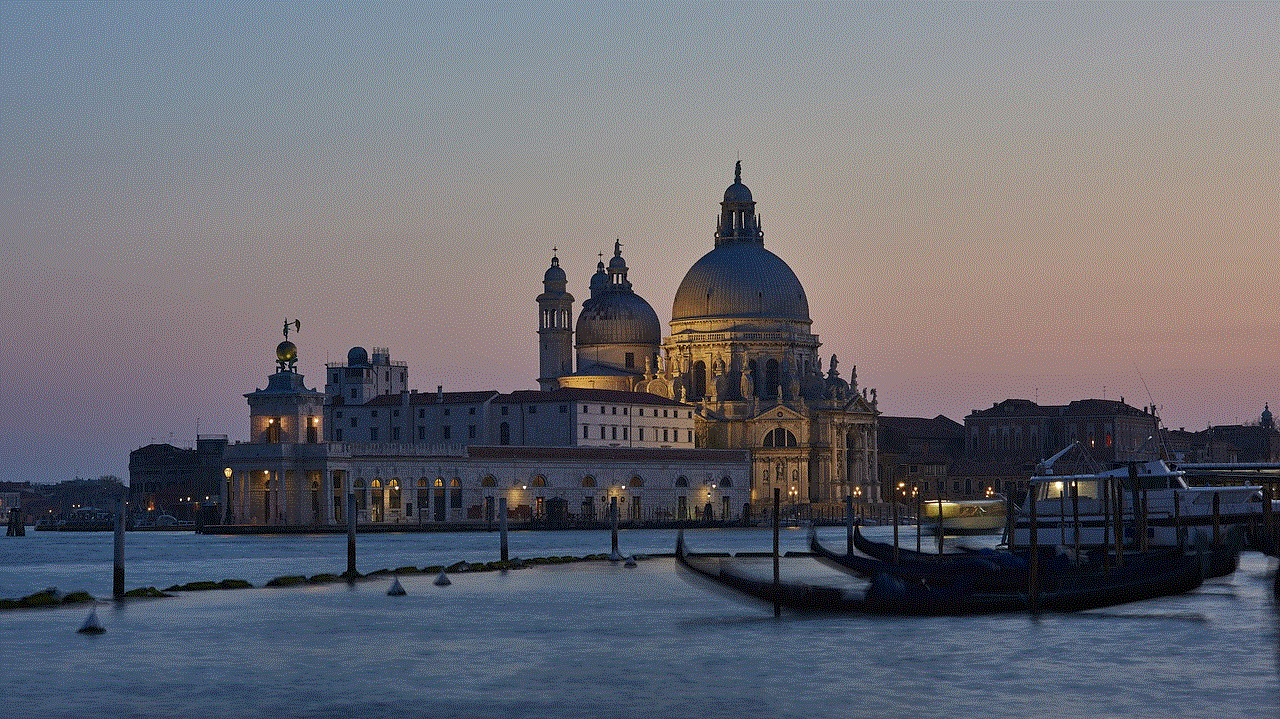
Introduction:
The Samsung Galaxy S8 is a powerful and feature-rich smartphone that has captured the hearts of millions of users worldwide. Packed with cutting-edge technology and a stunning design, the S8 offers a wide range of features and capabilities. However, with so many options and settings to explore, it can be overwhelming for new users. In this comprehensive guide, we will walk you through various aspects of the Samsung Galaxy S8, providing step-by-step instructions and tips to help you get the most out of your device.
1. Getting Started:
Before diving into the advanced features of your Samsung Galaxy S8, it is essential to understand the basics. Start by unboxing your device and familiarizing yourself with its physical layout. The S8 features a beautiful 5.8-inch Super AMOLED display with a curved edge-to-edge design. Take some time to explore the various buttons, ports, and sensors on your device. Once you are comfortable with the physical aspects, proceed with the initial setup by following the on-screen instructions.
2. Customizing Your Home Screen:
One of the first things you’ll want to do is personalize your Galaxy S8’s home screen. From choosing a wallpaper to rearranging app icons, there are various ways to make it truly yours. Long press on an empty space on your home screen to access the customization options. You can change the wallpaper, add widgets, create app folders, and even adjust the grid size to fit more or fewer apps on a single page. Experiment with different options until you find a layout that suits your preferences.
3. Navigating the User Interface:
The Galaxy S8 runs on Samsung’s custom user interface called Samsung Experience. Familiarize yourself with the navigation gestures and system icons present on your device. The S8 features on-screen navigation buttons, including the back button, home button, and recent apps button. Swipe down from the top of the screen to access the notification panel and quick settings. Swipe up from the bottom to open the app drawer. Understanding these basic gestures will significantly enhance your overall user experience.
4. Mastering the Edge Panel:
One of the standout features of the Galaxy S8 is its curved display, which allows for the Edge Panel functionality. The Edge Panel provides quick access to frequently used apps, contacts, tasks, and more. To enable the Edge Panel, go to Settings > Display > Edge screen > Edge panels. From here, you can customize the apps and widgets displayed in the Edge Panel. Experiment with different panels to find the ones that best suit your needs.
5. Enhancing Security and Privacy:
Your Samsung Galaxy S8 offers multiple ways to secure your device and protect your personal information. Start by setting up a secure lock screen method, such as a PIN, pattern, or fingerprint. You can also enable facial recognition or iris scanning for added convenience. Additionally, explore the Secure Folder feature, which allows you to create a separate, encrypted space on your device to store sensitive files, apps, and photos. This feature is particularly useful if you share your phone with others or need to keep certain information private.
6. Maximizing Battery Life:
To ensure your Galaxy S8 keeps up with your busy lifestyle, it’s essential to optimize its battery life. Start by enabling the Power Saving Mode, which reduces the device’s performance and limits background processes to conserve battery. You can also customize the Power Saving Mode settings to strike a balance between performance and battery life. Additionally, take advantage of the built-in Battery Usage feature to identify apps and services that are consuming excessive power and make necessary adjustments.
7. Exploring the Camera Features:
The Samsung Galaxy S8 is equipped with a powerful camera that allows you to capture stunning photos and videos. Familiarize yourself with the various camera modes and settings to make the most of this feature. From Pro mode for manual controls to Auto mode for quick and easy shots, there is something for every photography enthusiast. Experiment with different settings, such as HDR, panorama, and beauty mode, to capture the perfect shot in any lighting condition.
8. Mastering Bixby:
Bixby, Samsung’s virtual assistant, is a prominent feature of the Galaxy S8. It offers voice and visual search, personalized recommendations, and contextual understanding. To set up Bixby, swipe right on your home screen to access the Bixby Home panel. Follow the on-screen instructions to complete the setup process. Once enabled, you can use Bixby to perform various tasks, such as searching for information, setting reminders, opening apps, and even controlling your smart home devices.
9. Exploring Samsung Pay:
Samsung Pay is a secure and convenient mobile payment service that allows you to make purchases using your Galaxy S8. To set up Samsung Pay, open the app and follow the on-screen instructions to add your credit or debit cards. Once set up, you can use Samsung Pay at NFC-enabled payment terminals or even traditional magnetic stripe card readers. With Samsung Pay, you can leave your wallet at home and make payments with just a tap of your phone.
10. Staying Organized with Productivity Apps:
The Galaxy S8 comes with a range of pre-installed productivity apps to help you stay organized and productive. Explore apps like Samsung Notes for jotting down quick memos, S Planner for managing your schedule, and Samsung Health for tracking your fitness goals. You can also download additional productivity apps from the Google Play Store to further enhance your productivity on the go.
Conclusion:
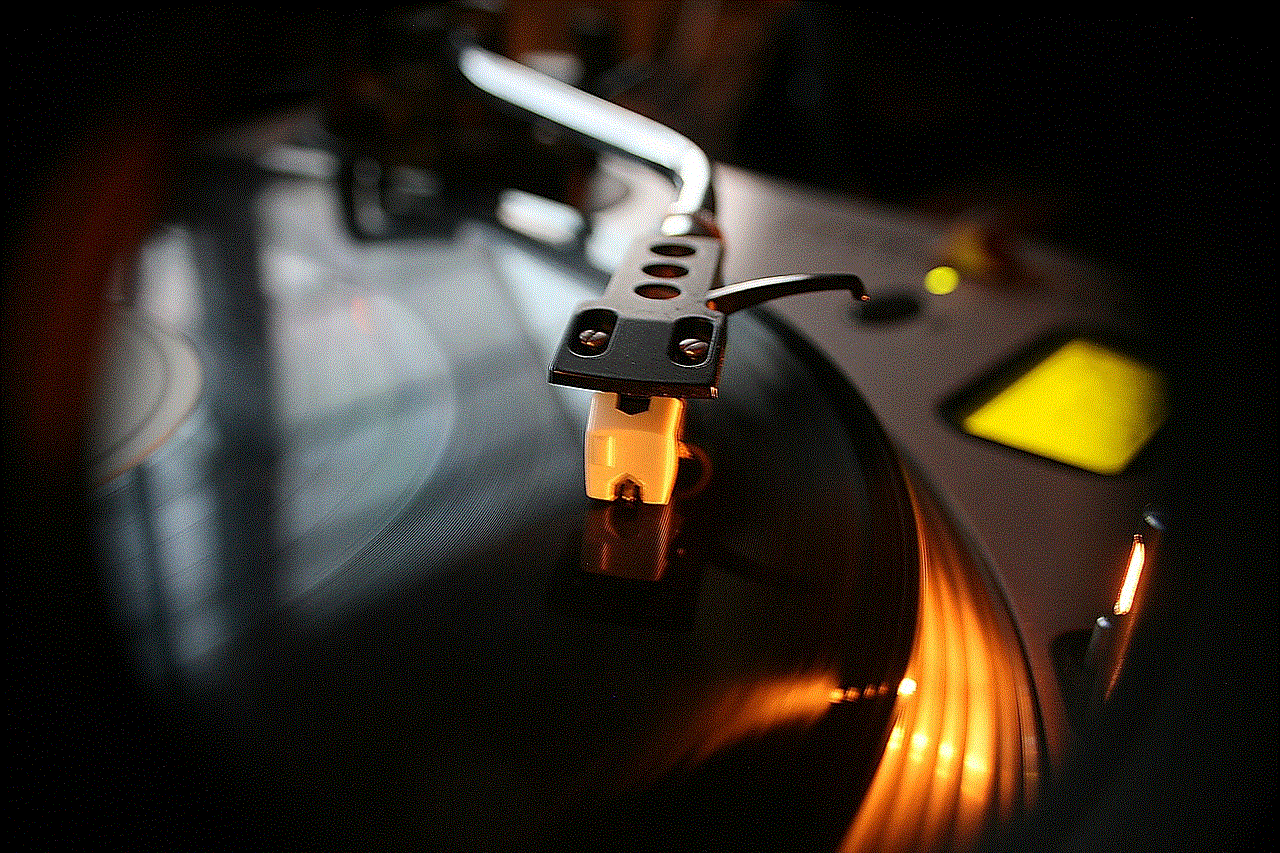
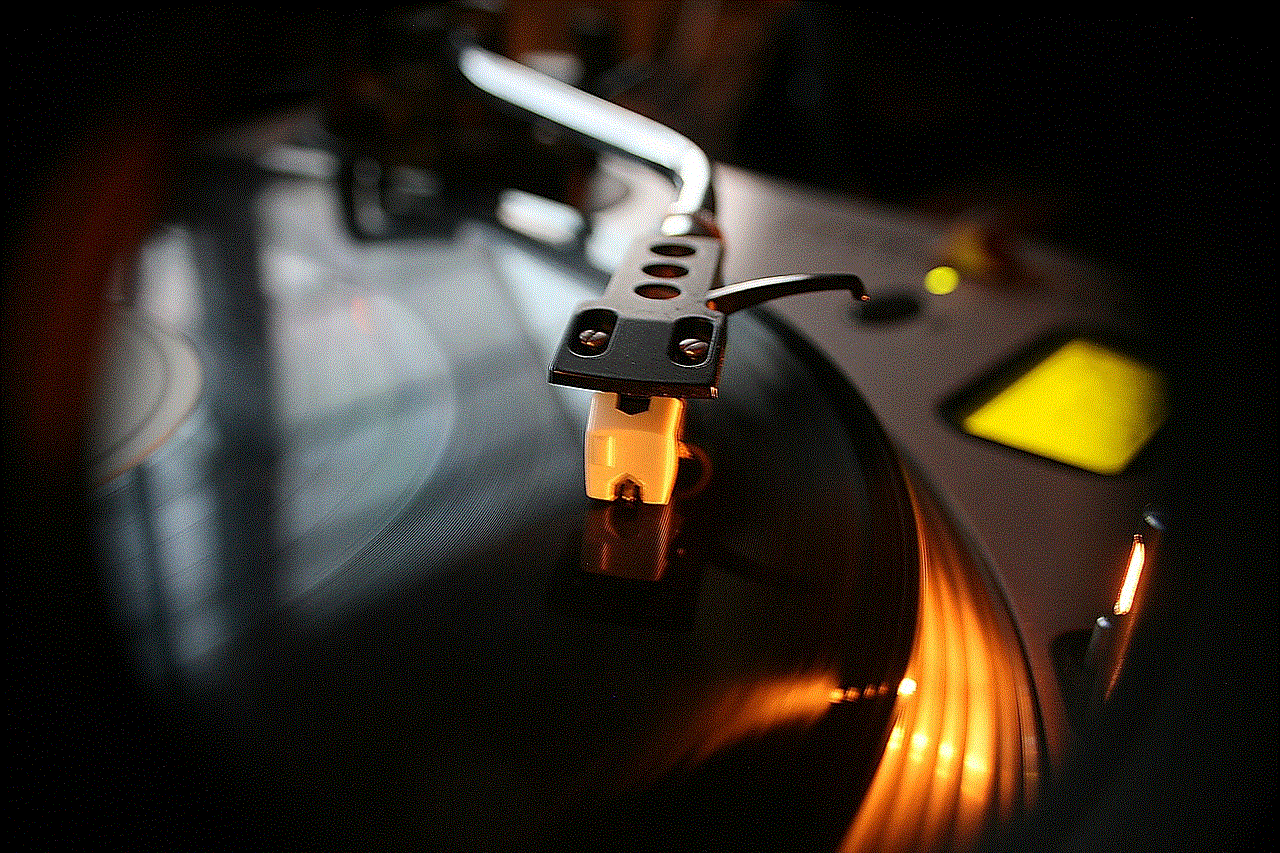
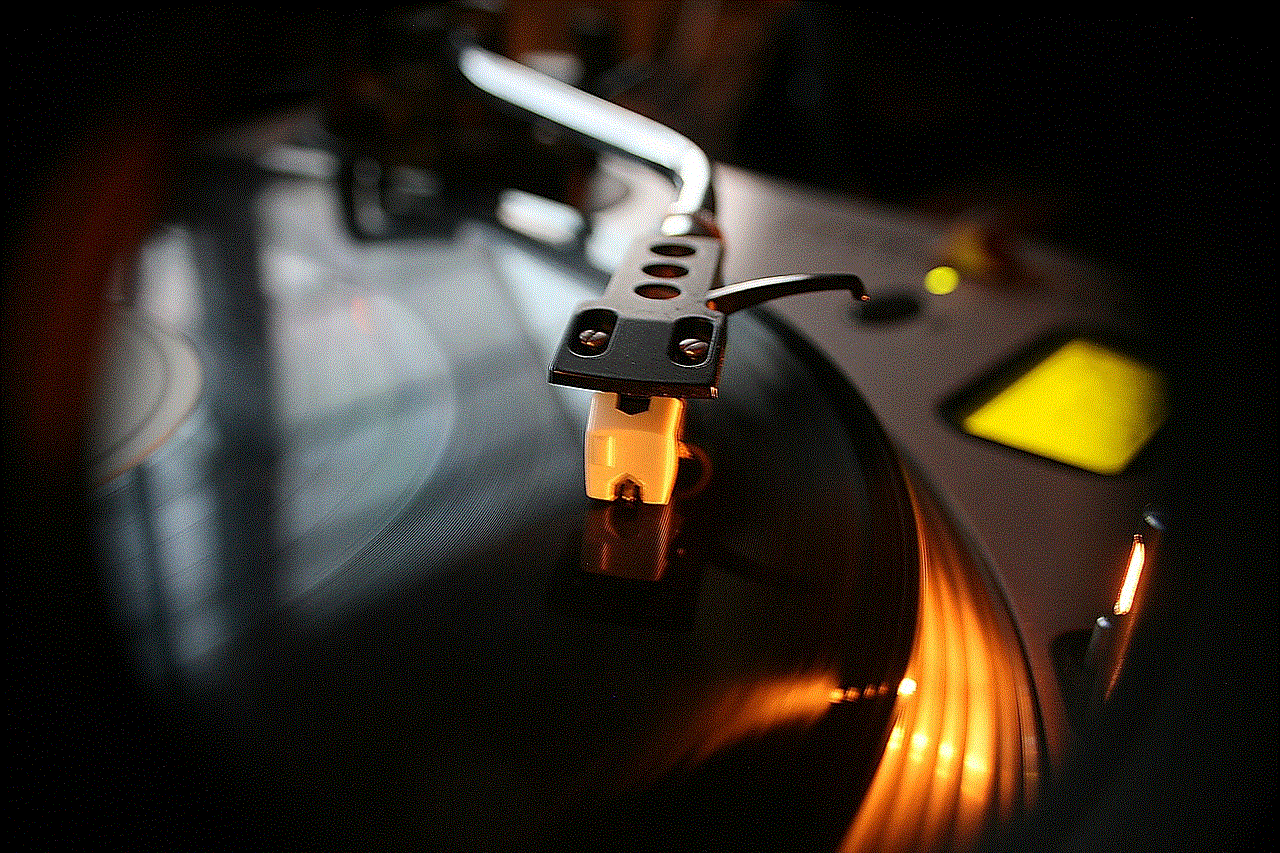
Mastering your Samsung Galaxy S8 might seem like a daunting task at first, but with this comprehensive guide, you can unlock the full potential of your device. From customizing your home screen to exploring advanced features like Bixby and Samsung Pay, the possibilities are endless. Take your time, experiment with different settings, and don’t be afraid to explore all the features and capabilities of your Galaxy S8. With practice, you’ll become a pro in no time and enjoy a seamless and personalized smartphone experience.
