how to intercept sms messages
In today’s technology-driven world, smartphones have become an integral part of our lives. From making phone calls to sending emails, we rely on our smartphones for almost everything. One of the most commonly used features of a smartphone is its ability to send and receive text messages, also known as SMS (Short Message Service) messages.
While SMS messaging is an extremely convenient way of communication, it also poses a potential threat to our privacy. With the rising number of cybercrimes and identity thefts, intercepting SMS messages has become a major concern for individuals and businesses alike. In this article, we will discuss how to intercept SMS messages and the various methods used by hackers to gain unauthorized access to our private conversations.
What is SMS Interception?
SMS interception refers to the unauthorized access of SMS messages by third parties. This can happen through various methods such as hacking, phishing, or social engineering. The intercepted messages can then be used for malicious purposes, such as stealing personal information, financial frauds, or blackmailing.
How Does SMS Interception Work?
SMS interception can be achieved in several ways, depending on the type of device and network used. One of the most common methods is through the use of spyware or malware. These malicious software programs can be installed on a smartphone without the user’s knowledge and can intercept all incoming and outgoing SMS messages.
Another method used by hackers is by exploiting vulnerabilities in the SS7 (Signaling System No. 7) protocol, which is used by telecommunication companies to route SMS messages between networks. By gaining access to this protocol, hackers can intercept and read SMS messages in real-time without the user’s knowledge.
Phishing is also a popular method used by cybercriminals to intercept SMS messages. This involves sending fake messages to the victim, asking them to click on a link or provide personal information. Once the user falls for the trap, the hacker gains access to their device and can intercept all incoming and outgoing messages.
Why Do People Intercept SMS Messages?
There can be various reasons why someone would want to intercept SMS messages. For individuals, it could be to spy on their partner, monitor their child’s activities, or even for revenge. However, for businesses, SMS interception can be a serious threat to their security and can result in financial losses or damage to their reputation.
For instance, a hacker could intercept SMS messages containing sensitive information such as bank account details, login credentials, or confidential business data. This information can then be used for financial frauds or sold to competitors for a high price.
How to Intercept SMS Messages?
Now that we understand the risks associated with SMS interception, let’s discuss how hackers can intercept SMS messages and how we can protect ourselves from such attacks.
1. Spyware: As mentioned earlier, spyware is a malicious software that can be installed on a device without the user’s knowledge. It can intercept SMS messages, call logs, and even record phone conversations. To prevent spyware from infecting your device, make sure to only download apps from trusted sources and regularly scan your device for malware.
2. SS7 Exploits: To protect against SS7 exploits, telecommunication companies need to implement stronger security measures. However, as an individual, you can enable two-factor authentication for all your online accounts, which will require a code sent via SMS to access your account. This will prevent hackers from accessing your accounts even if they intercept your SMS messages.
3. Phishing: To avoid falling for phishing scams, it is important to be cautious while clicking on links or providing personal information online. Always check the URL of the website you are visiting and never share your personal information with unknown sources.
4. Encrypted Messaging Apps: To ensure the security and privacy of your SMS messages, you can use encrypted messaging apps such as Signal, WhatsApp , or Telegram. These apps use end-to-end encryption, which means only the sender and receiver can access the messages, making it difficult for hackers to intercept them.
5. Mobile Network Security: It is crucial for mobile network operators to implement security measures to prevent unauthorized access to their networks. This can include regular security audits, implementing firewalls, and updating their systems to the latest security standards.
6. Avoid Public Wi-Fi: Public Wi-Fi networks are a haven for hackers as they can easily intercept data being transmitted through them. It is advisable to avoid using public Wi-Fi for any sensitive activities such as online banking or accessing confidential information.
7. Regularly Check Your Accounts: It is important to regularly check your bank and credit card statements for any unauthorized transactions. If you notice any suspicious activity, immediately contact your bank and report the incident.
8. Keep Your Device Updated: Regularly updating your device’s operating system and apps can help prevent security vulnerabilities that can be exploited by hackers.
9. Use Strong Passwords: Always use strong and unique passwords for your online accounts. This will make it difficult for hackers to gain access to your accounts even if they intercept your SMS messages.
10. Be Cautious: Lastly, it is important to be cautious while using your smartphone. Do not share sensitive information over SMS and always be wary of any suspicious messages or calls asking for personal information.
Conclusion
SMS interception is a serious threat to our privacy and security. With the increasing use of smartphones, it has become easier for hackers to intercept SMS messages and gain unauthorized access to our personal information. However, by being cautious and implementing the above-mentioned measures, we can protect ourselves from such attacks. It is also important for mobile network operators to take necessary steps to secure their networks and prevent SMS interception. Remember, prevention is always better than cure, so stay vigilant and keep your personal information safe.
how to find location on photo iphone
How to Find Location on Photos on iPhone
In today’s digital age, we capture countless photos on our iPhones to document our memories and share them with friends and family. Sometimes, we may want to know the exact location where a particular photo was taken, whether it’s to reminisce about a past vacation or to keep track of the places we’ve visited. Fortunately, iPhones offer a convenient way to find location information on photos, allowing you to relive those special moments. In this article, we will explore various methods to find location on photos on your iPhone.
1. Method 1: Using the Photos App
The Photos app on your iPhone offers a simple way to view location information for your photos. Here’s how you can do it:
Step 1: Open the Photos app on your iPhone.
Step 2: Navigate to the photo you want to find the location for.
Step 3: Tap on the photo to open it.
Step 4: Swipe up on the photo to reveal additional details.
Step 5: Look for the location information under the “Location” heading. If the photo has location data embedded, it will display the name of the place or the coordinates.
2. Method 2: Using the Maps App
Another way to find location information on photos is by using the Maps app on your iPhone. Here’s how to do it:
Step 1: Open the Photos app on your iPhone.
Step 2: Navigate to the photo you want to find the location for.
Step 3: Tap on the photo to open it.
Step 4: Tap on the “Share” button, which is represented by a square with an upward arrow.
Step 5: Scroll through the share options and tap on “Maps”.
Step 6: The Maps app will open, displaying the location where the photo was taken. You can zoom in or out to explore the area further.
3. Method 3: Using the Photos Metadata
Behind each photo, there is a wealth of metadata that contains various details about the image, including location information. To access this data, follow these steps:
Step 1: Open the Photos app on your iPhone.
Step 2: Navigate to the photo you want to find the location for.
Step 3: Tap on the photo to open it.
Step 4: Tap on the “Edit” button, which is represented by three horizontal lines or dots.
Step 5: Look for the “i” icon, usually located at the top right corner of the screen, and tap on it.



Step 6: Scroll down to the “Location” section. If the photo has location data embedded, it will display the name of the place or the coordinates.
4. Method 4: Using a Third-Party App
If you want more advanced features and options for finding location information on photos, you can consider using a third-party app specifically designed for this purpose. Some popular options include Photo Investigator, Exif Metadata, and GeoTag Photos Pro. These apps allow you to view and edit various metadata information, including location data, on your photos.
5. Method 5: Using Siri
Did you know that you can ask Siri to find the location of a particular photo on your iPhone? Here’s how you can do it:
Step 1: Activate Siri by holding down the Home button or saying “Hey Siri”.
Step 2: Ask Siri to “Show me the location of this photo.”
Step 3: Siri will display the location information on the screen or direct you to the Maps app to view the location.
6. Method 6: Using iCloud Photos
If you use iCloud Photos to sync your photos across your Apple devices, you can also find location information on your Mac or iPad. Here’s how:
Step 1: Open the Photos app on your Mac or iPad.
Step 2: Navigate to the photo you want to find the location for.
Step 3: Follow the steps mentioned in Method 1 or Method 2 to view the location information.
7. Method 7: Using a Photo Editing App
Some photo editing apps, such as Adobe Lightroom and Snapseed, provide the ability to view location information on photos. Here’s how you can do it:
Step 1: Install a photo editing app that supports location metadata.
Step 2: Open the app and import the photo you want to find the location for.
Step 3: Look for the location information in the app’s metadata viewer or details section.
8. Method 8: Using Google Photos
If you use Google Photos as your primary photo storage option, you can also find location information on your photos. Here’s how:
Step 1: Open the Google Photos app on your iPhone.
Step 2: Navigate to the photo you want to find the location for.
Step 3: Tap on the photo to open it.
Step 4: Look for the location information displayed below the photo.
9. Method 9: Using Social Media Apps
If you have shared the photo on social media platforms like Instagram or facebook -parental-controls-guide”>Facebook , you can also find location information there. Here’s how:
Step 1: Open the respective social media app.
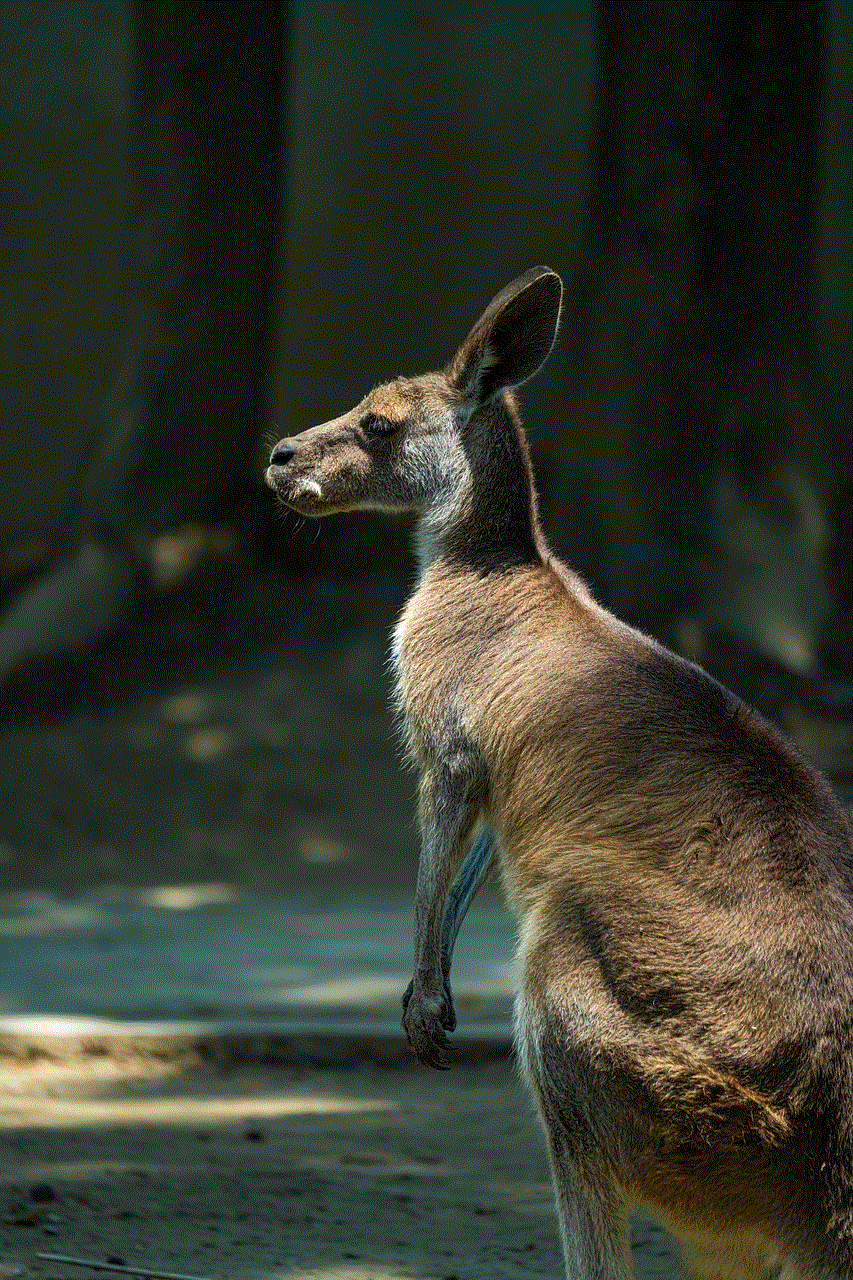
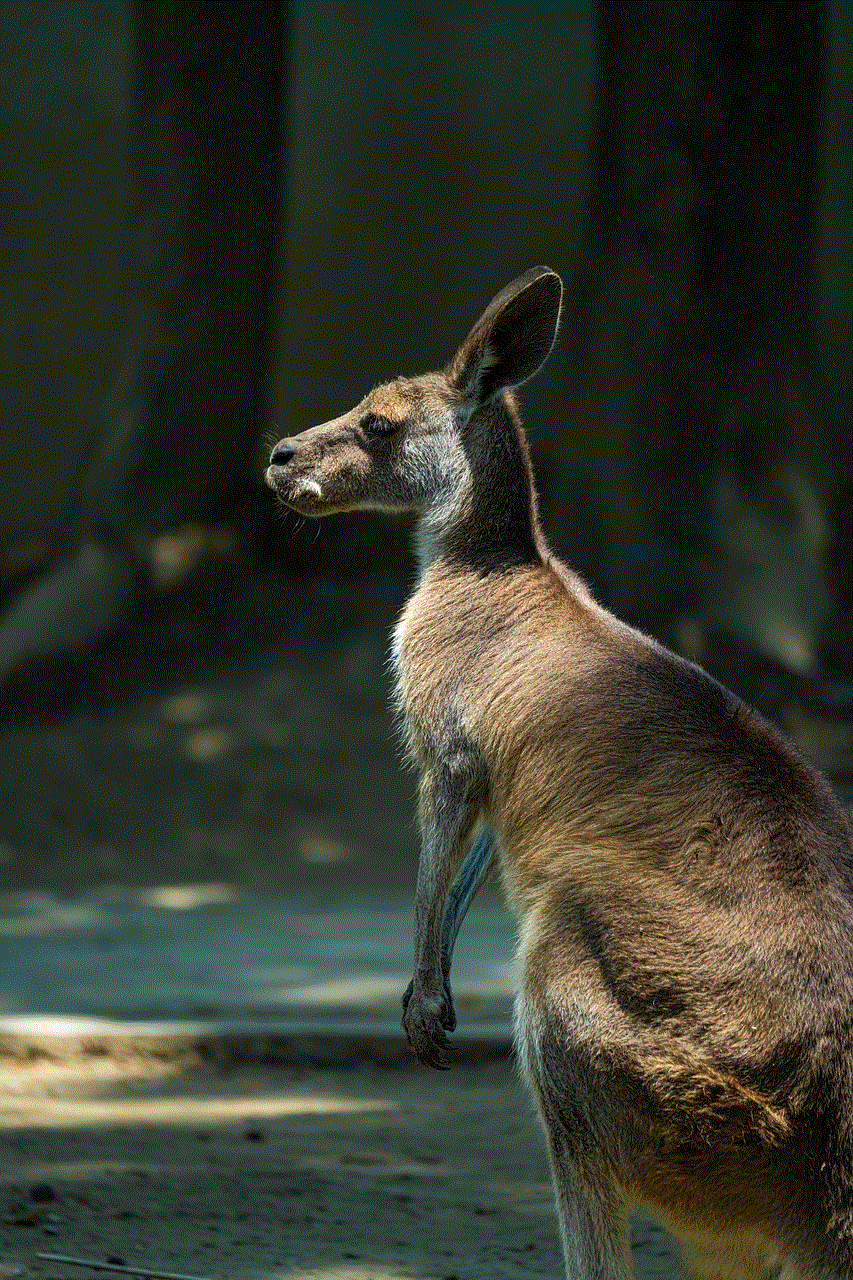
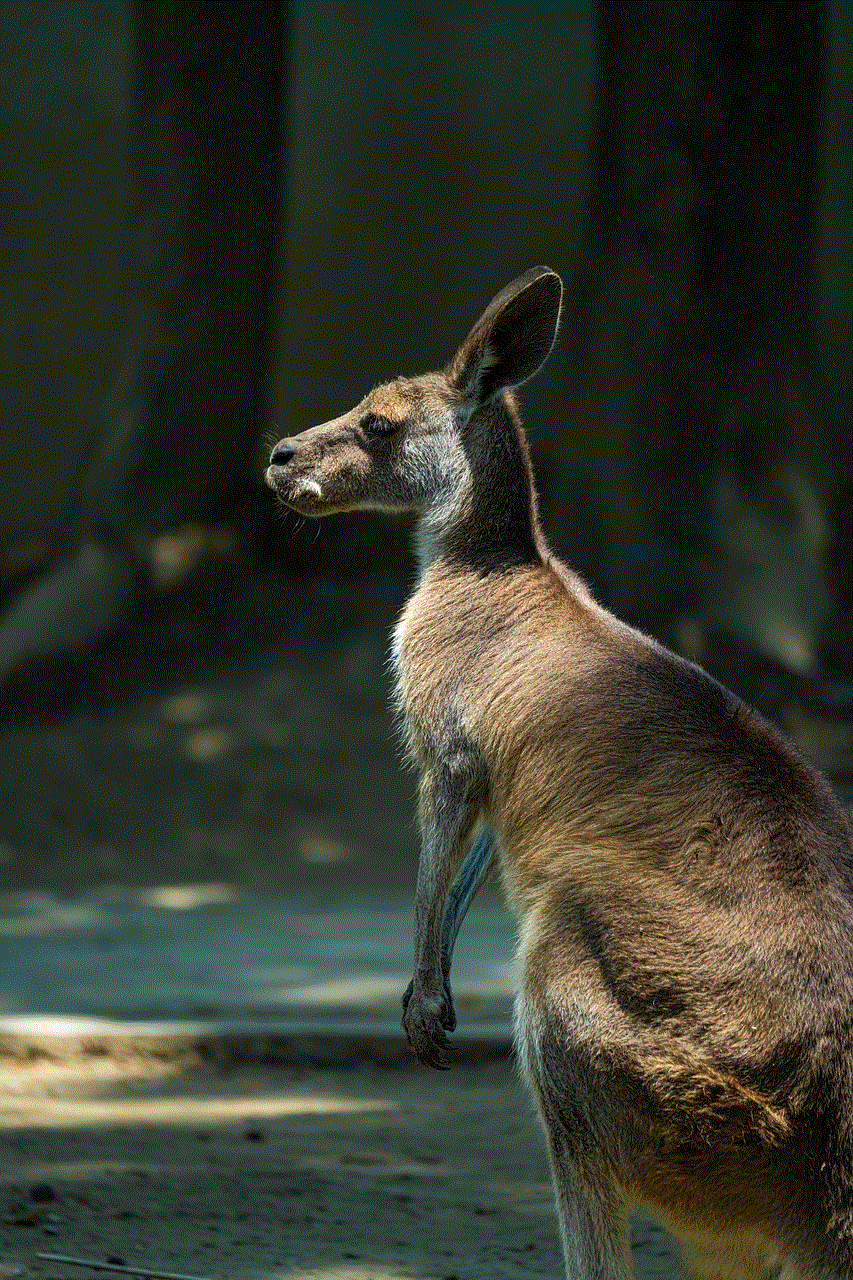
Step 2: Navigate to the photo you want to find the location for.
Step 3: Look for the location information displayed below or near the photo.
10. Method 10: Using Online Exif Viewers
If you have a photo saved on your computer or have a backup copy, you can use online Exif viewers to find the location information. Here’s how:
Step 1: Transfer the photo to your computer or access it from your backup storage.
Step 2: Open a web browser and search for “online Exif viewer.”
Step 3: Choose a reliable website that allows you to upload and view the Exif data of your photo.
Step 4: Upload the photo and look for the location information in the Exif data.
In conclusion, iPhones offer various methods to find location information on photos, whether it’s using the built-in Photos and Maps apps, exploring metadata, or utilizing third-party apps and online tools. With these options at your disposal, you can easily track the location of your cherished memories and relive those special moments captured on your iPhone.
how to retrieve kik conversations
How to Retrieve Kik Conversations: A Comprehensive Guide
Kik is a popular messaging app that allows users to communicate with friends, family, and even strangers through text messages, photos, videos, and more. While Kik offers a seamless messaging experience, there are instances when you might need to retrieve your conversations. Whether it’s for sentimental reasons, legal purposes, or simply to get back important information, this guide will walk you through various methods to retrieve Kik conversations.
1. Backup and Restore through Kik
One of the easiest ways to retrieve your Kik conversations is to utilize the built-in backup and restore feature. Kik allows users to back up their conversations to their device’s storage or to the cloud. To do this, simply open the Kik app, go to Settings, select Chat Settings, and click on “Backup Chat History.” You can then choose to back up to your device or to the cloud. To restore your conversations, follow the same steps and click on “Restore Chat History.”
2. Recover Deleted Kik Conversations from Device Storage
If you haven’t enabled the backup feature in Kik or if you accidentally deleted your conversations, you can still recover them from your device’s storage. Several tools and software are available that specialize in data recovery from smartphones. These tools scan your device’s storage for deleted files and retrieve them. Connect your device to your computer, download a reputable data recovery tool, and follow the instructions to recover your deleted Kik conversations.
3. Retrieve Kik Conversations from Cloud Services
If you have previously backed up your Kik conversations to a cloud service like Google Drive or iCloud, you can retrieve them from there. On Android devices, open the Google Drive app and sign in with the same Google account you used to back up your Kik conversations. Find the Kik backup file and download it to your device. On iOS devices, go to Settings, tap on your name, select iCloud, click on Manage Storage, and find the Kik backup file. Enable Kik on the list, and your conversations will be restored.
4. Contact Kik Support
If you are unable to retrieve your Kik conversations through the above methods, you can reach out to Kik Support for assistance. Visit the Kik Help Center on their website and submit a request, explaining your situation and providing as much detail as possible. Kik Support will review your request and provide guidance on how to retrieve your conversations if possible.
5. Use Third-Party Data Recovery Software
If all else fails, you can consider using third-party data recovery software specifically designed for retrieving Kik conversations. These software tools are often paid and require you to download and install them on your computer. They usually offer advanced scanning algorithms to recover deleted or lost data from various devices. Research and choose a reputable software tool, follow the instructions, and run the software to retrieve your Kik conversations.
6. Seek Legal Assistance
In certain legal situations, you may require the retrieval of Kik conversations for evidence or other purposes. If this is the case, it is essential to consult with legal professionals who can guide you through the process. Lawyers specializing in digital forensics or cyber law can help you navigate the legal requirements and obtain the necessary authorization to retrieve Kik conversations.
7. Preserve Kik Conversations for Future Reference
To avoid future difficulties in retrieving Kik conversations, it is advisable to regularly back up your chats. Enable the automatic backup feature in Kik settings to ensure your conversations are saved periodically. Additionally, periodically export important conversations and save them on your device or cloud storage. This way, you will have a readily accessible copy of your conversations whenever needed.
8. Take Preventive Measures
While it may not help in retrieving past conversations, taking preventive measures can minimize the chances of losing future ones. Keep your Kik app updated to the latest version to benefit from bug fixes and security patches. Avoid downloading suspicious links or visiting untrusted websites that could compromise your device’s security. Regularly back up your device to ensure your data is protected against loss or damage.
9. Manage Storage Space
Sometimes, conversations may get deleted due to lack of storage space on your device. Therefore, it’s crucial to manage your device’s storage effectively. Regularly delete unnecessary files, clear cache data, and uninstall unused apps to free up space. This will not only prevent the loss of Kik conversations but also improve your device’s overall performance.
10. Be Mindful of Privacy and Security



While retrieving Kik conversations can be important, it’s essential to respect privacy and security concerns. Only retrieve conversations that you have a legitimate reason to access and ensure that you comply with legal and ethical boundaries. Be cautious about sharing personal information on messaging apps and educate yourself about privacy settings and security measures provided by Kik.
In conclusion, retrieving Kik conversations can be achieved through various methods, including utilizing the backup and restore feature, recovering deleted chats from device storage, retrieving from cloud services, contacting Kik Support, using third-party data recovery software, seeking legal assistance, and taking preventive measures. By following these steps, you can successfully retrieve your Kik conversations when needed, ensuring that you have access to your important chats and memories.
