why can’t i turn off restricted mode on youtube
YouTube is one of the most popular platforms for watching videos, with millions of users logging in every day to watch their favorite content. With a wide variety of videos available, including educational, entertainment, and informative content, YouTube has become an essential part of our daily lives. However, with the rise in inappropriate and offensive content on the platform, YouTube has introduced a feature called “Restricted Mode.” This feature allows users to filter out content that may not be suitable for all audiences. While it may seem like a useful tool, many users have been facing issues with turning off restricted mode on YouTube. In this article, we will explore the reasons behind this problem and provide possible solutions.
What is Restricted Mode on YouTube?
Restricted Mode is a feature on YouTube that allows users to filter out potentially mature or offensive content. It is primarily designed for parents who want to protect their children from inappropriate content. When activated, Restricted Mode will hide videos that have been flagged by YouTube as potentially harmful or offensive. It can also hide comments and user-generated content, such as playlists and channel feeds.
Restricted Mode works by using a combination of automated systems, community feedback, and human reviewers to identify and flag potentially inappropriate content. It is not 100% accurate, and some videos may be incorrectly flagged or not flagged at all. However, it does provide an extra layer of protection for users who want to avoid sensitive content.
Why Can’t I turn off Restricted Mode on YouTube?
Many users have reported that they are unable to turn off Restricted Mode on YouTube, even after following the steps provided by YouTube. This issue has caused frustration among users, especially those who are not interested in filtering out content from their YouTube experience. There are a few possible reasons why you may not be able to turn off Restricted Mode on YouTube, and we will discuss them in detail below.
1. Age-Restricted Account
One of the main reasons why you may not be able to turn off Restricted Mode on YouTube is that your account is age-restricted. YouTube requires users to be at least 18 years old to turn off Restricted Mode. If you have created your account using a fake birthdate or if you are under 18 years old, you will not be able to disable Restricted Mode. In this case, you will need to create a new account with a valid birthdate or wait until you are 18 years old to turn off Restricted Mode.
2. School or Organization Restrictions
If you are using YouTube on a school or organization’s network, you may not be able to turn off Restricted Mode. Many schools and organizations use firewalls and filters to restrict access to certain websites and content, including YouTube. In this case, you will need to contact your network administrator and request that they disable the restrictions on your account.
3. Browser or Device Restrictions
Another reason why you may not be able to turn off Restricted Mode on YouTube is that your browser or device has restrictions enabled. Some browsers, such as Google Chrome, have a built-in feature that allows users to block certain types of content. If this feature is enabled, it may interfere with your ability to disable Restricted Mode on YouTube. Similarly, if you are using a device that has parental controls enabled, you may not be able to turn off Restricted Mode. In this case, you will need to disable the restrictions on your browser or device to turn off Restricted Mode on YouTube.
4. Updated YouTube App
YouTube regularly updates its app to improve user experience and add new features. However, these updates can sometimes cause issues with existing features, such as Restricted Mode. If you are using an outdated version of the YouTube app, you may not be able to turn off Restricted Mode. In this case, you will need to update the app to the latest version and try again.
5. Location Restrictions
YouTube has different versions for different countries, and some countries may have stricter content regulations than others. If you are using YouTube in a country that has strict content regulations, you may not be able to turn off Restricted Mode. In this case, you can try using a virtual private network (VPN) to access YouTube from a different country and see if you can turn off Restricted Mode.
6. YouTube Studio Settings
If you are a content creator on YouTube, you may not be able to turn off Restricted Mode on your videos due to your YouTube Studio settings. YouTube Studio is a dashboard for creators to manage their channels and videos. It has an option to restrict your videos to a certain audience, such as “made for kids” or “not made for kids.” If you have selected “not made for kids,” your videos will automatically have Restricted Mode turned on. To turn it off, you will need to go to your YouTube Studio settings and change the audience to “made for kids.”
How Can I Turn Off Restricted Mode on YouTube?
Now that we have discussed the possible reasons why you may not be able to turn off Restricted Mode on YouTube, let’s look at some solutions to this problem.
1. Use a Different Account
If your account is age-restricted, you will not be able to turn off Restricted Mode. In this case, you can try using a different account with a valid birthdate to access YouTube without any restrictions.
2. Use a Different Network
If you are using YouTube on a school or organization’s network, you can try using a different network, such as your home network or a mobile data connection. This will allow you to access YouTube without any restrictions.
3. Use a Different Browser or Device
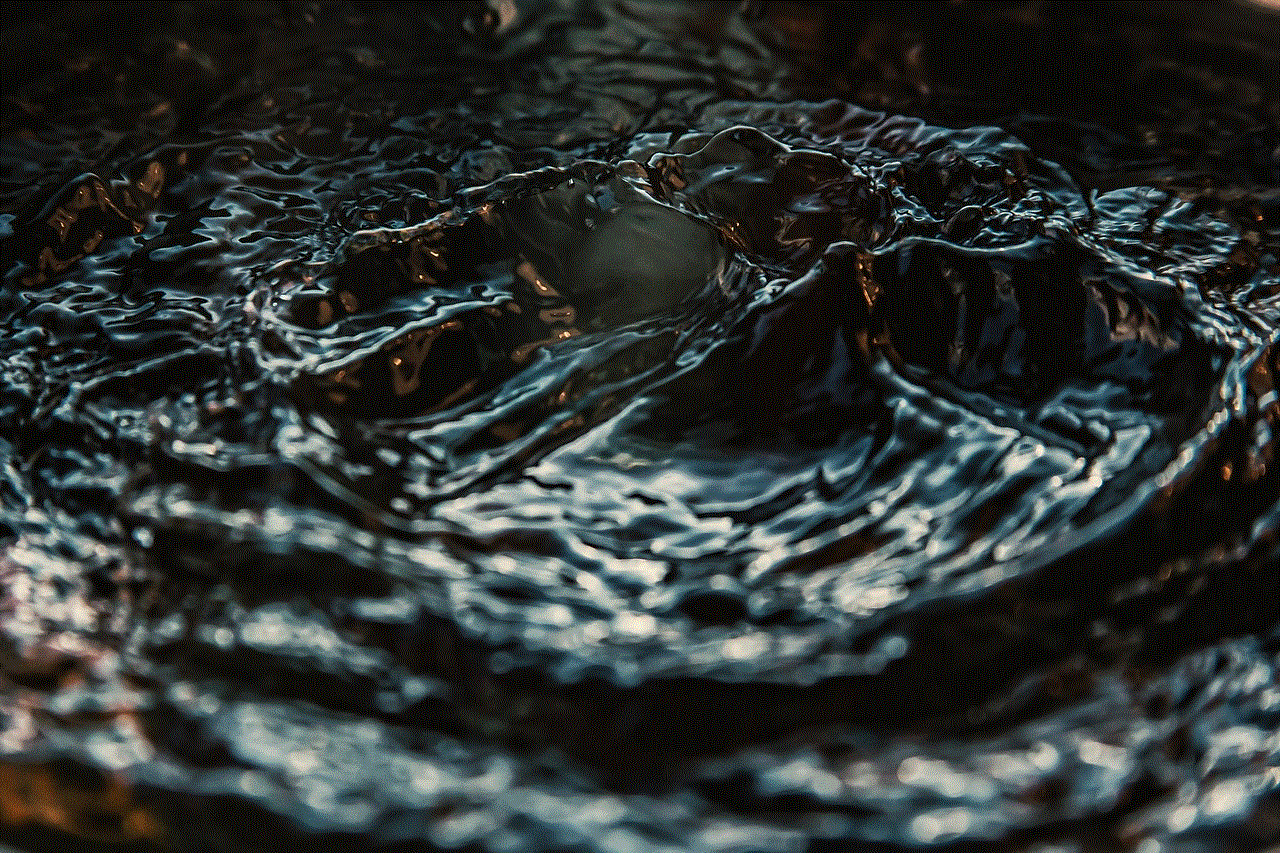
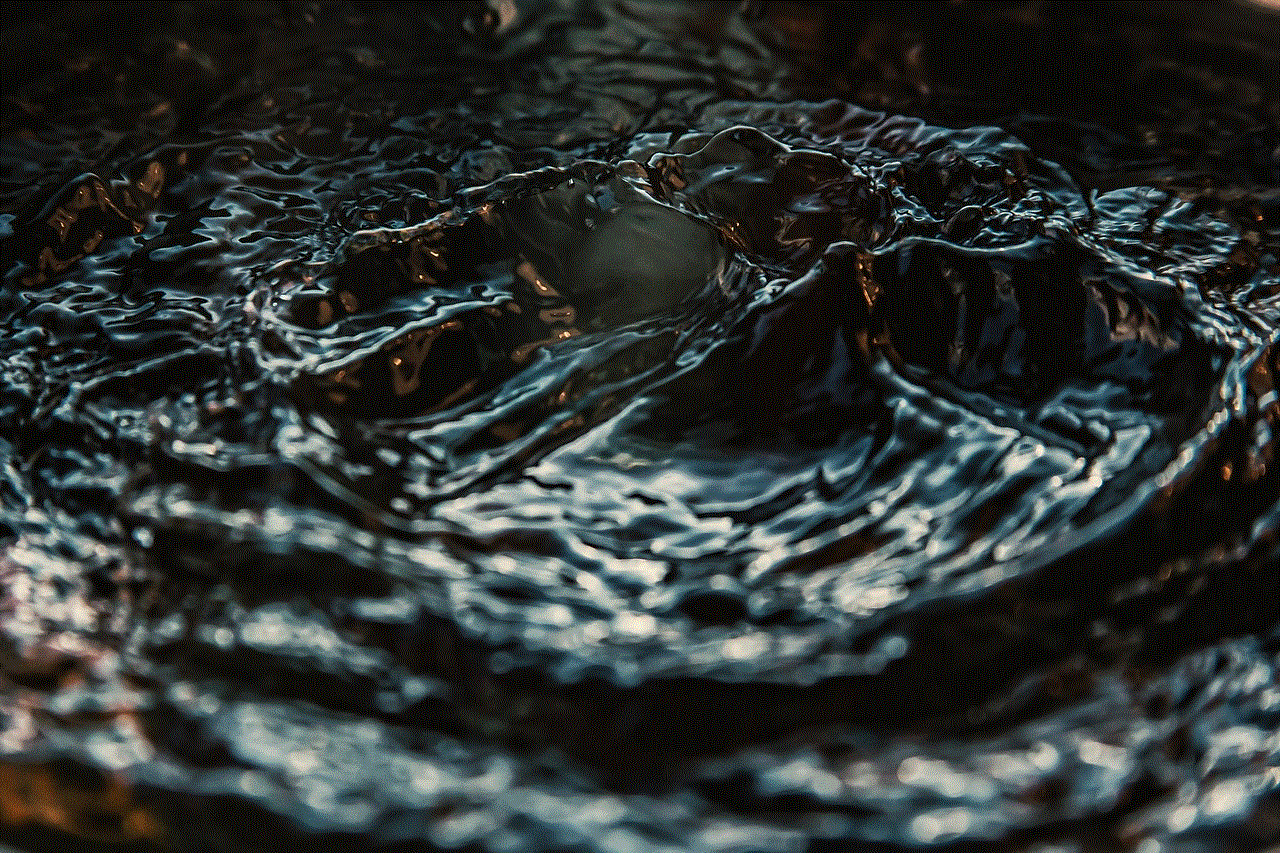
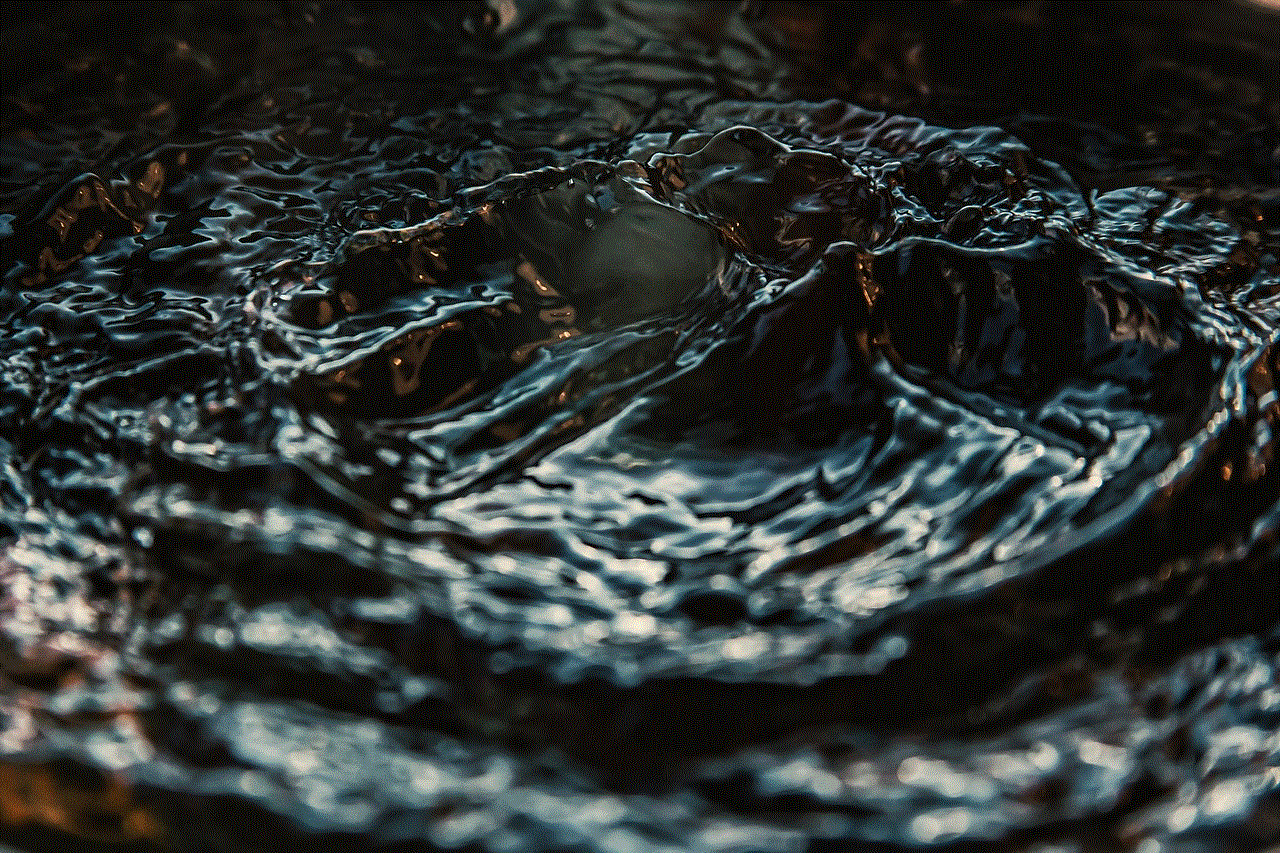
If your browser or device has restrictions enabled, you can try using a different browser or device to access YouTube without any restrictions. You can also try disabling the restrictions on your browser or device to see if that solves the problem.
4. Update the YouTube App
If you are using an outdated version of the YouTube app, you can update it to the latest version to see if that solves the problem. You can update the app from the Google Play Store or the App Store, depending on your device.
5. Use a VPN
If you are unable to turn off Restricted Mode due to location restrictions, you can try using a virtual private network (VPN) to access YouTube from a different country. A VPN will change your IP address and allow you to access YouTube without any restrictions.
6. Change YouTube Studio Settings
If you are a content creator and have selected “not made for kids” as your audience in YouTube Studio, you can change it to “made for kids” to turn off Restricted Mode on your videos.
In conclusion, Restricted Mode on YouTube is a useful feature for filtering out potentially harmful or offensive content. However, if you are facing issues with turning it off, there are a few possible reasons for it. By following the solutions mentioned in this article, you should be able to turn off Restricted Mode and enjoy an unrestricted YouTube experience. Remember to always use YouTube responsibly and report any inappropriate content that you come across.
how to log into textnow from another device
In today’s digital age, staying connected with friends, family, and colleagues has become easier than ever before. With the rise of messaging and calling apps, people can now communicate with each other from anywhere in the world. TextNow is one such app that has gained immense popularity in recent years. It offers free unlimited calling and texting services to its users through a unique phone number. However, many users often wonder how they can log into TextNow from another device. In this article, we will discuss the steps to log into TextNow from another device and the benefits of using this app.
TextNow is a cross-platform messaging and calling app that is available for both Android and iOS devices. It is a popular choice among users who are looking for an alternative to traditional phone plans. With TextNow, users can make unlimited calls and send unlimited texts to anyone in the US and Canada for free. The app uses a unique phone number that is assigned to each user, making it easier to stay connected with friends and family. Additionally, TextNow also offers affordable international calling rates, making it a convenient option for users who have friends and family living abroad.
Logging into TextNow from another device is a simple process that can be completed in a few easy steps. The first step is to download the TextNow app on the new device you want to log in from. Once the app is installed, open it and click on the “Sign in” button. You will then be prompted to enter your TextNow phone number and password. If you have forgotten your password, you can click on the “Forgot Password” option and follow the instructions to reset it.
After entering your phone number and password, click on the “Sign in” button, and you will be logged into your TextNow account on the new device. You will have access to all your contacts, messages, and call history, just like you do on your primary device. It is worth noting that you can only be logged into TextNow on one device at a time. If you try to log in from another device, you will be automatically logged out from the previous one.
One of the main benefits of using TextNow is that it offers a unique phone number to its users. This means that you can make and receive calls and texts from anyone in the US and Canada, even if they do not have the TextNow app. This feature is especially useful for people who do not want to share their personal phone number with everyone. Additionally, TextNow also offers voicemail and call forwarding services, making it a convenient option for users who are always on the go.
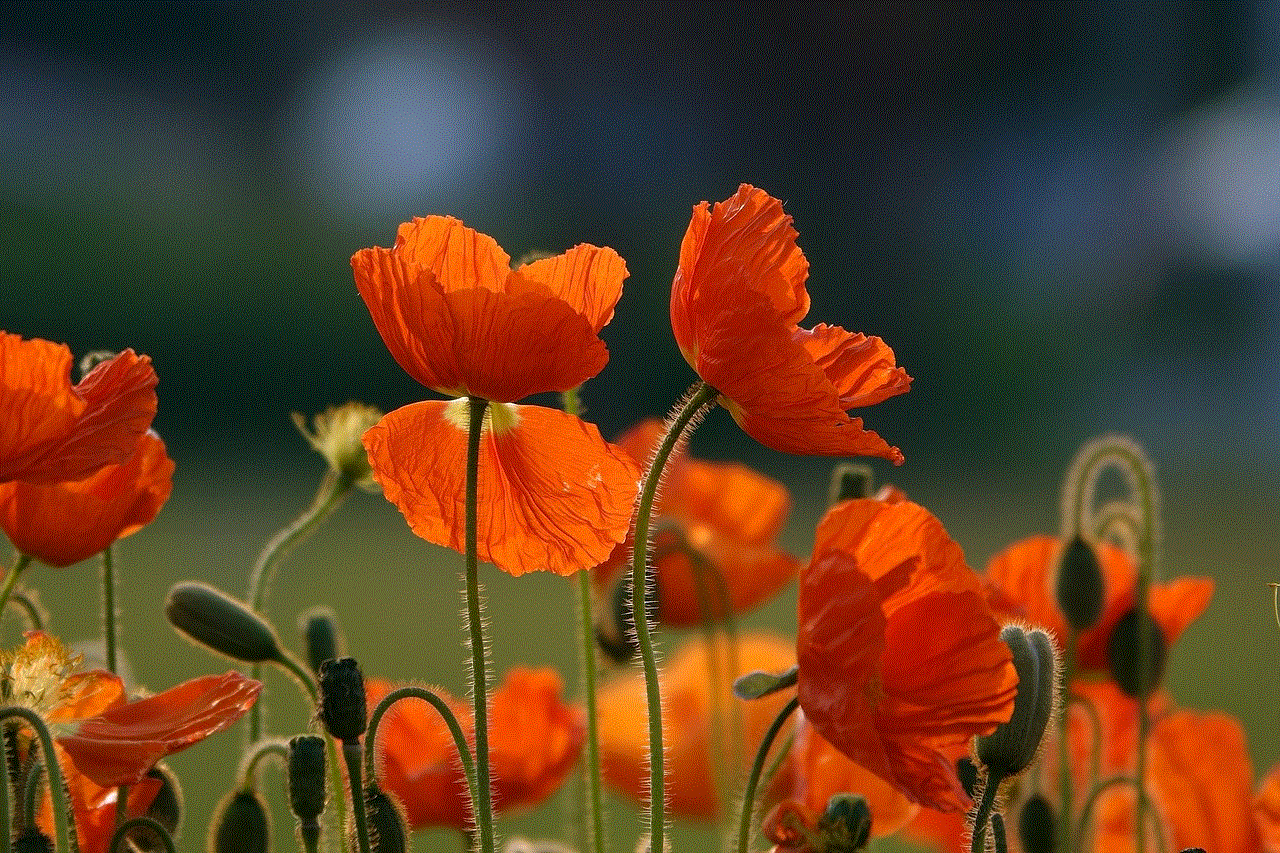
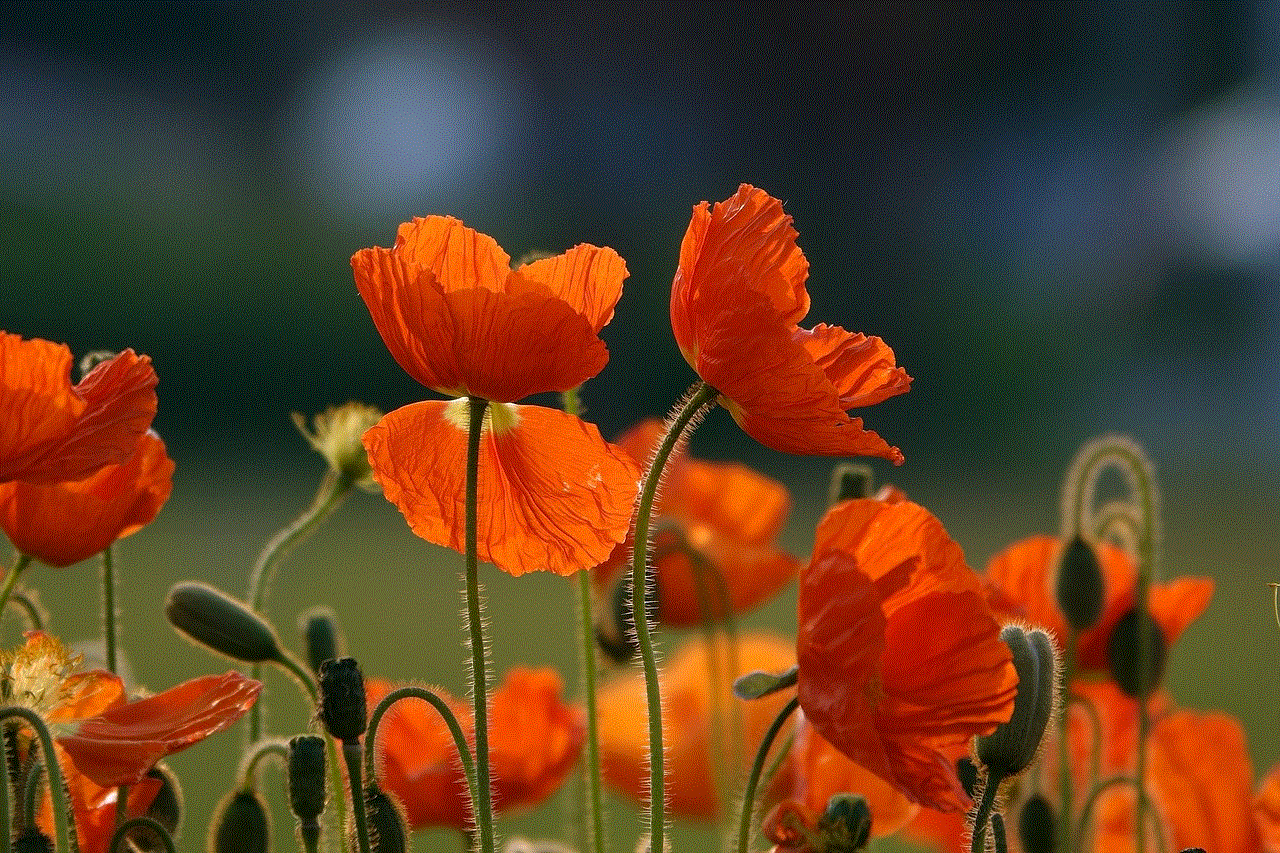
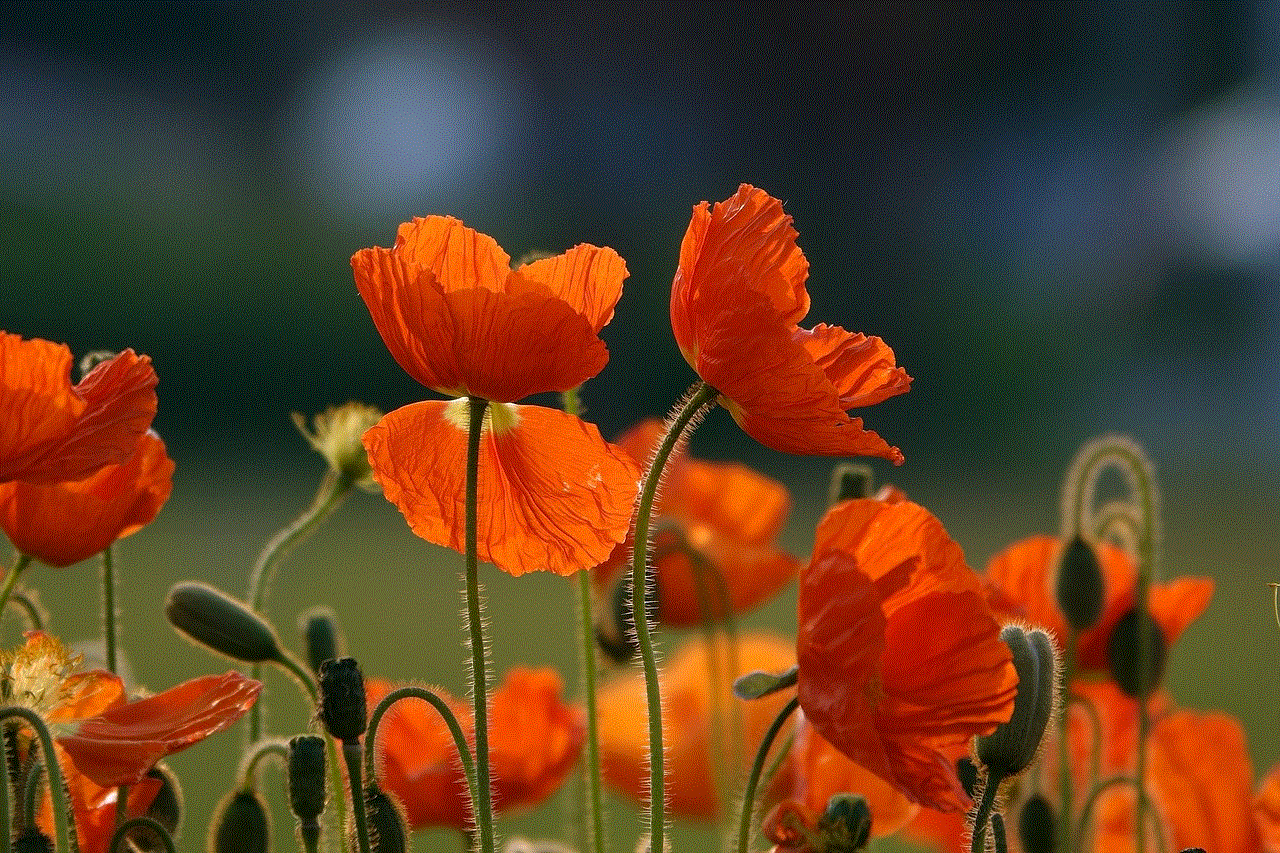
Another advantage of using TextNow is that it offers affordable international calling rates. Users can purchase credits that can be used to make international calls to over 230 countries. This makes it a cost-effective option for users who have friends and family living abroad. With TextNow, you can stay connected with your loved ones without breaking the bank.
Moreover, TextNow also offers a variety of features that make it stand out from other messaging and calling apps. Users can customize their voicemail greetings, choose their own ringtone, and even set their own background theme. The app also has a call screening feature that allows users to see the name and number of the person calling them, even if they are not in their contacts.
TextNow also has a user-friendly interface that is easy to navigate. The app is constantly updated with new features and improvements, ensuring that users have the best experience possible. Additionally, TextNow offers excellent customer support with a dedicated help center and a team of experts who are available to assist users with any issues or queries they may have.
In conclusion, TextNow is a versatile messaging and calling app that offers a unique phone number, affordable international calling rates, and a variety of features to its users. With the ability to log into TextNow from another device, staying connected with friends and family has become even more convenient. Whether you are traveling abroad or simply want to switch to a different device, TextNow has got you covered. So why wait? Download TextNow today and enjoy unlimited free calls and texts with your loved ones.
pos meaning instagram
Instagram is one of the most popular social media platforms in the world, with over 1 billion active monthly users. It has become a go-to platform for sharing photos and videos, connecting with friends and family, and even promoting businesses and brands. With its simple and user-friendly interface, Instagram has become a household name, and its popularity continues to grow every day.
But what exactly does “pos” mean on Instagram? This abbreviation can be seen in various places on the platform, from captions to comments and even in hashtags. In this article, we will explore the meaning of “pos” on Instagram and how it is used on the platform.
To begin with, “pos” on Instagram is an abbreviation for “position.” This term is commonly used in sports and refers to the placement of a team or athlete in a competition. However, on Instagram, “pos” has a broader meaning and can be used in various contexts.
One of the most common ways “pos” is used on Instagram is in captions. Users often include it in their captions when they want to share their current location or where the photo was taken. For example, a user may post a photo with the caption “Chasing sunsets in Bali #pos,” indicating that they are currently in Bali and capturing the beautiful sunset. This use of “pos” allows users to share their experiences and connect with others who may be in the same location.
Moreover, “pos” is also used in the comment section of Instagram posts. It is often seen in the form of a question, where users ask for the “pos” of the person in the photo or the location of the place featured. This use of “pos” is a way for users to interact and engage with the content they see on Instagram.
Another popular way “pos” is used on Instagram is through hashtags. Hashtags are words or phrases preceded by the “#” symbol that are used to categorize content on the platform. When users add “pos” to a hashtag, it usually refers to their current location or the place they are visiting. For instance, a user may use the hashtag #poshawaii to indicate that they are currently in Hawaii or have recently visited the state. This use of “pos” allows users to discover and connect with others who have been or are currently in the same location.
In addition to its use in captions, comments, and hashtags, “pos” is also used in Instagram Stories. Stories are a feature on Instagram that allows users to share photos and videos that disappear after 24 hours. Users often add text, stickers, and hashtags to their Stories, and “pos” is frequently used in this context. For instance, a user may add a sticker with the text “Just arrived in Paris #pos” to their Story, indicating that they have recently arrived in Paris and are sharing their experience.
Furthermore, “pos” is also used in direct messages on Instagram. Direct messages, or DMs, are a way for users to privately communicate with each other on the platform. Users often use “pos” when they want to share their location with someone or ask for theirs. This use of “pos” is especially handy when planning meetups or sharing recommendations for places to visit.



Apart from its direct meaning of “position,” “pos” on Instagram has also taken on a different connotation. Many users have started using it as an acronym for “piece of s**t,” which can be seen as derogatory or offensive. This use of “pos” is not encouraged on the platform, and users are advised to use it responsibly and respectfully.
In conclusion, “pos” on Instagram has multiple meanings and uses. Its primary purpose is to indicate a user’s current location or the place featured in a photo or video. It is used in captions, comments, hashtags, Stories, and direct messages, making it a versatile and widely-used term on the platform. However, users should be mindful of its potential negative connotation and use it responsibly. Instagram continues to evolve, and so does the use of “pos” on the platform, making it an essential part of the Instagram vocabulary.
