is snapchat safe for 14 year olds
Snapchat is a popular social media platform that allows users to share photos, videos, and messages with their friends and followers. With over 300 million monthly active users, it has become a staple in the lives of many teenagers. However, with the rise of cyberbullying, online predators, and inappropriate content, many parents are left wondering if Snapchat is safe for their 14-year-old children. In this article, we will explore the various safety aspects of Snapchat and provide tips for parents to ensure their child’s safety while using the app.
First and foremost, it is important to understand how Snapchat works. Unlike other social media platforms, Snapchat’s main feature is the “disappearing” content. Users can send photos and videos to their friends, and the content will disappear after a set amount of time, usually between 1 to 10 seconds. This feature has made Snapchat popular among teenagers as it allows them to share unfiltered and spontaneous moments without the pressure of creating a perfect feed. However, this feature has also raised concerns among parents as it can lead to sharing inappropriate content and cyberbullying.
One of the main concerns about Snapchat is the potential for cyberbullying. According to a study by the Cyberbullying Research Center, about 34% of students have experienced cyberbullying in their lifetime. With Snapchat’s disappearing content, bullies can send hurtful messages or embarrassing photos without leaving a trace. In addition, the anonymity of the app allows bullies to hide behind fake accounts, making it difficult for parents and authorities to track them down. Therefore, it is crucial for parents to have open communication with their children and educate them about the consequences of cyberbullying.
Another concern is the possibility of encountering online predators. As Snapchat is primarily used by teenagers, it can be a target for predators looking to exploit vulnerable individuals. The app’s “Snap Map” feature, which allows users to see their friends’ locations, can also be used by predators to track down their victims. Moreover, as Snapchat’s content disappears, predators can easily manipulate and pressure teenagers into sharing inappropriate photos or videos. It is essential for parents to monitor their child’s activity on Snapchat and set strict rules about adding and communicating with strangers on the app.
Apart from the safety concerns mentioned above, there is also the issue of inappropriate content on Snapchat. While the app has strict community guidelines, it is not uncommon to come across inappropriate content, such as explicit photos and videos. This is especially concerning for parents of 14-year-olds, who are still in their formative years and may not be able to handle such content maturely. To address this issue, parents can enable the “Restricted Mode” on their child’s Snapchat account, which filters out explicit content.
To ensure their child’s safety on Snapchat, parents can also take advantage of the app’s privacy settings. By default, Snapchat’s privacy settings allow anyone to send a friend request and view a user’s story. However, parents can change these settings to ensure their child’s account is private. By changing the “Who Can…” settings to “My Friends” or “Custom,” parents can restrict who can send a friend request and view their child’s story. They can also enable the “only friends can contact me” option, which prevents strangers from sending messages to their child.
Another useful feature for parents is the “Snapchat Safety Center.” This online resource provides information on how to stay safe on the app, including tips for parents, teens, and educators. It also includes a “Parent’s Guide” that explains the app’s features, potential risks, and safety measures. Parents can also report any inappropriate content or behavior on Snapchat through the “Report a Safety Concern” feature. This allows them to flag any content that violates the app’s community guidelines, such as cyberbullying, hate speech, and sexual content.
Apart from the app’s built-in safety features, there are also third-party apps and services that can help parents monitor their child’s activity on Snapchat. These apps allow parents to track their child’s location, view their messages, and set time limits on their app usage. However, it is important to have open communication with your child and respect their privacy. Instead of secretly monitoring their activity, parents should have a conversation with their child about the dangers of social media and the importance of responsible online behavior.
In addition to the safety measures mentioned above, it is crucial for parents to have open and honest communication with their child. By having a trusting relationship, parents can better understand their child’s online behavior and address any concerns or issues that may arise. It is also important to educate children about the potential risks of social media and how to stay safe online. By teaching them to think critically and use social media responsibly, parents can empower their children to make informed decisions and protect themselves from online dangers.
In conclusion, while Snapchat can be a fun and entertaining app for teenagers, it is essential for parents to be aware of the potential safety risks. By understanding how the app works, setting strict privacy settings, and having open communication with their child, parents can ensure their child’s safety on Snapchat. It is also crucial to educate children about responsible online behavior and the potential risks of social media. With proper guidance and supervision, Snapchat can be a safe and enjoyable platform for 14-year-olds.
password protect apps android
In today’s digital age, smartphones have become an integral part of our lives. From communication to entertainment, we rely on our phones for almost everything. With the rise of various apps, our phones have become even more essential as they provide us with a plethora of functionalities and services. However, with the increasing use of smartphones, there is also a growing concern about privacy and security. This is where the concept of password-protected apps comes into play.
Password-protected apps are applications that require a password or a pattern to access them. These apps provide an extra layer of security to sensitive information and data stored on our phones. They can be used to protect various types of apps, such as social media, banking, and personal files. In this article, we will explore the importance, benefits, and methods of password protecting apps on Android devices.
Importance of Password Protecting Apps on Android:
With the increasing number of data breaches and cyber attacks, it has become crucial to secure our personal information. Our smartphones contain a significant amount of sensitive data, including emails, passwords, financial information, and personal photos. If this information falls into the wrong hands, it can have severe consequences. Therefore, it is essential to take necessary measures to protect our data, and password-protected apps can help us achieve that.
Moreover, our smartphones are often shared with family members, friends, or colleagues. While we trust them, there is always a possibility of them accessing our private data without our knowledge. By password protecting apps, we can ensure that our personal information remains secure, even if our phone is in someone else’s hands.
Benefits of Password Protecting Apps on Android:
1. Enhanced Security: As mentioned earlier, password-protected apps add an extra layer of security to our personal data. With a strong password or pattern, it becomes challenging for anyone to access our apps and the information stored in them. This is especially crucial for apps that contain sensitive data like banking or medical information.
2. Privacy Protection: Password-protected apps provide us with the much-needed privacy to our personal information. We all have apps that we do not want others to access, and password protection can help us keep them private. It also prevents others from snooping around our phones and accessing apps that we would rather keep to ourselves.
3. Parental Control: For parents, password-protected apps can be a useful tool to monitor their children’s smartphone usage. By password protecting certain apps, parents can control what their children can access on their phones. This can help in limiting their screen time and preventing them from accessing inappropriate content.
4. Prevents Unwanted Purchases: Many apps come with in-app purchases, and sometimes we might accidentally make a purchase without intending to. By password protecting these apps, we can avoid such unwanted purchases, saving us from unnecessary expenses.
Methods of Password Protecting Apps on Android:
1. Built-in App Lock Feature: Most Android devices come with a built-in feature to lock apps . This feature is available in the settings, and it allows us to choose the apps that we want to lock and set a password or pattern to access them. While this is a convenient option, it might not be available in all Android devices, and the level of security might not be as strong as third-party apps.
2. Third-Party Apps: There are numerous third-party apps available on the Google Play Store that can help us password protect our apps. These apps offer a variety of features such as fingerprint lock, fake cover, and multiple passwords for different apps. Some popular apps in this category include AppLock, Norton App Lock, and Security Master.
3. Launcher Apps: Another way to password protect apps is by using launcher apps. These apps act as a home screen replacement and come with a built-in app lock feature. They not only provide password protection but also offer various customization options to enhance the overall user experience.
4. Folder Locking Apps: Apart from individual app lock, there are also apps that allow us to lock folders on our phones. This can come in handy when we want to protect a group of apps at once. Some popular apps in this category are Vaulty and Folder Lock.
Tips for Creating a Strong Password:
1. Avoid using common passwords such as 123456 or password.
2. Use a combination of uppercase and lowercase letters, numbers, and special characters.
3. Do not use easily guessable information like your name or date of birth.
4. Create a unique password for each app.
5. Change your password regularly.
Conclusion:
In conclusion, password-protected apps play a vital role in keeping our personal information safe and secure. With the increasing use of smartphones for various purposes, it has become crucial to protect our data from potential threats. By password protecting apps, we can have peace of mind knowing that our personal information is safe, and we have control over who can access it. With the various methods and tips mentioned in this article, we hope that you can now take the necessary steps to protect your apps on your Android device. Stay safe, stay secure!
why is my phone in safe mode
Safe mode is a diagnostic tool that is commonly used in smartphones to troubleshoot issues and perform maintenance tasks. It allows the device to boot with minimal functionality, disabling all third-party apps and services. This mode is designed to help users identify and resolve problems that may be caused by malfunctioning apps or system settings. However, it can be quite frustrating for users when their phone gets stuck in safe mode, preventing them from using their device’s full capabilities. In this article, we will explore the reasons why your phone may be in safe mode and how you can fix it.
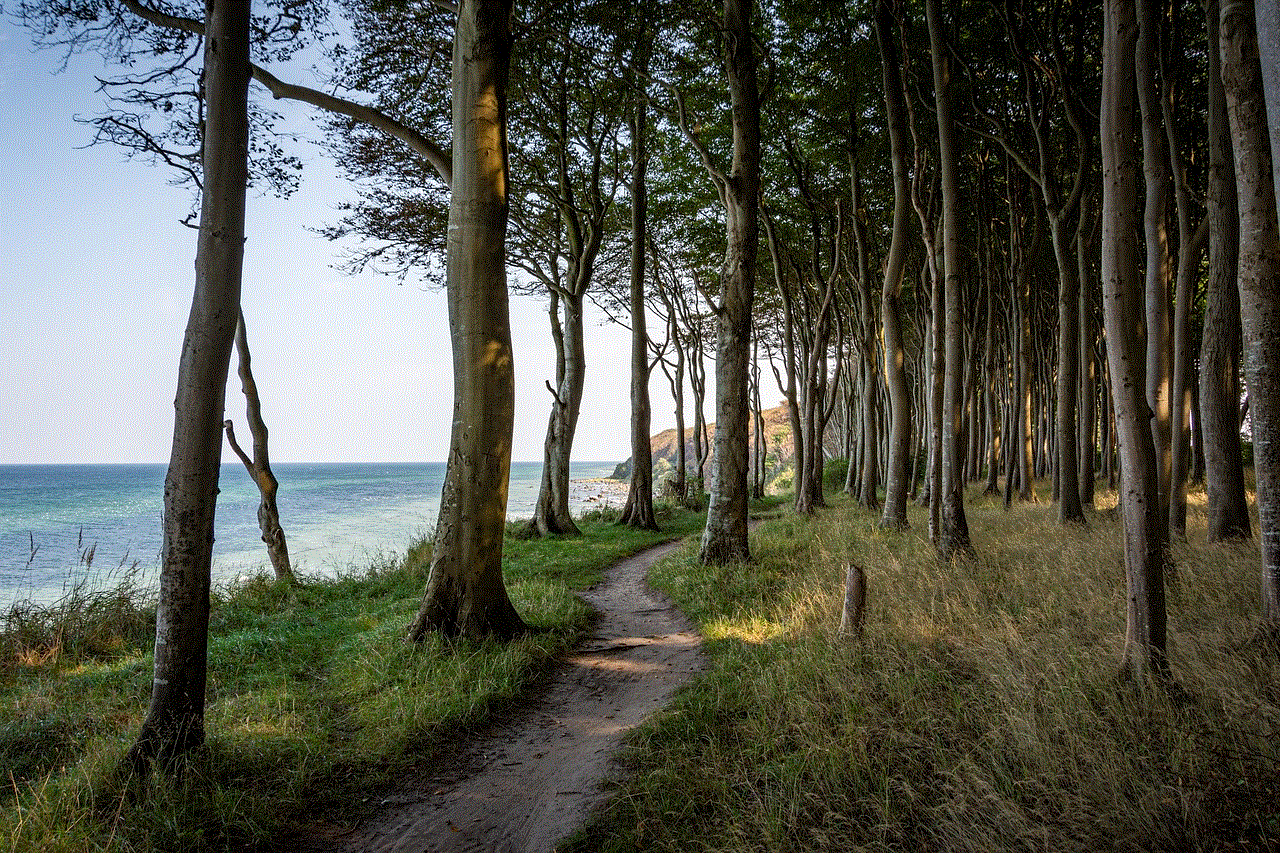
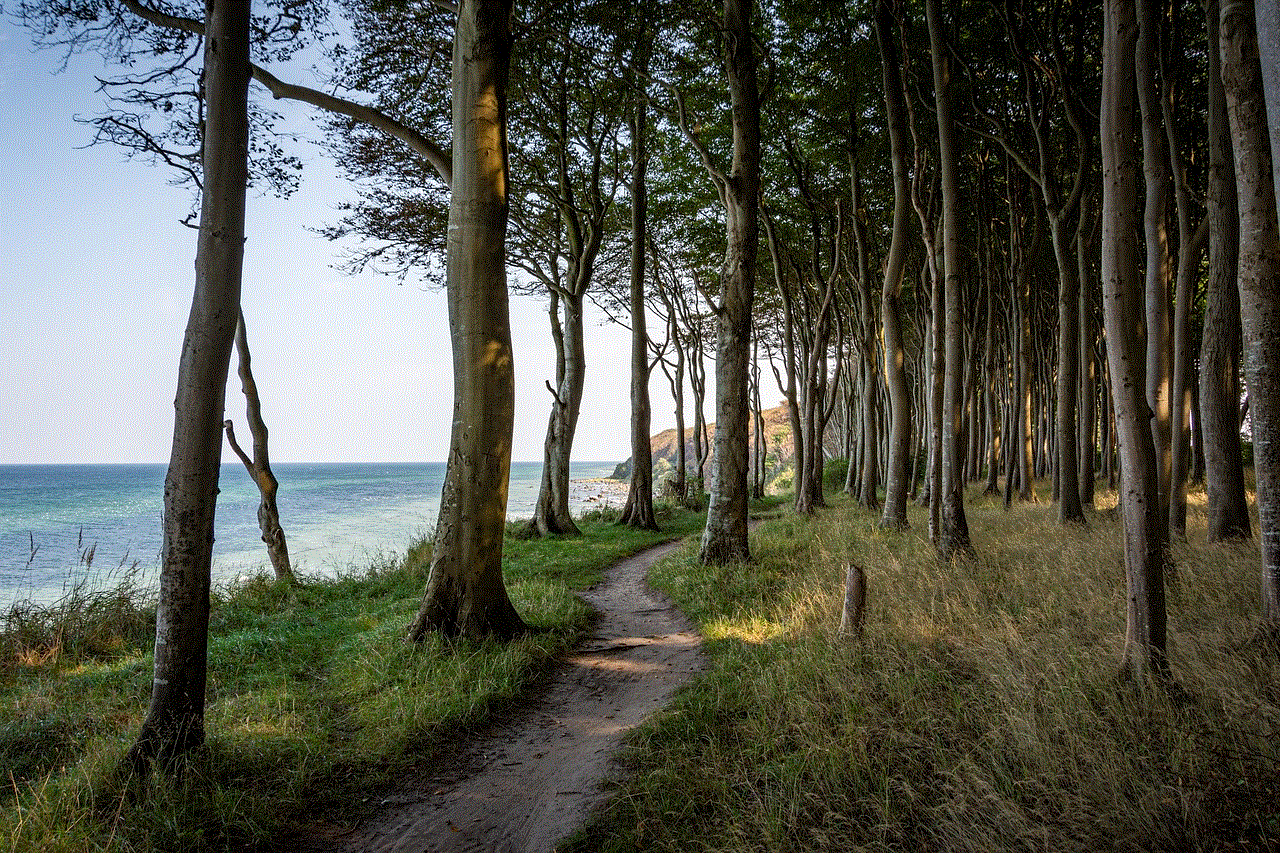
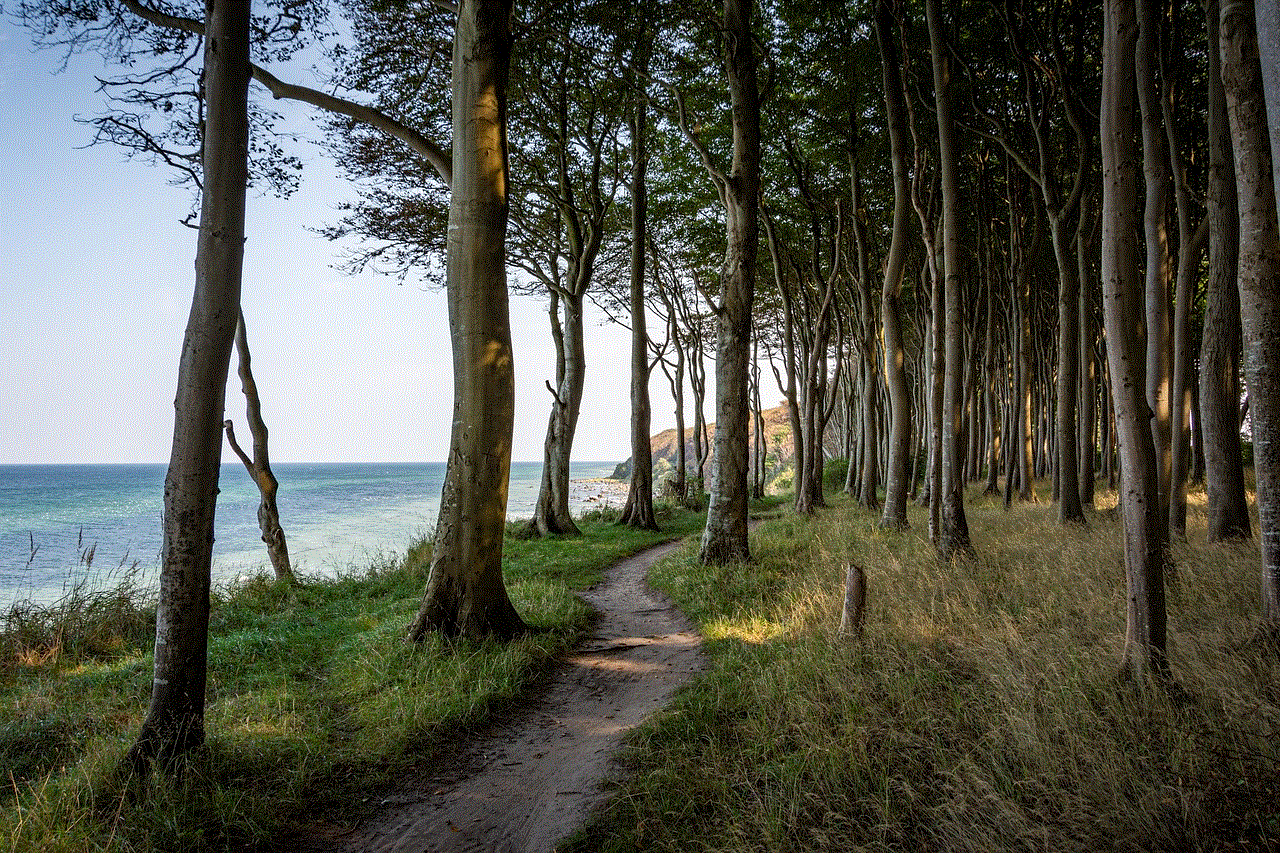
1. Accidental Activation
One of the most common reasons why your phone might be in safe mode is accidental activation. This can happen when you press and hold the power button for too long, triggering the safe mode feature. It can also occur when you accidentally press a combination of buttons on your device, depending on the brand and model of your phone. This can be easily fixed by rebooting your phone, but if the issue persists, there may be another underlying cause.
2. System Updates
Another reason that can put your phone into safe mode is a system update. When you update your device’s operating system, it can cause conflicts with some apps, resulting in a safe mode boot. This is because the new software may not be compatible with certain apps or settings, causing them to crash and forcing the device into safe mode. If this is the case, the issue will typically resolve itself after a few reboots. However, if it persists, you may need to uninstall the problematic apps or perform a factory reset.
3. Malfunctioning Apps
Apps are the backbone of smartphones, and they can sometimes cause issues that result in safe mode. If your device gets stuck in safe mode, it could be because of a problematic app that you recently installed or updated. In such cases, the best solution is to uninstall the app and see if the issue persists. If you are unable to identify the problematic app, you can boot your phone in safe mode, and if it works fine, then you know that one of your third-party apps is causing the problem.
4. Overheating
Smartphones are powerful devices that can perform a variety of tasks, but they are also prone to overheating. When your phone gets too hot, it can trigger the safe mode feature as a precaution to prevent further damage to your device. This commonly happens when you are using your phone for extended periods, especially when playing graphics-intensive games or using multiple apps simultaneously. To avoid this, make sure to give your phone some rest and keep it in a cool, well-ventilated area.
5. Battery Issues
A faulty or damaged battery can also put your phone into safe mode. If your battery is not functioning correctly, it can cause your phone to shut down unexpectedly, which can trigger safe mode. This is a safety feature designed to prevent any further damage to your device. If you suspect that your battery is the culprit, it is best to get it replaced by a professional.
6. Water Damage
Water damage is another common cause of safe mode in smartphones. If your device has been exposed to water, it can trigger a short circuit, causing your phone to get stuck in safe mode. In such cases, you must immediately turn off your device and let it dry completely before attempting to turn it back on. If the issue persists, you may need to take your phone to a professional for further inspection.
7. Hardware Issues
Sometimes, hardware problems such as a damaged power button or volume keys can also put your phone into safe mode. If these buttons are stuck or not functioning correctly, it can trigger the safe mode feature. In such cases, you may need to get the faulty hardware replaced to resolve the issue.
8. Corrupted System Files
Corrupted system files can also cause your phone to boot into safe mode. This can happen when you install a new custom ROM or modify your device’s system files. The best solution is to revert to the original system files or perform a factory reset, which will erase all the data on your device and reinstall the system files.
9. Hardware or Software Incompatibility
Sometimes, new hardware or software that you install on your phone may not be compatible with your device, causing it to get stuck in safe mode. This can happen when you use third-party accessories or install apps from untrusted sources. To avoid this, make sure to use only certified accessories and download apps from trusted sources such as the Google Play Store or Apple App Store.
10. Motherboard Issues
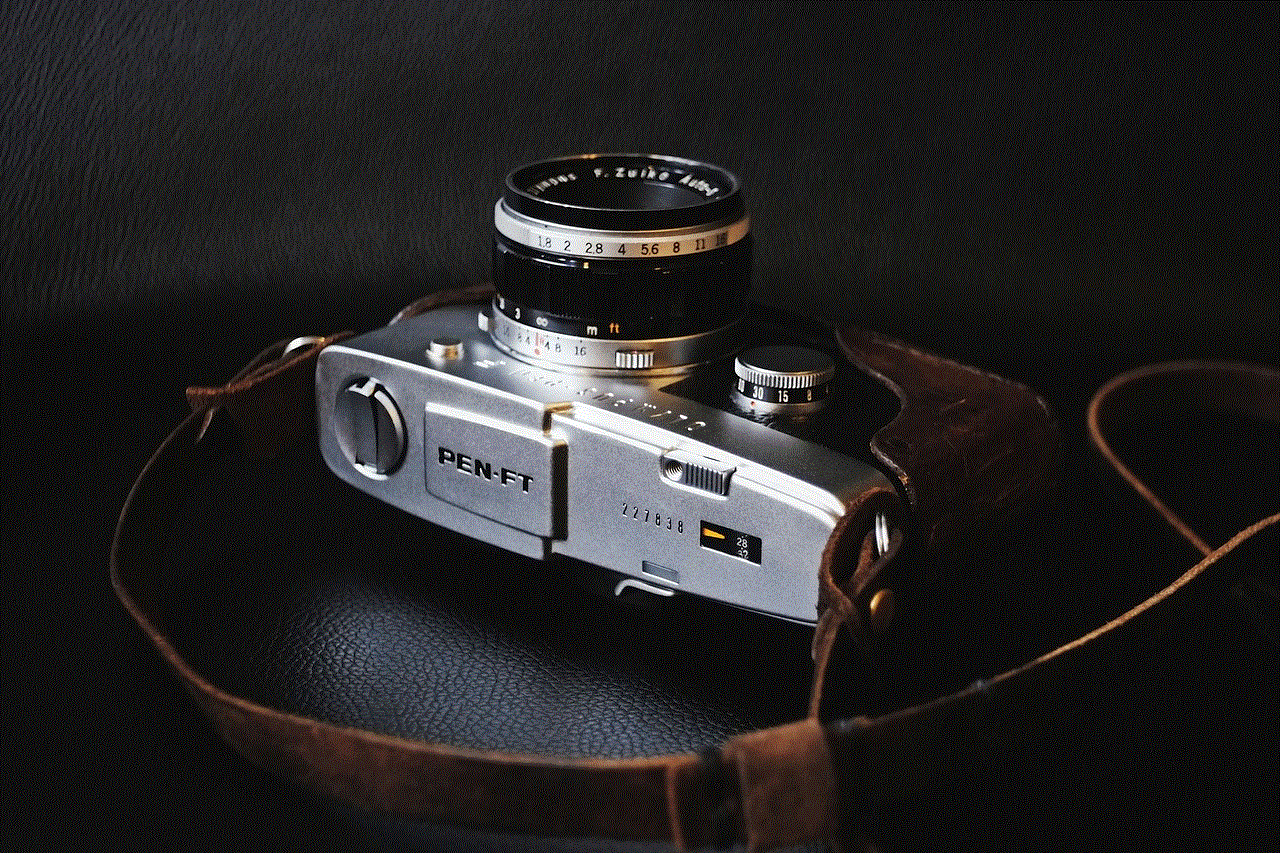
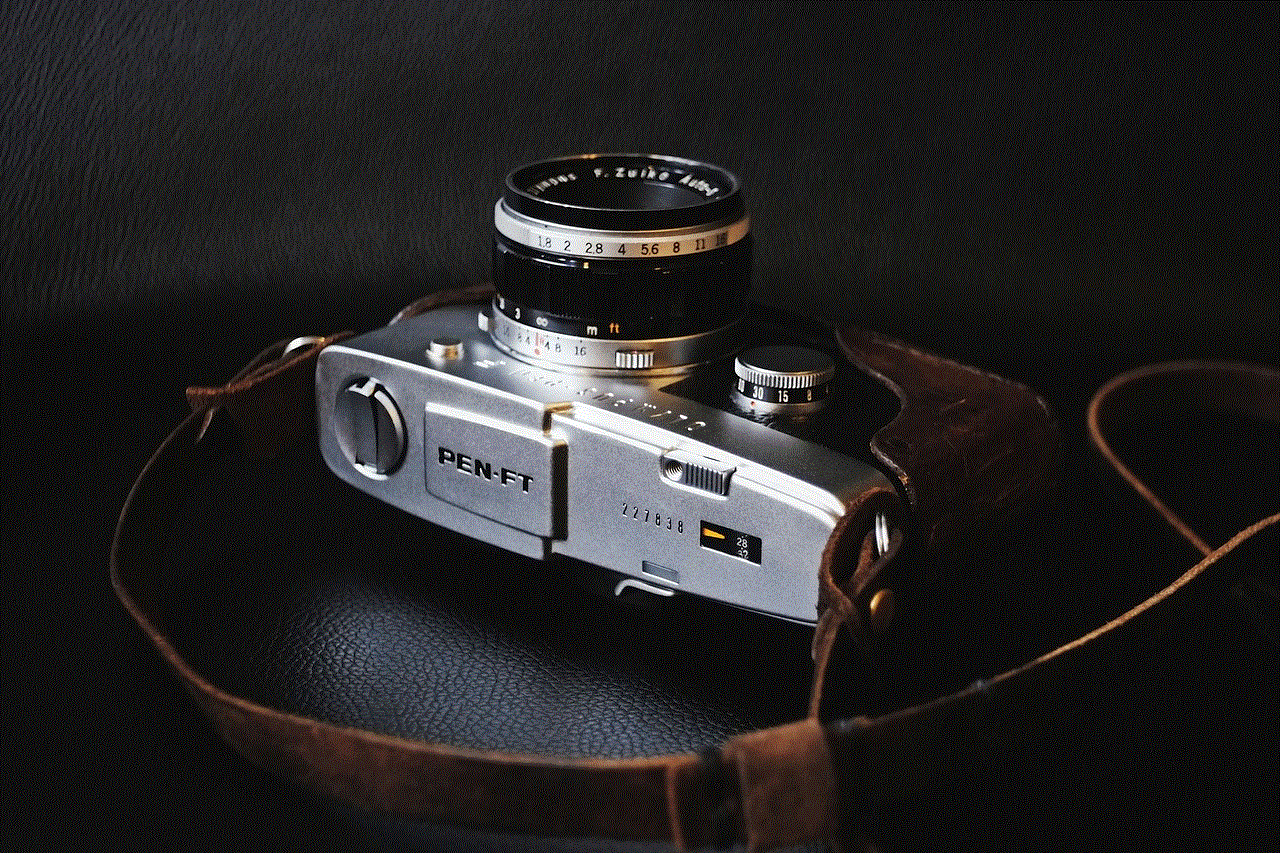
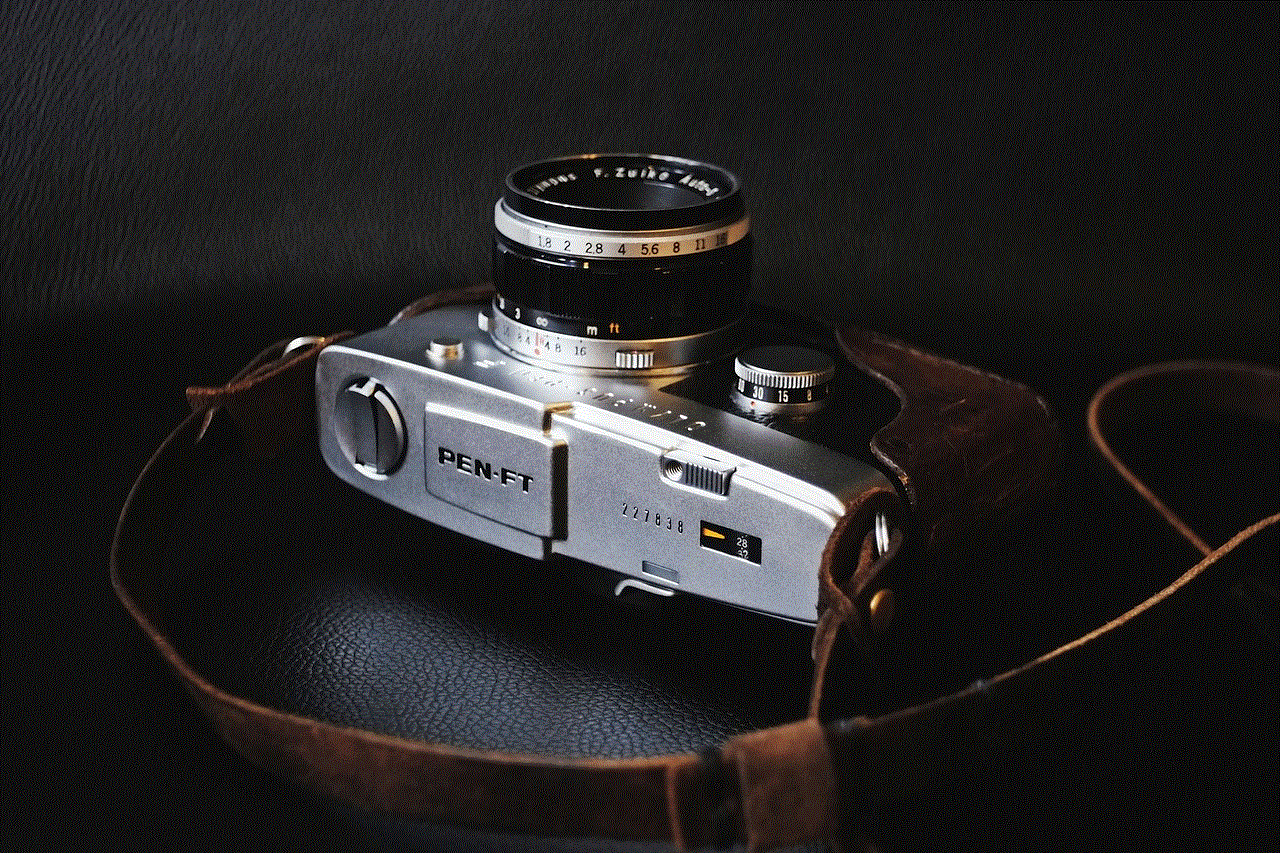
In rare cases, issues with the phone’s motherboard can also cause it to boot into safe mode. This can happen due to physical damage or manufacturing defects. If you have tried all the solutions mentioned above and your phone still gets stuck in safe mode, it is best to take it to a professional for further diagnosis and repair.
In conclusion, safe mode is a handy feature that can help you troubleshoot and fix issues with your smartphone. However, getting stuck in safe mode can be quite frustrating, especially when you are unable to use your phone’s full capabilities. We hope that this article has helped you understand the reasons behind your phone being in safe mode and how you can fix it. If the problem persists, we recommend seeking professional help to avoid any further damage to your device.
