how to deactivate youtube account
YouTube is the most popular video-sharing platform in the world, with over 2 billion monthly active users. It allows individuals and businesses to create and upload videos for public viewing, making it a great platform for entertainment, education, and marketing. However, there are times when users may want to take a break from YouTube or permanently deactivate their accounts. Whether it’s due to privacy concerns, time management, or simply wanting to disconnect from the online world, deactivating a YouTube account is a simple process. In this article, we will discuss how to deactivate a YouTube account, the reasons for doing so, and the possible consequences of deactivation.
What does deactivating a YouTube account mean?
Deactivating a YouTube account means that the user’s channel and all its content will no longer be visible to the public. This includes videos, comments, playlists, and subscribers. The account owner will also lose access to their channel analytics and any monetization features. However, the user’s Google account will remain active, and they can still use other Google services such as Gmail and Google Drive.
Reasons for deactivating a YouTube account
1. Privacy concerns
In recent years, there has been an increasing concern about online privacy, with many users feeling uncomfortable with the amount of personal data being collected by websites and social media platforms. YouTube is no exception, as it collects data on user’s viewing habits, search history, and location. Some users may feel that deactivating their account is the best way to protect their privacy and limit the amount of personal information being shared online.
2. Time management
With billions of hours of video content available on YouTube, it’s easy to get lost in the endless stream of videos. Many users find themselves spending hours on the platform, which can be a significant time-waster. Deactivating a YouTube account can help individuals be more productive and focus on other important tasks in their lives.
3. Taking a break from social media
Social media can be overwhelming and addictive, and many people feel the need to disconnect from it from time to time. YouTube, being a video-sharing platform, can be just as time-consuming and distracting as other social media platforms. Deactivating a YouTube account can help individuals take a break from the constant stream of videos and notifications and focus on other aspects of their lives.
4. Personal reasons
Sometimes, people may want to deactivate their YouTube accounts for personal reasons. It could be due to a change in interests or a desire to start fresh. Whatever the reason may be, deactivating a YouTube account allows users to have a clean slate and start over if they choose to do so in the future.
How to deactivate a YouTube account
The process of deactivating a YouTube account is relatively simple and can be done in a few steps.
Step 1: Sign in to your YouTube account
To deactivate your YouTube account, you need to be signed in. If you have multiple channels, make sure you are signed in to the channel you wish to deactivate.
Step 2: Go to Account Settings
Click on your profile picture in the top right corner of the YouTube homepage and select “Settings” from the drop-down menu. This will take you to your Account Settings page.
Step 3: Select “Advanced Settings”
On the left side of the page, click on the “Advanced Settings” option. This will take you to a new page with various options related to your YouTube account.
Step 4: Click on “Delete Channel”
Scroll down to the bottom of the page, and under the “Account Information” section, you will find the “Delete channel” option. Click on it to proceed.
Step 5: Review the consequences of deletion
YouTube will provide you with information on what will happen if you delete your channel. Read through the information carefully and make sure you understand the consequences.
Step 6: Confirm the action
If you still wish to go ahead with the deactivation, click on the box that says “I want to permanently delete my content” and then click on “Delete my content.” This will permanently delete your channel and all its content.
Step 7: Enter your password
To confirm the action, you will be asked to enter your password. This is a security measure to ensure that only the account owner can delete the channel.
Step 8: Click on “Delete my channel”
After entering your password, click on “Delete my channel,” and your YouTube account will be deactivated.
Can you reactivate a deactivated YouTube account?
Yes, it is possible to reactivate a deactivated YouTube account within a limited time frame. When you deactivate your account, you have 30 days to change your mind and reactivate it. After 30 days, the account and all its content will be permanently deleted, and there is no way to recover it.
To reactivate your account, simply sign in to YouTube within 30 days of deactivation, and you will be prompted to reactivate it. Once reactivated, all your videos, comments, and subscribers will be restored, and you can continue using your channel as before.
Consequences of deactivating a YouTube account
1. Loss of subscribers and views
When you deactivate your YouTube account, all your subscribers will be lost, and your videos will no longer be visible to the public. This means that all the hard work you put into building your channel and gaining subscribers will be lost.
2. Loss of monetization features
If you have a monetized channel, deactivating it means that you will no longer earn any revenue from your videos. This can be a significant loss for creators who rely on YouTube for income.
3. Loss of analytics data
YouTube provides creators with valuable analytics data, which helps them understand their audience and improve their content. When you deactivate your account, you will lose access to this data, making it challenging to track your progress and make informed decisions in the future.
4. Inability to use the same channel name
Once a channel is deleted, the channel name is also deleted, and it cannot be used by anyone else. If you decide to reactivate your account or create a new one, you will have to choose a different channel name.
Conclusion
Deactivating a YouTube account is a personal choice, and it can have both positive and negative consequences. It’s essential to carefully consider your reasons for deactivation and the potential consequences before making a decision. If you’re unsure about permanently deleting your account, you can always take a break and come back to it at a later time. However, if you do decide to deactivate your account, make sure to back up any important videos or data beforehand, as once the account is deleted, there is no way to retrieve it.
snapchat plus subscription
Snapchat has become one of the most popular social media platforms in recent years, with over 280 million daily active users. The app allows users to share photos and videos with their friends and followers, with the added feature of disappearing after a set amount of time. However, Snapchat offers more than just the basic features that we all know and love. One of these features is the Snapchat Plus subscription, which offers users a range of additional perks and benefits. In this article, we will dive deep into the world of Snapchat Plus subscription and explore all that it has to offer.
What is Snapchat Plus Subscription?
Snapchat Plus subscription is a premium service offered by Snapchat to its users. It is an upgraded version of the basic Snapchat app, which provides users with exclusive features and content. This subscription comes at a cost, and users can choose to pay on a monthly or yearly basis. The cost of the subscription varies depending on the region, with the average price being around $4.99 per month. So, what exactly does this subscription offer?
Exclusive Features of Snapchat Plus Subscription
1. Ad-Free Experience



One of the most annoying things about using social media apps is the constant bombardment of ads. However, with Snapchat Plus subscription, users can bid farewell to these ads. The subscription offers an ad-free experience, making it easier and more enjoyable to use the app. This is a major plus for those who spend a lot of time on Snapchat and find the ads disruptive.
2. Access to Lenses
Lenses are one of the most loved features of Snapchat, allowing users to add fun and quirky filters to their photos and videos. However, the app only offers a limited selection of free lenses, with the rest being available for purchase. With the Snapchat Plus subscription, users get access to all the lenses, including the exclusive ones that are not available to non-subscribers. This means more options to choose from and more creative ways to express yourself on the app.
3. Increased Storage Space
The basic Snapchat app offers limited storage space for saving photos and videos. This can be a hassle for users who constantly share and save content on the app. With the Snapchat Plus subscription, users get increased storage space, allowing them to save more content without having to worry about running out of space. This feature is especially useful for businesses and influencers who use Snapchat as a marketing tool and need to save a large number of photos and videos.
4. Ability to Rewatch Snaps
One of the defining features of Snapchat is the disappearing content, which disappears after being viewed. This feature has its pros and cons, but with the Snapchat Plus subscription, users have the option to rewatch snaps that have been sent to them. This means you can watch a snap multiple times without having to worry about it disappearing. This feature is particularly useful for receiving important information or instructions that you may need to refer back to.
5. Increased Replay Limit
The basic Snapchat app only allows users to replay a snap once. However, with the Snapchat Plus subscription, users get an increased replay limit of up to 20 times. This means you can watch a snap multiple times without having to worry about using up your replay for the day. This feature is especially useful for those who receive interesting or funny snaps that they want to watch over and over again.
6. Exclusive Shows and Content
Snapchat has been expanding its content offerings with the addition of exclusive shows, games, and other content. However, most of this content is only available to Snapchat Plus subscribers. This means that you get access to a whole new world of entertainment and information that non-subscribers miss out on. This feature makes the subscription even more appealing, as it adds value to the user’s experience on the app.
7. Customized Bitmojis
Bitmojis are personalized avatars that users can create and use on Snapchat. However, the options for customizing these avatars are limited for non-subscribers. With the Snapchat Plus subscription, users get access to a wider range of customization options for their Bitmojis, making them more unique and personalized. This feature adds a fun and creative element to the app and allows users to express themselves in a more detailed and personalized way.
8. Snap Originals
Snap Originals are exclusive shows produced by Snapchat in collaboration with top creators and networks. These shows are only available to Snapchat Plus subscribers, and they cover a range of genres, from comedy to drama to documentaries. This feature adds a new level of entertainment to the app and is a major selling point for the subscription. Viewers can binge-watch these shows without any interruptions from ads, making it a seamless and enjoyable experience.
9. VIP Customer Support
With the Snapchat Plus subscription, users get access to VIP customer support, which means their queries and complaints are given priority and are resolved more efficiently. This feature is particularly useful for businesses and influencers who use Snapchat as a marketing tool and need quick and reliable support. It also gives subscribers a sense of exclusivity and importance, adding value to their subscription.
10. Early Access to Features
Snapchat is constantly updating and introducing new features to the app. However, these features are often first available to Snapchat Plus subscribers before being rolled out to non-subscribers. This means that subscribers get to try out new features before everyone else, giving them a competitive advantage and a more enhanced user experience. This feature keeps subscribers engaged and excited about the app, making it a worthwhile investment.
Is Snapchat Plus Subscription Worth It?
The answer to this question depends on the individual user and their usage of the app. For those who use Snapchat for personal use and do not spend a significant amount of time on the app, the subscription may not be necessary. However, for businesses and influencers who use Snapchat as a marketing tool and need access to exclusive features and content, the subscription is definitely worth it. Even for the regular user, the ad-free experience, increased storage space, and access to exclusive content make the subscription a good investment.
Conclusion
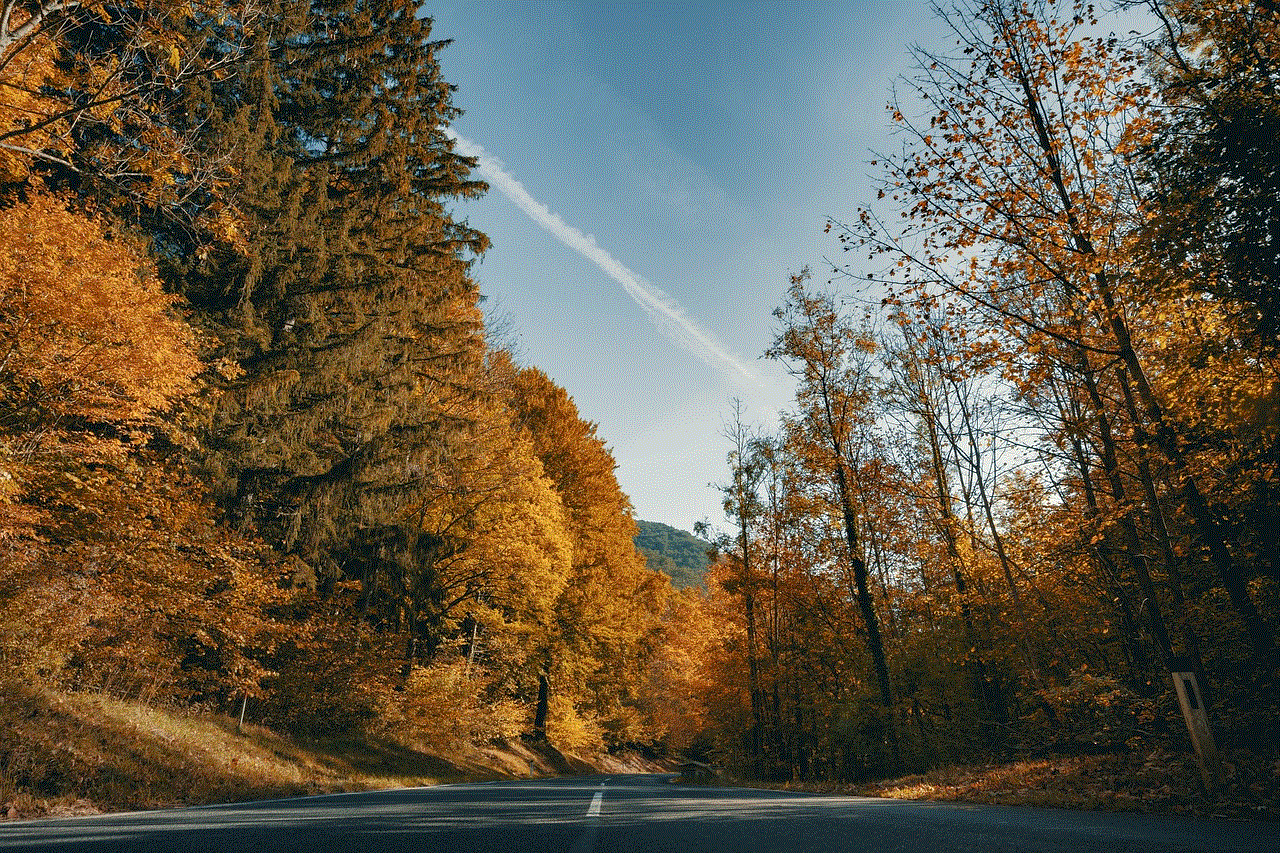
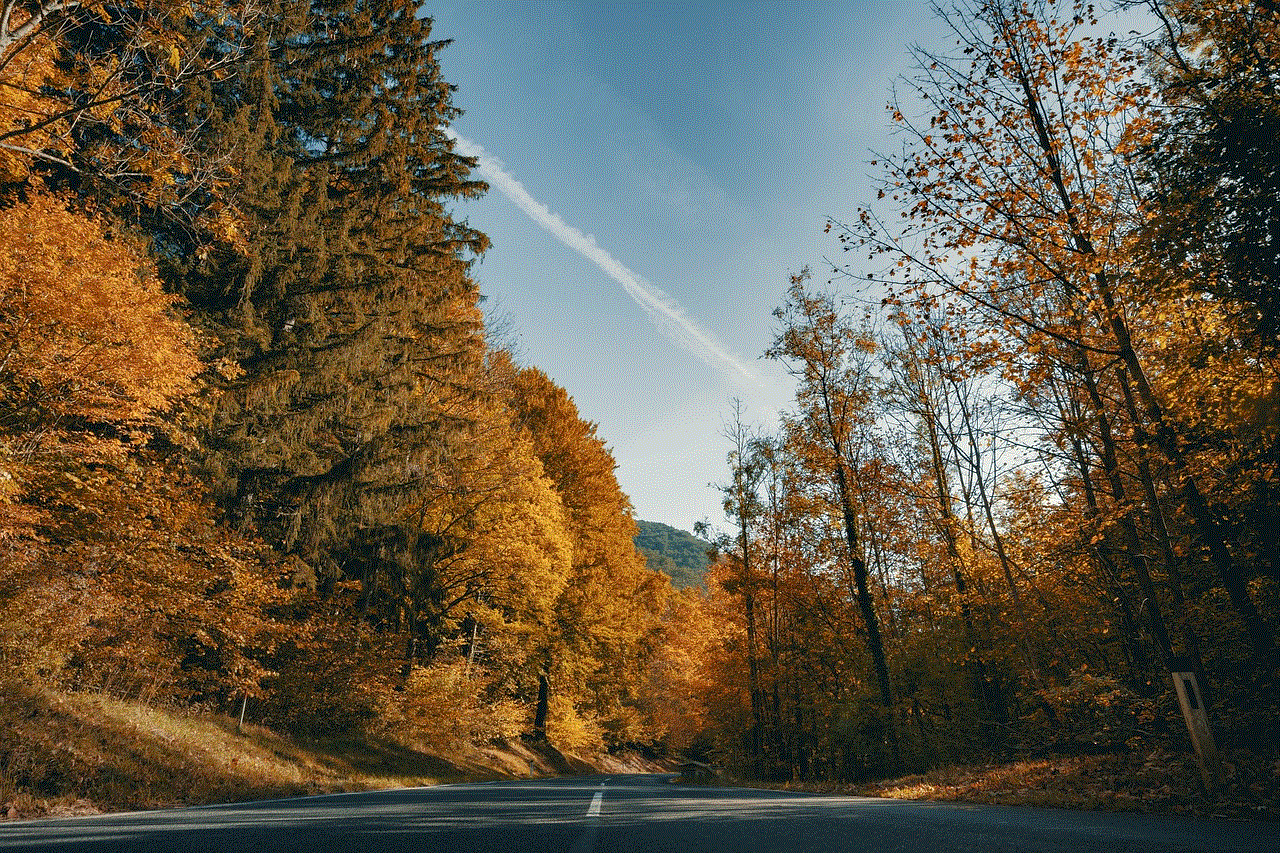
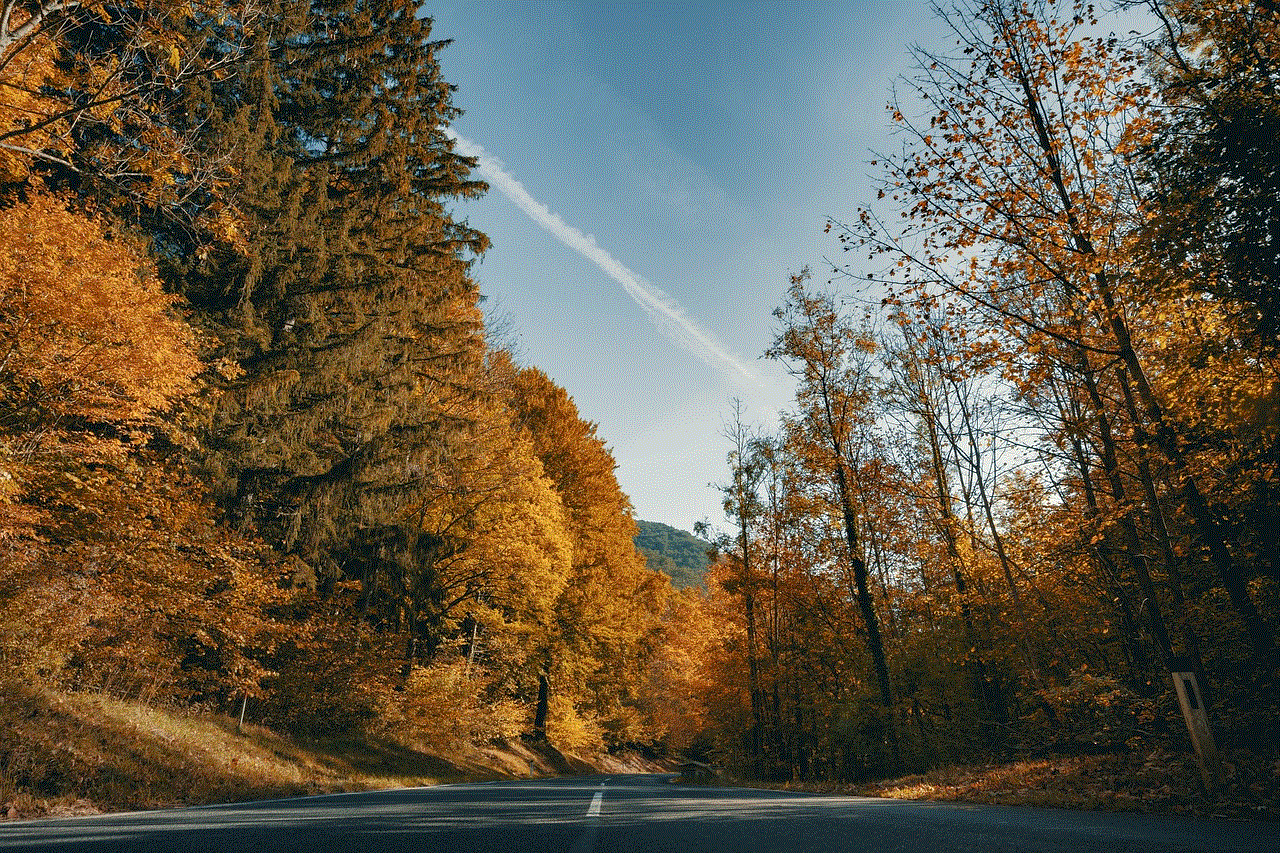
Snapchat Plus subscription offers a range of exclusive features and perks that enhance the user experience on the app. From an ad-free experience to increased storage space to access to exclusive shows and content, the subscription adds value and makes using the app more enjoyable. While the cost may deter some users, for those who use Snapchat frequently, the subscription is definitely worth the investment. It is a way to support the app and gain access to additional features that are not available on the basic version. So, if you are a Snapchat user looking to take your experience to the next level, consider getting a Snapchat Plus subscription today.
