secret android messaging apps
When it comes to messaging apps, there are plenty of options available on the Google Play Store. However, not all messaging apps are created equal. Some offer unique features and functionalities, while others prioritize security and privacy. In this article, we will take a closer look at the top secret android messaging apps that keep your conversations safe from prying eyes.
1. Signal
Signal is a free, open-source messaging app that has gained popularity in recent years due to its focus on security and privacy. The app uses end-to-end encryption for all messages, calls, and even group chats. This means that only the sender and the intended recipient can read the messages, and no one else, not even the app developers or government agencies, can access them.
In addition to its advanced encryption, Signal also offers features like disappearing messages, which automatically delete after a set period of time. This is useful for keeping sensitive conversations private and secure. The app also does not collect any user data, ensuring complete anonymity for its users.
2. Wickr Me
Wickr Me is another popular secret messaging app for android that prioritizes privacy and security. The app uses end-to-end encryption for all messages, calls, and files, and also offers features like self-destructing messages and screenshot detection. This means that if someone tries to take a screenshot of your conversation, the app will notify you immediately.
Wickr Me also allows users to set a timer for their messages, after which they will automatically disappear from the recipient’s device. The app also does not store any user data, making it a popular choice for those who value their privacy.
3. Telegram
Telegram is a cloud-based messaging app that offers end-to-end encryption for all messages, calls, and files. The app also allows users to create secret chats, where all messages are stored on the device and not on the cloud. This means that even if someone gains access to your account, they will not be able to access these secret chats.
The app also offers features like self-destructing messages, which can be set to delete after a certain period of time. Telegram also allows users to password-protect their chats, making it harder for anyone to access them without permission.
4. Viber
Viber is a messaging app that offers end-to-end encryption for all messages, calls, and files. The app also has a secret chat feature, where users can set a timer for their messages to self-destruct after a specific time. Viber also allows users to delete messages from both their device and the recipient’s device, ensuring complete privacy.
In addition to its security features, Viber also offers a hidden chats feature, where users can hide specific chats from their main chat list. This is useful for keeping sensitive conversations private and secure.
5. Silence
Silence is a simple, yet powerful messaging app that offers end-to-end encryption for all messages and calls. The app also has a unique feature called “SMS support,” which allows users to send encrypted messages to contacts who do not have the app installed. This is useful for communicating with people who are not on the same platform as you.
Silence also offers features like self-destructing messages and the ability to block screenshots. The app also does not store any user data, ensuring complete privacy for its users.
6. Dust
Dust is a messaging app that offers end-to-end encryption for all messages, calls, and files. The app also offers a unique feature called “Dust mode,” which automatically deletes all messages after 24 hours. This ensures that your conversations are not stored on the app’s servers for a long time.
In addition to its security features, Dust also has a “shake to hide” feature, where users can shake their device to hide all their conversations from prying eyes. The app also does not store any user data, making it a popular choice for those who value their privacy.
7. Threema
Threema is a messaging app that offers end-to-end encryption for all messages, calls, and files. The app also does not require users to provide any personal information, such as phone number or email address, to create an account. This ensures complete anonymity for its users.
Threema also offers a “private chats” feature, where users can set a timer for their messages to self-destruct after a specific time. The app also allows users to password-protect their chats, making it harder for anyone to access them without permission.
8. CoverMe
CoverMe is a messaging app that offers end-to-end encryption for all messages, calls, and files. The app also has a unique feature called “private vault,” where users can store sensitive photos, videos, and documents. This ensures that even if someone gains access to your device, they will not be able to access these files.
In addition to its security features, CoverMe also offers a “private call” feature, where users can make calls that are not recorded on the app’s servers. The app also has a “ghost call” feature, which allows users to set a timer for their calls to automatically disconnect after a specific time.
9. Dust SMS
Dust SMS is a messaging app that offers end-to-end encryption for all messages, calls, and files. The app also has a unique feature called “Dust mode,” which automatically deletes all messages after 24 hours. This ensures that your conversations are not stored on the app’s servers for a long time.
In addition to its security features, Dust SMS also has a “disguise” feature, where users can change the app’s icon and name to something else. This makes it harder for anyone to know that you are using a secret messaging app.
10. Zangi
Zangi is a messaging app that offers end-to-end encryption for all messages, calls, and files. The app also offers a unique feature called “invisible messages,” where users can send messages that are automatically deleted after they have been read. This ensures that your messages are not stored on the recipient’s device.
In addition to its security features, Zangi also offers a “stealth mode” feature, where users can hide their online status and last seen timestamp. The app also offers password protection for chats and the ability to block screenshots.
In conclusion, these are some of the top secret android messaging apps that prioritize security and privacy. Whether you are looking to keep your conversations safe from prying eyes or simply value your privacy, these apps offer a wide range of features to ensure that your messages are secure. Install one of these apps today and take control of your privacy.
how to find someone on snapchat without them knowing
Snapchat has become one of the most popular social media platforms in recent years. With its unique features like disappearing messages, filters, and stories, it has gained a massive user base around the world. However, one of the primary concerns for many Snapchat users is how to find someone on Snapchat without them knowing. Whether you want to reconnect with an old friend or keep an eye on your significant other, this article will guide you through the steps of finding someone on Snapchat without them knowing.
Before we dive into the methods of finding someone on Snapchat, it is essential to understand that Snapchat has strict privacy policies in place. This means that the app does not allow you to search for users by their username or phone number. Instead, you can only add someone on Snapchat if you have their exact username or if they are in your phone’s contact list. So, if you want to find someone on Snapchat without them knowing, you will need to be a little creative and use some workarounds.
Method 1: Use a Reverse Phone Number Lookup
One of the most effective ways to find someone on Snapchat without them knowing is by using a reverse phone number lookup. This method works best if you have the person’s phone number but not their username. Reverse phone number lookup services like Whitepages, Truecaller, and Spy Dialer can help you find the person’s Snapchat username associated with their phone number.
To use this method, simply go to one of these websites and enter the person’s phone number. The service will then search its database and provide you with any information linked to that number, including the person’s Snapchat username. Once you have their username, you can add them on Snapchat without them knowing by selecting the “Add Friends” option and typing in their username.
Method 2: Check Social Media Accounts
Another way to find someone on Snapchat without them knowing is by checking their social media accounts. Many people link their Snapchat accounts to their other social media profiles like facebook -parental-controls-guide”>Facebook , Twitter, or Instagram. So, if you know the person’s username on any of these platforms, you can easily find their Snapchat username as well.
To do this, go to the person’s social media profile and look for any links or mentions of their Snapchat account. You can also check their profile bio or posts, as many users tend to include their Snapchat username there. Once you have their username, you can add them on Snapchat without them knowing.
Method 3: Use a Snapchat Username Lookup Tool
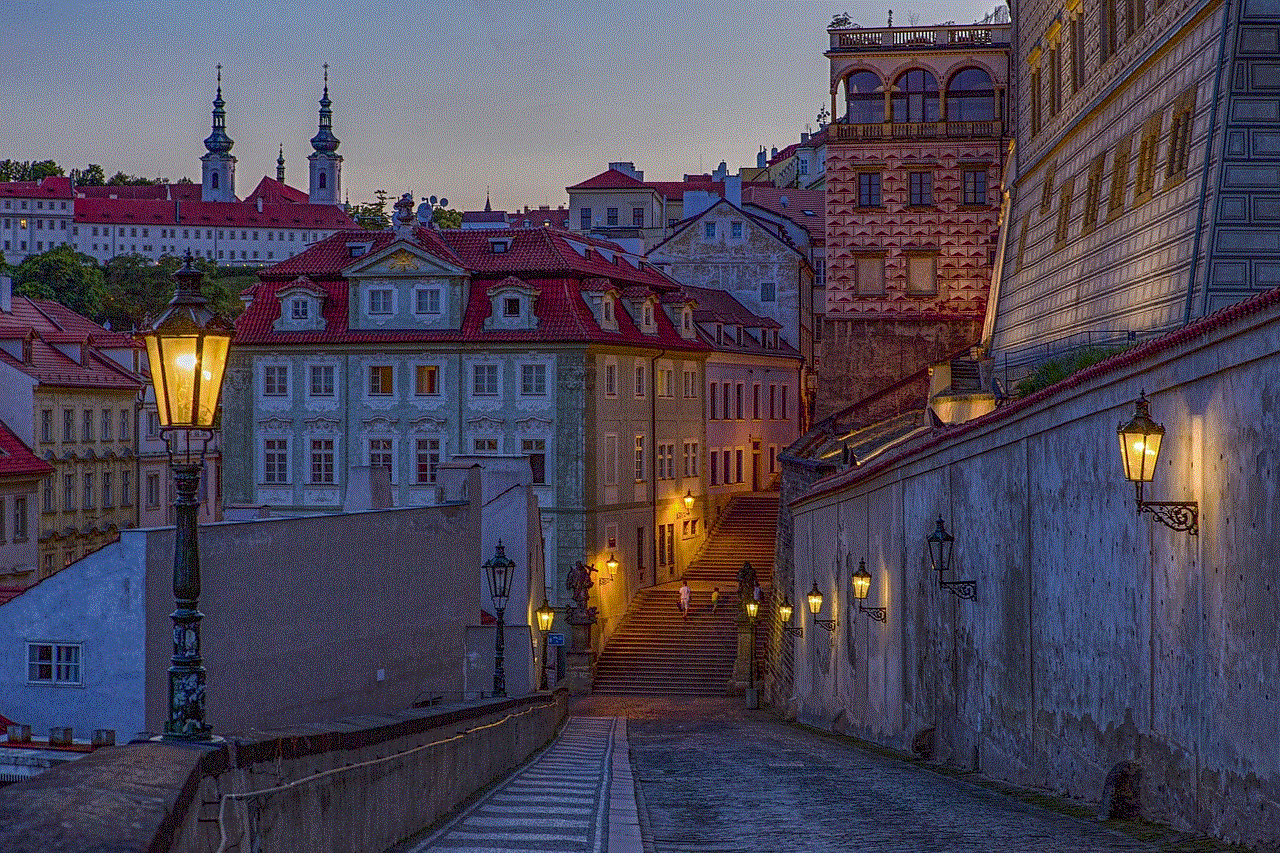
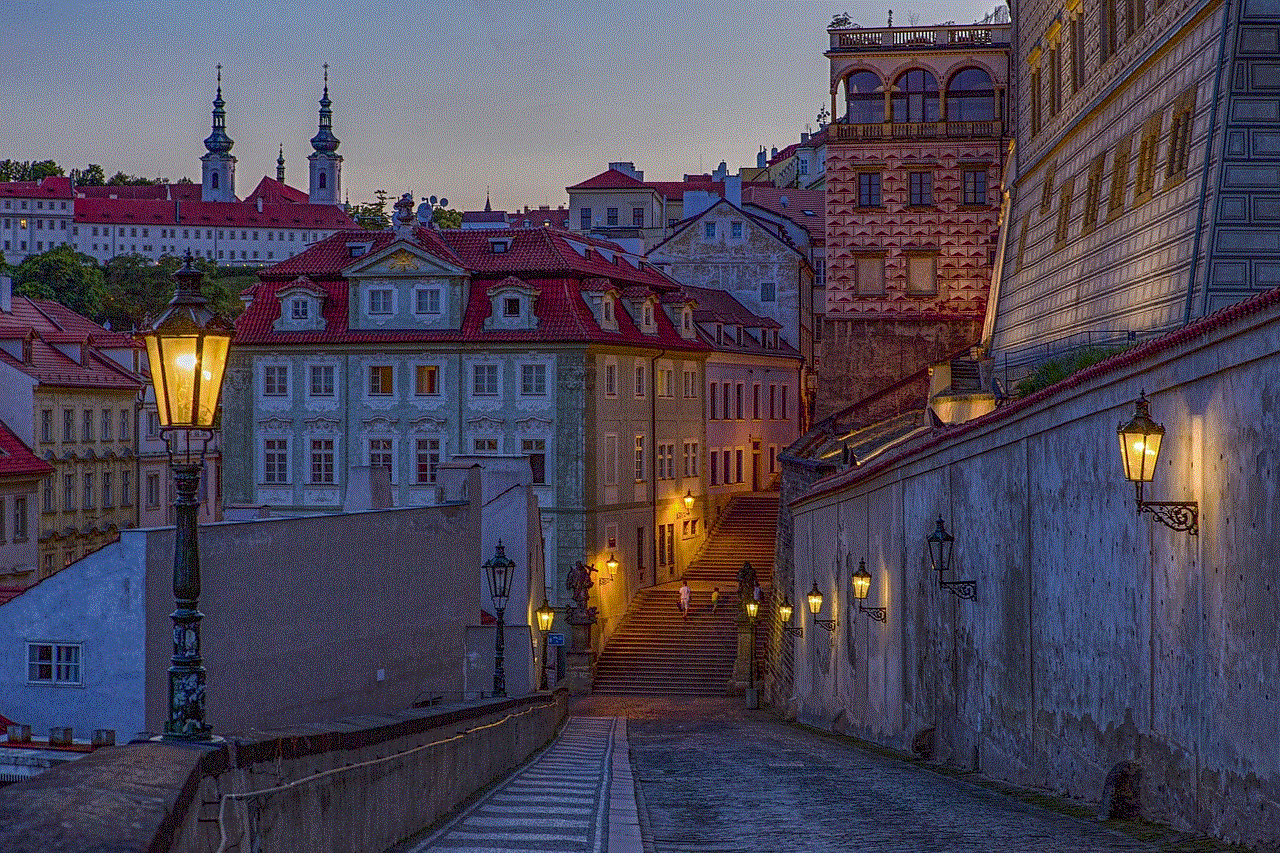
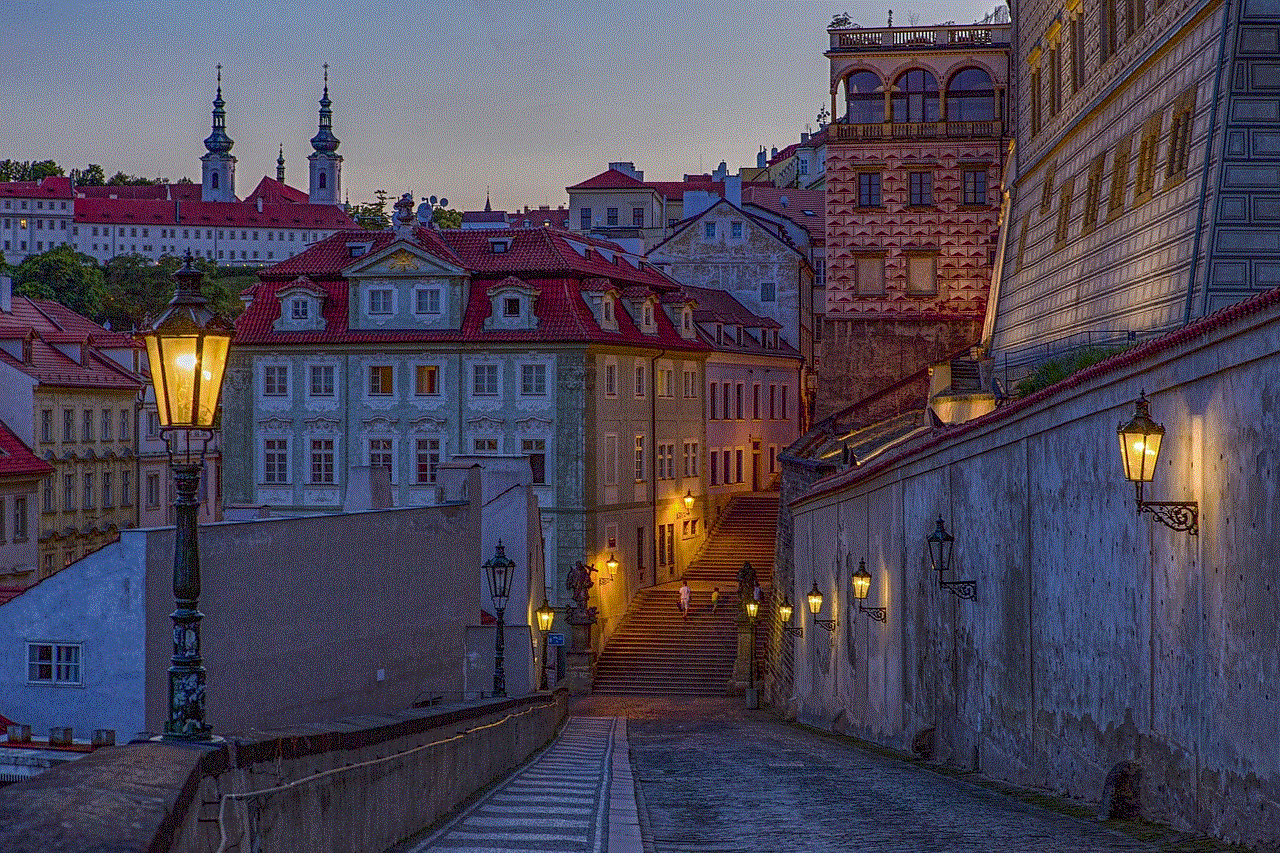
There are also several online tools available that allow you to search for someone’s Snapchat username without them knowing. These tools work by scanning Snapchat’s database and providing you with any information associated with a particular username. Some popular Snapchat username lookup tools include Snapdex, Ghostcodes, and Snapch.
To use these tools, simply enter the person’s name, location, or interests, and the tool will generate a list of usernames that match your search criteria. You can then add the person on Snapchat without them knowing by using their username.
Method 4: Ask Mutual Friends
If you have mutual friends with the person you want to find on Snapchat, you can ask them for their username. This method is more effective if you are trying to reconnect with an old friend or someone you have lost touch with. Your mutual friends might have their username saved in their contacts or know their username from previous conversations.
You can also try searching for the person’s username in your mutual friends’ contact lists. If they have added the person on Snapchat, you can easily find them and add them without them knowing.
Method 5: Create a Custom Snapcode
If you are unable to find the person’s username, you can create a custom Snapcode and send it to them. A Snapcode is a unique QR code that you can scan to add someone on Snapchat. By creating a custom Snapcode, you can add a personal touch and make it more likely for the person to add you back. You can create a custom Snapcode using various online tools like Snap Kit or Ghostcodes.
To create a custom Snapcode, go to one of these websites and enter the person’s Snapchat username. The tool will then generate a unique Snapcode that you can download and send to the person. Once they scan the code, they will be added to your Snapchat friends list, and they won’t know that you added them.
Method 6: Use the Quick Add Feature
Snapchat has a feature called “Quick Add,” which suggests friends based on your mutual connections. When you enable Quick Add, Snapchat will recommend people who have your phone number saved in their contacts or are friends with your existing Snapchat contacts. This feature is handy if you are trying to find someone on Snapchat without them knowing.
To enable Quick Add, go to your Snapchat settings, select “See Me in Quick Add,” and turn on the toggle switch. Once enabled, Snapchat will recommend your profile to people who have your phone number saved in their contacts. If the person you are looking for has your number saved, they will see your profile in their Quick Add suggestions, and they can add you back without you knowing.
Method 7: Join Snapchat Groups
Another way to find someone on Snapchat without them knowing is by joining Snapchat groups. Many users create groups on Snapchat to connect with people who have similar interests or are from the same location. By joining these groups, you can find and add people without them knowing.
To join a Snapchat group, you can browse through public groups on the app or search for groups on social media platforms like Facebook or Reddit. Once you find a group that interests you, join it, and you can add people from the group without them knowing.
Method 8: Use a Third-Party App
There are also several third-party apps available that claim to help you find someone on Snapchat without them knowing. These apps work similarly to reverse phone number lookup services by scanning their databases and providing you with the person’s username. Some popular third-party apps include SnapRipper, Snaptool, and Snapspy.
However, it is important to note that these apps are not endorsed by Snapchat and violate the app’s terms of service. Moreover, they may also pose a security risk as they require you to log in with your Snapchat credentials. So, it is advisable to use these apps at your own risk.
Method 9: Use a VPN
If you are trying to find someone on Snapchat who is in a different location, you can use a Virtual Private Network (VPN). A VPN allows you to change your IP address and appear as if you are browsing from a different location. By using a VPN, you can trick Snapchat into thinking that you are in the same location as the person you are trying to find, making it easier to find and add them without them knowing.
Method 10: Create a New Snapchat Account
If all else fails, you can always create a new Snapchat account and add the person without them knowing. This method is not as effective as the others, but it can be useful if the person has blocked you on Snapchat. By creating a new account, you can add the person as a new contact, and they will not know that it’s you.
To create a new Snapchat account, simply download the app and sign up using a different email address and phone number. Once you have created the account, you can add the person using one of the methods mentioned above.



In conclusion, finding someone on Snapchat without them knowing may seem like a daunting task, but with a little creativity and the right tools, it can be done. Whether you want to reconnect with an old friend or keep tabs on someone, these methods will help you find and add them on Snapchat without them knowing. However, it is essential to respect others’ privacy and use these methods ethically.
