limit data usage iphone
With the rise of mobile data usage, many iPhone users are concerned about their data limits and how to manage it effectively. With the increasing number of apps and services that require data, it can be easy to exceed your data limit and incur additional charges. However, there are ways to limit data usage on your iPhone and ensure that you stay within your monthly data allowance. In this article, we will discuss various methods and tips to help you manage and limit data usage on your iPhone.
1. Monitor Your Data Usage
The first step in managing data usage on your iPhone is to have a clear understanding of how much data you are using. To check your data usage, go to Settings > Cellular or Mobile Data. Here, you will see a breakdown of your data usage by app. You can also reset the statistics at the bottom of the page to track your usage for a specific period. This will give you an idea of which apps are consuming the most data and help you make informed decisions about limiting their usage.
2. turn off Background App Refresh
Background App Refresh is a feature on the iPhone that allows apps to refresh their content even when you are not using them. While this can be convenient, it also consumes data in the background. To turn off this feature, go to Settings > General > Background App Refresh and toggle it off. You can also choose to enable it for specific apps that you want to keep updated in the background.
3. Limit App’s Data Usage
Many apps have settings that allow you to limit their data usage. For example, on Instagram , you can go to Settings > Cellular Data Use and choose to use less data. This will reduce the quality of images and videos that are loaded on your feed, thus saving data. You can also do this for other apps such as Facebook, Twitter, and YouTube.
4. Use Wi-Fi Whenever Possible
To avoid using your mobile data, connect to Wi-Fi whenever it is available. This is especially important when you are streaming videos or downloading large files. You can also set your iPhone to automatically connect to known Wi-Fi networks by going to Settings > Wi-Fi and toggling on the Auto-Join feature.
5. Disable Automatic Downloads
By default, your iPhone is set to automatically download app updates, music, and books purchased on other devices. This can consume a significant amount of data, especially if you have a lot of apps. To disable this feature, go to Settings > iTunes & App Store and toggle off the options under Automatic Downloads.
6. Use Low Data Mode
Introduced in iOS 13, Low Data Mode is a feature that reduces your iPhone’s data usage by disabling background data and app refresh. This can be useful when you are nearing your data limit or in areas with poor network coverage. To turn on Low Data Mode, go to Settings > Cellular or Mobile Data and toggle on the Low Data Mode option.
7. Use Data-Saving Browsers
Web browsers such as Google Chrome and Opera have data-saving features that can significantly reduce your data usage. These browsers compress data before it is loaded on your device, resulting in faster loading times and less data consumption. You can also turn on the Data Saver feature on the Google Chrome app by going to Settings > Data Saver.
8. Disable Push Notifications
Push notifications can be a handy feature, but they also consume data. To limit data usage, disable push notifications for apps that you do not need to receive real-time updates from. You can do this by going to Settings > Notifications and choosing which apps you want to receive notifications from.
9. Use Data-Saving Apps
There are several apps available that can help you monitor and limit your data usage. These apps track data usage in real-time and provide alerts when you are nearing your limit. Some apps also allow you to set data limits for specific apps and block background data usage. Popular data-saving apps include My Data Manager, DataMan, and Onavo Extend.
10. Download Music and Videos for Offline Use
Streaming music and videos can consume a massive amount of data. To avoid this, consider downloading content for offline use. Apps like Spotify, Apple Music, and Netflix allow you to download music and videos for offline listening and viewing. This can be a useful feature when you are on a long flight or in areas with poor network coverage.
11. Use Data-Saving Mode on Google Maps
If you rely on Google Maps for navigation, you can reduce your data usage by using the Data-Saving Mode. This feature reduces the amount of data used to load maps and turn-by-turn directions. To turn on Data-Saving Mode, open Google Maps, tap on the three horizontal lines in the top left corner, and toggle on Data-Saving Mode.
12. Disable Location Services
Location Services use a significant amount of data as they constantly track your location and provide location-based services. To limit data usage, turn off Location Services for apps that do not require it. You can do this by going to Settings > Privacy > Location Services and toggling off the apps that you do not want to track your location.
13. Use Airplane Mode
When you are in an area with poor network coverage, your iPhone will constantly search for a signal, consuming data in the process. To avoid this, consider using Airplane Mode in such areas. This will disable all wireless connections, including cellular data, Wi-Fi, and Bluetooth, thus saving data.
14. Use a Data-Saving VPN
Virtual Private Networks (VPN) not only protect your online privacy but also have data-saving features. These VPNs compress data before it is sent to your device, reducing data usage. Some popular data-saving VPNs include Opera VPN, Onavo Protect, and Hotspot Shield.
15. Reset Network Settings
If you have tried all the above methods and are still experiencing high data usage, you can try resetting your network settings. This will reset all your network-related settings, including Wi-Fi, Bluetooth, and cellular data. To do this, go to Settings > General > Reset > Reset Network Settings.
In conclusion, managing data usage on your iPhone is essential to avoid exceeding your data limit and incurring additional charges. By following the tips and methods mentioned above, you can effectively limit data usage on your iPhone and stay within your monthly data allowance. Remember to regularly monitor your data usage and make adjustments as needed to ensure that you do not overspend on your mobile data.
watch someone’s instagram story
In today’s digital age, social media has become an integral part of our lives. With the rise of platforms like Instagram , people are constantly sharing their daily activities, thoughts, and experiences with their followers. One of the most engaging features of Instagram is the “story” feature, where users can upload short videos or photos that disappear after 24 hours. These stories provide a glimpse into the lives of the people we follow and have become a popular way to stay connected with friends and family. However, have you ever wondered why we watch someone’s Instagram story? In this article, we will delve deeper into this phenomenon and explore the psychology behind it.
To begin with, let’s understand what an Instagram story is. Introduced in 2016, Instagram stories allow users to share photos and videos that disappear after 24 hours. This feature was initially inspired by Snapchat’s “Snapchat Stories” and has become a huge success for Instagram. According to Instagram, over 500 million people use stories every day. This number alone is a testament to the popularity of this feature. But what makes us watch someone’s Instagram story?
One of the main reasons why we watch someone’s Instagram story is that it gives us a sense of connection. In today’s fast-paced world, we often lose touch with our friends and family. However, with the help of social media, we can stay connected with them, even if we are miles apart. By watching their stories, we get a glimpse of their daily lives, and it makes us feel like we are a part of it. It also allows us to stay updated on what is happening in their lives, and we can easily strike up a conversation with them based on their stories.
Moreover, watching someone’s Instagram story also satisfies our curiosity. As humans, we are naturally curious beings, and social media has only amplified this trait. When we see someone’s story, we want to know more about it. For example, if a friend posts a photo of a new restaurant they tried, we would want to know more about the food, the ambiance, and if they would recommend it. This curiosity drives us to watch their stories and keeps us engaged.
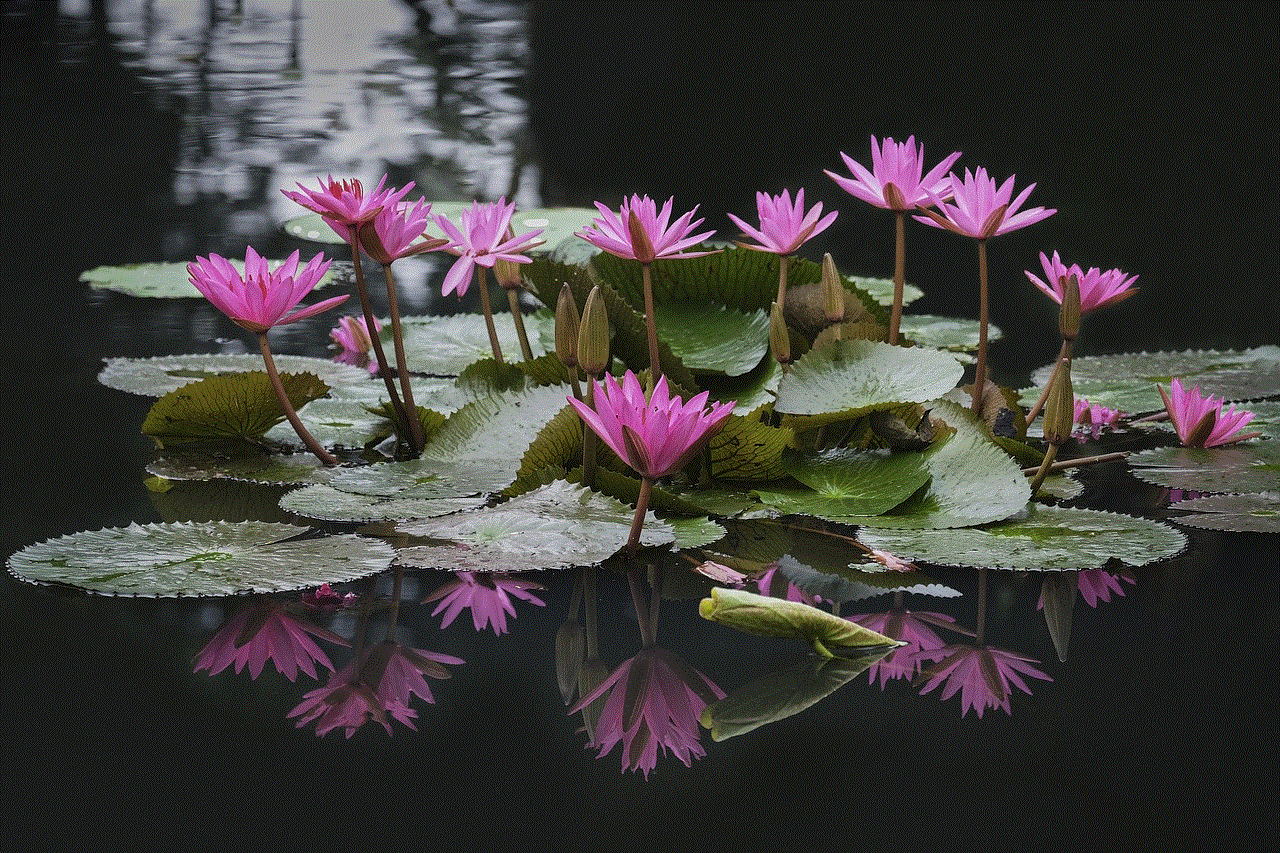
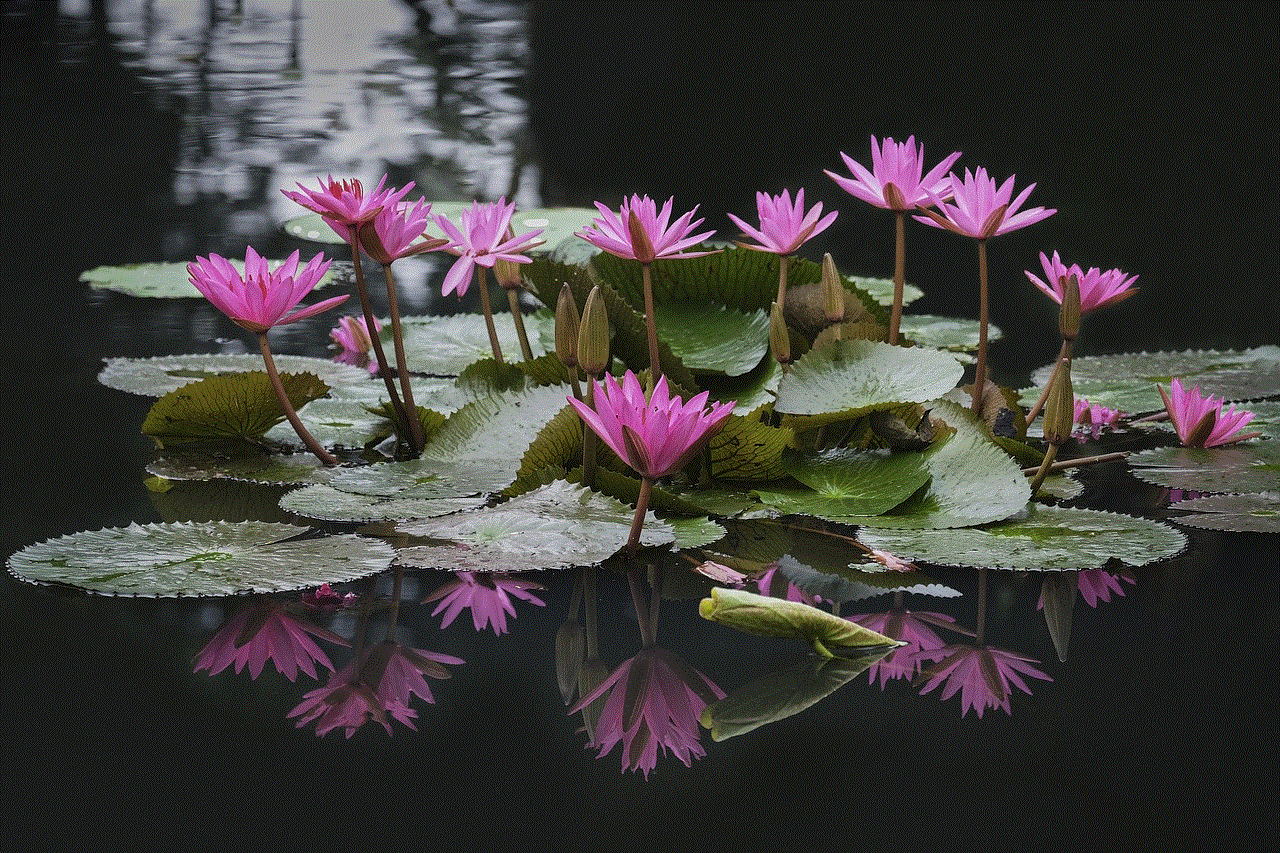
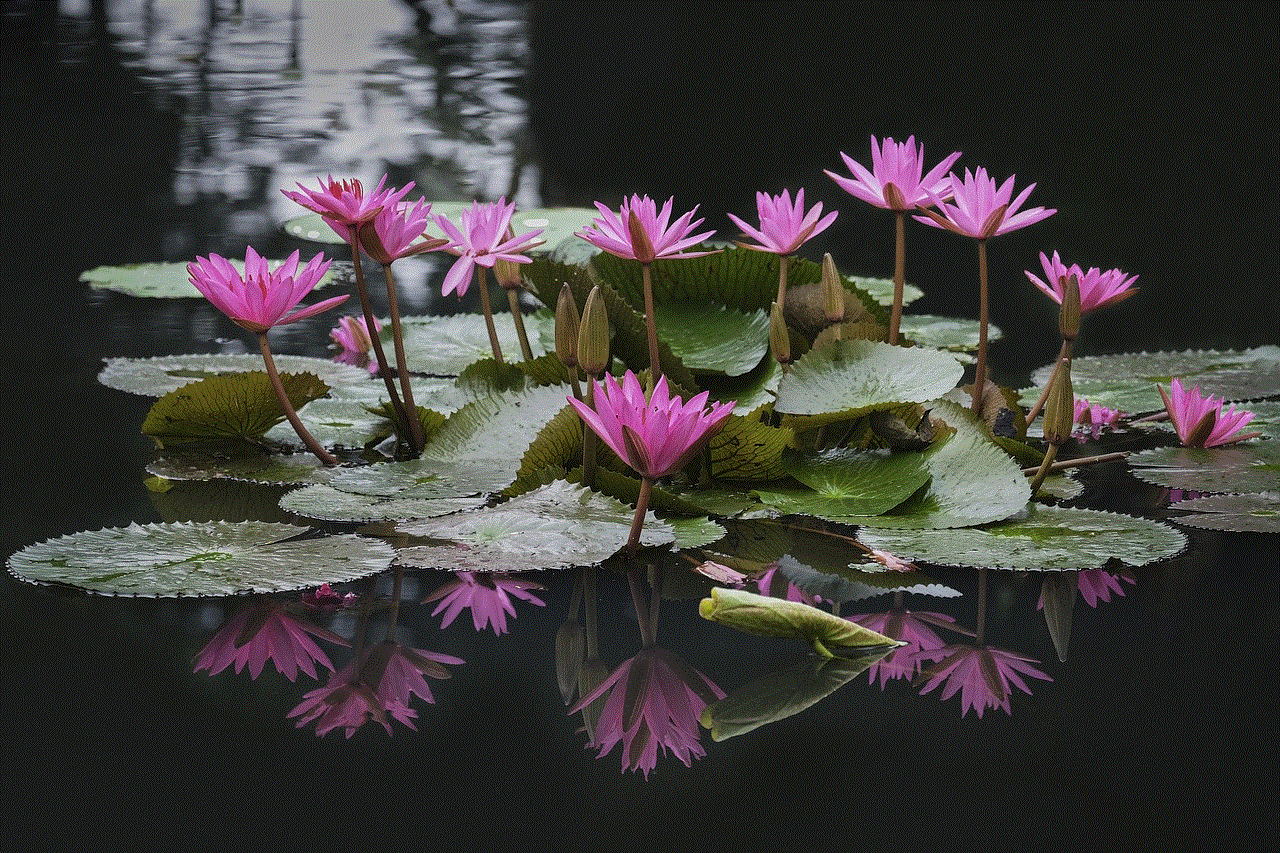
Another reason why we watch someone’s Instagram story is that it provides us with a form of entertainment. With the rise of influencer culture, many people have turned into content creators on Instagram. They post interesting and creative stories that entertain their followers. From travel vlogs to cooking tutorials, there is a wide variety of content available on Instagram stories. As a result, we often find ourselves binge-watching someone’s stories for hours, purely for entertainment purposes.
Furthermore, watching someone’s Instagram story also gives us a sense of validation. When we post a story, we want people to watch it and react to it. Similarly, when we watch someone’s story, we are validating their content by giving it our time and attention. This validation makes us feel good, and it also encourages us to post more content. In this way, watching someone’s story creates a cycle of validation and encourages social media activity.
In addition to these psychological factors, there are also practical reasons why we watch someone’s Instagram story. For instance, Instagram stories are often the first thing we see when we open the app. Since they are displayed at the top of our feed, we are more likely to click on them out of curiosity or habit. Moreover, the stories are short and easy to consume, making them perfect for our short attention spans. Unlike scrolling through a long feed, we can quickly watch someone’s story and move on to the next one.
Another practical reason for watching someone’s Instagram story is that it allows us to keep track of our favorite celebrities and influencers. With the rise of social media, these personalities have become more accessible, and we can now get a glimpse into their lives through their stories. This not only allows us to stay updated on their latest projects but also gives us a behind-the-scenes look at their lives, making us feel more connected to them.
However, like everything else, there is a dark side to watching someone’s Instagram story. With the rise of social media, we have become more prone to comparison and envy. When we watch someone’s story, we often compare our lives to theirs, leading to feelings of inadequacy. Moreover, the curated and filtered versions of people’s lives on social media can create a false sense of reality, leading to a constant need for validation and a fear of missing out (FOMO).
In conclusion, watching someone’s Instagram story is a complex phenomenon that is driven by both psychological and practical factors. It provides us with a sense of connection, entertainment, and validation, while also satisfying our curiosity. However, it is essential to be mindful of the negative impacts of social media and not let it affect our mental well-being. So, the next time you watch someone’s Instagram story, remember the reasons behind it and use it as a way to stay connected with your loved ones, rather than a source of comparison and envy.
no location found but messages delivered
In today’s world, location plays a crucial role in our daily lives. We rely on technology and GPS systems to guide us to our desired destinations, be it for work, leisure, or any other purpose. However, there are times when we come across the phrase “no location found, but messages delivered.” This occurrence may seem puzzling at first, but it has become a common occurrence in our technologically advanced society. In this article, we will explore the concept of this phrase and its significance in our lives.
Before delving deeper into the topic, it is essential to understand the context of this phrase. It is often encountered when using messaging applications on our smartphones, such as WhatsApp, Facebook Messenger, or iMessage. These applications use the internet to send and receive messages, making it possible to communicate with anyone, regardless of their location. However, there are times when we may not have a stable internet connection, or our GPS may be malfunctioning, resulting in the message being delivered without the location being detected.
One may wonder, why is the location not detected, even though the message was delivered? The answer lies in the way these messaging applications work. These applications use a combination of technologies, such as GPS, Wi-Fi, and cellular networks, to determine the user’s location. If one of these technologies is not available, the location cannot be determined accurately. In such cases, the messaging application may display the phrase “no location found, but messages delivered” to indicate that the message has been delivered, but the location could not be determined.
The phrase “no location found, but messages delivered” is not limited to messaging applications. It can also be encountered when using ride-sharing services like Uber or Lyft. These services also rely on location-based technologies to determine the user’s pickup and drop-off locations. In case of a poor internet connection or a malfunctioning GPS, these services may not be able to detect the user’s location accurately. As a result, the driver may have difficulty finding the user, and the application may display the same phrase, “no location found, but messages delivered.”
This phrase also has implications in emergency situations. In today’s world, many countries have implemented emergency services that can be accessed by dialing a specific number, such as 911 in the United States or 999 in the United Kingdom. These services rely on the caller’s location to dispatch the appropriate emergency response team. However, in cases where the caller is unable to provide their location, emergency services may not be able to reach them in time. This situation highlights the importance of having a stable internet connection and a functioning GPS system, especially in emergency situations.
Apart from technological limitations, there can be other reasons why the phrase “no location found, but messages delivered” is encountered. One of the most common reasons is the user’s privacy settings. Many messaging applications and other services require access to the user’s location for their services to function correctly. However, some users may choose to disable their location services due to privacy concerns. In such cases, the application may display the phrase mentioned above, even though the user’s location is not being shared.
Another reason for this occurrence could be a discrepancy between the user’s actual location and the location detected by the application. This discrepancy can arise due to various reasons, such as the user being in an area with poor network coverage or the user’s device not being accurately calibrated. In such cases, the messaging application may display the phrase “no location found, but messages delivered” to indicate that the message has been delivered, but the location may not be accurate.
While the phrase “no location found, but messages delivered” may seem like a minor inconvenience, it has a more significant impact on our lives than we realize. With the increase in the use of technology and location-based services, it has become essential to have a stable internet connection and a functioning GPS system. This phrase also highlights the importance of privacy and the need to carefully consider the information we share with these applications.



Moreover, this phrase also brings to light the fact that technology is not infallible. Despite the advancements in technology, there are still limitations and errors that can occur. It is crucial to understand these limitations and not solely rely on technology to guide us. We should always have a backup plan in case of technological failures or malfunctions.
In conclusion, the phrase “no location found, but messages delivered” may seem like a simple error that can be easily ignored. However, it is a reflection of the complex relationship between technology and our daily lives. It highlights the advancements and limitations of technology, the importance of privacy, and the need to have a backup plan. As we continue to rely on technology for our daily activities, it is essential to understand the implications of such phrases and be prepared for any technological failures that may occur.
