money apps for kids
In today’s digital age, children are growing up with access to various forms of technology at their fingertips. With smartphones, tablets, and other devices being a common part of everyday life, it’s important for parents to teach their kids about money management. That’s where money apps for kids come in. These apps are designed to make learning about finances fun and interactive for children, while also teaching them important skills that will benefit them in the future. In this article, we will explore the world of money apps for kids and how they can help children develop a healthy relationship with money.
What are Money Apps for Kids?
Money apps for kids are mobile applications that are specifically designed for children to learn about financial literacy and money management. These apps use a variety of tools and games to help kids understand the concept of money and how to handle it responsibly. They cover a wide range of topics, including budgeting, saving, investing, and even entrepreneurship. Some of these apps are free, while others may require a purchase or a subscription fee. Many of these apps are available on both iOS and Android devices, making them accessible to a larger audience.
Why are Money Apps Important for Kids?
Teaching children about money at a young age is crucial for their future financial success. According to a study by the Organization for Economic Co-operation and Development (OECD), students who have financial education perform better in math, have higher levels of financial literacy, and are more likely to save money than those who do not receive financial education. Money apps for kids provide a fun and engaging way for children to learn about money management, making it easier for them to understand and retain the information.
Moreover, with the increasing use of digital payment methods, it’s essential for kids to learn about responsible online spending and banking. Money apps for kids can help them understand the value of money and how to use it wisely, whether it’s through virtual money or real cash. These apps can also provide a safe environment for children to practice financial skills without the risk of making mistakes that could have real-life consequences.
Top Money Apps for Kids
1. Greenlight
Greenlight is a popular money app for kids that allows parents to monitor and manage their child’s spending. It offers a debit card for kids, which parents can control and fund through the app. Parents can set limits and restrictions on where and how much their child can spend, making it a great tool for teaching budgeting and responsible spending. Additionally, Greenlight offers educational resources and games to help kids learn about money in a fun and interactive way.
2. Savings Spree
Savings Spree is an app that teaches kids about saving and budgeting through various games and activities. It covers topics such as earning money, setting financial goals, and making smart financial decisions. The app also introduces kids to the concept of interest, encouraging them to save more to earn more. Savings Spree is a great tool for teaching kids about the importance of saving and how it can help them achieve their goals.
3. BusyKid
BusyKid is an app that teaches kids about earning and managing money through chores. Parents can assign tasks to their children through the app, and upon completion, the child will receive a payment. The app also allows kids to allocate their earnings into different categories, such as saving, spending, and giving. It also has a feature that allows kids to invest in stocks, providing a valuable lesson on long-term financial planning.
4. Bankaroo
Bankaroo is a virtual bank for kids, where they can keep track of their allowance and savings. It also allows them to set financial goals and track their progress. Bankaroo also has a feature that lets kids create their own virtual store, where they can practice buying and selling items, teaching them the basics of entrepreneurship.
5. Renegade Buggies
Renegade Buggies is a game-based app that teaches kids about budgeting and saving. The game involves managing a grocery budget and making smart decisions to save money. It also introduces kids to the concept of comparison shopping and how it can save them money. Renegade Buggies is a fun and interactive way to teach kids about budgeting and making smart financial choices.
6. ChoreMonster
ChoreMonster is another chore-based app that teaches kids about earning money through completing tasks. The app also has a feature that allows parents to set rewards for their children, such as screen time or a special outing. ChoreMonster is a great tool for teaching kids the value of hard work and how it can lead to financial rewards.
7. Tykoon
Tykoon is a virtual wallet for kids that allows them to manage their money and track their spending. Parents can also use the app to set up tasks and rewards for their children. Tykoon also has a feature that allows kids to donate their money to charity, teaching them about the importance of giving back to the community.
8. Money Metropolis
Money Metropolis is a game-based app that teaches kids about earning, saving, and spending money in a virtual city. The game involves completing different tasks and earning virtual money, which can then be used to buy items in the city. Money Metropolis is a great tool for teaching kids about the different aspects of money management in a fun and engaging way.
9. FamZoo
FamZoo is a virtual family bank where parents can assign chores to their children and pay them virtually. It also allows parents to set up savings and spending goals for their kids, teaching them about responsible spending and budgeting. FamZoo also allows children to track their spending and savings, providing them with a visual representation of their financial progress.
10. P2K Money
P2K Money is a virtual money management app for kids that allows them to track their allowance and savings. It also has a feature that allows kids to set savings goals and track their progress. P2K Money also has a “challenges” section where kids can complete tasks to earn more money, teaching them the value of hard work and earning money.
Conclusion
Money apps for kids are a practical and effective way to teach children about financial literacy and money management. These apps offer a wide range of tools and games that make learning about money fun and interactive. By using these apps, parents can help their children develop a healthy relationship with money from a young age, setting them up for future financial success. With the variety of money apps available, there is something for every child, making it easier for parents to find the right one for their child’s needs. So why not start teaching your child about money management today with the help of these fantastic money apps for kids?
do i need finder app on android
In today’s digital age, smartphones have become an integral part of our lives. They not only help us stay connected with our loved ones but also serve as a gateway to a plethora of information and services. With the rise of mobile apps, our smartphones have become even more powerful, offering us convenience and efficiency in various aspects of our daily routine. One such type of app that has gained immense popularity is the finder app, which helps users locate people, places, and things. While finder apps are commonly used on iOS devices, many Android users are left wondering if they need a finder app on their devices. In this article, we will delve deeper into the world of finder apps on Android and explore whether they are necessary or not.
First and foremost, let’s understand what a finder app is and how it works. A finder app, also known as a location-based service app, uses GPS technology to track the location of a person or object in real-time. These apps can be used to find a lost phone, track the location of a family member, or even locate a nearby restaurant or store. When you open a finder app, it uses your device’s GPS to pinpoint your exact location and then displays it on a map. Some apps also allow you to search for specific locations or addresses and provide turn-by-turn directions to reach your desired destination.
Now, coming back to the main question – do Android users need a finder app? The answer to this question depends on various factors. If you are someone who frequently travels to new places or has a habit of misplacing your phone, then a finder app can be a useful tool for you. It can help you navigate through unfamiliar areas and also help you find your lost phone quickly. Additionally, if you have young children or elderly family members who tend to wander off, a finder app can provide you with peace of mind by allowing you to track their location in real-time.
Moreover, finder apps can also be beneficial in emergency situations. If you are in a dangerous or unfamiliar area and need help, some finder apps allow you to send your location to your trusted contacts or emergency services. This feature can be lifesaving in critical situations. Furthermore, finder apps can also come in handy when you are meeting someone in a crowded place, and you are unable to locate them. You can simply share your location with them through the app, and they can easily find you.
Another advantage of having a finder app on your Android device is that it can help you keep track of your daily activities. Some finder apps offer features like geofencing, which allows you to set virtual boundaries around specific locations. For example, you can set a geofence around your workplace or your child’s school, and the app will send you a notification whenever the person or object enters or leaves the designated area. This feature can be helpful for parents who want to keep an eye on their children’s whereabouts or employers who want to track their employees’ movements.
However, like any other app, finder apps also have some drawbacks. One of the main concerns regarding these apps is privacy and security. Since they track your location in real-time, there is always a risk of your personal information falling into the wrong hands. To address this concern, make sure to read the app’s privacy policy before downloading it and only opt for reputable and trustworthy apps. Additionally, be cautious while sharing your location with strangers or unknown contacts through the app.
Moreover, some users may argue that the built-in features of Android devices, such as Find My Device, make finder apps redundant. While it is true that Android devices come with some built-in features to help you find your lost or stolen phone, they may not be as efficient as dedicated finder apps. These built-in features may not have the same level of accuracy and functionality as specialized finder apps, which are specifically designed for this purpose.
Furthermore, some finder apps may require a subscription or in-app purchases to access all of their features. While there are many free finder apps available, they may not offer the same level of functionality as their paid counterparts. Therefore, if you decide to download a paid finder app, make sure to do your research and read reviews to ensure that it is worth the investment.
In conclusion, while finder apps are not a necessity for all Android users, they can be a valuable tool for some individuals. If you frequently travel, have a habit of misplacing your phone, or need to track the location of your loved ones, a finder app can be a useful addition to your device. However, it is essential to use these apps responsibly and prioritize your privacy and security. Ultimately, the decision to download a finder app on your Android device depends on your personal needs and preferences.
how to see who viewed your public profile on snapchat
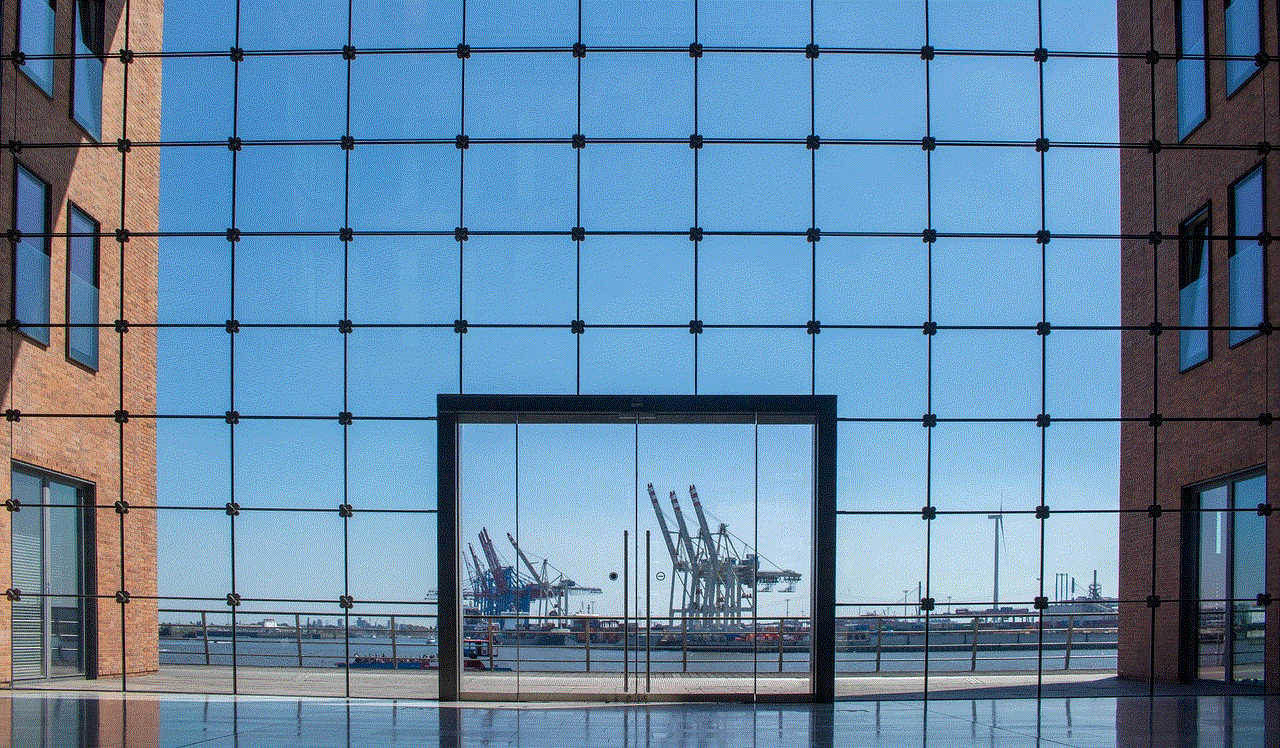
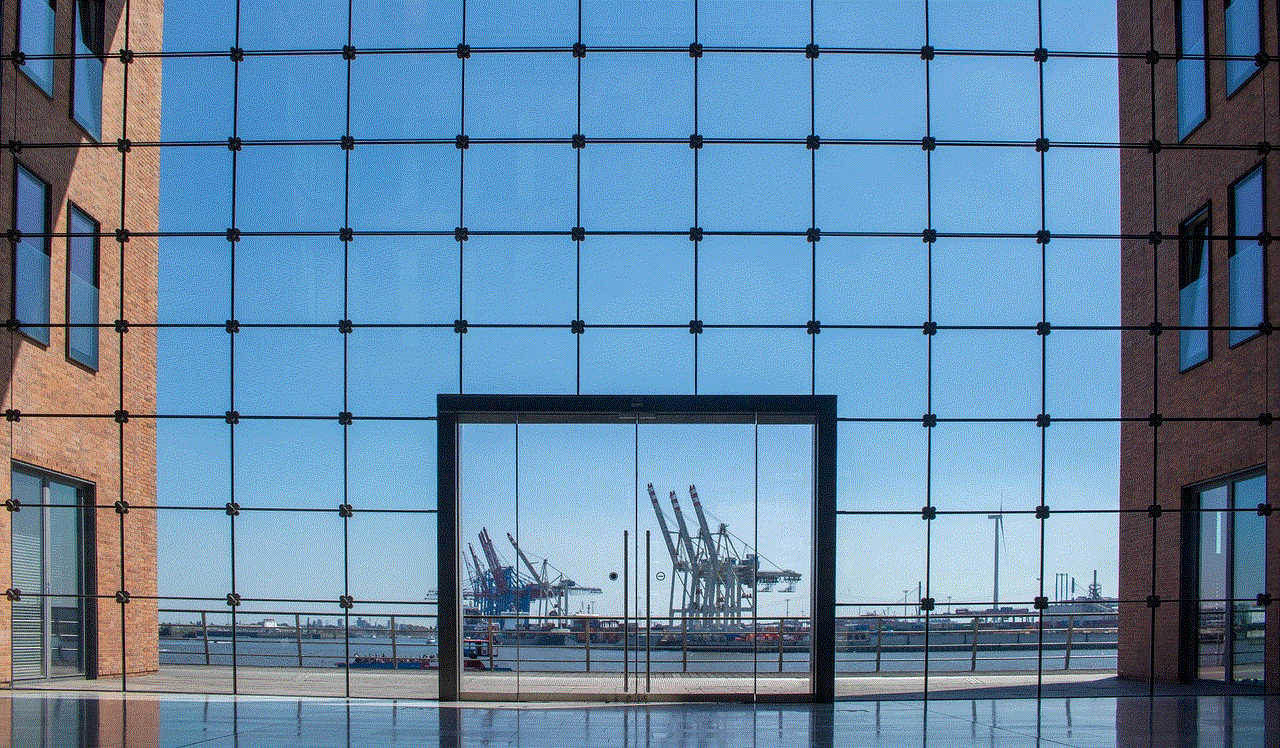
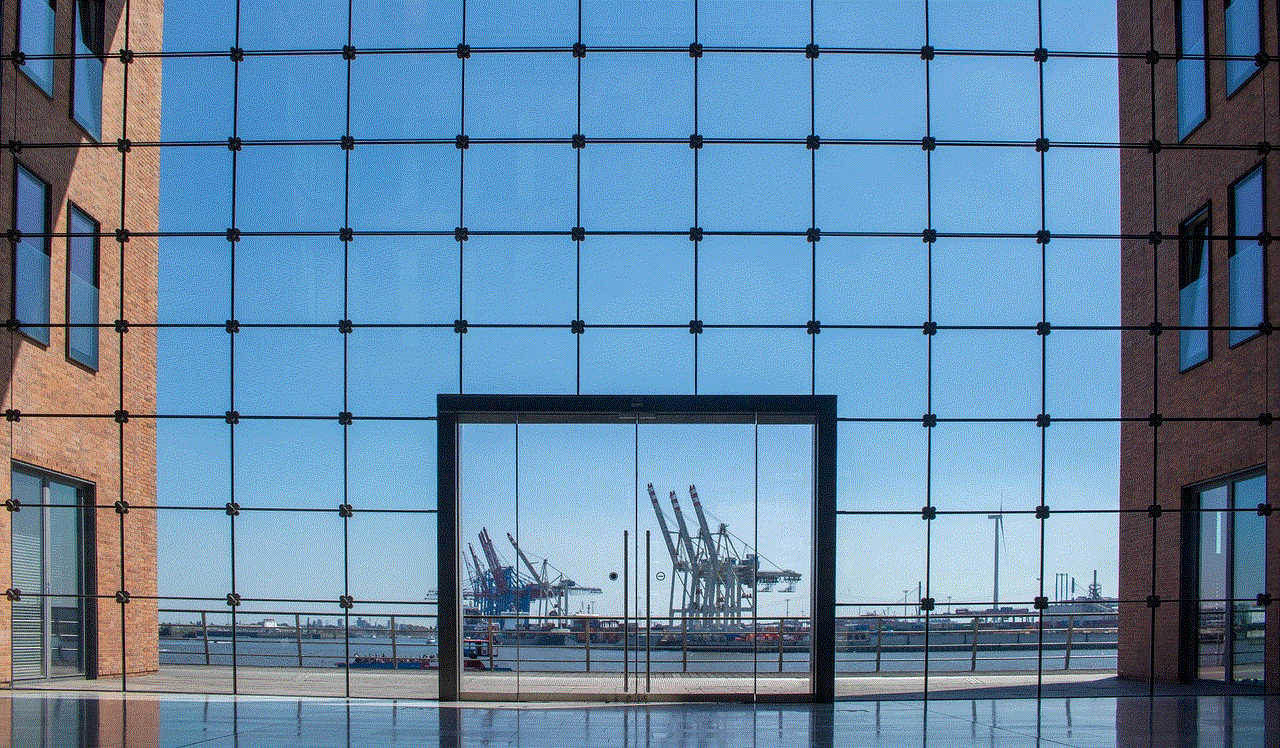
Snapchat has become one of the most popular social media platforms in recent years, with over 238 million daily active users. One of the main features that sets Snapchat apart from other social media apps is its disappearing content, allowing users to share photos and videos that vanish after a set period of time. However, many users also wonder if it’s possible to see who has viewed their public profile on Snapchat. In this article, we will explore the answer to this question and provide you with all the information you need to know about viewing your profile visitors on Snapchat.
First and foremost, it’s important to understand that Snapchat is a privacy-focused app, and it doesn’t allow users to see who has viewed their profile. This means that there is no built-in feature that allows you to see a list of people who have visited your public profile. However, this doesn’t mean that it’s completely impossible to see who has viewed your profile, as there are some workarounds that you can use to get an idea of who has been checking out your Snapchat profile. Let’s take a closer look at these methods.
Method 1: The “Quick Add” Feature
The “Quick Add” feature on Snapchat suggests people that you may know or want to add as friends based on your mutual friends or similar interests. It’s possible that if someone has viewed your profile, they may appear in your “Quick Add” list. However, this is not a foolproof method, as the suggestions can also be based on your contact list or phone number.
To access the “Quick Add” feature, tap on the Snapchat logo on the camera screen, and then tap on the “Add Friends” button. Here, you will see a list of people that Snapchat suggests you add as friends. If you see someone who you suspect has viewed your profile, you can tap on their name to see their profile and add them as a friend.
Method 2: Check Your Story Views
Snapchat Stories are a popular feature that allows users to share photos and videos that disappear after 24 hours. When you post a story, you can see the number of views it receives. If you notice that a particular user has viewed your story multiple times, it’s possible that they have been checking out your profile. However, this is not a reliable method as some users may view your story multiple times out of curiosity or to show it to their friends.
To see your story views, open your story and swipe up on the screen. This will show you the number of views your story has received, as well as a list of users who have viewed it. Keep in mind that this method will only show you the number of views for your story and not your profile.
Method 3: Use Third-Party Apps
There are several third-party apps and websites that claim to allow users to see who has viewed their profile on Snapchat. However, these apps are not endorsed by Snapchat, and there is no guarantee that they will work or provide accurate information. In fact, using these apps goes against Snapchat’s terms of service, and your account may be banned if you use them.
If you still want to give these apps a try, make sure to do thorough research and read reviews before downloading them. Also, be cautious of any app that asks for your Snapchat login information, as they may be trying to steal your account.
Method 4: Ask Your Friends
If you suspect that one of your friends has viewed your profile, you can simply ask them. Snapchat allows users to see their friends’ profiles, and they can easily tell you if they have viewed your profile or not. However, keep in mind that this method only works if the person is your friend on Snapchat and if they are willing to tell you the truth.
Method 5: Turn On “Ghost Mode”
Snapchat has a feature called “Ghost Mode” that allows users to hide their location and activities from their friends. If you turn on Ghost Mode, your friends won’t be able to see your location or the snaps you send to them. This can also apply to your profile, as it will prevent your friends from seeing when you were last active on the app, which can give them an idea of whether or not you have viewed their profile.
To turn on Ghost Mode, go to your profile and tap on the gear icon to access your settings. From there, tap on “Who Can…” and then select “See My Location” and choose “Ghost Mode.”
Method 6: Analyze Your Followers
If you have a large number of followers on Snapchat, it can be challenging to keep track of who has viewed your profile. However, if you have a smaller number of followers, it may be easier to analyze your followers and see if there are any new followers who you don’t know or haven’t added. If you notice any suspicious followers, it’s possible that they have viewed your profile.
Method 7: Share Your Profile Link
Another way to see who has viewed your profile is by sharing your Snapchat profile link on other social media platforms. If someone clicks on your link and adds you as a friend, it’s a good indication that they have viewed your profile. However, this method also has its limitations, as not everyone who adds you as a friend will view your profile first.
Method 8: Participate in “Snap Map” Challenges
Snap Map is a feature on Snapchat that allows users to see their friends’ locations on a map. Snapchat often hosts challenges on their Snap Map, where users can participate and earn points. If you participate in these challenges, your friends may see your profile on the Snap Map, giving them an idea that you have been active on the app.
Method 9: Use Snapchat Insights (for businesses)
If you have a business account on Snapchat, you can access Snapchat Insights, which provides analytics on your profile, including the number of views and followers. While this may not show you the specific users who have viewed your profile, it can give you an idea of the demographics of your followers and their engagement with your content.
Method 10: Accept Friend Requests
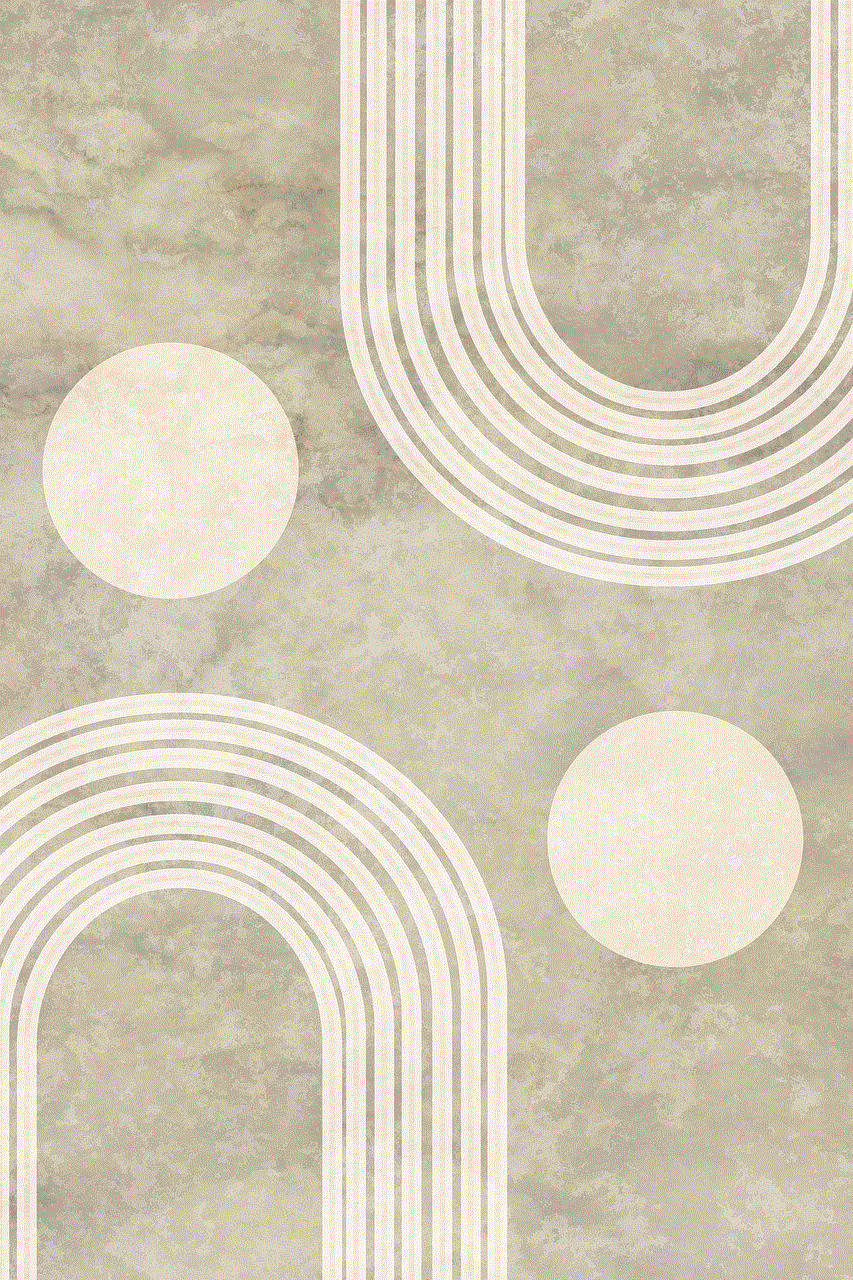
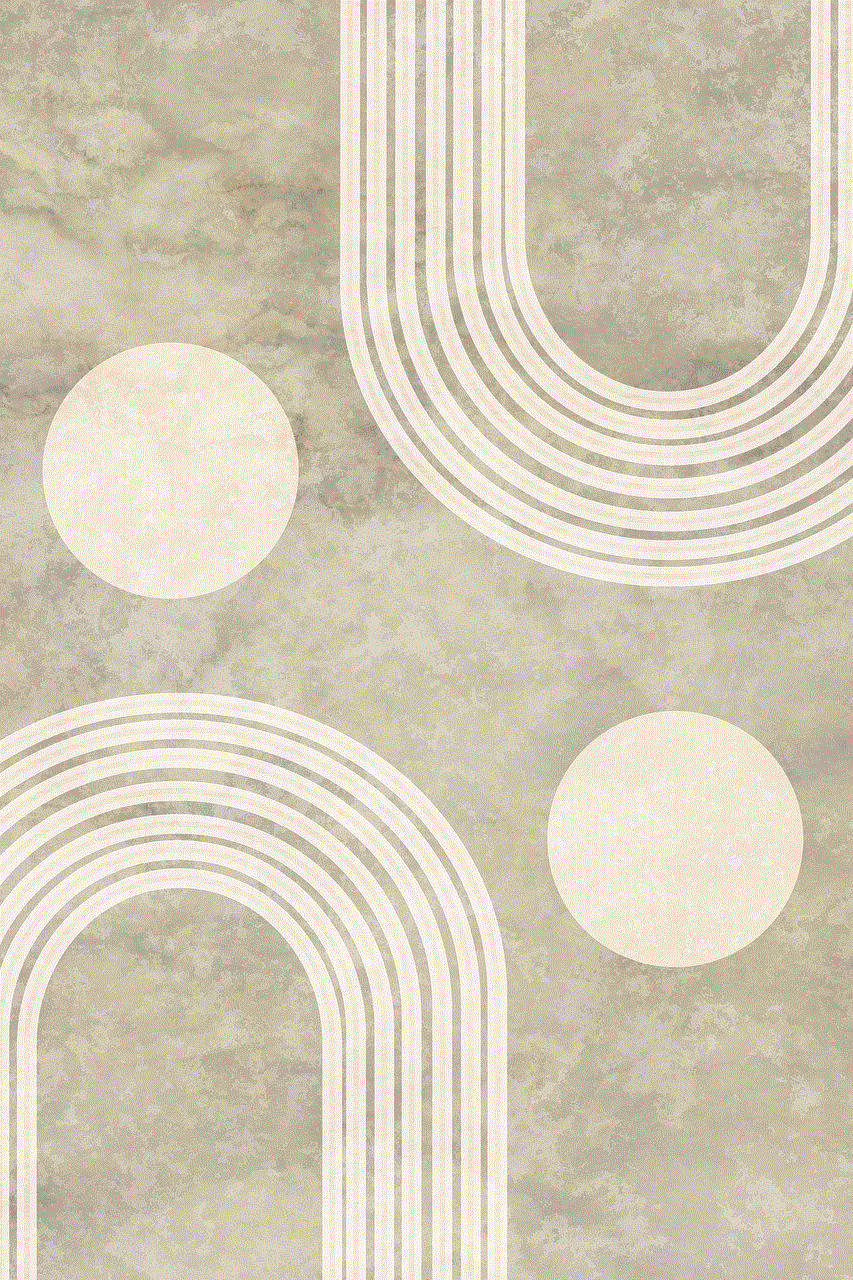
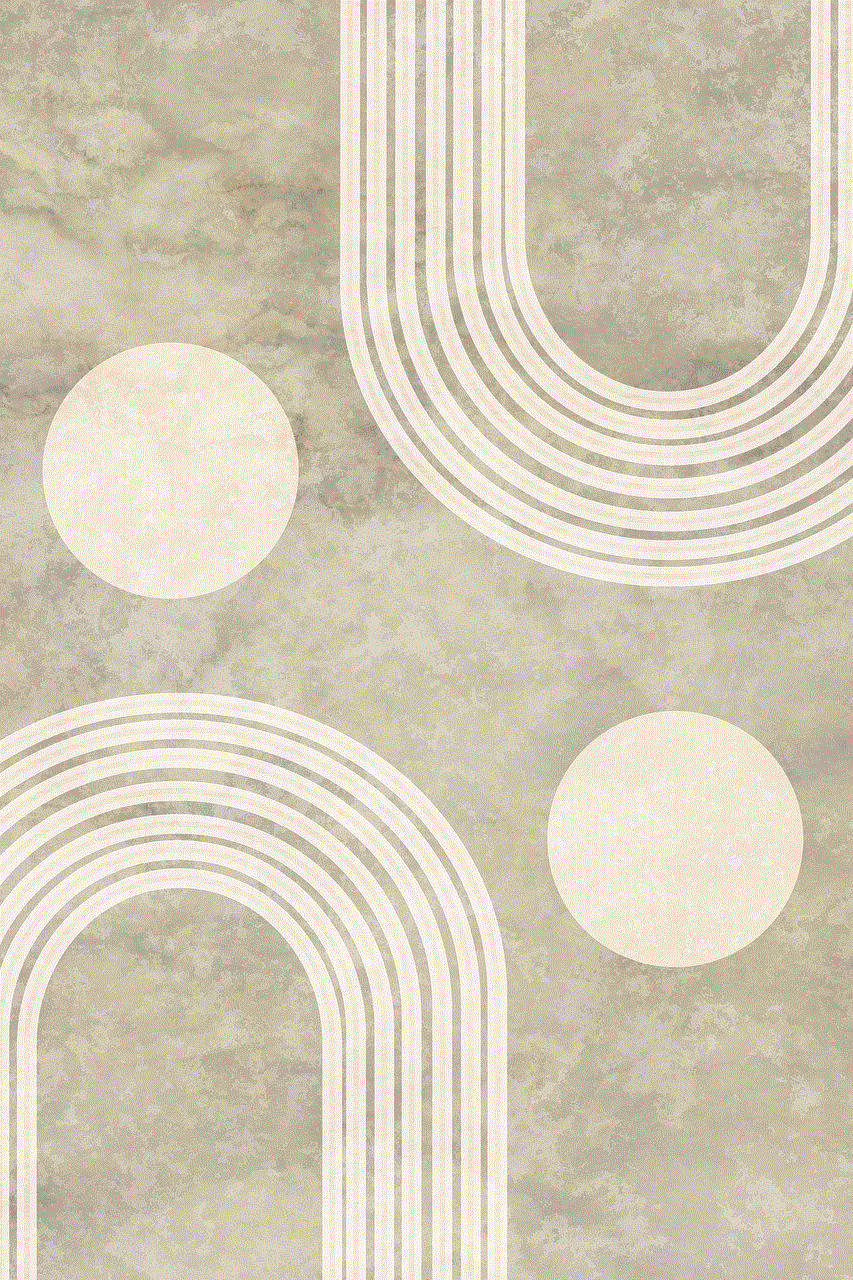
Lastly, if you want to see who has been viewing your profile, you can simply accept all the friend requests you receive. This will allow you to see who has added you as a friend and give you an idea of who has been viewing your profile.
In conclusion, while Snapchat doesn’t have a feature that allows you to see who has viewed your profile, there are some workarounds that you can use to get an idea of who has been checking out your profile. However, these methods are not guaranteed to work, and they may not provide accurate information. It’s essential to remember that Snapchat values user privacy, and it’s unlikely that they will introduce a feature that allows users to see who has viewed their profile in the future.
