stop spam texts android
Spam texts have become a common nuisance for Android users in recent years. These unsolicited messages often come from unknown numbers and can range from annoying advertisements to malicious scams. Not only do they clutter our inbox, but they also pose a potential threat to our privacy and security. In this article, we will delve deeper into the issue of spam texts on Android devices and discuss effective ways to stop them.
What Are Spam Texts?
Spam texts, also known as SMS spam or text spam, are unsolicited messages sent to a large number of recipients without their consent. These messages usually contain advertisements, scams, or phishing attempts. They can be sent from a computer or a mobile device and are often automated. The goal of spam texts is to lure recipients into clicking on a link, making a purchase, or disclosing personal information.
Spam texts have been around for a long time, but they have become more prevalent in recent years due to the widespread use of mobile devices and the rise of messaging apps. Android users are particularly vulnerable to spam texts because of the open nature of the platform. Unlike iOS, Android allows users to download and install apps from third-party sources, making it easier for spammers to access personal information and send spam messages.
Why Do We Get Spam Texts?
Spammers use various techniques to obtain phone numbers and send spam texts. One of the most common methods is through online forms that require users to enter their phone numbers. These forms can be found on websites, social media platforms, and even legitimate apps. When users provide their phone numbers, they unknowingly give spammers permission to contact them.
Another way spammers get our phone numbers is by purchasing them from data brokers. These companies collect and sell personal information, including phone numbers, to third parties. Spammers also use software to generate random phone numbers and send spam texts to them. This method is known as “war texting” and is often used for phishing scams.
The Dangers of Spam Texts
Receiving spam texts may seem like a minor inconvenience, but they can have serious consequences. For one, they can be a gateway for cybercriminals to access our personal information and use it for identity theft or financial fraud. Spam texts can also lead to malware infections, where clicking on a link or downloading an attachment can install malicious software on our devices.
Furthermore, spam texts can be a form of harassment and invasion of privacy. Some spammers may send explicit or threatening messages, causing distress and anxiety for the recipients. Spam texts can also be a distraction and disrupt our daily activities, especially when they come in large numbers. As such, it is crucial to take action to stop spam texts from flooding our inbox.
How to Stop Spam Texts on Android
1. Block the Sender
The first step to stopping spam texts is to block the sender. Most Android devices have a built-in feature that allows users to block numbers from sending texts and making calls. To block a number, go to your messaging app, open the message from the sender, and tap on the menu icon (usually three dots). Then, select “Block number” or “Add to spam numbers.” This will prevent the sender from contacting you in the future.
2. Report the Spam Texts
Some messaging apps have a feature that allows users to report spam texts directly from the message. For example, in the Google Messages app, you can report a spam message by tapping on the menu icon and selecting “Report spam.” This will not only block the sender but also report the number to Google, who will use the information to improve their spam detection algorithms.
3. Use a Third-Party App
If you receive a large number of spam texts, you may want to consider using a third-party app to block them. There are many apps available on the Google Play Store that can help you filter out spam texts and block unwanted numbers. Some popular options include Truecaller, Hiya, and Mr. Number. These apps use a database of known spam numbers to automatically block them, saving you the hassle of manually blocking each one.
4. Enable Built-in Spam Protection
Some Android devices have built-in spam protection features that can help you filter out spam texts. For example, Samsung devices have a feature called “Smart Call” that identifies spam and fraud calls and automatically blocks them. To enable this feature, go to your phone app, tap on the menu icon, and select “Settings.” Then, toggle on the “Block numbers” and “Caller ID and spam protection” options.
5. Do Not Reply or Click on Links
One of the worst things you can do when you receive a spam text is to reply or click on any links. Replying to a spam message confirms to the sender that your number is active, making you a potential target for more spam. Clicking on links can also lead to malware infections or phishing scams. As a general rule, never respond to or interact with spam texts in any way.
6. Do Not Provide Personal Information
Legitimate companies will never ask you to provide personal information, such as your credit card details or social security number, via text message. If you receive a text requesting such information, it is most likely a scam. Never give out personal information over text, even if the sender claims to be from a reputable company. If you are unsure, contact the company directly through their official contact channels.
7. Be Careful When Downloading Apps
As mentioned earlier, some spam texts may contain links that lead to the installation of malicious apps. To prevent this, always be cautious when downloading apps from third-party sources. Stick to trusted app stores, such as the Google Play Store, and read reviews before installing any app. If an app asks for unnecessary permissions , it is best to avoid it.
8. Register Your Number on the National Do Not Call Registry
The National Do Not Call Registry is a list of phone numbers that telemarketers are not allowed to call. While it does not guarantee that you will not receive spam texts, it can reduce the number of marketing messages you receive. To register your number, go to donotcall.gov and follow the instructions.
9. Do Not Share Your Phone Number Online
As we mentioned earlier, spammers can obtain our phone numbers through online forms. To prevent this, avoid giving out your phone number online unless it is necessary. If you must provide your number, make sure it is a trusted website or app and that they have a clear privacy policy.
10. Keep Your Software Updated
Keeping your software, including your messaging app, updated is crucial in preventing spam texts. Developers often release updates that fix security vulnerabilities and improve spam detection. Make sure to regularly check for updates and install them as soon as they are available.
Conclusion
Spam texts on Android devices can be a major annoyance and a threat to our privacy and security. However, with the right precautions and actions, we can minimize the impact of spam texts and keep our devices and personal information safe. Remember to never reply or click on links in spam texts, be cautious when downloading apps, and keep your software updated. By following these tips, you can effectively stop spam texts and enjoy a clutter-free inbox.
can you hide the green dot on match
The green dot on Match is a feature that indicates if a user is currently online and active on the dating platform. While this can be useful for some, others may prefer to keep their online status private. If you’re wondering if it’s possible to hide the green dot on Match, the answer is yes. In this article, we’ll discuss the different methods you can use to hide your online status on Match and maintain your privacy.
Before we dive into the ways to hide the green dot on Match, let’s first understand why someone might want to do so. While online dating has become increasingly popular, there are still some concerns about privacy and safety. Some users may not want others to know when they are online, especially if they are not actively looking for matches at the moment. Additionally, some users may want to avoid being bombarded with messages from other users as soon as they log in. Whatever your reasons may be, there are options to hide the green dot on Match and maintain your privacy.
Here are some ways to hide the green dot on Match:
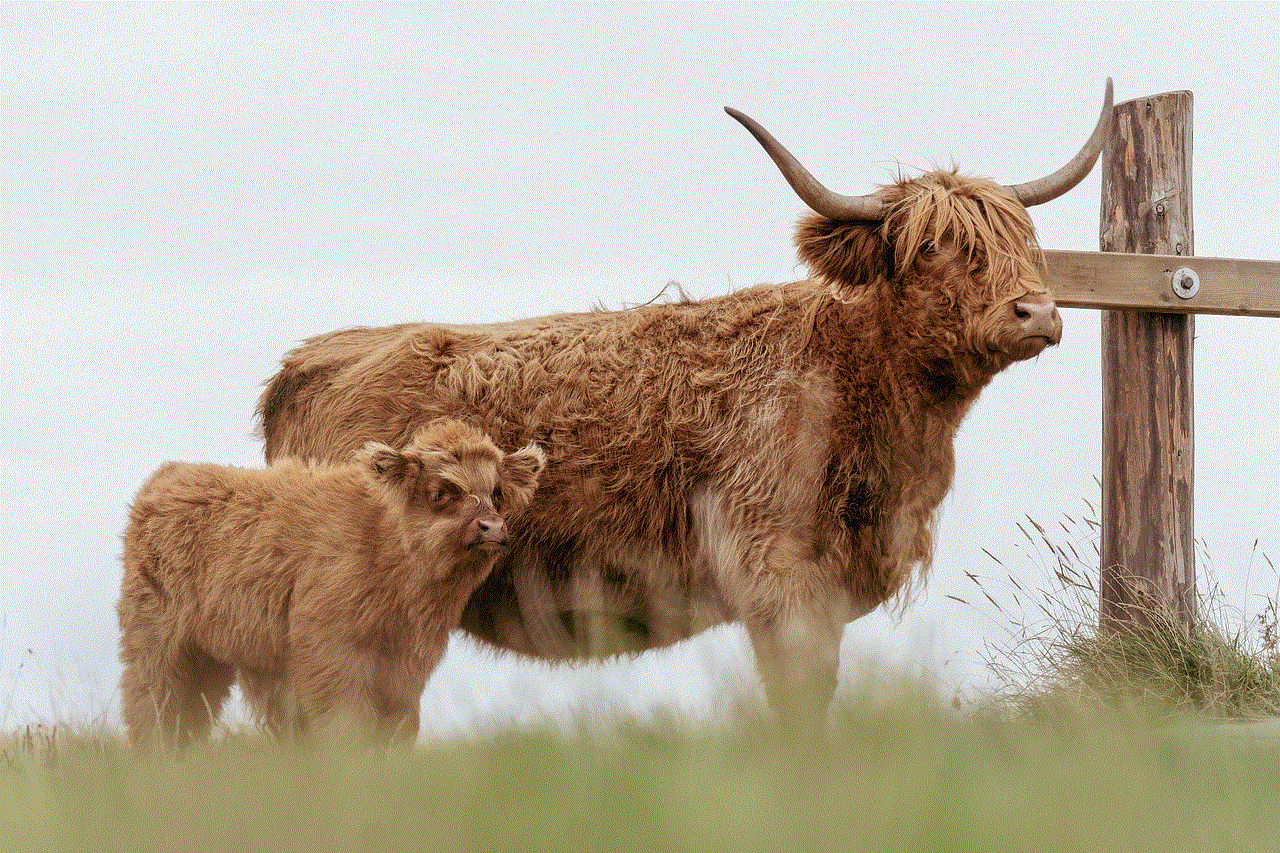
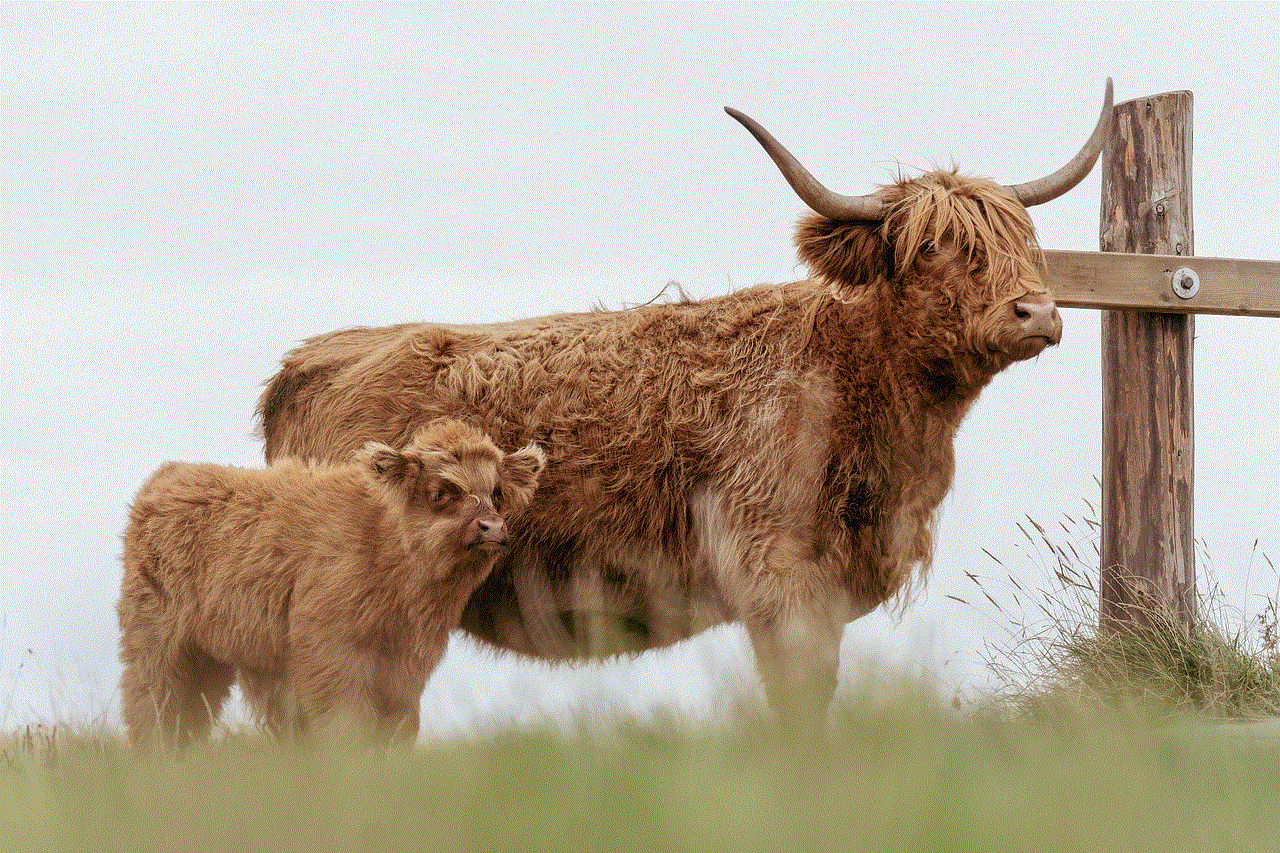
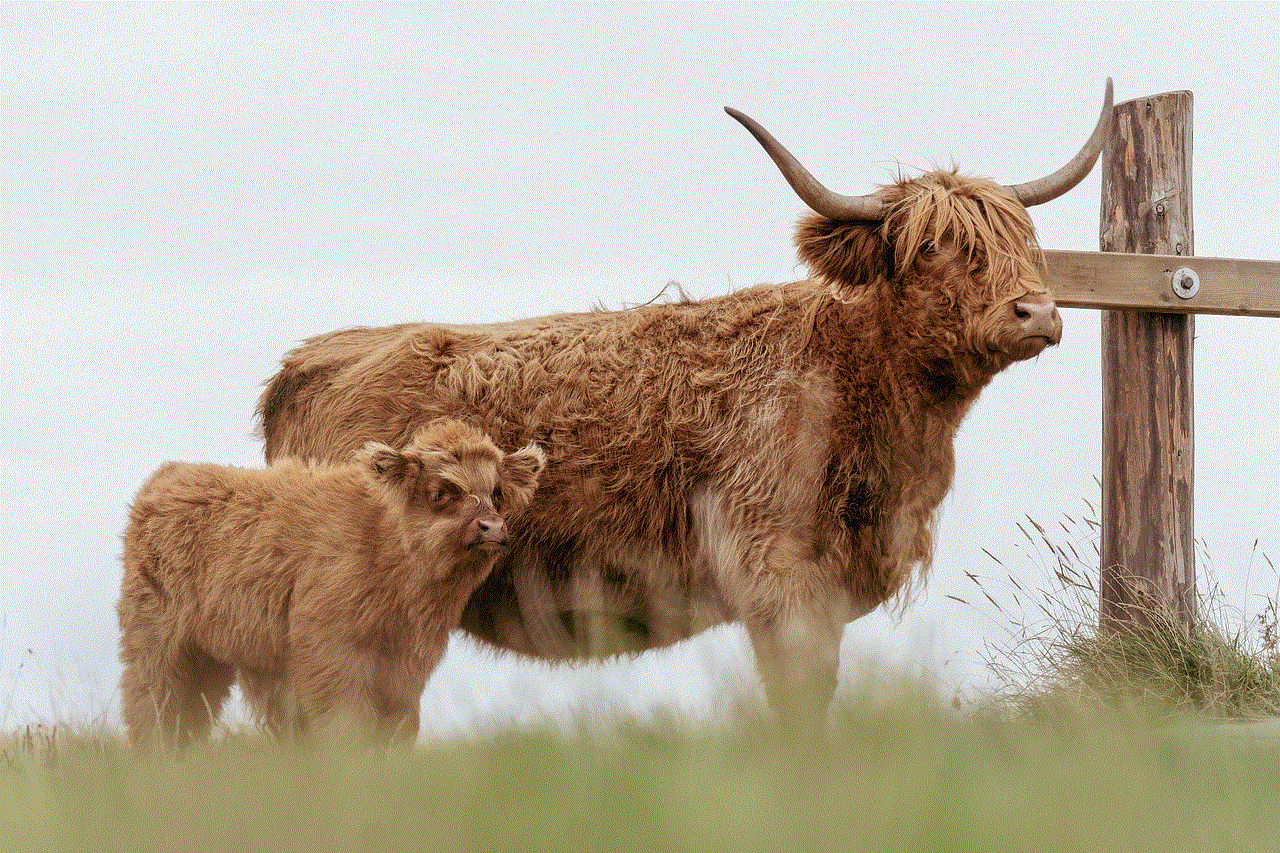
1. Change your online status in settings
The simplest way to hide the green dot on Match is by changing your online status in your settings. To do this, log into your Match account and click on the gear icon in the top right corner. This will take you to your settings page. From there, click on the “Privacy” tab, and under the “Online Status” section, select “Invisible.” This will hide the green dot and your online status from other users. Keep in mind that this will also prevent you from seeing who is online, so you won’t be able to see the green dot on other profiles either.
2. Use the “Incognito” feature
Match also offers an “Incognito” feature, which allows you to browse profiles without being seen by others. This feature is only available to paid subscribers, so if you’re not a paying member, you won’t be able to use it. To use Incognito mode, click on the “Profile” icon at the top of the page and select “Incognito.” This will hide your online status, as well as your profile, from other users. However, keep in mind that Incognito mode only lasts for 24 hours, and you will need to manually turn it on each time you log in.
3. Use the “Hide Profile” feature
Another option to hide the green dot on Match is by using the “Hide Profile” feature. This feature allows you to hide your profile from search results and prevent other users from seeing your profile. To use this feature, go to your settings page and click on the “Privacy” tab. Under the “Profile Visibility” section, select “Hidden.” This will essentially make your profile invisible to other users, and your green dot will not be visible to them.
4. Log out of the app
If you’re using the Match app, you can simply log out of the app to hide the green dot. When you’re not logged in, your online status and green dot will not be visible to other users. However, keep in mind that this will also prevent you from receiving any messages or notifications until you log back in.
5. Use a VPN
If you’re concerned about your privacy on Match, you can use a Virtual Private Network (VPN) to hide your online status. A VPN will mask your IP address and encrypt your internet connection, making it difficult for anyone to track your online activity. This will prevent Match from detecting your location and displaying the green dot on your profile. However, keep in mind that using a VPN may slow down your internet connection, so it may not be the best option if you’re actively using the platform.
6. turn off the “Location Services” on your device
Match uses your device’s location to determine your online status. If you turn off the “Location Services” on your device, Match will not be able to detect your location and display the green dot on your profile. However, keep in mind that turning off location services will also affect other apps that rely on your location, so this may not be the best option if you use other location-based apps.
7. Create a new profile
If you want to completely hide your online status on Match, you can create a new profile. This option is best if you want to start fresh and prevent anyone from seeing your previous profile. However, keep in mind that creating a new profile means you will lose all your matches, messages, and other data from your previous profile.
8. Contact Match customer service
If none of the above options work for you, you can contact Match customer service and request them to hide the green dot on your profile. They may be able to manually disable the feature for your account. Keep in mind that this is not a guaranteed solution, and Match may not be able to fulfill your request.
9. Use a different dating platform
If you’re concerned about your privacy on Match, you may want to consider using a different dating platform. While Match is one of the most popular dating apps, there are other options available that offer more privacy features. For example, Bumble allows you to hide your profile from anyone you haven’t matched with, giving you more control over who can see your profile.
10. Be selective with who you match with
Lastly, you can also be selective with who you match with on Match. If someone you don’t want to see your online status sends you a message, you can simply ignore or block them. This will prevent them from seeing your green dot and online status. However, keep in mind that this may not be a feasible option if you receive a lot of messages from different users.



In conclusion, if you’re looking to hide the green dot on Match, there are several options available. Whether you want to completely hide your online status or be more selective with who can see it, there are ways to maintain your privacy on the dating platform. Consider trying out different methods to see which one works best for you. Ultimately, the most important thing is to feel comfortable and safe while using online dating platforms.
