can someone steal money from your cash app
Cash App has become a popular choice for many individuals when it comes to sending and receiving money. With its user-friendly interface and convenient features, it has made financial transactions easier and faster. However, as with any digital platform, there is always a concern for security and privacy. This raises the question, can someone steal money from your Cash App account? In this article, we will delve deeper into this topic and provide you with the necessary information to keep your money safe.
To understand the possibility of someone stealing money from your Cash App account, we first need to understand how the app works. Cash App is a peer-to-peer payment service that allows users to send and receive money from friends and family. It is owned by Square Inc., a financial services company, and is available for both iOS and Android devices. The app is linked to your bank account or debit card, and you can add money to your Cash App account or transfer it from your bank account or card.
Now, let’s address the main question at hand. Can someone steal money from your Cash App account? The answer is both yes and no. Let’s look at the yes aspect first. Like any other online platform, Cash App is vulnerable to cyber-attacks and scams. If someone gains access to your account, they can transfer your money to their account, leaving you at a loss. This can happen through various methods, such as phishing, hacking, or social engineering.
Phishing is a common method used by scammers to steal personal information, such as login credentials. They may send you an email or text message claiming to be from Cash App, asking you to click on a link and enter your login details. Once you do so, they can gain access to your account and transfer your money. Similarly, hackers can use various techniques to obtain your login credentials and access your account.
Social engineering is another method used by scammers to trick users into giving out their personal information. They may pose as Cash App customer service representatives and ask for your login details to resolve a fake issue with your account. If you fall for their trap, they can gain access to your account and steal your money.
Now, let’s look at the no aspect. Cash App has taken measures to ensure the security of its users’ accounts. It uses encryption to protect your personal information and has fraud detection systems in place to identify and prevent suspicious activities. Additionally, Cash App allows users to enable two-factor authentication, which adds an extra layer of security to your account. This means that even if someone has your login credentials, they cannot access your account without a unique code sent to your registered phone number or email.
Moreover, Cash App also has a feature called Cash App Protect, which provides refunds for unauthorized transactions. If you report an unauthorized transaction within 60 days, Cash App will investigate and refund your money if they find it to be fraudulent. However, it is important to note that this feature only applies to unauthorized transactions. If you willingly transfer money to someone, Cash App will not be able to help you get it back.
Apart from these measures taken by Cash App, there are also steps that you can take to protect your account from potential scammers. Firstly, never share your login credentials with anyone, even if they claim to be from Cash App. Cash App will never ask for your login details, so if someone does, it is most likely a scam. Secondly, make sure to enable two-factor authentication and use a strong and unique password for your account. This will make it harder for scammers to gain access to your account.
Another way scammers can steal money from your Cash App account is by tricking you into sending them money. They may pose as a friend or family member in need of urgent financial help and ask you to send them money through Cash App. Once you do so, they can block you or delete their account, making it impossible for you to get your money back. To avoid falling for this type of scam, always double-check with the person through a different mode of communication before sending them money.
Lastly, it is essential to keep an eye on your account and report any suspicious activities immediately to Cash App. If you notice any unauthorized transactions or changes to your account, contact Cash App customer support immediately and report the issue. They will be able to assist you in securing your account and potentially retrieving your money.
In conclusion, while it is possible for someone to steal money from your Cash App account, there are measures in place to prevent this from happening. By being cautious and taking necessary precautions, you can protect your account from potential scammers. Cash App is continuously working towards improving its security measures, but it is ultimately up to the users to ensure the safety of their accounts. So, use Cash App responsibly and keep your money safe.
hidden text app iphone
In today’s digital age, privacy has become a major concern for many individuals. With the increasing use of smartphones, people are constantly looking for ways to keep their personal information and conversations secure. This is where hidden text apps for iPhone come into play. These apps offer a way to communicate with others without leaving a digital trail. In this article, we will explore the concept of hidden text apps for iPhone, their features, and their benefits.
What are Hidden Text Apps for iPhone?
Hidden text apps for iPhone are applications that allow users to send and receive messages without leaving a trace on their device. These apps use encryption technology to ensure the privacy and security of the messages exchanged between users. They are often referred to as “secret texting” or “private messaging” apps.
One of the most popular hidden text apps for iPhone is Signal. This app offers end-to-end encryption for all messages, calls, and media shared between users. Another well-known app is Telegram, which also offers encryption and self-destructing messages. Other apps like CoverMe and Wickr also provide similar features and have gained popularity in recent years.
Features of Hidden Text Apps for iPhone
The main feature of hidden text apps for iPhone is their ability to provide secure and private communication. This is achieved through various features such as encryption, self-destructing messages, and passcode protection. Let’s take a closer look at these features.
Encryption: Encryption is the process of converting plain text into a code to prevent unauthorized access. Hidden text apps use advanced encryption algorithms to ensure that only the intended recipient can read the messages.
Self-destructing messages: This feature allows users to set a time limit for their messages to remain visible to the recipient. After the set time, the message is automatically deleted from both the sender and receiver’s devices.
Passcode protection: Most hidden text apps offer the option to set a passcode or use biometric authentication to access the app. This adds an extra layer of security to prevent unauthorized access to the messages.
Benefits of Hidden Text Apps for iPhone
There are several benefits of using hidden text apps for iPhone, some of which are mentioned below:



Privacy and security: As mentioned earlier, these apps use encryption technology to ensure that messages cannot be accessed by anyone other than the intended recipient. This provides a sense of privacy and security to users, especially when exchanging sensitive information.
No digital trail: Unlike traditional messaging apps, hidden text apps do not leave a digital trail of the conversations. This means that there is no record of the messages on the user’s device or the app’s server.
Discreet communication: Hidden text apps are perfect for those who want to keep their conversations discreet. These apps do not show notifications or message previews on the device’s lock screen, making it difficult for anyone to sneak a peek at your messages.
Cross-platform compatibility: Most hidden text apps are available on both iOS and Android devices, making it easier to communicate with people using different operating systems.
Drawbacks of Hidden Text Apps for iPhone
While hidden text apps offer a secure way to communicate, they also have some drawbacks that users should be aware of:
Not completely foolproof: While encryption provides a high level of security, it is not completely foolproof. Hackers and government agencies can still find ways to access the messages if they have the necessary resources.
Risk of losing messages: As self-destructing messages are automatically deleted after a certain time, there is a risk of losing important messages if they are not saved or backed up.
Limited features: Hidden text apps often lack features that are commonly found in traditional messaging apps. This includes the inability to make video calls, send large files, or use emojis.
Incompatibility with non-users: Hidden text apps can only be used to communicate with other users of the same app. This can be a problem if you want to communicate with someone who is not using the app.
Conclusion
Hidden text apps for iPhone offer a secure and private way to communicate with others. These apps use encryption technology to ensure the privacy and security of messages exchanged between users. While they have their drawbacks, the benefits of using these apps outweigh them. However, it is important to remember that no app can guarantee 100% security, and users should always be cautious when exchanging sensitive information.
In conclusion, hidden text apps for iPhone are a great option for those who value their privacy and want to communicate discreetly. With their advanced features and cross-platform compatibility, these apps provide a safe and secure way to exchange messages. As technology continues to advance, we can expect to see more developments in the field of secure communication, making it easier for individuals to protect their personal information.
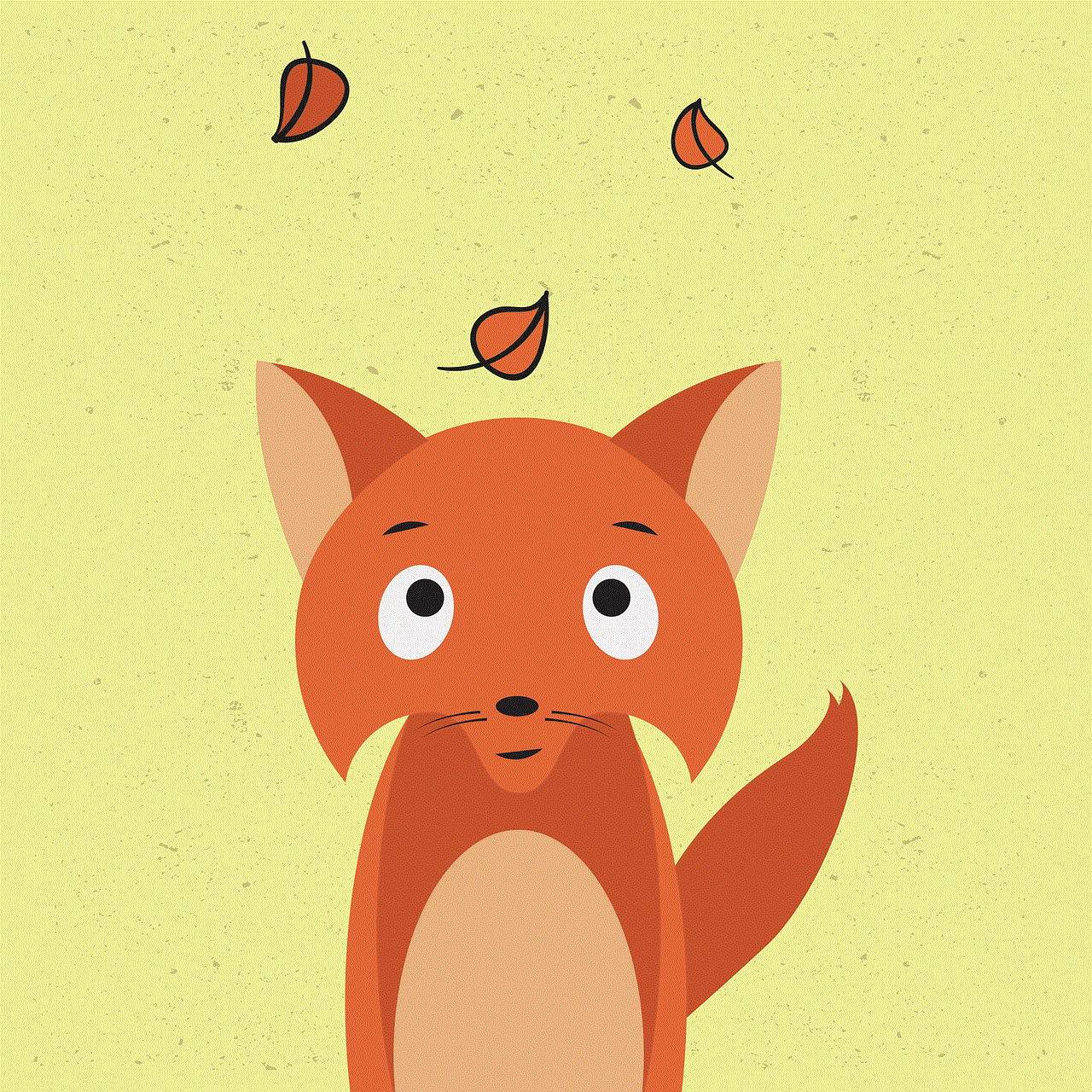
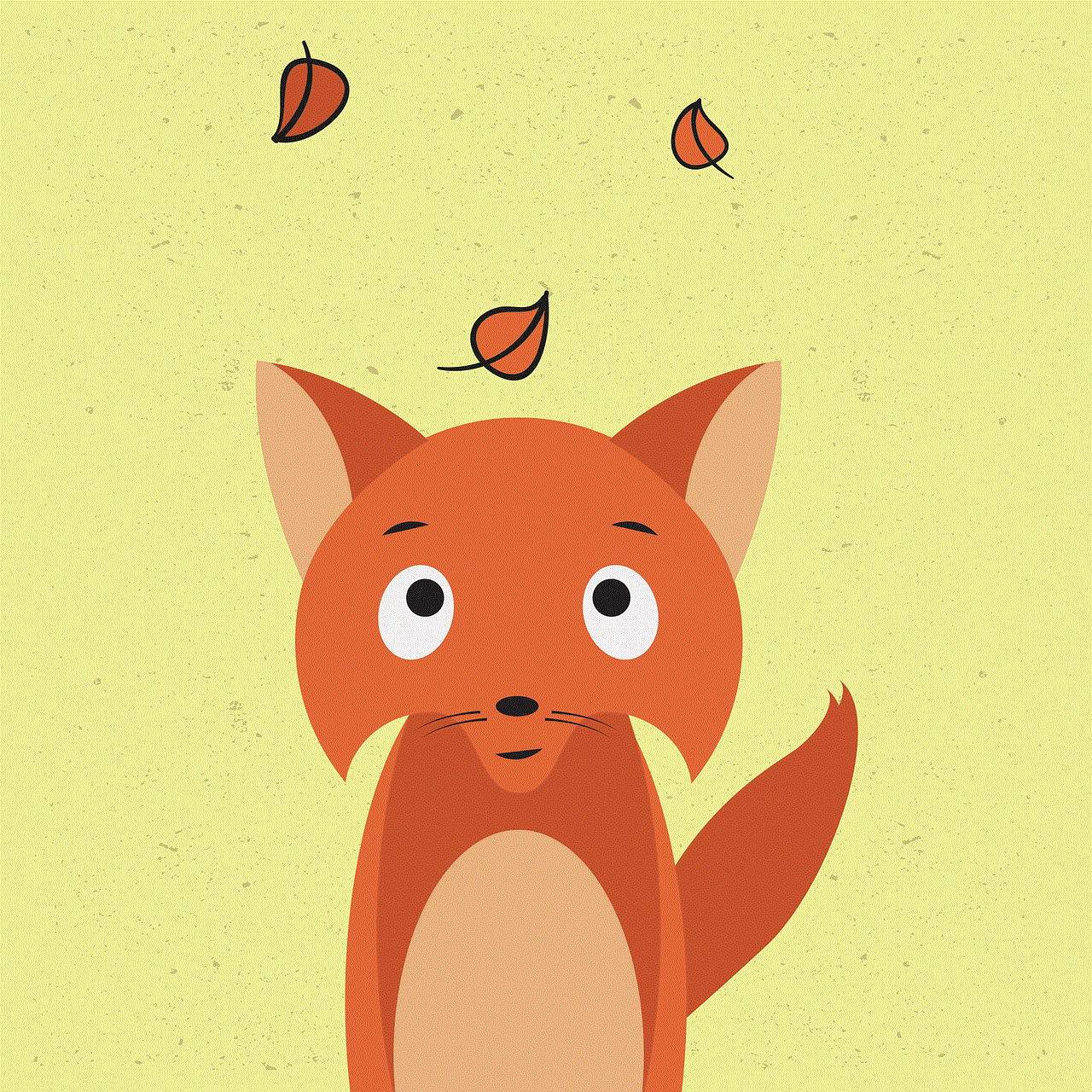
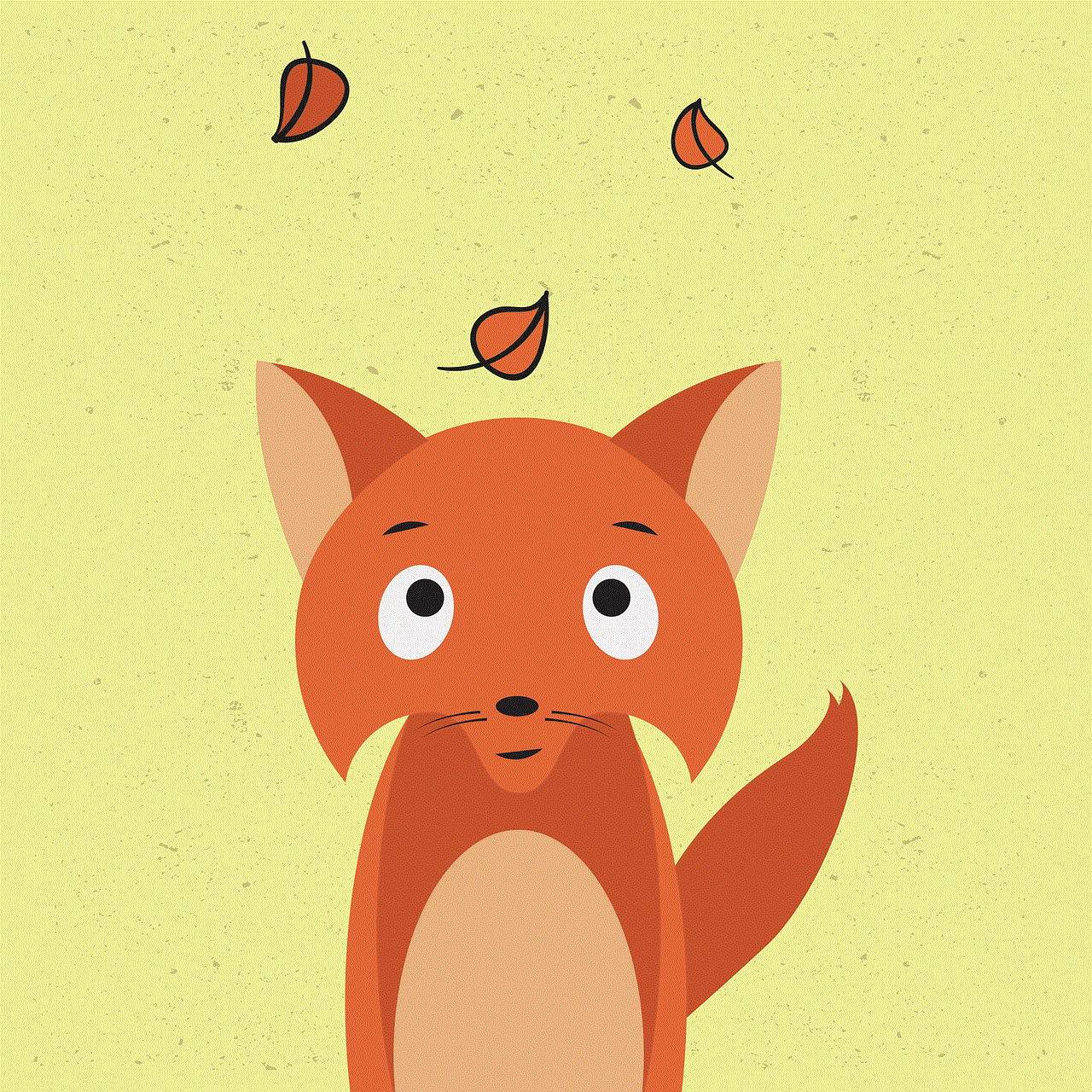
how do you know if someone deleted their instagram
Social media has become an integral part of our lives, with millions of people around the world using various platforms to connect, share, and communicate with others. Among the top contenders in the world of social media, Instagram has emerged as a popular choice for its visual appeal and user-friendly interface. With over 1 billion active monthly users, Instagram has become a hub for people to share their photos and videos, connect with their favorite celebrities, and even promote their businesses.
As with any social media platform, users have the ability to follow and be followed by others, creating a network of connections. But what happens when one of your connections suddenly disappears? In this era of social media, it is not uncommon for people to delete their accounts or take a break from social media. However, with the rise of influencers and the constant need for validation, it is also possible that someone may have unfollowed or blocked you on Instagram. So, how do you know if someone has deleted their Instagram account? Let’s dive into the details to find out.
First and foremost, it is important to understand the difference between someone deleting their Instagram account and simply unfollowing or blocking you. When someone deletes their Instagram account, it means that their entire profile, including all their posts and followers, is permanently removed from the platform. On the other hand, when someone unfollows or blocks you, their profile still exists on the platform, but you are no longer connected to them and cannot view their posts or stories.
One of the first indications that someone has deleted their Instagram account is that their profile will no longer be visible on the platform. This means that if you try to search for their username or visit their profile through a direct link, you will not be able to find it. This is a clear indication that the person has either deleted their account or has been banned by Instagram for violating their community guidelines.
Another way to determine if someone has deleted their Instagram account is by looking at your direct messages. When someone deletes their account, all their conversations and messages will also be deleted. So, if you had a conversation with that person, it will no longer be visible in your direct messages. However, if you were in a group chat with that person, the chat will still be visible, but the person’s name will be replaced with “Instagrammer” or “User” to protect their identity.
If none of the above methods work, you can also try searching for the person on other social media platforms. Often, people who delete their Instagram account also delete their other social media accounts. So, if you were connected with that person on Facebook , Twitter , or any other platform, try searching for them there. If you are unable to find them, it is a strong indication that they have deleted all their social media accounts.
In some cases, people may temporarily deactivate their Instagram account instead of permanently deleting it. This means that their profile will not be visible on the platform, but they can reactivate it anytime by logging back in. To determine if someone has deactivated their account, try searching for their profile on a different device or through a different account. If you are able to find their profile, it means that they have only deactivated their account and not permanently deleted it.
Apart from the above methods, there are a few other ways to determine if someone has deleted their Instagram account. One way is to check if the person’s profile picture is still visible in your direct messages. If their profile picture is still visible, it means that they have only unfollowed or blocked you, and their account is still active. However, if their profile picture is no longer visible, it could mean that they have deleted their account.
Another way to determine if someone has deleted their Instagram account is by checking the comments on your posts. If the person has deleted their account, their comments on your posts will no longer be visible, and their username will be replaced with “Instagrammer.” This is a clear indication that the person has deleted their account.
It is also worth noting that if someone has only deactivated their account, their username will still be visible on your followers’ list. However, if someone has completely deleted their account, their username will no longer be visible on your followers’ list. This is because when someone deletes their account, they are removed from all their followers’ lists as well.
In some cases, people may also change their username or delete their posts before permanently deleting their account. In such cases, it may be difficult to determine if someone has deleted their account unless you have been in regular contact with that person outside of Instagram.



Lastly, if you are still unsure about whether someone has deleted their Instagram account, you can always try reaching out to them through other means, such as email or phone. If they have only deactivated their account, they may be able to respond and let you know about their decision. However, if they have completely deleted their account, it may be difficult to reach out to them.
In conclusion, determining if someone has deleted their Instagram account can be a bit tricky, but there are various ways to find out. Whether the person has permanently deleted their account or only deactivated it, the above methods can help you determine their decision. However, it is also important to respect their decision and not try to contact them through other means if they have chosen to leave social media. In the end, it is their personal choice, and we should all respect their privacy.
