how to change buddies in pokemon go
Pokemon Go has taken the world by storm since its release in 2016. The game allows players to catch and collect virtual creatures known as Pokemon, train them, and battle against other players. One of the key features of the game is the buddy system, which allows players to choose a Pokemon to be their companion and earn rewards by walking with them. However, players may want to Switch their buddies from time to time for various reasons. In this article, we will discuss how to change buddies in Pokemon Go and everything you need to know about this feature.
What is a Buddy in Pokemon Go?
Before we dive into how to change buddies in Pokemon Go, let’s understand what a buddy is and its significance in the game. In Pokemon Go, a buddy is a Pokemon that the player chooses to accompany them on their journey. The chosen Pokemon will appear next to the player’s avatar on the map and will earn candies as the player walks a certain distance. These candies can be used to evolve the Pokemon or power them up.
The buddy system was introduced in September 2016 as a way to encourage players to walk and explore their surroundings. It also adds a personal touch to the game as players can choose their favorite Pokemon to be their buddy. The buddy system has been a popular feature among players, and many have formed strong bonds with their buddies.
Why Change Buddies in Pokemon Go?
Although players may have formed a strong bond with their current buddy, there may be various reasons why they want to change them. One common reason is to earn candies for a different Pokemon. As mentioned earlier, walking a certain distance with a buddy will earn players candies for that specific Pokemon. If a player wants to evolve or power up a different Pokemon, they may Switch their buddy to gain more candies for that particular Pokemon.
Another reason to change buddies is to complete research tasks or challenges. Some research tasks require players to walk a certain distance with a specific Pokemon as their buddy. If a player does not have that Pokemon as their current buddy, they may switch to it to complete the task.
How to Change Buddies in Pokemon Go?
Now that we understand the significance of changing buddies in Pokemon Go let’s discuss how to do it. The process is simple and can be done in a few steps.
Step 1: Open the Pokemon Go app on your mobile device.
Step 2: Tap on your profile icon on the bottom left corner of the screen.
Step 3: This will open your profile page. From here, tap on the “Buddy” option.
Step 4: You will see your current buddy Pokemon and the distance you have walked with them.
Step 5: Tap on the “Change” button at the bottom of the screen.
Step 6: This will open a list of all the Pokemon you have caught. Scroll through the list and select the Pokemon you want as your new buddy.
Step 7: Confirm your selection, and your new buddy will be updated.
It is important to note that you can only change your buddy once per day. So make sure to choose your new buddy wisely.
Benefits of Changing Buddies in Pokemon Go
Changing buddies in Pokemon Go not only helps players earn more candies for different Pokemon but also has other benefits. One of the main benefits is the chance to interact with different Pokemon and learn more about them. Each Pokemon has its own unique characteristics, and by switching buddies, players can learn more about different Pokemon and their habitats.
Additionally, changing buddies can also help players complete their Pokedex. The Pokedex is a digital encyclopedia of all the Pokemon that players have encountered and caught in the game. By switching buddies, players can catch and evolve Pokemon that they may not have encountered before, thus completing their Pokedex.
Tips for Choosing the Right Buddy in Pokemon Go
As mentioned earlier, players can only change their buddy once a day. So it is important to choose the right buddy that will help you achieve your goals in the game. Here are some tips for choosing the right buddy in Pokemon Go:
1. Consider your goals: Before choosing a new buddy, think about what you want to achieve in the game. If you want to evolve a specific Pokemon, make sure to choose it as your buddy.
2. Check the distance: Each Pokemon requires a different distance to be walked before earning a candy. Make sure to choose a Pokemon that requires a shorter distance if you want to earn candies quickly.
3. Consider the weather: Some Pokemon are more active during certain weather conditions. For example, water-type Pokemon are more likely to appear during rain or near bodies of water. Consider the weather before choosing a new buddy to increase your chances of encountering them.
4. Choose your favorites: Pokemon Go is all about catching and collecting your favorite Pokemon. Choose a Pokemon that you have a personal attachment to as your buddy.
5. Switch it up: Don’t be afraid to change your buddy from time to time. It will not only help you earn candies for different Pokemon, but it will also add variety to your gameplay.
Changing Buddies in Pokemon Go – Final Thoughts
The buddy system in Pokemon Go adds a personal touch to the game and encourages players to explore their surroundings. Changing buddies is a simple process that can be done once a day and has various benefits, including earning candies for different Pokemon and completing the Pokedex. By considering your goals and choosing the right buddy, players can make the most out of this feature and enhance their gameplay experience. So go ahead and change your buddy in Pokemon Go and discover new Pokemon and earn rewards in the process. Happy hunting!
apps for affairs
In today’s digital age, there seems to be an app for everything – from ordering food to tracking your fitness goals. But what about those who are looking for something more discreet and secretive? This is where “apps for affairs” come into play.
These apps, also known as “cheating apps” or “affair apps”, cater to individuals who are seeking extramarital affairs or casual flings. While the concept of cheating may be frowned upon by society, the demand for these apps is on the rise. In fact, a study by Statista found that the global market for online dating services, including affair apps, is expected to reach $9.9 billion by 2026.
So, why are these apps becoming increasingly popular? Let’s take a closer look at the world of “apps for affairs” and their impact on modern relationships.
What are “apps for affairs”?
“Apps for affairs” are mobile applications that provide a platform for individuals to connect with others who are also seeking extramarital affairs or casual flings. These apps typically have features similar to traditional dating apps, such as swiping through profiles and messaging potential matches.
One of the most well-known apps for affairs is Ashley Madison. Launched in 2001, it has gained notoriety for being a platform for married individuals to seek out discreet relationships. Other popular apps in this category include Gleeden, Victoria Milan, and Illicit Encounters.
These apps often market themselves as a way to add excitement and thrill to a dull or unsatisfying marriage. They also claim to provide a safe and anonymous space for individuals to explore their desires without the fear of being caught.
The Pros and Cons of “Apps for Affairs”
As with any technology, there are both positives and negatives associated with “apps for affairs”. Let’s take a closer look at some of them.
Pros:
1. Discreet and anonymous: One of the main selling points of these apps is the promise of secrecy. Users can create a profile using a pseudonym and hide their identity from their partner. This allows individuals to explore their desires without the fear of being exposed.
2. Convenience: With these apps, individuals can connect with potential partners from the comfort of their own home. This makes it easier for those who may not have the time or opportunity to meet people in person.
3. No emotional attachment: For some individuals, having an affair may not be about finding love or a long-term relationship. These apps cater to those who are looking for a casual fling or simply want to fulfill their sexual desires without any emotional attachment.
4. Variety: “Apps for affairs” offer a wide variety of options, from different age groups to specific kinks and fetishes. This allows individuals to explore their fantasies and find like-minded individuals.
Cons:
1. Impact on relationships: The most significant downside of these apps is the potential harm they can cause to existing relationships. Infidelity can lead to trust issues, heartbreak, and even divorce.
2. Security and privacy concerns: While these apps promise anonymity, there have been instances where user data has been hacked and exposed. This can have serious consequences, especially for those who are married or in high-profile positions.
3. Addiction: Like traditional dating apps, “apps for affairs” can also be addictive. The thrill of connecting with new people and the constant search for validation can lead to individuals spending a significant amount of time on these apps, neglecting their real-life relationships.
4. Predators and scams: Unfortunately, these apps can also attract predators and scammers who take advantage of vulnerable individuals. There have been cases where people have been catfished or blackmailed through these apps.
The Impact of “Apps for Affairs” on Modern Relationships
The rise of “apps for affairs” has undoubtedly changed the dynamics of modern relationships. With the ease of access to potential partners and the promise of secrecy, individuals may feel more inclined to stray from their committed relationships.
Moreover, these apps have also blurred the lines between what is considered cheating and what is not. While some may argue that these apps are just another form of cheating, others believe that as long as there is no physical contact, it does not constitute as infidelity.
The rise of “apps for affairs” has also raised concerns about the value of commitment in relationships. With the option of finding someone new with just a swipe, individuals may be less willing to work through issues in their current relationship, leading to a higher divorce rate.
On the other hand, some experts argue that these apps can also have a positive impact on relationships. By providing an outlet for individuals to explore their desires, they may be less likely to cheat on their partners in real life. Furthermore, some individuals may use these apps as a way to spice up their sex lives with their partner.
The Future of “Apps for Affairs”
As technology continues to advance, it is safe to assume that “apps for affairs” will continue to evolve and adapt. In fact, some dating apps have already started catering to the demand for discreet affairs. For example, Tinder recently introduced a feature called “Tinder Passport”, which allows users to change their location and connect with potential matches from different cities or countries.
However, as the demand for these apps continues to increase, so do the potential consequences. It is essential for individuals to consider the impact of their actions on their relationships and the people they care about before using these apps.
Conclusion
In conclusion, “apps for affairs” have undoubtedly made it easier for individuals to seek out extramarital relationships. While they provide a sense of convenience and anonymity, they also have the potential to cause harm to existing relationships and individuals’ mental health. As with any technology, it is crucial to use these apps responsibly and consider the consequences before making a decision that could have a lasting impact on one’s life.
how to pause your location on life360
Life360 is a popular location-sharing app that allows you to stay connected with your family and friends. It uses GPS technology to track the location of the users in real-time, providing an added sense of security and peace of mind. However, there may be times when you need to take a break from being constantly tracked by the app. In such cases, pausing your location on Life360 can be a useful feature. In this article, we will discuss everything you need to know about pausing your location on Life360.
What is Life360?
Before we delve into the details of pausing your location on Life360, let’s first understand what the app is all about. Life360 is a location-sharing app that was launched in 2008. It was initially designed as a safety app for families, allowing them to stay connected and track each other’s location in real-time. However, over the years, it has gained immense popularity among a wider audience, including friends, roommates, and even colleagues.
The app works by using GPS technology to track the location of the users’ smartphones. It also offers additional features like a panic button, crash detection, and crime reports. While it may seem like a useful app to stay connected, some users may feel the need to take a break from being constantly tracked. This is where the feature of pausing your location on Life360 comes into play.
Why would you want to pause your location on Life360?
There could be various reasons why you may want to pause your location on Life360. Some common scenarios include:
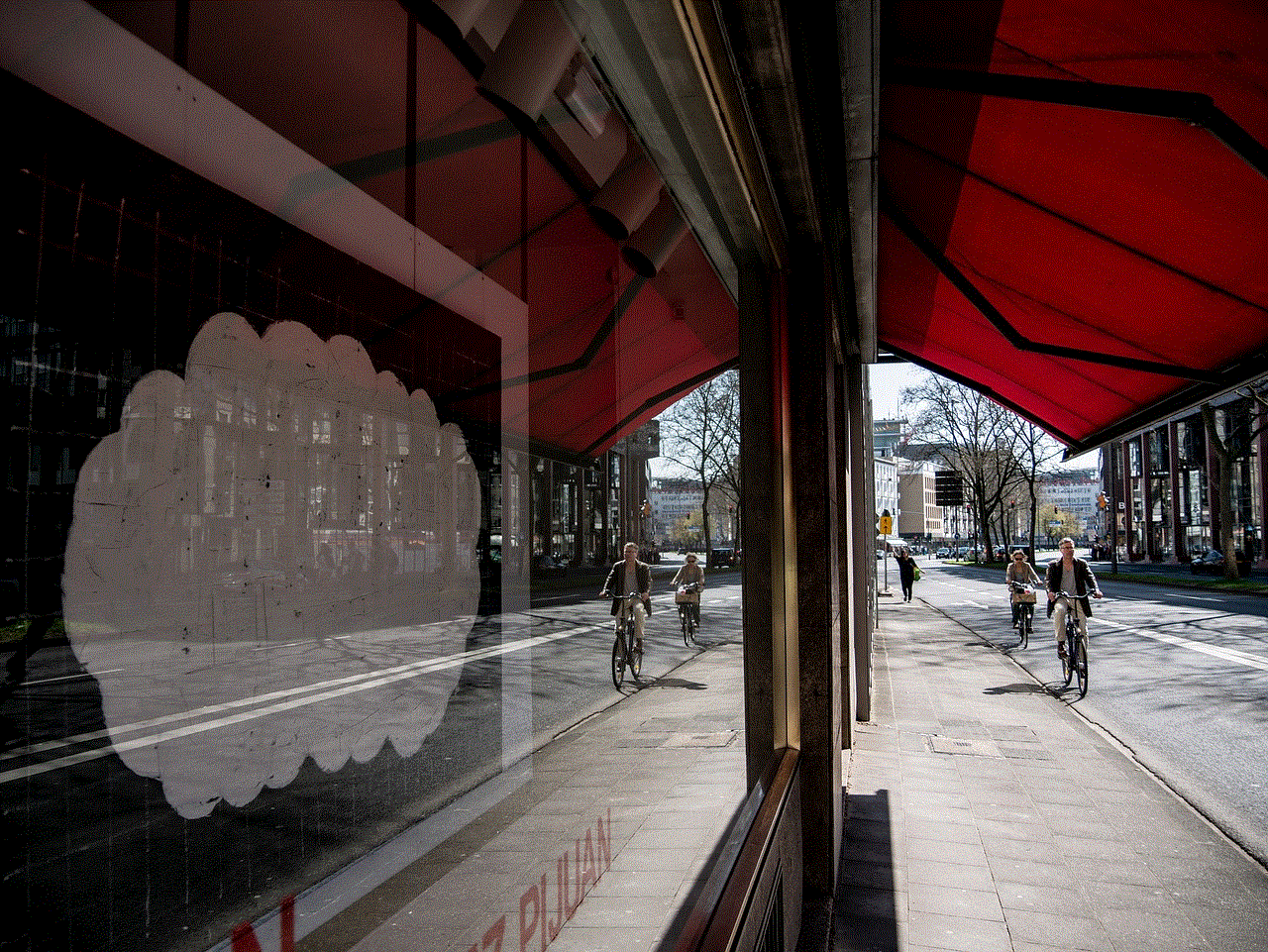
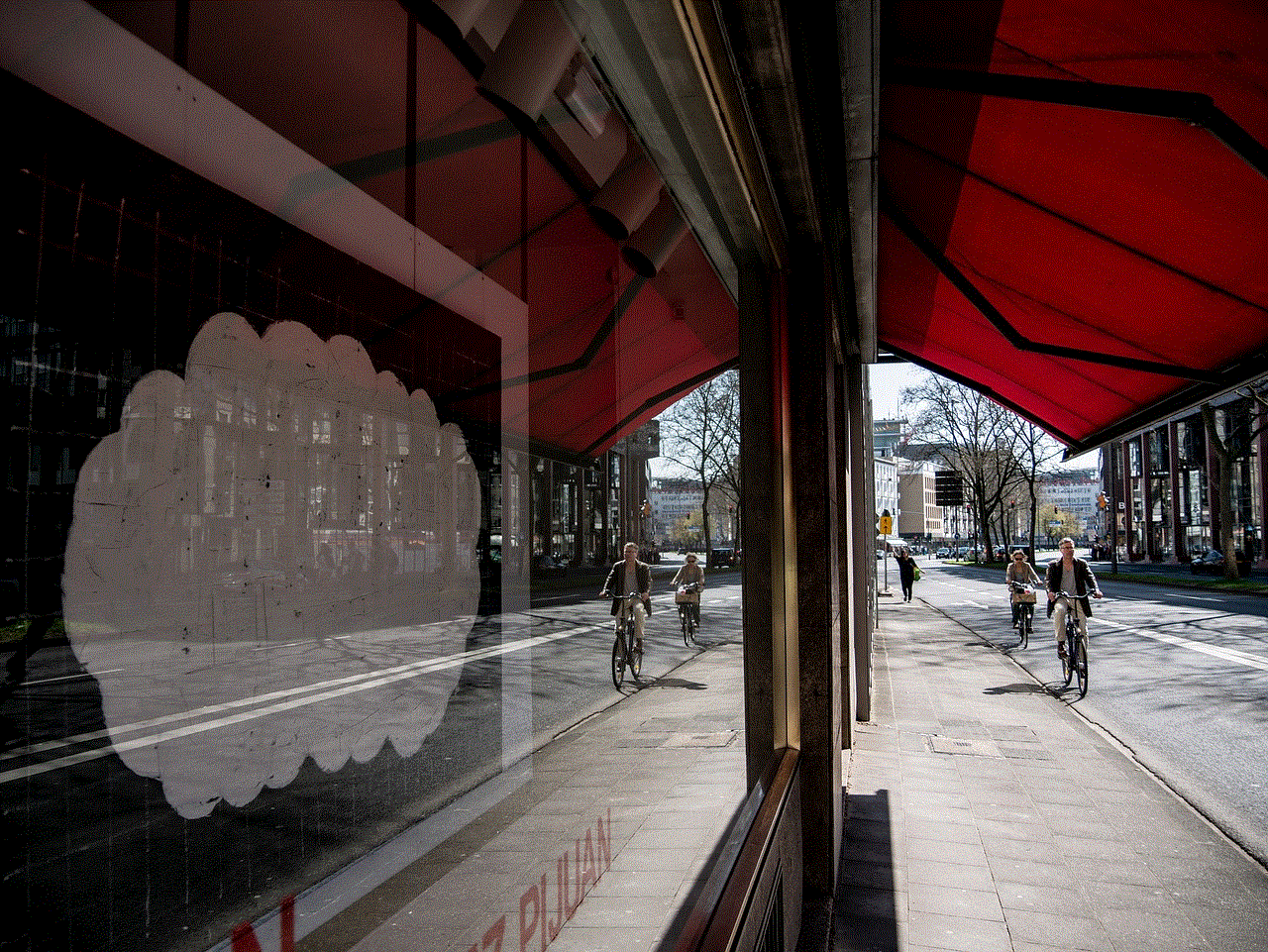
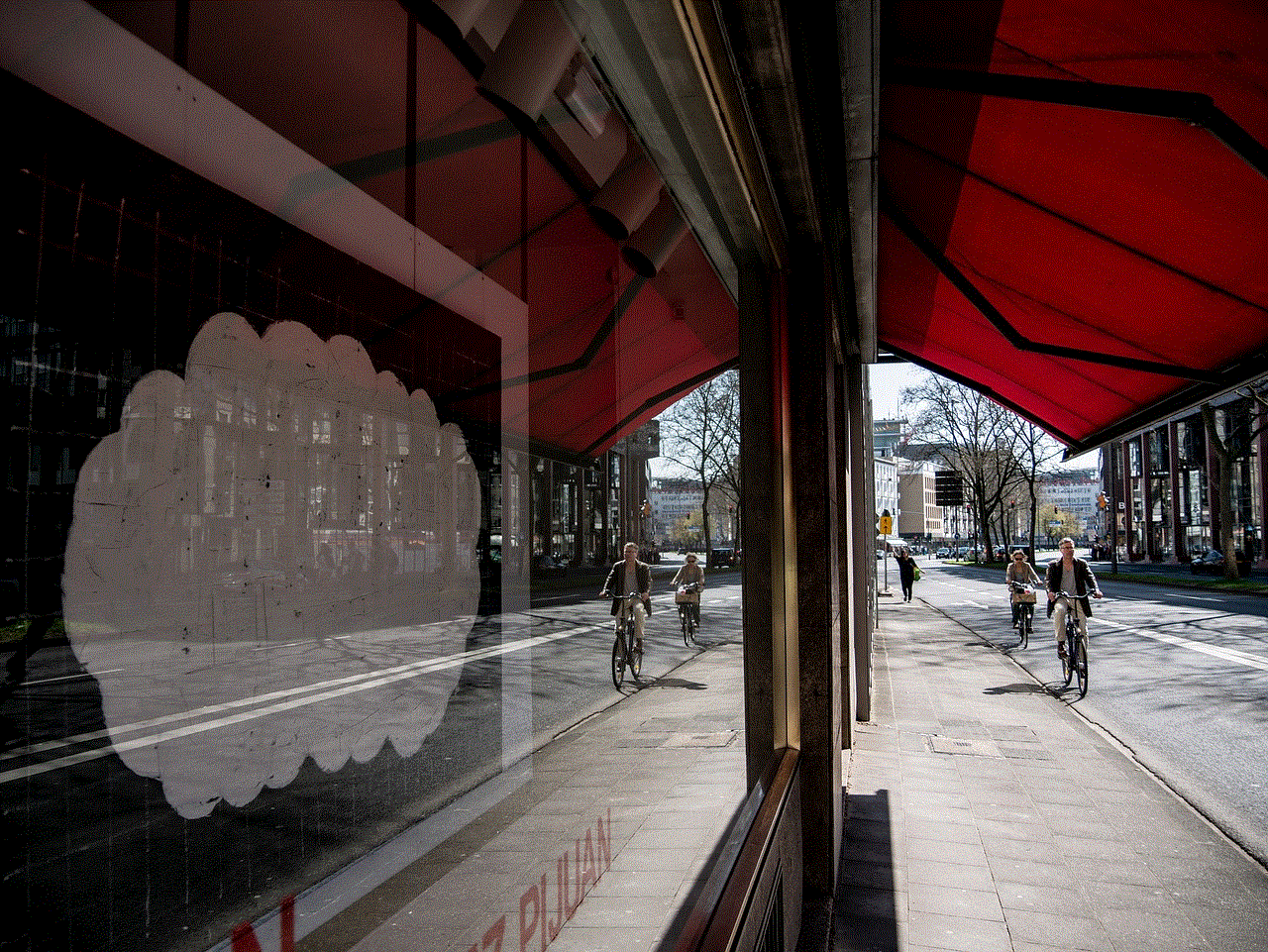
1. Privacy concerns: The most common reason for wanting to pause your location on Life360 is privacy concerns. While the app is designed to enhance safety and security, some users may feel uncomfortable with the idea of being constantly tracked by their family or friends.
2. Need for privacy: Sometimes, you may just want some time alone without being disturbed by constant check-ins from your loved ones. In such cases, pausing your location on Life360 can be a useful feature.
3. Traveling: If you are traveling to a new place and do not want your family or friends to know your exact location, you can pause your location on Life360. This can also be helpful if you want to surprise them by showing up at a different location.
4. Battery life: Another reason for pausing your location on Life360 could be to save battery life. The constant use of GPS can drain your phone’s battery quickly. Pausing your location can help you conserve battery for when you really need it.
How to pause your location on Life360?
Now that you understand the reasons for wanting to pause your location on Life360, let’s discuss how you can do it. The process of pausing your location on Life360 is simple and can be done in a few easy steps.
Step 1: Open the Life360 app on your smartphone.
Step 2: Tap on the ‘Settings’ tab at the bottom of the screen.
Step 3: Scroll down and select the option ‘Location Sharing’.
Step 4: You will see a toggle button next to your name. Simply tap on it to pause your location.
Step 5: A pop-up will appear asking you to confirm the action. Click on ‘Pause’ to confirm.
That’s it! Your location has now been paused on Life360, and your family or friends will not be able to track you until you resume sharing your location.
How long can you pause your location on Life360?
One of the most frequently asked questions about pausing your location on Life360 is about the duration of the pause. The good news is that there is no time limit for pausing your location on Life360. You can pause your location for as long as you want, be it for a few hours or even a few days.
However, it is important to note that if you do not resume sharing your location within 48 hours, Life360 will automatically resume tracking your location. This is to ensure the safety of the users and to prevent any potential misuse of the feature.
What happens when you pause your location?
When you pause your location on Life360, your family or friends will no longer be able to see your real-time location. However, they will still be able to see your last known location before you paused your location. This means that if you want to give the impression that you are at a particular place, you can pause your location at that location, and your family or friends will not know otherwise.
It is also important to note that pausing your location on Life360 does not affect the app’s other features like the panic button or crash detection. These features will still work even if you have paused your location.
How to resume sharing your location on Life360?
If you have paused your location on Life360 and want to resume sharing it, you can do so easily by following these steps:
Step 1: Open the Life360 app on your smartphone.
Step 2: Tap on the ‘Settings’ tab at the bottom of the screen.
Step 3: Scroll down and select the option ‘Location Sharing’.
Step 4: You will see a toggle button next to your name. Simply tap on it to resume sharing your location.
Step 5: A pop-up will appear asking you to confirm the action. Click on ‘Resume’ to confirm.
That’s it! Your location will now be visible to your family or friends on Life360.
Can you pause location for specific family members?
Another useful feature of Life360 is that you can pause your location for specific family members instead of pausing it for everyone. This can be helpful if you want to share your location with some family members but not others. To do this, follow these steps:
Step 1: Open the Life360 app on your smartphone.
Step 2: Tap on the ‘Settings’ tab at the bottom of the screen.
Step 3: Scroll down and select the option ‘Location Sharing’.
Step 4: You will see a list of family members with toggle buttons next to their names. Simply tap on the toggle button of the family member you want to pause the location for.
Step 5: A pop-up will appear asking you to confirm the action. Click on ‘Pause’ to confirm.
That’s it! The location for that particular family member will now be paused.



In conclusion, Life360 is a useful app that allows you to stay connected with your family and friends. However, there may be times when you want to take a break from being constantly tracked by the app. In such cases, pausing your location on Life360 can be a useful feature. With the steps mentioned in this article, you can easily pause and resume sharing your location on Life360. Whether it’s for privacy concerns or to save battery, pausing your location can give you the much-needed break from being constantly monitored.
