what is apex legends rated
Apex Legends is an online first-person shooter game developed by Respawn Entertainment and published by Electronic Arts. It was released in February 2019 and has become one of the most popular games in the Battle Royale genre. The game is set in the Titanfall universe and features intense gameplay, unique characters, and a fast-paced gaming experience. Since its release, Apex Legends has received critical acclaim and has amassed a huge player base. But the question remains, what is Apex Legends rated?
Apex Legends has been rated by various rating boards, including the Entertainment Software Rating Board (ESRB) and the Pan European Game Information (PEGI). These rating boards provide an age rating for the game, which indicates the appropriate age group for players. The rating is based on the content of the game, including violence, language, and themes. Let’s dive into the details of Apex Legends’ ratings and what they mean for players.
ESRB, the primary rating board in North America, has given Apex Legends a rating of “T” for Teen. This means that the game is suitable for players aged 13 and above. The ESRB description for the game states, “Blood, violence, and language.” This rating may come as a surprise to some, considering the game’s fast-paced action and shooting mechanics. However, the game’s animated and stylized violence is not as graphic as other first-person shooters, making it more suitable for teenagers.
The PEGI rating for Apex Legends is 16, which means that the game is not suitable for players under the age of 16. The PEGI description for the game states, “Violence, online gameplay.” This rating is slightly higher than the ESRB rating, indicating that the game may contain more intense violence or language. The PEGI rating is used in Europe and is similar to the ESRB rating but is more specific when it comes to online gameplay.
The ratings provided by these boards are meant to help parents and guardians make informed decisions about the games their children play. They provide a guideline for the type of content that can be expected in the game. However, these ratings are not meant to dictate what games children should or should not play. It is ultimately the responsibility of parents to monitor and regulate their children’s gaming habits.
Now that we know the ratings for Apex Legends, let’s take a closer look at the content of the game that influenced these ratings. The most prominent aspect of the game is its violence. Apex Legends is a first-person shooter game, which means that the player’s main objective is to eliminate other players using a variety of weapons and abilities. The game is set in a post-apocalyptic world where players fight to be the last one standing in a battle royale-style gameplay.
The violence in Apex Legends is stylized and animated, which means that it is not as realistic or graphic as other first-person shooters. The game does not feature any blood or gore, and the characters do not die in a gruesome manner. When a player is eliminated, they simply fall to the ground and disappear, similar to other popular Battle Royale games like Fortnite and PUBG. The lack of blood and gore may have contributed to the game’s lower rating by the ESRB.
Another aspect that may have influenced the game’s rating is its use of language. Apex Legends features dialogue between characters, both in-game and during cutscenes. The language used by the characters can be classified as mild, with occasional use of profanity. The ESRB and PEGI take into consideration the frequency and context of the language used in the game when assigning a rating. In Apex Legends, the language is not excessive or used in a sexual context, which may have contributed to its lower rating.
Apart from violence and language, the themes of the game may have also influenced its rating. Apex Legends is set in a dystopian world where players are fighting for survival. The game’s narrative includes themes of death, survival, and betrayal. These themes may have contributed to the game’s rating, as they may not be suitable for younger audiences. However, the game does not explore these themes in a mature or explicit manner, which may have resulted in the lower ratings.
It is also worth noting that Apex Legends is an online multiplayer game, which means that players can communicate with each other through voice chat or text chat. This aspect of the game may have also been taken into consideration when assigning a rating. Online interactions are not rated by the ESRB or PEGI, but they do provide a content descriptor for “online interactions not rated by the ESRB” or “online gameplay” for PEGI. This indicates that players may encounter online interactions that are not covered by the game’s rating and may be subject to different rules and regulations.
In conclusion, Apex Legends has been rated “T” for Teen by the ESRB and 16 by PEGI. The game’s stylized violence, mild language, and themes of survival and betrayal may have influenced these ratings. The ratings are meant to provide guidance for parents and guardians, but it is ultimately up to them to decide whether the game is suitable for their children. Apex Legends is a fast-paced and intense game that may not be suitable for all age groups, but it has become a popular choice among teenagers and young adults. As with any form of media, it is essential to understand the content of the game and make informed decisions about its suitability for different age groups.
ps4 controller on android
The PlayStation 4 controller, also known as the DualShock 4, is a popular and versatile gaming controller that has gained a lot of attention in the gaming community since its release in 2013. With its sleek design and advanced features, it has become a favorite among gamers.
But did you know that the DualShock 4 can also be used on Android devices? That’s right, with a few simple steps, you can connect your PS4 controller to your Android phone or tablet and enjoy a console-like gaming experience on the go. In this article, we will guide you through the process of setting up and using a PS4 controller on your Android device.
Before we dive into the technicalities, let’s first understand why one would want to use a PS4 controller on their Android device. For starters, using a controller can give you better control and precision while gaming. Many popular games on Android, such as Fortnite and PUBG, are optimized for controller use. Plus, using a PS4 controller can save you from the hassle of touch screen controls, which can often be inaccurate and frustrating.
Now, let’s get into the nitty-gritty of connecting your PS4 controller to your Android device. The first step is to make sure that your device is compatible with the controller. Most Android devices running on Android 10 or higher have native support for the DualShock 4, but some older devices might require additional software or adapters. You can check the compatibility of your device by going to the Bluetooth settings and looking for the option to pair a controller.
Once you have confirmed compatibility, the next step is to turn on your PS4 controller and put it in pairing mode. To do this, press and hold the PS button and the Share button on the controller simultaneously until the light on the back starts flashing. This indicates that the controller is now in pairing mode and ready to connect to a device.
On your Android device, go to the Bluetooth settings and turn on Bluetooth if it’s not already on. Then, click on the option to search for nearby devices. Your PS4 controller should appear in the list of available devices. Click on it to start the pairing process.
After the pairing is complete, the light on the back of the controller will stop flashing and remain lit, indicating that it is now connected to your Android device. You can now start using your PS4 controller to play games on your Android device.
But before you jump into a game, it’s important to note that not all games on Android support controller use. You can check if a game is controller compatible by looking for the controller icon in the game’s description on the Google Play Store. Another way to check is to go into the game’s settings and look for an option to change the control scheme to a controller. If the option is available, then you can use your PS4 controller to play the game.
Now, let’s talk about the different features of the DualShock 4 that make it a great controller for gaming on Android. The controller has a touchpad on the front, which can be used for various functions such as navigating menus or controlling the camera in some games. It also has a built-in speaker and a headset jack, allowing for audio to be played directly from the controller or for voice communication while gaming.
One of the most useful features of the DualShock 4 is its built-in rechargeable battery. This means you don’t have to constantly replace batteries like with other controllers, making it a more sustainable and cost-effective option. Additionally, the controller has a standby mode, which helps conserve battery life when not in use.
Another feature that sets the DualShock 4 apart from other controllers is its motion sensors. These sensors allow for more immersive gameplay, especially in racing or sports games where tilting the controller can control the in-game movement. However, not all Android games support motion controls, so you might have to check the game’s settings to enable this feature.
One thing to keep in mind when using a PS4 controller on Android is that the button mapping might differ from game to game. This can be a bit confusing at first, but most games allow for customizable button mapping, so you can set it up according to your preference.
Apart from gaming, the DualShock 4 can also be used to navigate your Android device. The touchpad can be used as a mouse, and the buttons can be used to go back, go to the home screen, or open the app switcher. This can come in handy if you want to use your phone or tablet for multimedia purposes.
In conclusion, using a PS4 controller on your Android device can greatly enhance your gaming experience. With its advanced features and easy connectivity, it’s no wonder that many gamers prefer using a PS4 controller over other options. So, if you’re a fan of console gaming and want to take it with you on the go, give it a try and see for yourself the difference it can make.
screen monitor software
Screen monitor software, also known as screen recording software, is a powerful tool that allows users to capture and record their computer screens in real-time. This software is widely used by businesses, educational institutions, and individuals for various purposes, such as creating tutorials, presentations, and training videos. It offers a range of features and functionalities that make it an essential tool for anyone looking to record their computer screen. In this article, we will explore everything you need to know about screen monitor software, its features, benefits, and top software options available in the market.
1. Types of Screen Monitor Software
There are various types of screen monitor software available in the market, each with its own unique features and capabilities. The two most common types are:
– Basic Screen Recording Software: This type of software is ideal for basic screen recording needs, such as creating tutorials or recording presentations. It offers basic features like recording, editing, and sharing options.
– Advanced Screen Recording Software: This type of software is more advanced and offers a wide range of features, such as live streaming, audio and video editing, and advanced screen capture options.
2. Features of Screen Monitor Software
Screen monitor software comes with a range of features that make it an essential tool for various purposes. Some of the key features include:
– Screen Recording: This is the primary feature of screen monitor software that allows users to record their computer screens in real-time.
– Audio Recording: Most screen monitor software also offers the option to record audio along with the screen recording, making it ideal for creating tutorials and training videos.
– Live Streaming: Advanced screen monitor software offers the option to live stream the screen recording to various platforms, such as YouTube, Facebook , or Twitch.
– Editing Tools: Screen monitor software also comes with a range of editing tools, such as adding annotations, text, or images to the recording, making it more interactive and engaging.
– Multi-monitor Support: This feature allows users to record screens from multiple monitors simultaneously, making it easier to create comprehensive tutorials or training videos.
– File Sharing: Screen monitor software allows users to share the recorded files via various platforms, such as email, cloud storage, or social media.
– Customizable Recording Settings: Advanced screen monitor software offers the option to customize the recording settings, such as resolution, frame rate, or audio quality, to suit the user’s specific needs.
– Scheduled Recording: Some screen monitor software also allows users to schedule screen recordings, making it easier to capture specific events or meetings.
– Cloud Storage: Many screen monitor software offers the option to store recordings on the cloud, making it easier to access and share them from any device.
– Security Features: To protect sensitive recordings, screen monitor software also offers security features like password protection and encryption.
3. Benefits of Screen Monitor Software
There are several benefits of using screen monitor software, some of which include:
– Increased Productivity: Screen monitor software can help increase productivity by allowing users to record and share their screen recordings with ease, making it easier to collaborate and communicate with team members or students.
– Cost-effective: Screen monitor software is a cost-effective alternative to hiring professionals to create training videos or tutorials, making it an ideal option for small businesses or educational institutions with a limited budget.
– Improved Learning: Screen monitor software can enhance the learning experience by providing visual aids, making it easier for students to understand complex concepts and procedures.
– Versatility: Screen monitor software can be used for various purposes, such as creating tutorials, recording presentations, or conducting online meetings, making it a versatile tool for businesses and educational institutions.
– Time-saving: With screen monitor software, users can quickly create and share recordings, saving them time and effort compared to traditional methods of creating training materials.
– Flexibility: Screen monitor software is flexible and can be used on various devices, such as desktops, laptops, or tablets, making it easier to record screens from any location.
– Easy to Use: Most screen monitor software comes with a user-friendly interface, making it easy for anyone to use, regardless of their technical skills.
– Increased Engagement: Screen monitor software can help increase engagement by providing visual aids and interactive features, making it an ideal tool for creating engaging training materials.
4. Top Screen Monitor Software Options
There are numerous screen monitor software options available in the market, each with its own unique features and capabilities. Some of the top options include:
– Camtasia: Camtasia is a popular screen monitor software that offers a range of features, such as screen recording, audio recording, video editing, and file sharing. It is available for both Windows and Mac users.
– Screencast-O-Matic: This is a web-based screen recording software that allows users to record their screens and webcam simultaneously. It offers features like editing, file sharing, and live streaming.
– Loom: Loom is a popular video recording and sharing tool that offers features like screen recording, webcam recording, and automatic transcription. It is available for both desktop and mobile devices.
– Bandicam: Bandicam is a lightweight screen recording software that offers features like real-time drawing, scheduled recording, and multi-monitor support. It is available for Windows users.
– CamStudio: CamStudio is a free and open-source screen recording software that offers features like audio recording, custom cursor options, and video annotations. It is available for Windows users.
5. How to Choose the Right Screen Monitor Software



With so many options available in the market, it can be challenging to choose the right screen monitor software that suits your needs. Here are some factors to consider while selecting the software:
– Purpose: The first thing to consider is the purpose of using the software. If you need basic screen recording, a free or low-cost option might be sufficient. However, if you need advanced features like live streaming or editing, you may need to invest in a more expensive software.
– Features: Consider the features offered by the software and whether they align with your specific needs. Some software may offer a wide range of features, while others may focus on specific functionalities.
– Compatibility: Make sure the software is compatible with the devices and operating systems you use. Some software may only work on specific platforms, so it is essential to check before purchasing.
– User-Friendliness: Consider the interface and ease of use of the software, especially if you are not technically savvy. Look for software with a simple and intuitive interface.
– Pricing: While cost should not be the only factor, it is essential to consider the pricing of the software and whether it fits your budget. Some software may offer a free trial or a money-back guarantee, making it easier to test before purchasing.
6. Tips for Using Screen Monitor Software
To get the most out of your screen monitor software, here are some helpful tips to keep in mind:
– Plan and organize your screen recording beforehand to save time and effort.
– Use a quality microphone to ensure clear audio in your recordings.
– Use a stable internet connection to avoid any interruptions or glitches in your live streams.
– Utilize the editing tools to enhance your recordings and make them more engaging.
– Consider using a secondary camera to record yourself while presenting or explaining on the screen.
– Make use of the multi-monitor support to capture different screens simultaneously.
– Use a password or encryption feature to protect sensitive recordings.
– Take advantage of the scheduling feature to record specific events or meetings.
7. How to Get Started with Screen Monitor Software
If you are new to using screen monitor software, here are the steps to get you started:
– Research and choose the right software that suits your needs and budget.
– Install the software on your device and familiarize yourself with its features and functionalities.
– Plan and organize your screen recording beforehand.
– Use a good quality microphone for clear audio.
– Customize the recording settings according to your needs.
– Press the record button to start recording your screen.
– Use the editing tools to enhance your recordings.
– Share your recordings via various platforms or store them on the cloud.
8. Common Uses of Screen Monitor Software
Screen monitor software can be used for various purposes, some of the most common ones include:
– Creating Tutorials: Screen monitor software is widely used by educators and trainers to create interactive and engaging tutorials for their students.
– Recording Presentations: Screen monitor software is used to record and share presentations, making it easier to collaborate and communicate with team members or clients.
– Conducting Online Meetings: With the rise of remote work, screen monitor software has become an essential tool for conducting online meetings and presentations.
– Creating Training Videos: Many businesses use screen monitor software to create training videos for their employees, making it easier to train new hires or update existing employees.
– Live Streaming: Screen monitor software with live streaming capabilities is used by businesses, educators, and influencers to reach a larger audience in real-time.
– Game Capture: Some screen monitor software also offers game capture features, making it easier for gamers to record and share their gameplay with others.
9. Challenges of Using Screen Monitor Software
While screen monitor software offers numerous benefits, there are also some challenges to keep in mind, such as:
– High Resource Usage: Some screen monitor software may use a lot of resources, leading to slower performance or crashes if used on low-end devices.
– Audio Quality: The quality of audio recordings may not always be perfect, especially if you are recording in a noisy environment.
– File Size: Screen recordings can take up a lot of storage space, especially if recorded in high resolution, so it is essential to regularly delete unnecessary recordings.
– Technical Issues: Like any software, screen monitor software may also have technical issues, such as errors or bugs, which can affect the recording process.
– Learning Curve: Some screen monitor software may have a steeper learning curve, especially for beginners, which can be time-consuming.
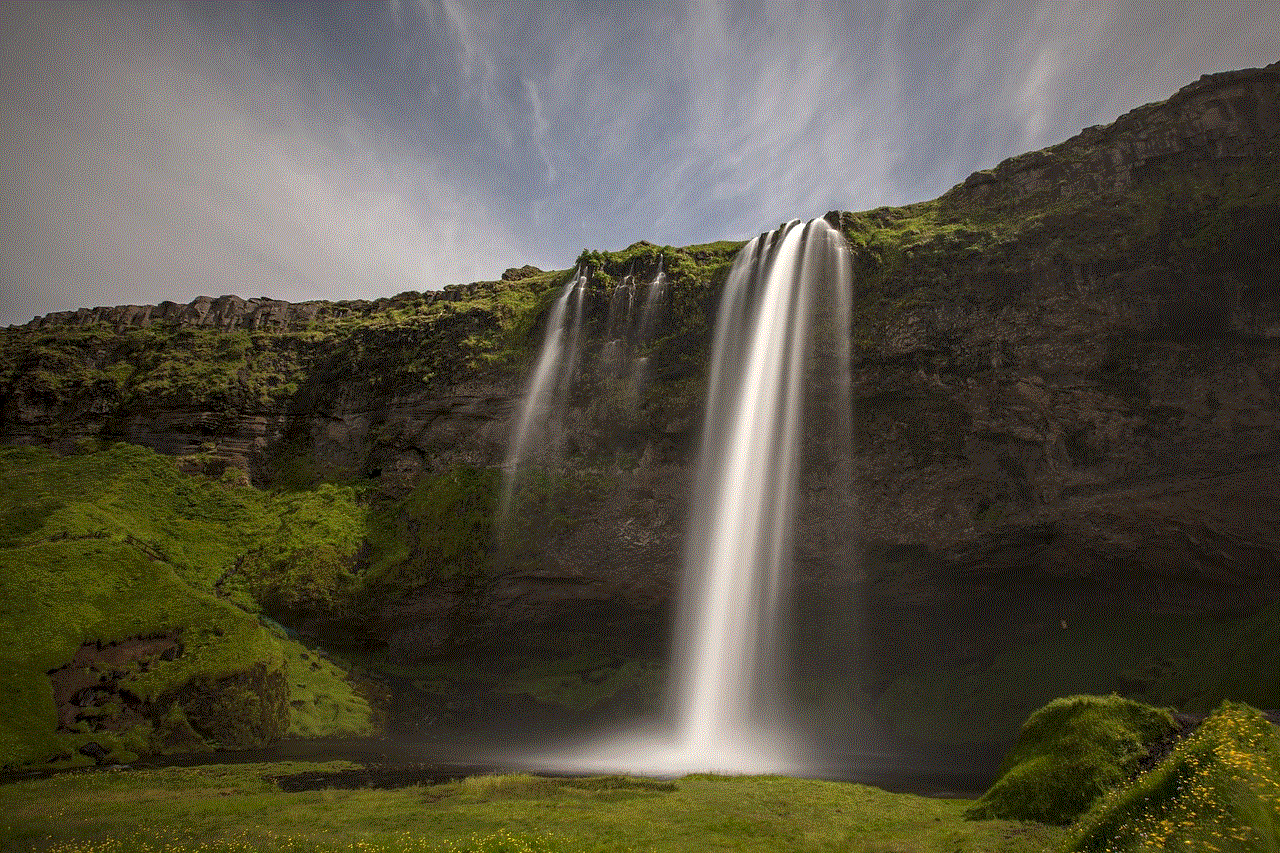
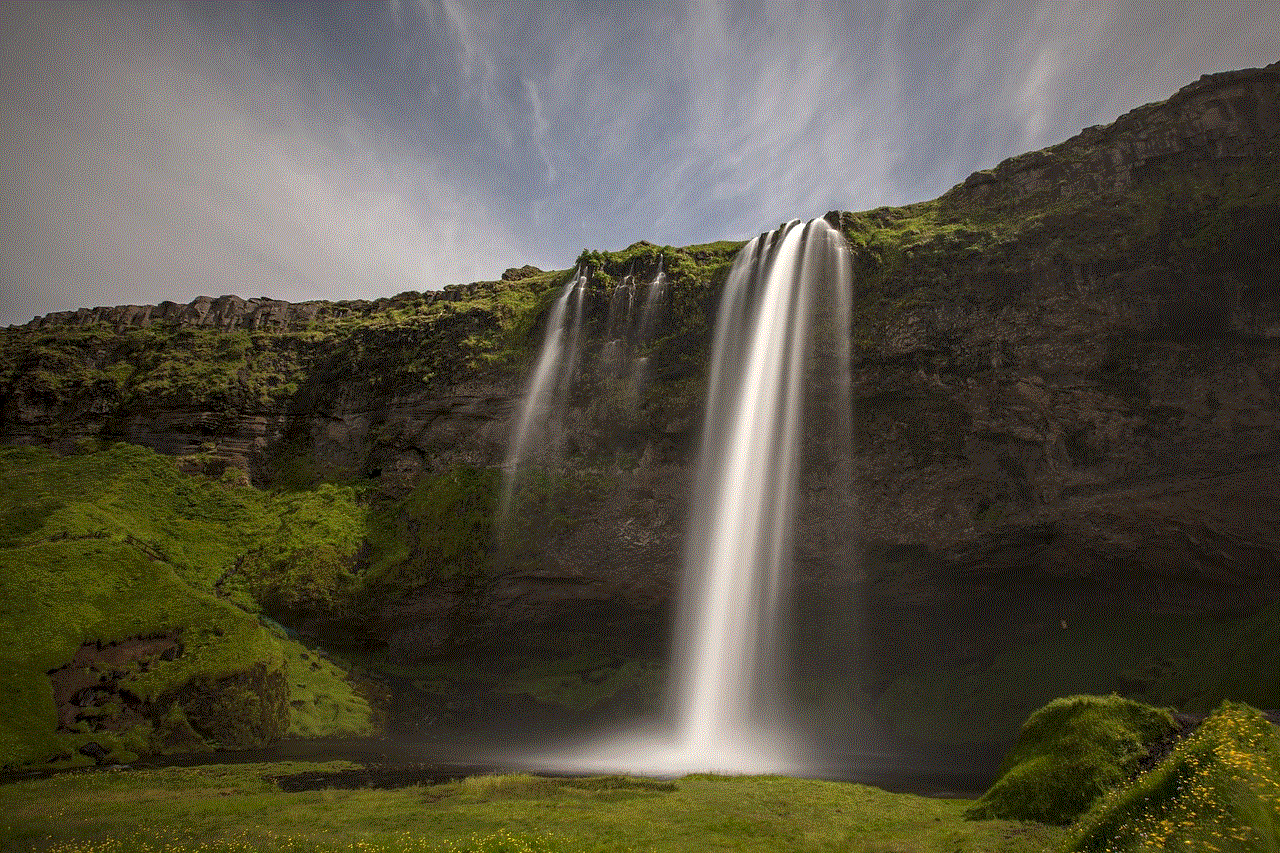
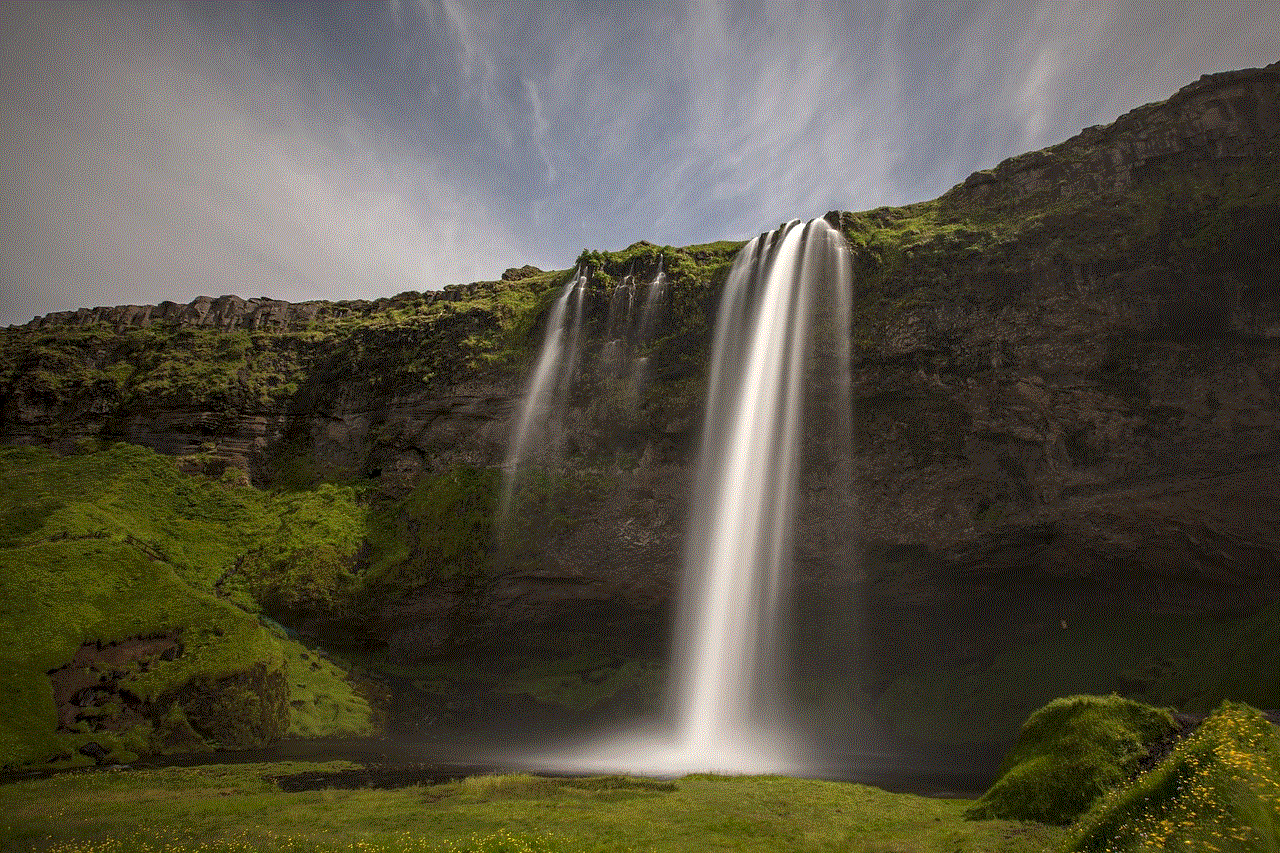
10. Conclusion
Screen monitor software is a powerful tool that offers a range of features and functionalities to help users capture and record their computer screens. It is widely used by businesses, educational institutions, and individuals for various purposes, such as creating tutorials, presentations, and training videos. With numerous options available in the market
