gifs for kids
# Gifs for Kids: A Colorful and Fun Digital Playground
In the age of digital communication, animated images known as GIFs (Graphics Interchange Format) have become a staple across various platforms. These short, looping animations have made their way into the hearts of users across all ages, including children. For kids, GIFs provide a vibrant and engaging way to express emotions, share humor, and communicate in a visually stimulating manner. In this article, we will explore the world of GIFs for kids, examining their benefits, the types available, how to create them, and the important considerations for ensuring a safe and enjoyable experience online.
## The Rise of GIFs in Children’s Culture
The digital landscape is ever-evolving, and GIFs have carved a unique niche in children’s culture. With the popularity of social media platforms, messaging apps, and online forums, GIFs have become a universal language among kids. They can encapsulate a feeling or reaction in a way that is often more impactful than words alone. This visual format allows children to communicate with their peers in a fun and engaging way, contributing to their social interactions and creativity.
GIFs can be found in various themes, from popular cartoons and movies to animals and memes. This diversity makes them appealing to a wide age range, allowing children to find content that resonates with their interests. For instance, a child who loves “Paw Patrol” can easily find GIFs featuring their favorite characters, while another child who enjoys dinosaurs can search for animations that showcase these magnificent creatures. This aspect of GIFs fosters a sense of community among children, as they share and enjoy content that reflects their passions.
## Educational Value of GIFs
While GIFs are often viewed as mere entertainment, they can also serve educational purposes. Many educators and parents have begun to recognize the potential of GIFs as tools for learning. For example, GIFs can be used to demonstrate scientific concepts, illustrate historical events, or even teach basic language skills. The combination of visual and kinetic elements makes complex ideas more accessible and easier to understand for young learners.
In the context of science education, GIFs can illustrate processes such as photosynthesis or the water cycle in an engaging manner. Instead of relying solely on static images or lengthy explanations, teachers can incorporate GIFs into their lessons to provide a dynamic visual representation that captures students’ attention. Similarly, language arts educators can use GIFs to help children understand idiomatic expressions or to explore character emotions in literature. The use of GIFs in the classroom can enhance engagement and retention, making learning a more enjoyable experience.
## Types of GIFs for Kids
The world of GIFs is vast and varied, offering something for every child’s taste. Here are some popular types of GIFs that kids often enjoy:
### 1. **Cartoon and Movie GIFs**
Animated GIFs featuring beloved characters from films and television shows are incredibly popular among children. Whether it’s a funny moment from “Frozen,” an action scene from “Spider-Man,” or a classic from “Tom and Jerry,” these GIFs allow kids to relive their favorite moments and share them with friends.
### 2. **Animal GIFs**
Kids are naturally drawn to animals, and GIFs showcasing cute or funny animal behaviors can be a hit. Whether it’s a puppy playing with a ball or a kitten tumbling over, animal GIFs evoke joy and laughter, making them perfect for sharing.
### 3. **Reaction GIFs**
Kids often use reaction GIFs to convey their feelings or responses during conversations. A GIF of a character rolling their eyes can express exasperation, while a dancing character can signify excitement. These GIFs add a layer of emotion to text conversations, helping kids communicate more effectively.
### 4. **Educational GIFs**
As mentioned earlier, educational GIFs serve as valuable learning tools. These can include animations that explain math problems, showcase historical events, or depict scientific phenomena. They are especially useful in helping kids visualize concepts that might be difficult to grasp through text alone.
### 5. **Seasonal and Holiday GIFs**
GIFs that celebrate specific holidays or seasons can add a festive touch to digital communication. From Halloween ghosts to Christmas trees, these GIFs allow kids to express their excitement for upcoming events and share the joy with friends.
### 6. **DIY and Craft GIFs**
For creative kids, GIFs that demonstrate DIY projects or crafts can be both inspiring and instructive. These GIFs can show step-by-step processes, making it easier for children to follow along and create their own projects at home.
## Creating GIFs: A Fun Activity for Kids
Creating GIFs can be a fun and rewarding activity for children, allowing them to explore their creativity and engage with technology in a meaningful way. There are several user-friendly tools and apps available that enable kids to create their own GIFs using photos or videos. Here’s a simple guide to get started:
### Step 1: Choose Your Content
Kids can start by selecting a series of images or a video clip they’d like to turn into a GIF. This could be a sequence of photos from a family event, a short video of their pet, or even artwork they’ve created.
### Step 2: Use a GIF-Making Tool
There are many online platforms and mobile apps designed for creating GIFs. Websites like Giphy, Imgflip, and GIFMaker allow users to upload images or videos and customize their GIFs. Kids can adjust the speed, add text, and even include filters to make their GIFs unique.
### Step 3: Save and Share
Once the GIF is created, it can be saved to the device and easily shared with friends and family via messaging apps or social media. Kids can also upload their creations to platforms that specialize in sharing GIFs, allowing others to enjoy their work.
Creating GIFs not only provides children with a creative outlet but also helps them develop digital literacy skills. They learn about editing, storytelling, and the basics of multimedia content creation, all of which are valuable skills in today’s digital world.
## The Importance of Digital Safety
While GIFs can be a delightful addition to children’s online experiences, it’s essential to ensure that they engage with this content safely. Parents and guardians should take an active role in guiding their children’s online activities. Here are some tips for promoting digital safety around GIFs:
### 1. **Supervise Online Activity**
Parents should monitor their children’s online interactions, including the GIFs they view and share. Establishing boundaries around screen time and the types of content kids can access helps ensure a safe digital environment.
### 2. **Educate About Appropriate Content**
Teaching children to discern between appropriate and inappropriate content is crucial. Discuss the types of GIFs that are suitable for their age and explain why certain themes or images may not be appropriate.
### 3. **Encourage Positive Sharing Practices**
Encourage kids to share GIFs that promote positivity and kindness. Discuss the importance of being respectful when sharing content and how to respond to negative or hurtful GIFs.
### 4. **Use Child-Friendly Platforms**
There are several platforms specifically designed for children that curate content to ensure safety. Websites and apps that focus on kid-friendly GIFs can provide a more controlled environment for children to explore and share.
### 5. **Discuss Privacy Settings**



Teach children about the importance of privacy settings on social media and messaging apps. They should understand who can see their shared GIFs and how to adjust settings to protect their privacy.
## Conclusion: The Joy of GIFs for Kids
GIFs have become an integral part of modern communication, especially among children. They offer a colorful, fun, and engaging way for kids to express themselves, share their thoughts, and connect with friends. Beyond entertainment, GIFs can serve educational purposes, enhance creativity, and foster social interactions.
As we embrace the world of GIFs for kids, it’s vital to prioritize safety and ensure that children navigate this digital playground responsibly. With the right guidance, kids can enjoy the benefits of GIFs while developing valuable skills and forming meaningful connections with their peers. So, let’s celebrate this animated art form and the joy it brings to children around the globe!
how to see what pictures you liked on instagram
Instagram has become a popular platform for sharing photos and videos with friends and followers. With over 1 billion active users, it is no surprise that people spend hours scrolling through their feeds, liking and commenting on posts. However, with the constant stream of content, it can be easy to lose track of the posts that you have liked. If you have ever wondered how to see what pictures you liked on Instagram , you have come to the right place. In this article, we will guide you through the steps to view all the photos that you have liked on Instagram.
Before we dive into the methods of viewing your liked photos, it is essential to understand why you might want to do so. Firstly, viewing your liked photos can serve as a trip down memory lane, reminding you of the posts that caught your eye in the past. It can also help you keep track of the content that you have interacted with, giving you a better understanding of your interests and preferences. Moreover, if you have accidentally liked a post or want to unlike a post, you can easily find it in your liked photos and take action.
Now, let’s explore the different ways to see what pictures you liked on Instagram.
1. Using the Activity Tab
The Activity tab on Instagram is a handy feature that displays all your recent activity on the app. This includes likes, comments, and new followers. To view your liked photos through the Activity tab, follow these steps:
Step 1: Open the Instagram app on your mobile device and log in to your account.
Step 2: Tap on the heart-shaped icon at the bottom of your screen to open the Activity tab.
Step 3: On the top of the screen, you will see a list of all your recent activity. Scroll down until you see the “You” tab.
Step 4: Tap on “You” to view your own activity.
Step 5: In the “You” tab, you will see a list of all the posts that you have liked, commented on, or saved. To view only your liked photos, tap on “Posts” at the top of the screen.
Step 6: You can now scroll through all the posts that you have liked on Instagram.
2. Using the Settings Menu
Another way to view your liked photos on Instagram is by accessing the Settings menu. This method is useful if you want to view your liked photos on a computer or if you cannot access the Activity tab for some reason. Here’s how you can do it:
Step 1: Open the Instagram app on your mobile device or go to instagram.com on your computer .
Step 2: Log in to your account and go to your profile by tapping on your profile picture at the bottom right corner of the screen.
Step 3: Tap on the three horizontal lines at the top right corner of the screen to open the menu.
Step 4: Scroll down and tap on “Settings.”
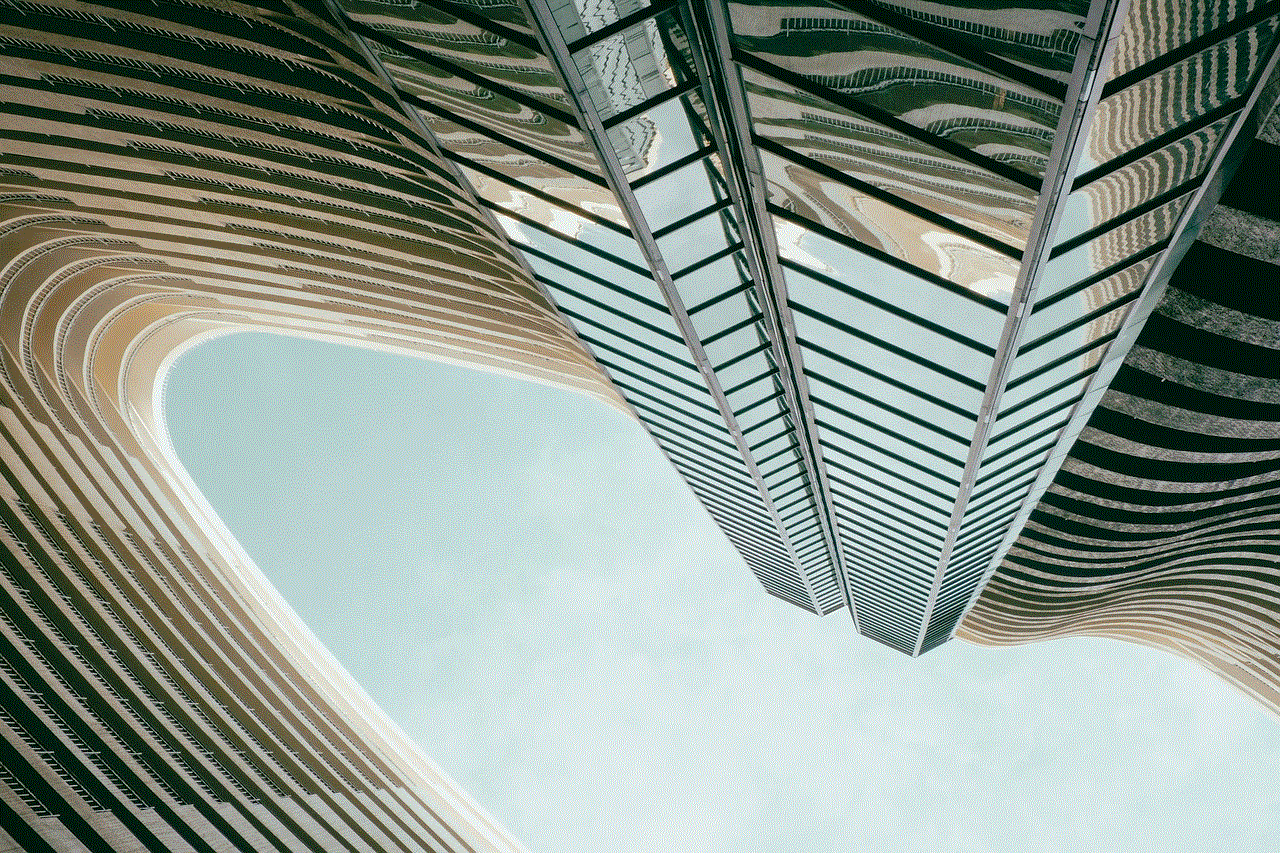
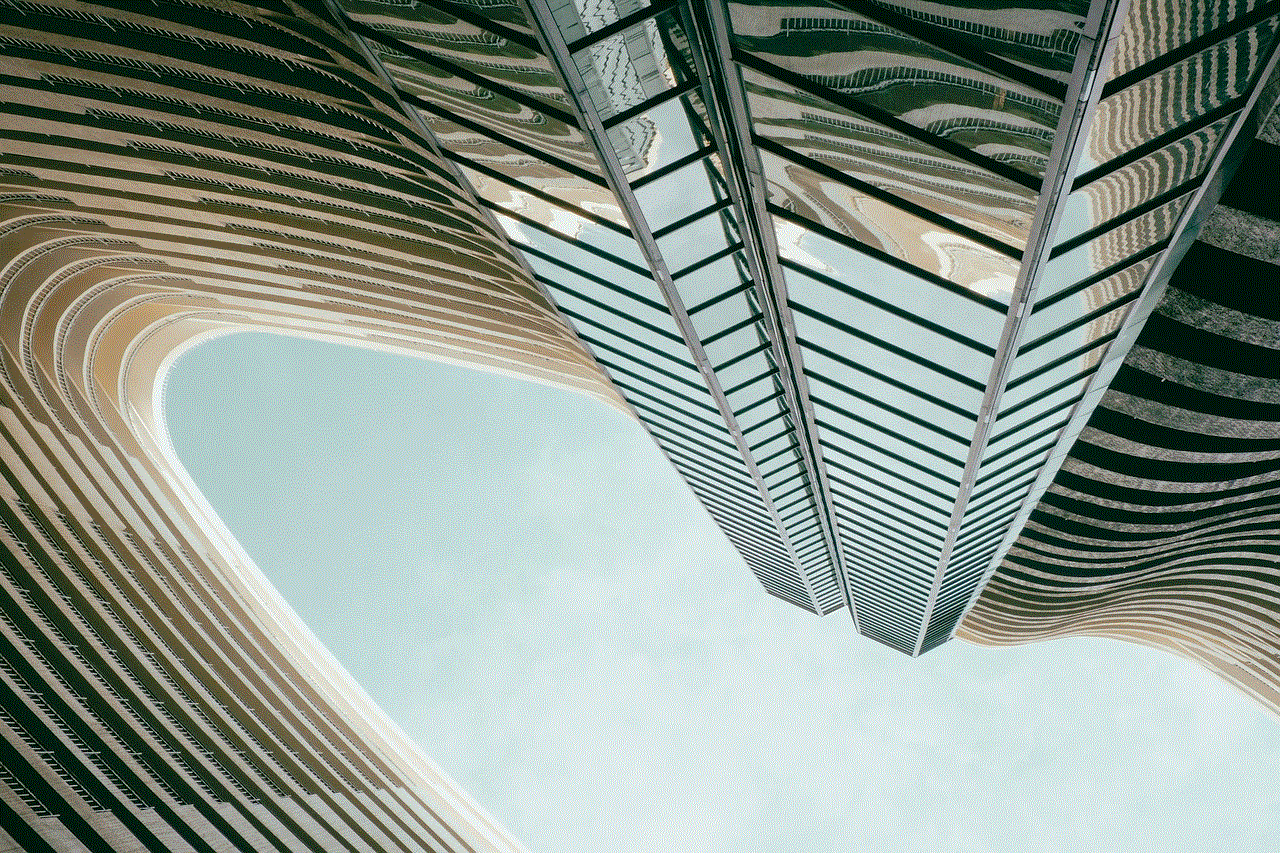
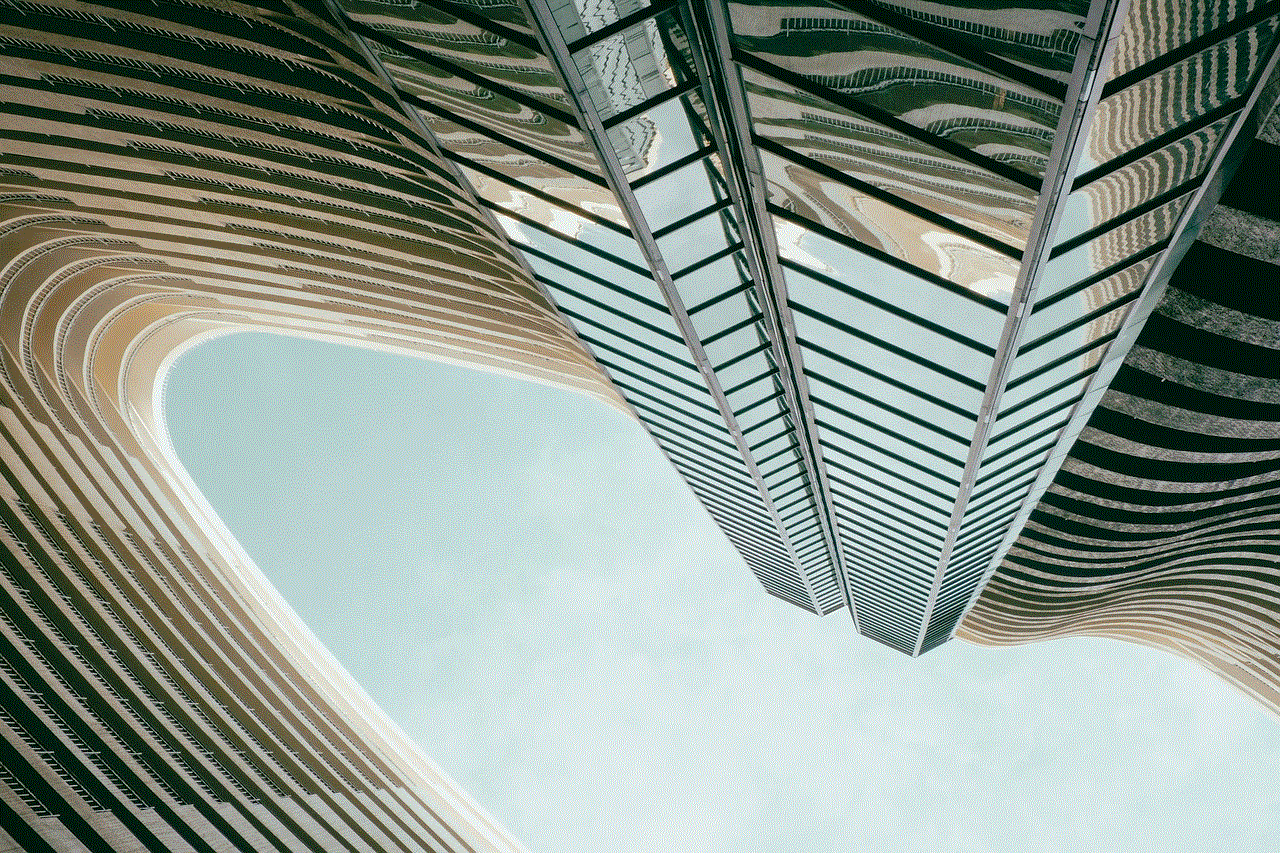
Step 5: In the Settings menu, tap on “Account.”
Step 6: Scroll down and tap on “Posts You’ve Liked.”
Step 7: You will now see a grid of all the posts that you have liked on Instagram. You can scroll through them and tap on any post to view it.
3. Using a Third-Party App
If you want a more organized and comprehensive way to view your liked photos on Instagram, you can use a third-party app. There are several apps available on the App Store and Google Play Store that allow you to view your Instagram activity, including your liked photos. Some popular options include “Likes for Instagram,” “InstaView,” and “SocialView.” These apps not only show your liked photos but also provide insights into your Instagram activity, such as your most liked posts and your top followers.
4. Using Instagram’s Download Data Feature
Instagram has a feature that allows you to download all your data from the app, including your liked photos. This method is useful if you want to have a record of your liked photos saved on your device. Here’s how you can do it:
Step 1: Go to your Instagram profile and tap on the three horizontal lines at the top right corner of the screen.
Step 2: Scroll down and tap on “Settings.”
Step 3: Tap on “Security.”
Step 4: Scroll down and tap on “Download Data.”
Step 5: Enter your email address and tap on “Request Download.”
Step 6: Instagram will send you an email with a link to download your data. This process may take up to 48 hours.
Step 7: Once you receive the email, tap on the link and follow the instructions to download your data.
Step 8: Once your data is downloaded, you can find a folder named “Liked Photos” containing all the posts that you have liked on Instagram.
5. Using the “Saved” Tab
If you have saved any posts on Instagram, you can also view your liked photos through the “Saved” tab. Here’s how:
Step 1: Open the Instagram app and go to your profile.
Step 2: Tap on the bookmark icon at the top right corner of the screen to open your saved posts.
Step 3: Tap on “All” at the top of the screen.
Step 4: You will now see a grid of all your saved posts. To view only your liked photos, tap on “Liked.”
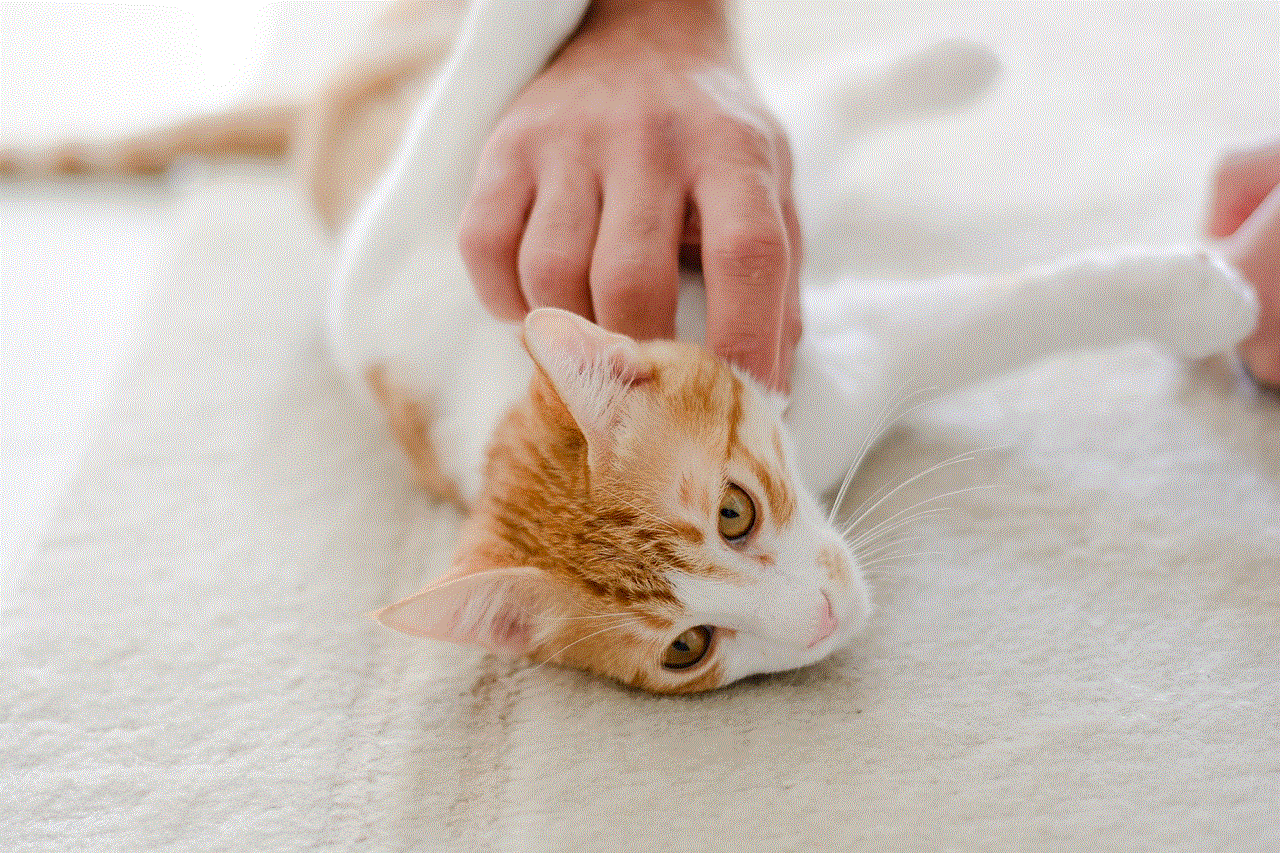
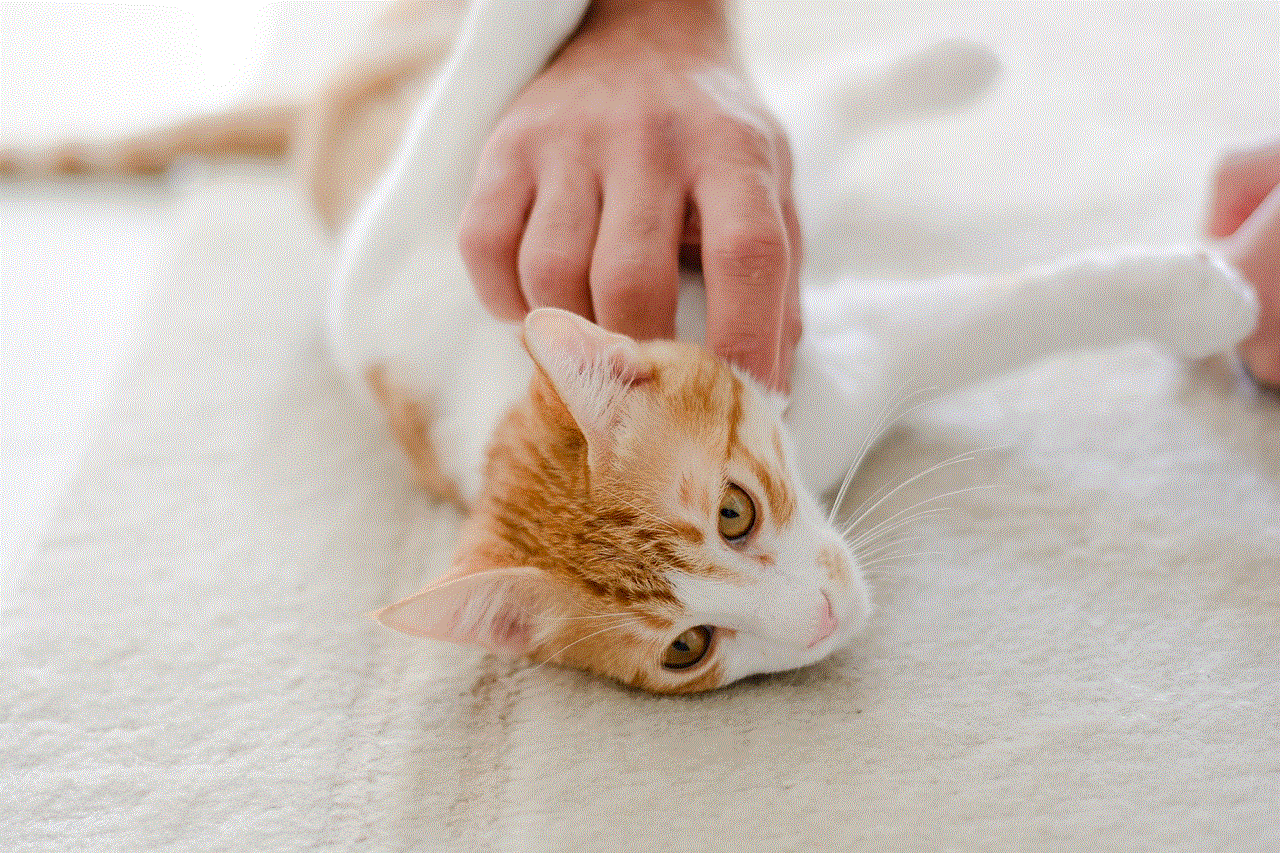
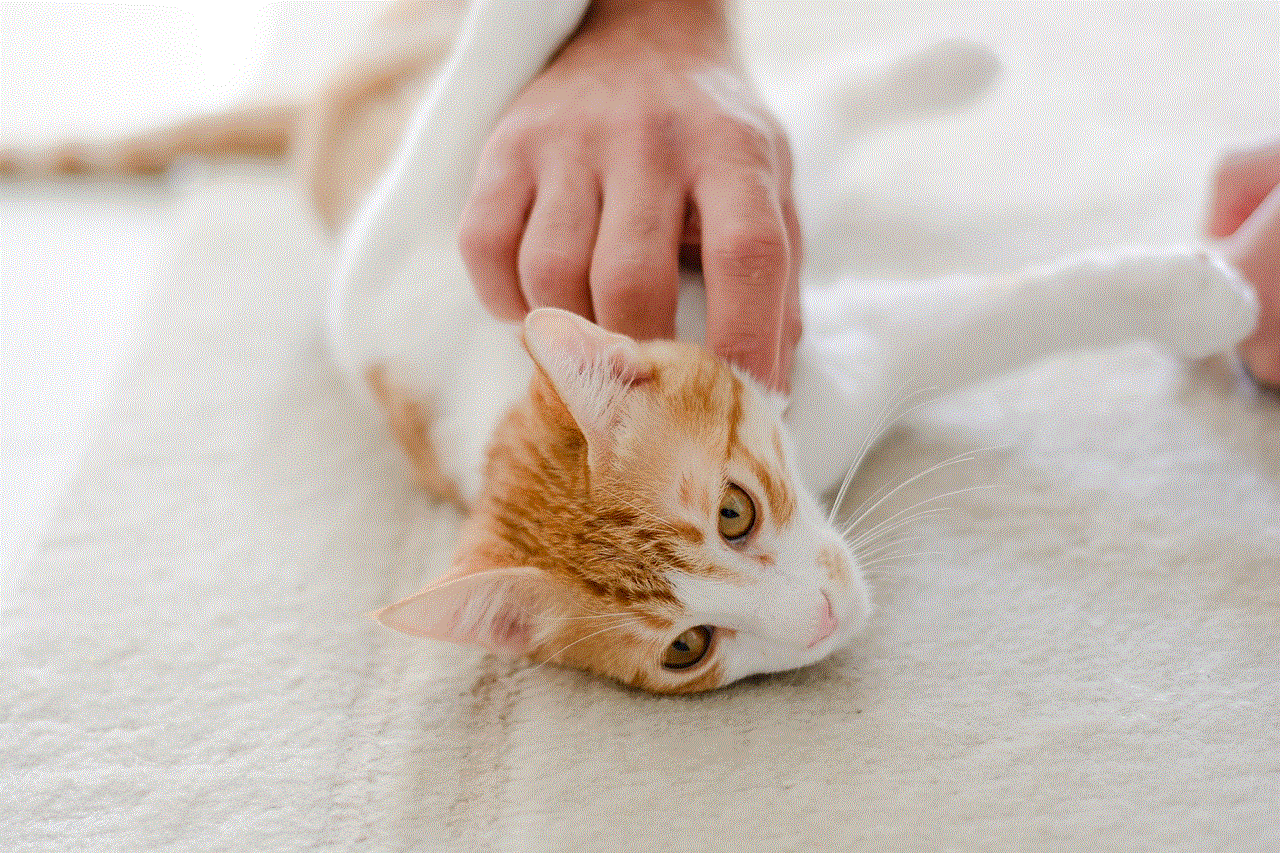
Step 5: You can now scroll through all the posts that you have saved and liked on Instagram.
In conclusion, there are various ways to view the pictures that you have liked on Instagram. You can use the Activity tab, the Settings menu, a third-party app, the Download Data feature, or the Saved tab to access your liked photos. Each method has its advantages, so you can choose the one that best suits your needs. Whether you want to reminisce about the past or keep track of your activity, these methods will help you easily view your liked photos on Instagram. Happy scrolling!
