what to do with old fitbit
# What to Do with Your Old Fitbit: A Comprehensive Guide
In a world increasingly focused on health and fitness, wearable technology like Fitbits has transformed how we track our physical activity, monitor our health, and achieve our wellness goals. However, as technology evolves and new models are released, many users find themselves with old Fitbits that they no longer use. Rather than letting these devices gather dust in a drawer, there are plenty of creative, practical, and eco-friendly ways to repurpose or dispose of your old Fitbit. In this comprehensive guide, we will explore various options available to you, ensuring that you make the most out of your old device.
### 1. Assessing the Condition of Your Old Fitbit
Before deciding what to do with your old Fitbit, it’s essential to assess its condition. Is it still functional? Does it hold a charge? Are there any visible damages? Knowing the state of your device will help you determine the best course of action. If your Fitbit is still in good working order, you may have more options than if it’s broken or outdated.
### 2. Resetting Your Fitbit for New Users
If you find that your old Fitbit is still operational, one of the best things you can do is reset it and pass it on to someone else. Many people are looking for budget-friendly ways to stay active, and a used Fitbit can be a perfect solution. To reset your Fitbit, follow these steps:
1. **Remove the device from your account**: Open the Fitbit app, go to your profile picture, tap on the device you want to remove, and select “Remove This Device.”
2. **Factory reset the device**: The process varies by model, but typically involves holding down the button(s) for a specified duration until the logo appears.
By resetting the device, you ensure that the new user can set it up as their own, without access to your data.
### 3. Donating Your Old Fitbit
Donating your old Fitbit can help someone else in their fitness journey while minimizing electronic waste. Many organizations and charities accept tech donations, especially those focused on health and wellness. Local schools, community centers, or health-focused non-profits could benefit from your donation. Before donating, make sure to clean the device thoroughly and reset it to factory settings.
### 4. Recycling Your Old Fitbit
If your old Fitbit is no longer functioning or is too outdated to be useful, consider recycling it. Electronic waste can be harmful to the environment, but many retailers and electronics stores offer recycling programs. For example, Fitbit has a recycling program where you can send in your old devices, regardless of brand, to be recycled responsibly. This not only helps reduce e-waste but also contributes to a more sustainable future.
### 5. Repurposing Your Old Fitbit
If you’re feeling creative, consider repurposing your old Fitbit into something new and functional. There are numerous DIY projects you can undertake, such as:
– **Creating a Fitness Tracker Display**: If the screen still works, you can create a wall-mounted display that shows your activity stats, motivating you to stay active.
– **Using the Band for Other Purposes**: You can repurpose the band of your Fitbit for various uses, such as a keychain or a hair tie.
These projects not only give your old device new life but also allow you to express your creativity.
### 6. Upcycling: Transforming Your Fitbit into Art
Upcycling is a popular trend that involves transforming old or discarded items into something useful or beautiful. Your old Fitbit can become a unique piece of art or home decor. For instance, you can disassemble the device and use its components to create a mixed-media artwork. Alternatively, you could create jewelry or decorative items using the bands and other materials. Upcycling is not only a fun way to repurpose old technology but also promotes sustainability.
### 7. Selling Your Old Fitbit
If your Fitbit is still in good condition, consider selling it online. There are several platforms where you can list your device, such as eBay, Craigslist, or specialized electronics resale websites. Be sure to take clear photos, provide an accurate description, and mention any accessories included in the sale. Selling your Fitbit not only helps you recoup some of the initial investment but also provides someone else with an affordable way to track their fitness.
### 8. Using Parts for DIY Projects
If you’re tech-savvy, you can disassemble your old Fitbit and use its components for various DIY electronics projects. The sensors, battery, and display can be repurposed for creating custom gadgets or even as parts for educational projects. This approach requires some technical knowledge, but it can be a rewarding way to explore your interests in electronics and programming.
### 9. Storing Data for Research
If you are inclined toward research or data analysis, consider using your old Fitbit to collect data for personal projects. For example, you can track your own historical fitness data and analyze trends over time. This can be particularly useful for those interested in studying the effects of exercise on health or the impact of lifestyle changes on fitness levels. Your old device becomes a valuable tool for personal insight and learning.
### 10. Exploring Alternative Wearables
If you’ve upgraded to a new model, consider keeping your old Fitbit as a backup. Technology can be unpredictable, and having a secondary device can be a lifesaver in case your primary wearable malfunctions or runs out of battery. Additionally, you can use it to test new apps or features without risking your new device.
### 11. Creating a Fitness Challenge with Friends



Another fun way to utilize your old Fitbit is to create a fitness challenge with friends or family. If you have multiple devices, you can distribute them among participants, encouraging everyone to track their activity levels and compete in friendly challenges. This not only promotes physical activity but also fosters a sense of community and motivation.
### 12. Engaging in Sustainable Practices
Finally, it’s essential to consider the environmental impact of our tech consumption. By choosing to recycle, donate, or repurpose your old Fitbit, you contribute to sustainable practices that can help reduce electronic waste. Awareness of e-waste and its consequences is crucial in today’s society, and taking steps to minimize your footprint is a responsible choice.
### Conclusion
As we’ve explored, there are numerous ways to deal with an old Fitbit beyond simply tossing it aside. Whether you choose to donate, recycle, repurpose, or sell your device, each option has its benefits. By taking the time to assess the condition of your old Fitbit and considering these alternatives, you can contribute to a more sustainable future while also helping others in their fitness journeys. Embrace creativity, think outside the box, and find a new purpose for your outdated technology—because every device has the potential to make a positive impact, even after its prime use has passed.
ip logger checker
In today’s digital age, the use of IP addresses has become increasingly important. From tracking website traffic to identifying potential security threats, IP addresses play a crucial role in our online activities. However, as with any technology, there are always those who seek to exploit it for their own gain. This is where IP logger checkers come into play.
So what exactly is an IP logger checker? In simple terms, it is a tool that is used to determine whether an IP logger has been installed on your computer or mobile device. An IP logger, also known as an IP tracker, is a piece of software that is used to collect information about the IP addresses of users who visit a particular website or click on a specific link. This information can then be used for a variety of purposes, such as tracking website visitors, monitoring online activity, and even stealing personal information.
It’s important to note that not all IP loggers are malicious. In fact, many websites use them for legitimate purposes, such as analyzing website traffic and improving user experience. However, there are also plenty of malicious IP loggers out there that can pose a serious threat to your online privacy and security. This is where an IP logger checker comes in handy.
One of the main benefits of using an IP logger checker is that it can help you identify potential security threats. As mentioned earlier, malicious IP loggers can be used to collect sensitive information, such as your IP address, location, and browsing history. This information can then be used for malicious purposes, such as identity theft, fraud, and even cyber attacks. By using an IP logger checker, you can quickly determine if there are any suspicious IP loggers present on your device and take necessary precautions to protect yourself.
Another advantage of using an IP logger checker is that it can help you track down the source of unwanted or suspicious activity. For instance, if you notice an increase in spam emails or suspicious login attempts, an IP logger checker can help you trace the IP addresses responsible for these activities. This information can then be used to block these IP addresses or report them to the appropriate authorities.
Furthermore, an IP logger checker can also help you identify potential phishing scams. Phishing scams are fraudulent attempts to obtain personal information, such as passwords and credit card numbers, by posing as a trustworthy entity. With the help of an IP logger checker, you can verify the authenticity of a website or email by checking the IP address associated with it. If the IP address is suspicious or does not match the location of the supposed sender, it could be a sign of a phishing scam.
Apart from security purposes, an IP logger checker can also be useful for website owners and marketers. By analyzing the IP addresses of website visitors, they can gain valuable insights into their demographics, interests, and browsing behavior. This information can then be used to tailor marketing strategies and improve the overall user experience.
Now that we understand the importance of an IP logger checker, let’s take a look at how it works. There are several IP logger checkers available online, each with its own unique features and capabilities. However, most of them operate on a similar principle – they scan your device for any suspicious IP loggers and provide you with a report of their findings.
One of the most popular IP logger checkers is the IP Logger Checker by IP Logger. This tool allows you to enter a URL and scan for any IP loggers associated with it. It also provides information about the IP addresses, including their location, ISP, and hostname. In addition, it offers a detailed analysis of the HTTP headers of the website, which can help you identify any potential security risks.
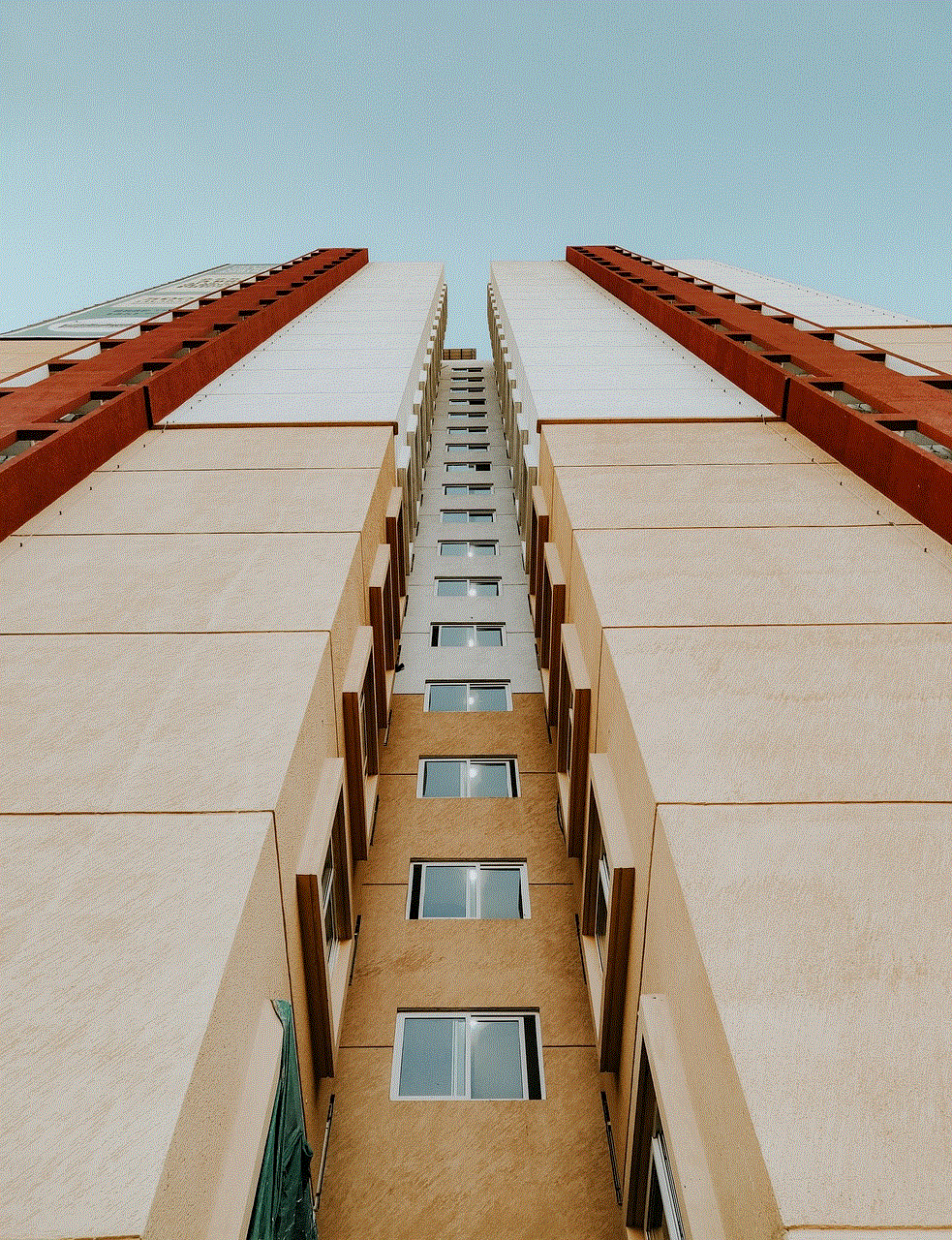
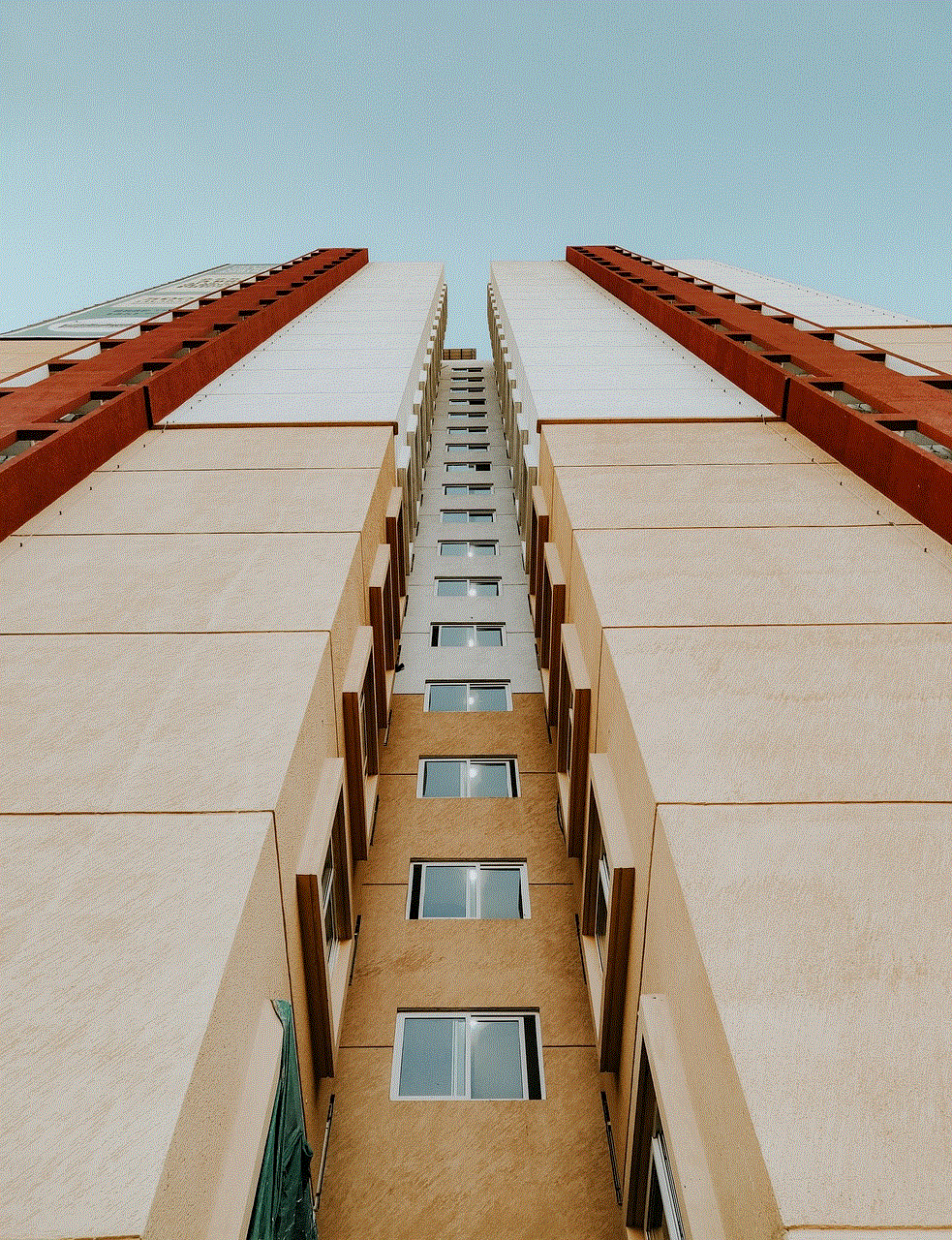
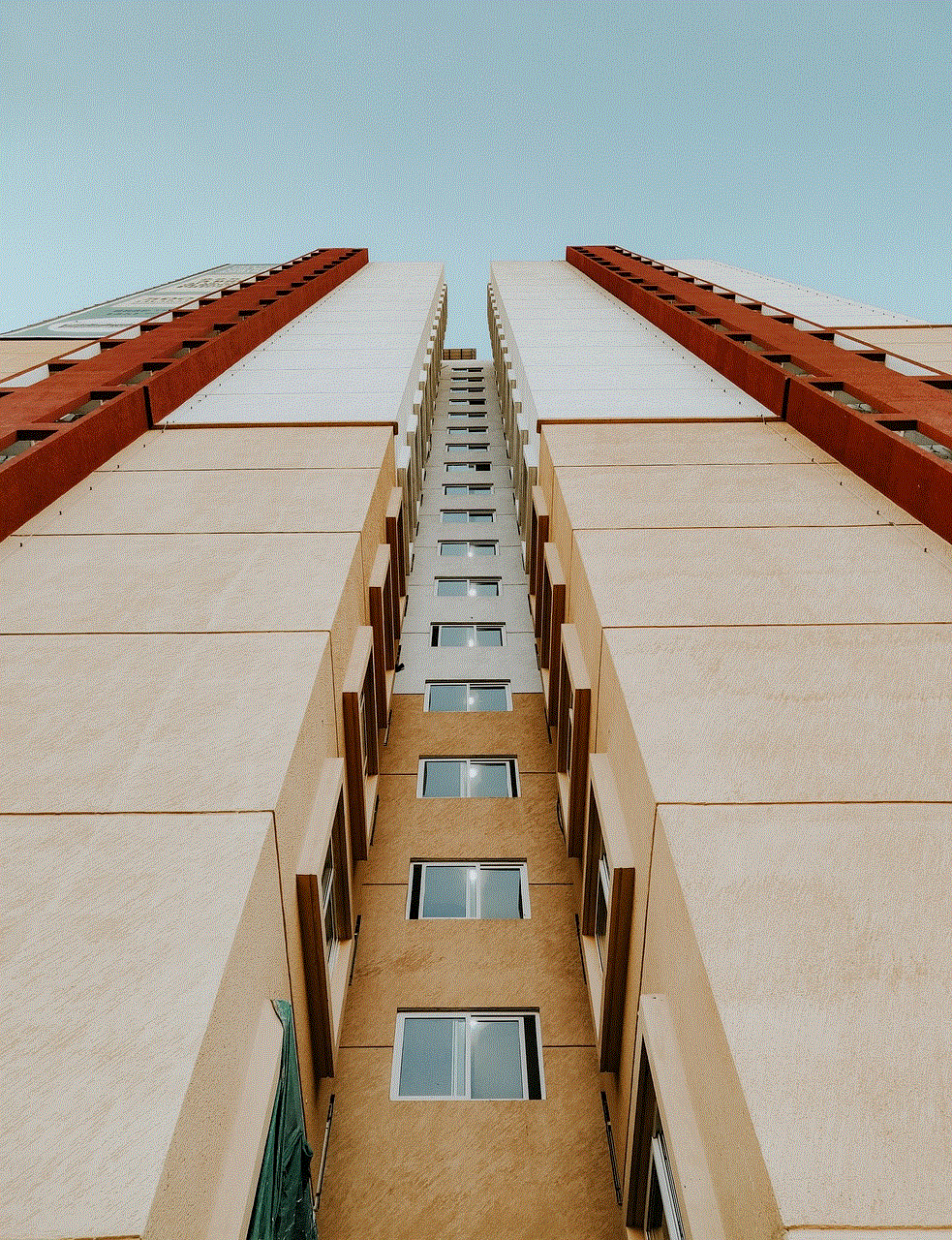
Another reliable IP logger checker is the IP Logger Detection Tool by IP Logger. This tool not only checks for IP loggers but also provides information about the type of logger and its potential danger level. It also allows you to check for multiple IP addresses at once, making it a convenient option for website owners who want to monitor their website traffic.
In addition to these online tools, there are also several browser extensions available that can serve as IP logger checkers. For instance, the IP Logger Checker extension for Google Chrome allows you to check the IP addresses of websites with just a click of a button. Similarly, the IP Logger Checker Plus extension for Firefox offers similar capabilities, along with additional features like email alerts for suspicious IP addresses.
In conclusion, an IP logger checker is an essential tool for anyone who wants to protect their online privacy and security. With the increasing number of online threats, it’s important to be vigilant and take necessary precautions to safeguard your personal information. By using an IP logger checker, you can stay one step ahead of potential hackers and scammers and enjoy a safer and more secure online experience.
codes to see if your phone is being tracked
As technology continues to advance, so do the ways in which we communicate and interact with each other. One of the most popular and widely used forms of communication is through our smartphones. With the use of various apps and features, our phones have become an extension of ourselves, storing personal information, tracking our movements, and even allowing us to make purchases with just a tap of our finger. However, with this convenience also comes the looming fear of being tracked and monitored without our knowledge or consent. In this article, we will delve into the world of phone tracking and explore the various codes that can be used to determine if your phone is being tracked.
First and foremost, let’s define what phone tracking actually means. Phone tracking is the process of monitoring the activities and location of a mobile phone, either with the consent of the user or without their knowledge. This can be done for a variety of reasons, such as for parental control, employee monitoring, or even for malicious intent. In recent years, phone tracking has become a hot topic of discussion, with concerns over invasion of privacy and personal security. As a result, many users have become increasingly curious about whether their phone is being tracked and what they can do to protect themselves.
One of the first codes that can be used to determine if your phone is being tracked is the USSD code *#21#. This code allows you to check if your calls, messages, and other data are being forwarded to another number. By dialing this code, you will receive a message with the status of call forwarding on your phone. If the status shows “Disabled”, it means that your calls are not being redirected and your phone is not being tracked. However, if it shows “Enabled”, it is possible that your phone is being tracked and your calls are being forwarded to another number.
Another code that can be used to check for call forwarding is *#62#. This code shows you the number that your calls are being forwarded to, if any. If you receive a message stating “Not forwarded”, it means that your calls are not being redirected. However, if you see a number, it is possible that your phone is being tracked and your calls are being redirected to that number. This could potentially mean that someone has access to your phone and is intercepting your calls.
Moving on to location tracking, there are also codes that can be used to determine if your phone’s location is being monitored. One such code is *#*#4636#*#*. This code will give you access to the phone’s hidden settings menu, where you can check the GPS status of your device. If the GPS status is “Off”, it means that your phone’s location services are disabled and you are not being tracked. However, if it shows “On”, it is possible that your phone is being tracked and your location is being monitored.
Another code that can be used to check for location tracking is *#*#232338#*#*. This code will show you the Wi-Fi MAC address, which is a unique identifier for your phone’s Wi-Fi connection. If the MAC address is different from the one you are currently connected to, it could mean that your phone is being tracked and someone is using your Wi-Fi network to monitor your location. This could be a sign of a potential security breach and should be investigated further.
Apart from these specific codes, there are also general signs that can indicate if your phone is being tracked. For instance, if you notice a sudden decrease in battery life, it could be a sign that your phone is running monitoring software in the background. Additionally, if you receive strange and unusual text messages, or if your phone starts acting strangely, it could be a sign that someone has gained access to your device and is tracking your activities.
So, what can you do if you suspect that your phone is being tracked? The first step is to remain calm and not panic. It is important to gather evidence and not jump to conclusions without proper proof. The codes mentioned above can be used as a starting point to determine if your phone is being tracked, but they are not foolproof. There are many tracking apps and software that can bypass these codes and remain undetected. Therefore, it is important to take additional steps to secure your phone and protect your privacy.
One way to do this is by regularly checking your phone for any unfamiliar or suspicious apps. These apps could be used to track your location, monitor your calls and messages, or even access your personal information. If you notice any such apps, it is best to uninstall them immediately. You can also install anti-spyware software on your phone to detect and remove any tracking software that may have been installed without your knowledge.
Another precautionary measure is to keep your phone’s software up to date. Phone manufacturers often release software updates that include security patches and bug fixes. By keeping your phone’s software up to date, you can ensure that any vulnerabilities are addressed and your phone is less susceptible to being hacked or tracked.



In addition to these technical measures, it is also important to be cautious of your surroundings and who has access to your phone. Avoid connecting to unsecured Wi-Fi networks, as they can be easily hacked and used to track your activities. Also, refrain from sharing your phone’s password or passcode with anyone, as it can give them access to your device and all the information stored on it.
In conclusion, with the increasing use of smartphones and the constant fear of being tracked, it is important to be aware of the various signs and codes that can indicate if your phone is being monitored. While these codes can give you a general idea, they are not a foolproof method of detecting tracking. It is essential to take precautionary measures and regularly check your phone for any suspicious activity. By staying vigilant and implementing security measures, you can protect your privacy and ensure that your phone is not being tracked without your knowledge or consent.
