i am necessary to the game but i am not in the rules
## The Invisible Forces of the Game: Understanding the Necessity of the Unwritten Rules
### Introduction
In the world of games, whether they be board games, video games, or sports, there is often a dichotomy between what is explicitly stated in the rules and the unwritten codes of conduct that players develop. The phrase “I am necessary to the game but I am not in the rules” encapsulates this concept beautifully. It speaks to the essential, yet often unacknowledged, elements that govern player interaction, strategy, and the overall enjoyment of the game. This article delves deeply into the significance of these invisible forces that shape our gaming experiences, exploring their implications on gameplay, community dynamics, and the very essence of what it means to play.
### The Nature of Unwritten Rules
Unwritten rules are the social norms and customs that evolve within the gaming community. They are not codified in rulebooks but are understood and adhered to by players. These rules can range from etiquette about taking turns to deeper strategic considerations that players develop over time. For instance, in many board games, players have an unspoken agreement to avoid ‘kingmaking’—a scenario where a player, who cannot win, makes a move that determines the winner. Such norms enhance the integrity of the game and ensure that the experience is enjoyable for everyone involved.
### The Role of Sportsmanship
Sportsmanship is one of the most critical unwritten rules in any competitive environment. It dictates how players interact with each other, regardless of the outcome. Good sportsmanship encourages respect, fair play, and graciousness in both victory and defeat. It fosters an environment where players feel valued and respected, which is essential for a positive gaming experience. In many cases, the absence of sportsmanship can lead to toxic environments, where players feel demotivated and disheartened. This demonstrates that while the rules of the game may detail how to play, the spirit of the game is often governed by unwritten norms of behavior.
### Strategy Beyond the Rulebook
Strategies in games often extend beyond the written rules. Players develop tactics based on their understanding of the game dynamics, player psychology, and even historical precedents from previous games. These strategies may not always align with the official rules but are nonetheless necessary for success. For example, in card games like Poker, bluffing is a critical strategy that is not explicitly defined in the rules but is widely accepted and understood. Players must navigate these complex layers of strategy, which often require a deep understanding of both the game mechanics and human behavior.
### Community and Culture
The social culture surrounding a game can significantly impact how it is played. Different gaming communities may have their own sets of unwritten rules, shaped by the collective experiences of their members. For instance, the board gaming community often emphasizes inclusivity and cooperation, leading to a culture where players are encouraged to help newcomers learn the game. This culture is essential for sustaining long-term engagement in the gaming community. Conversely, competitive gaming communities may prioritize aggressive play styles and rivalry, which can lead to a very different atmosphere. Understanding these cultural nuances is vital for any player looking to integrate into a new gaming environment.
### The Importance of Communication
Effective communication is another unwritten rule that plays a crucial role in the gaming experience. Players must communicate their intentions, strategies, and feelings to ensure that everyone is on the same page. This is particularly important in team-based games where collaboration is key. Miscommunication can lead to misunderstandings that disrupt gameplay and diminish enjoyment. Furthermore, many games benefit from players discussing tactics and strategies openly, which can help to build camaraderie and enhance the overall experience.
### Trust and Reliability
In many games, an underlying sense of trust among players is fundamental. This trust is often built through repeated interactions and a commitment to the unwritten rules that govern player behavior. For instance, in cooperative games, players must rely on each other to fulfill their roles and contribute to the team’s success. This reliance creates a sense of accountability, which encourages players to work together toward a common goal. When trust is broken—say, through cheating or manipulation—the entire experience can be undermined.
### The Emotional Landscape of Gaming
Gaming is not just a mechanical activity; it is an emotional one. The unwritten rules contribute significantly to the emotional landscape of the game. Players often experience a range of emotions—from joy and excitement to frustration and disappointment—based on their interactions with others and the outcomes of the game. The way in which players navigate these emotional highs and lows is guided by the unwritten norms of the community. For example, players may choose to console a friend who has just lost a crucial match, demonstrating empathy and understanding, which can significantly enhance the emotional experience of gaming.
### Evolution of Games and Their Rules
As games evolve, so too do their unwritten rules. New generations of players bring different perspectives and attitudes, which can reshape the gaming landscape. For instance, the rise of digital gaming has led to new social dynamics, with online communities developing their own unique sets of unwritten rules. These changes can challenge traditional norms and create opportunities for innovation and growth within the gaming community. The interplay between written rules and unwritten norms is a dynamic process that continues to evolve, reflecting broader societal shifts.
### The Future of Unwritten Rules in Gaming
Looking ahead, it is essential to consider how unwritten rules will continue to shape the gaming experience. As games become more complex and diverse, the need for clear communication and mutual understanding will be paramount. Players will need to navigate new social landscapes, balancing competitive instincts with the desire for community and cooperation. The ongoing dialogue about inclusivity and fairness in gaming will also play a significant role in shaping these unwritten norms, as communities strive to create environments that are welcoming to all.
### Conclusion
The phrase “I am necessary to the game but I am not in the rules” serves as a powerful reminder of the importance of unwritten rules in the gaming landscape. These invisible forces shape our interactions, strategies, and emotional experiences, often determining the success of the game far more than the written rules ever could. As players, we must recognize and embrace these unwritten rules, fostering a culture of respect, collaboration, and empathy within our gaming communities. By doing so, we can ensure that the games we play remain enjoyable, engaging, and enriching for everyone involved.
In the end, the essence of gaming lies not just in the mechanics or the competition, but in the relationships we build and the joy we share. The unwritten rules, while not codified, are the lifeblood of this experience, making them undeniably necessary to the game.
how to update disney plus
# How to Update Disney Plus : A Comprehensive Guide
Disney Plus, the streaming service that has taken the world by storm, offers a vast library of movies, TV shows, and original content from Disney, Pixar, Marvel, Star Wars, and National Geographic. As with any digital platform, keeping your Disney Plus app updated is essential for ensuring that you have access to the latest features, improvements, and bug fixes. In this article, we will walk you through the process of updating Disney Plus across various devices, discuss the importance of updates, and provide troubleshooting tips for common issues that may arise during the update process.
## Understanding the Importance of Updates
Before diving into the specifics of how to update the Disney Plus application, it’s essential to understand why updates are necessary. Regular updates can enhance your streaming experience in several ways:
1. **New Features**: Disney Plus frequently introduces new features, such as enhanced parental controls, improved user interfaces, and new viewing options. Keeping your app updated ensures you can take advantage of these enhancements.
2. **Bug Fixes**: Like any software, Disney Plus may have bugs or glitches affecting performance. Updates often include fixes for these issues, providing a smoother streaming experience.
3. **Security Improvements**: Updates often come with vital security patches that protect your data and privacy. This is particularly important for streaming services that require personal information and payment details.
4. **Content Availability**: Sometimes, new content may only be accessible to users with the latest version of the app. Keeping your Disney Plus app updated ensures you don’t miss out on new releases.
5. **Performance Enhancements**: Updates can also improve the app’s performance, making it faster and more responsive.
## How to Update Disney Plus on Various Devices
Updating Disney Plus can vary depending on the device you are using. Below is a step-by-step guide for updating the app on various platforms:
### Updating Disney Plus on Smartphones and Tablets
#### For iOS Devices (iPhone and iPad)
1. **Open the App Store**: Locate and tap on the App Store icon on your device.
2. **Go to Updates**: Tap on your profile picture in the top right corner of the screen. This will take you to your account settings.
3. **Check for Updates**: Scroll down to the section labeled “Available Updates.” If Disney Plus appears in this list, tap the “Update” button next to it. If you don’t see it, the app is already up to date.
4. **Automatic Updates**: To ensure you never miss an update, you can enable automatic updates. Go to Settings > App Store, and toggle on “App Updates” under Automatic Downloads.
#### For Android Devices
1. **Open the Google Play Store**: Locate the Google Play Store app on your device and tap to open it.
2. **Access My Apps & Games**: Tap on the three horizontal lines (menu) in the top left corner, then select “My apps & games.”
3. **Check for Updates**: Under the “Updates” tab, if Disney Plus appears, tap “Update” next to it. If it’s not listed, your app is up to date.
4. **Automatic Updates**: To enable automatic updates, go to the Google Play Store settings and select “Auto-update apps.” Choose either “Over any network” or “Over Wi-Fi only” based on your preference.
### Updating Disney Plus on Smart TVs
#### For Samsung Smart TVs
1. **Open the Home Menu**: Press the Home button on your remote to access the Smart Hub.
2. **Navigate to Apps**: Select the “Apps” section.
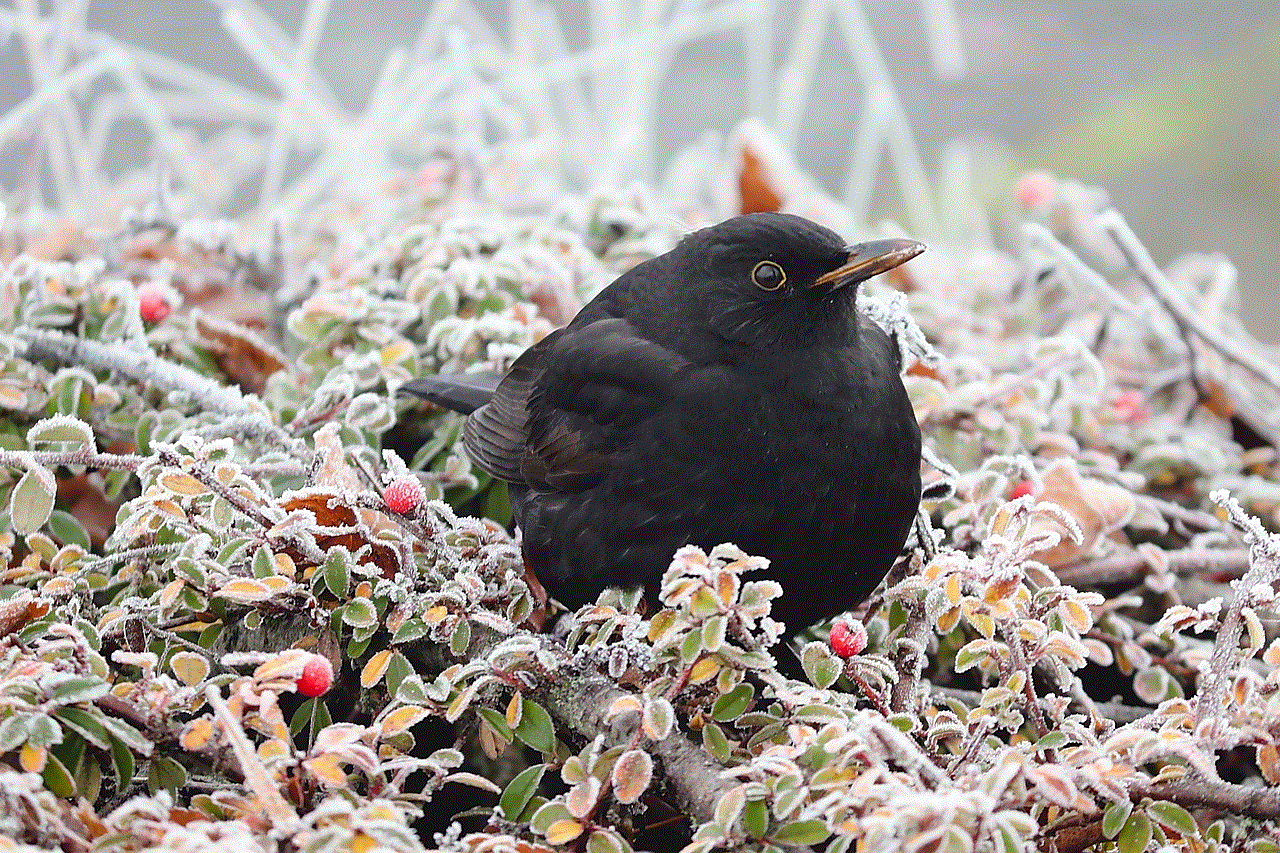
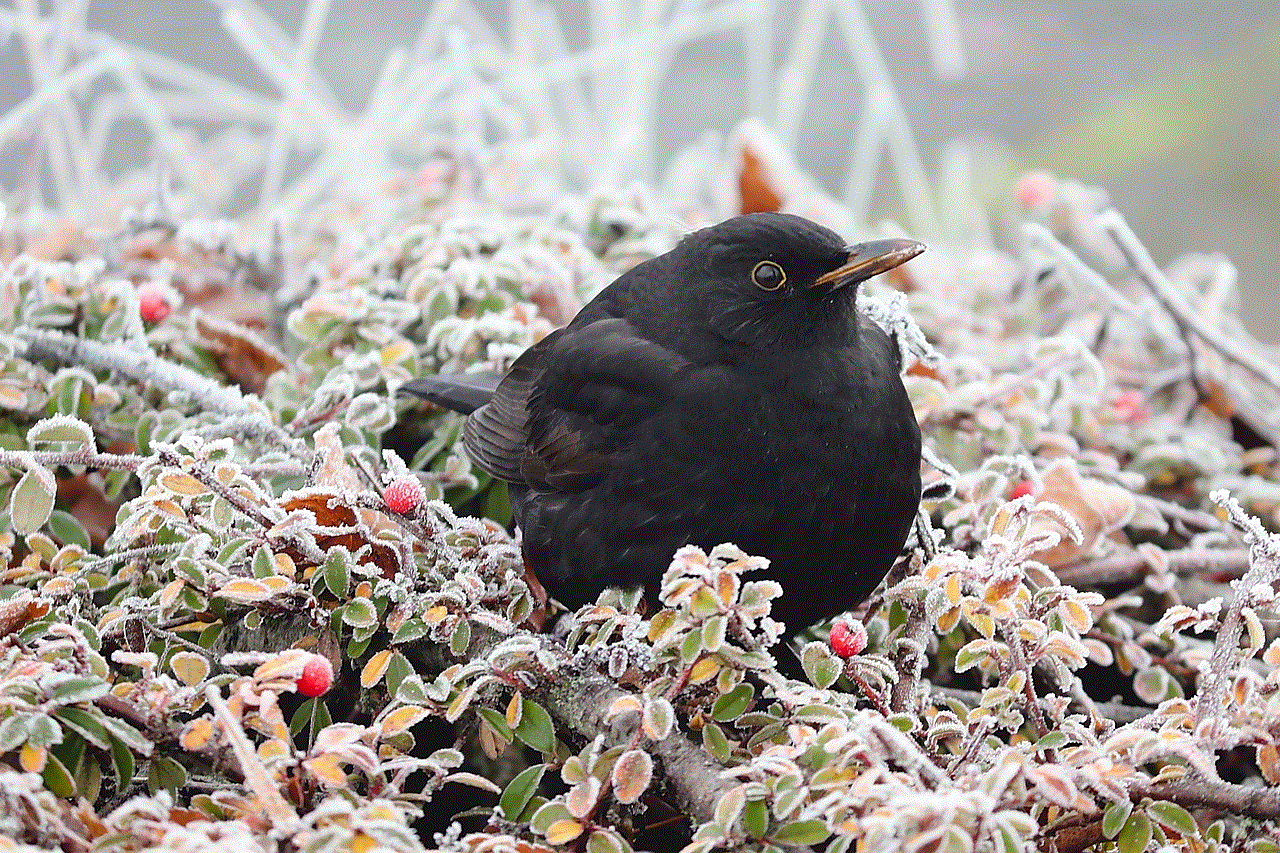
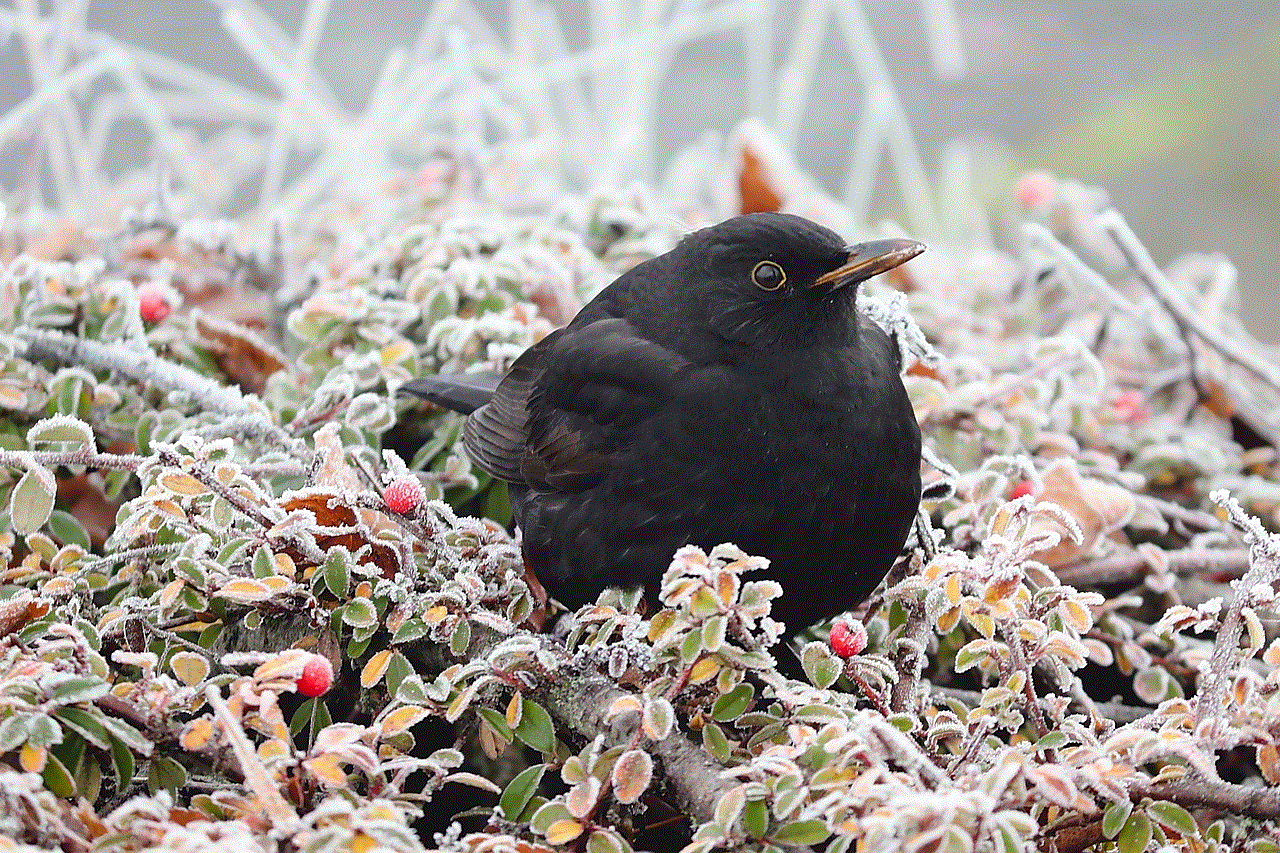
3. **My Apps**: Go to “My Apps” to see the installed applications.
4. **Update Disney Plus**: If an update is available for Disney Plus, you will see an “Update” option. Select it to start the update process.
5. **Automatic Updates**: To enable automatic updates, go to the settings of your Smart Hub and enable the option for automatic updates.
#### For LG Smart TVs
1. **Open the Home Dashboard**: Press the Home button on your remote.
2. **Access the LG Content Store**: Navigate to the LG Content Store.
3. **Select Purchased Apps**: Go to the “My Apps” section.
4. **Update Disney Plus**: If an update is available, you will see an “Update” button next to Disney Plus. Click on it to update.
5. **Automatic Updates**: LG TVs typically update apps automatically, but you can check this in the settings menu.
### Updating Disney Plus on Streaming Devices
#### For Roku Devices
1. **Home Screen**: Press the Home button on your Roku remote.
2. **Navigate to Streaming Channels**: Scroll down and select “Streaming Channels.”
3. **Manage Channels**: Go to “My Channels.”
4. **Check for Updates**: Highlight Disney Plus and press the “*” button on your remote. Select “Check for updates” from the options.
5. **Automatic Updates**: Roku devices typically update apps automatically, but you can check the settings to confirm this.
#### For Amazon Fire TV
1. **Home Screen**: From the Fire TV home screen, navigate to “Apps.”
2. **Manage Applications**: Scroll down and select “Manage Installed Applications.”
3. **Select Disney Plus**: Find Disney Plus in the list of installed applications.
4. **Update**: If an update is available, you will see an “Update” option. Select it to start the update process.
5. **Automatic Updates**: By default, Fire TV should update apps automatically, but you can manage this under your device settings.
### Updating Disney Plus on Game Consoles
#### For PlayStation 4 and PlayStation 5
1. **Home Screen**: Go to the home screen of your PlayStation.
2. **Library**: Navigate to your Library and find the Disney Plus app.
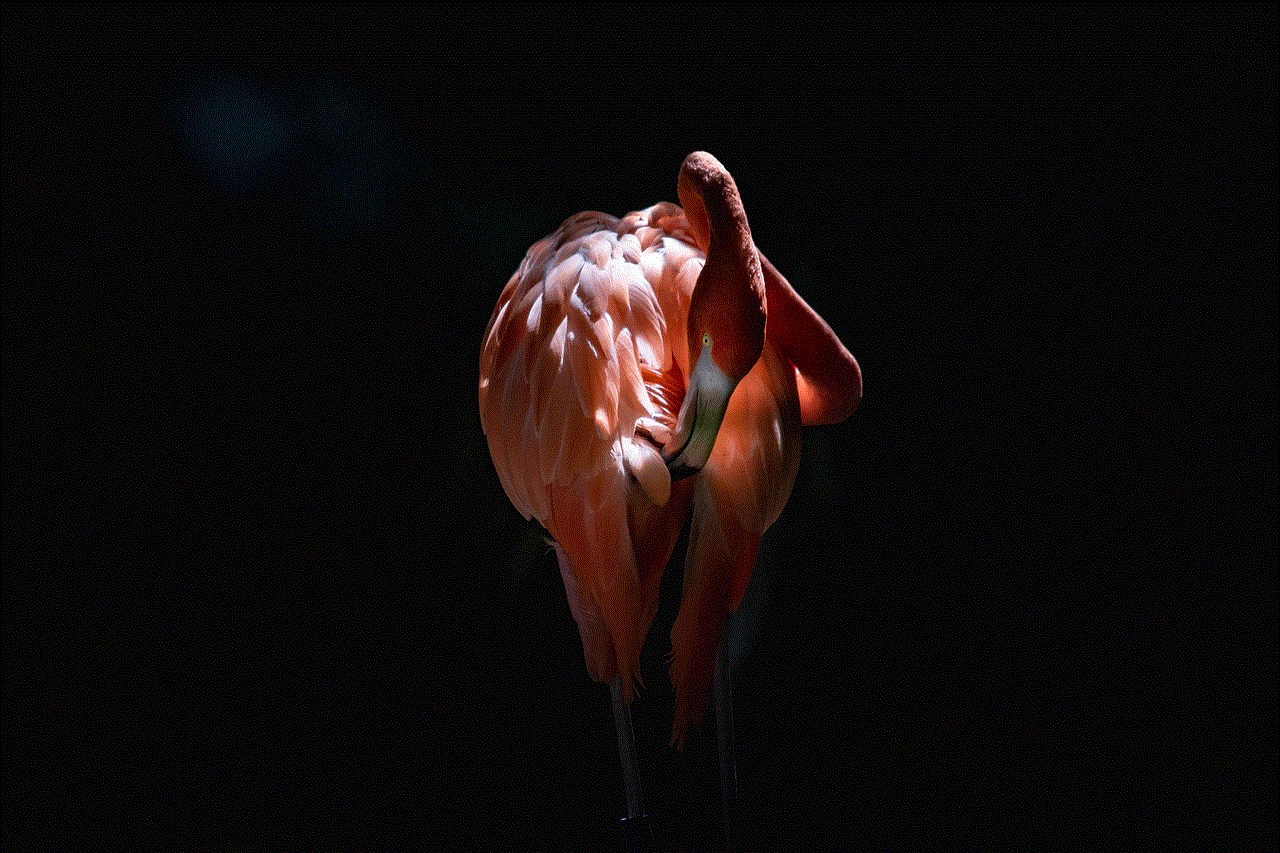
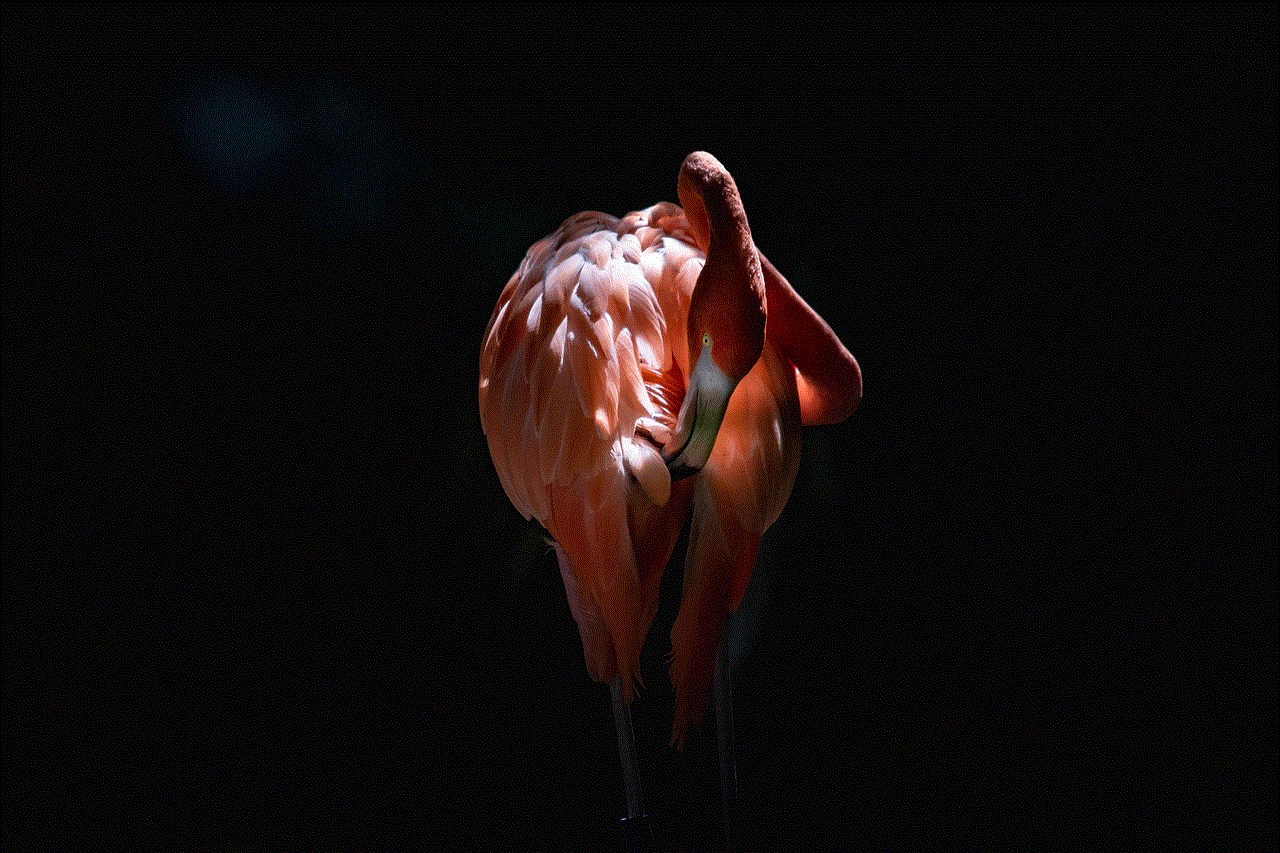
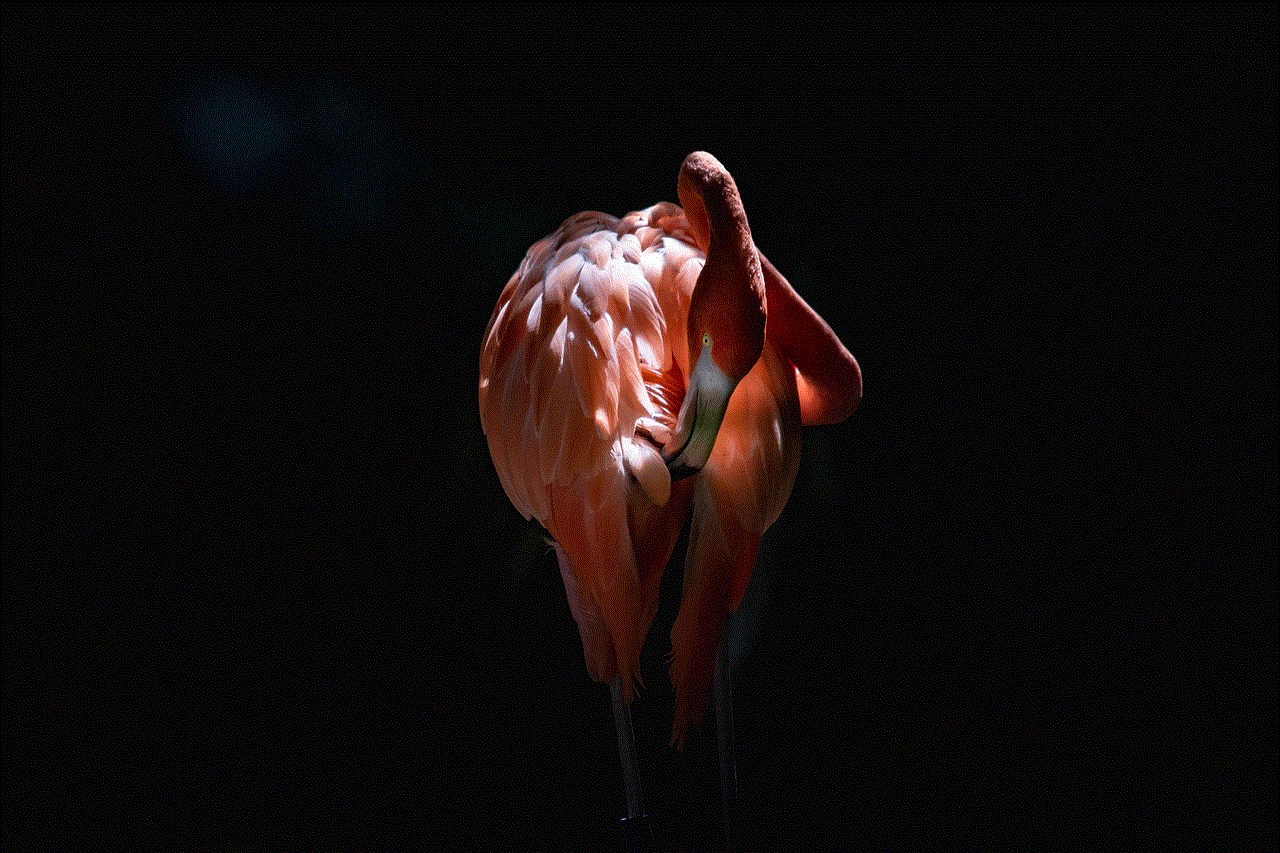
3. **Check for Updates**: Highlight the Disney Plus app, press the “Options” button on your controller, and select “Check for Update.”
4. **Automatic Updates**: Ensure that automatic updates are enabled in your console settings under “System” > “Automatic Downloads.”
#### For Xbox -one-parental-controls-reviews-is-it-worth-the-effort”>Xbox One and Xbox Series X/S
1. **Home Screen**: Go to the home screen of your Xbox.
2. **My Games & Apps**: Navigate to “My Games & Apps.”
3. **Manage Updates**: Select “See all” under “Updates.”
4. **Update Disney Plus**: If an update is available for Disney Plus, select it and choose “Update.”
5. **Automatic Updates**: Ensure that automatic updates are enabled in your settings under “System” > “Updates.”
## Troubleshooting Update Issues
Even with clear instructions, you may encounter issues while trying to update Disney Plus. Here are some common problems and troubleshooting tips:
### 1. App Not Showing Updates
If Disney Plus does not appear in the update section of your app store, it may already be up to date. You can also try restarting your device or refreshing the app store.
### 2. Slow Download Speeds
If the update is taking too long to download, check your internet connection. A slow or unstable connection can hinder the update process. Consider switching to a wired connection or ensuring that your Wi-Fi signal is strong.
### 3. Update Fails
If the update fails, try uninstalling and reinstalling the Disney Plus app. This can often resolve persistent issues.
### 4. Device Compatibility
Ensure that your device is compatible with the latest version of Disney Plus. Older devices may not support new updates.
### 5. Storage Space Issues
Check if your device has enough storage space for the update. If not, consider deleting unused apps or files to free up space.
### 6. Restart the Device
If you encounter problems, a simple restart of your device can often resolve many issues.
## Conclusion
Keeping your Disney Plus app updated is crucial for enjoying a seamless streaming experience filled with the latest content and features. By following the steps outlined in this guide, you can ensure that your Disney Plus app is always up to date, allowing you to immerse yourself in the magical world of Disney, Pixar, Marvel, and more.
Whether you’re using a smartphone, smart TV, streaming device, or game console, the process of updating Disney Plus is straightforward. Regular updates not only enhance security but also improve performance and access to new content.



If you encounter any issues during the update process, the troubleshooting tips provided can assist you in resolving common problems. Now that you understand how to keep your Disney Plus app updated, you can sit back, relax, and enjoy your favorite shows and movies without interruption. Happy streaming!
