how to see instagram posts you liked
# How to See Instagram Posts You Liked: A Comprehensive Guide
Instagram, the visually-driven social media platform, has transformed the way we connect, share, and interact with images and videos. With millions of users worldwide, the platform offers a plethora of content, from travel and food to fashion and art. One of the features that Instagram users often find themselves utilizing is the “like” function. Liking a post not only serves as a way to show appreciation but also helps curate a personal collection of content you enjoy. However, as time passes and your feed gets busier, you might find it challenging to locate posts you’ve previously liked. In this article, we will explore various methods to see your liked posts on Instagram, delve into the purpose of liking posts, and share some tips for managing your Instagram experience more effectively.
## Understanding the “Like” Function on Instagram
Before we delve into how to view your liked posts, it’s essential to understand the significance of the “like” function on Instagram. When you come across a post that resonates with you—be it an inspiring quote, a beautiful landscape, or a delicious recipe—you can express your appreciation by tapping the heart icon. This action not only acknowledges the effort that went into creating the content but also allows you to revisit it later.
Liking posts has several implications, both social and personal. Socially, it signals to the creator that their content is appreciated, which can encourage them to post more similar content. Personally, it helps you keep track of your preferences, creating a visual diary of the images and videos that inspire or entertain you. However, as your interactions grow, keeping track of all these posts can become overwhelming. Therefore, knowing how to access and manage your liked posts becomes crucial.
## Accessing Your Liked Posts on Instagram
Instagram has made it relatively simple to see the posts you’ve liked, although the process can vary slightly depending on whether you are using the mobile app or the web version. Here’s a step-by-step guide for both platforms.
### On the Instagram Mobile App
1. **Open the Instagram App**: Begin by launching the Instagram app on your smartphone or tablet.
2. **Go to Your Profile**: Tap on your profile icon located at the bottom right corner of the screen. This will take you to your personal profile page.
3. **Access the Menu**: Tap the three horizontal lines (hamburger icon) at the top right corner of the screen. This will open a side menu with various options.
4. **Navigate to “Your Activity”**: From the menu, select “Your Activity.” This section contains all your interactions, including posts you’ve liked, comments you’ve made, and more.
5. **Select “Interactions”**: Within “Your Activity,” tap on “Interactions.” This will show you a breakdown of all your interactions on the platform.
6. **View “Likes”**: Finally, select “Likes.” Here, you will see a collection of all the posts you have liked on Instagram, allowing you to revisit them easily.
### On the Instagram Website
If you prefer to use Instagram on your computer , you can also view your liked posts through the web interface:
1. **Log into Instagram**: Go to [Instagram.com](https://www.instagram.com) and sign in with your account credentials.
2. **Go to Your Profile**: Click on your profile picture at the top right corner to access your profile page.
3. **Access the Settings**: Click on the gear icon (settings) next to the “Edit Profile” button.
4. **Select “Privacy and Security”**: In the settings menu, navigate to “Privacy and Security.”
5. **Download Your Data**: Unfortunately, as of now, there is no direct way to view liked posts on the web version of Instagram. However, you can request a download of your data, which includes all your liked posts, comments, and more. Follow the prompts to receive an email with your data.
## Managing Your Liked Posts
Once you’ve accessed your liked posts, you may want to manage them more effectively. Over time, your tastes may change, and some posts may no longer resonate with you. Here are some tips on managing your liked posts:
### Unliking Posts
If you find that there are posts you no longer want to keep in your liked collection, unliking them is easy:
1. **Go to the Liked Post**: You can either navigate to your liked posts as outlined above or search for the specific post in your feed.
2. **Tap the Heart Icon Again**: Click on the heart icon again on the post to unlike it. The heart will return to its original color, indicating that you have successfully unliked the post.
### Organizing Your Likes
While Instagram doesn’t currently offer a way to categorize your liked posts, you can create your own system of organization. Consider these options:
– **Using Saved Collections**: Instead of relying solely on likes, consider saving posts into collections. You can do this by tapping the bookmark icon under a post and adding it to a collection. This way, you can categorize posts by themes, such as travel, recipes, or art.
– **Creating a Personal Archive**: If you find certain posts particularly inspiring, take screenshots and store them in a dedicated album on your device. This way, you can easily access them without scrolling through your liked posts.
## The Importance of Liking Posts
Understanding why you like certain posts can provide insight into your personal preferences and help you curate a better Instagram experience. Here are a few reasons why the like function is significant:
### Building Community
When you like a post, you contribute to the sense of community on Instagram. Creators often rely on likes as feedback, and your engagement can encourage them to continue producing content that resonates with you and others.
### Discovering Trends
By reviewing the posts you’ve liked, you can identify trends in your interests. Are you drawn to certain colors, styles, or themes? This self-reflection can help you discover new hobbies or passions.
### Supporting Creators
Liking posts is a simple yet effective way to support your favorite creators. It boosts their visibility and can increase their chances of reaching a broader audience. If you appreciate someone’s work, taking a moment to like their posts can make a significant difference.
## The Role of Privacy in Liking Posts
While liking posts can be a way to express appreciation, it’s essential to consider the privacy implications of your interactions on Instagram. Here are some points to keep in mind:
### Liked Posts are Public
Unless you have a private account, anyone can see the posts you’ve liked. This transparency can be a double-edged sword, as it allows others to understand your interests but also exposes your preferences to scrutiny.
### Being Mindful of Your Likes
If you’re concerned about how your likes might be perceived—especially in a professional context—be mindful of the posts you like. Consider whether they align with your personal brand or image on the platform.
### Managing Your Account Settings
Instagram offers privacy settings that allow you to control who can see your likes and other interactions. By adjusting these settings, you can have more control over your digital footprint.
## Conclusion
Instagram is a dynamic platform that allows users to connect through visuals, and the ability to like posts plays a crucial role in shaping your experience. Knowing how to see the posts you’ve liked can enhance your engagement with the content you enjoy while helping you curate a collection that reflects your interests.
From accessing your liked posts on both the mobile app and web interface to managing your likes and understanding their significance, this comprehensive guide aims to empower you to make the most of your Instagram experience. Whether you’re an avid user or just beginning your journey on the platform, these insights can help you navigate the vast world of Instagram more effectively.
As social media continues to evolve, staying informed about features and functionalities will allow you to engage more meaningfully with the content and communities that matter to you. So, the next time you find a post that resonates with you, don’t hesitate to give it a like, and remember that you have the power to revisit and manage your collection of favorite posts at any time. Happy Instagramming!
how to find liked videos on instagram



# How to Find Liked Videos on Instagram
Instagram, a social media platform that has taken the world by storm, allows users to share photos and videos with their followers. One of the platform’s most engaging features is the ability to interact with content through likes. For many users, finding liked videos can be a way to revisit favorite content, discover trends, or simply enjoy moments they appreciated in the past. In this article, we will explore how to find liked videos on Instagram, delve into the reasons why you might want to revisit them, and provide tips for managing your Instagram experience effectively.
## Understanding Instagram’s Interface
Before diving into how to find liked videos, it’s essential to understand Instagram’s interface. The platform is designed to be user-friendly, with a focus on visual content. Upon opening the app, users are greeted with a feed of posts from accounts they follow. The lower navigation bar includes icons for Home, Search, Reels, Shopping, and Profile, making it easy to explore different content types.
In the Profile section, you can find your posts, saved content, and settings. This section is crucial for managing your interactions and preferences on the platform, including the ability to find your liked videos.
## How to Access Your Liked Videos
As of 2023, finding liked videos on Instagram involves a few straightforward steps. Here’s how to do it:
1. **Open the Instagram App**: Make sure you are logged into your account.
2. **Go to Your Profile**: Tap on the profile icon in the lower right corner of the screen.
3. **Access the Menu**: In the upper right corner of your profile, tap on the three horizontal lines (the hamburger menu). This will open a sidebar with various options.
4. **Select Your Activity**: Among the options, tap on “Your Activity.” This section provides an overview of your interactions on Instagram.
5. **Find Interactions**: Within “Your Activity,” look for the “Interactions” section. Here you will find a list of all your interactions, including comments, likes, and more.
6. **View Liked Content**: Tap on “Likes,” and you will see all the posts you have liked, including videos. You can scroll through this list to find the specific videos you want to revisit.
## Why You Might Want to Find Liked Videos
There are several reasons you might want to find your liked videos on Instagram. Understanding these motivations can enhance your experience on the platform.
### 1. Nostalgia and Memory
Many users like videos that evoke strong emotions or memories. Rewatching these videos can bring back fond memories, making it a great way to revisit moments that matter to you. Whether it’s a funny clip from a friend or an inspiring video from a creator you admire, these moments can hold significant personal value.
### 2. Discovering New Trends
Instagram is a hub for trends, especially in the realm of fashion, fitness, and lifestyle. By revisiting liked videos, you might discover new trends you’ve previously saved or missed out on. This can be particularly useful for influencers or brands looking to stay relevant in a fast-paced environment.
### 3. Inspiration and Ideas
Many users turn to Instagram for inspiration, whether it’s for home decor, cooking, or travel. Liked videos often contain ideas that spark creativity. By revisiting these videos, you may find motivation for new projects or plans.
### 4. Engaging with Content Creators
If you follow specific content creators, revisiting their videos can help you engage more deeply with their work. You might find yourself wanting to comment, share, or even collaborate. Engaging with liked content can foster a sense of community and connection.
### 5. Curating Your Interests
As you like videos, you curate a personal collection of content that resonates with you. This collection can serve as a reflection of your interests and preferences, making it easier to find content that aligns with your current mood or needs.
## Tips for Managing Your Liked Videos
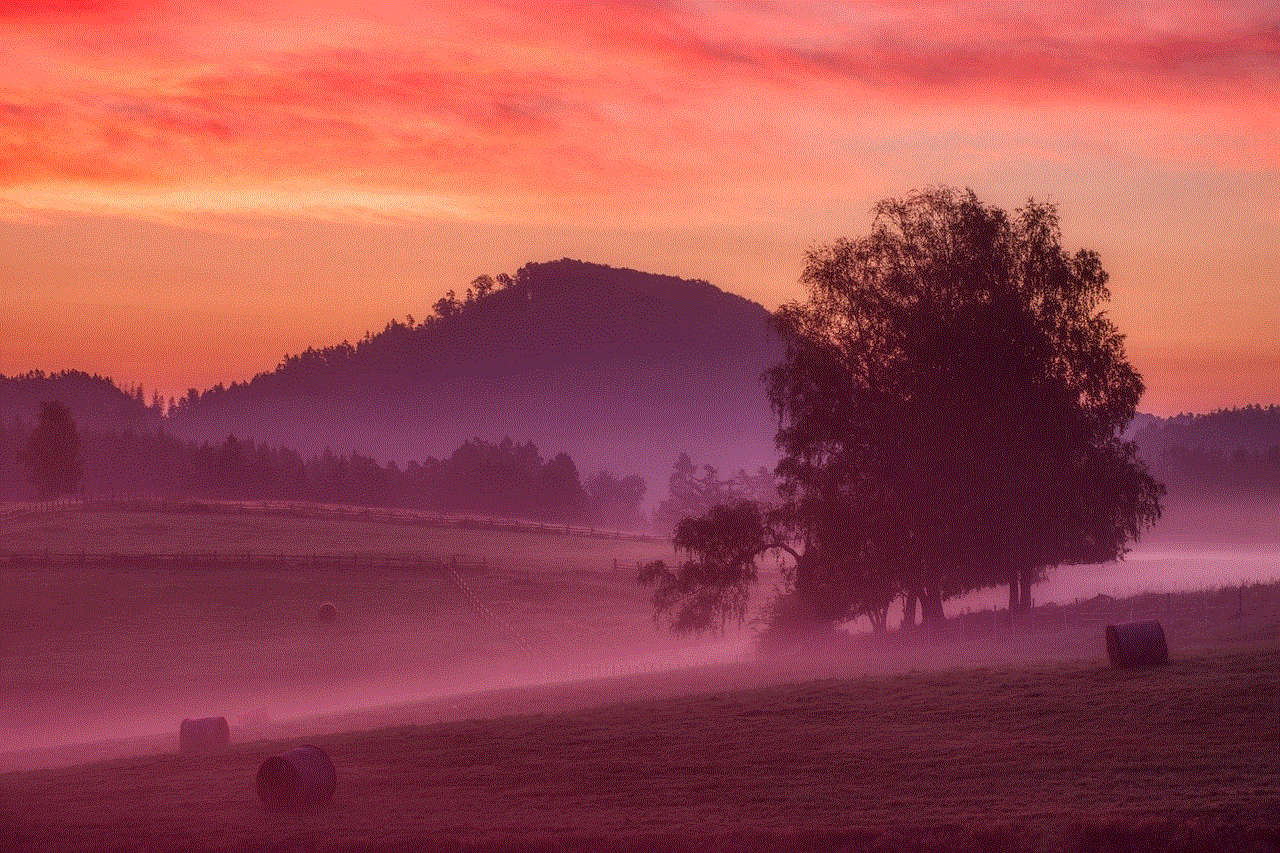
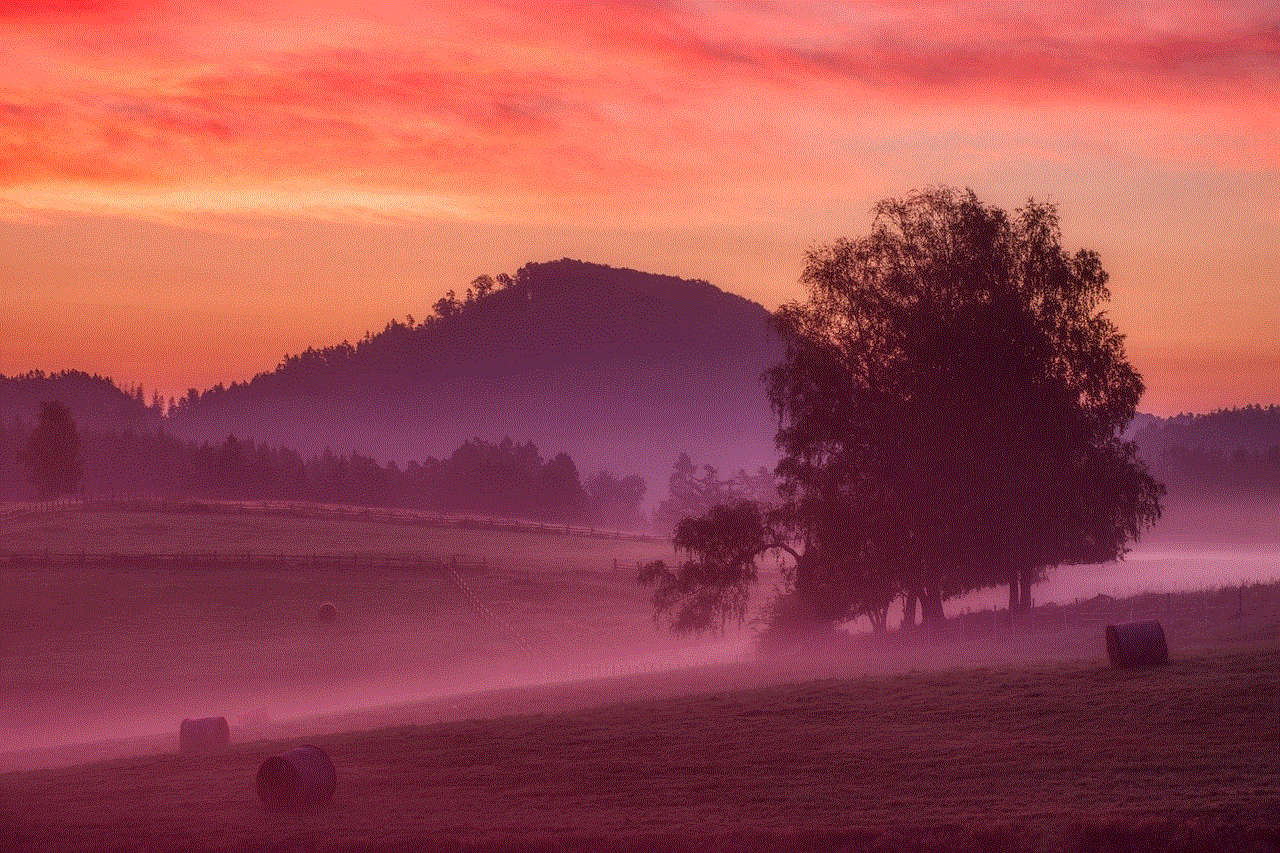
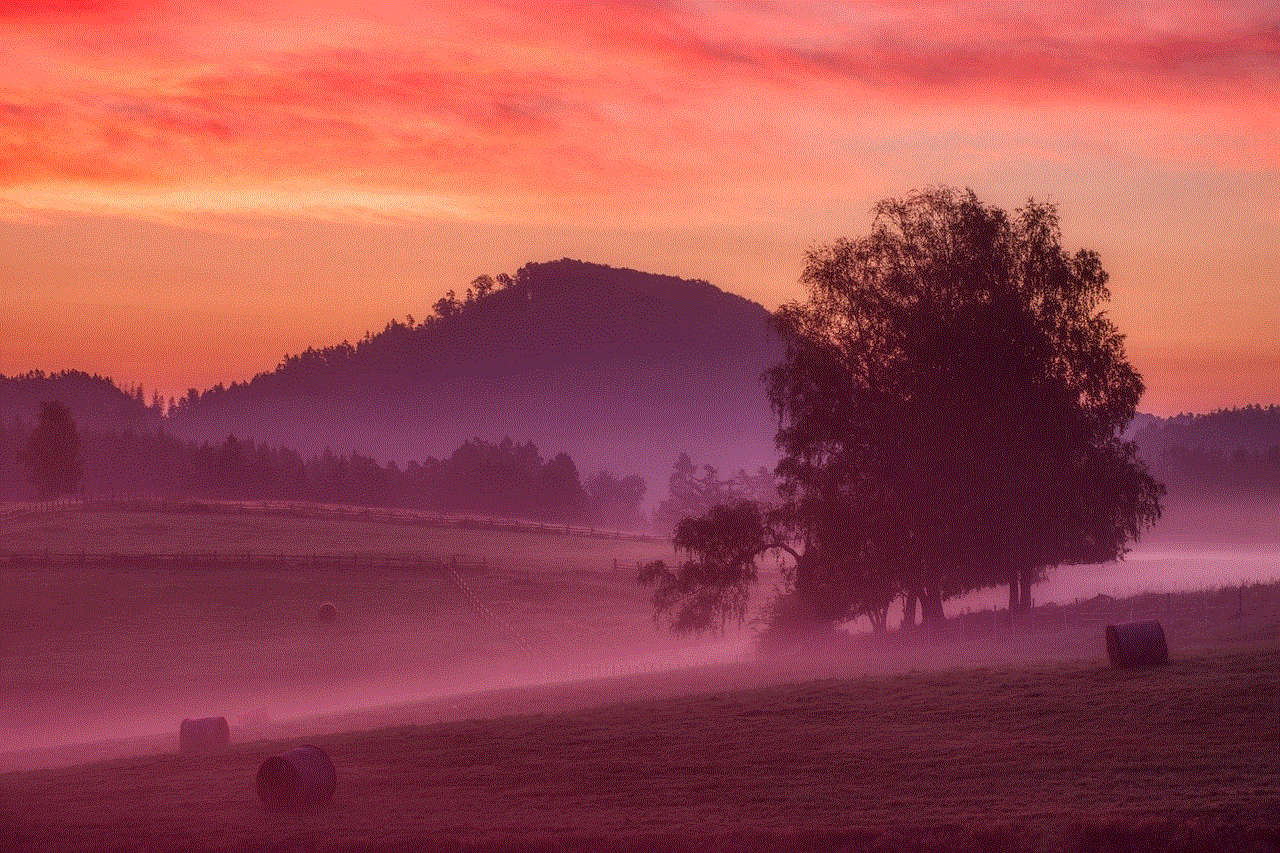
Finding liked videos is just one aspect of using Instagram effectively. Here are some tips for managing your liked videos and overall Instagram experience:
### 1. Regularly Review Your Likes
Make it a habit to regularly review the videos you have liked. This can help you stay updated on your interests and even prompt you to unlike content that no longer resonates with you.
### 2. Organize Your Saved Content
In addition to liking videos, consider saving posts that you find particularly inspiring or useful. You can create collections within the saved section of your profile, allowing for easier access to themed content.
### 3. Use the Search Function
If you have a specific video in mind but can’t find it in your liked section, use the search function to look for keywords or hashtags. This can help you locate videos more efficiently.
### 4. Follow Relevant Hashtags
To keep your feed filled with content that interests you, consider following relevant hashtags. This can help you discover new videos that align with your preferences and make it easier to find similar content in the future.
### 5. Engage with Your Community
Engagement is a fundamental aspect of Instagram. Don’t just like videos—comment, share, and interact with creators and followers. Engaging with the content you enjoy can enhance your overall experience on the platform.
## The Importance of Privacy Settings
With the increasing focus on privacy, it’s crucial to understand how your likes and interactions are perceived on Instagram. While you can easily find your liked videos, it’s important to remember that your likes are public by default. This means that others can see what you’ve liked unless you adjust your privacy settings.
### Adjusting Your Privacy Settings
1. **Go to Your Profile**: Tap on your profile icon.
2. **Access Settings**: Tap on the three horizontal lines to open the menu, then select “Settings.”
3. **Privacy Settings**: Under the “Privacy” section, you can adjust who can see your likes and interactions. Consider making your account private if you wish to limit visibility to your followers only.
## The Impact of Algorithm Changes
Instagram’s algorithm is constantly evolving, affecting how content is displayed and discovered. Understanding these changes can help you navigate the platform more effectively.
### 1. Content Discovery
The algorithm determines which posts appear in your feed based on your interactions, including likes. If you frequently like videos from a particular creator, their content is more likely to appear in your feed, allowing for easier access to similar content.
### 2. Engagement Metrics
Instagram tracks engagement metrics, including likes, comments, and shares, to determine content popularity. By understanding this, you can strategize your interactions to enhance your visibility among followers and creators alike.
### 3. Adapting to Changes
As the platform evolves, be adaptable. Follow updates from Instagram regarding algorithm changes, and adjust your engagement strategies accordingly to maintain a fulfilling experience.
## Conclusion
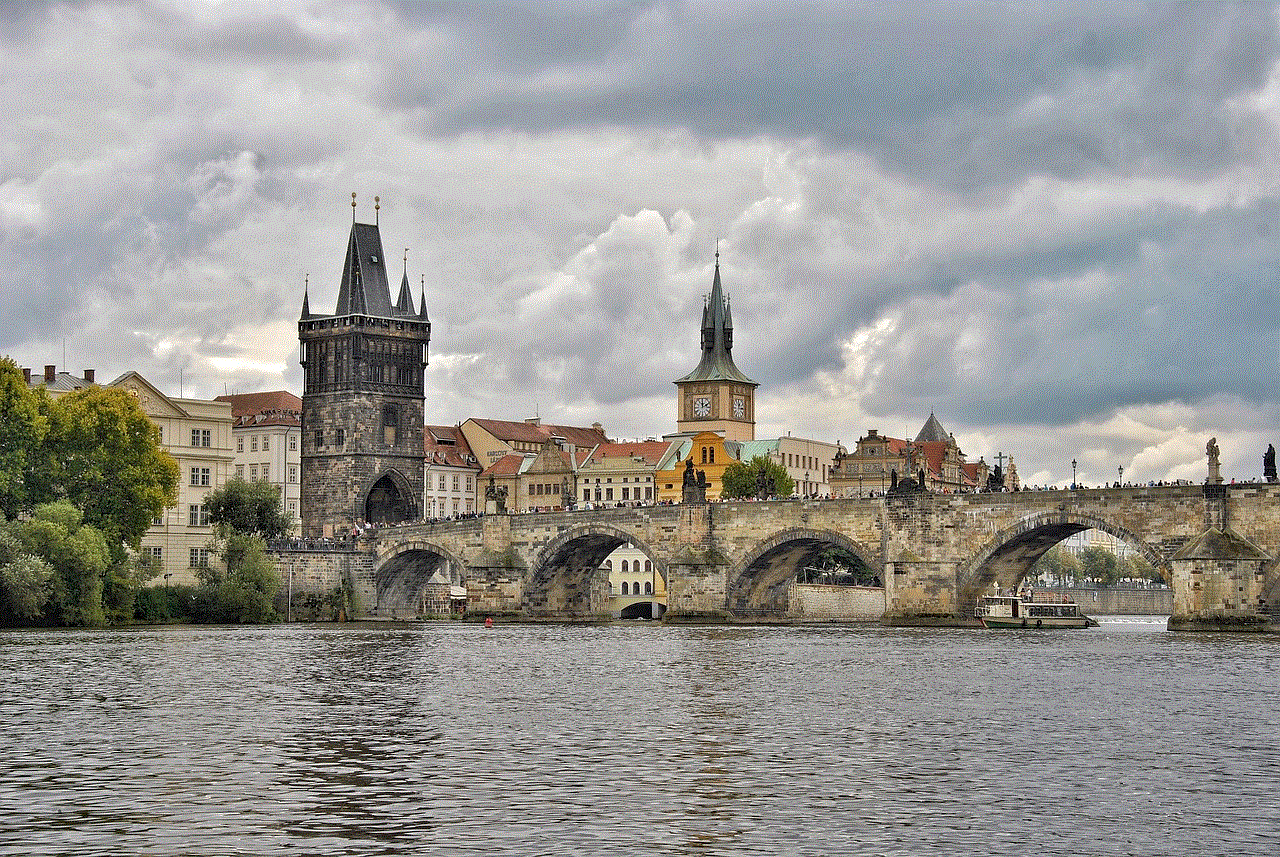
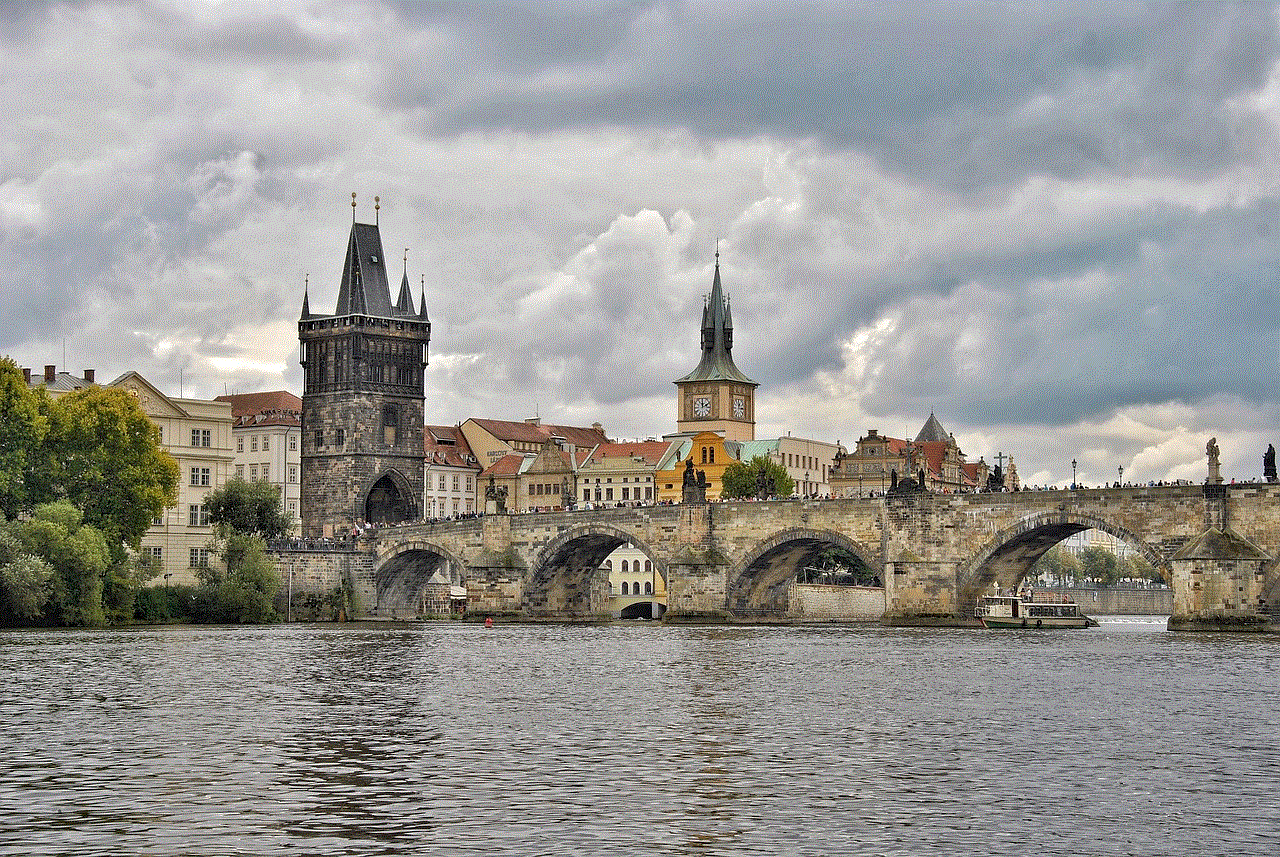
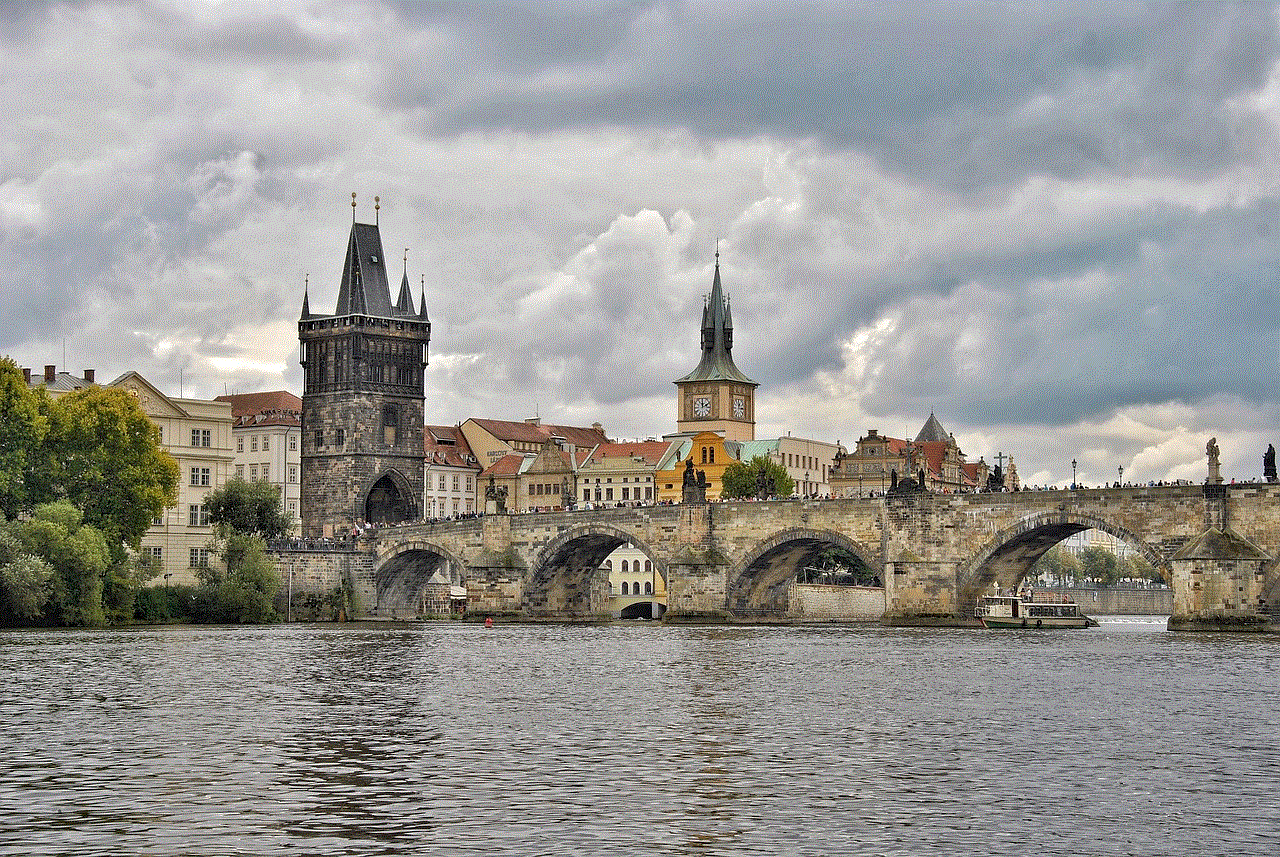
Finding liked videos on Instagram is a simple yet impactful way to reconnect with content that resonates with you. Whether it’s for nostalgia, inspiration, or community engagement, revisiting these videos can enhance your experience on the platform. By understanding how to access your liked content, managing your interactions, and staying informed about privacy settings and algorithm changes, you can create a tailored Instagram experience that reflects your interests and passions.
Embrace the journey of discovery that Instagram offers, and don’t hesitate to explore the wealth of content available at your fingertips. Whether you’re a casual user or an influencer, mastering the art of finding and engaging with liked videos can make your Instagram experience truly enjoyable.
