location services not working
# Troubleshooting location services Not Working: A Comprehensive Guide
In an age where our smartphones have become extensions of ourselves, location services play a pivotal role in everyday activities, from navigation to social media check-ins and even tracking health metrics. However, many users often encounter issues where location services suddenly stop working or provide inaccurate data. This can be frustrating, especially when reliable location tracking is crucial for both personal and professional activities. In this article, we will explore the various reasons why location services may not be functioning correctly, how to troubleshoot these issues, and tips for ensuring your location services remain reliable.
## Understanding Location Services
Location services utilize a combination of GPS, cellular networks, Wi-Fi, and Bluetooth to determine a device’s geographical position. The Global Positioning System (GPS), developed by the U.S. Department of Defense, uses a network of satellites to provide precise location data. When GPS signals are weak or obstructed, devices may rely on Wi-Fi networks and cellular signals to triangulate their location. This multi-faceted approach is designed to provide accurate positioning, but it can also lead to complications when one or more systems fail.
### Common Causes of Location Services Malfunction
1. **GPS Signal Obstruction**: One of the most common reasons for malfunctioning location services is the obstruction of GPS signals. This can happen in urban areas with tall buildings, inside structures, or in remote regions where satellite signals are weak.
2. **Software Issues**: Operating system updates or app-specific bugs can lead to inconsistencies in how location services operate. Outdated software may not communicate effectively with hardware components, leading to inaccuracies or failures.
3. **Device Settings**: Sometimes, users inadvertently change settings that affect location services. For instance, disabling location services entirely or restricting specific apps’ access can result in malfunctioning features.
4. **Network Issues**: Reliable location services often depend on a stable internet connection, particularly in areas with poor GPS coverage. If your device cannot connect to Wi-Fi or cellular data, it may struggle to provide accurate location information.
5. **Hardware Deficiencies**: Physical damage to a device, such as a malfunctioning GPS chip, can also result in location services not working correctly.
6. **Battery Saver Mode**: Many smartphones feature a battery saver mode that limits background operations to conserve power. This can inadvertently restrict location services, leading to inaccuracies or complete failure.
7. **App permissions **: Some applications require specific permissions to access location services. If these permissions are denied or not granted correctly, the app may not function as intended.
## Initial Troubleshooting Steps
When location services are not working, the first step is to conduct some basic troubleshooting. Here are a few initial steps to consider:
### 1. Restart Your Device
A simple restart can resolve many issues by refreshing the device’s operating system and closing background applications that may be causing conflicts.
### 2. Check Location Settings
Ensure that location services are enabled on your device. On most smartphones, you can check this by going to Settings > Privacy > Location Services (on iOS) or Settings > Location (on Android ). Make sure that location services are turned on, and check the settings for individual apps to ensure they have the necessary permissions.
### 3. Update Software
Keeping your device’s operating system and applications up to date is crucial for maintaining functionality. Check for any pending updates and install them, as these updates may include fixes for known issues.
### 4. Test in Different Locations
If you suspect that GPS signal obstruction is the issue, try moving to an open area away from tall buildings or thick foliage. Testing the device’s location services outdoors can help determine if the problem is environmental.
### 5. Reset Network Settings
If your device is having trouble connecting to Wi-Fi or cellular data, resetting network settings may help. This action will remove saved Wi-Fi networks and Bluetooth connections, so be prepared to re-enter credentials afterward.
## Advanced Troubleshooting Techniques
If initial troubleshooting steps do not resolve the issue, consider trying some of these more advanced techniques:
### 1. Clear Cache and Data for Location Services
In some cases, the cache or data associated with location services can become corrupt. On Android devices, you can clear the cache and data by going to Settings > Apps > Show System Apps > Location Services > Storage, then selecting “Clear Cache” and “Clear Data.”
### 2. Check for Third-Party App Conflicts
Sometimes, third-party applications can interfere with location services. Uninstalling recently installed apps or rebooting the device in safe mode can help identify if a specific app is causing the issue.
### 3. Recalibrate GPS
On some devices, you can recalibrate the GPS to improve accuracy. This can usually be done through the settings menu or using a dedicated calibration app.
### 4. Factory Reset
If all else fails, you may need to consider performing a factory reset. This step will erase all data on the device, so it should only be used as a last resort. Be sure to back up essential information before proceeding.
## Preventive Measures for Reliable Location Services
After troubleshooting and addressing any issues, it’s vital to implement preventive measures to ensure location services remain reliable in the future.
### 1. Maintain Software Updates
Regularly check for system updates and install them promptly. Software updates often include security patches and enhancements that can improve the overall functionality of location services.
### 2. Manage App Permissions
Review the permissions of applications that require location access. Ensure that only trusted apps have access to your location data, and regularly audit these permissions to maintain control over your privacy.
### 3. Use Battery Saver Wisely
While it can be tempting to use battery saver modes frequently, be mindful of how they affect location services. If you rely on navigation or location-based applications, consider disabling battery saver mode while using these services.
### 4. Keep Your Device Clean
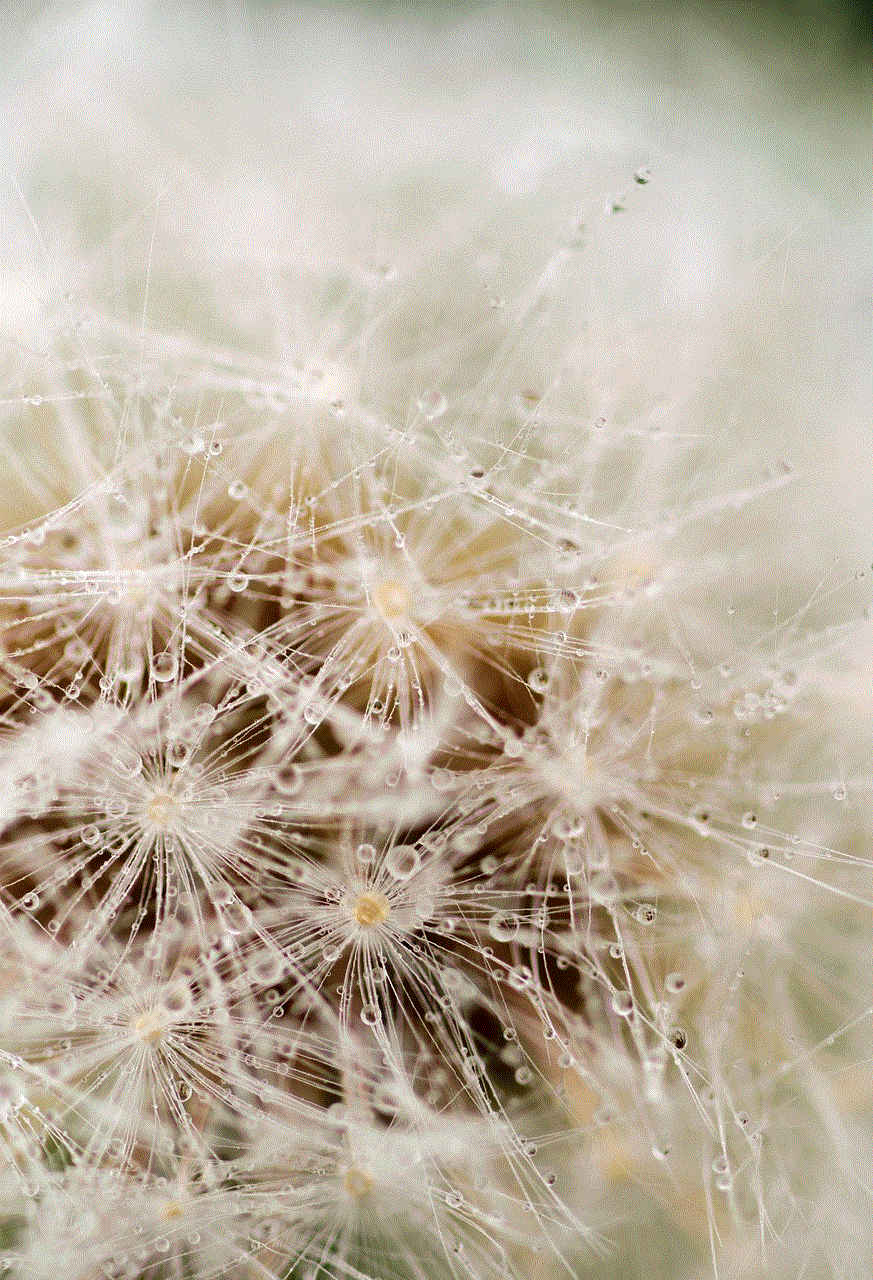
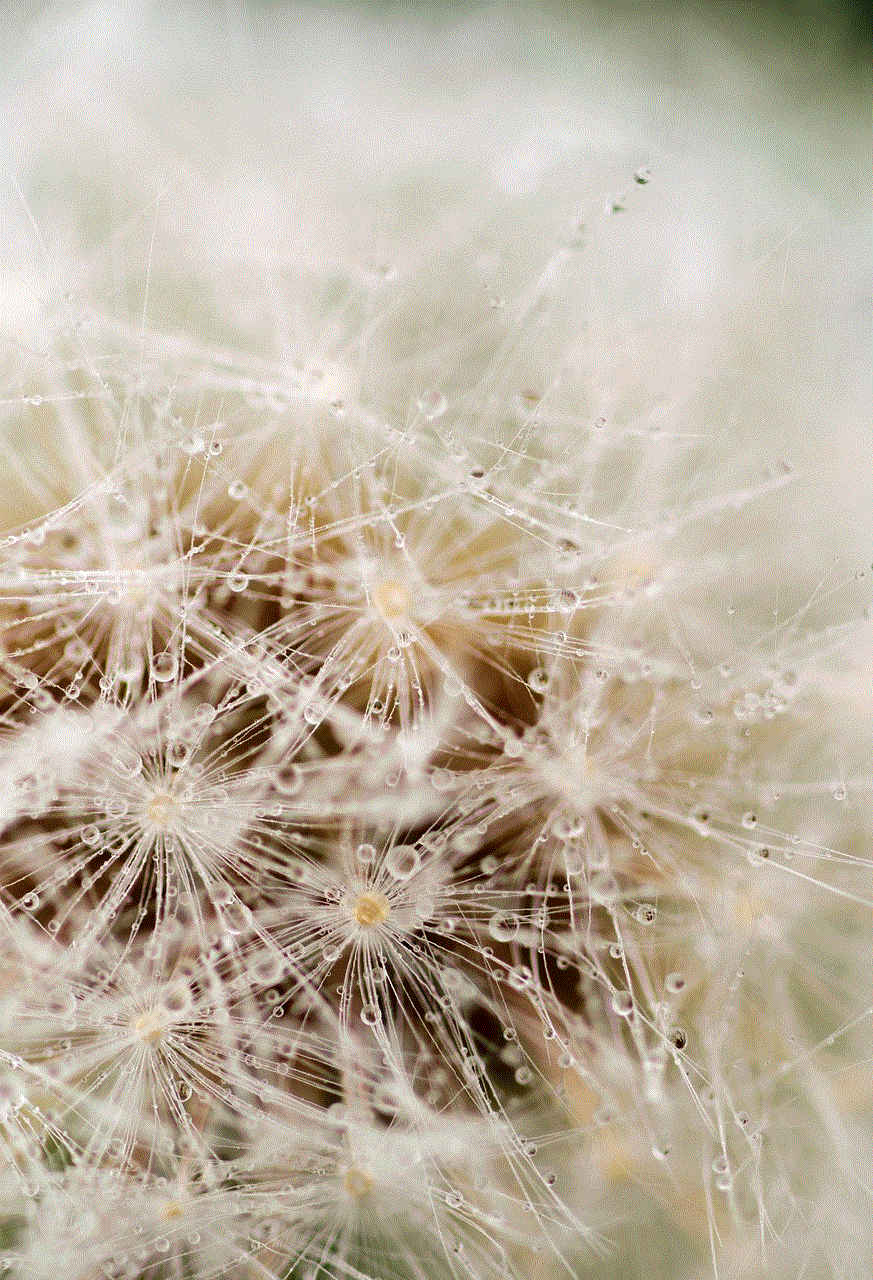
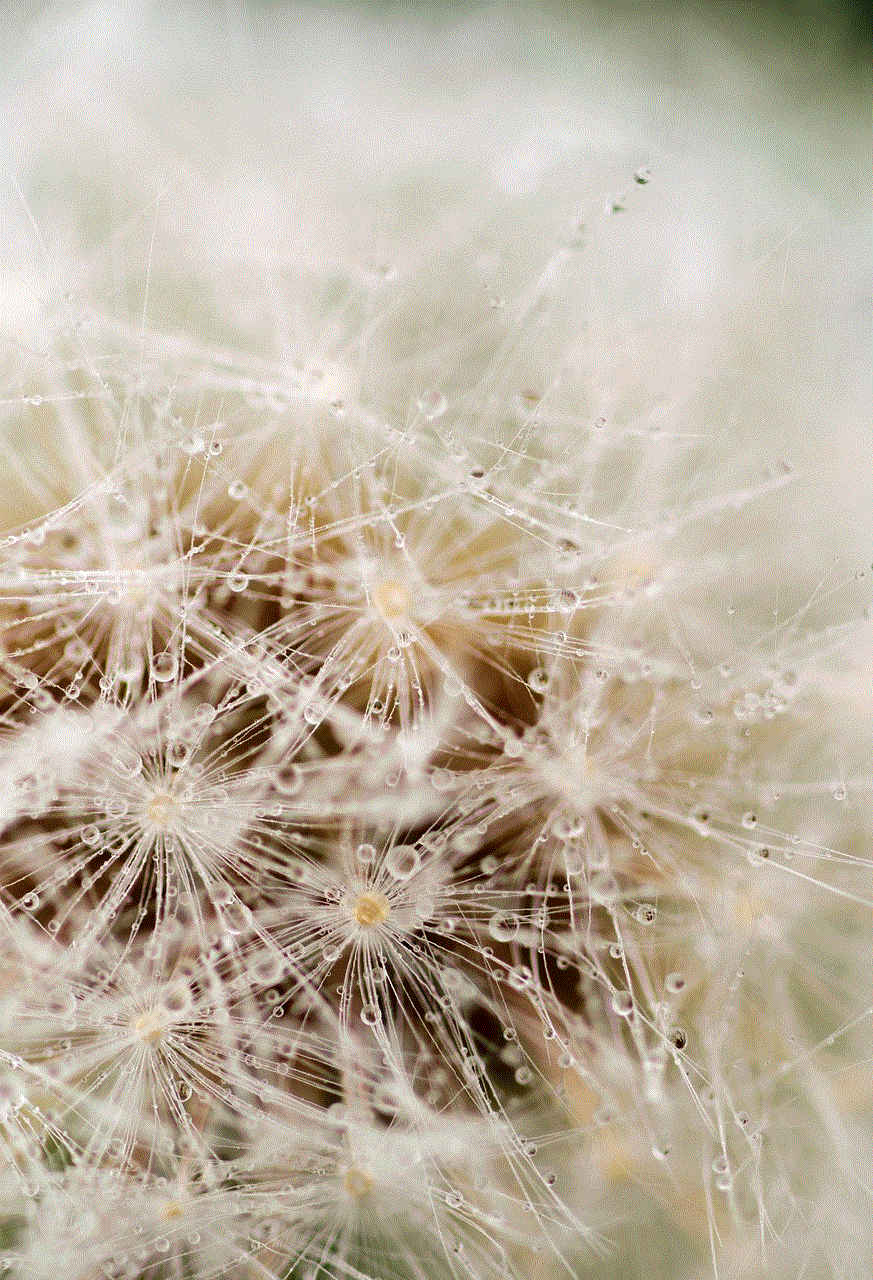
Physical damage or dirt accumulation can affect a device’s hardware components, including the GPS chip. Regularly clean your device and ensure it is protected from drops and spills.
### 5. Invest in Quality Accessories
Using cases or screen protectors that interfere with GPS signals can lead to inaccuracies. Research and invest in quality accessories that will not obstruct your device’s functionality.
## Conclusion
Experiencing issues with location services can be frustrating, especially when you rely on them for crucial tasks. Understanding the common causes of these issues and knowing how to troubleshoot effectively can save time and reduce stress. By following the steps outlined in this article, you can address most common location service problems and implement preventive measures to ensure consistent performance in the future. With a little diligence and knowledge, you can enjoy the convenience of accurate location services and make the most of your device’s capabilities. Whether you are navigating through a new city, tracking your fitness goals, or simply sharing your location with friends, reliable location services can enhance your overall experience.
aaa road side service
# AAA Roadside Service: Your Trusted Partner for On-the-Road Assistance
When it comes to unexpected vehicle issues, having a reliable roadside assistance service can make all the difference. The AAA Roadside Service, offered by the American Automobile Association, has long been a trusted name in the industry, providing peace of mind to drivers across the United States and beyond. This comprehensive article will delve into the various aspects of AAA Roadside Service, including its history, services offered, membership benefits, and the reasons why it remains a top choice for motorists.
## A Brief History of AAA
Founded in 1902, the American Automobile Association began as a response to the growing number of automobiles on the road and the lack of adequate infrastructure to support them. The organization was created by a group of automobile enthusiasts who sought to promote safe and efficient travel. Over the years, AAA has evolved into a multifaceted organization that provides a range of services beyond roadside assistance, including insurance, travel planning, and advocacy for motorists’ rights.
As the automobile industry grew, so did the need for reliable assistance for drivers facing breakdowns or emergencies on the road. In response to this demand, AAA introduced its roadside assistance program, which has since become one of the most recognized and trusted services in the nation. With a commitment to providing timely and effective support, AAA has built a legacy of helping drivers navigate the challenges of the road.
## Comprehensive Services Offered
AAA Roadside Service offers an array of services designed to address a variety of roadside emergencies. Some of the key services include:
1. **Towing Services**: One of the most essential services provided by AAA is towing. Whether your vehicle has broken down due to mechanical failure, an accident, or a flat tire, AAA will arrange for a tow to the nearest repair facility or your preferred destination.
2. **Flat Tire Assistance**: If you find yourself with a flat tire, AAA technicians can help you change it on the spot or provide a tow if the tire cannot be replaced immediately.
3. **Jump Starts**: A dead battery can leave you stranded. AAA offers battery jump-start services, allowing you to get back on the road quickly.
4. **Lockout Services**: Accidentally locking your keys inside your vehicle can be frustrating. AAA can assist with lockout situations, helping you gain access to your vehicle without causing damage.
5. **Fuel Delivery**: Running out of gas is a common mishap for drivers. AAA provides fuel delivery services, bringing you enough fuel to reach the nearest gas station.
6. **Battery Replacement**: AAA offers battery testing and replacement services, ensuring that your vehicle’s battery is in good condition and can be replaced on the spot if necessary.
7. **Emergency Travel Expense Reimbursement**: In the event of a breakdown far from home, AAA members may be eligible for reimbursement of certain expenses, including lodging and transportation.
8. **Expert Guidance**: In addition to physical assistance, AAA provides expert advice and guidance for drivers facing various challenges on the road. This includes tips for safe driving and information on local repair facilities.
## Membership Benefits
AAA Roadside Service is available to members of the American Automobile Association, and membership comes with a host of benefits that extend beyond roadside assistance. Some of these benefits include:



1. **Discounts and Savings**: AAA members enjoy discounts on various services and products, including hotels, rental cars, and attractions. These savings can add up and make travel more affordable.
2. **Travel Planning Services**: AAA offers comprehensive travel planning services, helping members with trip itineraries, hotel bookings, and access to travel guides and maps.
3. **Insurance Services**: AAA provides a wide range of insurance options, including auto, home, and life insurance. Members often receive exclusive rates and benefits.
4. **Advocacy**: AAA plays a significant role in advocating for drivers’ rights and safety on the road. The organization works with lawmakers and policymakers to promote legislation that benefits motorists.
5. **Member-Only Services**: AAA members have access to exclusive services, such as identity theft protection, financial services, and travel insurance.
6. **Online Resources**: The AAA website offers a wealth of information, including travel resources, vehicle maintenance tips, and access to the member portal for managing your account.
## The Importance of Roadside Assistance
Having access to a reliable roadside assistance service like AAA is crucial for several reasons. First and foremost, it provides drivers with peace of mind. Knowing that help is just a phone call away can reduce anxiety and stress, especially during long road trips or when traveling in unfamiliar areas.
Additionally, roadside assistance can save time and money. Instead of waiting for a friend or family member to come to your aid or attempting to fix a problem yourself, AAA technicians are trained to address a variety of issues efficiently. This can minimize downtime and get you back on the road faster.
Roadside assistance is also a valuable safety feature. In emergencies such as breakdowns or accidents, having a professional service available ensures that you receive the help you need, and it can mitigate risks associated with being stranded on the side of the road.
## The Membership Experience
Becoming a AAA member is a straightforward process. You can sign up online or visit a local AAA branch. Membership options typically include various tiers, each offering different levels of service and benefits. Once you become a member, you will receive a membership card that you can present when requesting roadside assistance.
When you find yourself in need of assistance, simply call the AAA hotline or use the AAA mobile app to request help. A representative will gather essential information, such as your location and the nature of your problem, and dispatch a technician to your location. The service is available 24/7, ensuring that help is always within reach, no matter the time of day.
## Testimonials from Satisfied Members
Many AAA members have shared positive experiences with the roadside service, highlighting the professionalism and efficiency of the technicians. Here are a few testimonials:
1. **Sarah H.**: “I was on a road trip with my family when our car broke down in the middle of nowhere. I called AAA, and within 30 minutes, a technician arrived. He was friendly and knew exactly what to do. I was so relieved!”
2. **Mike T.**: “I had a flat tire on my way to work, and I was running late. I called AAA, and they had someone out to help me within 20 minutes. They changed my tire quickly, and I made it to my meeting on time. I can’t recommend them enough!”
3. **Emily R.**: “I locked my keys in my car while grocery shopping. I was stressed and didn’t know what to do. I called AAA, and they sent someone right away. It was so easy, and the technician was very professional.”
## The Future of AAA Roadside Service
As technology continues to advance, AAA is adapting to meet the changing needs of its members. The organization is exploring the integration of innovative tools and services to enhance the roadside assistance experience. This includes improvements in communication, tracking, and service delivery.
Incorporating mobile app features that allow members to track the arrival of their technician in real time, request assistance with a few taps, and access vehicle maintenance tips are just a few examples of how AAA is modernizing its services. As electric vehicles become more prevalent, AAA is also investing in training and resources to assist drivers of these vehicles, ensuring that all members receive the support they need.
## Conclusion



In an era where reliability and peace of mind are paramount, AAA Roadside Service continues to be a beacon of support for drivers everywhere. With a rich history, a commitment to excellence, and a wide range of services and benefits, AAA remains a trusted partner for those navigating the unpredictable world of driving. Whether you’re embarking on a cross-country road trip or simply commuting to work, having AAA Roadside Service at your side ensures that you can tackle any challenge that comes your way. With their dedication to member satisfaction and safety, AAA is more than just a roadside assistance service; it’s a community of drivers helping each other on the journey of life.
