what’s airplane mode
# Understanding Airplane Mode: A Comprehensive Guide
Airplane mode, a ubiquitous feature on modern smartphones, tablets, and other electronic devices, is often misunderstood and underappreciated by users. While it is primarily known for its role in ensuring compliance with airline regulations during flights, its functionalities extend far beyond just that. This article delves into the intricacies of airplane mode, exploring its purpose, functionality, benefits, and the technology behind it.
## What is Airplane Mode?
Airplane mode is a setting on electronic devices that disables all wireless communication functions, including cellular radio, Wi-Fi, Bluetooth, and NFC (Near Field Communication). When activated, the device cannot send or receive calls, texts, or use mobile data. The name “airplane mode” comes from its initial purpose of preventing electronic devices from interfering with the communication and navigation systems of aircraft during flights.
## The Historical Context of Airplane Mode
The concept of airplane mode emerged in response to safety concerns within the aviation industry. In the early days of commercial air travel, there was a belief that the electromagnetic signals emitted by personal electronic devices could interfere with cockpit instruments and communication systems. To address these concerns, airlines and regulatory bodies mandated the use of airplane mode during flights. Over time, with advancements in technology and a better understanding of electromagnetic interference, these regulations have been relaxed, allowing the use of Wi-Fi and Bluetooth during flights, albeit with some restrictions.
## How Airplane Mode Works
When you activate airplane mode, your device’s operating system disables all wireless communication functions. Here’s a breakdown of what happens:
1. **Cellular Radio**: The cellular radio, which enables mobile calls and data, is turned off. This means your device can no longer connect to cell towers, effectively blocking all incoming and outgoing calls and texts.
2. **Wi-Fi**: Wi-Fi connections are also disabled, preventing access to the internet through a wireless network. However, many modern devices allow users to manually re-enable Wi-Fi while still in airplane mode, which is useful for connecting to in-flight Wi-Fi services.
3. **Bluetooth**: Bluetooth communication is turned off, which means you cannot connect to Bluetooth devices such as headphones, speakers, or wearable devices. Similar to Wi-Fi, users can often enable Bluetooth while in airplane mode, depending on the device settings.
4. **NFC**: NFC capabilities, often used for mobile payments and quick data transfers, are also disabled in airplane mode.
By deactivating these functions, airplane mode ensures that your device does not transmit signals that could potentially interfere with aircraft systems.
## Benefits of Airplane Mode
While primarily designed for use during flights, airplane mode offers various benefits in everyday situations. Here are some of the advantages of utilizing airplane mode:
### 1. Battery Conservation
One of the most significant benefits of airplane mode is its ability to conserve battery life. By turning off all wireless communication functions, your device consumes far less power. This feature is particularly useful when you are in an area with poor reception, where your device would otherwise expend considerable energy trying to maintain a connection.
### 2. Focus and Reduced Distractions
In a world filled with constant notifications and distractions, airplane mode can be a powerful tool for enhancing focus. By disabling all incoming communications, users can immerse themselves in tasks without the interruptions of calls, messages, or social media alerts.
### 3. Troubleshooting Connectivity Issues
When experiencing connectivity problems, toggling airplane mode on and off can serve as a quick troubleshooting method. This action resets your device’s wireless connections, often resolving issues related to cellular service, Wi-Fi networks, or Bluetooth devices.
### 4. Privacy and Security
Activating airplane mode can enhance privacy and security, especially in situations where you do not want to be reachable. This feature is beneficial during sensitive meetings, interviews, or moments when you need to maintain confidentiality.
### 5. Enhanced Sleep Quality
Many people struggle with sleep disturbances caused by notifications and alerts from their devices. By activating airplane mode during the night, users can prevent incoming calls and messages from interrupting their rest, leading to improved sleep quality.
## The Role of Airplane Mode in Modern Aviation
As technology has evolved, so have the regulations surrounding the use of electronic devices during flights. Airlines now allow passengers to use Wi-Fi and Bluetooth while in airplane mode, provided that the aircraft’s systems are not affected. This shift reflects the growing recognition that the risks associated with personal electronic devices are minimal, provided they are used responsibly.
### In-Flight Connectivity
Many airlines now offer in-flight Wi-Fi services that passengers can access while their devices are in airplane mode. This development allows travelers to stay connected to the internet, send emails, and browse social media during flights, albeit at a cost. Passengers can enable Wi-Fi while keeping their devices in airplane mode, striking a balance between connectivity and compliance with aviation regulations.
### Safety Protocols
Despite the relaxation of rules regarding the use of devices in airplane mode, safety protocols remain paramount. Flight attendants often remind passengers to switch their devices to airplane mode during takeoff and landing, as these are critical phases of flight. Compliance with these regulations ensures that all passengers contribute to a safe flying environment.
## Differences Between Airplane Mode and Do Not Disturb
While airplane mode and Do Not Disturb (DND) mode may seem similar, they serve different purposes.
– **Airplane Mode**: Disables all wireless communication on your device, preventing calls, texts, and internet connectivity. It is primarily used to comply with aviation regulations but offers additional benefits, such as battery conservation and reduced distractions.
– **Do Not Disturb**: This feature allows users to silence notifications and incoming calls while maintaining cellular and internet connectivity. DND mode is ideal for situations where users want to avoid distractions without completely disconnecting from the network.
Understanding the differences between these two modes can help users choose the right setting based on their needs.
## Common Misconceptions About Airplane Mode
Despite its widespread use, several misconceptions about airplane mode persist. Here are a few of the most common misunderstandings:
### 1. Airplane Mode Turns Off the Device
Many users believe that activating airplane mode turns off their device. In reality, airplane mode only disables wireless communication while allowing the device to remain powered on and operational.
### 2. Airplane Mode is Only for Flights
While airplane mode was developed for use during flights, it is beneficial in various everyday situations. Users can leverage airplane mode for battery conservation, enhanced focus, and improved privacy, making it a versatile feature.
### 3. Airplane Mode is Only for Mobile Phones
Although the term “airplane mode” is most commonly associated with smartphones, it is also available on tablets, laptops, and other electronic devices. Users should familiarize themselves with how to activate airplane mode on all their devices, especially when traveling.
## Conclusion
Airplane mode is a valuable feature that plays a crucial role in modern devices, enhancing user experience beyond its initial aviation-related purpose. From conserving battery life to reducing distractions, airplane mode offers numerous benefits in everyday life. As technology continues to advance, the functionalities of airplane mode may evolve, allowing users to enjoy a balance between connectivity and compliance with safety regulations. Whether you are a frequent traveler or someone looking to minimize distractions, understanding and utilizing airplane mode can enhance your digital experience in multiple ways.
gps key finder
# The Ultimate Guide to GPS Key Finders: Never Lose Your Keys Again
Losing your keys can be one of the most frustrating experiences in daily life. Whether you’re rushing to get to work, picking up your kids, or heading out for a night with friends, misplacing your keys can throw a wrench in your plans. Fortunately, technology has come to the rescue with innovative solutions like GPS key finders. In this comprehensive guide, we will explore what GPS key finders are, how they work, their benefits, and tips for choosing the best device for your needs.
## What is a GPS Key Finder?
A GPS key finder is a small tracking device that you can attach to your keychain, backpack, or other personal items. These devices use GPS technology, Bluetooth, or a combination of both to help you locate your belongings when they go missing. Most GPS key finders work in conjunction with a smartphone app, allowing you to track the location of your keys in real-time.
The concept of GPS key finders has gained popularity in recent years, as more people seek convenient solutions to combat the everyday hassle of lost items. With the rise of smart technology, these devices have become more sophisticated, offering additional features like alerts when you move out of range, geofencing capabilities, and even community-based tracking.
## How Do GPS Key Finders Work?
GPS key finders work primarily through a combination of GPS and Bluetooth technology. When you lose your keys, you can use a corresponding smartphone app to track the last known location of your key finder. Here’s a step-by-step breakdown of how they generally function:
1. **Attachment**: First, you attach the GPS key finder to your keys or any other item you wish to track. Most devices are compact and lightweight, making them easy to carry.
2. **Connection**: Next, you connect the key finder to your smartphone via Bluetooth. This usually involves downloading a specific app and following the setup instructions.
3. **Tracking**: When you misplace your keys, you can open the app to see the last known location of your key finder on a map. Some devices even provide a live tracking feature.
4. **Alerts**: Many GPS key finders have customizable alerts. For example, you can set a notification to alert you if you move more than a certain distance away from your keys.
5. **Community Tracking**: Some advanced models leverage a community of users. If another user of the same app comes within range of your lost item, you may receive an update about its location.
## The Benefits of Using GPS Key Finders
Investing in a GPS key finder offers several advantages:
### 1. **Time-Saving**
The most significant benefit of using a GPS key finder is the time it saves you. Instead of rummaging through drawers or retracing your steps, you can pinpoint the location of your keys quickly through an app. This is especially beneficial during busy mornings or when you’re in a hurry.
### 2. **Peace of Mind**
Knowing you have a reliable system in place to locate your keys can significantly reduce anxiety. You can go about your day with peace of mind, knowing that losing your keys doesn’t have to be a stressful event.
### 3. **Increased Accountability**
Having a GPS key finder encourages you to be more mindful of where you place your belongings. Many users report that they become more organized and less likely to misplace items after adopting this technology.
### 4. **Versatile Use**
Beyond just keys, these devices can be used for various other personal items, such as wallets, bags, pets, and even bicycles. This versatility makes GPS key finders a valuable addition to your everyday carry.
### 5. **Community Support**
Some GPS key finders operate within a network of users. If you misplace your item and another app user comes within range of it, you may receive an alert about its location. This community aspect can be invaluable when searching for lost items.
### 6. **Smart Technology Integration**
Many GPS key finders integrate with smart home devices and virtual assistants. This allows for hands-free tracking and control, making it even easier to locate your keys.
## Features to Look for in a GPS Key Finder
When shopping for a GPS key finder, several features can enhance your experience. Here are some essential aspects to consider:
### 1. **Range**
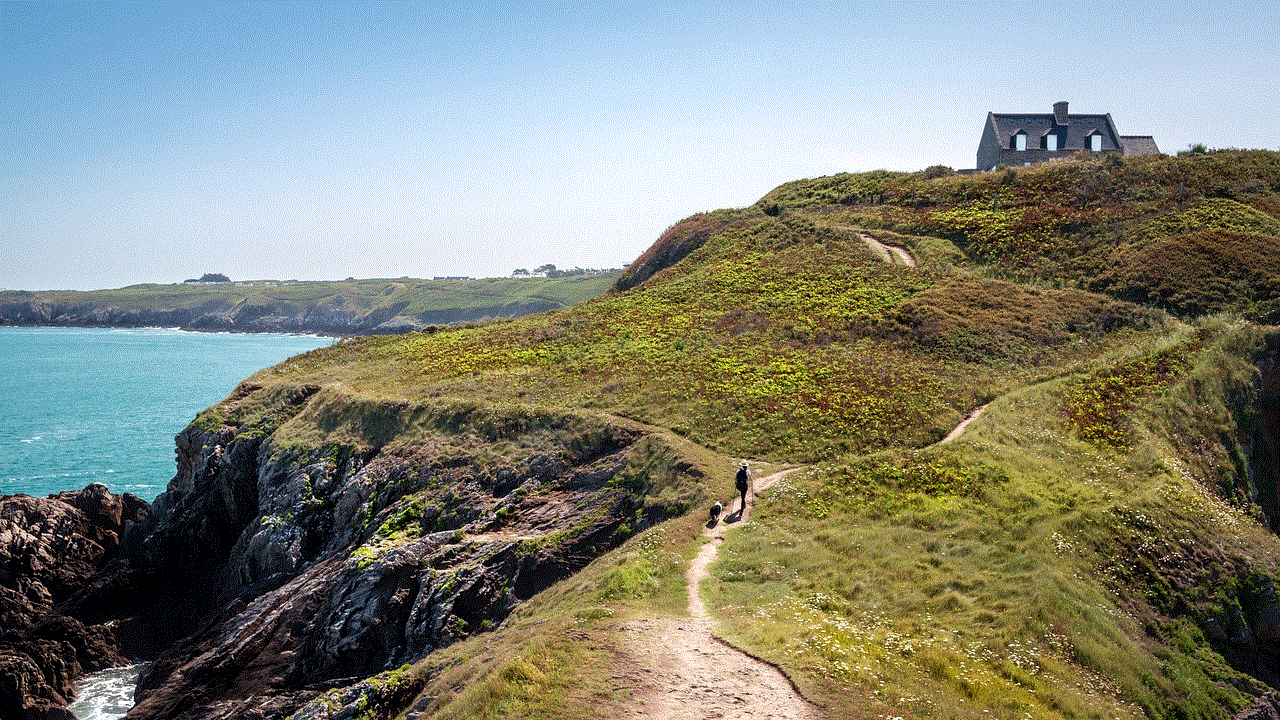
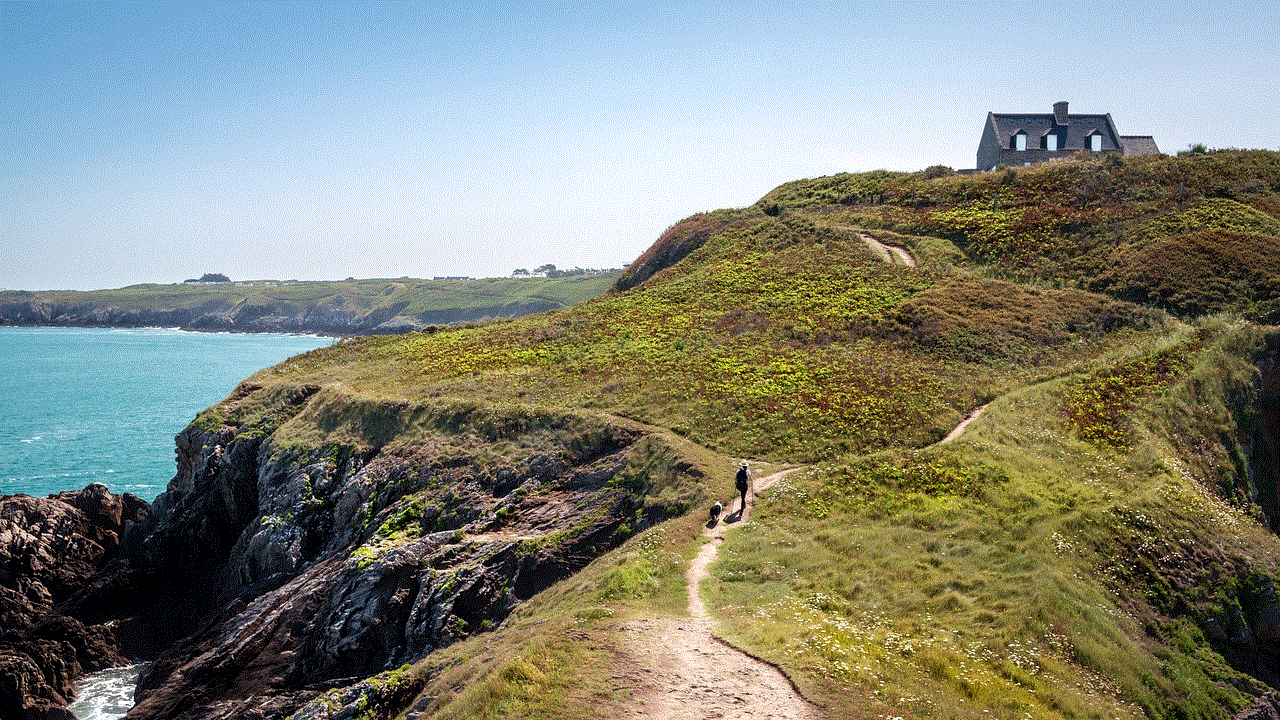
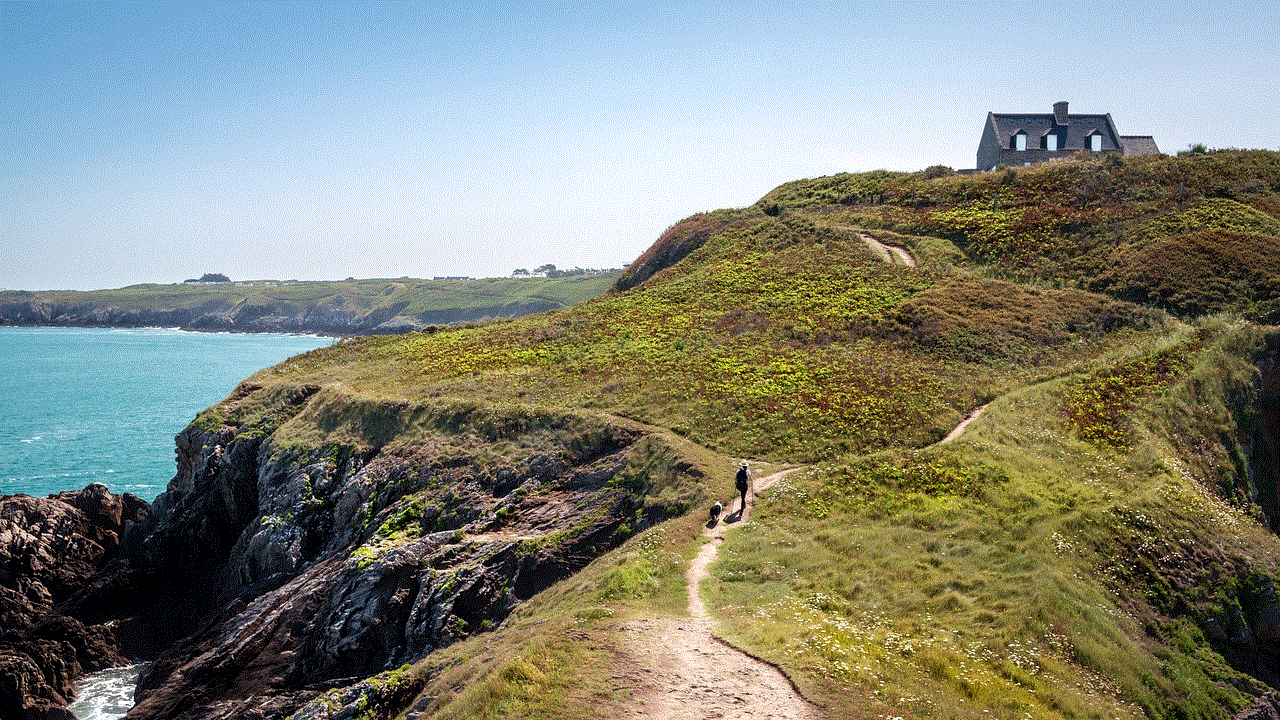
The effective range of the GPS key finder is crucial. Some devices may only work within a limited Bluetooth range (typically around 100-200 feet), while others may use GPS for greater distances. Determine how far you typically stray from your keys and choose a device accordingly.
### 2. **Battery Life**
A GPS key finder is only useful if it has enough battery life to function when you need it. Look for devices with long battery life, and consider whether they are rechargeable or require battery replacements.
### 3. **App Functionality**
The smartphone app associated with the GPS key finder should be user-friendly and reliable. Check for features like live tracking, location history, and customizable alerts. User reviews can provide insight into the app’s performance.
### 4. **Size and Weight**
The key finder should be compact and lightweight, making it easy to carry without feeling bulky. Some models come in various shapes and designs, so choose one that fits your style and preferences.
### 5. **Durability**
Consider the materials used in the key finder. A durable, waterproof, or shock-resistant design can ensure that the device withstands daily wear and tear.
### 6. **Price**
GPS key finders come in a range of prices. While it may be tempting to go for the cheapest option, consider the features and reliability of the device. Investing a little more upfront can save you time and frustration in the long run.
## Top GPS Key Finder Models on the Market
To help you make an informed decision, here are some of the top GPS key finders available today:
### 1. **Tile Pro**
One of the most popular GPS key finders on the market, Tile Pro offers a Bluetooth range of up to 400 feet and a loud ringtone to help you locate your keys. The Tile app is user-friendly, and the device is compact and lightweight.
### 2. **Apple AirTag**
For Apple users, the AirTag seamlessly integrates with the Apple ecosystem. With precision finding capabilities and a user-friendly app, it can help you locate your keys or any other personal items efficiently.
### 3. **Samsung Galaxy SmartTag**
Samsung Galaxy SmartTag is perfect for Samsung smartphone users. It offers Bluetooth tracking, a long battery life, and a compact design. The SmartThings app makes it easy to track your belongings.
### 4. **Chipolo ONE**
Chipolo ONE is known for its loud ringtone and user-friendly app. With a range of 200 feet, this device is a reliable option for those looking to keep track of their keys.
### 5. **Nutale KeyFinder**
Nutale KeyFinder is a budget-friendly option that offers solid performance. It features a compact design and can be tracked through a dedicated app, making it a great choice for those looking for an affordable solution.
## How to Use a GPS Key Finder Effectively
To maximize the benefits of your GPS key finder, consider the following tips:
### 1. **Attach it to Your Keys Immediately**
As soon as you purchase your GPS key finder, attach it to your keys or the item you want to track. This eliminates the risk of losing it before you have a chance to use it.
### 2. **Familiarize Yourself with the App**
Take some time to explore the app’s features and settings. Understanding how to navigate the app will save you time when you need to locate your keys quickly.
### 3. **Set Up Alerts**
Use the alert feature to notify you when you are moving out of range of your keys. This proactive approach can help prevent you from misplacing your items in the first place.
### 4. **Regularly Check Battery Levels**
If your GPS key finder is battery-operated, make it a habit to check the battery levels regularly. This will ensure that you are never caught off guard when you need it most.
### 5. **Utilize Community Features**
If your device offers community tracking, make sure to enable this feature. It can significantly enhance your chances of recovering lost items.
## Conclusion
In an increasingly busy world, the last thing anyone needs is the added stress of losing their keys. GPS key finders have emerged as an effective, technological solution to this everyday problem. From saving time to providing peace of mind, these small devices offer a range of benefits that make them worthwhile investments for anyone prone to misplacing items.
When selecting the right GPS key finder for your needs, consider factors such as range, battery life, app functionality, size, durability, and price. With a variety of models available on the market, there’s a GPS key finder for everyone.
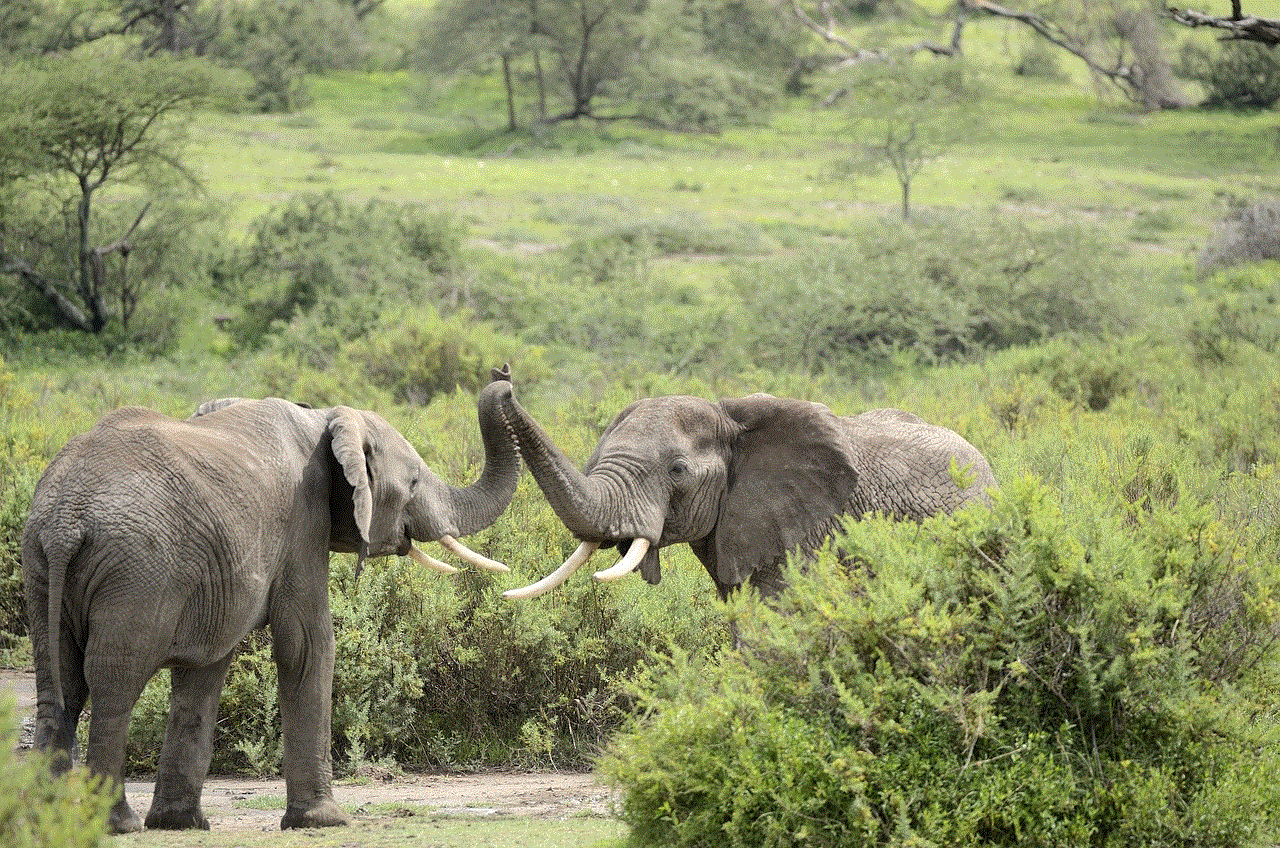
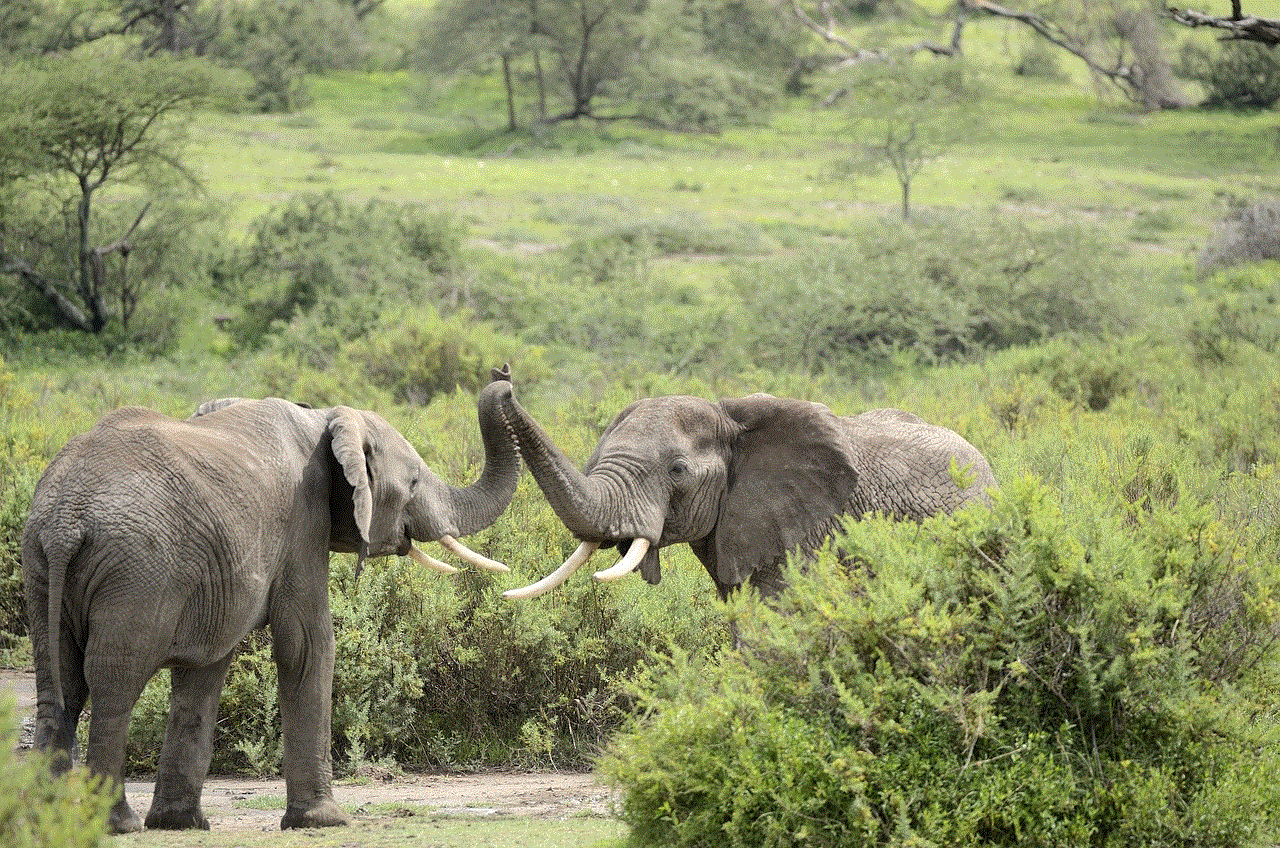
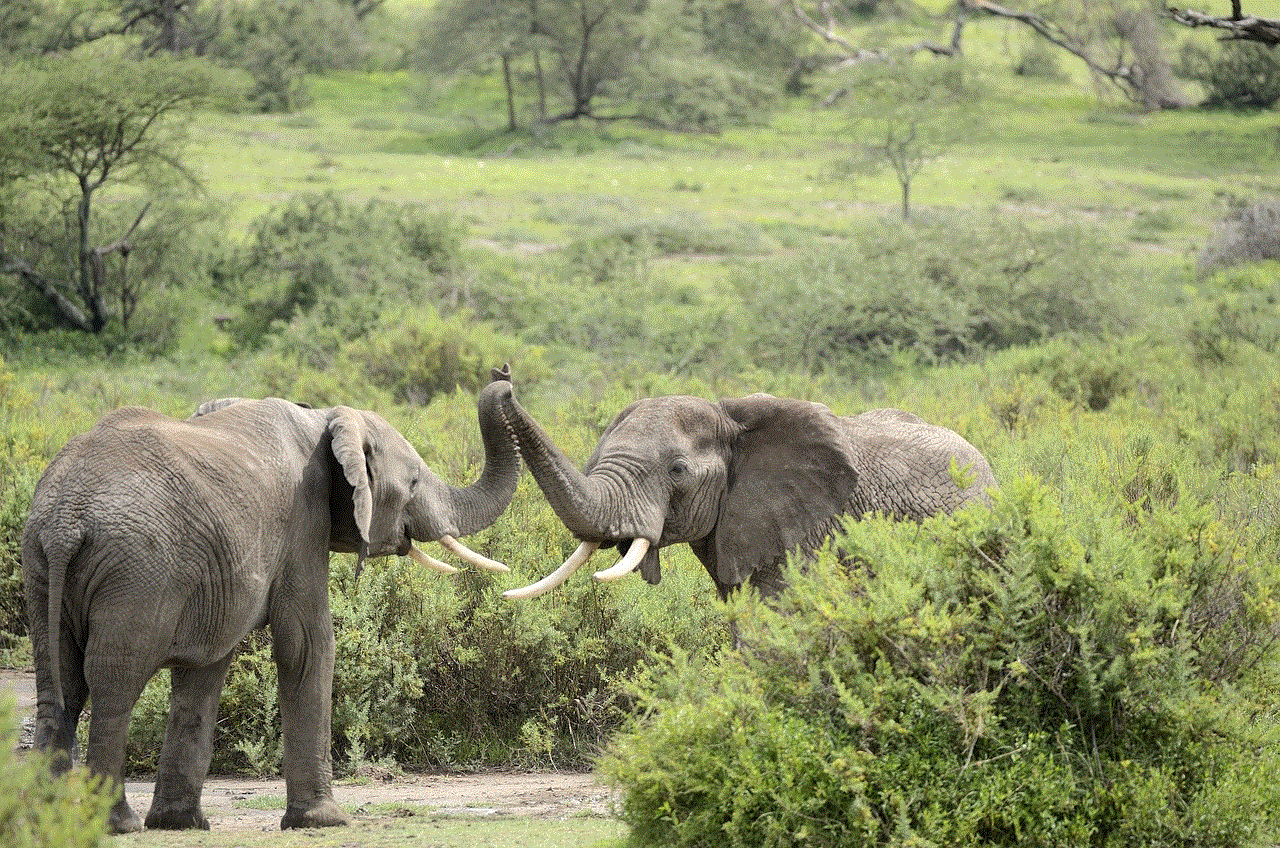
By utilizing a GPS key finder, you can enhance your organization, reduce stress, and ultimately save time—allowing you to focus on the more important aspects of your day-to-day life. So why not take the plunge and invest in a GPS key finder today? With this handy device in your arsenal, you’ll be one step closer to a more organized and efficient life.
