most played gacha games
The popularity of gacha games has been on the rise in recent years, with millions of players around the world getting hooked on these addictive mobile games. Gacha games are a type of game that incorporates the “gacha” mechanic, which allows players to obtain randomized virtual items, characters, or equipment. These games often feature vibrant graphics, engaging storylines, and a wide variety of characters to collect and level up. In this article, we will explore some of the most played gacha games currently available, highlighting their unique features and what makes them so appealing to players.
One of the most popular gacha games is “Genshin Impact.” Developed by miHoYo, this open-world action RPG offers stunning visuals, immersive gameplay, and a vast world to explore. Players take on the role of the “Traveler,” who embarks on a journey to find their lost sibling and unravel the mysteries of the world of Teyvat. The game’s gacha system allows players to obtain new characters and weapons through a variety of in-game currencies and wishes. With regular updates and events, “Genshin Impact” keeps players engaged and constantly coming back for more.
Another highly popular gacha game is “Fate/Grand Order.” Based on the popular “Fate” franchise, this turn-based RPG takes players on a journey through time to prevent the extinction of humanity. Players collect and summon various historical and mythical heroes, known as “Servants,” to aid them in battles against formidable enemies. With its complex storyline, strategic gameplay, and beautiful artwork, “Fate/Grand Order” has amassed a dedicated fanbase and has become one of the highest-grossing mobile games in Japan.
“Fire Emblem Heroes” is a gacha game that brings the beloved “Fire Emblem” series to mobile devices. Developed by Intelligent Systems and published by Nintendo, this tactical RPG features a massive roster of characters from different “Fire Emblem” games. Players can summon heroes using orbs, and each hero has unique abilities and skills that can be upgraded and customized. The game also offers various game modes, such as story chapters, arena battles, and special events, providing endless hours of gameplay for fans of the series.
For fans of anime and manga, “Honkai Impact 3rd” is a gacha game that shouldn’t be missed. Developed by miHoYo, this action RPG follows the story of the world’s last hope, a group of female warriors known as “Valkyries,” as they battle against the Honkai, an apocalyptic force that threatens humanity. Players collect and upgrade different Valkyries, each with their own unique abilities and playstyles. The game’s fast-paced combat, stunning visuals, and engaging storyline have earned it a dedicated fanbase and critical acclaim.
“Azur Lane” is a gacha game that combines elements of RPG and bullet hell genres. Developed by Shanghai Manjuu and Xiamen Yongshi, the game takes place in a world where anthropomorphic warships from different countries coexist. Players command a fleet of shipgirls, who are personifications of these warships, and engage in strategic battles against enemy fleets. The gacha system allows players to obtain new shipgirls, each with their own unique abilities and skills. With its charming character designs, addictive gameplay, and frequent collaborations with other popular franchises, “Azur Lane” has become a favorite among gacha game enthusiasts.
“Arknights” is a gacha game that offers a unique twist on the genre, combining tower defense gameplay with RPG elements. Developed by Hypergryph, this strategy game is set in a dystopian world where an infection called “Originium” has turned humans into mindless creatures. Players take on the role of a “Doctor,” who leads a team of operators with special abilities to combat the infected. The gacha system allows players to obtain new operators, each with their own unique skills and playstyles. With its challenging gameplay, captivating story, and stunning artwork, “Arknights” has gained a dedicated following since its release.
“Dragon Ball Legends” is a gacha game that brings the iconic “Dragon Ball” franchise to mobile devices. Developed by Bandai Namco Entertainment, this fighting game allows players to assemble a team of their favorite “Dragon Ball” characters and participate in intense battles against other players. The gacha system allows players to obtain new characters, each with their own unique abilities and transformations. With its fast-paced combat, stunning visuals, and faithful recreation of the “Dragon Ball” universe, “Dragon Ball Legends” has become a hit among fans of the series.
“The Seven Deadly Sins: Grand Cross” is a gacha game based on the popular anime and manga series “The Seven Deadly Sins.” Developed by Netmarble, this turn-based RPG follows the story of the Seven Deadly Sins as they embark on a quest to save the Kingdom of Liones from the tyranny of the Holy Knights. Players collect and upgrade different characters from the series, each with their own unique abilities and ultimate moves. The game also features an engaging storyline, high-quality animations, and strategic gameplay, making it a must-play for fans of the series.
“Pokémon Masters EX” is a gacha game that allows players to team up with iconic Pokémon trainers from the mainline Pokémon games. Developed by DeNA, this turn-based RPG features real-time battles where players can command a team of three Pokémon and their respective trainers. The gacha system allows players to obtain sync pairs, which consist of a trainer and their partner Pokémon, each with their own unique abilities and moves. With its nostalgic appeal, strategic gameplay, and regular updates, “Pokémon Masters EX” has become a hit among Pokémon fans.
“Summoners War” is a gacha game that has been a mainstay in the genre since its release in 2014. Developed by Com2uS, this turn-based RPG takes place in the fantasy world of Sky Arena, where players summon and train monsters to battle against each other. The gacha system allows players to obtain new monsters with different elements and abilities, which can be further upgraded and evolved. With its deep customization options, competitive gameplay, and active community, “Summoners War” continues to attract a dedicated player base.
In conclusion, gacha games have become a global phenomenon, captivating millions of players with their addictive gameplay, stunning visuals, and extensive character collections. Whether it’s exploring the vast world of “Genshin Impact,” battling against heroic spirits in “Fate/Grand Order,” or commanding a fleet of shipgirls in “Azur Lane,” there is a gacha game for everyone’s taste. These games offer a unique blend of collecting, strategizing, and battling, providing endless hours of entertainment. With new gacha games constantly being released and existing ones receiving regular updates, the popularity of these games shows no signs of slowing down. So, if you’re looking for a new gaming obsession, give one of these most played gacha games a try and join the thriving community of gacha game enthusiasts.
is pokemon go safe for my child
Is Pokémon Go Safe for My Child?
Introduction:
Pokémon Go, the augmented reality game that took the world by storm in 2016, continues to be a popular choice among children and adults alike. As a parent, you may have concerns about the safety of this game for your child. In this article, we will delve into the various aspects of Pokémon Go and analyze its safety features, potential risks, benefits, and provide you with tips on how to ensure your child’s safety while playing the game.
1. Understanding Pokémon Go:
Pokémon Go is a mobile game that combines virtual reality with the real world. Players use their smartphones or tablets to catch virtual creatures called Pokémon, which appear on their device’s screen as if they were in the real world. The game utilizes the device’s GPS and camera to create an augmented reality experience, encouraging players to explore their surroundings to find and capture Pokémon.
2. Safety Features of Pokémon Go:
The developers of Pokémon Go have implemented several safety features to protect players, especially children, while playing the game. These include:
– Account creation and age verification: Pokémon Go requires users to create an account, including age verification, ensuring that young children cannot access the game without parental consent.
– In-app purchases: The game provides the option to disable or restrict in-app purchases, preventing children from making unauthorized transactions.
– Pokémon tracking: Pokémon Go encourages players to explore their surroundings to find Pokémon. However, the game does not require players to physically enter dangerous or restricted areas.
– Parental controls: Pokémon Go allows parents to set restrictions and controls on their child’s account, including limiting playtime and filtering content.
3. Potential Risks of Pokémon Go:
While Pokémon Go has safety features in place, there are still potential risks associated with the game. These risks include:
– Stranger danger: Pokémon Go requires players to visit PokéStops and Gyms, which are often located in public places. Children may be more susceptible to interacting with strangers while searching for Pokémon.
– Distraction: The immersive nature of Pokémon Go can lead players, especially children, to become engrossed in the game, potentially leading to accidents or injuries.
– Privacy concerns: Pokémon Go collects location data and requires access to the device’s camera, raising privacy concerns for some parents.
– In-app purchases: While parents can restrict in-app purchases, there is still a risk of children making unauthorized transactions if parental controls are not properly set up.
4. Benefits of Pokémon Go:
Despite the potential risks, Pokémon Go also offers several benefits for children. These include:
– Physical activity: Pokémon Go encourages players to explore their surroundings, promoting physical activity and outdoor play.
– Social interaction: The game provides opportunities for children to connect with other players, fostering social interaction and teamwork.
– Cognitive development: Pokémon Go requires problem-solving skills, strategic thinking, and memory retention, promoting cognitive development in children.
– Learning opportunities: Pokémon Go offers educational value by teaching children about geography, landmarks, and different Pokémon species.
5. Tips for Ensuring Safety:
To ensure your child’s safety while playing Pokémon Go, consider implementing the following tips:
– Set boundaries: Establish clear rules and boundaries for your child’s gameplay, including time limits, areas they can visit, and interactions with strangers.
– Supervise gameplay: Monitor your child’s gameplay and accompany them on their Pokémon hunts to ensure their safety.
– Teach road safety: Remind your child about the importance of road safety, including looking both ways before crossing streets and not playing while walking or cycling.
– Discuss stranger danger: Talk to your child about the potential risks of interacting with strangers and the importance of not sharing personal information.
– Enable parental controls: Utilize the parental control features of Pokémon Go to restrict content, set playtime limits, and disable in-app purchases.
Conclusion:
Pokémon Go can be a fun and engaging game for children, but it is essential to consider the safety aspects associated with it. By understanding the safety features, potential risks, and benefits of Pokémon Go, and implementing the suggested tips, you can ensure your child’s enjoyment of the game while keeping them safe. Remember, open communication between parents and children about online safety is crucial in today’s digital age.
how to sign out of all devices on discord
Title: How to Sign Out of All Devices on Discord: A Comprehensive Guide
Introduction:
Discord has become the go-to platform for gamers, communities, and friends to connect and communicate. With its feature-rich interface and seamless user experience, Discord allows users to stay connected across various devices. However, there may be occasions when you need to sign out of all devices on Discord due to security concerns or simply to start fresh. In this comprehensive guide, we will walk you through the step-by-step process of signing out of all devices on Discord, ensuring your account remains secure and private.
1. Understanding Discord Account Security:
Before we delve into the sign-out process, it’s crucial to understand why it is essential to manage your account security. Discord accounts can be vulnerable to hacking attempts, unauthorized access, or misuse if left unattended on multiple devices. By signing out of all devices, you can ensure that your account remains secure and prevent any potential privacy breaches.
2. Signing Out of Discord on Desktop Devices:
To sign out of Discord on your desktop device, follow these simple steps:
a. Launch the Discord application on your computer .
b. Click on the gear icon located at the bottom left corner of the screen to access User Settings.
c. In the User Settings menu, navigate to the left sidebar and click on the “Privacy & Safety” option.
d. Scroll down to the “My Account” section and click on the “Log Out” button.
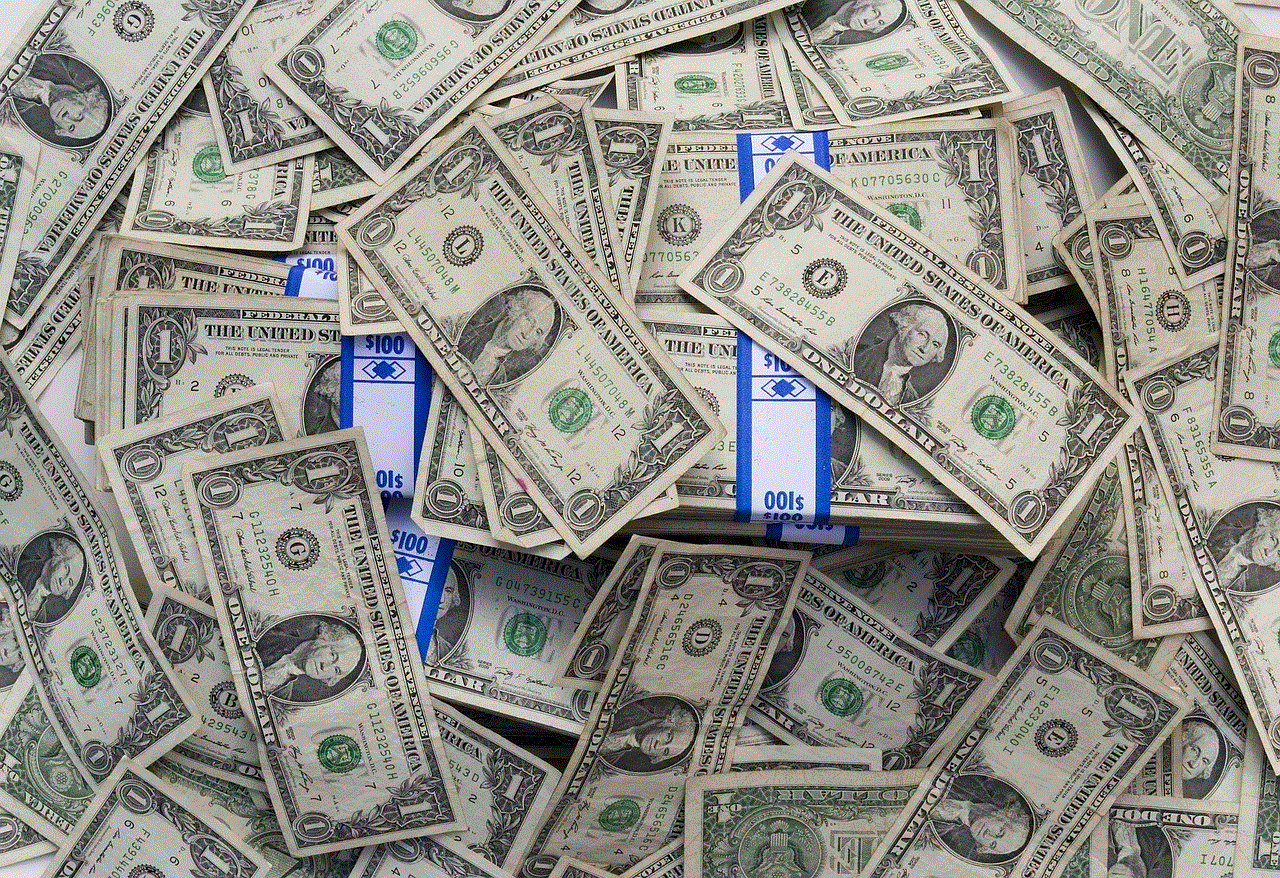
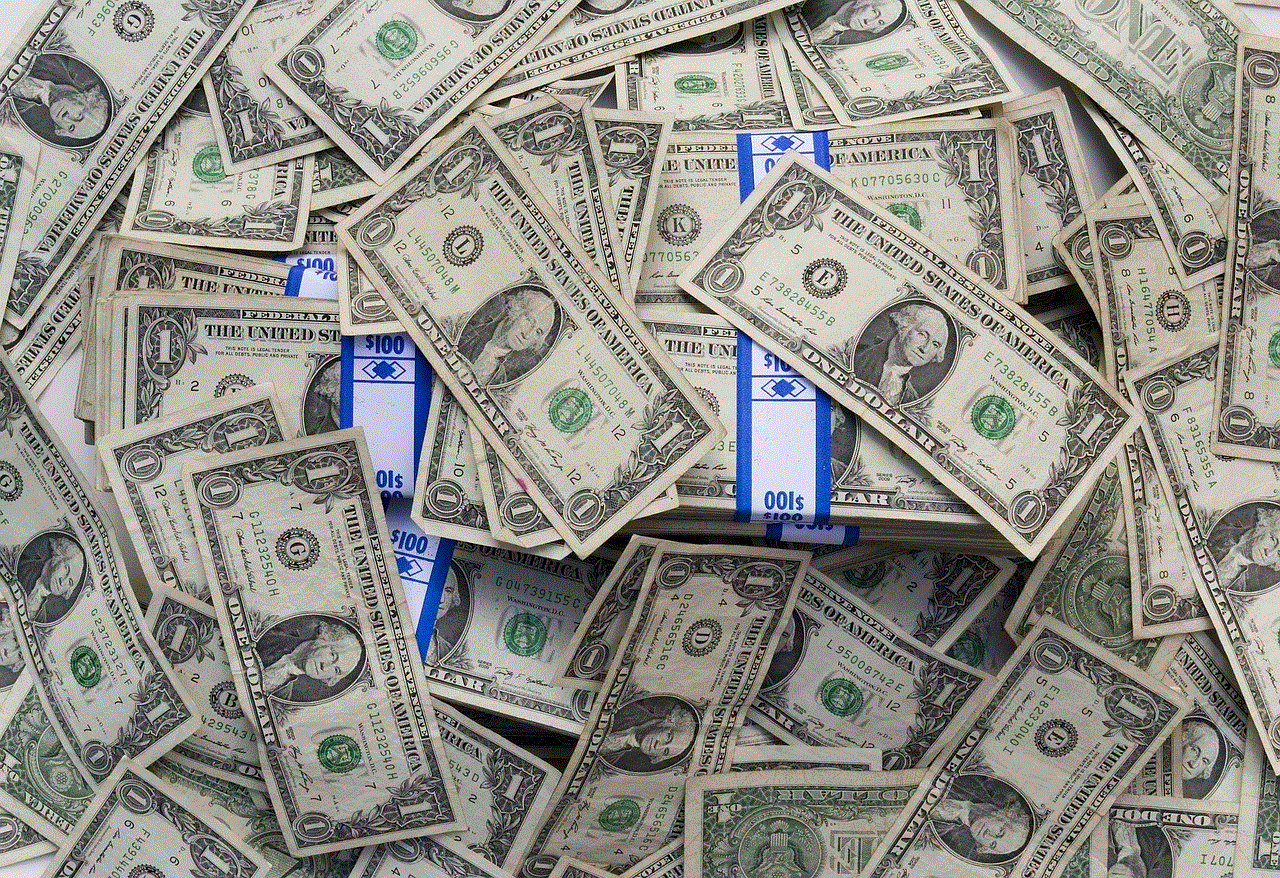
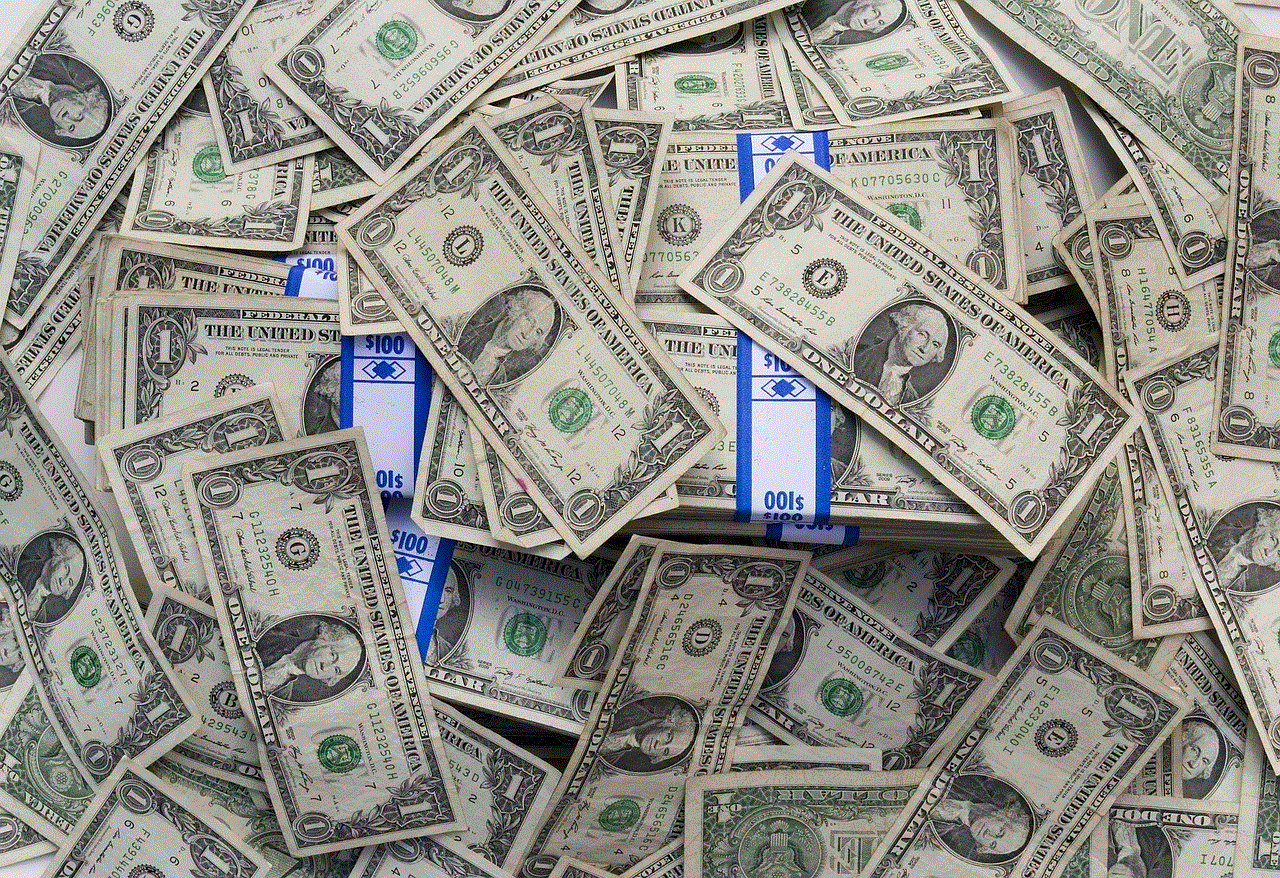
e. Discord will prompt a confirmation message. Click on “Log Out” again to complete the sign-out process.
3. Signing Out of Discord on Mobile Devices:
If you’re using Discord on your mobile device, whether it’s an iOS or Android device, follow these steps to sign out:
a. Launch the Discord app on your smartphone or tablet.
b. Tap on the three horizontal lines (hamburger menu) located at the top left corner of the screen.
c. Scroll down and tap on the “Settings” option.
d. Within the Settings menu, tap on the “Privacy & Safety” option.
e. Scroll down to the “My Account” section and tap on the “Log Out” button.
f. Confirm the sign-out process by tapping on “Log Out” again.
4. Revoking Discord Access on Connected Websites:
Discord allows users to connect their accounts to various websites and platforms. To ensure complete account security, it’s essential to revoke access from these connected sites. Here’s how:
a. Open Discord on your preferred device.
b. Navigate to User Settings by clicking on the gear icon.
c. Select “Authorized Apps” from the left sidebar.
d. Review the list of connected apps and websites.
e. Click on the “Revoke Access” button next to each website or app to disconnect it from your Discord account.
5. Changing Discord Account Password:
Changing your Discord password is another crucial step to secure your account after signing out of all devices. To change your password:
a. Visit the Discord website and log in to your account.
b. Click on the gear icon located at the bottom left corner of the screen.
c. Navigate to the “My Account” section and click on the “Change Password” button.
d. Enter your current password, followed by your new password.
e. Confirm the new password and click on the “Save” button to complete the process.
6. Enabling Two-Factor Authentication (2FA):
Adding an extra layer of security to your Discord account is highly recommended. Two-Factor Authentication (2FA) provides an additional verification step during the login process. To enable 2FA on Discord:
a. Open Discord on your device and navigate to User Settings.
b. Click on the “Privacy & Safety” option.
c. Scroll down to the “Two-Factor Authentication” section and click on “Enable Two-Factor Auth.”
d. Follow the on-screen instructions to set up 2FA using an authenticator app or SMS verification.
e. Once enabled, you will need to enter the verification code each time you log in to your Discord account.
7. Reviewing Active Sessions and Disabling Unauthorized Devices:
Discord allows you to monitor and manage active sessions on your account. To review and disable unauthorized devices:
a. Visit the Discord website and log in to your account.
b. Click on the gear icon and access User Settings.
c. Select the “My Account” option from the left sidebar.
d. Scroll down to the “Active Sessions” section and review the list of active devices.
e. Identify any suspicious or unauthorized devices and click on the “Disable” button next to each device.



Conclusion:
Taking control of your Discord account’s security is of paramount importance to safeguard your privacy and prevent unauthorized access. By following the steps outlined in this comprehensive guide, you can easily sign out of all devices on Discord, change your password, enable two-factor authentication, and review active sessions. Remember to stay vigilant and periodically review your account settings to ensure a secure and enjoyable Discord experience.
