adding app to samsung tv
# Adding Apps to Your Samsung TV : A Comprehensive Guide
In today’s digital age, smart TVs have revolutionized the way we consume content. Samsung, one of the leading manufacturers of smart televisions, offers a plethora of features that enhance user experience, including access to a variety of apps. Whether you’re interested in streaming services, games, or utilities, adding apps to your Samsung TV can significantly expand its functionality. This article will guide you through the process of adding apps to your Samsung TV, troubleshoot common issues, and explore some of the most popular applications available.
## Understanding Your Samsung TV
Before diving into the app installation process, it’s essential to understand the basics of your Samsung TV. Samsung TVs run on Tizen OS, a Linux-based operating system developed by Samsung. This platform allows for a smooth user experience and supports a wide range of applications. The interface is designed to be intuitive, making it easy for users to navigate their favorite shows, movies, and games.
Most Samsung Smart TVs come pre-installed with popular streaming services such as Netflix , YouTube, and Amazon Prime Video. However, the real power of a smart TV comes from the ability to add additional apps, tailoring your viewing experience to your specific preferences.
## Step-by-Step Guide to Adding Apps
### Step 1: Connect Your TV to the Internet
Before you can add apps to your Samsung TV, you need to ensure that it is connected to the internet. Depending on your model, you can connect via Wi-Fi or Ethernet cable.
1. **Navigate to Settings:** Use your remote to go to the Home screen and select the “Settings” icon (gear icon).
2. **Select Network:** In the settings menu, scroll down to “Network” and click on it.
3. **Choose Network Type:** You can choose either “Wireless” or “Wired.” If you select Wireless, your TV will scan for available networks.
4. **Enter Password:** If you choose a Wi-Fi network, input the password when prompted, and connect.
### Step 2: Access the Samsung Smart Hub
Once your TV is connected to the internet, you can access the Samsung Smart Hub, which is the primary interface for adding and managing apps.
1. **Press the Home Button:** On your remote, press the Home button to bring up the Smart Hub.
2. **Navigate to Apps:** Scroll down to the “Apps” section. This will take you to the Samsung Apps Store.
### Step 3: Search for Apps
Within the Apps section, you can browse through various categories or use the search function to find a specific app.
1. **Browse Categories:** Samsung offers a range of categories, including “Video,” “Lifestyle,” “Games,” and “Sports.” You can scroll through these categories to discover new apps.
2. **Use the Search Function:** If you know the name of the app you want, use the search bar at the top of the screen. Type in the app name using the on-screen keyboard.
### Step 4: Download the App
After finding the desired app, you can proceed to download it.
1. **Select the App:** Click on the app icon to access its dedicated page.
2. **Install the App:** You will see an “Install” button. Click on it, and the app will begin downloading. Depending on your internet speed, this process may take a few moments.
3. **Open the App:** Once the installation is complete, you can choose to open the app immediately or return to the home screen.
### Step 5: Organize Your Apps
After adding apps, you may want to organize them for easier access.
1. **Go to My Apps:** From the Smart Hub, navigate to “My Apps.” Here, you’ll see all the apps you have installed.
2. **Rearrange Apps:** Highlight the app you want to move, then press and hold the Enter button on your remote. You can then drag the app to your preferred location.
## Common Issues When Adding Apps
While adding apps to your Samsung TV is generally a straightforward process, users may encounter some common issues. Here are a few troubleshooting steps to resolve them.
### Issue 1: App Not Available
Some apps may not be available in the Samsung Apps Store, especially if they are not compatible with the Tizen OS.
**Solution:** Check the app’s official website for compatibility or look for alternative apps that provide similar functionality.
### Issue 2: Internet Connectivity Issues
If you experience issues while downloading apps, it may be due to a poor internet connection.
**Solution:** Test your internet speed and signal strength. Consider moving your router closer to the TV or using a wired connection for more stable performance.
### Issue 3: Insufficient Storage Space
Samsung TVs have a limited amount of internal storage. If you receive an error message regarding insufficient space, you may need to uninstall some apps.
**Solution:** Go to “My Apps,” highlight the app you want to remove, and select “Delete.” This will free up space for new installations.
### Issue 4: App Crashes or Freezes
Sometimes an app may crash or freeze after installation.
**Solution:** Try restarting the app or your TV. If the problem persists, uninstall and reinstall the app.
## Popular Apps to Consider
Now that you know how to add apps to your Samsung TV, let’s explore some popular applications that can enhance your viewing experience.
### 1. Netflix
As one of the most popular streaming services worldwide, Netflix offers a vast library of movies, series, documentaries, and original programming. With its user-friendly interface and personalized recommendations, it’s a must-have for any smart TV.
### 2. YouTube
YouTube is the go-to platform for user-generated content, tutorials, and vlogs. The app is intuitive and allows users to subscribe to channels, create playlists, and watch videos in various resolutions.
### 3. Amazon Prime Video
For those who are Amazon Prime members, Prime Video provides access to a range of movies and TV shows, along with exclusive content. The app also supports X-Ray, which provides information about the cast and music in the current scene.
### 4. Hulu
Hulu combines current TV episodes, classic series, and original content into one platform. Users can subscribe to various plans, including options for live TV.
### 5. Disney+
Disney+ is the home for all things Disney, Marvel, Star Wars, and Pixar. It offers a family-friendly selection of content, including classics and new releases.
### 6. Spotify
For music lovers, Spotify provides an extensive library of songs, podcasts, and playlists. The app allows you to stream music easily while you relax on your couch.
### 7. Plex
Plex helps you organize and stream your personal media collection, including photos, music, and videos. You can access your library from anywhere, making it an excellent choice for media enthusiasts.
### 8. Hulu Live TV
For those who want to cut the cord, Hulu Live TV provides live streaming of major networks and cable channels, allowing you to watch your favorite shows in real-time.
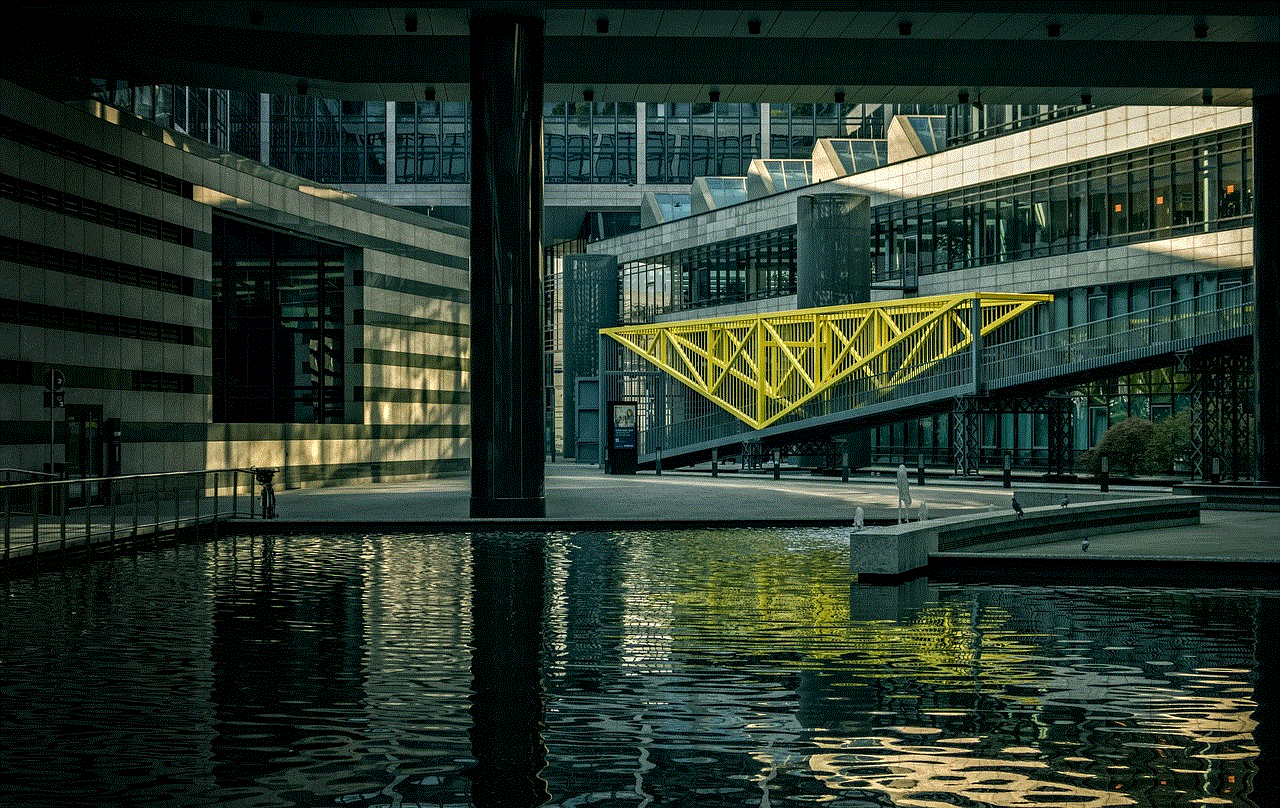
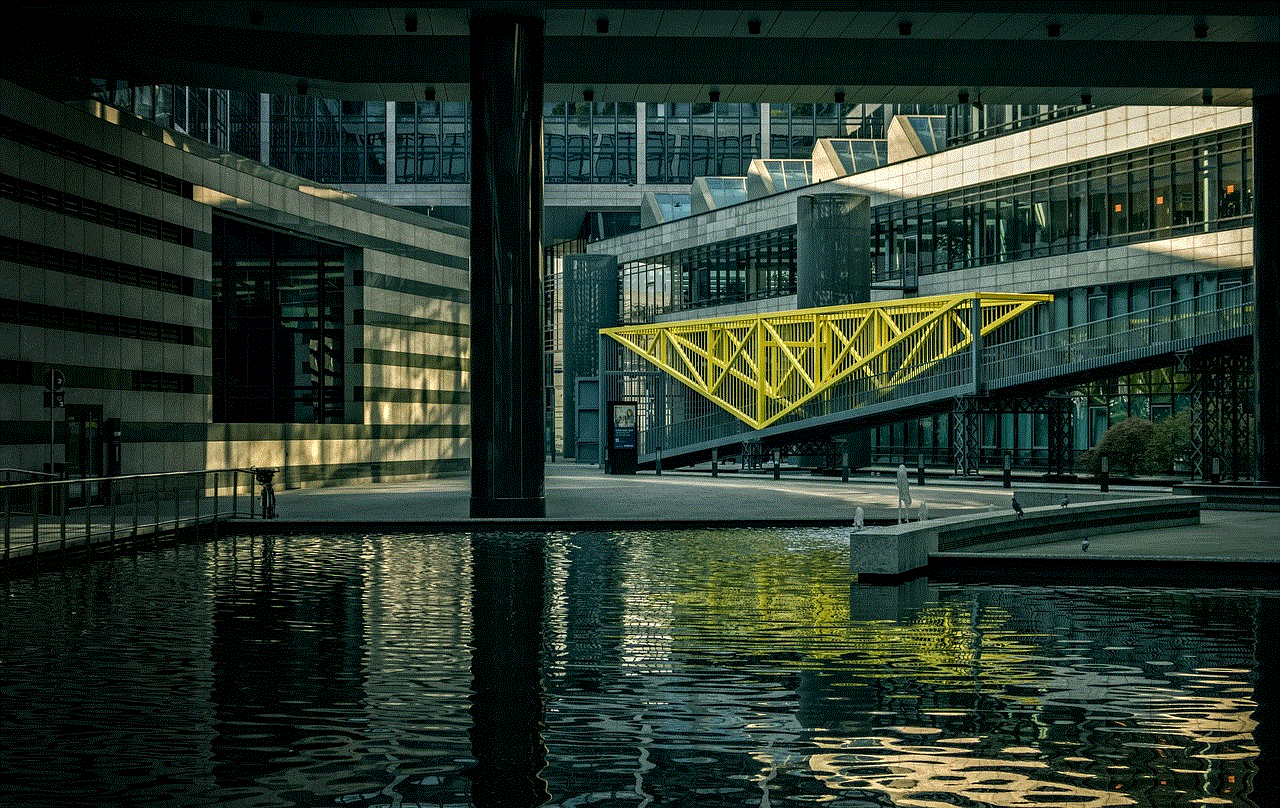
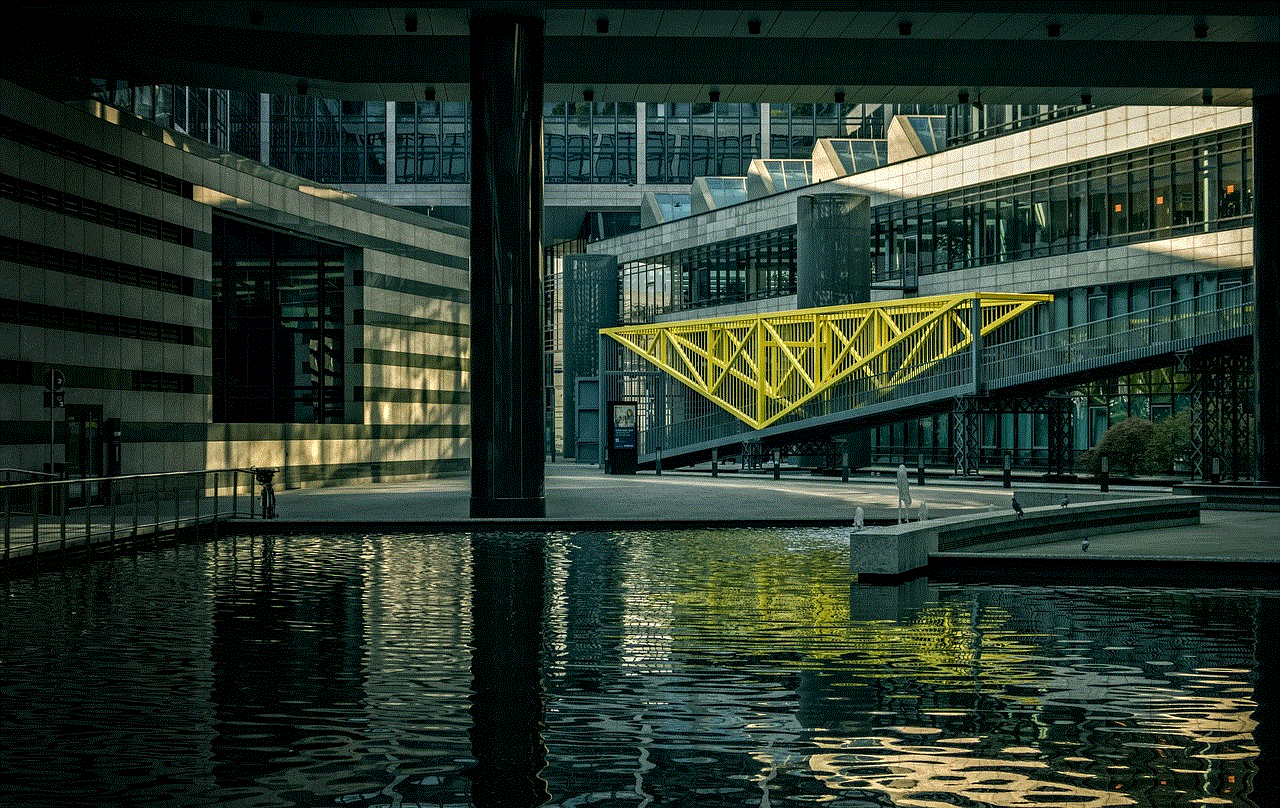
### 9. HBO Max
With a rich library of movies, series, and original content, HBO Max has something for everyone. It features everything from classic films to popular series like “Game of Thrones.”
### 10. Fitness Apps
For health enthusiasts, there are numerous fitness apps available on Samsung TV, including Daily Burn and Fitbit Coach. These apps provide guided workouts, nutrition tracking, and wellness tips right in your living room.
## Conclusion
Adding apps to your Samsung TV can drastically enhance your entertainment experience, offering a wider selection of content and services. The process is generally straightforward, thanks to the user-friendly interface of the Samsung Smart Hub. By following the steps outlined in this guide, you can easily customize your TV to meet your specific needs.
While occasional issues may arise during app installation or usage, most can be resolved with simple troubleshooting steps. With a plethora of popular apps available, from streaming services to fitness programs, your Samsung TV can become a central hub for entertainment and wellness in your home. Embrace the full potential of your smart TV and enjoy endless hours of content tailored to your preferences!
best pokemon to catch other pokemon
When it comes to catching Pokemon, trainers are often faced with the question of which Pokemon is the best to catch other Pokemon. With over 800 species of Pokemon, it can be overwhelming to determine which one is the most effective for catching others. In this article, we will explore the various factors that make a Pokemon the best for catching others, as well as provide a list of the top 10 Pokemon for this purpose.
Before we delve into the specifics of which Pokemon is the best for catching others, it is important to understand the mechanics of catching Pokemon in the first place. In the Pokemon universe, trainers use Pokeballs to capture wild Pokemon. The success of catching a Pokemon depends on various factors such as the type of Pokeball used, the level of the Pokemon being caught, and the strength of the trainer’s Pokemon.
One of the most important factors in catching Pokemon is the type of Pokeball used. There are different types of Pokeballs, each with its own unique effect on the success rate of catching a Pokemon. For example, the Ultra Ball has a higher catch rate than a regular Pokeball, making it more effective for catching stronger and rarer Pokemon. Therefore, the best Pokemon for catching others should be one that is able to increase the catch rate of the Pokeball being used.
Another crucial factor in catching Pokemon is the level of the Pokemon being caught. Generally, the higher the level of the Pokemon, the harder it is to catch. This is because high-level Pokemon are stronger and have a higher chance of breaking out of the Pokeball. As such, the best Pokemon for catching others should be able to weaken the target Pokemon to increase the chances of catching it successfully.
The strength of the trainer’s Pokemon is also a significant factor in catching other Pokemon. In the Pokemon universe, trainers battle with their Pokemon to weaken wild Pokemon before attempting to catch them. The stronger the trainer’s Pokemon, the easier it is to weaken the wild Pokemon and increase the chances of catching it. Therefore, the best Pokemon for catching others should be one that is powerful in battles and can effectively weaken the target Pokemon.
Based on these factors, we have compiled a list of the top 10 Pokemon for catching others. This list takes into consideration not only the strength of the Pokemon but also its abilities that make it a valuable asset for catching other Pokemon.
1. Mewtwo
Mewtwo is a legendary Pokemon known for its incredible psychic powers and exceptional battle skills. Its psychic abilities make it the ideal Pokemon for weakening other Pokemon, thus increasing the chances of catching them. Additionally, Mewtwo’s high level and strength make it a formidable opponent in battles, making it a valuable asset for any trainer.
2. Gengar
Gengar is a ghost and poison-type Pokemon that is known for its mischievous nature. It has the ability to phase through objects and possesses powerful dark and ghost-type moves. These abilities make Gengar an excellent choice for catching other Pokemon as it can easily sneak up on them and weaken them with its powerful moves.
3. Tyranitar
Tyranitar is a dual dark and rock-type Pokemon that is highly sought after for its immense strength and high defense. Its ability to learn a wide range of moves makes it a versatile Pokemon that can effectively weaken other Pokemon. Its high level also makes it a valuable asset for catching strong and rare Pokemon.
4. Alakazam
Alakazam is a psychic-type Pokemon that is known for its high intelligence and powerful psychic abilities. Its high speed and special attack stats make it a formidable opponent in battles and an ideal choice for weakening other Pokemon. Its ability to learn a variety of moves also makes it a versatile Pokemon for catching different types of Pokemon.
5. Machamp
Machamp is a fighting-type Pokemon that is known for its incredible strength and power. Its four arms give it the ability to deliver multiple punches in a matter of seconds, making it an effective Pokemon for weakening other Pokemon. Its high attack stat also makes it a formidable opponent in battles, making it a valuable asset for any trainer.
6. Dragonite
Dragonite is a dragon and flying-type Pokemon that is known for its immense strength and high defense. Its ability to learn a wide range of moves, including powerful dragon-type moves, makes it a versatile Pokemon for catching other Pokemon. Its high level and speed also make it a valuable asset for catching rare and elusive Pokemon.
7. Gardevoir
Gardevoir is a psychic and fairy-type Pokemon that is known for its elegance and grace. Its psychic abilities and high special attack stat make it an excellent choice for weakening other Pokemon. Additionally, its fairy-type moves make it effective against dragon and fighting-type Pokemon, making it a versatile choice for catching different types of Pokemon.
8. Salamence
Salamence is a dragon and flying-type Pokemon that is known for its immense strength and high speed. Its ability to learn powerful dragon-type moves and its high attack stat make it an ideal choice for weakening other Pokemon. Its high level also makes it a valuable asset for catching strong and rare Pokemon.
9. Gyarados
Gyarados is a water and flying-type Pokemon that is known for its ferocious nature and immense strength. Its high attack stat and the ability to learn powerful water and flying-type moves make it an excellent choice for weakening other Pokemon. Its high level also makes it a valuable asset for catching rare and elusive Pokemon.
10. Metagross
Metagross is a steel and psychic-type Pokemon that is known for its high intelligence and incredible strength. Its psychic abilities and high attack stat make it an effective choice for weakening other Pokemon. Additionally, its steel-type moves make it useful against other strong and rare Pokemon, making it a valuable asset for any trainer.



In conclusion, the best Pokemon for catching other Pokemon should possess a combination of strength, abilities, and moves that make it effective in battles and increasing the catch rate of the Pokeball being used. While the Pokemon on this list are some of the best for this purpose, ultimately, it depends on the trainer’s strategy and the type of Pokemon they are trying to catch. With the right Pokemon by your side, you can become a master at catching all types of Pokemon.
