android lollipop users guide
Android Lollipop, also known as Android 5.0, was released in 2014 by Google and quickly became one of the most popular operating systems for mobile devices. With its sleek design, improved performance, and a range of new features, Android Lollipop was a game-changer for the Android community. In this guide, we will take an in-depth look at all the features and functionalities of Android Lollipop, and how to make the most out of this powerful operating system.
1. Introduction to Android Lollipop
Android Lollipop was the fifth major release of the Android operating system and was the successor to Android KitKat. It introduced a brand new design language called Material Design, which was aimed at providing a more intuitive, fluid, and responsive user experience. Material Design brought a fresh look to Android, with vibrant colors, bold typography, and smooth animations.
2. User Interface
The user interface of Android Lollipop was completely revamped, with a focus on providing a consistent and seamless experience across all devices. The most noticeable change was the addition of the notification shade on the lock screen , which allowed users to view and interact with notifications without unlocking their device. The lock screen also featured a shortcut to the camera, making it easier to capture those spontaneous moments.
3. Material Design
Material Design was one of the biggest highlights of Android Lollipop. It not only changed the way Android looked but also how it felt. The design language was based on the principles of paper and ink, with a focus on providing a more tactile and natural experience. Everything from the icons, buttons, animations, and transitions were revamped to provide a more cohesive and visually appealing experience.
4. Improved Notifications
One of the most significant improvements in Android Lollipop was the revamped notification system. Notifications were now more interactive, with the ability to expand and take actions directly from the notification shade. Users could also prioritize notifications from certain apps, and even set interruptions, so they only received notifications from important contacts or events.
5. Battery Life
Android Lollipop brought significant improvements in terms of battery life. The new operating system introduced a battery-saving mode, which could be activated when the battery level dropped below a certain threshold. This mode would limit background processes, animations, and other features to conserve battery life. Additionally, the battery usage screen provided a detailed breakdown of which apps were consuming the most battery, allowing users to optimize their usage.
6. Multi-User Support
With Android Lollipop, Google introduced multi-user support, allowing users to create separate profiles for different users on the same device. This was particularly useful for families who shared a device, as each member could have their own personalized settings, apps, and data. It also allowed users to switch between profiles without having to log out and log in again.
7. Enhanced Security
Android Lollipop came with several security enhancements, making it one of the most secure versions of Android to date. The most significant improvement was the introduction of Smart Lock, which allowed users to unlock their device using trusted devices such as a Bluetooth device or NFC tag. This reduced the need to enter a PIN or pattern every time the device was unlocked, without compromising on security.
8. Performance Improvements
Android Lollipop brought significant improvements in performance, making it faster and smoother than its predecessors. This was achieved through the introduction of the ART runtime, which replaced the Dalvik runtime used in previous versions. The ART runtime was more efficient and optimized, resulting in faster app launches, smoother animations, and improved battery life.
9. Quick Settings
Android Lollipop introduced a new quick settings panel, which could be accessed by swiping down from the top of the screen with two fingers. This panel provided quick access to frequently used settings such as Wi-Fi, Bluetooth, and screen brightness. It also allowed users to customize which settings were displayed and in what order, making it more convenient to access essential settings.
10. Enhanced Camera
The camera app in Android Lollipop was also improved, with a new interface and several new features. The most significant addition was the inclusion of the RAW image capture, which allowed professional photographers to have more control over their images. Other new features included a revamped timer, improved HDR mode, and the ability to capture images in burst mode.
11. Google Now
Google Now, the intelligent personal assistant, was also improved in Android Lollipop. It could now be activated by saying “Okay Google” from any screen, even when the device was locked. Google Now also became more contextual, providing information and suggestions based on the user’s location, search history, and calendar events.
12. Tips and Tricks
Now that we have covered all the major features of Android Lollipop, here are some tips and tricks to help you make the most out of your device. To quickly switch between apps, you can double tap the overview button (the square button on the navigation bar). To access the emoji keyboard, long-press the comma button on the keyboard. You can also enable developer options by going to Settings > About phone and tapping on the build number seven times.
13. Conclusion
In conclusion, Android Lollipop was a significant update to the Android operating system, with a range of new features and improvements that made it one of the best versions of Android to date. With its sleek design, improved performance, and enhanced features, Android Lollipop continues to be a popular choice for many users. We hope this guide has helped you understand and make the most out of this powerful operating system.
amazon game circle app
Amazon Game Circle App: Revolutionizing the Gaming Experience
Gaming has become an integral part of our lives, with millions of people across the globe spending hours each day indulging in their favorite games. However, with the increasing popularity of gaming, the demand for better and more efficient gaming platforms has also risen. In response to this demand, Amazon introduced its Game Circle App, a revolutionary platform that has changed the way we play games.
The Amazon Game Circle App is a free gaming service that allows users to connect and compete with players from all over the world. It offers a range of features that enhance the gaming experience, such as leaderboards, achievements, and cloud saving. In this article, we will delve deeper into what makes the Amazon Game Circle App a game-changer in the world of gaming.
History of the Amazon Game Circle App
The Amazon Game Circle App was launched in 2012 as a way to bring the popular social gaming experience to the Amazon Appstore. It was designed to provide developers with a set of tools to integrate social gaming features into their games easily. The app was initially only available for Android devices, but it has now expanded to include iOS devices as well.
Amazon Game Circle App’s Unique Features
The Amazon Game Circle App offers a multitude of features that have revolutionized the gaming experience. Let’s take a closer look at some of these features and how they have changed the way we play games.
1. Leaderboards
Leaderboards are a popular feature among gamers, as they allow players to compare their progress with other players. The Amazon Game Circle App’s leaderboards have taken this feature to the next level by providing global leaderboards. This means that players can compete with other players from all over the world, making the gaming experience more competitive and exciting.



2. Achievements
Achievements are another popular feature in gaming, as they provide players with a sense of accomplishment and motivation to keep playing. The Amazon Game Circle App offers a wide range of achievements for players to unlock, adding an extra layer of challenge to the games.
3. Cloud Saving
One of the most significant challenges that gamers face is losing their progress when they switch devices. With the Amazon Game Circle App’s cloud saving feature, players can now save their progress to the cloud and easily pick up where they left off on any device. This feature has eliminated the frustration of losing progress and has made gaming more convenient.
4. Multiplayer Support
The Amazon Game Circle App also offers multiplayer support, allowing players to connect and compete with their friends in real-time. This feature has made gaming a more social experience, bringing friends and family closer together through gaming.
5. Twitch Integration
Twitch is a popular live streaming platform that allows gamers to stream their gameplay to a global audience. The Amazon Game Circle App has integrated Twitch, allowing players to easily stream their gameplay without the need for additional software. This has made it easier for gamers to share their gaming experiences with the world.
6. Game Recommendations
The Amazon Game Circle App also offers game recommendations based on a player’s gaming history. This feature helps players discover new games that they might enjoy, making the gaming experience more diverse and exciting.
7. Parental Controls
With the rise in popularity of gaming, many parents have concerns about their children’s screen time and the types of games they are playing. The Amazon Game Circle App offers parental controls, allowing parents to set time limits and restrict access to certain games. This feature gives parents peace of mind while their children enjoy their favorite games.
8. In-App Purchases
The Amazon Game Circle App also offers in-app purchases, allowing players to buy virtual items or extra content within the game. This feature has made it easier for developers to monetize their games and has given players more options to enhance their gaming experience.
9. Developer Tools
The Amazon Game Circle App offers a range of tools for developers to integrate the app’s features into their games easily. This has made it easier for developers to create more engaging and social games, further enhancing the gaming experience for players.
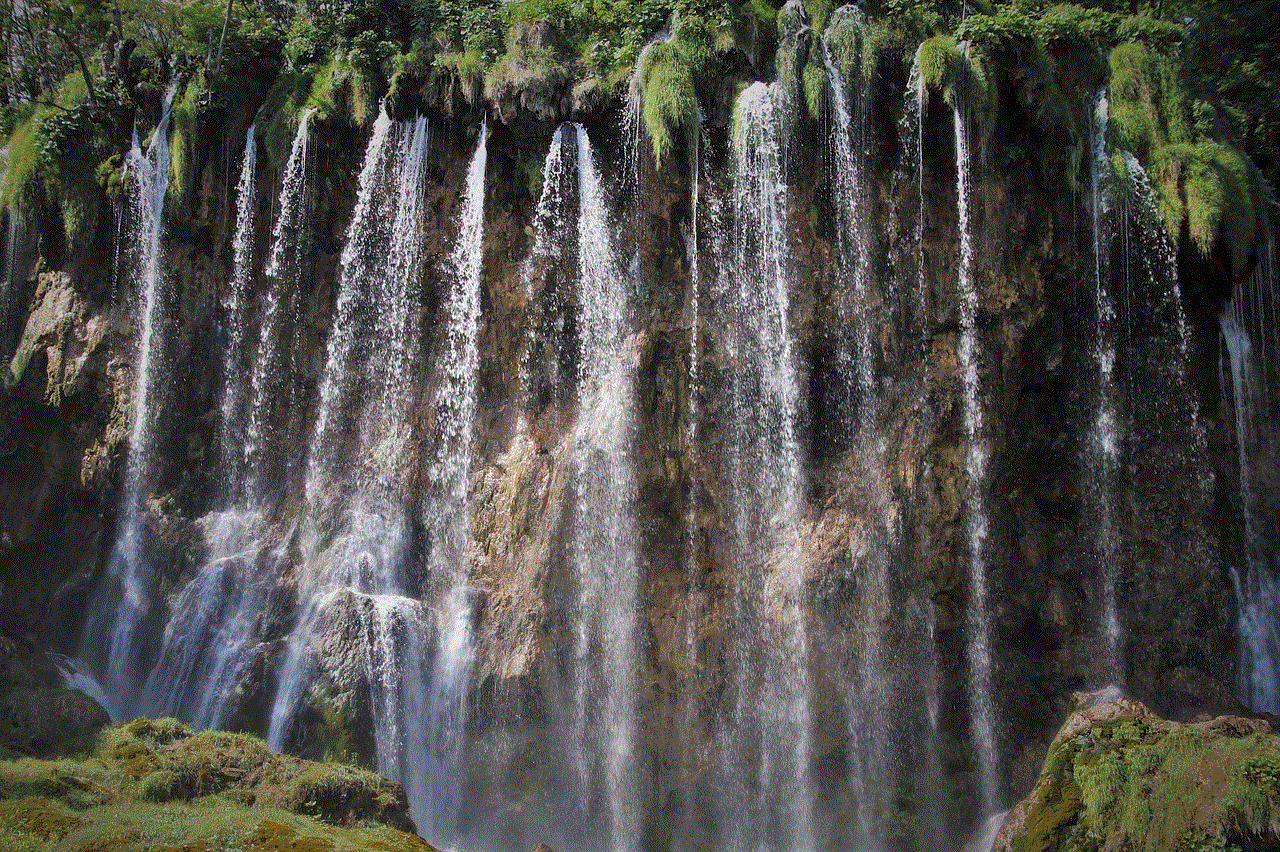
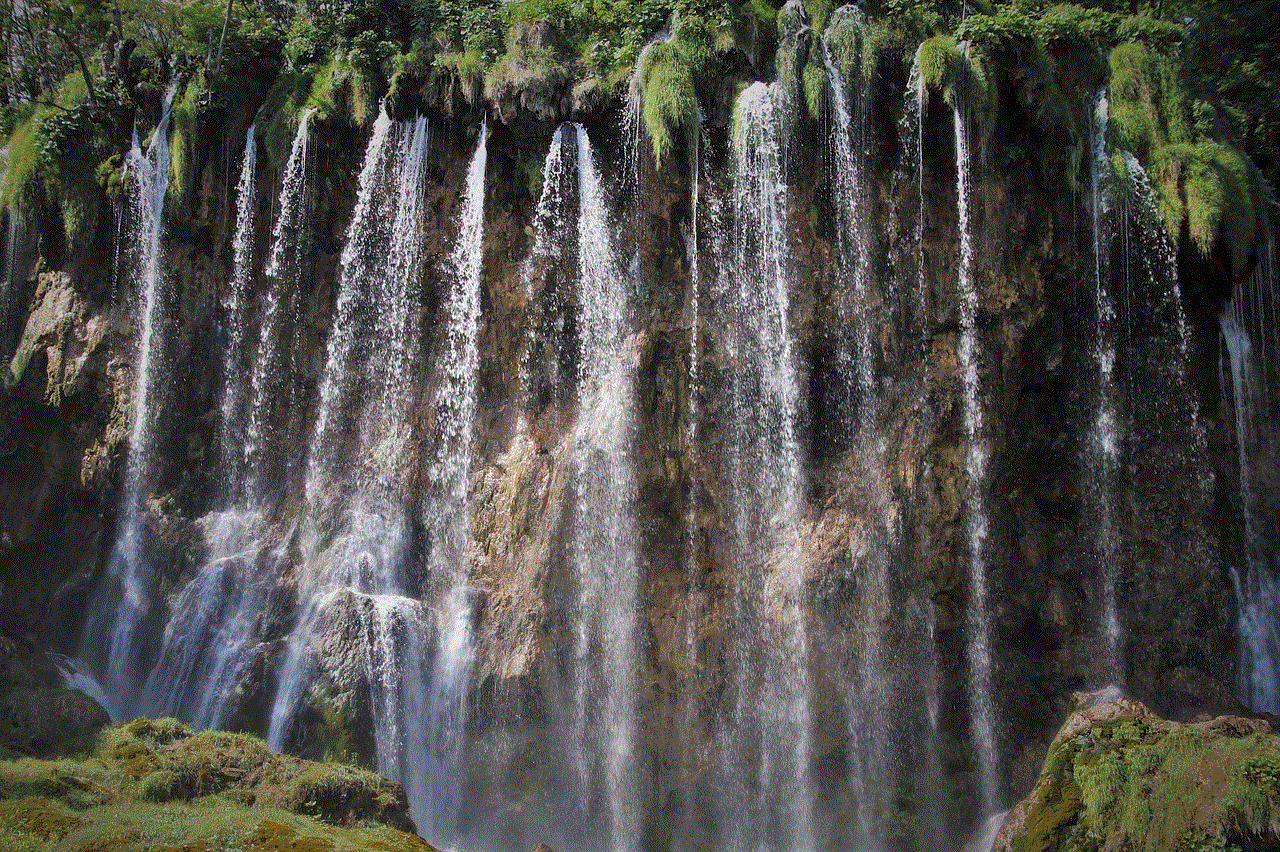
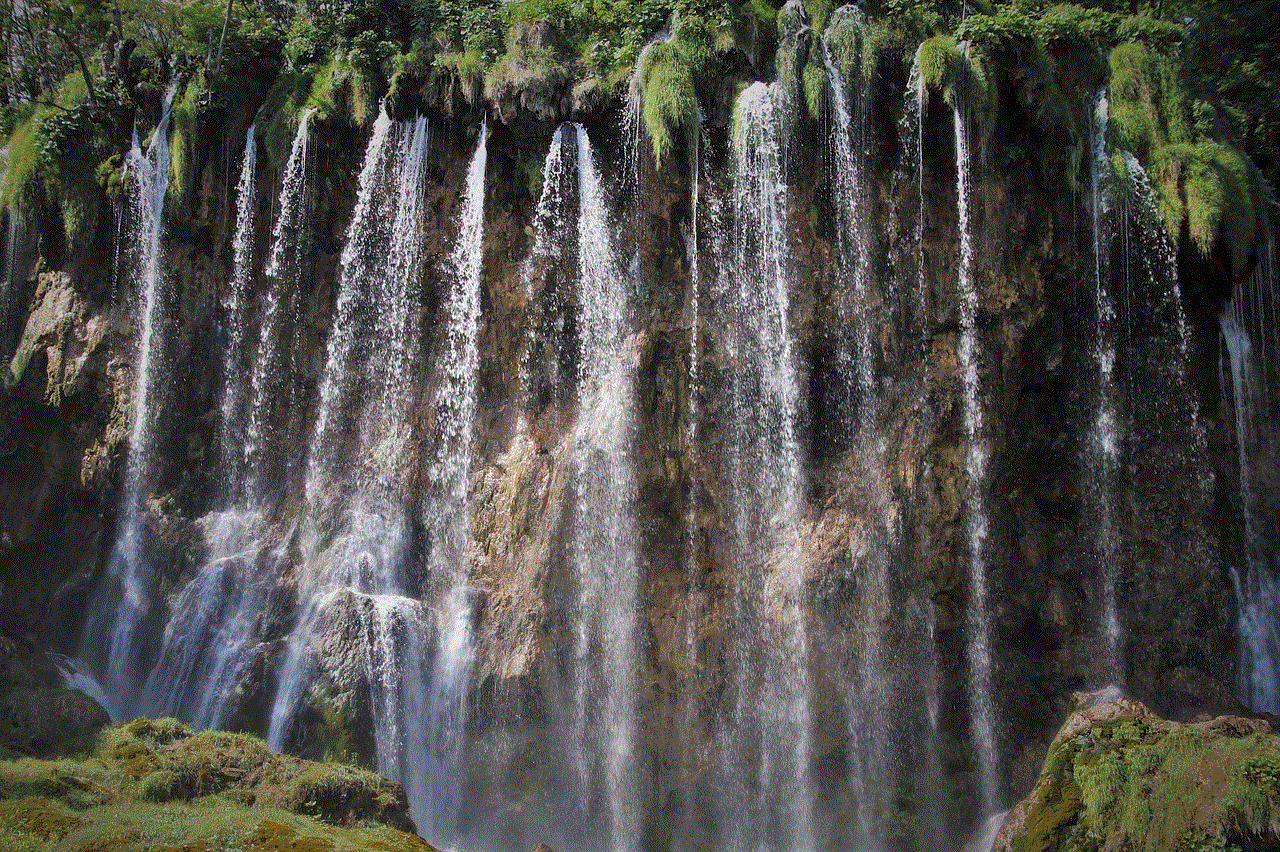
10. Cross-Platform Support
The Amazon Game Circle App offers cross-platform support, allowing players on different devices to connect and play together. This feature has brought players from different platforms together, making the gaming community more diverse and inclusive.
Future of the Amazon Game Circle App
With its continually growing user base and innovative features, the Amazon Game Circle App has a bright future ahead. The app has already partnered with top game developers, such as Ubisoft and Zynga, and has a vast library of popular games. It is continuously expanding its features and services, making it a go-to platform for gamers worldwide.
In Conclusion
The Amazon Game Circle App has revolutionized the gaming experience by providing a range of features that have brought players from all over the world together. Its user-friendly interface and innovative tools have made it a popular choice among gamers. With its constant updates and improvements, the Amazon Game Circle App is set to change the gaming landscape and bring players closer together. So, if you’re a gaming enthusiast, the Amazon Game Circle App is a must-have on your device.
find my phone on galaxy watch
In today’s fast-paced world, our smartphones have become an indispensable part of our lives. They hold all our important contacts, messages, photos, and documents. Losing our phone can cause a great deal of stress and inconvenience. Thankfully, with advancements in technology, we now have the ability to locate our lost or misplaced phones with just a few clicks. Samsung, one of the leading smartphone manufacturers, has introduced a feature called “Find My Phone” on their Galaxy watches, making it easier for users to track their lost or stolen devices. In this article, we will explore the various features and benefits of using this feature on your Galaxy watch.
First and foremost, let’s understand what the “Find My Phone” feature is and how it works. This feature is a part of Samsung’s Galaxy Wearable app, which is available on both Android and iOS devices. It allows users to track their lost or stolen phones using their Galaxy watch. The app uses a combination of GPS, Wi-Fi, and cellular signals to locate the phone’s exact location in real-time. It also allows users to remotely lock their phone, erase their data, or make it ring at full volume, even if it’s on silent mode. This feature comes in handy not just when you’ve misplaced your phone, but also in case of theft.
To use the “Find My Phone” feature, you need to have a compatible Galaxy watch paired with your smartphone. Once paired, you can access this feature by swiping left on your Galaxy watch’s home screen and selecting the “Find My Phone” option. The app will then connect to your phone and display its location on the watch’s screen. In case your phone is not connected to a Wi-Fi or cellular network, the app will show the last known location of the device. This feature is particularly useful when you’ve lost your phone in a crowded place or if it’s been stolen. You can use your watch to track the phone’s movement and get to its exact location.
Apart from locating your phone, the “Find My Phone” feature also has other useful functions. One of them is the ability to remotely lock your phone. In case you’ve lost your phone in a public place and fear that someone might access your personal data, you can use your Galaxy watch to remotely lock your phone. This will prevent anyone from accessing your phone’s data and ensures that your information remains safe. You can also choose to display a message on the locked screen with your contact information, so that if someone finds your phone, they can contact you and return it.
Another useful function of this feature is the ability to remotely erase your phone’s data. In case your phone has been stolen and you fear that your personal information might be compromised, you can use your Galaxy watch to remotely erase all the data on your phone. This is particularly helpful if you have sensitive information such as bank details, passwords, or confidential work documents on your phone. With just a few taps on your watch, you can ensure that your data is safe and cannot be accessed by anyone.
The “Find My Phone” feature is not just limited to locating your lost or stolen phone, but it also has other convenient functions. For instance, if you’ve misplaced your phone in your house and can’t seem to find it, you can use your Galaxy watch to make your phone ring at full volume, even if it’s on silent mode. This feature comes in handy when you’re in a hurry and don’t have the time to search every nook and corner of your house for your phone. You can also use this feature to find your phone if it’s been buried under a pile of clothes or misplaced in a drawer.
One of the most significant advantages of using the “Find My Phone” feature on your Galaxy watch is that it works even when your phone is switched off. This is because the feature uses a combination of GPS, Wi-Fi, and cellular signals to locate your phone’s exact location. However, for this feature to work, your phone’s battery needs to be charged, and it should be connected to a network. In case your phone’s battery dies, and you can’t locate it using the feature, you can still see its last known location on the map. This can be helpful in situations where your phone’s battery has died, and you need to locate it urgently.
The “Find My Phone” feature on Galaxy watch also has a “Smart Auto Lock” function, which automatically locks your phone when it’s out of range. This means that if you’ve left your phone at home or in a café, and it’s not in the range of your Galaxy watch, it will automatically lock itself to ensure that your data remains secure. This is a handy feature, especially for those who tend to forget their phones in various places.
With the “Find My Phone” feature, you can also add trusted contacts who can locate your phone in case you’re unable to do so. This feature is particularly useful for parents who want to track their children’s phones or for people who have elderly parents and want to ensure their safety. You can add up to five trusted contacts who can locate your phone using their Galaxy watch. This feature also comes in handy if you’ve lost your phone while traveling or if you want to track your phone’s location when you’re away from it.
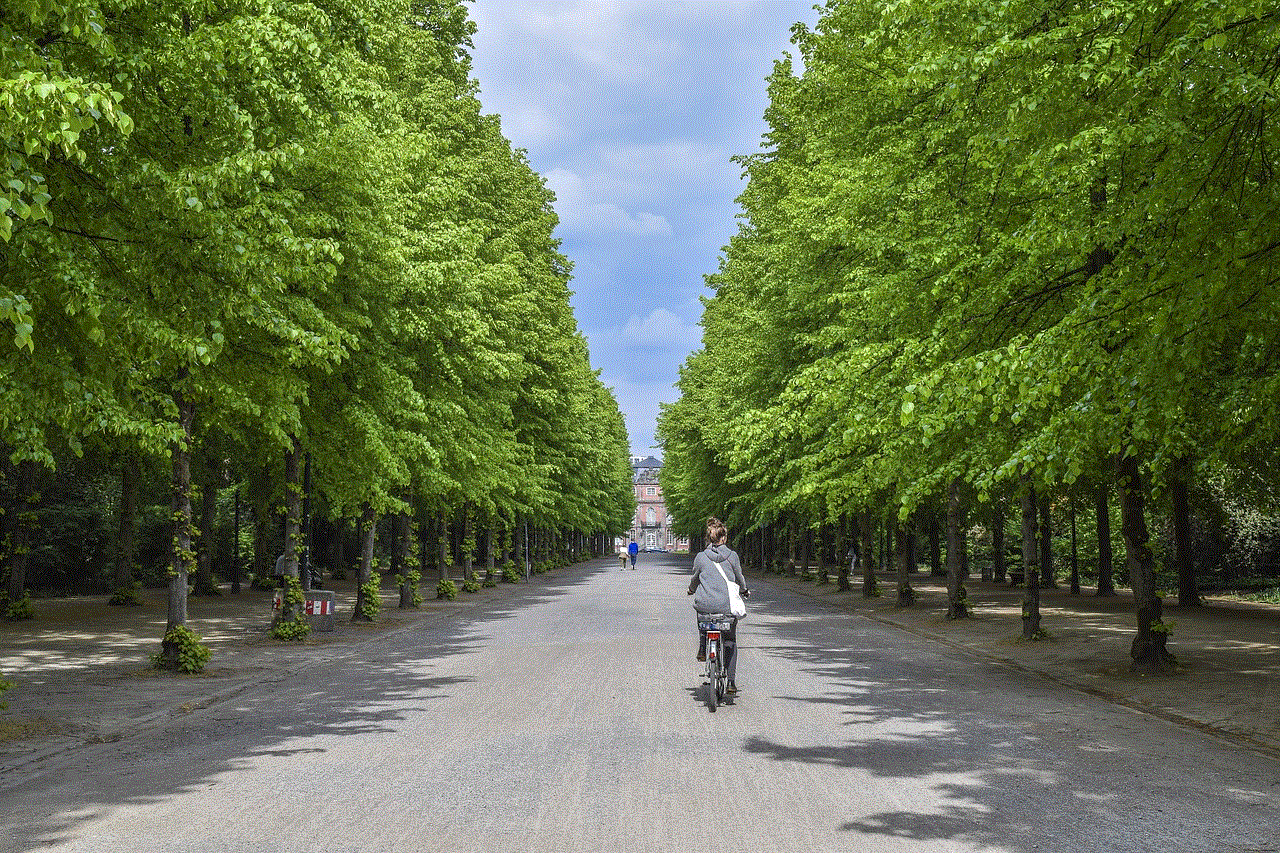
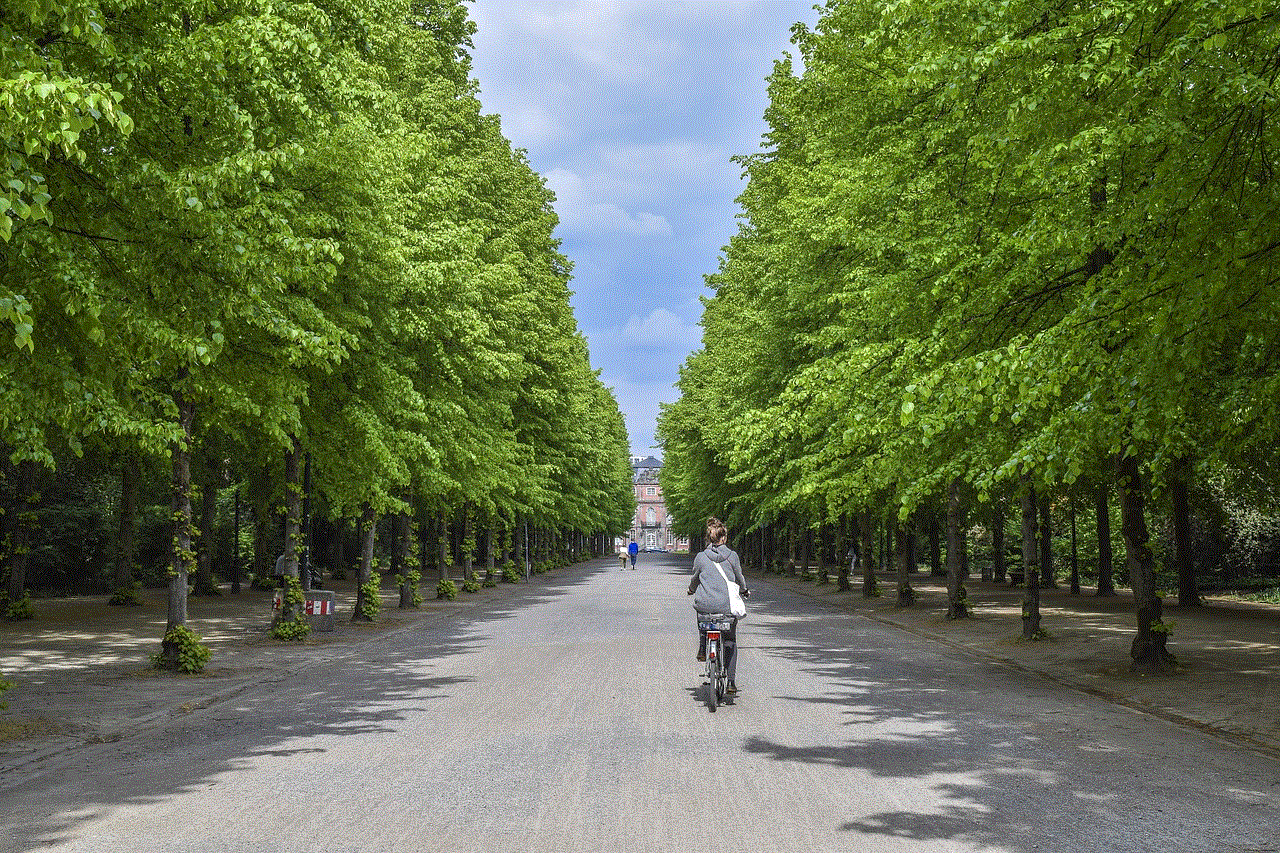
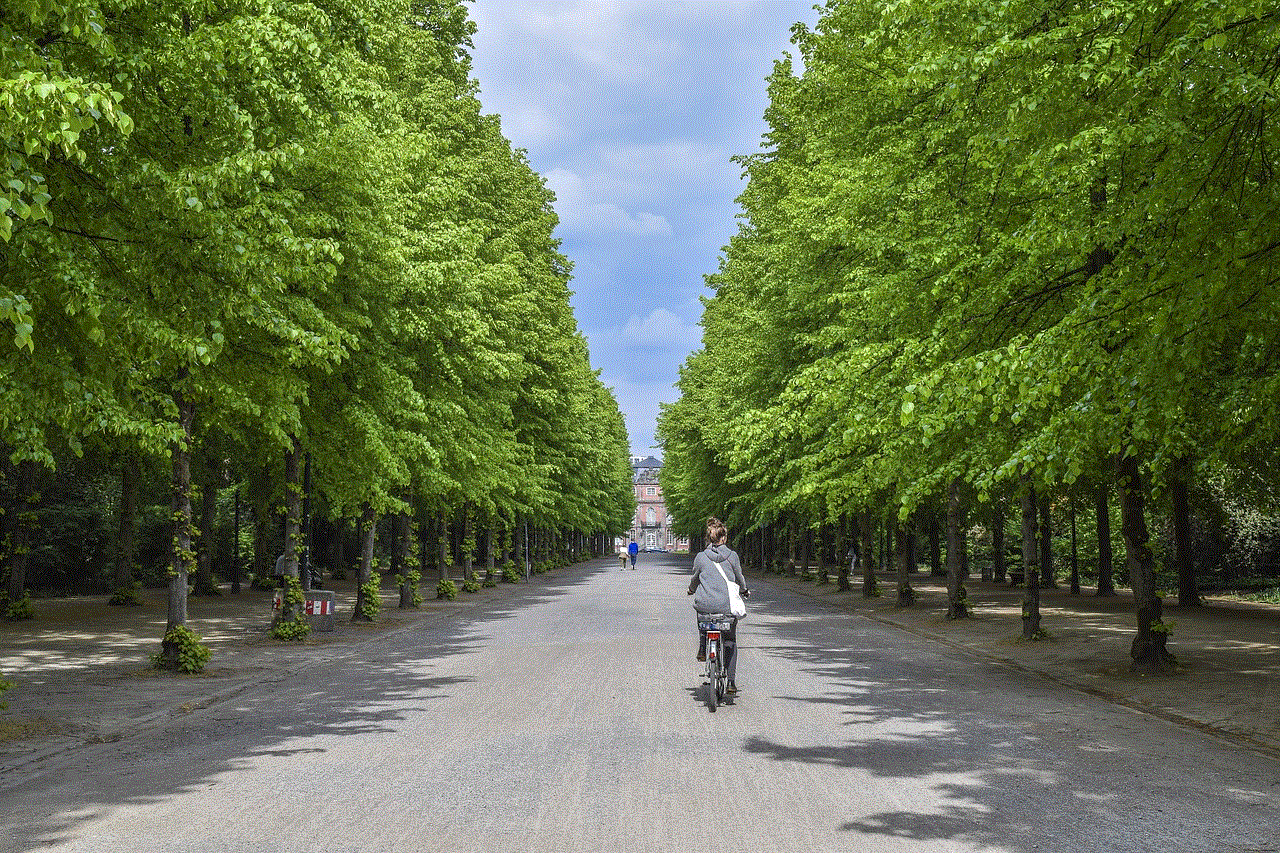
In conclusion, the “Find My Phone” feature on Galaxy watch is a convenient and useful tool for all Samsung users. It not only helps in tracking lost or stolen phones but also has other functions that ensure the safety of your personal data. With just a few taps on your watch, you can locate your phone, remotely lock or erase it, and make it ring at full volume. This feature is a testament to Samsung’s commitment to providing its users with innovative and helpful technology. So, the next time you misplace your phone, don’t panic, just use your Galaxy watch to find it!
