best secret text app for android
Best Secret Text App for Android
In this digital age, privacy has become a significant concern for many smartphone users. With the rise in cyber threats and data breaches, it has become crucial to protect one’s personal information and ensure secure communication. Fortunately, there are several secret text apps available for Android devices that offer robust encryption and advanced security features. In this article, we will explore the best secret text app options for Android users, discussing their features, pros, and cons, to help you choose the one that suits your needs.
1. Signal Private Messenger: Signal is widely regarded as one of the best secret text apps for Android. It offers end-to-end encryption, ensuring that your messages are secure and cannot be intercepted. Signal also supports voice and video calls, making it a versatile app for secure communication. Additionally, it allows you to set disappearing messages that automatically delete after a specified time, adding an extra layer of privacy.
2. Wickr Me: Wickr Me is another popular secret text app that prioritizes security and privacy. It offers encrypted messaging, voice calls, and file sharing, all protected by end-to-end encryption. Wickr Me also allows you to set an expiration time for your messages, ensuring that they are automatically deleted after a set period. The app does not require a phone number or email address, providing an extra layer of anonymity.
3. Telegram: While primarily known for its group chat features, Telegram also offers secret chat functionality for one-on-one conversations. Secret chats on Telegram offer end-to-end encryption and allow you to set self-destruct timers for messages. The app is user-friendly and supports various multimedia file types, making it a versatile option for secure communication.
4. WhatsApp : WhatsApp is one of the most popular messaging apps worldwide, and it has recently implemented end-to-end encryption for all its messages. This means that your conversations are secure and cannot be accessed by anyone except the intended recipient. WhatsApp also offers features like disappearing messages and two-factor authentication, enhancing the app’s security.
5. Viber: Viber is a secret text app that provides end-to-end encryption for both messages and voice calls. It also offers self-destructing messages, allowing you to set an expiration time for your conversations. Viber’s secret chats are protected by a unique encryption key, ensuring that only the intended recipient can access the messages.
6. Silence: Silence is an open-source secret text app that focuses on secure messaging using SMS. It uses encryption to protect your text messages, ensuring that they cannot be intercepted by anyone. Silence also offers a secure backup feature, allowing you to store your encrypted messages on an external storage device for added security.
7. Threema: Threema is a secure messaging app that offers end-to-end encryption for text messages, voice calls, and file sharing. It also provides features like self-destructing messages and the ability to verify the identity of your contacts using unique QR codes. Threema requires no phone number or email address, preserving your anonymity.
8. CoverMe: CoverMe is a secret text app that offers military-grade encryption for secure messaging. It also provides a private vault feature, allowing you to hide and encrypt your private photos, videos, and documents. CoverMe also offers a private calling feature, ensuring that your voice calls are secure and cannot be intercepted.
9. Dust: Formerly known as Cyber Dust, Dust is a secret text app that focuses on privacy and security. It offers end-to-end encryption for text messages and provides features like disappearing messages and screenshot prevention. Dust also allows you to erase your messages from both the sender’s and recipient’s devices, ensuring that no trace of the conversation remains.
10. Line: Line is a popular messaging app that offers end-to-end encryption for secret chats. It also provides features like self-destructing messages and the ability to hide chats behind a passcode or fingerprint lock. Line supports various multimedia file types and offers a user-friendly interface, making it an appealing choice for secure communication.
In conclusion, there are numerous secret text apps available for Android users, each offering different features and levels of security. Signal Private Messenger, Wickr Me, Telegram, WhatsApp, Viber, Silence, Threema, CoverMe, Dust, and Line are among the best secret text apps for Android, providing robust encryption and advanced security features. Whether you prioritize end-to-end encryption, self-destructing messages, or additional privacy features, there is an app on this list to cater to your specific needs. Remember to choose an app that aligns with your requirements and take an active role in protecting your privacy in the digital world.
private instagram viewer no verification
Private Instagram Viewer: No Verification Needed
In today’s digital age, social media has become an integral part of our lives. Among the various social media platforms, Instagram stands out as one of the most popular ones. With millions of users across the globe, it offers a window into the lives of people from different walks of life. However, Instagram’s privacy settings can sometimes hinder our curiosity to view private accounts. But fear not, as there are ways to view private Instagram accounts without any verification. In this article, we will explore the concept of private Instagram viewers and discuss how they work.
Private Instagram viewers are online tools or applications that allow users to view private Instagram accounts without undergoing any verification process. These viewers have gained popularity among users who are curious to explore private profiles without sending follow requests or waiting for approval. While some may consider this an invasion of privacy, others argue that it is merely satisfying one’s curiosity without any malicious intent.
One such private Instagram viewer is XYZ Viewer. This viewer claims to provide a hassle-free experience without the need for verification. It promises to keep your identity anonymous, ensuring that no one will ever know that you viewed their private profile. However, it is important to note that the use of such viewers may violate Instagram’s terms of service, and there is always a risk of your account being suspended or banned. Therefore, it is essential to exercise caution while using these viewers.
Now, let’s delve into how private Instagram viewers work. These viewers utilize various techniques to bypass Instagram’s privacy settings and grant users access to private accounts. One common method involves exploiting a vulnerability in the Instagram API (Application Programming Interface) to extract data from private accounts. Another technique is based on using proxy servers to hide the user’s IP address, making it difficult for Instagram to track their activity.
It is worth mentioning that private Instagram viewers are not foolproof, and their effectiveness may vary. Some viewers may require users to complete surveys, download apps, or provide personal information in order to gain access to private profiles. These additional requirements can be tedious and may expose the user to potential security risks. Therefore, it is important to exercise caution and choose a reputable private Instagram viewer that offers a genuine and secure service.
While private Instagram viewers may raise ethical concerns, it is important to acknowledge that curiosity is a natural human trait. People often wonder about the lives of others, and social media has only amplified this curiosity. Private Instagram viewers cater to this innate curiosity, allowing users to explore private accounts and gain insights that would otherwise remain hidden.
However, it is vital to respect people’s privacy and understand that private Instagram accounts are intended for a select audience. These accounts are often used to share personal moments, connect with family and friends, or showcase creative work. Therefore, it is crucial to use private Instagram viewers responsibly and refrain from engaging in any harmful or malicious activities.
In conclusion, private Instagram viewers have emerged as a solution for those curious to view private accounts without any verification. While these viewers can offer a glimpse into the lives of others, they should be used responsibly and ethically. It is important to respect people’s privacy and understand that private Instagram accounts are intended for a select audience. Moreover, using private Instagram viewers may violate the platform’s terms of service, and there is always a risk of consequences such as account suspension or banning. Therefore, if you decide to use a private Instagram viewer, exercise caution and choose a reputable one.
is snapchat anonymous
Is Snapchat Anonymous? Unveiling the Truth Behind the Disappearing Messages
In the era of social media, anonymity has become a rising concern among users. With the rapid growth of platforms like Snapchat, where users can send disappearing messages, the question arises: Is Snapchat truly anonymous? In this article, we will delve deep into the workings of Snapchat, exploring its privacy features, data retention policies, and potential loopholes. Join us as we uncover the truth behind the disappearing messages and analyze the anonymity aspect of Snapchat.
1. Introduction to Snapchat:
Snapchat, launched in 2011, quickly gained popularity as a multimedia messaging app. The app allows users to send photos, videos, and messages that disappear after a short period. This unique feature attracted millions of users worldwide, especially among younger generations.
2. Privacy Features on Snapchat:
Snapchat offers several privacy features to ensure users’ safety. These include the ability to choose who can send you snaps, enabling two-factor authentication, and blocking or reporting users. Additionally, Snapchat introduced the “Ghost Mode” feature, allowing users to hide their location.
3. Data Retention Policies:
Snapchat claims that messages and photos sent through the app are deleted from their servers after being viewed by the recipient. However, it’s important to note that Snapchat still retains certain data, including user account information, location data, and metadata. This data may be used for targeted advertising or law enforcement purposes.
4. The Myth of Perfect Anonymity:
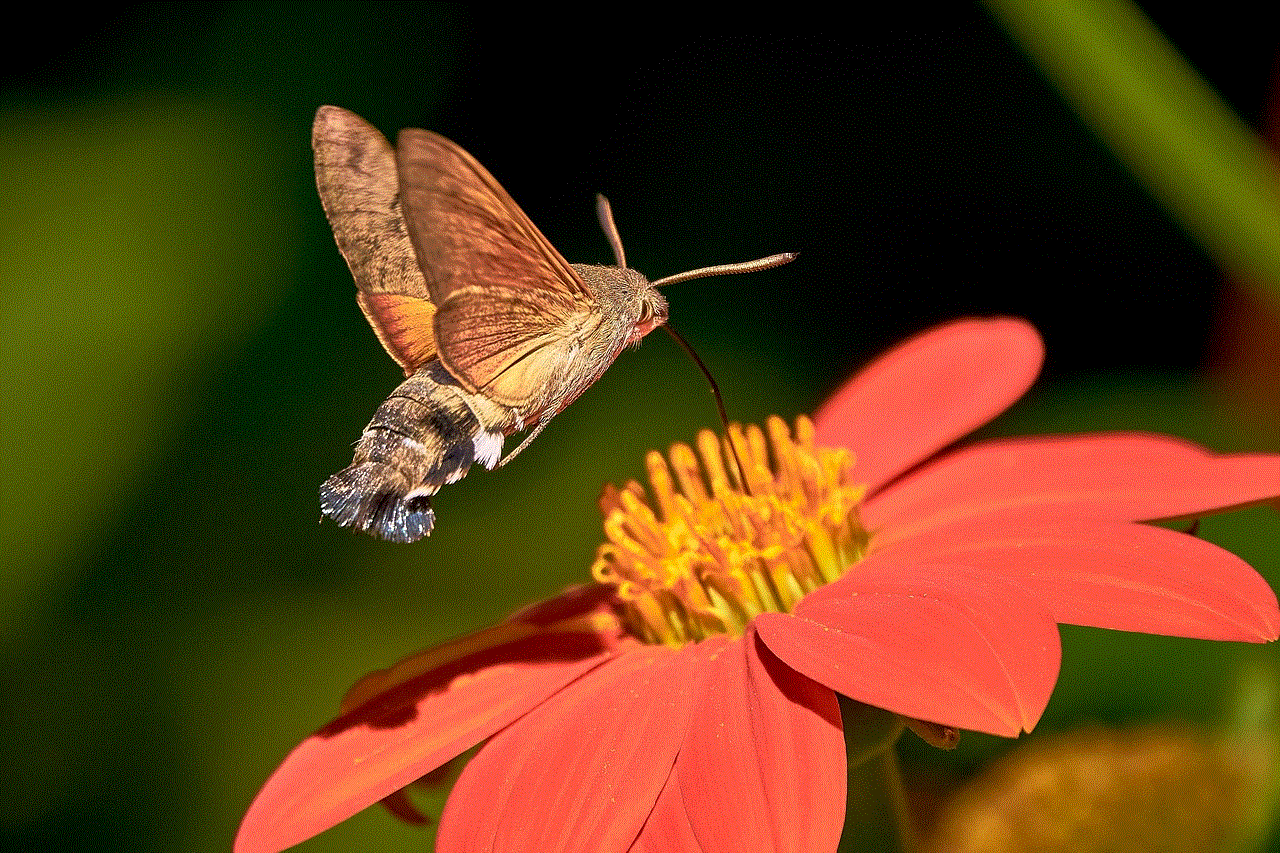
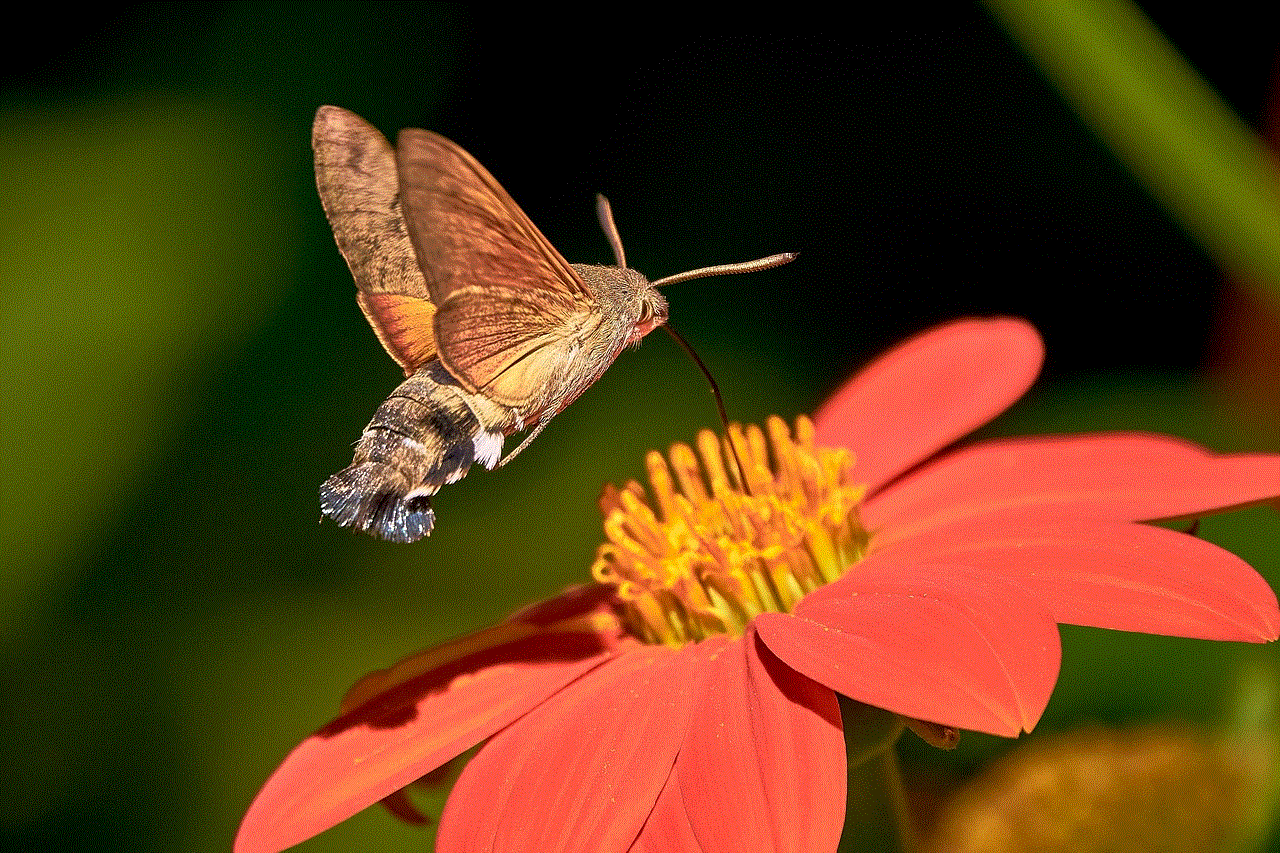
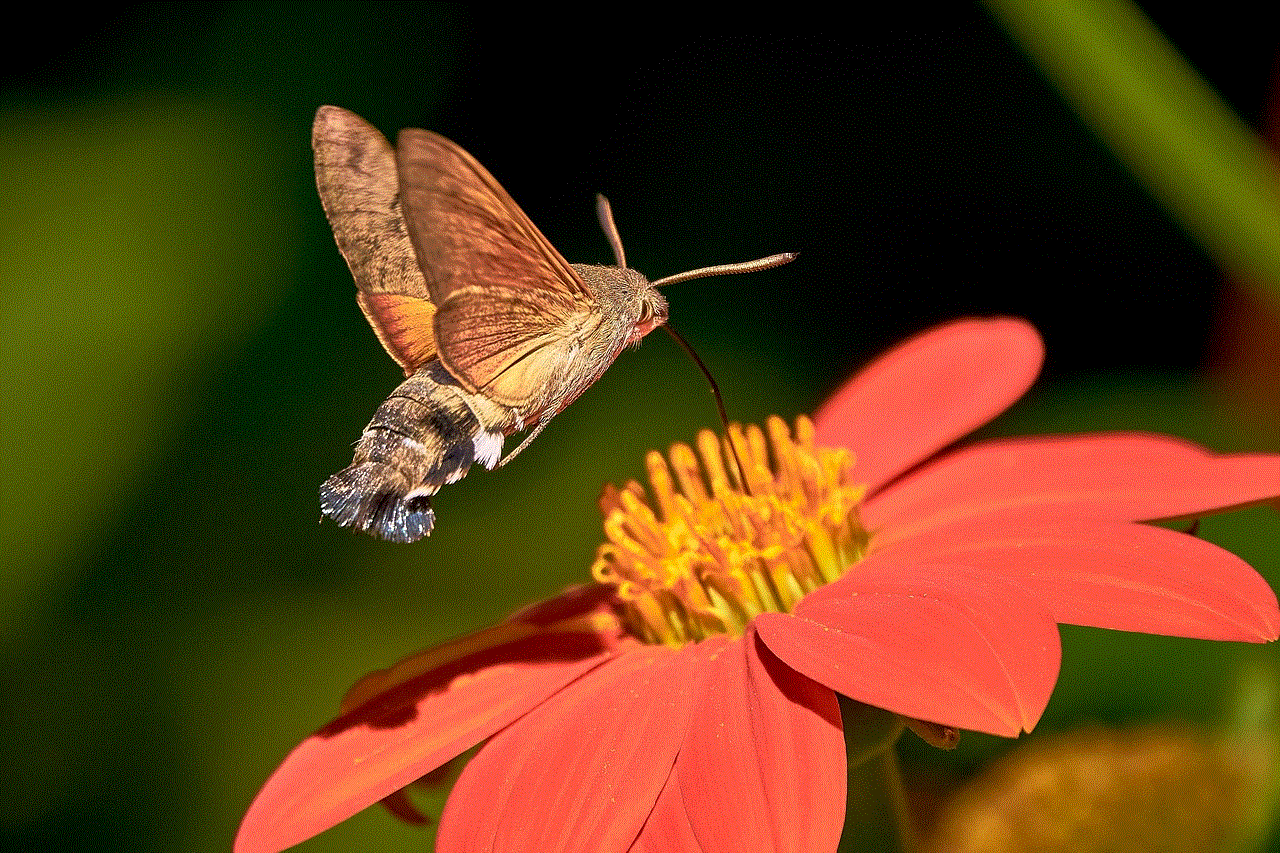
While Snapchat’s disappearing messages might create an illusion of anonymity, the reality is more nuanced. The app does not provide complete anonymity as it requires users to have an account and share personal information during the registration process. Furthermore, Snapchat’s data retention policies raise concerns about the true level of anonymity it provides.
5. Identity Protection:
Snapchat’s self-destructing messages can offer a certain level of protection for users’ identities. Since the messages vanish after being viewed, users can feel more confident sharing sensitive or private content. However, it’s essential to remember that screenshots and other methods of capturing content can compromise this anonymity.
6. Risks and Potential Loopholes:
Despite Snapchat’s privacy features, there are still potential risks and loopholes that can expose users’ identities. For instance, users can take screenshots or record messages before they disappear. Additionally, hackers have found ways to access and leak Snapchat content, thus jeopardizing users’ anonymity.
7. Law Enforcement and Data Requests:
Snapchat, like other social media platforms, may be subjected to data requests from law enforcement agencies. While the company claims to prioritize user privacy, it can be legally obligated to provide user data in certain circumstances. This raises concerns about the extent to which Snapchat can protect users’ anonymity.
8. Location Tracking and Privacy:
Snapchat’s location-sharing feature, when activated, allows friends to see each other’s locations on the Snap Map. While users have control over this feature, it highlights the importance of understanding the privacy implications of sharing one’s location and its potential impact on anonymity.
9. Anonymity vs. Pseudonymity:
It is crucial to differentiate between anonymity and pseudonymity. Snapchat offers pseudonymity, where users can create and use a username instead of their real names. However, true anonymity, where users’ identities are completely hidden, is not achievable on Snapchat due to its data retention policies and user registration requirements.
10. Best Practices for Protecting Privacy on Snapchat:
To enhance privacy and protect their identities on Snapchat, users should consider adopting certain best practices. These include adjusting privacy settings, being cautious about sharing personal information, using strong and unique passwords, and regularly updating the app to benefit from security enhancements.
In conclusion, Snapchat provides certain privacy features and the illusion of anonymity through its disappearing messages. However, it is essential to understand the limitations and potential risks associated with using the app. While Snapchat prioritizes user privacy, it is not completely anonymous due to data retention policies, law enforcement requests, and potential loopholes. Users should remain vigilant and adopt best practices to protect their privacy and maintain a level of anonymity while using Snapchat.
monitorar android pelo pc
Monitoring an Android Device from a PC: The Ultimate Guide
In this digital age, our smartphones have become an integral part of our lives. We use them for communication, browsing the internet, social media, and even as a portable entertainment device. However, there are times when we may need to monitor an Android device for various reasons, such as parental control or employee monitoring. Thankfully, there are several methods available to monitor an Android device from a PC. In this comprehensive guide, we will explore these methods in detail, providing you with the knowledge you need to monitor an Android device effectively.
1. Introduction to Android Monitoring:
Android monitoring refers to the process of keeping track of various activities performed on an Android device. This includes monitoring text messages, calls, browsing history, social media activity, and more. By monitoring an Android device, you can gain insights into someone’s online behavior, ensure their safety, and maintain productivity in the workplace. Monitoring an Android device from a PC offers a convenient way to keep tabs on a device remotely.
2. Why Monitor an Android Device?
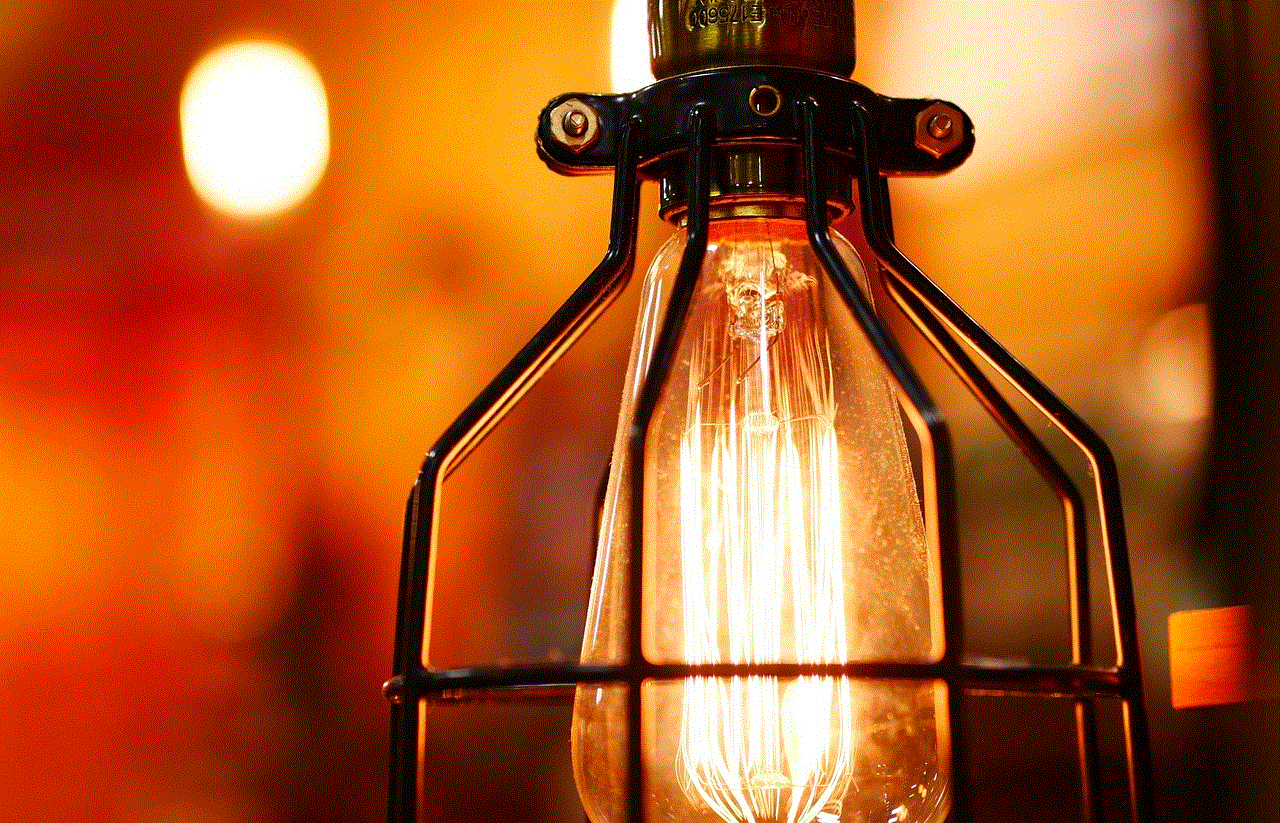
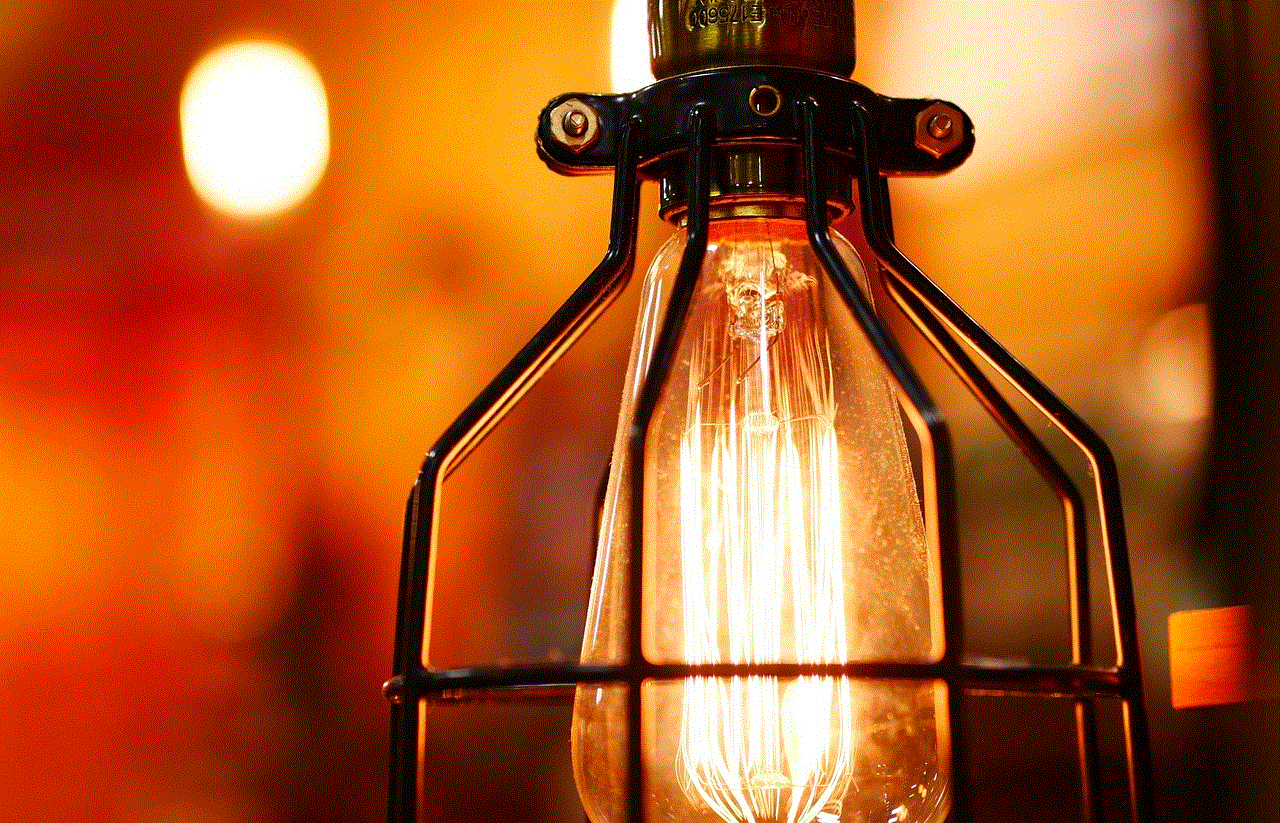
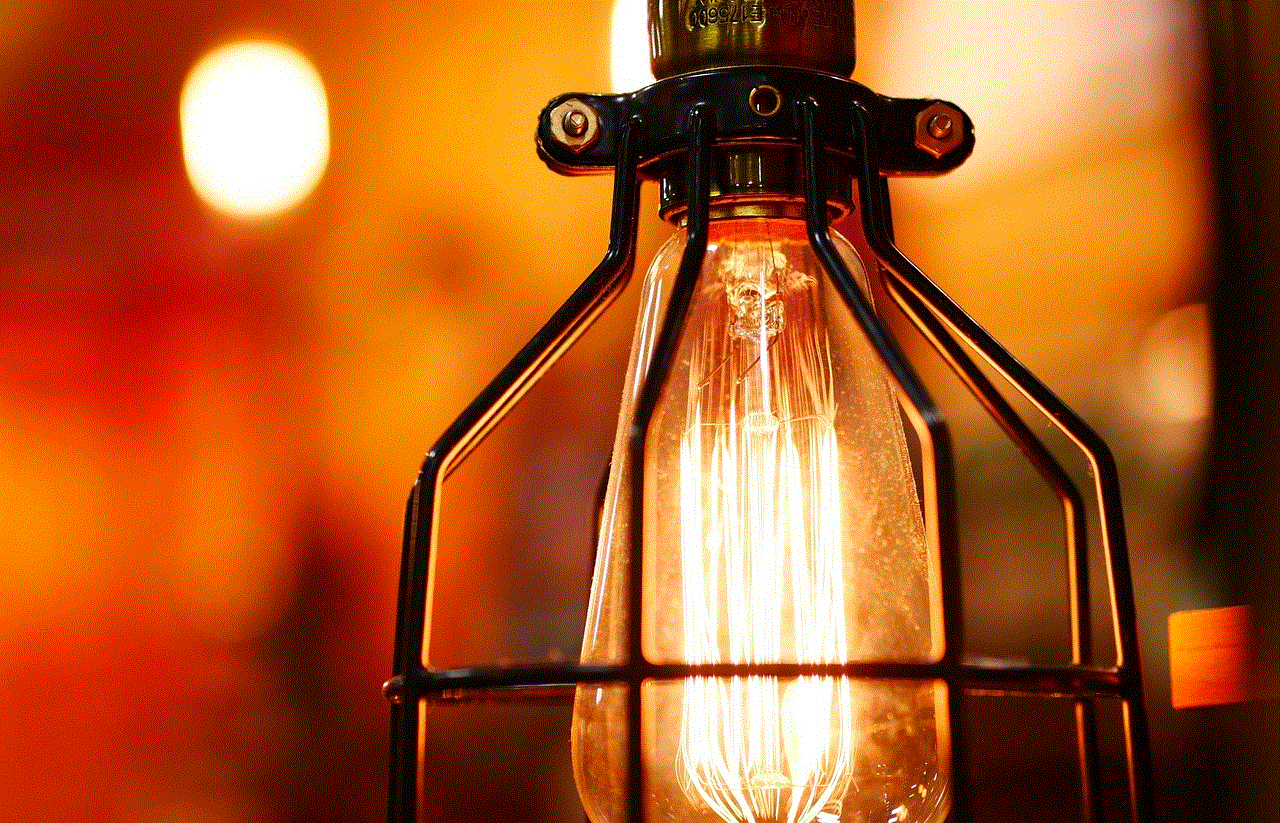
There are several reasons why someone might want to monitor an Android device from a PC. One common reason is for parental control. Parents often want to ensure their child’s online safety and protect them from potential dangers such as cyberbullying, inappropriate content, or contact with strangers. Monitoring an Android device allows parents to keep track of their child’s online activities and intervene when necessary.
Another reason for Android monitoring is employee monitoring. Employers may want to ensure that company-owned Android devices are being used for work-related purposes only. Monitoring can help identify any unauthorized use or time wastage. It can also prevent the leakage of sensitive company information or the downloading of malicious apps.
3. Methods to Monitor an Android Device from a PC:
There are several methods available to monitor an Android device from a PC. Let’s explore some of the most popular ones:
a) Mobile Monitoring Apps:
Mobile monitoring apps are third-party applications that can be installed on both the target Android device and the monitoring PC. These apps offer a wide range of monitoring features, including call monitoring, text message monitoring, GPS tracking, social media monitoring, and more. Some popular mobile monitoring apps include mSpy, FlexiSpy, and Hoverwatch.
b) Android Device Manager:
Android Device Manager is a built-in feature on Android devices that allows users to remotely track, lock, and erase their device in case it gets lost or stolen. To use Android Device Manager, you need to enable the “Find My Device” feature on the target Android device and sign in to your Google account from the PC. From there, you can access the Android Device Manager website and monitor the device’s location, as well as perform other actions.
c) AirDroid:
AirDroid is a popular app that allows you to manage and control your Android device from a PC wirelessly. With AirDroid, you can access your device’s files, send and receive text messages, take screenshots, and even mirror your Android screen on the PC. While AirDroid doesn’t offer extensive monitoring features like mobile monitoring apps, it provides a convenient way to manage your Android device from a PC.
4. Steps to Monitor an Android Device with a Mobile Monitoring App:
To monitor an Android device using a mobile monitoring app, follow these steps:
Step 1: Choose a reliable mobile monitoring app and sign up for an account.
Step 2: Install the mobile monitoring app on the target Android device. This typically requires physical access to the device.
Step 3: Once the app is installed, configure it according to your monitoring needs. This may include granting the necessary permissions, such as access to text messages or GPS location.
Step 4: Sign in to your monitoring account from the PC. This will give you access to the monitoring dashboard, where you can view all the monitored data.
Step 5: From the monitoring dashboard, you can explore various features and monitor the target Android device remotely. This may include viewing call logs, messages, browsing history, social media activity, and more.
5. Legal Considerations:



While monitoring an Android device from a PC can be useful, it is crucial to consider the legal aspects. Laws regarding monitoring vary from country to country, so it’s essential to familiarize yourself with the legal requirements in your jurisdiction. In general, it is legal to monitor your minor child’s Android device as a parent. However, monitoring someone else’s Android device without their consent may be illegal and a violation of their privacy rights. Always ensure that you have proper authorization before monitoring an Android device.
6. Conclusion:
Monitoring an Android device from a PC can offer numerous benefits, whether it’s for parental control or employee monitoring. By following the methods and steps outlined in this guide, you can effectively monitor an Android device remotely. However, it’s essential to consider the legal aspects and ensure that you have proper authorization before monitoring someone else’s Android device. With the right tools and knowledge, you can keep track of an Android device and ensure the safety and productivity of the user.
