blocked contacts iphone
Blocking contacts on your iPhone can be a useful tool in managing your personal and professional relationships. Whether you are trying to avoid unwanted calls or texts, or simply need a break from a certain individual, the ability to block contacts on your iPhone can provide peace of mind. In this article, we will discuss the steps to block contacts on your iPhone, as well as the potential benefits and limitations of this feature.
To start, let’s discuss how to block a contact on your iPhone. The process may vary slightly depending on your iPhone model and iOS version, but the general steps are similar. First, open the “Phone” app on your iPhone and navigate to the “Recents” tab. Find the contact you want to block and tap on the “i” icon next to their name. Scroll down and tap on “Block this Caller” and confirm your decision. The contact will now be blocked and will not be able to call or text you.
Alternatively, you can also block a contact directly from your Messages app. Open the conversation with the contact you want to block, tap on their name at the top of the screen, and then tap on “Info”. Scroll down and tap on “Block this Caller” and confirm your decision. The contact will now be blocked and you will no longer receive any messages from them.
One of the main benefits of blocking contacts on your iPhone is that it can help you manage unwanted communication. This could be in the form of telemarketing calls, spam texts, or even harassment from certain individuals. By blocking a contact, you can effectively eliminate any means of communication from them. This can be especially helpful if you are being bombarded with unwanted calls or texts, as it can provide a sense of relief and control over your own phone.
Another benefit of blocking contacts on your iPhone is that it can help you maintain your privacy. By blocking a contact, you are essentially cutting off all communication with them, which can be useful if you are trying to keep certain information or conversations private. This can also be helpful in protecting yourself from potential scams or frauds, as you will not be receiving any calls or messages from unknown numbers.
In addition to managing unwanted communication and maintaining privacy, blocking contacts on your iPhone can also help you maintain a sense of boundaries in your relationships. Sometimes, it may be necessary to take a break from a certain individual, whether it’s a friend, family member, or romantic partner. By blocking their contact, you can create a temporary or permanent boundary and give yourself some space to reflect and recharge.
However, there are also limitations to blocking contacts on your iPhone. Firstly, the contact you block may still be able to leave a voicemail. This means that they can still technically reach you, although you will not receive any notifications for their voicemail. Additionally, if the contact has multiple phone numbers, you will need to block each number separately. This can be time-consuming and may not be feasible if the individual has multiple numbers.
Furthermore, blocking contacts on your iPhone may not be the best solution for all situations. If you are being harassed or threatened, it may be more effective to report the individual to the authorities rather than simply blocking them. In some cases, it may also be necessary to have a conversation with the individual and address the issue directly rather than cutting off all communication.
It is also important to note that blocking a contact on your iPhone is not a permanent solution. You can always unblock the contact at any time by following the same steps as blocking them. This means that if you do decide to unblock the contact, they will be able to call and message you again. Therefore, it is important to carefully consider your decision before blocking a contact, and make sure it is the best solution for your situation.
In addition to blocking contacts on your iPhone, there are also other features that can help you manage unwanted communication. For example, you can enable “Do Not Disturb” mode, which will silence all calls and notifications from anyone not in your contacts list. You can also use the “Silence Unknown Callers” feature, which will automatically silence calls from unknown numbers and send them directly to voicemail.
In conclusion, blocking contacts on your iPhone can be a useful tool in managing unwanted communication, maintaining privacy, and setting boundaries in your relationships. It is a relatively simple process and can provide a sense of control over your own phone. However, it is important to consider the limitations and potential consequences of blocking a contact before making this decision. And remember, if the situation requires it, do not hesitate to seek help from the authorities or have a direct conversation with the individual instead of simply blocking them.
cheating girlfriend on phone
Cheating in a relationship is a devastating experience that can leave a person feeling betrayed, hurt, and broken. It is a situation that no one wants to find themselves in, and yet, unfortunately, it happens more often than we would like to believe. One of the most common signs of cheating in a relationship is when a partner spends an excessive amount of time on their phone, especially when they are secretive about it. This is a behavior that can create suspicion and doubt in the mind of the other partner, leading them to wonder if their significant other is being unfaithful. In this article, we will explore the topic of a cheating girlfriend on the phone and discuss the signs, causes, and how to deal with it.
Before we dive into the specifics, it is essential to understand what constitutes cheating. Cheating can be defined as any form of deception or betrayal of trust in a relationship. While physical intimacy with someone else is the most obvious form of cheating, emotional infidelity can be just as damaging. Emotional infidelity refers to developing a deep bond with someone else, whether it is through constant communication, sharing personal details, or seeking emotional support from them. In today’s digital age, phones have become a significant tool for communication, making it easier for people to connect with others, and unfortunately, making it easier to cheat as well.
One of the most significant warning signs of a cheating girlfriend on the phone is when she becomes overly protective of her phone. She may keep her phone with her at all times, even when she goes to the bathroom, or she may be secretive about her phone and refuse to let her partner use it. Another red flag is when she starts to password protect her phone or change the password frequently. These actions suggest that she has something to hide and does not want her partner to see what is on her phone.
Another sign to look out for is when your girlfriend is constantly texting and messaging someone and seems to be glued to her phone. This behavior may be accompanied by her being distant and less interested in spending time with her partner. She may also be hesitant to answer calls or texts when her partner is around, and when she does, she may be vague and secretive about the conversation. These are all indicators that she may be having an emotional affair with someone else.
So, why do people cheat? There is no one answer to this question as each person’s reasons may vary. However, some common reasons that may lead someone to cheat include feeling neglected or unappreciated in their relationship, seeking emotional or physical validation, or simply feeling bored and wanting excitement. In the case of a cheating girlfriend on the phone, the ease of communication and the anonymity of the digital world may make it easier for a person to engage in an emotional affair without their partner’s knowledge. They may feel that they can get away with it, and the consequences are not as severe as physical cheating.
Now that we have discussed the signs and possible reasons for a cheating girlfriend on the phone, let us explore how to deal with this situation. The first and most crucial step is to have an open and honest conversation with your partner. It is essential to approach the situation calmly and without accusations. Express your concerns and feelings to your girlfriend and ask her to explain her behavior. Listen to her without interrupting and try to understand her perspective. It is crucial to communicate openly and without judgment to resolve the issue.
In some cases, a cheating girlfriend on the phone may deny any wrongdoing or may try to gaslight their partner by making them feel like they are overreacting or being paranoid. This can be a challenging situation to navigate, and in such cases, it may be helpful to seek the help of a therapist or a counselor. A professional can provide a safe and unbiased space for both partners to express their feelings and work on their relationship.
If your girlfriend admits to cheating, it is essential to take some time for yourself to process your emotions. It is a painful and hurtful experience, and it is okay to feel angry, sad, or betrayed. However, it is crucial to remember that cheating is a choice made by the individual, and it is not a reflection of your worth or value as a person. In such situations, it may be helpful to seek the support of friends and family or join a support group to work through your feelings.
In conclusion, a cheating girlfriend on the phone is a challenging situation that can cause immense pain and confusion. It is crucial to pay attention to the signs and have open and honest communication with your partner. Remember that cheating is a choice made by the individual, and it is not a reflection of your worth. In the end, it is up to both partners to work on their relationship and decide if they want to continue or move on. Ultimately, trust, honesty, and communication are the foundations of a healthy and fulfilling relationship.
why cant i delete my tinder
Tinder, the popular dating app, has revolutionized the way people meet and connect with potential partners. With its simple swipe-based interface and millions of active users, it has become the go-to platform for those looking for love, casual hookups, or just a bit of fun. However, many users have reported difficulties in deleting their Tinder accounts. This has led to frustration and confusion among users, who are left wondering why they can’t delete their Tinder account. In this article, we will delve into the reasons behind this issue and provide step-by-step instructions on how to delete your Tinder account.
First and foremost, it is important to understand that deleting your Tinder account is a permanent action. Once you delete your account, all your matches, messages, and other data associated with your profile will be lost forever. This could be a major concern for many users who want to take a break from the app but don’t want to lose their matches and conversations. However, for those who are sure about their decision to delete their account, the process should be straightforward.
So, why can’t you delete your Tinder account? One of the most common reasons is that users try to delete their account from the app itself, which is not possible. Unlike other apps where you can easily delete your account from the settings menu, Tinder requires you to use a web browser or the desktop version of the app to delete your account. This is because Tinder wants to ensure that users are not making any impulsive decisions and have given proper thought to their decision to delete their account.
Another reason why you might not be able to delete your Tinder account is that you might have an active subscription. Tinder offers a premium subscription called Tinder Plus or Tinder Gold, which gives users access to additional features such as unlimited swipes, the ability to rewind your last swipe, and more. If you have an active subscription, you will not be able to delete your account until your subscription period ends. You can, however, cancel your subscription and then proceed with deleting your account.
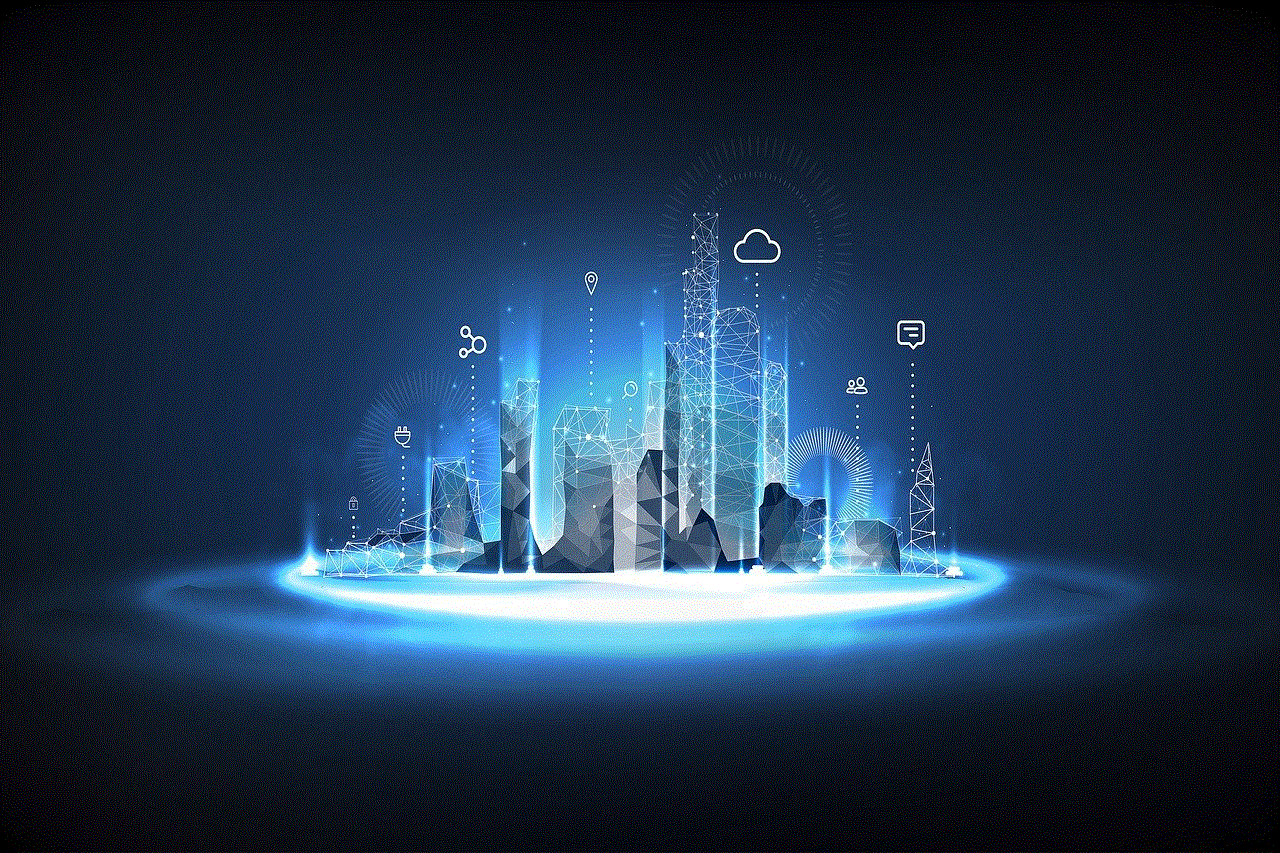
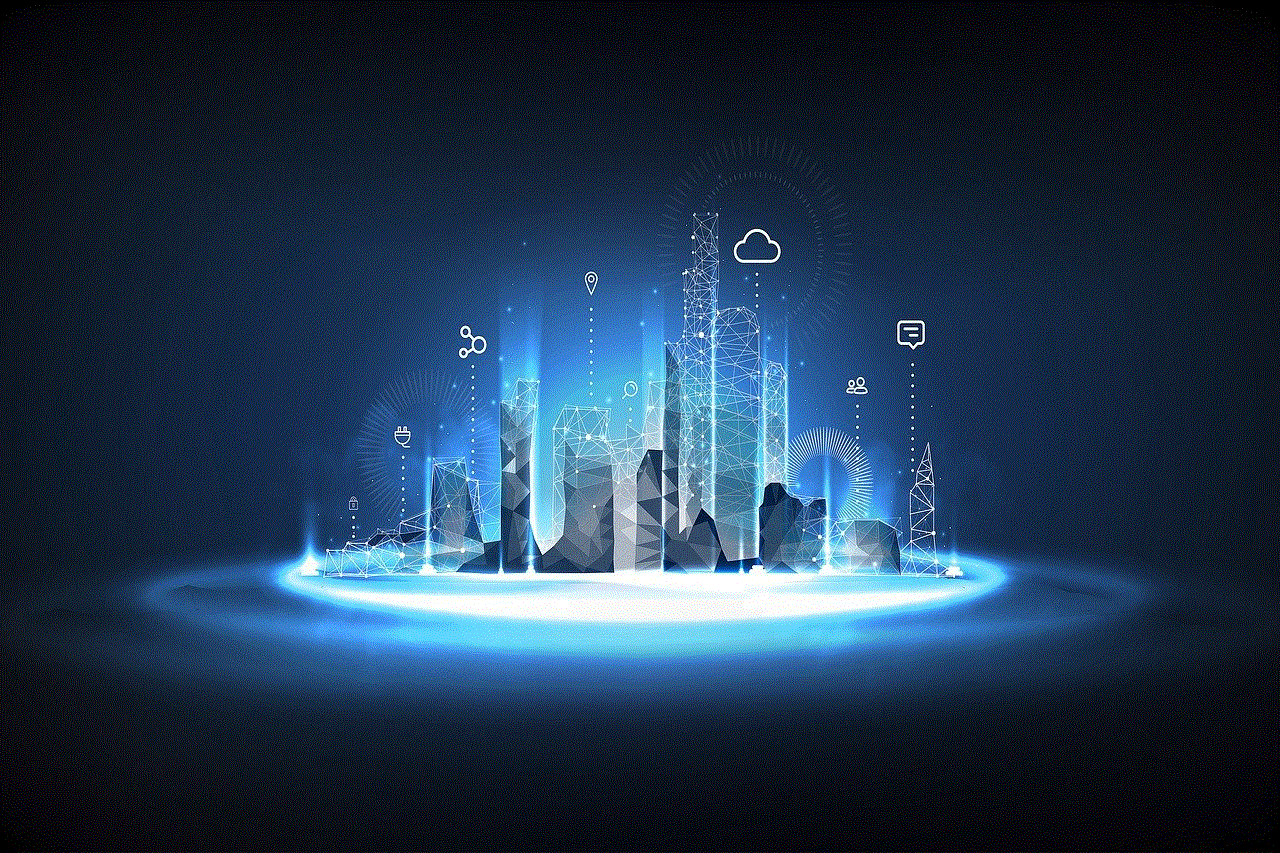
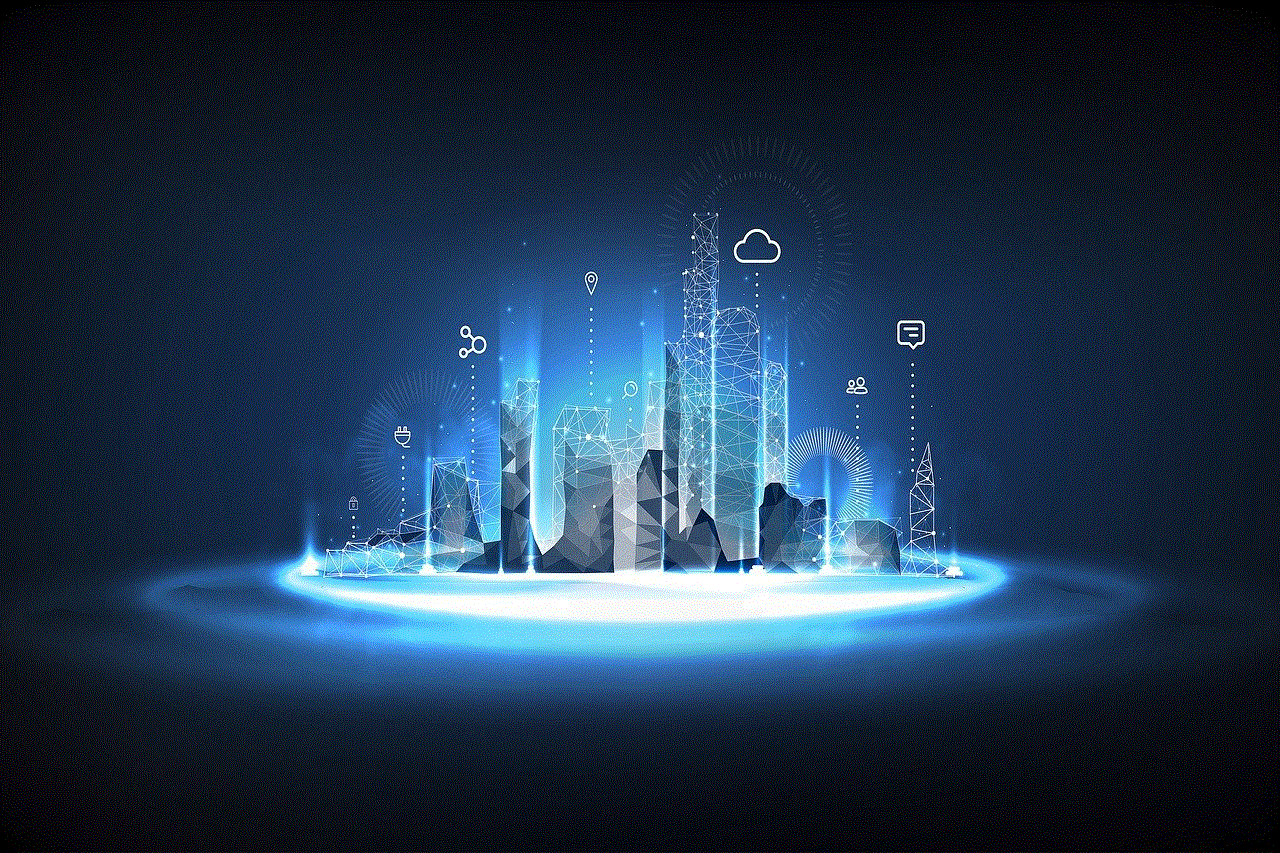
Moreover, if you have created your Tinder account using your phone number, you will not be able to delete your account without verifying your phone number first. This extra step is to ensure that your account is not being deleted by someone else without your knowledge. Once you have verified your phone number, you can proceed with deleting your account.
Another common reason why you might not be able to delete your Tinder account is that you have linked it to your facebook -parental-controls-guide”>Facebook account. Tinder allows users to create an account using their Facebook profile, which makes the sign-up process quick and easy. However, this also means that your Tinder account is linked to your Facebook account, and you will need to disconnect the two before deleting your Tinder account. To do this, go to your Facebook settings, click on “Apps and Websites,” find Tinder in the list of apps, and click on “Remove.”
If you have tried all the above steps and still can’t delete your Tinder account, it is possible that there might be a technical issue with the app. In such cases, the best course of action is to contact Tinder’s customer support. They will be able to assist you in deleting your account or resolve any technical issues preventing you from doing so.
Now that we have addressed the reasons why you might not be able to delete your Tinder account let’s move on to the steps you need to follow to delete your account successfully.
Step 1: Open your web browser and go to tinder.com. If you are on a desktop, you can also use the desktop version of the app.
Step 2: Log in to your account by entering your email/phone number and password.
Step 3: Once you are logged in, click on your profile icon on the top left corner of the screen.
Step 4: From the drop-down menu, select “Settings.”
Step 5: Scroll down and click on “Delete Account.”
Step 6: You will be prompted to enter your phone number for verification purposes. Enter your phone number and click on “Request Code.”
Step 7: You will receive a verification code on your phone. Enter the code in the space provided and click on “Verify.”
Step 8: You will then be asked to select a reason for deleting your account. You can choose any reason from the drop-down menu, or you can select “Other” and provide your own reason.
Step 9: A pop-up message will appear, asking you to confirm your decision to delete your account. Click on “Delete My Account.”
Step 10: Your account will now be deleted, and you will be logged out of Tinder.



It is essential to note that deleting your Tinder account will not automatically delete your profile from other dating apps that you might have linked to your Facebook account. You will need to delete your account from each app separately.
In conclusion, while deleting your Tinder account might seem like a daunting task, it is a relatively simple process that requires a few extra steps for security purposes. It is also important to remember that once your account is deleted, there is no way to recover it. Therefore, it is important to make sure that you are certain about your decision before proceeding with deleting your account. We hope this article has provided you with a better understanding of why you might not be able to delete your Tinder account and how to do it successfully. Happy swiping!
