can you restrict someone on instagram
# Understanding Instagram Restrictions: How to Restrict Someone on Instagram
In the digital age, social media has become an integral part of our lives. Instagram, one of the most popular platforms, allows users to share photos, videos, and stories, cultivating an online persona while connecting with friends and followers. However, with the benefits of social media come challenges, especially when it comes to managing interactions with others. One of the features that Instagram offers to enhance user experience is the ability to restrict someone. This article will provide an in-depth exploration of this feature, its significance, and how to effectively implement it.
## What Does It Mean to Restrict Someone on Instagram?
Restricting someone on Instagram is a privacy feature designed to give users more control over their interactions. When you restrict an account, that person can still see your posts and stories, but their comments on your posts will only be visible to them. This means that the restricted user can interact with your content without the rest of your followers seeing their comments, effectively limiting their influence on your profile. Additionally, direct messages from a restricted account will be sent to your Message Requests instead of your main inbox, allowing you to choose whether or not to engage.
### The Purpose of Restricting
The primary purpose of restricting someone on Instagram is to create a safer space for users, especially in situations where they may feel uncomfortable or threatened. This feature can be particularly useful for individuals dealing with harassment, cyberbullying, or negative interactions. Instead of blocking someone outright, which can sometimes escalate the situation or lead to unwanted attention, restricting allows for a more subtle approach to managing interactions.
## When to Consider Restricting Someone
There are various scenarios in which you might consider restricting someone on Instagram:
1. **Harassment or Bullying**: If someone is making hurtful comments or sending unwanted messages, restricting them can help you manage the situation without confrontation.
2. **Negative Comments**: If a follower frequently leaves negative or inappropriate comments on your posts, restricting them can prevent their negativity from affecting your experience.
3. **Excessive Messaging**: You might have someone who messages you too frequently, making you uncomfortable. Restricting them can help reduce this pressure.
4. **Privacy Concerns**: If you’re concerned about your privacy and want to limit the visibility of interactions with certain users, restricting can be a good solution.
5. **Testing Boundaries**: Sometimes, users want to test the waters in a relationship without completely cutting ties. Restricting allows for a buffer.
## How to Restrict Someone on Instagram
Restricting someone on Instagram is a straightforward process. Here’s a step-by-step guide on how to do it:
### Step 1: Go to the Profile of the User You Want to Restrict
Start by navigating to the profile of the person you want to restrict. You can do this by searching for their username in the search bar.
### Step 2: Access the Options Menu
Once you are on their profile, click on the three dots (•••) located at the top right corner of the screen. This will open a menu with various options.
### Step 3: Select the Restrict Option
From the menu, select the “Restrict” option. Instagram will provide you with a brief overview of what restricting someone entails.
### Step 4: Confirm Your Choice
After reading the information, confirm that you want to restrict this user. Once you do, the restriction will be applied immediately.
### Step 5: Managing Restricted Users
If you decide later that you want to manage or remove restrictions, you can do so by going to your settings. Navigate to “Privacy,” then “Restricted Accounts,” where you can see a list of users you have restricted and choose to unrestrict them if desired.
## The Psychological Impact of Restricting
Understanding the psychological implications of restricting someone on Instagram is crucial. For many users, social media interactions can significantly impact their mental health. The ability to restrict someone can provide a sense of control and safety.
### Empowerment
Restricting someone can empower users, giving them the ability to curate their online experience. It allows individuals to take charge of their interactions, making social media a more enjoyable space. By implementing such boundaries, users can protect their mental well-being.
### Reduced Anxiety
When faced with negative interactions, anxiety can often escalate. Restricting someone can alleviate this anxiety, as it eliminates the fear of seeing harmful comments or receiving unwanted messages. Users can engage with their followers in a more relaxed manner, knowing they have control over who can interact with them.
### The Balance of Visibility and Privacy
Restricting someone strikes a balance between visibility and privacy. Users can keep their profiles public, sharing their lives with a broader audience while still managing interactions with specific individuals. This duality is essential in maintaining a positive online presence.
## Differences Between Restricting and Blocking
It’s vital to understand the differences between restricting and blocking someone, as each has its unique implications.
### Visibility
When you block someone , they can no longer see your profile, posts, or stories. In contrast, when you restrict someone, they can still view your content, but their comments and messages are limited, providing a less confrontational method of managing interactions.
### Communication
Blocked users cannot send you messages or interact with your content. Restricted users can still send messages, but those messages go to your Message Requests, allowing you to choose whether to engage.
### Relationship Dynamics
Blocking someone can often lead to heightened tensions, as it is a more severe action. On the other hand, restricting someone can help maintain a semblance of relationship without the negativity, allowing for a more gradual approach to managing interactions.
## The Role of Social Media in Mental Health
Social media platforms like Instagram can have a profound impact on mental health. While they offer opportunities for connection, they can also expose users to negative influences, including cyberbullying and harassment. Understanding how to manage these interactions is essential for maintaining mental well-being.
### The Need for Boundaries
Establishing boundaries on social media is crucial. Users need to feel safe and secure in their online environments. Restricting someone is one way to create those boundaries without completely severing ties.
### Fostering Positive Experiences
By utilizing features like restricting, users can foster a more positive experience on Instagram. It allows for the enjoyment of social media without the burden of negative interactions. This approach encourages healthy engagement and promotes a sense of community.
## The Future of Social Media Management Features
As social media continues to evolve, the need for more sophisticated management features will grow. Instagram has made strides in providing users with tools to manage their interactions, but there is always room for improvement. The future may hold enhanced features that allow for even greater control over user interactions, ensuring a safer and more enjoyable online experience.
### Community Guidelines and User Education
Educating users about the features available to them is vital. Many individuals may not be aware of the option to restrict someone or the implications of their interactions. As platforms like Instagram continue to evolve, they must prioritize community guidelines and user education to foster safer environments.
### Enhanced Reporting Features
In addition to restricting, users should have access to more robust reporting features. Improved reporting mechanisms can help address harassment and bullying more effectively, creating a more positive space for all users.
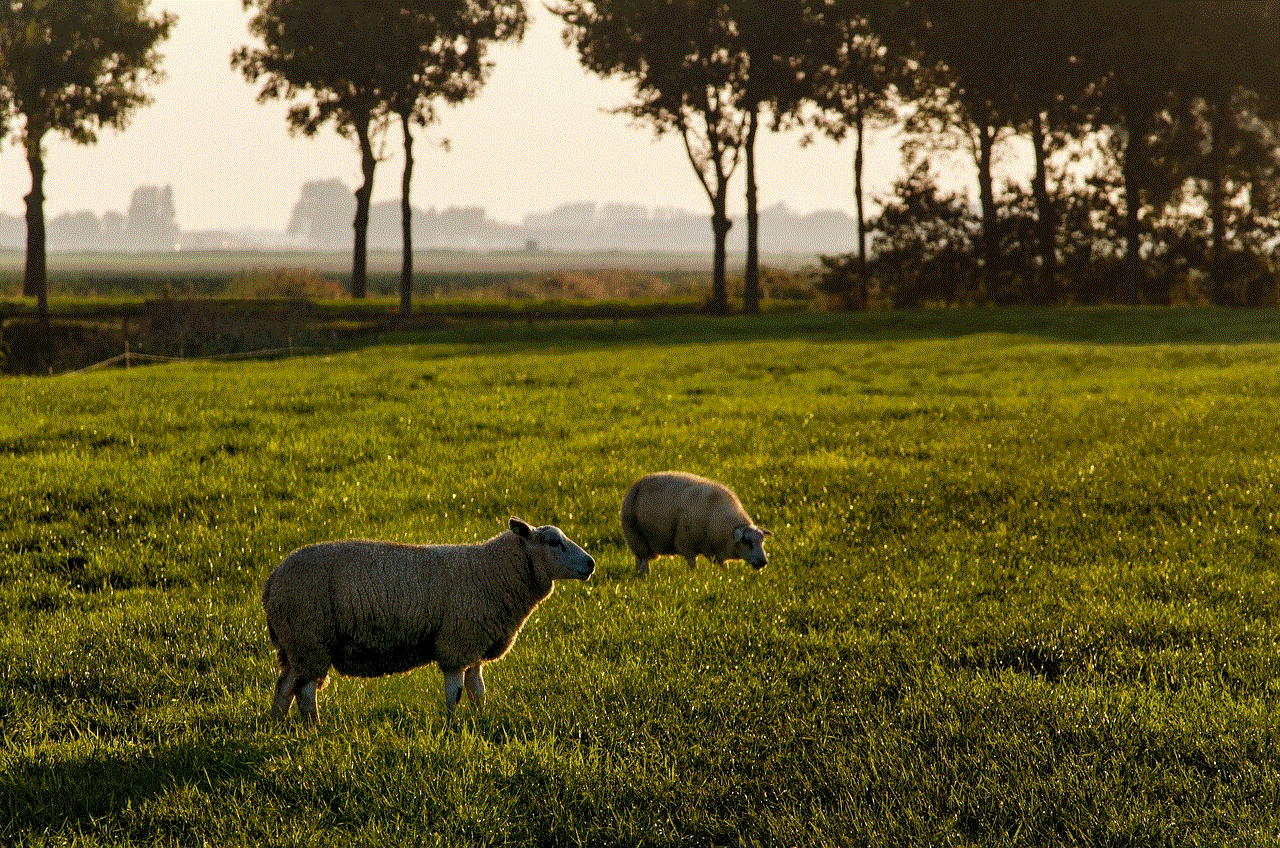
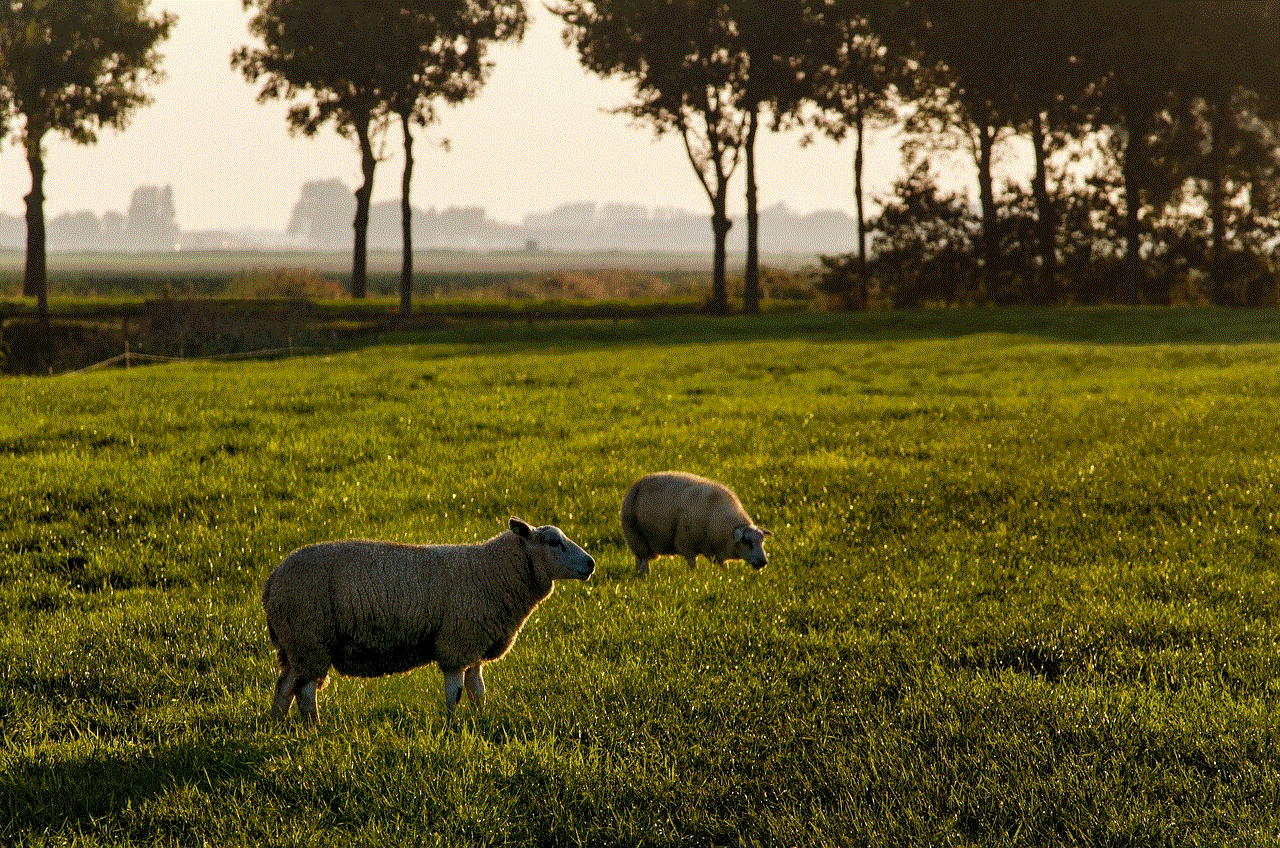
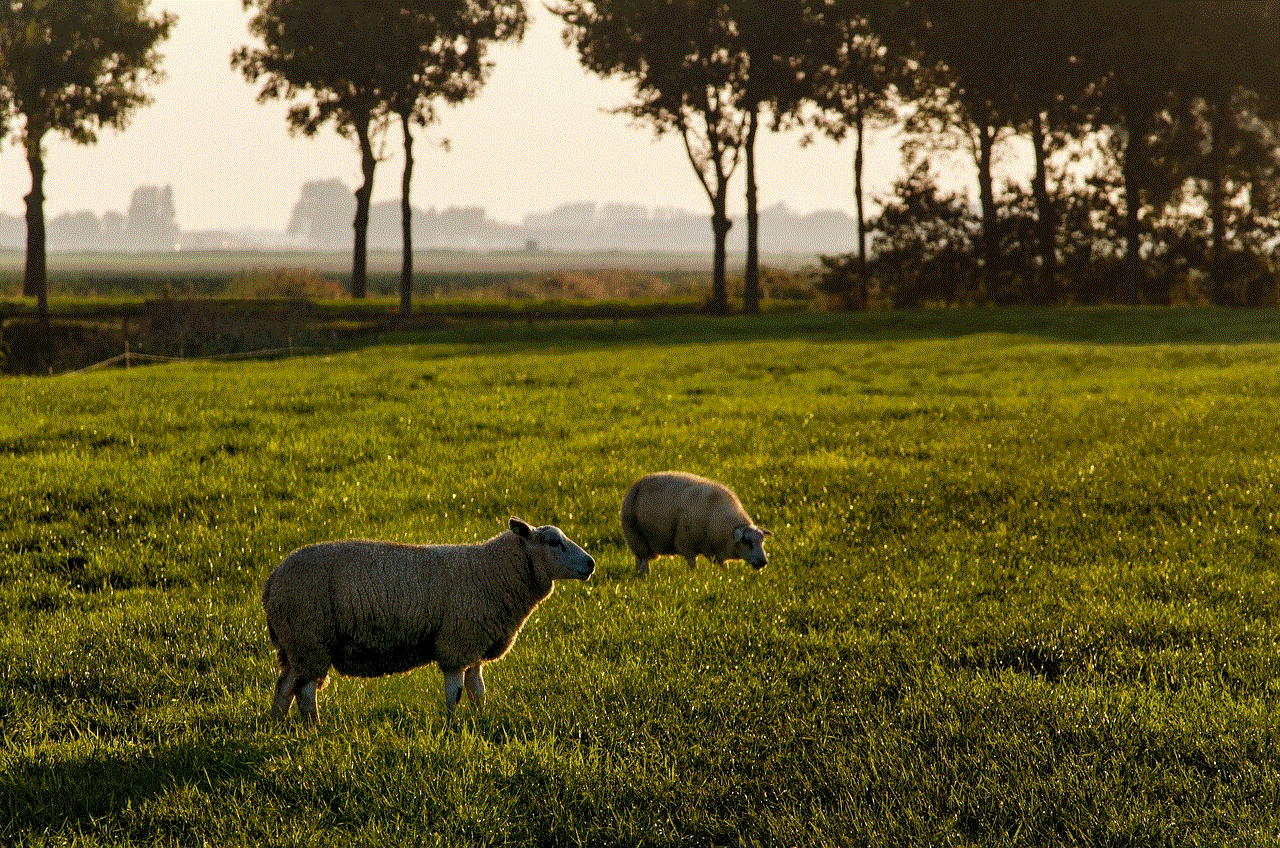
## Conclusion
In summary, the ability to restrict someone on Instagram is a powerful tool for managing interactions and creating a safe online environment. By understanding how to use this feature, users can take control of their social media experience, fostering a positive atmosphere while still maintaining connections. As social media continues to evolve, the importance of effective management tools will only grow, highlighting the need for ongoing education and resources for users. Whether dealing with harassment, negative comments, or simply wanting more control over interactions, restricting someone can be a valuable strategy for enhancing your online experience.
how to scan iphone for spyware
In today’s digital age, our smartphones have become an integral part of our daily lives. We use them for communication, entertainment, and even to store sensitive information. However, with the increasing use of smartphones, the risk of getting infected with spyware has also risen. Spyware is a type of malicious software that is designed to gather information about a user’s activities without their knowledge. This can include everything from your browsing history to your location, and even your personal conversations. In this article, we will discuss how to scan an iPhone for spyware and ways to protect your device from potential threats.
Why iPhones are a Target for Spyware
Apple’s iOS operating system is known for its security features, and the company takes strict measures to ensure the safety of its users. However, iPhones are not immune to spyware attacks. With the growing popularity of iPhones, cybercriminals have started targeting them with advanced spyware tools. Additionally, many people tend to jailbreak their iPhones, which makes them more vulnerable to spyware attacks. Jailbreaking an iPhone means removing the restrictions imposed by Apple on its operating system, which allows users to download unauthorized apps and tweaks. These unauthorized apps can contain spyware, which can compromise the security of your device.
Signs of Spyware on Your iPhone
Before we dive into the methods of scanning for spyware on your iPhone, it is essential to understand the signs of a potential spyware infection. Some of the common signs of spyware on your iPhone include:
1. Unusual Battery Drain: If you notice that your iPhone’s battery is draining faster than usual, it could be a sign of spyware. Spyware constantly runs in the background, consuming a significant amount of battery.
2. Slow Performance: Spyware can also slow down your iPhone’s performance. If you notice that your phone is taking longer to open apps or respond to commands, it could be due to the presence of spyware.
3. Unexplained Data Usage: Spyware constantly sends data to its servers, which can result in unexpected data usage on your iPhone. If you see a significant increase in your data usage without any apparent reason, it could be due to spyware.
4. Strange Text Messages: Some spyware tools can intercept your text messages and send them to the attacker. If you receive any strange or suspicious messages, it could be a sign of a spyware infection.
5. Pop-up Ads: Spyware can also cause pop-up ads to appear on your iPhone, even when you are not using any app. These ads can be very intrusive and may contain malicious links.
How to Scan Your iPhone for Spyware
Now that you are familiar with the signs of a spyware infection, let’s take a look at how you can scan your iPhone for spyware. There are a few methods that you can use to detect spyware on your iPhone:
1. Manual Check: The first and simplest method is to manually check your iPhone for any suspicious apps. Go through your list of installed apps and look for any unfamiliar or suspicious ones. If you find any, delete them immediately.
2. Use a Spyware Detection App: There are several spyware detection apps available on the App Store that can help you scan your iPhone for spyware. These apps work by detecting any suspicious activity on your device and notifying you if any spyware is found.
3. Update Your iOS: Apple regularly releases updates for its iOS operating system to fix any security vulnerabilities. It is crucial to keep your iPhone updated to the latest version to ensure that your device is protected against any known spyware threats.
4. Factory Reset: If you suspect that your iPhone is infected with spyware, you can perform a factory reset to wipe out all the data on your device and start fresh. However, make sure to back up your important data before performing a factory reset.
5. Seek Professional Help: If you are not confident in your ability to detect and remove spyware from your iPhone, it is best to seek professional help. Take your device to an authorized Apple service center, and they will assist you in removing any spyware from your iPhone.
Tips to Protect Your iPhone from Spyware
Prevention is always better than cure, and the same applies to spyware infections. Here are some tips to help you protect your iPhone from spyware:
1. Avoid Jailbreaking: As mentioned earlier, jailbreaking your iPhone makes it more vulnerable to spyware attacks. It is best to avoid jailbreaking your device if you want to keep it secure.
2. Be Cautious of App permissions : When you install an app on your iPhone, it asks for certain permissions to access your device’s features. It is essential to go through these permissions and make sure that the app is not asking for any unnecessary access.
3. Download Apps from Trusted Sources: Only download apps from the App Store or other trusted sources. Avoid downloading apps from unknown sources, as they may contain spyware.
4. Keep Your iPhone Locked: Make sure to set a passcode or use Touch ID/Face ID to lock your iPhone. This will prevent anyone from accessing your device without your permission.
5. Use a VPN: A Virtual Private Network (VPN) can encrypt your internet traffic, making it difficult for spyware to intercept your data. It also hides your IP address, making it challenging for attackers to track your online activities.



Final Thoughts
Spyware is a real threat that can compromise your privacy and security. It is essential to take the necessary precautions to protect your iPhone from spyware attacks. Regularly scanning your device for spyware and following the tips mentioned above can help you keep your iPhone secure. Remember to always be cautious when downloading apps and clicking on links, and keep your device updated to the latest version of iOS. By following these steps, you can enjoy a safe and secure digital experience on your iPhone.
