child tablets reviews
When it comes to finding the perfect tablet for your child, there are a lot of options on the market. From budget-friendly options to high-end devices, it can be overwhelming to decide which tablet is the right fit for your child. That’s where child tablets come in – specifically designed for children, these tablets offer a range of features and parental controls to ensure a safe and educational experience for your little ones. In this article, we will take a closer look at child tablets and review some of the top options available on the market.
What is a child tablet?
A child tablet is a tablet specifically designed for children, usually aged between 3-12 years old. These tablets come with a range of features and parental controls that make them suitable for young users. They are designed to be durable, easy to use, and educational, making them a great tool for children to learn and play on.
Why should you consider buying a child tablet?
First and foremost, a child tablet offers a safe and controlled environment for your child to use technology. With the increasing use of technology in our everyday lives, it’s important to teach children how to use devices responsibly and safely. Child tablets come with parental controls that allow you to monitor and restrict your child’s screen time, set age-appropriate content filters, and limit access to certain apps and websites.
Additionally, child tablets come with pre-installed educational apps and games, making them a great tool for learning. These apps are designed to be interactive and engaging, helping children develop skills such as problem-solving, critical thinking, and creativity. Many child tablets also come with features like e-books and digital art tools, further enhancing the learning experience.
Another benefit of child tablets is their durability. Unlike regular tablets, child tablets are designed to withstand drops and spills, making them ideal for young users who may not be as careful with their devices. This can save you the hassle and cost of constantly replacing a fragile tablet.
Top child tablets on the market:
1. Amazon Fire HD 8 Kids Edition
The Amazon Fire HD 8 Kids Edition is a popular choice among parents for its affordability and range of features. It comes with a kid-proof case and a 2-year worry-free guarantee, ensuring that if the tablet breaks, Amazon will replace it for free. The tablet also offers a 1-year subscription to Amazon FreeTime Unlimited, giving your child access to over 20,000 apps, games, books, and videos. With parental controls, you can set time limits, filter content, and monitor your child’s usage.
2. LeapFrog Epic Academy Edition
The LeapFrog Epic Academy Edition is designed for children aged 3-9 years old. It comes with a library of over 20,000 apps, games, e-books, and videos that are all age-appropriate and educational. The tablet also has a customizable home screen that allows parents to select which apps and games their child can access. It also comes with a stylus and a protective bumper case, making it easy for young users to navigate and protecting it from drops and spills.
3. Samsung Galaxy Tab A Kids Edition
The Samsung Galaxy Tab A Kids Edition offers a high-end option for parents looking for a more advanced tablet for their child. It comes with a 7-inch display and a durable, kid-friendly case. The tablet also offers a Kids Mode, which allows parents to set usage limits and control access to content. It also comes with a pre-installed subscription to Samsung Kids, giving your child access to educational content from popular brands like National Geographic, Sesame Street, and more.
4. VTech InnoTab Max
The VTech InnoTab Max is designed for children aged 3-8 years old. It comes with a 7-inch display and a durable, shock-absorbing bumper case. The tablet also offers a customizable home screen, where parents can select which apps and games their child can access. It comes with a range of pre-installed educational apps and games, as well as a rotating camera for photos and videos.
5. Apple iPad Mini
For those willing to splurge, the Apple iPad Mini is a great option for a child tablet. While it may not be specifically designed for children, it offers a wide range of features and parental controls that make it suitable for young users. With the use of parental controls, parents can restrict access to certain apps and content, set time limits, and monitor their child’s usage. It also offers a range of educational apps and games available for download from the App Store.
Things to consider when choosing a child tablet:
When choosing a child tablet, there are a few things to consider to ensure you find the right fit for your child. Firstly, the age of your child is an important factor. Some tablets are designed for younger children, while others are suitable for older ones. Consider the features and apps available on the tablet and whether they are age-appropriate for your child.
Another important factor is the durability of the tablet. Children can be rough with their devices, so it’s important to choose a tablet that can withstand drops and spills. Look for tablets that come with protective cases or bumpers, and read reviews to see how well they hold up to wear and tear.
Parental controls are also a crucial aspect to consider. Make sure the tablet you choose offers a range of parental controls that allow you to monitor and restrict your child’s usage. Some tablets also come with additional features like GPS tracking, which can give parents peace of mind.
In conclusion, child tablets offer a safe and educational experience for young users. With a range of features and parental controls, they provide a controlled environment for children to learn and play on. When choosing a child tablet, consider the age of your child, the durability of the tablet, and the available parental controls. With the right tablet, you can give your child a head start in their education and ensure their safety in the digital world.
age restricted videos on tiktok
TikTok has taken the world by storm, with over 800 million active users worldwide. This popular video-sharing app has become a platform for people to showcase their creativity, humor, and talent. However, with the rise in popularity of TikTok, there has also been an increase in concerns about age-appropriate content. The app has a wide range of videos, including some that are not suitable for younger audiences. In response, TikTok has implemented an age restriction feature for certain videos. In this article, we will delve deeper into the topic of age-restricted videos on TikTok, exploring its purpose, effectiveness, and impact on the platform.
First, let’s understand what exactly are age-restricted videos on TikTok. These are videos that have been flagged by the app’s algorithm or reported by users as inappropriate for younger viewers. The content of these videos could range from explicit language, sexual references, or violence. Once a video is flagged, it is reviewed by TikTok’s content moderators, who determine whether it should be labeled as age-restricted. If a video is deemed to be not suitable for viewers under the age of 18, it is then marked with a warning label and can only be viewed by users who have confirmed their age to be above 18.
One of the primary reasons for implementing this feature is to protect younger users from potentially harmful or inappropriate content. TikTok’s terms of service state that the app is only for users aged 13 and above. However, with the rise in popularity of the app, it is not uncommon to see younger children using it. This has raised concerns about their exposure to mature content that they may not be mentally equipped to handle. By restricting certain videos, TikTok aims to create a safer environment for its younger users.
Moreover, age-restricted videos also serve as a warning for viewers, alerting them about potentially sensitive content. This allows users to make an informed decision about whether they want to view the video or not. TikTok has also introduced a feature that allows parents to link their accounts with their children’s accounts, giving them control over the type of content their child can view. This feature has been well-received by parents, as it gives them peace of mind knowing that their child is not exposed to inappropriate content on the app.
However, the effectiveness of age-restricted videos on TikTok has been a topic of debate. Critics argue that the app’s algorithm is not accurate enough to determine which videos should be flagged as age-restricted. There have been instances where innocent videos have been labeled as age-restricted, causing frustration among users. Additionally, some users have found ways to bypass the age restriction feature, making it less effective in achieving its intended purpose.
Another concern is the impact of age-restricted videos on the creators of the content. With the warning label, these videos are less likely to be seen by a wider audience, impacting the reach and potential success of the creator. This has caused frustration among some creators, who feel that their content is being unfairly censored. On the other hand, some creators believe that the age restriction feature is necessary to maintain the integrity of the platform and protect younger users.
TikTok has also faced criticism for its lack of transparency regarding the age restriction feature. The app does not provide a clear explanation of why a video has been flagged as age-restricted, making it difficult for creators to understand the reason behind it. This has led to accusations of censorship and favoritism towards certain creators.
In response to these concerns, TikTok has announced that they will be implementing changes to their age restriction feature. The app will now provide a more detailed explanation of why a video has been flagged, giving creators the opportunity to appeal the decision. TikTok has also stated that they will be working on improving their algorithm to accurately identify which videos should be marked as age-restricted.
Despite the controversies surrounding the feature, there is no denying that TikTok’s age restriction feature is necessary to protect its younger users. However, the app needs to address the concerns raised by its users and work towards improving the accuracy and transparency of the feature. This will not only benefit the creators but also ensure that the app remains a safe space for all its users.
In conclusion, age-restricted videos on TikTok serve an important purpose in maintaining a safe and appropriate environment for its users. However, there is room for improvement in the implementation and communication of this feature. As the app continues to evolve and grow, it is essential for TikTok to listen to the feedback from its users and make necessary changes to ensure the well-being of its community. With responsible use and effective moderation, TikTok can continue to be a platform for creativity and self-expression for people of all ages.
iphone location changer
As technology continues to advance, our reliance on smartphones has also increased significantly. One of the most popular and widely used smartphones is the iPhone, known for its sleek design and user-friendly features. However, with the rise of location-based apps and services, many iPhone users have become concerned about their privacy and the constant tracking of their location. This has led to the development of iPhone location changers, which allow users to alter their location for various reasons. In this article, we will explore the concept of iPhone location changers, their benefits and drawbacks, and how to use them effectively.
What is an iPhone Location Changer?
An iPhone location changer is a software or app that allows users to change the location on their device. This means that the iPhone will display a different location than the actual physical location of the user. This can be done for a variety of reasons such as privacy concerns, accessing location-specific apps and services, or for testing purposes. The location changer works by spoofing the GPS coordinates on the iPhone, making it appear as if the user is in a different location.
Benefits of Using an iPhone Location Changer
Privacy Concerns
One of the main reasons why people use an iPhone location changer is due to privacy concerns. With the increasing use of location-based apps and services, our location is constantly being tracked and shared with third parties. This can be a cause for concern for many individuals who value their privacy and do not want their every move to be monitored. By using an iPhone location changer, users can protect their privacy by displaying a different location to these apps and services.
Accessing Location-Specific Apps and Services



Some apps and services are only available in certain locations due to regional restrictions. For example, a streaming service may only be available in certain countries or a restaurant delivery app may only operate in specific cities. By using an iPhone location changer, users can alter their location and gain access to these location-specific apps and services. This can be particularly useful for travelers who want to access their favorite apps and services while abroad.
Testing Purposes
Another benefit of using an iPhone location changer is for testing purposes. Developers and businesses often need to test their location-based apps and services in different locations to ensure they are functioning correctly. By using an iPhone location changer, they can simulate different locations and test the app’s performance. This can save time and resources as they do not have to physically travel to different locations to test their app.
Drawbacks of Using an iPhone Location Changer
Inaccurate Location
One of the main drawbacks of using an iPhone location changer is that it can sometimes result in an inaccurate location. This is because the location is being spoofed, and the app or service may not be able to accurately determine the user’s actual location. This can be a problem for apps or services that require precise location information, such as navigation apps. It is essential to use a reliable and high-quality location changer to minimize this issue.
Battery Drain
Another drawback of using an iPhone location changer is that it can drain the battery of the device. This is because the location changer is constantly running in the background, and the GPS is being used even when the app is not in use. This can significantly reduce the battery life of the iPhone and may be a concern for users who rely heavily on their device throughout the day. To avoid this, users can turn off the location changer when not in use or use it sparingly.
How to Use an iPhone Location Changer
There are several ways to use an iPhone location changer, depending on the specific software or app being used. However, the general process is as follows:
1. Download and install the location changer app or software from the App Store or a third-party website.
2. Open the app and allow it to access your location.
3. Select the location you want to spoof on the app or enter the specific coordinates.
4. Once the location is set, open the app or service you want to use, and it will display the spoofed location.
5. To stop the location changer, simply close the app or turn off the location changer in the settings.
It is essential to note that using an iPhone location changer may violate the terms and conditions of some apps and services. Therefore, it is crucial to use the location changer responsibly and ethically.
Top iPhone Location Changer Apps and Software
1. iMyFone AnyTo: This is a popular location changer app that allows users to change their location to anywhere in the world. It has a user-friendly interface and offers a wide range of features such as route planning, speed control, and multi-stop route creation.
2. Dr.Fone Virtual Location: This app is specifically designed for iPhone users and offers a simple and efficient way to change their location. It also has a range of features such as the ability to simulate movement, set a timer for location changes, and save favorite locations.
3. Location Faker: This is a free app that is available on the App Store and allows users to change their location to anywhere in the world. It also has a feature that allows users to create a custom route by selecting multiple locations.
4. iTools: This is a popular software for managing iPhone devices, but it also has a location changer feature. It allows users to change their location and save multiple locations for future use.
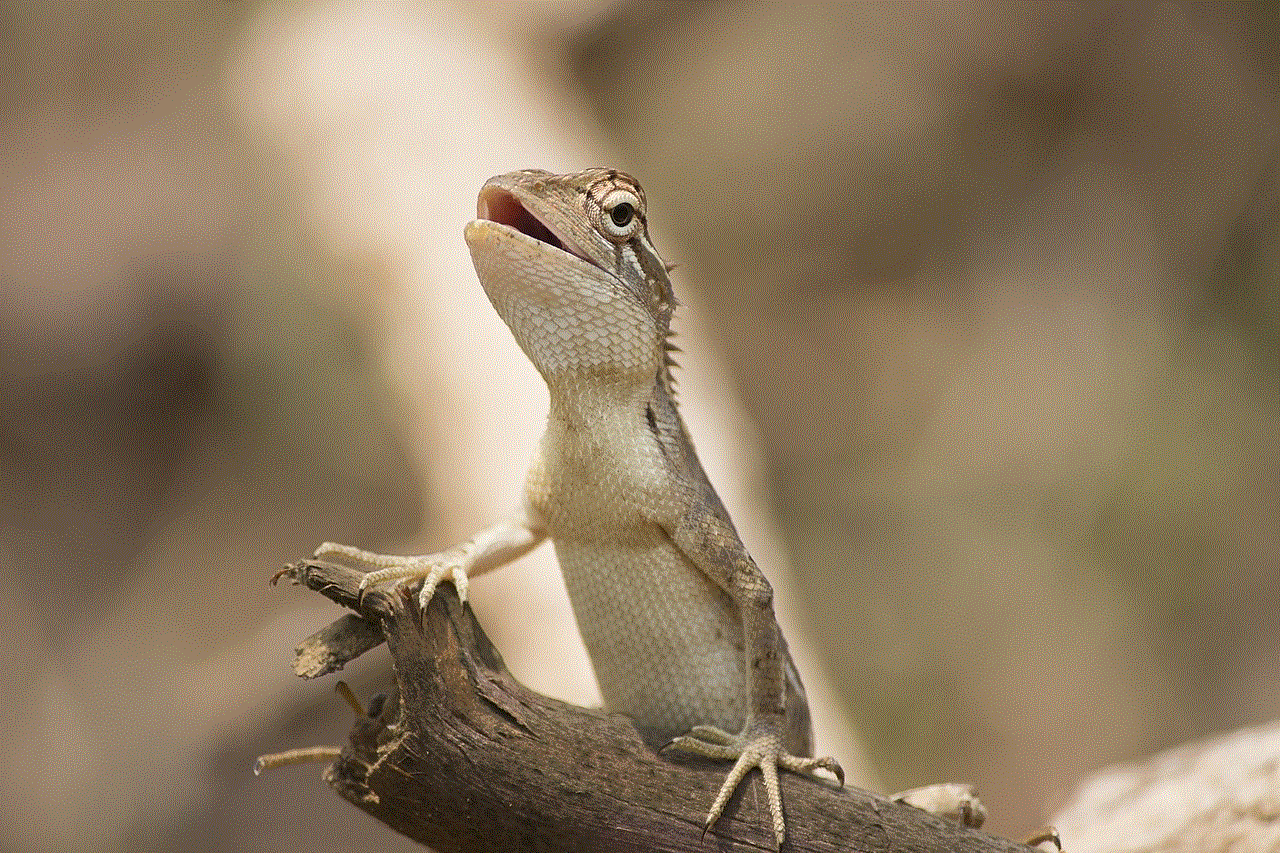
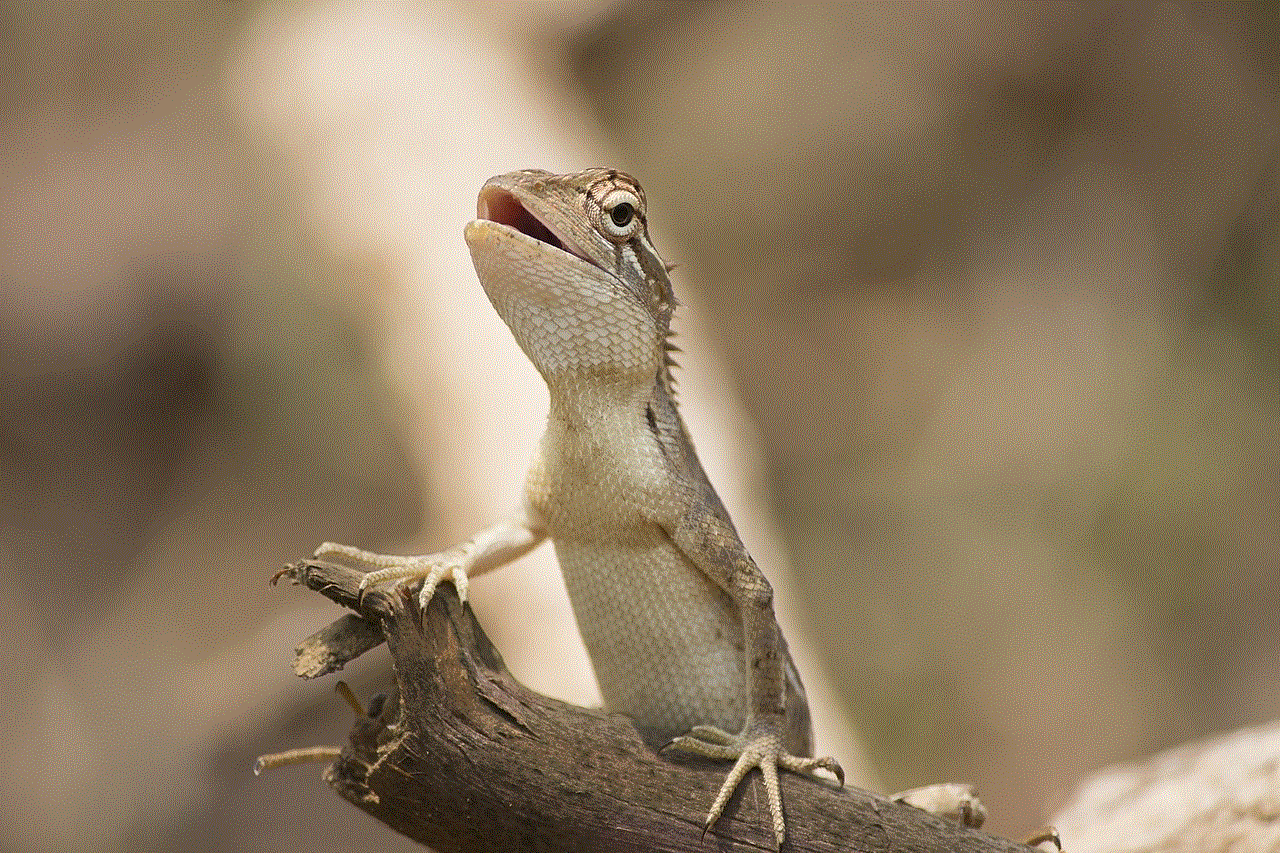
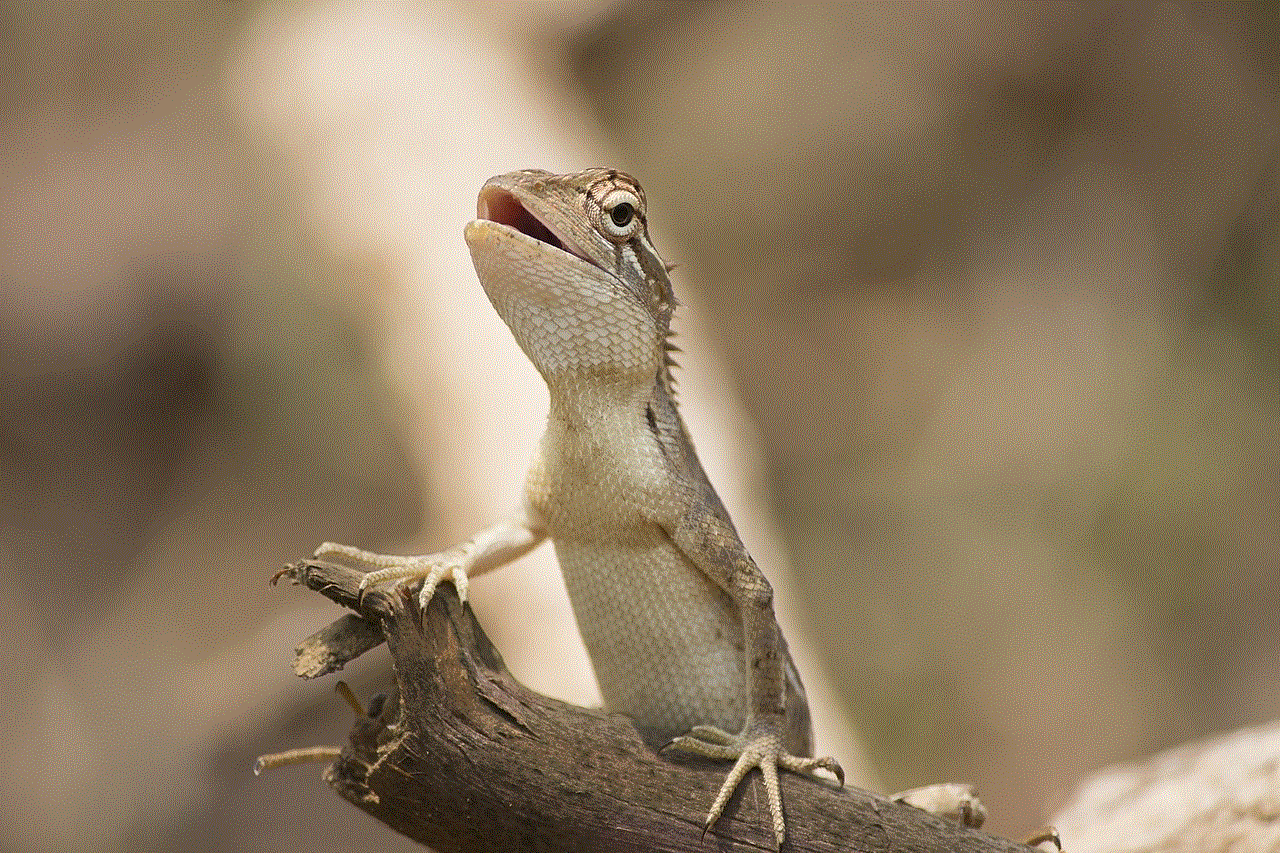
5. Fake GPS Location: This app is available on both the App Store and Google Play Store. It offers a simple and user-friendly interface and allows users to change their location by searching for a specific address or entering GPS coordinates.
In conclusion, iPhone location changers offer a range of benefits such as protecting privacy, accessing location-specific apps, and testing purposes. However, they also have drawbacks such as inaccurate locations and battery drain. It is essential to use these apps and software responsibly and ethically. By following the steps mentioned above, users can effectively use an iPhone location changer and enjoy its benefits.
